So you’re struggling to run your ever-growing video company? With this article, I’m going to show you how to use Trello for running any aspect of your video company.
Trello is a popular project management app that allows you to use a Kanban style board system to easily track anything – whether it’s the stages of a project/production, the clients in your pipeline, or any other situation where various stages of something need to be tracked.
And best of all – it’s free!
Let’s get into the article.
How To Use Trello For Your Video Company
The key to creating high-quality videos is to have a crack video production team that works together like a well-oiled machine.
You need to have people who are not just good at their individual tasks but who are quick and efficient and can work together seamlessly to produce a video that will please your client.
When you are working on one project with one goal in mind, the key to ensuring that things run smoothly is to keep every member of the team updated and in the loop. They need to know at what stage the video project is at, who is working on a specific project stage, and when they need to be working on their part.
There maybe a lot of tasks and a lot of people working produce just one completed video. Often times, though these people might be working on the same project at the same time, they might not necessarily be in the same area.
Your editor might be in the studio, your sound guy might be at home, and your cinematographer might be onsite.. Your team can be all over the place doing different things and communication could be difficult.
Keeping Everything Running Smoothly
In order to keep every process smooth and in order, and to ensure that every team member knows what’s going on, it might be a good idea to use a project management tool. A great project management tool to use to keep a video production project running smoothly is Trello.
Trello, as its developers put it, is basically a web page where you make a bunch of lists. To use Trello you:
- create a project board.
- On that project board, you can create specific lists of tasks that need to be completed.
- These tasks are placed on movable cards that can be dragged around the board to reorganize the lists.
Trello allows team members to collaborate on a project by allowing them access to the board. This is great for all kinds of companies, especially video production companies where team members might be working all over the place.
You can invite your team members to view the board. Trello allows you to assign tasks to members and set due dates for the tasks. Team members will also be allowed to comment and make revisions to task cards and even move and reorganize the lists if required.
Photo taken from Lifehacker
Basic Uses Of Trello
The image above shows the most basic way to use Trello to collaborate on a project.
As you can see, the project manager created three lists in the board and labeled them:
- To-do,
- Doing, and
- Done.
Under each of these lists are cards which represent tasks that need to be done in order for the project to be completed.
The first list you would need to create would be a To-do list. Under this, you would then create task cards.
These task cards should contain information on what needs to be done to move the project forward. The task card would contain a due date as well as a list of the team members who would need to be working on the task.
The second list, Doing, would be created by your collaborators dragging over a card from To-Do. They can update the information on the card to let the rest of the team know how they are doing on the task.
The third list, Done, would be created by dragging cards from Doing. This will let all the collaborators know what tasks are finished. A quick glance at this list, will help collaborators know at what stage the project is at and if it is now their turn to be Doing something.
All the collaborators on the board can add modifications and notes on the task cards so it’s also a good medium for in-team communication.
As Trello is web-based, it can be accessed anytime and anywhere any of the collaborators need it. It works with Apple and Android devices.
For a team whose members are often out and about – like a video production team – Trello’s ability to keep the members updated wherever they maybe makes it an especially valuable tool.
Photo taken from Mowhawk Media’s excellent board on Trello
Using Trello For Video Production
For video production, you can use Trello to keep track of what needs to be done and who needs to be doing it during Pre-Production, Production, and Post Production stages.
You can also create more detailed Trello boards to keep track of the collaborative process. Take the example below.
The creator of this board created their lists by identifying specific steps that needed to be done during the production stage (filming) and the post production stage (editing and review).
In each of these lists, there are cards that elaborate on the tasks that need to be done to ensure that each step of the video production process is accomplished.
They also take care to include in each task card the names of the team members who need to work on the task and the date when the task needs to be completed.
Photo taken from Drupalize
Begin Using Trello
To begin using Trello to keep track of the work being done by your video production team, follow these two basic steps:
1. Define The Stages Of The Process
First, make a comprehensive list of all the steps that your team needs to take to ensure that the video will be produced. The steps you identify on this list, will make up the lists that you create.
Here is a tip, label the lists on your Trello board according to the terms that you and your team are more comfortable with.
Take a look at the examples above.
In the first image above, the team created three lists by naming them after the general steps or stages of the video production process.
Just three lists defined by the general terms of:
- Pre-production,
- Production, and
- Post Production.
In the second example, the team decided to create their lists by naming them after specific tasks during the video production process.
2. Create Your Trello Cards
At each stage, think about the tasks that your team will need to accomplish for the stage to be considered “finished”.
Create a Trello card to represent every task.
- Determine which members of your team are responsible for each task. Place their names on the Trello card to assign them the task.
- Set a deadline for the task and input it on the Trello card.
It’s important that you add the specific team members to the task cards they are responsible for accomplishing. Trello will notify them of changes made to the card and about task deadlines.
A Quicker And More Organized System
Film maker Zack Arnold, who’s editor on top TV shows like Burn Notice and Glee, is a convert to Trello. He uses it to keep his sanity when working on his myriad tasks and producing multiple video projects.
He likens using Trello to his previous system of project management and organization in which he used to put up colored index cards on a wall:
“I used to create walls of index cards for all of the indie features I was editing. . . we would spend days constructing these boards, picking out the right colors for the different storylines, deciding what should be written on them, and then putting the cards on a giant magnetic white board. . .” he recalls.
According to Arnold, the worst part of the “index card on boards” system was how laborious the process was. Just laying out one board for a big project could take him two to three days to map out.
When he discovered Trello and its online task boards, the app saved him time and really helped him better organize his work. And it’s great for his editing workflow, too.
He also appreciated the fact that it allows him to communicate with other members of the production team.
“Everyone can not only view those cards but also they can communicate directly on those cards with you and all of your team members,” says Arnold.
One use of Trello that Arnold especially appreciates is the way that he can use it to organize a high volume of videos.
He creates a board which lists all his video projects and keeps track of their progress till delivery day. Arnold has successfully used just one Trello board to keep track of over 125 projects at various stages of production.
First, Arnold identifies all his deliverable projects. Each of these projects becomes a separate list on the board.
After labeling all his lists, he will then identify all the steps needed to bring the projects from conceptualization to delivery. He creates individual cards for each of these steps.
In order to keep the tasks on track, Arnold recommends attaching the following information in each list:
- All the members working on that project.
- All the paperwork needed for that project.
- Any workflow checklists.
- All the due dates and benchmarks for the project.
According to Arnold, since transitioning to Trello, he has been more efficient in his video production tasks. Check out more ways that he uses Trello to organize his video process in his post here.
Using Trello – A Conclusion
As you can see, Trello is an amazing tool for any business, and especially a video production company. I hope this article has been useful in showing you how to use Trello in your video company.
Still not convinced on Trello? Get some Trello inspiration here. And automation app Zapier have an awesome list of 17+ creative ways to use Trello and organize everything.
And let’s not forget that Trello can also be used to help run the content on your websites, aid with your sales and marketing process, and even run any (and every) aspect of your life!
All in all, Trello offers an awesome platform for any kind of project management and is really good for teams that might not always been working together in the same office.
And don’t forget that’s it’s free to use!
Do you have experience using Trello? Have you found the board system beneficial for project management? Let us know in the comments right below here.
Matt Crawford
Related posts
3 Comments
Leave a Reply Cancel reply
This site uses Akismet to reduce spam. Learn how your comment data is processed.

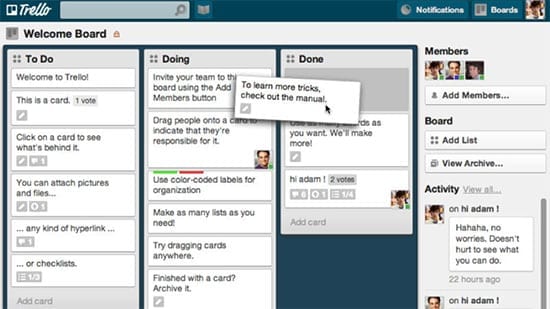


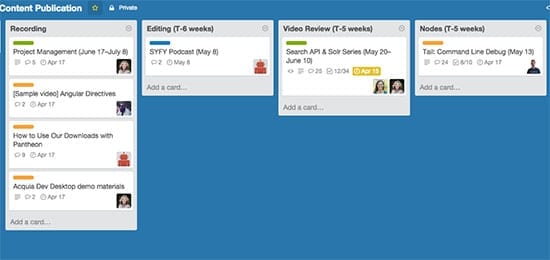




[…] versatility is that it also suits my needs for film projects. In Matt Jacobs’ article How To Use Trello for Video Production Project Management he highlights Trello’s collaboration feature and explains how to use tags to assign each task […]
Trello is alright, but to be honest, I prefer kanbantool.com. It’s also a project management tool, but I find it easier to use, and because of that, more effective. I think it’s definitely worth trying.
Thanks, Rose, for the recommendation.