Navigating the bustling world of startups and small businesses, we’ve all felt the need for a sidekick that can juggle our customer interactions with superhero finesse.
That’s where a Customer Relationship Management (CRM) system swoops in to save the day.
Choosing the right CRM can feel like finding a needle in a digital haystack, but fear not!
We’ve scoured the market to bring you the top 8 CRMs that are perfect for the unique challenges and tight budgets of startups and small businesses.
Best CRM for STARTUPS
What Are CRM for Startups?
A CRM (customer relationship management) system is a software application that helps companies manage their customers and prospects.
It’s a database of information about your customers, including contact information, purchase history, and more.
CRMs are often used by businesses to improve their sales, marketing, customer service and overall performance.
Some CRMs even have features that help with accounting and other internal operations.
What Are CRM for Startups?
Customer Relationship Management systems, or CRMs, are vital tools for startups looking to streamline their sales processes and customer interactions.
These systems help businesses manage leads, automate marketing, and deliver personalized customer service.
For startups, a CRM isn’t just a way to organize contacts – it’s the backbone of their customer engagement strategy.
Utilizing a CRM effectively can make the difference between a potential customer feeling like a simple data point or a valued individual.
Choosing the right CRM for a startup often involves considering various factors:
- Scalability – to support growth without constant system upgrades,
- Integration – with other tools and platforms the business uses,
- Cost-effectiveness – to ensure the investment doesn’t strain the budget,
- User friendliness – so the team can adopt it with minimal training.
Startups need a CRM that’s easy to use but powerful enough to handle a growing customer base.
They require features that can automate tasks yet provide the insights needed to personalize the customer experience.
Some of the most sought-after features in CRMs for startups include:
- Contact management – keeping all customer information in one place,
- Sales tracking – monitoring deals and forecasting sales,
- Marketing automation – streamlining email campaigns and lead nurturing,
- Analytics and reporting – providing actionable insights to drive decisions.
By leveraging such features, startups can focus more on innovation and growth rather than juggling data across spreadsheets and emails.
The right CRM system paves the way for more effective communication, ensuring that every interaction with a customer pushes the relationship forward.
We’ve identified eight CRMs that offer these advantages, especially tailored for startups and small businesses.
Each CRM on our list brings something unique to the table, ensuring that there’s a match for various startup needs and preferences.
Whether it’s enhanced automation or an exceptional user experience, the right CRM is out there for every startup ready to elevate its customer relationship game.
Top CRMs For Startups: Enhance Lead Management & Sales
Let’s take a look at some of the top Top 8 CRMs for Startups: Enhance Lead Management & Sales.
1. Pipedrive
When it comes to managing our start-up’s sales process, Pipedrive stands out with its highly intuitive interface.
It’s designed to keep our team focused on driving leads to closure without getting bogged down by complexity.
Pipedrive excels at visualizing our sales pipeline.
This feature allows us to get instant clarity on which deals are in which stage just at a glance.
Important attributes of Pipedrive include:
- Ease of use – this CRM is known for its user-friendly design, allowing us to hit the ground running with minimal training.,
- Customizability – with Pipedrive, tailoring the interface to fit our sales process is simple, so we don’t waste time adapting to the software..
Let’s spotlight the automation that Pipedrive offers:
- Workflow automation save us time on repetitive tasks freeing up our team to focus on selling.,
- Email integration ensures all our communication is tracked and allocated to the correct deal or contact..
Pipedrive not only handles our contacts and sales effectively, but it also provides insightful reports.
We can monitor our performance and pinpoint areas for improvement quickly, which is vital for our startup’s growth.
With its reasonable pricing tiers, Pipedrive makes for an attractive option for budget-conscious startups seeking robust CRM functionality.
The cost corresponds with the features on offer, making sure we only pay for what we really need.
2. Salesmate
Salesmate is a dynamic CRM solution designed to cater to the needs of startups and smaller businesses.
It streamlines the customer relationship process by automating tedious tasks so that teams can focus on what they do best – selling.
One key feature that startups find invaluable in Salesmate is its built-in calling functionality.
You won’t need multiple systems as it allows us to make and receive calls directly within the CRM, saving both time and effort.
The platform is also praised for its mobility – being able to access customer data and sales pipelines on the go through the mobile app is a game-changer for businesses that need to be agile.
The interface is optimized for mobile devices, ensuring that we can stay connected with our sales team and customers at all times.
Salesmate empowers us with the following features:
- Powerful sales intelligence tools that provide a 360-degree view of our sales activities,
- Customizable sales pipelines that fit the specific processes of different startups,
- Smart workflow automation that helps in reducing manual work considerably.
Another standout aspect of Salesmate is its integration capabilities.
It fits snugly with a plethora of other software, which means we can easily connect it to our existing tech stack, including email platforms, social media tools, and customer service applications.
This CRM favors those who prioritize ease of use and cost-effectiveness without compromising on the richness of features.
Salesmate offers a variety of affordable pricing plans, ensuring there’s an option to suit every budget constraint we might have.
As much as Salesmate is powerful in managing our sales processes, it also provides us with insightful analytics and reporting.
We can effortlessly track performance and forecast sales, enabling continual improvement of our sales strategies.
3. Zoho CRM
When considering Zoho CRM for your startup or small business, the blend of functionality and affordability is outstanding.
It’s a comprehensive solution designed to attract, retain, and satisfy customers to grow your business.
Zoho CRM stands out with its ability to integrate with over 40 Zoho products.
This ecosystem includes everything from mail and reports to customer support and accounting tools.
Our experience tells us that Zoho CRM’s artificial intelligence, Zia, offers a cutting-edge advantage by providing sales predictions and automation suggestions.
Zia turns mundane tasks into swift actions, enhancing our team’s productivity.
We appreciate Zoho CRM’s customization options which allow us to tailor the system to our unique business processes.
Its flexibility in customization is vital for our ever-evolving startups.
Zoho CRM excels in providing:
- Multi-channel communication – connect via email, live chat, phone, and social media,
- Sales automation – streamline lead and deal management to increase sales efficiency,
- Performance analytics – monitor and manage your business’s health with powerful reporting tools.
We’re particularly impressed by Zoho CRM’s robust security features, ensuring our sensitive data is protected.
Their commitment to data protection is critical for us in building trust with our clients.
Zoho CRM’s affordable pricing tiers scale with our business needs.
We can start with a minimalist approach and expand features as we grow, without very costly.
The support Zoho offers is another cornerstone for our choice.
They provide 24/5 telephone, email, and live chat support, ensuring any issues are quickly resolved.
4. Freshworks CRM
Freshworks CRM emerges as a dynamic player in the realm of customer relationship management tailored for startups and small businesses.
Its intuitive interface and AI-driven insights help us streamline our sales process and enhance customer interactions without a steep learning curve.
What sets Freshworks CRM apart is its emphasis on usability merged with powerful features.
We find the deployment quick and user adoption rates high, thanks to its clean design and simplicity.
Equipped with advanced features, Freshworks CRM allows us to manage our sales pipeline efficiently:
- Automated workflows – saving us time on repetitive tasks,
- Lead scoring – helps prioritize our follow-ups with prospective clients.
Also, Freshworks CRM understands the importance of gaining insights into sales performance.
It provides comprehensive analytics that can be customized to meet our unique business requirements.
Sales campaigns are a breeze with their marketing automation tools, letting us trigger personalized messaging based on customer behavior.
This ensures our marketing efforts are both efficient and effective.
Included in Freshworks CRM’s suite are mobility solutions.
Our team stays connected and informed regardless of their location.
They can access customer data, manage deals, and keep up with tasks right from their mobile devices.
For startups and small businesses who are budget-conscious, Freshworks CRM offers competitive pricing tiers.
Our investment scales with us as we grow, ensuring there’s always a plan that suits our budget and needs.
We must also acknowledge the platform’s security protocols – they ensure our customer data remains protected at all times.
This peace of mind is crucial for us as we focus on growing our startup or small business.
Continuous innovation is part of the Freshworks CRM ethos.
They regularly roll out updates and features, which means we’re always equipped with the latest tools to optimize our customer relations and drive sales.
5. HubSpot CRM
When exploring options for CRM solutions, HubSpot CRM stands out for startups and small businesses looking to capitalize on robust marketing and sales capabilities without overwhelming their budgets.
HubSpot CRM is acclaimed for its ease of use and the way it simplifies complex customer relationship processes.
Leveraging its free plan as a gateway, HubSpot CRM offers a taste of its exceptional features while allowing entrepreneurs to scale up with premium functionalities as their business grows.
The platform is designed with flexibility in mind, ensuring it can accommodate the evolving needs of today’s dynamic startup environments.
Noteworthy is HubSpot CRM’s ability to integrate seamlessly with a multitude of applications and services, which empowers businesses to create a highly customized ecosystem.
Companies find value in the connectivity to email marketing platforms, social media tools, and customer service software which create a streamlined workflow.
Key features of HubSpot CRM include –
- Lead and pipeline management,
- Email tracking and engagement notifications,
- Marketing automation tools,
- Detailed reports and dashboards.
Tools such as the Sales Hub, Marketing Hub, and Service Hub offer a suite of advanced features that enable startups to not only manage relationships but also drive conversions and customer loyalty.
Real-time analytics provide actionable insights that help refine strategies and maximize potential.
With HubSpot CRM, businesses experience an uncomplicated interface designed for efficient navigation and quick adoption among team members.
Its intuitive nature ensures that startups can focus on their growth rather than spending excessive time learning the CRM system.
6. Monday.com
Monday.com stands as a dynamic player in the CRM marketplace, known for its versatility and visually intuitive interface.
It’s a platform that fits into a variety of business workflows across several industries, not just startups and small businesses.
We find that Monday.com excels in customizability, allowing us to tailor the CRM to our specific needs.
The drag-and-drop functionality makes it easy for our team to create workflows without extensive technical know-how.
The project management features within Monday.com are particularly beneficial for teams looking to manage more than just customer relationships:
- Task assignment and scheduling – Time tracking,
- Automations and integrations with other tools.
Sales pipelines are visual and straightforward to manage with Monday.com, enabling us to track deals and progress at a glance.
Plus, real-time collaboration features ensure that everyone on our team is aligned and informed.
With Monday.com, we also get access to comprehensive reporting tools that help us make data-driven decisions.
This includes the ability to create custom dashboards that highlight key sales and customer metrics pertinent to our startup’s growth strategies.
Also, the software’s seamless integration capabilities mean we can connect monday.com to other applications we use daily.
This streamlines our processes, making information flow more efficient and reducing the need to jump between multiple platforms.
Cost-wise, Monday.com offers a scalable pricing model that aligns with the size of our team and the scope of our CRM needs.
We’re able to start with what’s essential and add more features as our startup grows, ensuring we’re not paying for more than we need.
The ease of setting up and using Monday.com is a big plus for us.
We appreciate that it minimizes the learning curve, making it simpler for new team members to get up to speed and start contributing right away.
7. Insightly
When we jump into the world of Insightly, it’s immediate to see why startups and small businesses often align with this CRM.
Ease of use and affordable pricing rank highly on the list, keeping it accessible for teams with varying levels of tech experience.
Insightly’s robust suite of features allows us to take granular control over the sales process.
The project management functionalities blend seamlessly with sales and marketing, unifying our efforts in a single platform.
One of Insightly’s key strengths is its seamless integration with G Suite and Microsoft Office 365.
This integration decreases the learning curve for our team and allows us to incorporate existing workflows with minimal disruption.
We’re particularly impressed with:
- Advanced reporting tools that enable us to make informed business decisions,
- Customization options that ensure the CRM grows with our business,
- Real-time data syncing that keeps everyone in the loop, from sales to support staff.
With Insightly, the focus on customer journey tracking allows us to create more personalized experiences.
Our interactions with customers don’t just get logged; they get analyzed for opportunities to build loyalty and drive repeats sales.
Lead management in Insightly steps away from the conventional.
We’re provided with tools to not only capture leads but also to rank them using advanced scoring algorithms.
This ensures we’re focusing our energies on the prospects that are most likely to convert.
Flexibility is a hallmark of Insightly, with apps available for both iOS and Android.
We’re not chained to our desks – we can operate on-the-go, ensuring real-time responsiveness in our customer interactions.
In terms of security, Insightly doesn’t lag behind.
The robust security measures put in place protect our sensitive data, offering us peace of mind in a world where data breaches are all too common.
CRM For Startups – Features To Look For
When vetting CRM solutions, there are foundational features that startups and small businesses can’t afford to overlook.
Here’s what should be at the top of the list:
- Ease of Use – A CRM should have an intuitive interface that saves us time on training and helps our team adopt it quickly. – Customization – The ability to tailor the CRM to fit our unique business processes and workflows is crucial..
We need a CRM that grows with us, offering scalability so it remains effective as our business expands.
The ideal CRM must support a growing customer base and an increasing amount of data without lagging in performance.
Analytics and reporting capabilities are also
They enable us to:
- Track customer interactions and sales trends,
- Generate insights for data-driven decision-making.
Again, integration is a factor we can’t ignore.
A CRM that seamlessly connects with our existing tools – like email, calendar apps, and accounting software – streamlines operations and reduces the risk of errors.
Marketing automation should be on our checklist too.
It empowers us to:
- Launch campaigns directly from the CRM,
- Personalize our interactions with prospects and customers.
Mobile accessibility ensures we can manage customer relationships on-the-go.
With a mobile-friendly CRM, our sales team can access information and update records anytime, anywhere which is especially useful for businesses with remote or field teams.
Finally, data security and privacy are non-negotiable.
Our chosen CRM must protect sensitive customer information and comply with relevant data protection regulations.
Identifying a CRM with these features can transform our startup’s approach to customer engagement and operational efficiency.
With the right tool, we’re well-equipped to nurture leads, close sales, and foster lasting customer relationships.
Unlimited Users And Scalability
Startups often face the challenge of rapid growth, where the number of users and the demand on the system can skyrocket unexpectedly.
That’s why scalability is a non-negotiable feature in a CRM for startups.
We look for solutions that allow unlimited users to join the system without compromising performance or security.
This means startups won’t have to worry about additional costs or migration headaches as they expand.
Some CRMs stand out for their ability to scale with a growing business – growing effortlessly alongside the startup.
These platforms ensure that the CRM is a one-time investment that adapts to a company’s evolving needs.
It is essential for us to prioritize CRMs that deliver these scalable solutions, as they provide uninterrupted service regardless of how large our user base grows.
When assessing CRMs for scalability and unlimited users, we consider:
- The ease of adding new users and contact records,
- How well the system performs under increased load.
Flexible pricing models are another critical component of a scalable CRM.
We need pricing structures that align with our startup’s growth trajectory.
That way, we’re not overpaying when our team is small, and we can scale up affordably.
Finally, a CRM should not only scale in user capacity but also in features.
We value systems that offer advanced features and integrations as our startup’s need complexity grows.
This ensures that the CRM evolves with our business, enabling us to continue improving customer relationships and streamlining our processes without a hitch.
Task Management
Task management is integral to a startup’s CRM system.
It’s the engine that powers day-to-day operations and ensures that no customer interaction falls through the cracks.
In choosing a CRM, we look for task management features that allow us to automate workflows – streamlining our work and reducing the chance of human error.
The top CRMs for startups offer customizable templates for common processes.
Some of the task management capabilities we find essential in a CRM include:
- Task assignment and tracking,
- Automated reminders and notifications,
- Integration with calendars and email systems,
- Real-time updates and collaboration tools.
We prefer systems that provide clear, intuitive interfaces for managing tasks.
This helps our team quickly adopt the software and meaningfully engage with it.
With task management, scalability is crucial.
As we grow, our CRM’s task management system must expand to handle an increasing volume of tasks and more complex workflows.
Startups need CRMs that offer a mobile task management solution.
This ensures we can stay on top of tasks irrespective of location and immediately update progress on the go.
Finally, we seek out CRMs that provide comprehensive reporting on task completion and team performance.
Monitoring these metrics allows us to continuously refine our processes and enhance productivity.
Contact Management Software
When diving into the world of CRM for startups, contact management functionality takes center stage.
It’s where the intricate details of every customer interaction are stored, creating a comprehensive database that’s vital for growing businesses.
Contact management is more than just an address book; it’s a dynamic tool that helps us identify and nurture leads.
Startups need a CRM capable of segmenting contacts based on various criteria – this leads to more tailored and effective marketing strategies.
Our chosen CRM should offer:
- Streamlined data entry and retrieval processes,
- Customizable fields to fit our unique business needs,
- Advanced search options for quick information access,
- Integration with social media for a holistic view of our contacts.
We consider these features non-negotiable because they ensure our team can focus on what really matters – building solid customer relationships.
The ability to keep contact information up-to-date and accurately reflect customer preferences is essential.
Having the right CRM makes this task significantly less daunting for our startup.
We strive for a system that not only records historical interaction data but also informs future engagement strategies.
Integration with email campaigns and other marketing tools is crucial.
It allows us to measure the efficacy of our outreach efforts in real time, without the need for piecemeal solutions.
Our priority is a contact management system within our CRM that offers:
- Easy import and export of contacts,
- Seamless data synchronization across platforms,
- Custom reporting features to track engagement.
A robust CRM with comprehensive contact management is indispensable for startups aspiring to grow and thrive.
It enables us to optimize our customer outreach, ensuring we’re always one step ahead.
Forecast Future Sales
Forecasting sales is a key feature in CRM systems that can revolutionize the way startups envision their future.
By analyzing current and historical data, CRMs enable us to predict upcoming trends and revenue streams with surprising accuracy.
Harnessing the power of predictive analytics, startups can set realistic targets and strategize accordingly.
Such foresight allows for better resource allocation, ensuring that we’re always a step ahead.
A comprehensive CRM does more than just log interactions – it interprets customer behavior to anticipate their needs.
Predictive scoring, for instance, ranks prospects based on how likely they are to convert, guiding our focus to the most promising leads.
Sales forecasting within a CRM can encompass various aspects:
- Deal probabilities – assigning a likelihood to each deal, helping prioritize efforts,
- Pipeline stages – visualizing the progression of deals through different phases of the sales cycle,
- Revenue predictions – calculating potential earnings based on deal values and success probabilities.
With these insights, we’re equipped to make informed decisions about where to invest our time and efforts.
Not every interaction leads directly to a sale, but with a CRM, we can identify patterns that lead to success.
It’s a strategic compass that points us toward the opportunities that are most likely to yield results.
Startup teams thrive when they’re able to anticipate market shifts and consumer behavior.
A CRM enables us to adapt our strategies on the fly, crafting offers and campaigns that align with future demand.
It’s a tool that not only stores customer information but transforms it into a roadmap for growth.
Lead Generation & Lead Management
When we jump into the significance of CRM for startups, lead generation and management emerge as pivotal components.
A startup’s lifeline lies in its ability to capture and nurture leads effectively, turning prospects into loyal customers.
Utilizing a CRM not only streamlines lead generation but also enhances lead management processes.
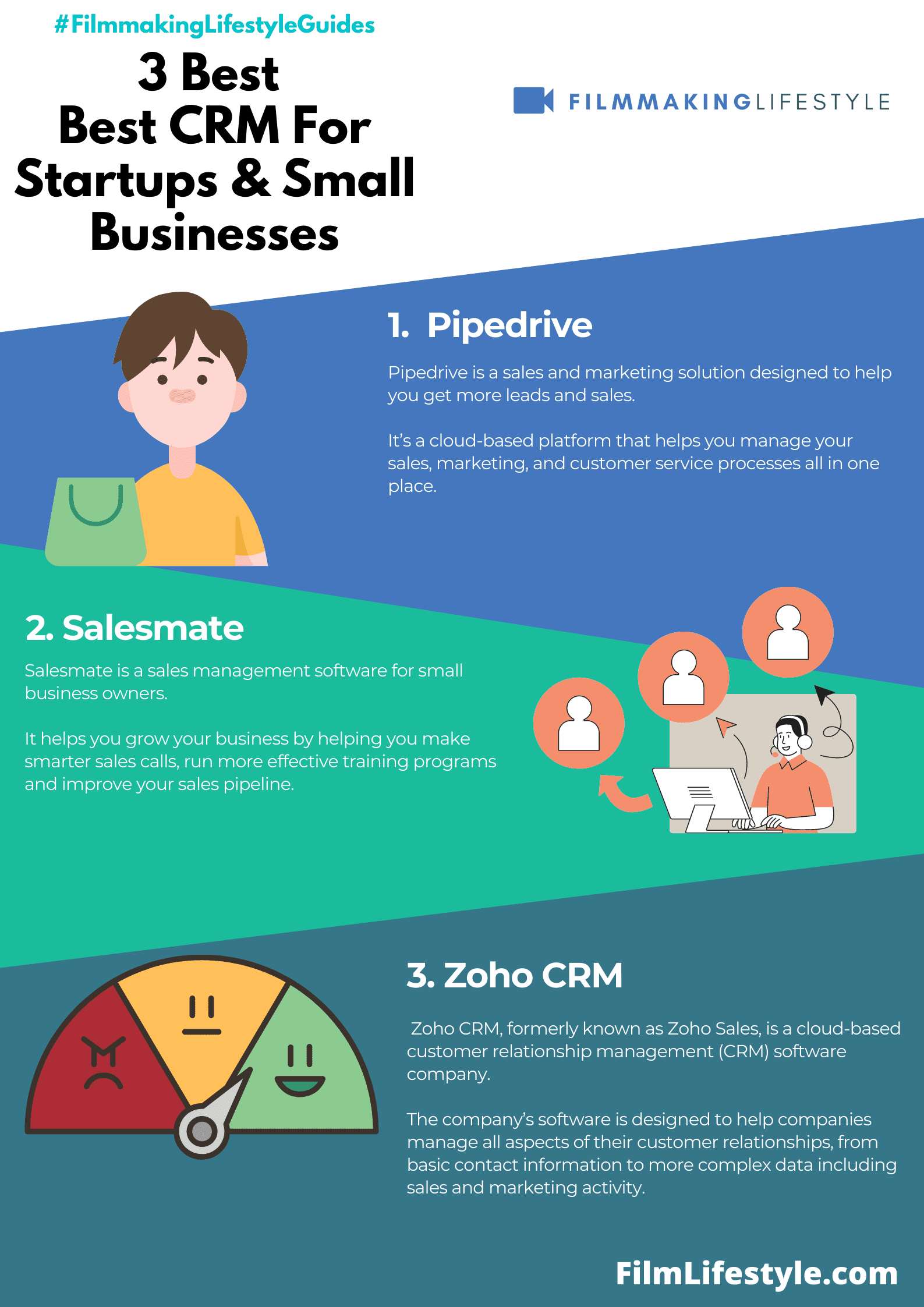
Through the integration of various marketing efforts, startups can effectively track each lead’s journey from initial interest to final sale, leading to more focused and successful conversions.
Here are some ways CRM systems empower startups:
- Automated lead capture – ensuring no potential customer slips through the cracks,
- Segmentation of leads – allowing for tailored communication and campaigns,
- Lead scoring – prioritizing efforts on the most promising prospects,
- Track interaction history – offering personalized follow-ups for better engagement.
Our experience shows that CRM platforms with built-in analytics tools provide valuable insights into lead behavior.
Startups can identify trends and patterns that indicate which strategies are driving the most engagement and conversions.
A robust CRM system facilitates instant access to up-to-date lead information.
Our teams can collaborate seamlessly, ensuring every lead is monitored and nurtured by the right person at the right time, fostering a nurturing environment for growth.
In developing our list of the 8 Best CRM for Startups & Small Business, we considered lead conversion rates.
Startups require CRMs that can transform a vast array of data points into actionable intelligence, making the difference between a prospective lead and a confirmed client.
Through diligent research, we’ve identified solutions that excel at turning interactions into lasting relationships.
This is essential for startups eager to carve out their niche in competitive markets.
Reporting And Analytics
When considering CRM solutions, startups need to pay close attention to reporting and analytics features.
Advanced analytics are essential for understanding customer behavior and tailoring marketing strategies accordingly.
Startups thrive on actionable data that informs critical business decisions.
A good CRM will have customizable reports that allow for a deep jump into the sales pipeline and performance metrics.
We recognize the importance of real-time data access.
With it, startups can quickly adapt to market changes and optimize their strategies on the fly.
Here are some of the key reporting and analytics features that effective CRMs offer:
- Lead Conversion Rates – tracking the percentage of leads that turn into customers helps in fine-tuning the sales process.,
- Customer Acquisition Cost (CAC) – understanding how much is spent to acquire a new customer is crucial for budgeting and marketing efficiency.,
- Lifetime Value (LTV) – calculating the projected revenue a customer will bring over their lifetime helps in strategizing long-term growth..
To really leverage CRM data, integration with other tools and platforms is a must.
This ensures a seamless flow of information across all channels and provides a comprehensive view of the customer journey.
Also, some CRMs feature predictive analytics, which can be a game-changer.
By foreseeing future trends and customer behaviors, startups can stay one step ahead.
Effective CRMs will not only collect data but also present it in an understandable way.
Visual dashboards and straightforward interfaces are critical for teams to make quick, informed decisions.
The ability to schedule and automate report generation saves time and ensures that all team members are on the same page.
Automated alerts for critical metrics keep everyone informed and proactive.
Finally, collaboration features within CRM platforms foster a culture of data-driven decision-making.
When teams can easily share insights and analysis, the entire startup becomes more agile and aligned.
Lead Scoring
When considering CRM for startups, lead scoring emerges as a pivotal feature.
It’s a technique that allows us to rank prospects against a scale that represents the perceived value each lead represents to the organization.
Incorporating lead scoring into a CRM platform enables startups to prioritize leads based on their potential to convert into sales.
This ensures that our sales team focuses their efforts on leads most likely to generate revenue.
The best CRM systems simplify the lead scoring process through automation.
Startups can establish criteria such as:
- Website activity levels – Email engagement rates – Social media interactions – Content downloads.
These criteria help us assign scores automatically, saving precious time and ensuring no high-potential lead slips through the cracks.
Besides, lead scoring is dynamic – it adjusts as a lead’s engagement level changes.
We remain agile, updating our sales strategies in real-time to align with lead behavior.
By evaluating the lead scoring capabilities of a CRM, we ensure that it can effectively identify and push the most qualified leads down the sales funnel.
Our goal is always to leverage technology to maximize our startup’s operational efficiency and sales potential.
CRMs For Startups – Wrap Up
Choosing the right CRM is pivotal for our startup’s growth and efficiency.
We’ve seen how the best systems enhance lead management and ensure we’re engaging with the most promising prospects.
With the power of automation and lead scoring, we can focus our energy on nurturing relationships that are most likely to flourish into lasting partnerships.
Let’s equip our teams with the tools they need to drive our business forward.
The perfect CRM doesn’t just manage contacts—it propels us towards our goals with precision and intelligence.
Matt Crawford
Related posts
2 Comments
Leave a Reply Cancel reply
This site uses Akismet to reduce spam. Learn how your comment data is processed.



Salesforce always comes a first place when we say CRM. Their new updates are awesome and make more simplified the process. Great content. appreciate it. Thanks
Zivoke
Makes a lot of sense, Zivoke.