One of the most frequently asked questions I get is about what video production equipment you need, especially what gear you need to start a video production business.
I’ve been pretty outspoken about gear and equipment in the past, going as far as to say that there’s a bit of an obsession with gear in the filmmaking/video production communities.
I’ve even gone on record saying that people should focus instead on learning how to grow their business and get more clients, rather than constantly chasing the next shiny object and trying to keep up with the latest fads in the market.
All of that is true. Still, it’s an undeniable fact that if you want to run a successful video production company, then you’re going to need some gear. Whether that gear is hired or bought for personal use.
And if you need gear, you should have a place that gives you a lowdown on your options and what’s recommended.
Introducing the Filmmaking Lifestyle Gear page!
This is a special section of the site that lists my recommended gear for different types of video production. I’ve included my recommendations for a Starting Equipment Kit, an Advanced Equipment Kit and there are even sortable filters for different types of equipment you might be looking into.
Make sure you check out this new section, as I really think it’ll help you make the best choices when it comes to video production gear. Whilst I have your ear, here are my quick thoughts on a Starting Equipment List for a video production company:
Starting Video Production Equipment List For A Video Production Company
You don’t need a whole tonne of gear to get started with your video business. The best thing you can do is start with the essentials and buy more equipment as and when it’s needed.
This isn’t meant to be seen as some all-encompassing look at every piece of equipment you could own.
This is a rough guide covering just some of the key items that you’ll need to start your video production business empire.
Would you like to learn how to get more video production clients? Click the image below to get your free, downloadable guide to getting more video clients and growing your video company!
I’m not going to be too specific with a lot of these tools because, as we’re all only too acutely aware, technology evolves so fast – I don’t want this guide to be outdated in a year’s time. I’ll speak in general terms, but be specific where needed.
Also, know that you don’t have to buy everything to start with. Renting is an option to both:
- test out new gear,
- decide if it’s something you want to pay the full amount for.
Camera
Go full-frame from the beginning, if possible, so that you avoid that whole “Should I go full-frame and how will it affect my crop-frame lenses?” question later on. I’d recommend at least the Canon 5D Mark II, if not the newer Canon Mark III brother.
Canon EOS 5D Mark III 22.3 MP Full Frame CMOS with 1080p Full-HD Video Mode Digital SLR Camera (Body)
- 22MP full frame CMOS sensor
- 6 frames per second continuous shooting
- 61-point AF system. Image type : JPEG, RAW (14-bit Canon original), RAW plus JPEG simultaneous…
- ISO 100 – 25600 range with 50 – 102,800 expansion
- 1080p HD video recording with manual controls
There are, of course, Nikon options, as well as other types of cameras that I mention in the full gear section. I won’t say much more on cameras here, as I plan on writing an in-depth article about choosing the right camera very soon.
Lenses
Walkaround lens – Canon 24-70mm 2.8. Great for shooting the majority of situations.
Close-up shots – Canon 50mm 1.8. Cheap lens that’ll help you get lots of lovely close-ups with the so-called ‘blown out’ depth of eld look.
For longer range stuff – Canon 70-200mm 2.8. Get the more expensive one with image stabilization, as it’ll pay off. Renting is always an option when you’re starting out.
Canon EF 24-70mm f/2.8L II USM Standard Zoom Lens
- 24 70 millimetre focal length, 38.4 112 millimetre equivalent focal length on Canon APS C cameras
- F2.8 constant maximum aperture; F22 minimum, ring type ultrasonic type AF motor with full time…
- 82 millimetre filters, closest focusing distance: 0.38 meter/1.25 feet
- Image Stabilization : No. Focus adjustment: Inner focusing with USM. Diagonal angle of view: 84° -…
- Purchase this product between May 1, 2016 and July 30, 2016 and get 13 months of free damage…
Stabilization
Tripod – all important. Too many beginners think shooting handheld 90% of the time is somehow cool because they saw a still of their favorite indie DP doing it one time.
Get a solid-fluid head with a sturdy tripod like the Manfrotto MT190X3. Manfrotto are some of the best manufacturers here.
You’ll need a number of fluid heads to go with your tripods, monopod, slider, etc. But, obviously, chopping and changing with the same one is an option when you’re starting out.
Manfrotto MVH500AH Fluid Video Head with MT190X3 Tripod
- Big Savings: By purchasing these video heads with our photo legs together in a kit, we are able to…
- Dual Easy Links: Both the tripods and heads feature our Easy Link 3/8” connection system which…
- Flat Base Video Heads: Lightweight heads with a wider platform for HDSLR bodies and CSC Cameras that…
- Both Tripod and Head are Made in Italy
Slider – not entirely necessary when you’re first starting out, but prices have come down a lot and it’s such an awesome effect that you’ll love seeing in your films!
I’d recommend the Konova range of sliders as a good entry-level. The Konova K3 Slider Kit is cool.
Computers & Storage
Like cameras, computers are one of the things that cause the most gear disagreements between filmmakers and videographers.
Should you go PC or Mac?
I’m a Mac guy, but your mileage may vary.
If you’re starting out, a Macbook Pro laptop is a great piece of kit. Get it tricked out with as much RAM as possible and the biggest screen-size you can afford. RAM and screen-size, for different reasons, are extremely important for video editing.
As you progress, you can look into getting an iMac. The iMac 27 inch tricked out to the hilt is a great setup for pretty much any kind of video editing.
As with storage, I’ve used all kinds of brands of hard drive over the years. We had an in-depth look at storing media here on the site not too long ago.
For my money, I really like the LaCie Ruggeds and the Transcend Military tested hard drives. I also use G-Tech drives for larger storage solutions that are kept in the office for the most part.
LaCie Rugged Thunderbolt USB 3.0 2TB External Hard Drive Portable HDD (STEV2000400)
- Capture and edit content like a pro with Rugged Thunderbolt USB 3.0, an external hard drive that…
- For those who have a need for speed, transfer with speeds of up to 130MB/s using the integrated…
- Trek confidently with a portable external hard drive that’s drop, dust, and water resistant
- Includes a one month complimentary membership to Adobe Creative Cloud All Apps Plan for access to…
- Enjoy long term peace of mind with the included three year limited warranty.Minimum free disk space:…
−$100.00
$129.00
Memory Cards
It should go without saying that you need quality memory cards for your camera of choice.
Using the earlier recommendation of the Canon 5D MarkII, you’ll need to look at CompactFlash cards. I highly recommend the SanDisk Extreme range or the Ultra range, but there are of course many choices out there.
Three important notes on memory cards:
1. Don’t go for cheap cards thinking you’re getting value for money. This is really not an area to cheap-out on, as it could be the difference between reliable cards and cards that will corrupt easily.
2. Go with memory cards that are no more than 32GB capacity. I have lots of 16GB and 32GB cards. As I’ve learned from hard experience, putting too much footage on one card (and not uploading footage during the day to a hard drive) is a recipe for disaster.
SanDisk 32GB Extreme CompactFlash Memory Card UDMA 7 Speed Up To 120MB/s – SDCFXSB-032G-G46
- Exceptional Shot to Shot Performance – Read speeds of up to 120MB/s and write speeds of up to 85MB/s
- Professional-Grade Video Capture – VPG-20 ensures sustained data recording rate of 20MB/s for a…
- Durable Design – Backed by rigorous stress, shock, and vibration testing and includes RTV silicone…
The chance of loss or corruption is an ever-present reality, so take steps to guard against those issues. On most shoots, you’ll have some downtime (during lunch, for instance), so take advantage by backing up your footage to hard drives during that time period.
Sound
Ah, sound. At this point, it’s become something of a cliché to talk about how important sound is to the quality of your films, and how hellaciously undervalued it is in most of the videos that you see on the internet.
Yes, people will stomach a bit of grainy footage here and there, but hearing terrible audio is like scratching your fingers down a blackboard!
Get a RODE VideoMic on top of your DSLR for recording sound as you travel around an event. It won’t get you A+ sound all the time, but it’ll be a decent background hubbub sound.
RØDE Auxiliary VideoMic GO Lightweight On-camera Shotgun Microphone for Filmmaking, Content Creation and Location Recording
- Delivers clear, crisp, directional audio with incredible ease of use
- Rode designed the videomic go with a tight pickup area that focuses directly in front of the mic
- Reduces other surrounding sounds, ensuring that your subject is isolated from background noise
- The integrated Rycote lyre shock mount isolates the video mic go from bumps and vibrations
- No complicated switches or settings and is powered by your camera’s external microphone input,…
The Zoom H4N is great for picking up background sound on shoots. For weddings, and other events, you can look into getting a wireless mic setup like the Sennheiser EW112PG3A Wireless kit.
Lighting
For entry-level, you can’t go wrong with a basic DSLR attachment LED light on top of your camera. The Neewer 160 dimmable LED light is a bargain.
You can also go more advanced with the Neewer® 2x 160 LED light kit Dimmable Ultra High Power Panel Digital Camera / Camcorder Video Kit, which comes with lights, lighting stands, a soft-box and more.
Yes, these setups will help out your image quality in low light situations, but you’re also adding an extra cumbersome element to the day, which might not suit every couple/venue. You should always measure the ease of use and efficiency with the quality return, not just the monetary concerns.
Neewer LED Video Light Kit with 190cm Light Stand, 2-Pack Dimmable 3200K 5500K 160 LED Photo Light Panel Lighting Kit with Large Carry Case Charger Batteries for YouTube Studio Photography Shooting
- (2)6Feet/190cm LIGHT STAND This light stand is constructed from aluminum alloy giving it exceptional…
- 3200K/5500K and adjustable brightness with two filters 3200/5500K (White and orange) and brightness…
- (2)Replacement Battery+(1)Battery Charger Best replacement Battery for the original Sony…
- Universal applicable model Neewer cn-160 LED light can mount to any standard hot shoe on most DSLR…
- KIT INCLUDES (2)CN-160 LED Video Light+(2)Li-Ion Battery Pack Replacement for Sony Camcorder…
Aside from the above 7 items, there is other semi-essential gear not covered here that you should consider. Our friends over at DSLR Video Shooter have a great video that covers a lot of this:
I hope this discussion on video production equipment has been helpful. Don’t forget to check out the Filmmaking Lifestyle Gear List section.
Did I miss anything out? Let me know in the comments below if you think I’ve missed out any important pieces of equipment that you can’t live without. And please share this post with your friends and colleagues using the sharing buttons below.
Matt Crawford
Related posts
35 Comments
Leave a Reply Cancel reply
This site uses Akismet to reduce spam. Learn how your comment data is processed.

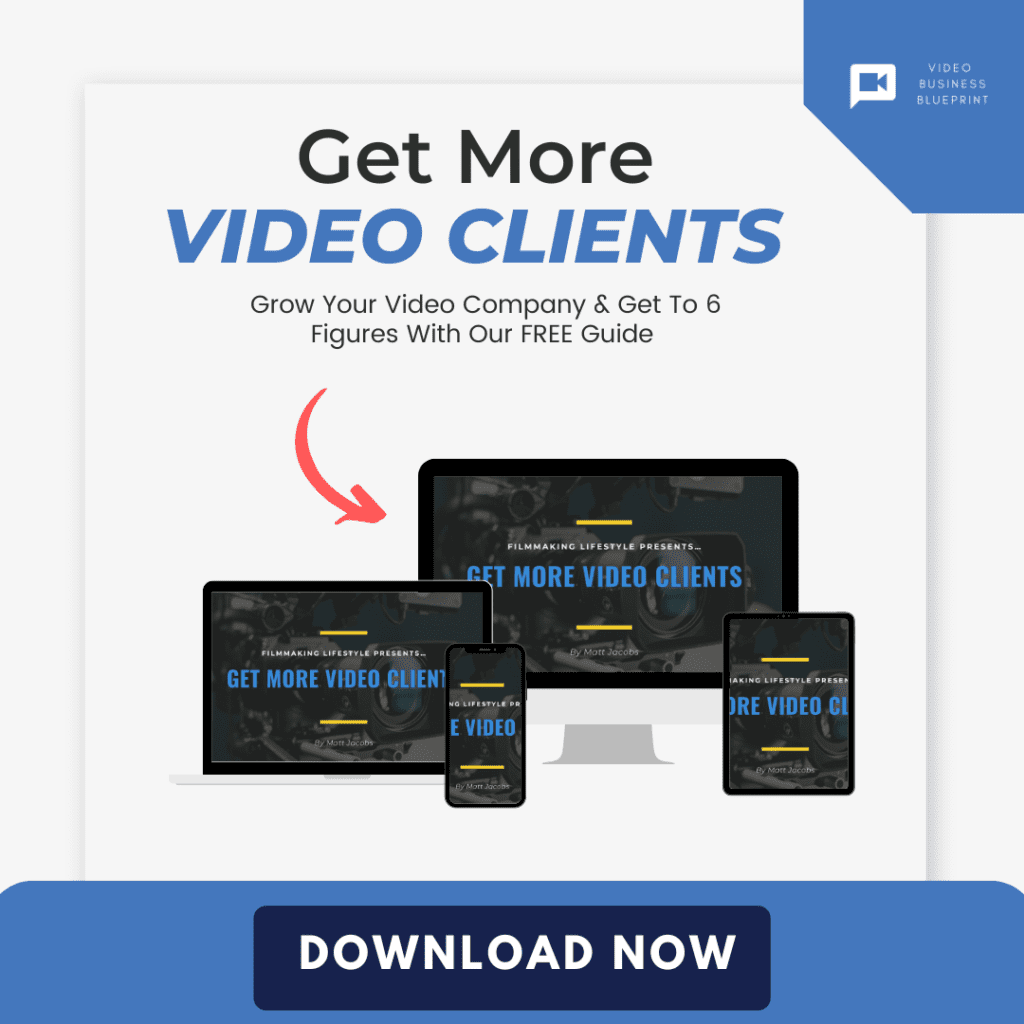








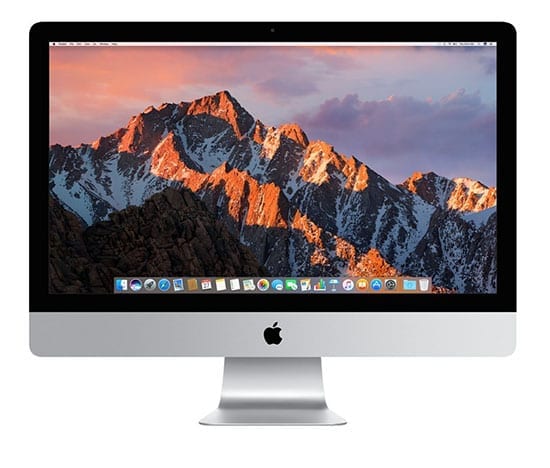




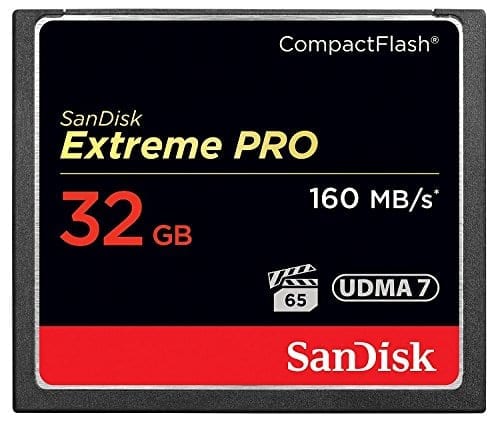
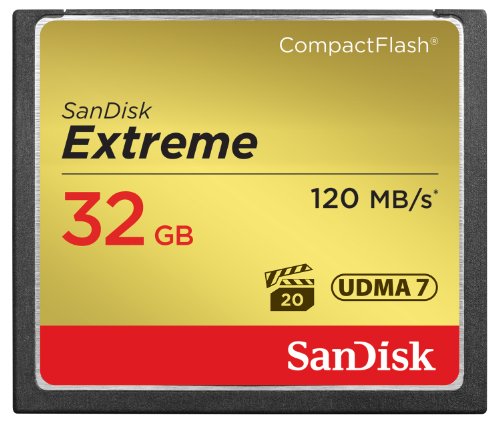





Awesome list of gear! Some people might say its too basic but you really need to just start out with the basics when you’re getting started. Like you’ve said before lots of people are caught in a gear fantasy where they just need more and more and more.
I’m sure you could alwways write a more advanced list at some point.
Exactly right, humanumbrage. Lots of folks are stuck in that cycle of always needing new gear. It’s a huge industry!
Have you checked out my Gear Lists here: https://filmlifestyle.com/video-production-gear/
I have basic and advanced gear lists there.
Thanks for the comment!
Matt
I enjoyed the lesson
Thanks, jeffery. Really appreciate you taking the time to comment.
Cheers,
Matt
Good gear list on video production and also it is applicable to photo shooting, there should be complete gear for photography when going to shoot. Good list though
There are certainly some crossover items between videography and photography.
Thanks for the comment, Harry – appreciate that.
Thx for the listing of such gears but wat else z missing in gear list to perfect make a good production bssn.
Thanks, Fevou.
[…] of the most important freelance videographer duties is providing professional quality video and audio equipment. Your studio doesn’t look like the set of a Hollywood blockbuster. As long as you minimally […]
Thanks for a great post!
No problem, Thomas! 🙂
Hi I’m just starting out as a videographer and was looking for some pointers on the basics i need. (Camera, Shotgun Mic, Three point lighting kit, Tripod) I’m just in need of knowing what else to have for a beginner. Thanks.
Hi Charles,
I have a range of kit recommendations here: https://filmlifestyle.com/video-production-gear/
You’ll find a Starting Gear list, an Advanced Gear list, as well as some others.
Thanks for the comment.
Matt
What’s the best online store To buy these equipments original n affordable ??
Hi David,
The ever trusty Amazon is always a good bet. Links are found to the Amazon details on each of the products on the article above above.
Also, don’t forget my gear guides here: https://filmlifestyle.com/video-production-gear/
Thanks for the comment.
Cheers,
am Amos,pls the seven of the items could cost how much.
and i need to learn more about filmmaking pls.a Nigerian Base
Hi Amos,
Check the Amazon links for prices.
Cheers,
Matt
i really happy u posted this now i have learnt soe video making equipments .Thanks
Thanks, Delali.
Beautiful Analysis!
Thanks!
Thanks for your lesson I learned a lot
No probs, sbonelo. Thanks for letting me know.
Good Information Giving you Thanks
Thanks, Sunil.
I’m so excited to start my video business this year! Thanks for the great tips!
Best of luck!
I like the helpful info you provide on your articles. I’ll bookmark your blog and take a look at again here regularly. I am rather certain I will be told many new stuff right right here! Good luck!
Thanks, Isiah.
I like that you pointed out how some gear is needed if you want to run a successful video production company. I was watching a documentary last night and I discovered how video production works. According to what I’ve watched, it seems we could actually rent video production facilities now.
Thanks, Luke.
I found it very helpful when you described video production equipment and its features. My older cousin wants to create a video for advertising in the next few months, so he’s interested in renting the equipment for the job. I believe he’d benefit from reading your insight about the importance of getting quality sound equipment for your video.
Thanks, Eli.
Thanks for sharing this informative blog post! As a beginner in the video production industry, I find it helpful to learn about the different types of equipment I need to invest in to start my business. The list provided is definitely a good starting point, and I appreciate the detailed explanations for each type of equipment. I’m looking forward to exploring each one and starting my video production journey!
Thanks for taking the time