In film and video editing, J-cuts have become a staple in creating seamless edits. J-cuts are a technique where the audio from one shot is heard before the video of that shot is seen.
It’s called a J-cut because the audio from one scene overlaps the next scene, visually creating a “J” shape.
A common use for J-cuts is to create a smooth transition between two scenes or to make an edit more seamless.
J-cuts can also be used when you want to hear what someone is saying before you see them say it.
When learning how to cut film, this is something you might want to practice. Knowing how and when to use J-cuts is an important skill in filmmaking and editing.
But just like with any other aspect of filmmaking, there’s no right or wrong way to use them. And sometimes you shouldn’t use them at all!
In this guide, we’ll explain how J-cuts work and when you should use them in your own film projects.
What Is a j cut
What Is a j cut?
A J-Cut is a common cut in film and video editing where the audio from a scene or shot overlaps onto the next scene or shot.
It’s called a J-Cut because of the shape it makes on a film editing timeline – similar to the letter ‘J’.
Take a look at the video above for an example and explanation of what a J-Cut is.
J-cuts are also used frequently when there’s dialogue in between two shots that need to be edited together for various reasons, including continuity errors or when characters enter or leave the frame.
In the realm of film editing, a J cut is an essential technique that shapes how we experience a story.
It’s a crafty method where the audience hears the audio from the next scene before they see the visual, seamlessly blending two scenes together.
We’re diving into the world of J cuts to uncover their impact on storytelling and viewer engagement.
Stick with us as we explore how this editing trick can change the pace and rhythm of a film, making transitions almost invisible.
What Is A J Cut In Film?
J cuts are a foundational tool in film editing.
They’re named for the shape they make on the editing timeline – resembling the letter ‘J’ where the audio line extends beyond the video cut.
This technique enhances the flow between scenes.
It also boosts narrative engagement by introducing sound from the next scene while the current image lingers on screen.
Here’s how J cuts provide a more captivating movie experience:
- We hear dialogue or sounds from the forthcoming scene before we see it – creating anticipation.
- An emotional or thematic connection is fostered between consecutive segments.
Imagine watching The Godfather without the seamless transitions provided by this editing technique.
The power of certain scenes would diminish without the overlapping sounds that drive the story forward.
J cuts are not just about splicing clips together.
They’re a way to tell stories that pull the audience deeper into the cinematic world.
Consider the strategic placement of J cuts in a film’s timeline.
They are often employed during:
- Moments of suspense or surprise, where audio cues set the tone before visual confirmation.
- Transitions from one location to another, giving the audience a sensory bridge.
By thoughtfully incorporating this subtle yet impactful trick, filmmakers guide viewers from one moment to the next without them realizing it.
It’s about weaving a tapestry of sound and vision that provides a cohesive viewing experience.
Through astute use of J cuts, filmmakers maintain the pulse of the narrative.
They ensure that the audiovisual journey is not disruptive but rather a smooth passage guiding the audience through the story.
The Importance Of J Cuts In Storytelling
J cuts are not just technical maneuvers.
They’re an art form that elevates storytelling to new heights.
By pre-empting visuals with audio, they pique curiosity and sustain audience attention.
This technique draws viewers deeper into a film’s universe by seamlessly blending scenes and emotions.
Imagine following a character’s thoughtful silence.
Suddenly, you hear a bustling train station.
The effect is startling – you’re transported to the next scene even before the visual shift occurs.
Such immersive experiences are crafted through careful audio-visual interplay.
It gives filmmakers the power to steer emotions and narrative pacing without missing a beat.
Effective uses of J cuts are found throughout classic and modern cinema.
The Godfather uses them to juxtapose solemn conversations with the brutality of the mafia world.
Meanwhile, in Inception, layered soundscapes and J cuts blur the lines between dream and reality.
Here are some key storytelling benefits we get from J cuts:
- They create a seamless narrative experience, enhancing the illusion of a continuous reality.
- They help establish a rhythm to the sequence, which can either speed up or slow down the pacing.
- They allow us to explore the psychological states of characters by providing auditory glimpses into their thoughts or future events.
It’s important for us to understand that J cuts are not just about connecting scenes.
They’re also about manipulating time.
With a J cut, we can foreshadow future events or recall past ones.
This non-linear approach to storytelling keeps viewers riveted, fostering a rich, layered narrative.
Filmmakers must consider the impact of sound on the audience’s perception.
Through J cuts, we have a robust technique that goes beyond simply bridging shots.
It molds the audience’s experience, crafting a film that’s as audibly rich as it is visually compelling.
How J Cuts Enhance Viewer Engagement
Engagement is a critical aspect of filmmaking, and J cuts play a pivotal role in capturing attention.
By introducing the audio from the next scene, audiences are enticed with a tease of what’s to come.
This anticipation builds interest, keeping viewers hooked as they’re eager to see how the narrative unfolds.
J cuts are not just hooks but bridges that connect disparate scenes.
They create a fluidity in storytelling that’s crucial for maintaining engagement.
When we watch films like The Social Network or Inception, these techniques immerse us deeper into the narrative by making transitions less jarring and more natural.
By overlapping dialogue or sounds, J cuts encourage viewers to piece together story elements actively.
This active participation makes the experience more rewarding.
We engage with the story on a deeper level when we’re involved in the process of understanding it.
In the mix of visual and audio storytelling, J cuts contribute to a holistic experience.
They ensure the following benefits:
- Rhythmic Pacing – Maintaining a tempo that resonates with the viewers’ expectations.
- Subconscious Continuity – Creating a sense of unbroken narrative Even though scene changes.
- Emotional Resonance – Encouraging emotional responses through strategic use of sound preceding visuals.
also, these cuts let us explore themes and motifs throughout the film without overt exposition.
It’s these subtle cues that keep the viewer engaged, curious, and emotionally invested.
We don’t just watch the story unfold; we feel it through the intricate dance of sound and sight.
The Technique Behind J Cuts
Crafting a J cut requires a keen sense of timing and rhythm.
It’s about knowing precisely when to introduce audio elements before their corresponding visual cues.
In the editing suite, we’re tasked with blending these elements so that they’re not just synchronous, but tell a deeper story.
This overlap creates an auditory lead that can build tension, anticipation, or curiosity.
By manipulating audio and video tracks independently, we create a multilayered narrative experience.
It involves moving the audio clip to start earlier than the video clip.
Here are the steps we usually take:
- Identify the pivotal moment in the sequence that can benefit from a J cut,
- Shift the audio track to precede the visual clip without causing disorientation,
- Adjust the audio levels to ensure a smooth auditory transition.
We work closely with the film’s director to make sure our J cuts serve the story.
They’re interwoven meticulously to ensure that every transition feels natural.
Films like The Godfather and Whiplash showcase the power of well-executed J cuts.
They use these techniques to draw us deeper into the world on screen.
Our goal is to craft an edit that goes unnoticed while profoundly impacting the viewer’s experience.
J cuts are one of the tools we use to achieve that seamless sense of reality in filmmaking.
Through careful planning and execution of J cuts, we enhance the film’s emotional landscape.
We strive to create a cinematic rhythm that’s felt rather than seen.
J Cuts: Making Transitions Invisible
When editing a film, we strive for transitions that don’t jar the audience out of the story.
J cuts are our secret weapon – they afford us the luxury of moving from one scene to the next without the viewer ever noticing a seam.
It’s a subtle craft that, when done right, goes completely undetected, yet it dramatically shapes the viewer’s experience.
In the world of filmmaking, achieving invisible transitions requires more than just technical skill.
It demands an intuitive understanding of the story we’re telling.
With J cuts, the transition begins on an auditory level while the previous visual still lingers, bridging the gap between scenes with a natural flow that often mirrors the way we experience real life.
To make J cuts work, we focus on a few key steps:
- Select the right moment where audio can precede the image,
- Shift the relevant audio clip so it plays over the tail end of the preceding shot,
- Adjust the audio levels to ensure a seamless auditory transition.
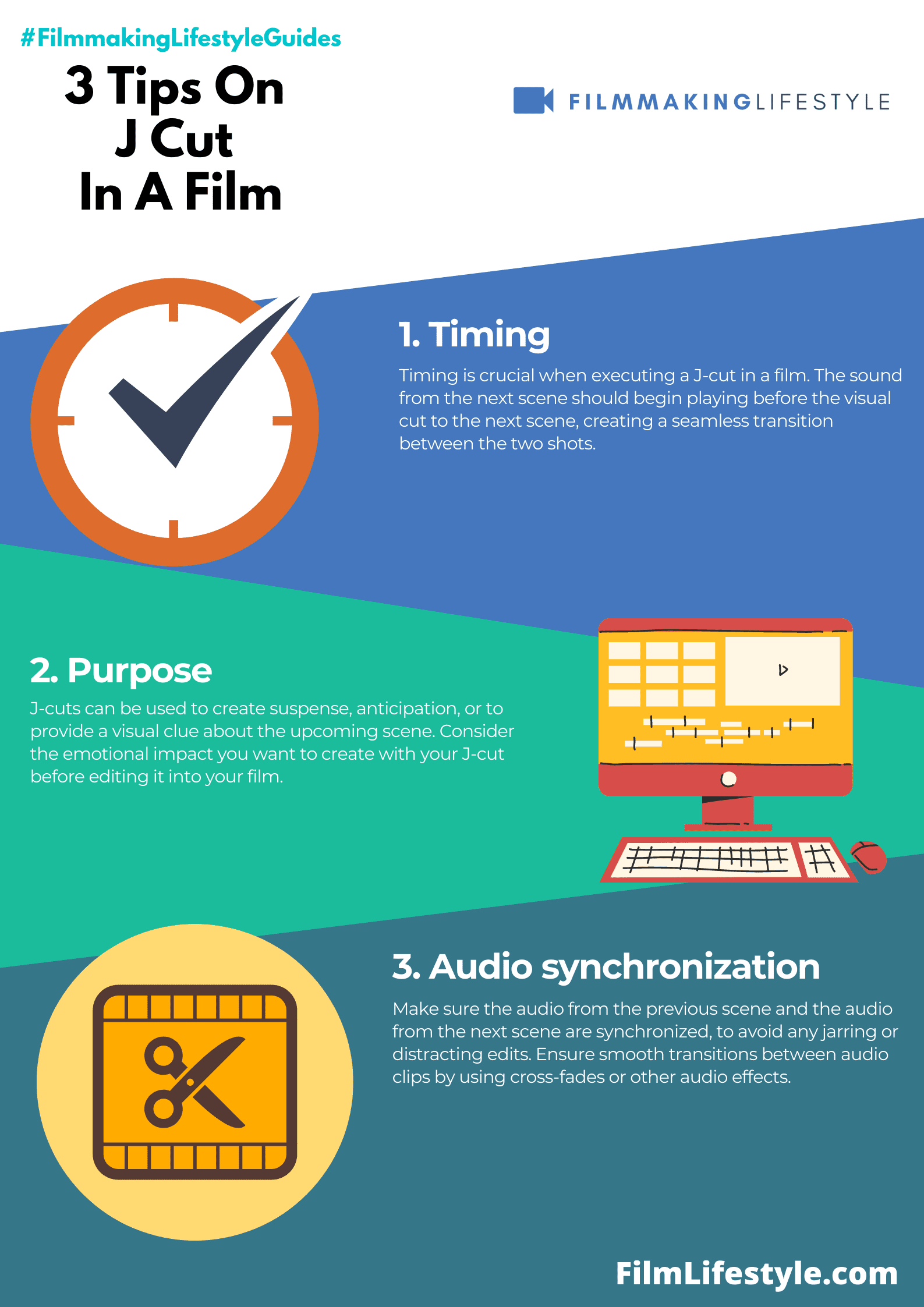
These steps are just the foundation.
Crafting an invisible J cut is a delicate balance – it’s about feeling the rhythm of the film and syncing to the heartbeat of the narrative.
It’s about making choices that serve the story and never distract the viewer.
The effectiveness of a J cut is felt rather than noticed.
Films like The Godfather and Whiplash have utilized this technique masterfully.
When audio creeps in from the next scene, anticipation builds.
The audience is hooked, waiting for the visual catch-up, creating a sense of engagement without them even realizing it.
By skillfully weaving sound and vision, we shape films that are immersive and emotionally resonant.
Our goal is never to show off our editing prowess but to create a cinematic experience that feels as authentic and uninterrupted as life itself.
What Is A J Cut In Film – Wrap Up
We’ve explored the intricacies of J cuts and their profound influence on film’s narrative power.
These subtle yet impactful edits are a testament to the art of storytelling through sound and vision.
By mastering the delicate dance between audio and visual cues, filmmakers can create a cinematic tapestry that resonates with audiences on a deeply emotional level.
It’s the seamless transitions and the anticipation they build that make J cuts an essential tool in the editor’s arsenal.
As we continue to watch and appreciate films let’s remember the artistry behind the scenes that keeps us engaged scene after scene.
Frequently Asked Questions
What Are J Cuts In Film Editing?
J cuts are editing techniques where the audio from the next scene starts playing before the visual transition occurs.
This creates a seamless narrative experience and enhances storytelling by drawing the viewer deeper into the film.
How Do J Cuts Affect A Film’s Narrative?
J cuts help establish rhythm, manipulate time, and contribute to the fluidity of storytelling.
They allow for foreshadowing and recalling events, and create an audibly rich and visually compelling film experience.
Why Are J Cuts Important For Viewer Engagement?
J cuts capture the audience’s attention by pre-empting visuals with audio, building anticipation, and encouraging active viewer participation.
They make the viewing experience more immersive and rewarding.
Can J Cuts Explore Characters’ Psychological States?
Yes, by overlapping dialogue or sounds, J cuts provide insights into characters’ thoughts and emotions, offering a deeper understanding of their psychological states without overt exposition.
What Is The Impact Of J Cuts On A Film’s Pacing?
J cuts contribute to a film’s rhythmic pacing, creating a sensation of subconscious continuity and emotional resonance that keeps the viewer engaged and invested in the story.
What Is The Process Behind Creating A J Cut?
Creating a J cut involves identifying a pivotal moment, shifting the audio track to precede the visual clip, and adjusting audio levels for a smooth auditory transition, often in close collaboration with the film’s director.
Do J Cuts Make Transitions Noticeable?
No, the goal of a J cut is to create transitions that are so well-integrated they go unnoticed by the audience, thereby maintaining the authenticity and uninterrupted flow of the cinematic experience.
What Films Are Known For Effective Use Of J Cuts?
Films like The Godfather and Whiplash are recognized for their use of well-executed J cuts, which have a powerful impact on the audience by creating anticipation and enhancing emotional storytelling.


