We’ve all felt the sting when a beloved tool like Adobe Story waved goodbye, leaving us screenwriters in a bit of a pickle.
But fear not!
The digital realm is vast, and there are gems out there waiting to be discovered.
Diving into the sea of screenwriting software might seem daunting, but we’re here to guide you.
We’ve sifted through the clutter to find the best Adobe Story alternatives that’ll make your storytelling sparkle.
So, buckle up and let’s embark on this journey together.
Finding the perfect tool for your screenwriting needs is just around the corner.
BEST Adobe Story Alternatives
What Is Adobe Story?
Adobe Story, now discontinued, was a scriptwriting and pre-production software developed by Adobe Systems. It was designed to help screenwriters and filmmakers manage scripts and production schedules in a cloud-based environment.
Adobe Story’s tools streamlined scriptwriting with automatic formatting and offered collaborative features for script development and scheduling.
Despite its discontinuation, its impact on scriptwriting and production planning set a standard in the industry, influencing the development of similar tools.
Best Adobe Story Screenwriting Alternatives
When Adobe Story was discontinued, it left many of us in the screenwriting world scrambling for alternatives.
Fortunately, there are several options on the market that offer robust features and user-friendly interfaces.
Final Draft has long been the industry standard for screenwriters and filmmakers.
It offers a plethora of templates and the powerful ability to format scripts to industry standards.
Features like SmartType and Beat Board are invaluable for streamlining the writing process.
Another option is Celtx, which provides a comprehensive suite of writing tools beyond just screenwriting, such as storyboarding and budgeting.
Its collaborative features make it easy for teams to work together seamlessly.
Celtx is particularly appealing for its affordability and versatility.
For those looking for a cloud-based solution, WriterDuet is hard to beat.
It offers real-time collaboration for teams, and its intuitive user interface makes it easy for beginners and professionals alike.
WriterDuet stands out for its compatibility with other screenwriting software, ensuring a smooth transition for those migrating from Adobe Story.
- Key Features :,
- Real-time collaboration,
- Cloud-based access,
- Compatibility with other formats.
Fade In is another worthy alternative that’s gaining popularity among professionals for its reliability and multitude of features.
Unlike some other programs, it supports the import and export of files in various formats, making it a flexible option for diverse projects.
Exploring these alternatives, we find that each has its unique strengths and could potentially be the perfect solution depending on your specific needs.
Whether it’s the powerhouse functionality of
1. Studiobinder
When exploring Adobe Story alternatives, Studiobinder stands out for its holistic approach to production management and screenwriting.
Not only does it offer robust screenwriting tools, but it also integrates these with pre-production planning features.
This integration makes it a one-stop solution for creators looking for efficiency and cohesion in their workflow.
The platform’s screenwriting software allows for seamless transitions between scriptwriting and the production phases of a project.
One of the key advantages of Studiobinder is its ability to foster collaboration among team members.
Users can easily share scripts, leave comments, and even assign tasks directly within the platform.
Also, Studiobinder excels in offering organizational tools that are crucial for complex projects.
These include:
- Call sheets management,
- Production calendars,
- Contact lists.
These features not only streamline the pre-production process but also enhance overall project management.
Studiobinder‘s focus on collaboration and organization makes it a compelling alternative for those impacted by the discontinuation of Adobe Story.
Also, the platform is continuously updated with new features based on user feedback.
This commitment to improvement ensures that Studiobinder remains at the forefront of screenwriting and production management solutions.
In essence, its comprehensive suite of tools caters to a broad spectrum of production needs, from screenwriting to scheduling.
This versatility makes Studiobinder an excellent choice for filmmakers and scriptwriters seeking a comprehensive, all-in-one platform.
2. Celtx
In our search for the best Adobe Story alternatives, we’ve discovered Celtx as a standout option.
It’s a comprehensive solution that offers more than just screenwriting capabilities.
With Celtx, users gain access to a suite of pre-production tools that are essential for organizing shoots and managing projects efficiently.
This makes it an all-in-one platform for scriptwriters, directors, and producers alike.
What truly sets Celtx apart is its focus on collaboration.
Team members can work together in real-time, making remote scriptwriting and project planning smoother than ever.
This feature ensures that everyone stays on the same page, reducing the chances of errors and miscommunication.
Celtx also prides itself on being user-friendly.
Beginners and professionals can navigate through its features with ease, thanks to a clean and intuitive interface.
This encourages more creatives to jump into screenwriting and project planning without the steep learning curve often associated with other software.
Key Features Include –
- Scriptwriting with industry-standard formatting,
- Storyboarding,
- Production scheduling,
- Budgeting and reports.
Also, Celtx offers a cloud-based storage system.
This means that all projects are accessible from any device, anywhere, at any time.
It’s an invaluable feature for teams working across different locations or for individuals who are always on the move.
Finally, we can’t overlook Celtx’s educational resources.
Users have access to a wide array of guides, tutorials, and customer support.
This commitment to supporting their community helps users maximize the software’s potential, making Celtx not just a tool, but a partner in the creative process.
3. Movie Magic Screenwriting
Following Celtx, we jump into Movie Magic Screenwriting, another stellar alternative to Adobe Story.
Renowned for its robust features, it caters to both professional screenwriters and novices.
Movie Magic Screenwriting simplifies the scriptwriting process with its intuitive interface.
Users appreciate its ease of use, which allows for more focus on creativity and storytelling.
This software stands out for its comprehensive formatting options.
Screenwriters can easily adhere to industry standards without getting bogged down in technicalities.
Movie Magic Screenwriting offers exceptional organizational tools:
- Scene cards and navigation,
- Color-coded revisions.
Collaboration is a breeze with Movie Magic Screenwriting.
Real-time comments and edits make team projects more efficient and cohesive.
For those concerned with compatibility, Movie Magic Screenwriting supports a wide range of file formats.
This feature ensures seamless transitions between different stages of production.
Integration with production software enhances the pre-production phase.
Screenwriters can move smoothly from script to shooting schedule.
Educational resources and customer support are top-notch.
Newcomers to screenwriting will find a wealth of information and guidance.
Our exploration reveals that Movie Magic Screenwriting embodies a blend of functionality and user-friendliness.
Its comprehensive feature set caters to the demands of modern screenwriting, making it a worthy contender in our search for the best Adobe Story alternatives.
4. Final Draft
When it comes to screenwriting software, Final Draft stands out for its robust features and industry recognition.
It’s the choice for numerous Hollywood professionals and is known for streamlining the scriptwriting process.
Final Draft simplifies the creation of professionally formatted scripts.
Users can focus on storytelling while the software takes care of the technical details.
The tool boasts a suite of features that cater to both the novice and the seasoned screenwriter.
Among its notable offerings are:
- Automatic script formatting – ensuring your work meets industry standards,
- A vast library of templates – covering a range of genres and media types,
- Story mapping and beat board – for structuring your narrative efficiently.
One of Final Draft‘s standout capabilities is its collaboration feature.
Writers can work together in real-time, making it a breeze to co-write and edit scripts across different locations.
Also, Final Draft offers mobile applications.
This means you can draft ideas, review scenes, and even write full scripts on-the-go, ensuring creativity is never hampered by location.
With its comprehensive feature set and ease of use, Final Draft not only empowers writers to bring their stories to life effectively but also facilitates a seamless transition from script to screen.
5. Fade In
As we explore further into the realm of Adobe Story alternatives, we encounter Fade In, a software that’s gathered a sizable following for its robust functionalities and wallet-friendly pricing.
Unlike many of its competitors, Fade In caters to the needs of both seasoned professionals and those just dipping their toes into the world of screenwriting.
Fade In‘s intuitive interface allows us to navigate through its myriad features with ease, ensuring that we can focus more on creativity and less on technicalities.
The software prides itself on offering industry-standard script formatting, a feature that’s essential for our screenplays to be taken seriously in the highly competitive entertainment industry.
One of the standout features of Fade In includes:
- Full-screen mode – allowing for a distraction-free writing environment,
- Extensive revision tracking and real-time collaboration tools,
- Cloud storage for easy access to our scripts from anywhere, at any time.
Also, Fade In supports a wide range of file formats, making it a breeze to import or export our work to other screenwriting and media production software.
This flexibility ensures that our workflow remains uninterrupted, a boon for projects with tight deadlines.
Another significant advantage of using Fade In lies in its cost-effectiveness.
With a one-time purchase, we gain access to all future updates without the need for a subscription, a pricing model that’s becoming increasingly rare in the software industry.
This not only makes Fade In an economical choice but also reassures us that the initial investment will continue to deliver value over time.
By integrating Fade In into our screenwriting toolkit, we’re equipping ourselves with a powerful ally in the storytelling process.
Its blend of user-friendly design, comprehensive features, and affordability makes it a worthy contender for anyone looking to move beyond Adobe Story.
What Is Adobe Story?
Adobe Story was a powerful scriptwriting and pre-production tool that catered to the needs of screenwriters and filmmakers.
It offered a collaborative environment to streamline the process of turning a concept into a screenplay.
Sadly, Adobe discontinued Story, leaving a void for creatives who relied on its functionalities.
This discontinuation has prompted us to look into alternatives that can match or even surpass the capabilities Adobe Story offered.
These alternatives come with their own unique features, designed to cater to different aspects of screenwriting and pre-production.
From formatting tools to collaborative features, there’s a wide array of options available.
Among the key features Adobe Story was known for included:
- Comprehensive script formatting to meet industry standards,
- Collaborative tools allowing multiple users to work on the same script in real-time,
- An intuitive interface that made navigation and scriptwriting seamless.
In searching for alternatives, we’re particularly interested in software that not only replicates these features but also introduces new functionalities.
We’re looking for tools that are both user-friendly for beginners and robust enough for professionals.
Also, affordability and access to future updates without recurrent subscription fees become crucial criteria.
As we explore the various options available, our focus remains on ensuring that the alternatives we recommend offer seamless transition experiences.
Whether it’s compatibility with different file formats or the ease of integrating with other software in a filmmaker’s toolkit, these elements are essential.
We understand the importance of finding a tool that not only fits into your creative process but also enhances it.
What Made Adobe Story CC So Powerful?
When delving into the realm of screenwriting software, Adobe Story CC often emerges as a notable mention.
It was esteemed for its seamless integration with other Adobe Creative Cloud applications.
This feature alone propelled Adobe Story to the forefront, making it a go-to tool for filmmakers and screenwriters alike.
Its ability to work in harmony with Adobe Premiere Pro made the transition from script to screen a fluid process.
Also, Adobe Story CC offered a robust set of features that catered to the needs of its users:
- Comprehensive scriptwriting tools,
- Real-time collaboration capabilities,
- Detailed production reports,
- Automatic script formatting.
Each feature was designed to enhance the storytelling process, allowing writers to focus more on content and less on the technicalities of formatting.
Adobe Story’s automatic formatting of scripts to industry standards was especially valuable.
It saved time and ensured that scripts met professional requirements without extra effort.
Another standout aspect was its collaborative feature.
Teams could work together on a single script from different locations.
This real-time collaboration made it easier for ideas to flow and edits to be made promptly, ensuring that creativity was never hindered by distance.
Adobe Story also prided itself on its organizational capabilities.
It provided exceptional tools for scheduling and managing productions.
This made it simpler for production teams to stay on track, adhere to deadlines, and streamline the entire filmmaking process.
While we explore alternatives to Adobe Story, it’s essential to understand the unique blend of features that made it a valuable asset in the screenwriting and filmmaking community.
These capabilities set a high bar for what we expect from screenwriting software, guiding us as we look for tools that match or exceed the standards set by Adobe Story.
Adobe Story Screenwriting Alternatives – Features To Look For
When exploring alternatives to Adobe Story, it’s crucial to identify specific features that can elevate our screenwriting process.
First and foremost, script formatting stands out as a must-have.
This feature ensures that our scripts conform to industry standards, which is essential for professional submissions.
Another key feature to consider is collaboration tools.
Real-time editing and feedback capabilities allow us to work seamlessly with co-writers, editors, and stakeholders, fostering a more dynamic and inclusive creative process.
We should also prioritize software that offers comprehensive story development tools:
- Character development profiles,
- Timeline tracking,
- Plot structuring.
This functionality supports us in crafting more engaging and complex narratives.
Also, looking for software with robust revision tracking is non-negotiable.
Having access to detailed revision histories enables us to analyze our script’s evolution and make informed editing decisions.
Cross-platform compatibility ensures that we’re not tethered to a single device or operating system.
This flexibility allows us to work on our scripts whether we’re at home, in a café, or on the go, greatly enhancing our productivity.
Finally, don’t overlook the importance of export options.
The ability to export our scripts in various file formats guarantees that we can easily share our work with others, regardless of the software they use.
By focusing on these key features, we’re positioning ourselves to find a screenwriting software that not only meets but exceeds the benchmarks set by Adobe Story.
These tools not only streamline the technical aspects of scriptwriting but also enhance our overall creative process.
Adobe Story Screenwriting Alternatives – Frequently Asked Questions
When searching for the best Adobe Story alternatives, several questions often come to mind.
We’ve compiled the most frequently asked questions to help guide your search.
What Features Should I Look For In A Screenwriting Software?
Choosing the right software requires understanding what features are most important.
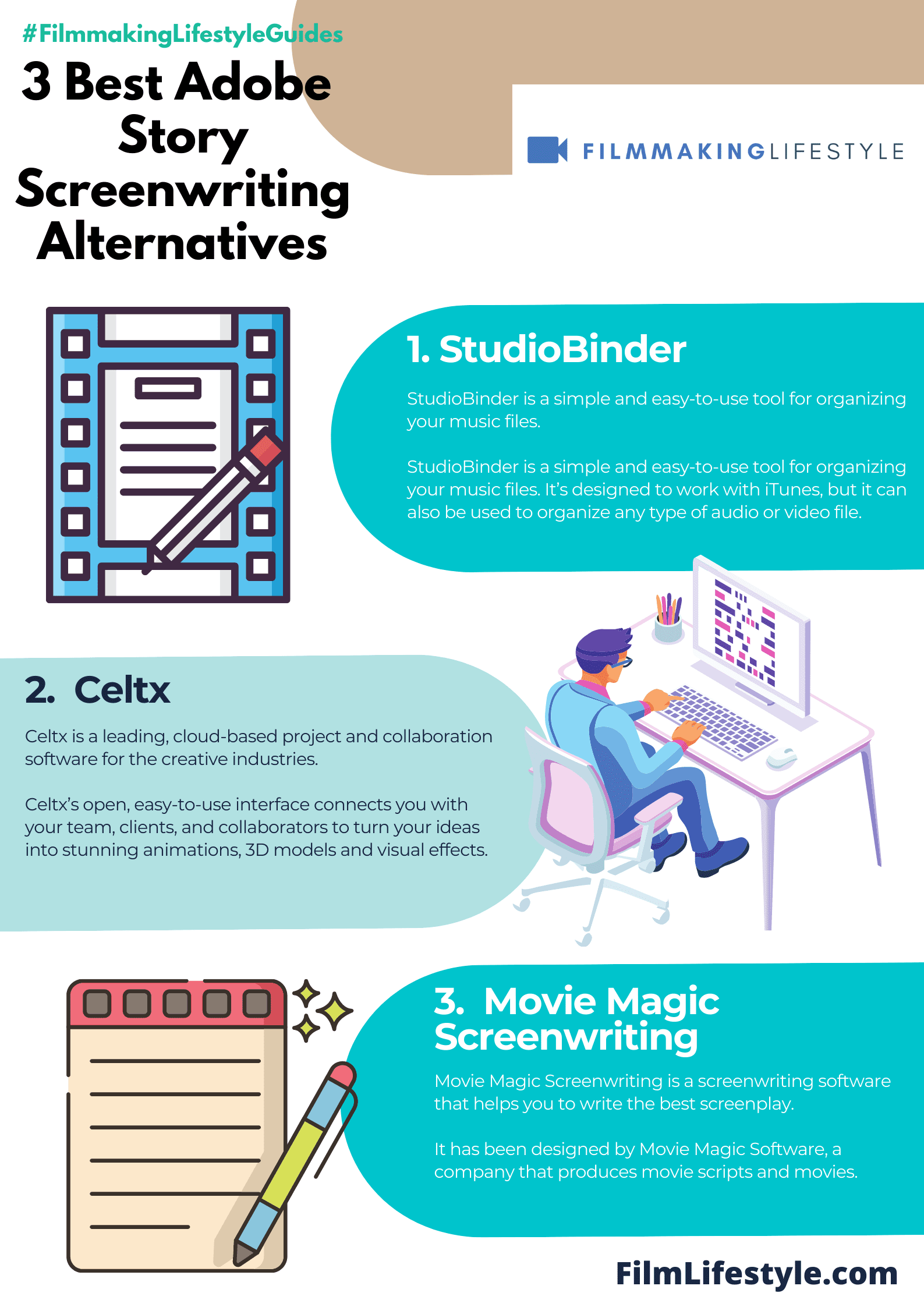
- Script formatting – ensures your script meets industry standards.
- Collaboration tools – allow real-time editing and feedback.
- Story development tools – for plot structuring and character development.
- Cross-platform compatibility – so you can work on any device, anywhere.
Can Free Software Provide The Same Quality As Paid Options?
Absolutely.
Some free or open-source software offers comparable quality to their paid counterparts.
It’s crucial, but, to carefully review their features and user feedback.
How Important Are Collaboration Tools In Screenwriting Software?
Collaboration tools are vital for writers working in teams or with external feedback.
They streamline the review process, making it easier to incorporate changes and suggestions.
Is It Possible To Find Software That Works Across Different Operating Systems?
Yes, many screenwriting programs now offer cross-platform compatibility.
This feature is crucial for users who work on multiple devices or within teams that use different operating systems.
Are There Any Noteworthy Alternatives To Adobe Story Not Mentioned Yet?
Certainly, additional options worth exploring include:
- Final Draft – widely regarded as the industry standard.
- Celtx – offers excellent collaboration features.
- WriterDuet – known for its intuitive real-time collaborative editing.
In exploring these FAQs, we’ve highlighted the importance of key features, debunked misconceptions about free software, and pointed out the significance of collaboration tools and cross-platform compatibility.
This information should serve as a solid foundation in your quest for the perfect Adobe Story alternative.
Best Adobe Story Screenwriting Alternatives – Wrapping Up
We’ve explored a range of Adobe Story alternatives, from Fade In to
Our journey through these options underscores the importance of choosing software that not only complements our creative process but also propels it forward.
Whether we’re drawn to the robust features of paid software or the accessibility of free options, the key is finding a tool that resonates with our unique storytelling needs.
With collaboration tools and cross-platform compatibility high on our list of priorities, we’re confident that the perfect screenwriting software is out there waiting for us.
Let’s embrace the search with an open mind and a creative heart, ready to bring our screenwriting visions to life.


