Tweening is a short hand for a process involving the manipulation of properties over time. Typically this involves storing multiple values for an animation and then updating them with a single action.
Let’s look at an example of how tweening works. When you move your mouse over a button, it initially appears to be inactive (at 0). As you move the mouse closer to the button, it transitions from 0 to 1.
This transition is called tweening because it progresses through several intermediate values between 0 and 1 until it reaches 1 or beyond.
Tweening can also be used to change properties in response to user input or other events. For example, when a user clicks on a button, we may want to transition their avatar’s eyes from closed to open so that they can see what happens next in our game play sequence.
We may use the same idea when transitioning from one animation state to another; for example, transitioning from walking on flat ground to walking up stairs.
Tweening In Animation
What Is Tweening In Animation?
Tweening is a process by which a series of frames are calculated to blend between two different states. It is used in the animation industry to create smooth transitions from one state to another, while keeping the frame rate intact.
The term “tweening” comes from the word “tweak”, which refers to a small change or adjustment.
The concept of tweening has been around since the early days of animation but it wasn’t until 2013 that Apple released its first version of iOS and OS X.
Ever wondered how animators create such smooth movement between frames?
That’s tweening, a fundamental technique that breathes life into animations.
We’ll jump into the nuts and bolts of tweening, showing you why it’s a game-changer in the world of animation.
Stick around to learn how tweening transforms simple drawings into fluid motion that captivates audiences.
What Is Tweening In Animation
Tweening, short for in-betweening, is a crucial stage in the animation process that we can’t overlook.
This technique involves generating intermediate frames between two key images to create the illusion of movement.
Artists create these key frames at critical points to show the start and end positions of an object’s path.
But, it is the tweening process that fills in the sequence, fleshing out the action.
In traditional animation, tweening was done by hand, where junior animators would meticulously draw the in-betweens for senior animators’ keyframes.
It was a time-consuming and skill-intensive job that played a massive part in the classic animations we’ve grown to love.
As technology has advanced, so has the method of tweening; now, software can automatically generate those in-between frames.
These tools have revolutionized the way animations are produced, saving time and allowing for more complex movements.
The quality of tweening can make or break an animation.
When done correctly, it results in fluid, natural motion that can convey emotions and add depth to the narrative.
Poor tweening, on the other hand, can result in choppy or unnatural movement that distracts from the story.
Some key benefits of tweening include:
- Smooth transitions between frames,
- Enhanced visual appeal with fluid movements,
- Increased efficiency in the animation process When we think of iconic animations like Toy Story or The Lion King, the smoothness in character movements is often because of effective tweening. Although invisible to the audience when done right, it’s that seamless motion which hooks viewers, fully immersing them in the animated world. Whether you’re creating a short film or a full feature, mastering tweening is essential for bringing your story to life.
https://youtube.com/watch?v=csUCSpr-qgg
Understanding The Basics Of Tweening
Tweening, or in-betweening, is a core technique in the animation process.
It helps bridge the gap between keyframes, where the primary action occurs.
By creating frames in the interval between these keyframes, animators craft the illusion of fluid motion.
Whether in classic Disney films or modern CGI marvels, tweening remains fundamental.
In the days of hand-drawn animation, artists would painstakingly draw these in-betweens by hand.
Each subtle movement needed to be captured with precision to maintain consistency.
As films like The Lion King and Beauty and the Beast showcased, it was this attention to detail that brought each frame to life.
Now with software, the process of tweening has become more efficient.
Digital tweening allows for:
- Adjusting timing and spacing with a few clicks,
- Real-time previews,
- A smoother workflow for complex sequences.
While computers handle the meticulous work, the artistic vision is still crucial.
Animators fine-tune the automated tweens to ensure natural movement.
Mastery over this hybrid workflow is key in productions like Toy Story and Frozen.
Understanding the role of easing is also critical.
Easing refers to the acceleration or deceleration of action in an animation.
It adds realism by mimicking the physics of the real world.
Ignoring easing can result in robotic and lifeless animation sequences.
Embracing the nuances of tweening is what sets apart great animators.
We recognize that striking a balance between technological aid and artistic sensitivity is
Hence, while we leverage the advancements in animation software, honing our artistic judgment remains at the forefront.
The Role Of Keyframes In Tweening
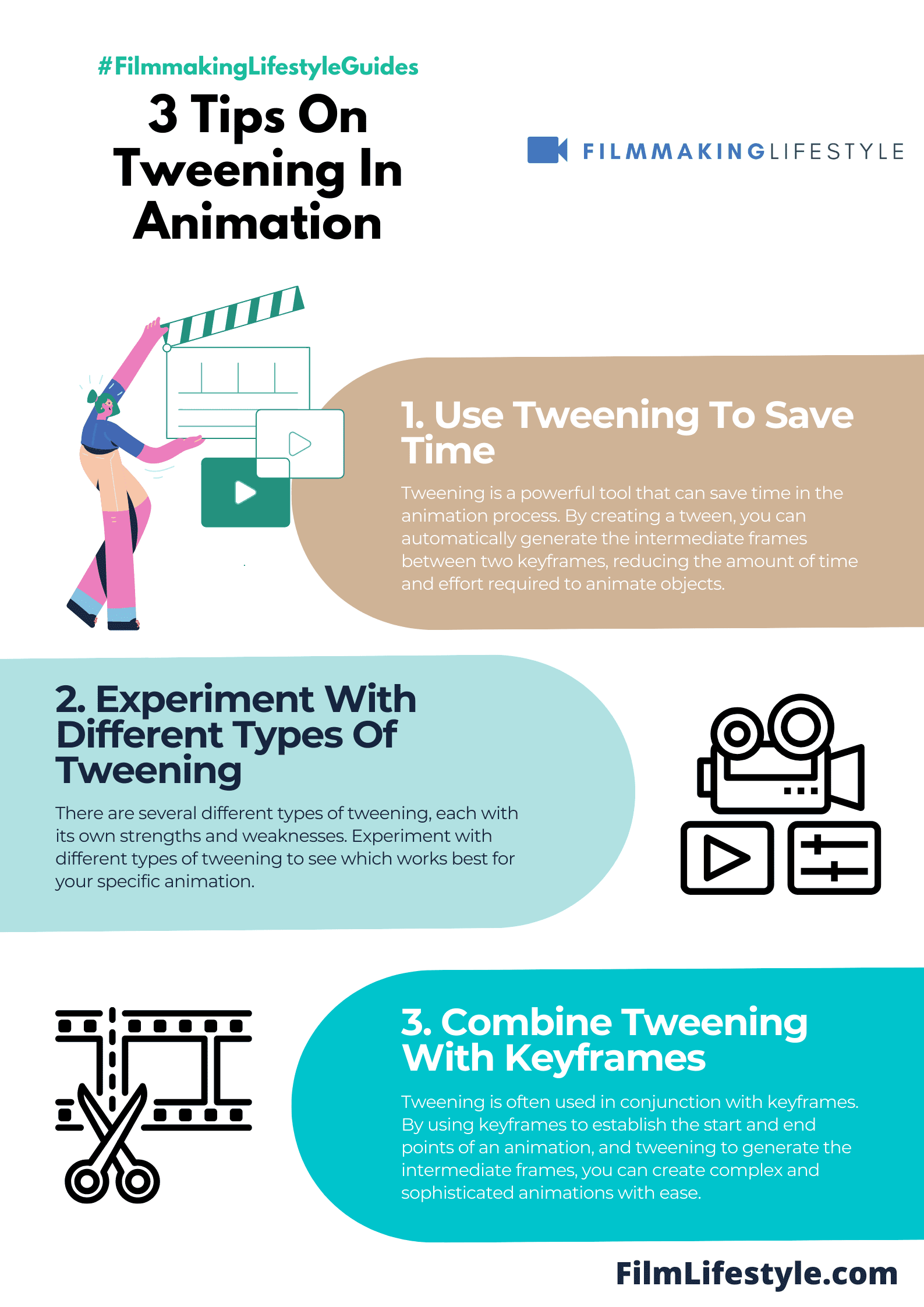
When creating animations, keyframes are the cornerstone upon which tweening is built.
They represent pivotal moments in the motion timeline – the start and end points for any animated sequence.
It’s in the spaces between these keyframes that tweening weaves its magic.
By generating intermediate frames, animations transition smoothly from one key position to another without abrupt changes.
The placement of keyframes determines the animation rhythm and timing, crucial for conveying the right emotions and actions.
Deciding where these keyframes go is a mix of art and science, requiring a deep understanding of the narrative flow.
In animation powerhouses like Pixar or DreamWorks, meticulous attention to keyframe placement ensures the fluidity of iconic characters’ movements.
Each carefully positioned keyframe translates to narrative beats within films such as Toy Story or Shrek.
Here’s a snapshot of the aspects influenced by keyframes:
- Motion trajectory,
- Speed and timing of the movement,
- Visual rhythm of the sequence.
With today’s sophisticated software, keyframes can also be manipulated to refine or exaggerate motions, adding to the creative flexibility animators have at their fingertips.
This control empowers us to direct the viewer’s attention and elicit specific emotional responses.
By mastering keyframes, we lay a solid foundation for tweening to do its job effectively.
It’s essential for animators to perfect their keyframe placement to ensure that the tweens fill the motion gap compellingly.
Different Types Of Tweening
In the world of animation, tweening isn’t a one-size-fits-all technique.
We recognize several types of tweening that serve unique purposes in bringing our creations to life.
Linear Tweening
Linear tweening is the most straightforward approach.
It generates frames at a constant speed between two keyframes.
This method is often used when we’re looking for uniform motion, making it a go-to for simple repetitive actions.
Ease-in And Ease-out Tweening
When we need our animations to have a more natural feel, we turn to ease-in and ease-out tweening.
Ease-in starts the motion slowly and accelerates, while ease-out begins quickly and decelerates toward the end.
These methods mimic real-world physics, adding realism to our animations.
Inbetweens And Breakdowns
In traditional animation, inbetweens and breakdowns are pivotal.
Here’s an insight into their roles – – Inbetweens: These are the frames that fill the gap between keyframes, creating the illusion of motion.
- Breakdowns: They define the transition between keyframes, highlighting the main poses our characters will pass through.
Classic Tween Vs. Motion Tween
In software like Adobe Animate, we often differentiate tweening methods further:
- Classic Tween: Ideal for simple transitions, this involves symbol tweening and straightforward motions.
- Motion Tween: For more complex, refined movements, motion tween allows us to edit paths and transform properties over time, providing us with greater control.
By varying our approach, we can manipulate the texture of our animations to best convey the intended emotion and narrative rhythm.
Mastering these different types of tweening means we have a full arsenal of techniques to choose from, ensuring every scene we craft carries the intended impact without ever feeling out of place.
Advantages And Disadvantages Of Tweening
Tweening is a pivotal technique in the animation process, offering a range of benefits and some limitations.
In our exploration, we’ve identified key points that highlight the dual nature of tweening in animation.
Advantages Of Tweening
When executed properly, tweening can seriously enhance the animation workflow.
Below we’ve listed some significant advantages:
- Time-efficient Production: By automating the in-between frames, animators can dedicate more time to refining keyframes and enhancing the creative aspects of their projects.
- Consistency in Motion: Tweening helps maintain a consistent flow of motion, which is essential for maintaining the quality of the animation.
- Resource Allocation: With less necessity to hand-draw each frame, production resources can be reallocated to other pressing tasks within the project.
But it’s important to remember that tweening isn’t a one-size-fits-all solution.
Disadvantages Of Tweening
Even though its benefits, tweening does come with its share of drawbacks.
We’ve summarized the most noteworthy ones below:
- Less Control Over Each Frame: Automated tweening can result in less control over intermediate frames which might require additional adjustments.
- Potential for Mechanical Motion: Over-reliance on tweening can lead to animations that feel mechanical or lack the nuanced touch of a skilled animator.
It’s clear that tweening, while beneficial, must be used judiciously to ensure that the balance between efficiency and artistic integrity is maintained.
Understanding these advantages and disadvantages equips us with a more nuanced approach to our animation projects, allowing us to make informed decisions on when and how to employ tweening to our advantage.
What Is Tweening In Animation – Wrap Up
Tweening has revolutionized the way we animate, striking a critical balance between time efficiency and visual fluidity.
It’s an indispensable tool that animators leverage to breathe life into their creations.
While it’s true that we might sacrifice a bit of control for the sake of productivity, the benefits of using tweening effectively are undeniable.
We must always remember to apply tweening with a mindful approach, ensuring our animations retain their charm and engage audiences with every frame.
As we continue to push the boundaries of animation, tweening remains a testament to the ever-evolving art form that captivates and tells stories in ways only limited by our imagination.
Frequently Asked Questions
What Is Tweening In Animation?
Tweening in animation refers to the process of creating intermediate frames between two key images to produce the illusion of movement.
It’s a crucial step in creating fluid and natural motion in animated sequences.
Why Is Tweening Important In Animation?
Tweening is important because it fills the gaps between keyframes, ensuring a smooth transition and making the animation look more realistic and appealing.
It contributes to the visual storytelling by providing seamless movement.
How Has Tweening Evolved With Technology?
Tweening has evolved from being a manual, frame-by-frame process to an automated one with the advent of technology.
Software now allows for interpolated tweening, which can generate in-betweens efficiently, saving time and resources.
What Are The Advantages Of Tweening?
The main advantages of tweening include more time-efficient animation production, maintaining consistency in the movement, and allowing animators to allocate resources to more critical aspects of the animation project.
What Are The Disadvantages Of Using Tweening In Animation?
The disadvantages include a potential reduction in control over each individual frame, which can lead to animations that may appear mechanical or less expressive.
This can detract from the animator’s artistic intent.
Should Tweening Always Be Used In Animation?
Tweening should be used judiciously in animation.
It’s important to balance the efficiency gained through tweening with the need for artistic integrity and control.
Each project may require different approaches to maintain its unique style and quality.


