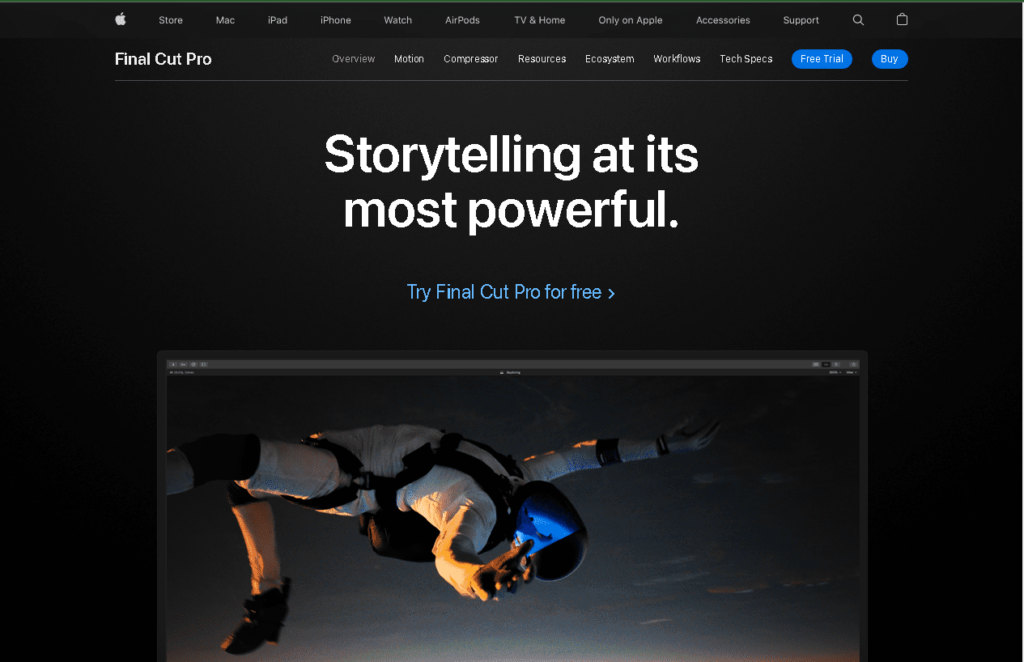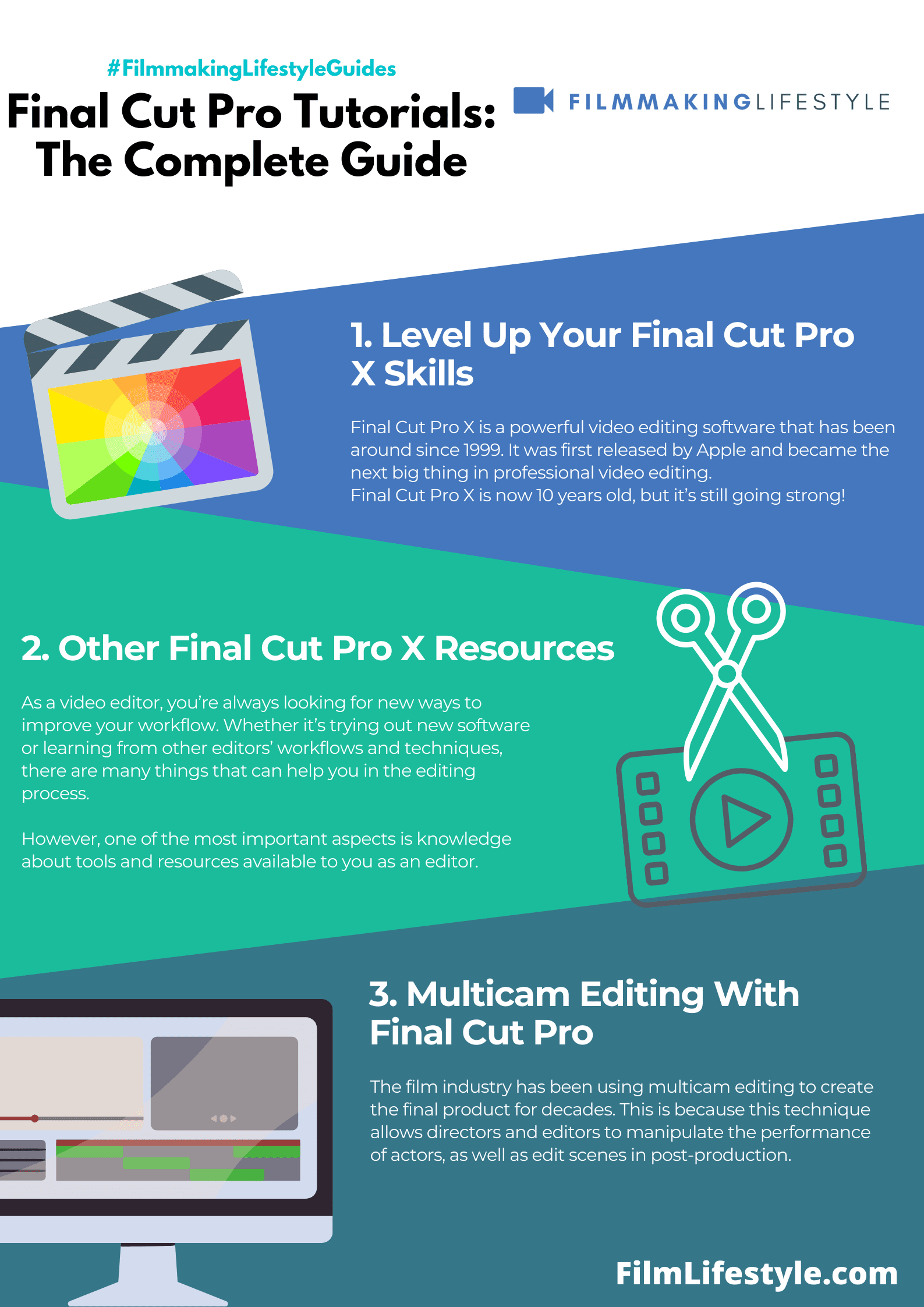Final Cut Pro is a professional editing and finishing tool for filmmakers, editors, and broadcasters.
It’s also a powerful nonlinear video production software that can be used to create, edit, and share video projects on all major social media platforms.
Final Cut Pro Review
What Is Final Cut Pro?
Final Cut Pro is a video editing software created by Apple Inc. Final Cut Pro is a professional video editing application that allows users to edit, mix and render high-quality videos.
You can use Final Cut Pro to edit your own wedding video or create music videos or commercials.
Final Cut Pro was first introduced in 1999, but it was not until 2005 that it was introduced as Final Cut Studio, which included three other applications: Motion, Soundtrack Pro and DVD Studio Pro.
Apple’s Final Cut Pro has long been a heavyweight in the video editing arena, boasting powerful features that turn raw footage into cinematic masterpieces.
It’s the go-to for many professionals who demand precision and control over their storytelling tools.
In our deep dive, we’ll explore how Final Cut Pro stands up to the demands of modern content creation.
Whether you’re a seasoned editor or just starting, we’ll uncover the ins and outs of this software, ensuring you’ve got the lowdown on its capabilities and quirks.
Features Of Final Cut Pro
Final Cut Pro boasts an expansive range of features that cater to the needs of professional video editors.
Its Magnetic Timeline – allows for flexible, trackless editing, ensuring that clips slide into place and avoid sync issues.
This intuitive interface offers a novel approach to video editing that emphasizes ease of use without sacrificing precision.
Color Grading Tools in Final Cut Pro are comprehensive and offer tremendous control over the aesthetic of a film.
Adjusting colors, correcting imbalances, and applying cinematic looks can turn raw footage into a visual feast.
These tools are accessible to users of all levels, aiding in achieving the desired mood for any project.
Powerful Motion Graphics and Visual Effects capabilities are at the fingertips of Final Cut Pro users.
It’s built-in Motion and Compressor integration provide a seamless workflow for creating complex animations and exporting in various formats.
This synergy ensures that stunning visual storytelling elements can be crafted directly within the app:
- Build complex 3D titles,
- Apply fluid transitions,
- Use advanced compositing features.
Audio Editing functionalities are embedded within Final Cut Pro, making it possible to edit sound with the same precision as video.
The software’s ability to handle multi-channel audio files and sync sound effortlessly with imagery means editors can achieve professional audio quality in their projects.
Optimization for Apple Hardware ensures that Final Cut Pro runs smoothly on Macs, taking full advantage of the system’s processing power.
Rendering and exporting are optimized, making for an efficient post-production process.
Coupled with Metal support, Final Cut Pro works in harmony with Apple’s graphics technology, delivering blazing-fast performance even for 4K and higher resolution projects.
Final Cut Pro also supports a wide range of formats, including RAW, HDR, and 360-degree video.
This versatility means filmmakers can import and edit footage from various cameras and devices without extensive pre-processing:
- Handle RAW files with ease,
- Edit and grade HDR content natively,
- Immersive 360-degree VR editing.
By offering these robust features, Final Cut Pro enables creative professionals to bring their visions to life with unmatched fineship.
Whether it’s a gripping documentary or a high-energy music video, Final Cut Pro stands as an invaluable tool in the video editing landscape.
User Interface And Ease Of Use
Final Cut Pro boasts an intuitive user interface that allows filmmakers to navigate its features with relative ease.
Its design is sleek and uncluttered, which is essential for maintaining concentration on creative tasks.
We find that newcomers and seasoned professionals alike appreciate Final Cut Pro’s fluidic interaction.
The workspace is highly customizable, letting users adjust their layout to match their workflow preferences.
There are also many built-in shortcuts and gestures designed to enhance efficiency:
- Powerful search features for quick media location,
- Drag-and-drop functionality for immediate effect application,
- Skimming for rapid previewing of clips.
Our experience suggests that the learning curve for Final Cut Pro can vary.
For those familiar with other video editing software, it usually takes little time to adapt.
Beginners, But, may require some additional time to fully grasp the depth of features available.
It’s the Magnetic Timeline, But, that sets Final Cut Pro apart in terms of interface innovation.
Its trackless workflow lets us edit more fluidly without the constraints of traditional tracks.
Color coding and clip connection offer a visual clarity that further simplifies the editing process.
This allows us to quickly move parts of a project around without losing sync.
Incorporating elements like titles, transitions, and effects feels natural and effortless.
Plus, the Touch Bar support on compatible MacBook Pros offers a new layer of interactivity, with context-sensitive controls and shortcuts right at our fingertips.
We cannot overstate the benefits of Final Cut Pro being optimized for Apple hardware.
It leads to a smoother user experience where the software and machine work in tandem for peak performance.
Performance And Speed
When it comes to editing footage, speed is of the essence.
Final Cut Pro offers unmatched performance, especially when working with high-resolution video formats.
Thanks to Apple’s optimization for its hardware, editors can expect smooth playback and fast rendering times.
Our experience confirms that efficiency never takes a back seat with Final Cut Pro.
One of the software’s most significant advantages is the reduced need for proxy workflows.
Editors working with 4K or even 8K footage can edit natively, with minimal lag.
Speed is further enhanced by background rendering.
Final Cut Pro allows us to continue editing while it processes effects and color corrections in the background, which drastically cuts down on idle time.
For those concerned about export times, rest assured:
- Final Cut Pro utilizes multicore CPUs and high-performance GPUs,
- The software features smart conform to quickly adapt projects to different formats.
These features work together to significantly shorten export duration.
Hitting deadlines is far less stressful with such efficiency at our disposal.
Even when we’re incorporating complex effects or dealing with voluminous projects, Final Cut Pro stands up to the challenge.
With optimized code and Metal engine integration, this software leverages the full potential of our Mac hardware.
Workflow efficiency is further bolstered by the Magnetic Timeline.
It not only simplifies the editing process but also contributes to the software’s responsiveness, aligning perfectly with our goal of creating immersive stories without technical hindrances.
Advanced Editing Tools
We’ve explored the remarkable speed and performance of Final Cut Pro, but its advanced editing tools are what truly set it apart.
Navigating through complex projects becomes a breeze with its intuitive interface.
Range selection allows us to effortlessly isolate parts of our clips for editing.
We can refine audio with subframe precision, ensuring crisp, clear dialogue and sound effects.
The Color grading toolkit is a standout, complete with color wheels, curves, and sliders.
It gives us the power to enhance our films with rich, vibrant colors, or to create a specific mood with subtle hues.
Final Cut Pro boasts powerful features like Motion and Compressor.
Motion lets us create stunning effects and animated graphics, while Compressor handles a wide range of export options to finalize our work.
Key innovative features we can’t overlook –
- Multicam editing,
- 360-degree video editing,
- Advanced chroma keying.
We heighten our storytelling with the Multicam feature.
It allows us to sync up to 64 angles of video with different formats, frame sizes, and frame rates.
360-Degree editing is transforming the industry.
We can import, edit, and deliver VR footage with ease, which opens up a new world of storytelling possibilities.
Advanced Chroma Keying ensures we handle green and blue screen work with unmatched finesse.
Our post-production is elevated, creating seamless visuals that were once only possible with high-end studio equipment.
Each tool in Final Cut Pro is designed with filmmakers in mind.
We’re afforded complete creative control to push the boundaries of our storytelling and produce remarkable results.
Collaboration And Sharing Options
While Final Cut Pro is renowned for its powerful individual editing features, it also understands the importance of collaboration in the filmmaking process.
Team projects take center stage with features that allow multiple editors to work on the same project file simultaneously.
Apple’s innovative ecosystem supports real-time collaboration, so we can share projects and media with team members across the globe with ease.
The software’s integration with third-party products further enhances collaboration options.
Tools such as Frame.
io are seamlessly integrated into Final Cut Pro, enabling us to share previews, receive feedback, and manage version control without ever leaving the timeline.
It’s this interconnected workflow that ensures we’re always on the same page with our creative partners.
also, Final Cut Pro’s sharing options ensure that finished projects are delivered in the format that suits us best.
Whether it’s for web streaming, broadcast, or cinema projection, the output settings are not only comprehensive, but also customizable.
We’ve got the luxury of choosing the right codec and resolution to match our distribution needs.
- Flexibility in sharing project files with colleagues and clients,
- Efficient media management for teams,
- Custom export settings aligned with industry standards.
Integration with Apple’s ecosystem, like iCloud Drive, facilitates smooth handoffs between devices and applications.
We can begin an edit on one Mac and pick up where we left off on another, without missing a beat.
With Final Cut Pro, we’re not just editing within a software; we’re a part of an expansive, collaborative network tailored to our filmmaking workflow.
Apple Final Cut Pro Review – Wrap Up
We’ve seen firsthand how Apple’s Final Cut Pro revolutionizes the editing process.
Its suite of advanced tools empowers us to unleash our storytelling prowess with speed and precision.
Whether it’s the seamless multicam edits or the stunning motion graphics we’re after, Final Cut Pro delivers.
The collaborative features and third-party integrations cater to our need for a shared creative space, making it an indispensable asset in our filmmaking toolkit.
With its robust export options and ecosystem synergy, Final Cut Pro stands out as a top-tier choice for professionals seeking efficiency and innovation in their video editing workflow.
Frequently Asked Questions
What Editing Tools Does Final Cut Pro Offer?
Final Cut Pro offers a variety of advanced editing tools, including range selection, refined audio editing, color grading, motion graphics, and advanced chroma keying, all tailored to enhance storytelling and creative control for filmmakers.
Can Final Cut Pro Handle Multicam And 360-degree Video Editing?
Yes, Final Cut Pro is equipped with features to handle multicam editing and 360-degree video editing, enabling professional editing capabilities for a variety of video formats.
How Does Collaboration Work In Final Cut Pro?
Collaboration in Final Cut Pro is facilitated through features that allow multiple editors to work on the same project file simultaneously, with additional integration with third-party products like Frame.
io for sharing, feedback, and version control.
Does Final Cut Pro Support Custom Export Settings?
Yes, Final Cut Pro supports customizable export settings via Motion and Compressor, allowing filmmakers to match their distribution needs and preferences closely.
How Does Final Cut Pro Integrate With Apple’s Ecosystem?
Final Cut Pro integrates with Apple’s ecosystem, including iCloud Drive, to provide a seamless handoff between devices and applications, creating an efficient and collaborative network that benefits the filmmakers’ workflow.