Transforming our cherished photo prints into digital keepsakes is easier than ever with today’s photo scanning software.
We’ve sifted through the options to bring you the cream of the crop.
Best Photo Scanning Software
What Is Photo Scanning Software?
Photo scanning software is essential for converting physical photographs into digital formats.
It operates in conjunction with a scanner or a camera, capturing an image of a photograph and transforming it into a digital file.
This process is particularly valuable for preserving memories, archiving historical images, or sharing old photos online.
The software typically includes features like automatic cropping, color correction, and dust and scratch removal, enhancing the quality of the scanned image.
Top Photo Scanning Software For Preserving Memories
Let’s take a look at some of the top Photo Scanning Software.
1. VueScan
VueScan stands out as a powerhouse in the realm of photo scanning software.
It’s recognized for its extensive compatibility with over 6000 scanners, which is a vital feature for both professional photographers and casual users.
Usability is at the core of VueScan’s design, allowing for quick and easy installation.
This ensures that we can start digitizing our memories without a steep learning curve.
Output quality is another critical aspect where VueScan shines.
Professional-grade color accuracy and numerous filtration options help in achieving the best possible digital replica of our original prints.
Regardless of the condition of our photos, VueScan includes tools that can salvage images and enhance their overall appearance.
It delivers detailed and vibrant scans that reinvigorate our treasured photographs.
Compatibility and versatility are not just buzzwords when it comes to VueScan.
It supports a wide range of operating systems including Windows, macOS, and Linux.
This extensive platform support allows VueScan to integrate seamlessly into our existing ecosystem of devices.
Also, VueScan’s features are tailored to meet the needs of various users:
- Supports multiple file formats – including JPEG, TIFF, and RAW,
- Offers both basic and advanced settings – catering to different levels of user expertise,
- Batch scanning capabilities – saves us time by processing multiple photos at once.
It’s notable that VueScan also provides direct integration with
This integration ensures that our workflow remains uninterrupted, enhancing productivity and creative potential.
With VueScan, preserving our photographic history has never been more efficient or robust.
2. Readiris 17
As we jump into Readiris 17, it’s clear that this software is more than just a photo scanning tool.
Readiris 17 is renowned for its robust Optical Character Recognition (OCR) technology; this functionality sets it apart by allowing users to convert scanned documents and images into editable text, fostering greater productivity.
One of the key benefits of Readiris 17 is its ability to handle various file formats with ease.
Users can export their scanned items to several formats including PDF, DOCX, and XLSX.
The software also accommodates a wide range of input formats, ensuring no file is too obscure to be worked with.
Readiris 17 excels in its editing capabilities:
- Automated document organization based on layout,
- Batch processing that saves valuable time,
- Advanced editing tools for precision and customization.
We also appreciate the software’s modern interface; it’s both user-friendly and designed to streamline the scanning process.
Also, it provides straightforward navigation, which means that getting the hang of Readiris 17 is a breeze, even for beginners.
Compatibility is a strong suit for Readiris 17, as it supports multiple scanner models.
It’s also flexible with different operating systems; whether you’re on Windows or Mac, Readiris 17 is ready to help your workflow.
In terms of language support, Readiris 17 boasts impressive multilingual capabilities.
It recognizes over 130 languages, which is crucial for users working with international documents.
Optimization for mobile devices is another forward-thinking feature.
Readiris 17 allows users to scan documents directly from their smartphones or tablets, effectively harnessing today’s mobile-centric lifestyle.
3. ScanSpeeder
When it comes to digitizing physical photographs quickly, ScanSpeeder simplifies the process.
This software stands out for its ability to scan multiple photos at once, significantly cutting down on the time we spend in front of the scanner.
ScanSpeeder’s batch scanning feature is a game changer for us.
We’re able to scan numerous images simultaneously and the software automatically separates and straightens them, ensuring that our workflow remains efficient.
The color restoration capabilities of ScanSpeeder breathe new life into our faded photos.
By restoring original colors, this software helps us reclaim the vibrancy of our old memories without the need for manual adjustments.
Here are some reasons we consider it a top choice:
- Speed – Converting multiple prints into digital files in a single scan session.,
- Ease of use – Intuitive interface ensures we’re up and running with minimal learning curve.,
- Output Quality – Produces high-resolution images that retain the clarity and color of the originals..
We can’t overlook ScanSpeeder’s sharing features.
With just a click, we’re able to share our scanned images across social media platforms, streamlining the way we distribute our digital memories.
For those of us who work with film negatives, ScanSpeeder hasn’t left us out.
The software includes tools that make it easy to scan and convert these into high-quality digital photos, ensuring we can preserve even the oldest pieces of our photo collections.
One of ScanSpeeder’s most attractive aspects is its cost-effectiveness.
Without sacrificing quality, this software remains an affordable option for both amateur archivists and professional photographers looking to digitize their portfolios.
4. CamScanner
When exploring the realm of photo scanning software, it’s essential to mention CamScanner – a versatile tool that’s made a colossal impact on both personal and professional environments.
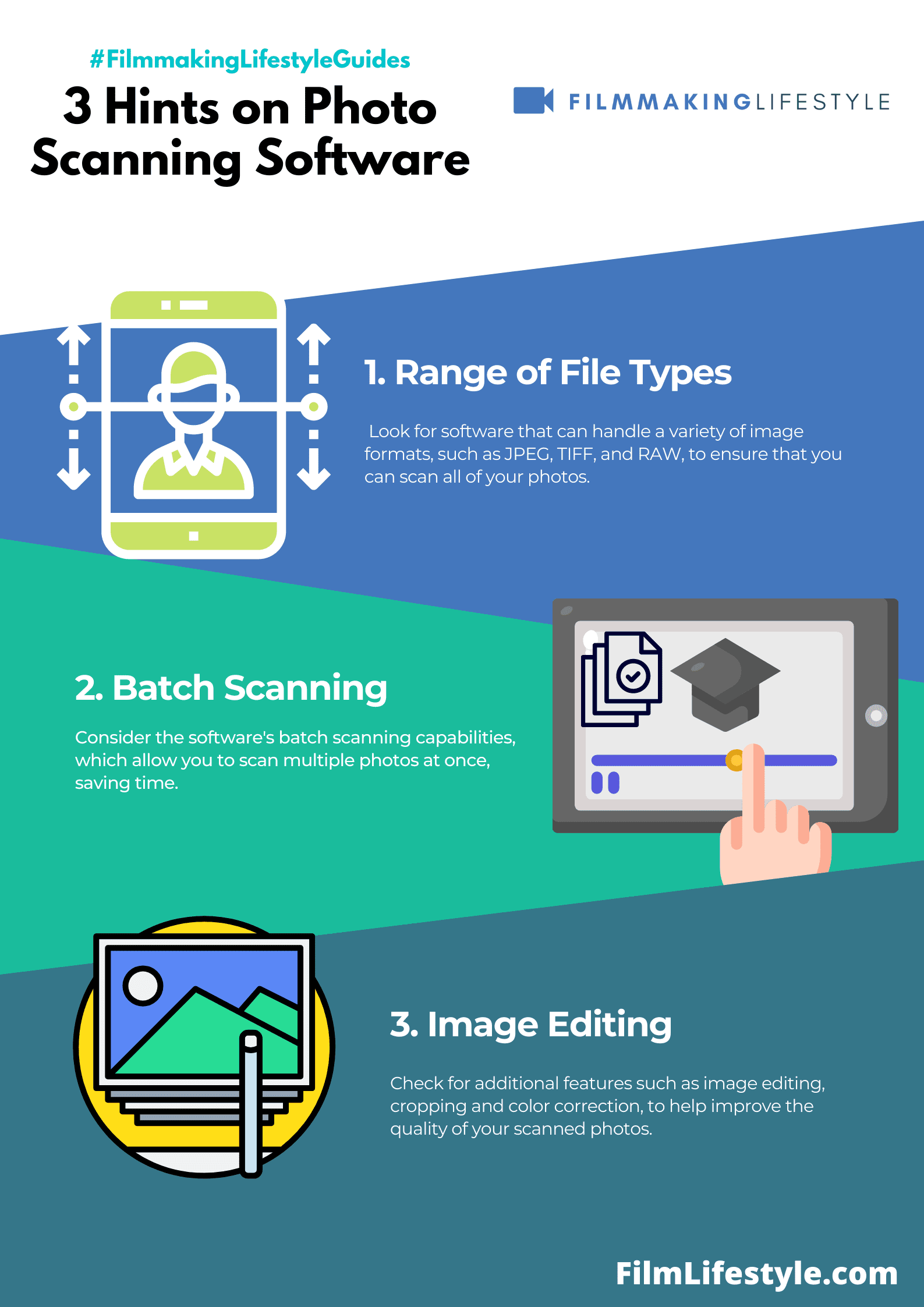
Originally designed as a document scanning app, its features have expanded to include high-quality photo scanning capabilities.
We’ve found that CamScanner’s intuitive interface makes it a breeze for users to transform their paper photos into digital files.
With just a few taps on a smartphone or tablet, users can capture, crop, and enhance their images.
One standout feature of CamScanner is its edge detection technology; this smartly delineates the borders of a photo to ensure precise cropping.
Here’s what CamScanner offers:
- Superior image processing that creates clear and crisp digitized photos – Advanced editing options to adjust the color, brightness, and contrast With CamScanner, sharing becomes incredibly straightforward. Users can swiftly share scanned items via email or upload them directly to cloud services like Google Drive and Dropbox..
For those concerned about security, CamScanner takes this seriously too.
It encrypts all the uploaded content, ensuring that personal photos remain protected.
Finally, let’s not overlook that apart from the free version, CamScanner offers subscription services.
These premium features include higher resolution scanning and an ad-free experience, making it a wise choice for more frequent usage.
5. Scanitto Pro
Scanitto Pro is an efficient software tool that’s been gaining traction among photo scanning enthusiasts.
Its straightforward interface coupled with a powerful set of features make it a must-try for anyone looking to digitize their photo collection.
We’re impressed by how Scanitto Pro supports a wide array of scanner models.
This flexibility ensures users can hook up their existing scanners without worrying about compatibility issues – a common concern with specialized software.
Not only does Scanitto Pro deliver on basic scanning functionalities, but it also offers advanced features such as:
- Optical Character Recognition (OCR) technology – allowing users to extract text from their scanned documents,
- Batch scanning abilities – enabling the scanning of multiple photos in a single session.
Keeping organized with your scanned images is simple with Scanitto Pro.
The software allows you to directly save files to various formats including JPEG, PNG, and TIFF.
Security isn’t an afterthought; Scanitto Pro includes options to protect your scanned documents.
You can create PDFs with password encryption, ensuring that your sensitive scans remain confidential.
Our experience has shown that the software’s image editing tools are robust yet user-friendly.
Essential editing tasks such as crop, rotate, and color adjustment are available at the click of a button.
Consider Scanitto Pro if you’re in need of fast, reliable scanning with an emphasis on quality results.
For those with regular scanning needs, its ability to efficiently handle frequent use is a clear advantage.
6. BlindScanner
BlindScanner stands out for its unique approach to scanning that allows for remote access to a scanner across a network.
This software is a game-changer for offices and workgroups where multiple users need to scan documents using a single device.
Users can initiate scans without being physically present at the scanner’s location.
BlindScanner’s network functionality reduces the need for multiple scanning devices, saving both space and costs in a busy work environment.
One of the key features includes the ability to work with various scanner models.
BlindScanner supports flatbed and Automatic Document Feeder (ADF) scanners, ensuring flexibility and efficiency.
Key advantages of BlindScanner are:
- Accessibility from multiple computers without directly connecting to the scanner,
- Compatibility with a wide range of scanner models.
Our experience with BlindScanner has shown that it maintains image quality even over the network.
It doesn’t compromise on resolution or color accuracy, which is essential for preserving the details in scanned images.
BlindScanner also offers a straightforward user interface that aids in hassle-free operation.
Its simplicity ensures that all team members can use the software effectively, regardless of their technical expertise.
For those needing advanced features, BlindScanner includes options for post-processing of images.
This software can automatically adjust your scans for optimal results, making it a valuable addition to our list.
7. ScanPapyrus
In exploring the vast array of photo scanning software, we can’t overlook ScanPapyrus.
This software stands out for its automated features that significantly expedite the scanning process.
With ScanPapyrus, tasks that traditionally took several steps are now streamlined into a swift, uncomplicated workflow.
This results in a seamless transition from physical photo to digital form.
Key Features
ScanPapyrus isn’t just your run-of-the-mill scanning solution – its capabilities go beyond basic functions:
- Auto-detection of the document’s edges,
- Automatic cropping of the scanned image,
- Smart image enhancement that adjusts brightness and contrast Intuitive and time-saving, ScanPapyrus is designed for ease of use. Whether you’re dealing with multiple documents or need to scan a book, it’s equipped to handle it all without the hassles..
Batch Scanning Efficiency
The software’s batch scanning feature allows us to scan multiple pages at once, significantly reducing manual effort and time consumption.
ScanPapyrus automatically divides the book spread into two separate pages and corrects the curvature that comes from book scanning.
This feature elevates it as an ideal tool for digitizing vast amounts of physical documents with minimal input.
Integration and Compatibility
With ScanPapyrus, compatibility is hardly a concern.
It supports an extensive range of scanner models and integrates effortlessly with high-resolution scanners, ensuring that our precious photos are digitized in the best quality possible.
Also, the software can save scanned documents in various formats, offering us the flexibility we need to manage our digital content:
- JPEG,
- PDF,
- TIFF – PNG.
Enhanced Productivity with OCR
Let’s not forget the Optical Character Recognition (OCR) technology centralized within ScanPapyrus.
It adeptly converts scanned text into editable formats, enabling us to edit documents after scanning them.
Its multilingual support is a boon for users who work with international documents, exemplifying the software’s diverse capacity.
What Is Digital Photo Scanning Software?
Digital photo scanning software is a specialized tool that bridges the past with the present.
It allows us to convert old, tangible photos into high-quality digital formats.
This technology is not just about digitizing memories; it revolutionizes the way we store, share, and protect our photographic history.
The importance of these applications cannot be overstated.
With digital photo scanning software, we can:
- Preserve degradation-prone physical prints in a more permanent digital form,
- Share cherished moments with family and friends globally in seconds,
- Access and organize photos with ease, thanks to intelligent categorization features.
Utilizing innovative algorithms, these programs ensure minimal quality loss during conversion.
Some even enhance original photos, correcting color balance and removing imperfections.
It’s like giving a new lease of life to faded or damaged photographs with minimal effort.
In our search for the top photo scanning apps, we focused on usability and output quality.
You’ll want software that’s both user-friendly and capable of producing superior digital images.
That means simple interfaces paired with advanced editing capabilities.
Our criteria also weighed heavily on compatibility and versatility.
The best photo scanning software should support various file formats and work seamlessly with multiple operating systems.
Whether you’re a Mac enthusiast or a dedicated Windows user, you’ll find options tailored to your platform demands.
And let’s not forget about the cloud – storage has never been so accessible.
These modern tools integrate with cloud services, ensuring your scanned photos are securely backed up and instantly retrievable.
No more worries about physical copies getting lost or damaged; your digital keepsakes are just a few clicks away.
Surprisingly, some of the best photo scanning software comes without a hefty price tag.
We’ve taken the liberty to include cost-effective, even free, options that deliver exceptional results.
These affordable solutions provide an excellent starting point for you to embark on your digital archiving journey without financial strain.
What Is The Best Software For Scanning Photos?
Identifying the best software for scanning photos relies on user needs and preferences.
But, a standout option among professionals and casual users alike is VueScan.
This powerful software supports over 6,000 scanner models and is packed with features that cater to a wide array of scanning requirements.
Notable for its color accuracy and batch scanning abilities, VueScan is a top choice for archiving large photo collections.
Some of the key features that make VueScan exceptional include:
- Infrared dust removal – enhancing image quality by eliminating dust particles from scans,
- Multi-exposure – capturing more details in shadows and highlights,
- Color restoration – reviving the original hues of faded photos.
Another contender is SilverFast, which professionals often herald for its advanced image processing capabilities.
It comes with an array of tools that are designed specifically for producing high-quality scans.
With its IT8 color calibration, users can achieve precise color matching, making SilverFast a preferred option for those who demand accuracy in their digital archives.
While VueScan and SilverFast are leaders in the field, other software like Adobe
Photoshop‘s scanning feature, while not as specialized, is a convenient tool for users already familiar with the broader suite of editing features.
Coupling scanning with immediate access to a robust set of editing tools bridges the gap between digitization and photo enhancement seamlessly.
Budget-conscious users often lean towards ScanSpeeder, which offers a dual advantage.
Not only is it cost-effective, but it also maximizes efficiency with its ability to scan multiple photos at once.
For those with vast physical photo collections and limited time, ScanSpeeder emerges as a practical and reliable solution.
Each software option brings a unique blend of features to the table.
We aim to navigate each program’s strengths and how they align with diverse scanning needs.
By examining detailed aspects such as user interface, supported file formats, and included post-processing tools, we help prioritize functionality over frills.
What Do I Need To Scan Photos On A Mobile Device?
Before diving into the world of mobile photo scanning, there’s a checklist of essentials we need.
Mobile devices have transformed photo scanning into a swift, portable activity, but the right setup is key for achieving high-quality digital images.
Firstly, we require a smartphone or tablet with a decent camera.
Modern mobile devices boast impressive cameras that are perfect for capturing high-resolution images of our photos.
Clear lighting is crucial.
Indirect sunlight or a softly lit room can eliminate glares and shadows that harm the quality of our scanned photos.
A scanning app is the cornerstone of mobile photo scanning.
It harnesses our device’s camera to digitize photos with features comparable to desktop software.
Here are some of the top apps we might consider:
- Google PhotoScan, offering glare-free scans and automatic cropping,
- Adobe Scan, known for its advanced image processing,
- Microsoft Office Lens, ideal for adding scanned photos to documents.
Stable positioning of our device ensures clarity and sharpness in our scans.
A phone stand or a tripod can make the process hands-free and consistent.
Cloud storage integration or the app’s ability to save directly to our device are options we’ll want to have at our fingertips.
This lets us effortlessly store and share our digitized memories.
Remember, while convenience is a significant advantage with mobile scanning, the resolution and detail we can achieve with specialized scanning devices and software like ScanPapyrus shouldn’t be underappreciated.
Mobile apps are perfect for on-the-go needs or when we need quick digital copies of our photos, but the results from dedicated scanners are often unparalleled.
In our journey through the best photo scanning options, weighing the pros and cons of mobile vs.
traditional scanning methods is part of finding the perfect match for our needs.
Whether we opt for a quick scan using our phone or a detailed session with a flatbed scanner, understanding what each option offers is the first step to preserving our cherished memories effectively.
What Is The Best Way To Scan Old Photos?
Scanning old photos can seem daunting, but the best way to preserve those priceless memories starts with choosing the right software.
Understanding the balance between user-friendliness and a tool’s ability to produce high-quality digital images is key.
Certain software leads the pack due to features that minimize the hassle while maximizing image quality.
Some factors that place software at the top include:
- Dust and scratch removal,
- Color correction capabilities,
- Batch scanning options,
- High-resolution outputs.
In our experience, Adobe
It’s equipped with features that cater to both novices and professionals.
Another noteworthy option is VueScan.
It’s compatible with over 6000 scanners and is a great choice for those looking to dig a little deeper into customizing their scans.
Software like SilverFast is specifically designed for scanning photos and boasts a set of tools aimed at producing the best digital versions of your photographs.
It operates with a wide range of scanners and provides features that can revive even the most faded pictures.
Utilizing the right software ensures old photos are not only transferred to a digital medium but also restored to their former glory.
It’s important to remember that good scanning software should also offer backup and saving options directly to your device or into cloud storage.
Pairing your chosen software with a high-quality scanner will produce the best results.
Though mobile scanning apps have their place, dedicated scanning equipment paired with the right software will more accurately capture the nuances of old photographs.
Our insights reveal that investing time in finding the right photo scanning software can greatly enhance the digital preservation of your memories.
With the suggested options, you’re one step closer to breathing new life into your cherished old photos.
What Is The Best Free Photo Scanning Software?
When preserving cherished memories without very costly, finding the best free photo scanning software becomes a priority.
Among the numerous options available, a few stand out due to their exceptional features and user-friendly interfaces.
PhotoScan by Google is a popular free choice that boasts an impressive ability to stitch together multiple images for a glare-free final product.
It’s an ideal solution for those wanting to digitize photos quickly using just their smartphone.
Another noteworthy contender is ScanSpeeder, which impressively supports batch scanning.
This software simplifies the task of scanning multiple photos at once, saving us valuable time and effort.
For advanced color restoration and dust removal, GIMP offers a range of professional-grade tools at no cost.
Even though its steep learning curve, the quality of the results justifies the initial investment in learning how to use it effectively.
We also recommend the open-source software digiKam, which excels not only in scanning but also in organizing large batches of photos – – Advanced tagging system
- Facial recognition capabilities,
- Editing features like color correction and sharpening.
Paint.NET, often praised for its simplicity, is another free option that provides basic editing features alongside scanning functions.
It caters to those of us who prefer a more straightforward, no-frills approach to photo scanning and editing.
Even though the absence of a one-size-fits-all solution, these free photo scanning software options offer a range of functionalities tailored to various needs.
By exploring each one, we can determine the perfect match for our specific photo scanning projects.
Does Multiple Photo Scanning Software Exist?
In modern digital era, preserving memories has taken on new forms, and multiple photo scanning software plays a pivotal role in this transformation.
With advanced technology at our fingertips, there are several options that allow us to scan and digitize old photographs with ease.
Not only do these tools exist, but they also offer a range of functionalities that cater to different needs.
From amateur photo enthusiasts to professional archivists, the variety of software available ensures that there’s a solution for everyone.
Some of the top-tier programs we’ve explored include features like:
- Dust and scratch removal,
- High-resolution support,
- Color correction tools,
- Batch processing capabilities.
Why should one settle for a single function when you can access multiple benefits at once?
Scanning software like VueScan and SilverFast, already mentioned, let you tackle multiple photos in one go, significantly cutting down on the time required for large-scale projects.
We’re cognizant of the fact that scanning multiple photos simultaneously requires software that’s not just powerful, but also user-friendly.
It should seamlessly guide us through the process of scanning, editing, and saving our cherished memories without overwhelming us with complex interfaces.
Using these comprehensive tools, we can effortlessly digitize entire albums or collections without compromising on quality or details.
The technological advancements have made it possible to combine several tasks into one efficient workflow, simplifying what was once a tedious and time-consuming process.
Let’s not underestimate the power of free software either.
Programs like PhotoScan by Google and GIMP offer excellent value, providing many of the same capabilities as their paid counterparts, proving that cost doesn’t always correlate to competence in the photo scanning software arena.
Each software we’ve come across has something unique to bring to the table, whether it’s the ease of use for beginners or the depth of customization for those with more experience.
Our journey through the digitalization of our past continues to represent an exciting venture as we uncover more innovative tools designed to preserve our history in the pixels of the present.
Is Photo Scanning Necessary For Everyone?
Photo scanning might seem like a task reserved for photography enthusiasts or historians, but in reality, it serves a wide audience.
Whether you’re a professional looking to digitize your portfolio or a family member preserving generational memories, scanning is an essential process.
In today’s fast-paced digital world, the physical copies of photos are at risk of damage due to various factors.
We scan these treasures not only to safeguard them against physical deterioration but also to ensure they’re accessible across modern devices.
But, not all individuals may find it necessary to invest in photo scanning.
Here are some scenarios where it becomes crucial:
- Preserving Family History – Old family albums that contain decades of memories are irreplaceable.,
- Professional Use – Artists and photographers digitalize their work for online portfolios or archives.,
- Sharing with Friends and Family – It’s easier to distribute digital copies of photos than physical ones..
For others, the act of scanning may simply be a matter of convenience or preference.
Some may choose to keep their photos in albums and boxes, feeling the physical touch adds a layer of sentimentality that digital copies cannot replicate.
We understand that the need for photo scanning software varies from person to person.
It’s the reason our list of the best photo scanning software provides options for every type of user – from the casual smartphone scanner to the professional seeking high-end features.
Businesses may also require photo scanning to convert their visual assets into digital form.
They use these digital assets for marketing, branding, and archiving purposes, making the process indispensable for commercial success.
In the realm of education, scanning old documents and photographs enhances the study of history and culture.
Students and scholars alike benefit from having a digital bank of historical data which would have otherwise been difficult to access.
What Other Types Of Software Compliment Photo Scanning Software?
While photo scanning software is key to digitizing imagery, other types play pivotal roles in a comprehensive digital asset management strategy.
Image editing programs, for instance, often go hand-in-hand with scanning solutions, offering tools to retouch and enhance scanned photos.
Organizational tools are also instrumental – after scanning, photos need to be sorted and cataloged effectively.
Software like digital asset managers helps in organizing and retrieving images efficiently, a vital step for both professionals and hobbyists.
Archiving software ensures the longevity of digital copies, protecting them from corruption and loss.
It often includes features like cloud backups and encryption, which are essential for securing scanned images against unforeseen events.
Here are some types of software that synergistically work with photo scanning applications:
- Image Editing Programs: These include tools to crop, adjust color balance, and remove blemishes, allowing for polished results post-scanning.,
- Digital Asset Management: This software provides robust tagging and search functionalities, making it easier to locate and use your scanned photos..
To bring physical photos to life, animation and slideshow software can create dynamic presentations and virtual albums.
They transform static scans into engaging stories that can easily be shared online or during a family gathering.
Finally, OCR (Optical Character Recognition) software adds another layer of functionality, converting text in scanned documents into editable and searchable data.
For those archiving letters, historical documents, or incorporating text elements into their scanned photo projects, OCR is indispensable.
Bear in mind, proper integration between these varied software solutions can streamline your workflow and enhance the overall quality of your digital photo library.
By utilizing a suite of complementary tools, we can unlock the full potential of our scanned photographs and preserve them for future generations in the most effective way possible.
What Are Some Other Considerations Related To Photo Scanning Software?
When looking for the best photo scanning software, there are a number of factors we might want to consider.
Scanning resolution and color accuracy are top priorities, ensuring each scanned image retains the quality of the original photograph.
Another critical aspect is file format support – the more formats a software supports, the more versatile it is.
Batch processing capabilities are also a crucial feature, saving us valuable time by handling multiple photos at once.
Ease of use shouldn’t be overlooked.
A user-friendly interface can make the difference between a smooth scanning experience and a frustrating one.
Plus, having robust help and support options can be a lifesaver for troubleshooting.
Here are a few more points to ponder:
- Integration with cloud services – allows for easy storage and access to digital copies,
- Automated image enhancement features – help in correcting common photographic issues,
- Compatibility with various operating systems – means we’re not tied to a single platform,
- Social media connectivity – makes sharing scanned images simpler.
Finally, the price point versus the provided features is a point of consideration.
We want to get our money’s worth without overspending on unnecessary features.
Preservation tools also play a significant role in our decision-making.
Features like watermarking and metadata editing help maintain the authenticity and context of our digital photographs.
By taking these considerations into account, we’re better equipped to choose photo scanning software that meets our specific needs.
Whether for personal archiving or professional work, scrutinizing these factors ensures the preservation of our cherished memories in the best digital quality possible.
Best Photo Scanning Software – Wrap Up
We’ve explored the vast landscape of photo scanning software and the critical role it plays in preserving our cherished memories and historical data.
With the right tool, we can breathe new life into our physical photo collections, making them easily accessible and shareable in today’s digital world.
Whether we’re casual users or professionals, there’s software out there to meet our specific needs.
Let’s embrace the digital revolution by choosing the perfect photo scanning solution that ensures our precious moments are safeguarded for generations to come.
Remember, it’s not just about scanning; it’s about preserving a legacy.
So let’s make those choices count and keep our history alive and vibrant.
Matt Crawford
Related posts
8 Comments
Leave a Reply Cancel reply
This site uses Akismet to reduce spam. Learn how your comment data is processed.



I’m a photographer and I’m always looking for new software to help me scan my photos. Thank you for compiling this list!
No probs at all, Greg!
I’m so excited for this post! I’m a photographer and I’m always looking for new software to help me scan my photos. Thank you for compiling this list!
Thanks.
what an informative and timely blog post! It really helped me navigate through the options available and make an informed decision for preserving my cherished memories. There are some fantastic choices listed here.
Thanks, Nurik.
Great roundup of photo scanning software! I’ve been using ScanMyPhotos for years and it’s been great for organizing and digitizing my old photo collections. The speed and quality of the scanning process is impressive, and the software is easy to use. Highly recommend it to anyone looking for a reliable and efficient photo scanning solution.
Thank you