In today’s digital landscape, secure file sharing isn’t just a luxury; it’s a necessity for businesses of all sizes.
We’ve all heard the horror stories of data breaches and compromised information, so ensuring your files are safe while in transit is crucial.
best business File Sharing Software
What Is File Sharing Software?
File sharing software is software that allows file-sharing of files between two or more computers. It can be used to share files between employees, partners, and customers.
File sharing software is designed to allow people to share their files with each other in an efficient way.
The software uses peer-to-peer technology and works on any operating system.
What Is Business File Sharing Software?
In the digital age, business file sharing software has become an indispensable tool for organizations striving to maintain competitive edges.
It’s a solution designed to help the secure and efficient exchange of files among employees, clients, and partners.
These systems take the guesswork out of transferring data by offering robust security measures that surpass traditional methods.
Business file sharing software integrates with existing workflows, providing seamless access to files without compromising sensitive information.
Some key features include:
- End-to-end encryption,
- User authentication protocols,
- Permission controls,
- Activity tracking and audit logs.
This allows businesses to effortlessly collaborate, sharing necessary documents without the looming threat of data breaches.
Companies leverage business file sharing software to ensure compliance with industry regulations while improving productivity.
With flexibility in deployment, businesses can opt for cloud-based solutions or on-premises installations, depending on their unique needs.
The versatility of these tools means that they can cater to a diverse range of industries and company sizes.
As businesses continue to expand their operations globally, the relevance of these software solutions only grows.
We’ve seen how they enable teams to communicate and collaborate securely across different geographical locations.
By harnessing the power of business file sharing software, companies are transforming the way they operate.
They’re breaking down barriers to communication and enabling a more fluid, dynamic approach to managing projects and exchanging ideas.
Top Secure Business File Sharing Tools & Software for Data Safety
Let’s take a look at some of the top secure file sharing tools & software.
1. Files.Com
Files.com stands out as a top-tier option for enterprises seeking secure and efficient file sharing capabilities.
With its exceptional focus on security, it’s no wonder that it ranks highly among the best tools for business use.
The platform boasts advanced security protocols designed to keep sensitive data protected.
End-to-end encryption ensures that files remain confidential during transfer and storage.
One of the key advantages of using Files.com is the level of control it offers.
Administrators can manage user permissions with precise detailing, guaranteeing that only authorized personnel access critical data.
Such granularity extends to the service’s comprehensive activity logs.
These provide invaluable insights into file access patterns and help in preempting any potential security incidents.
We also appreciate Files.com’s robust integration capabilities.
Businesses can seamlessly connect with other applications, facilitating a more streamlined workflow.
Offering a variety of plans, Files.com caters to different business sizes and requirements.
Each subscription comes with a tailored set of features, ensuring that companies pay only for what they need.
- User-friendly interface – Customizable branding options Files.com’s commitment to compliance with industry standards further solidifies its reputation as a reliable choice for businesses. Regular audits and adherence to regulatory norms make it a trustworthy platform for companies that prioritize data integrity and security. Whether operating from the cloud or through on-premise servers, Files.com adapts to the unique demands of any business environment. This flexibility positions it as a versatile file sharing and storage solution in the market. In terms of support, Files.com offers extensive resources and responsive customer service, assisting users every step of the way. From setup to troubleshooting, the team at Files.com is dedicated to ensuring user satisfaction..
2. Exavault
As we jump into the world of secure file sharing for businesses, Exavault stands out as a robust solution.
Its platform is engineered to meet the needs of modern enterprises demanding both security and efficiency.
With Exavault, users can transfer files without a hitch, and their premium features set them apart in a cluttered market space.
Exavault offers SFTP, FTPS, and WebDAV capabilities to ensure that file transfers are both flexible and secure.
These protocols are vital for businesses that require secure channels for their data, regardless of size or industry.
The platform’s commitment to robust security measures is clear through its enforcement of strong encryption standards and regular updates.
We appreciate Exavault for its intuitive user interface, which simplifies file management and sharing.
Whether it’s uploading large files or managing permissions for team members, users find the experience straightforward and hassle-free.
This ease of use does not compromise the comprehensive nature of Exavault’s feature set.
- User permission controls,
- Real-time activity alerts,
- Automated file synchronization.
These elements are just a snapshot of Exavault’s capabilities that enhance collaboration and data management.
Users can fine-tune their file sharing processes and maintain tight control over their data with these tools at their disposal.
The platform’s ability to integrate with other tools adds another layer of convenience.
By being API-forward, Exavault allows businesses to create a seamless link with their existing systems and workflows.
This kind of adaptability is invaluable for companies looking to streamline processes without disrupting their established ecosystems.
Exavault’s scalability caters to all types of businesses, from startups to large enterprises.
Its array of plans ensures that companies of any size find a fit that aligns with their file sharing needs and budget.
As our exploration of file sharing tools continues, we’re mindful of the value that a service like Exavault provides to its users.
The balance of power, security, and user-friendliness makes it a formidable contestant in the file sharing software arena.
3. Filewhopper
When it comes to transferring large files without compromising security, Filewhopper stands out as a notable contender.
We’ve found its pay-as-you-go model to be particularly appealing for businesses that handle variable file sizes.
Filewhopper’s unique proposition lies in its ability to transfer files or folders of any size with absolute ease.
The software doesn’t require a monthly subscription, making it a cost-effective option for those occasional, but large, data transfers.
We appreciate that Filewhopper ensures data transfers are protected with robust security measures.
It employs zero-knowledge encryption, meaning that your files are encrypted before they leave your device and only you hold the decryption key.
The platform offers a straightforward user interface – simplicity is at its core.
With no steep learning curve, our team could get up to speed quickly, focusing more on the job at hand rather than navigating the tool.
- No subscription required – pay per transfer,
- No file size limit – Zero-knowledge encryption.
Filewhopper does not skimp on speed either.
We’ve noticed that the tool makes good use of multi-threaded data transfer technology to ensure expedient file delivery, which is indispensable for time-sensitive projects.
With the adoption of Filewhopper, we’re able to support a diverse range of file formats and operational versatility.
The software has proven to be a reliable and straightforward solution that fits a niche in the market for both small-scale and large-scale file-sharing needs.
4. Dropbox Business
Dropbox Business has emerged as a reliable heavyweight in the secure file sharing arena.
Its robust platform offers teams the capability to collaborate with ease while ensuring data is protected at every turn.
Equipped with advanced encryption standards, this tool ensures that files are shielded both in transit and at rest.
We’re talking about powerful security that meets various compliance certifications.
Not only does Dropbox Business provide seamless file synchronization, it also enhances team productivity with its smart sync feature.
Users can conveniently access files from any device, amplifying collaborative flexibility without sacrificing security.
Here’s what sets Dropbox Business apart from the crowd:
- High-level privacy controls,
- Extensive version history,
- Real-time collaboration.
Adoption is straightforward, with Dropbox Business boasting an intuitive interface that our team members adapt to without stress.
The ease of use is a breath of fresh air, especially when deadlines are tight and efficiency is non-negotiable.
File recovery and rollback features come to the rescue in case of accidental deletions or unwanted changes.
With Dropbox Business, peace of mind is part of the package thanks to these failsafes.
Analytics and user activity insights pave the way for improved oversight.
Managers appreciate the ability to track user actions, fostering an environment where accountability is clear and data security is never placed second.
Dropbox Business blends convenience with formidable security measures.
It serves as a cornerstone for businesses that demand both simplicity in collaboration and a fortress around their data.
5. Google Workspace Drive
When seeking streamlined collaboration and secure file sharing, Google Workspace Drive is a tool that we’ve found to stand out.
It’s integrated within the expansive Google Workspace ecosystem, which many of us are already familiar with, making the transition to this platform smooth and comfortable.
One of Google Workspace Drive’s key features is its collaborative prowess – files can be shared, edited, and commented on in real-time.
This leads to enhanced productivity and ensures that everyone on the team is on the same page without any loss of context or content.
Security is also a cornerstone of Google Workspace Drive, where data is protected by a robust set of security measures.
The service includes:
- Advanced encryption technology both in transit and at rest,
- Custom access levels and sharing permissions,
- Vault for eDiscovery and archiving Our teams benefit from a familiar interface that reduces the learning curve and increases adoption rates. The AI-powered search within Google Workspace Drive helps us find files quickly, and features like Priority suggest relevant documents to reduce time spent searching. Google Workspace Drive simplifies the file management process with shared drives. These drives are owned by a team instead of individuals, which means that all content stays within the team even when team members come and go. This feature is particularly useful for maintaining continuity..
With seamless integration with other Google applications like Docs, Sheets, and Slides, Google Workspace Drive ensures that our workflows are uninterrupted and fluid.
The ability to view most file types directly in the browser, without having to download or convert them, saves us time and streamlines our operations.
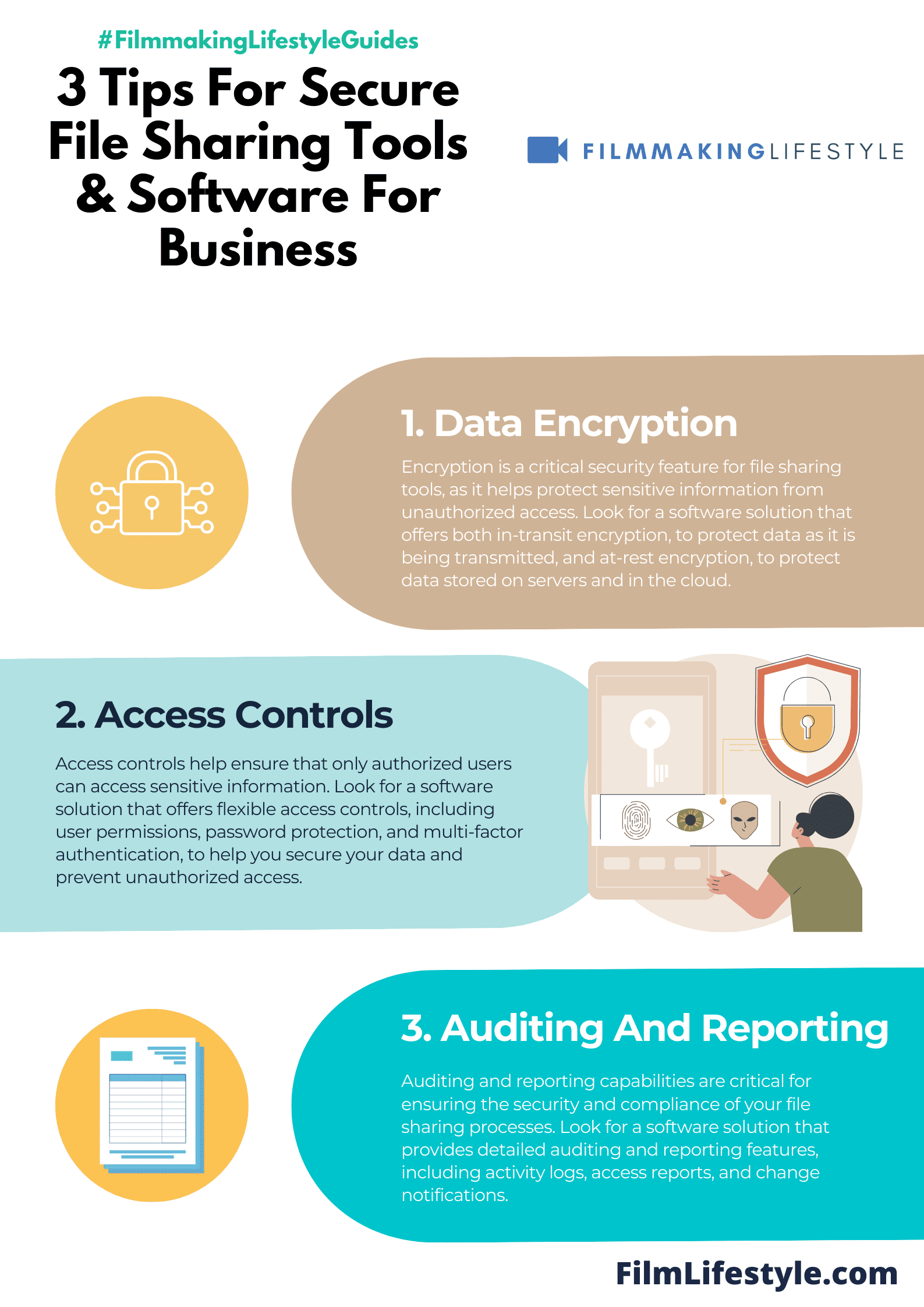
As we continue to work across multiple devices, Google Workspace Drive adjusts accordingly.
Its cross-platform support means that whether we’re on a PC, Mac, or mobile device, we can access our files and collaborate anytime, anywhere.
6. Onedrive For Business
When considering top-tier file sharing solutions for businesses, we can’t overlook OneDrive for Business.
It’s an integral part of the Microsoft 365 suite that intricately combines file hosting service with enterprise-grade security.
OneDrive delivers robust features that are crucial for business environments.
Files can be stored, shared, and accessed through a clean and intuitive interface making it easy for employees to collaborate in real-time.
The security of data is one of our primary concerns.
With OneDrive for Business, files are protected with advanced encryption both in transit and at rest.
We acknowledge that compatibility with office tools is a key factor.
Here, OneDrive shines by offering seamless co-authoring experiences in apps like Word, Excel, and PowerPoint.
Administrative controls are extensive – – Set device access rules
- Create sharing policies,
- Manage security options.
OneDrive also excels in flexibility and ease of use.
Users can access files from Windows, Mac, iOS, and Android devices ensuring work continues on the go.
For business continuity and disaster recovery planning, OneDrive provides automatic versioning and rollback capabilities.
These features are essential for undoing accidental changes or recovering from malware infections.
We understand organizations have unique needs.
With OneDrive, each business can customize its plan to include only the necessary amount of storage and features.
7. Box Business
When seeking secure file sharing solutions, Box Business should undoubtedly be on our radar.
It’s a user-friendly platform that has gained traction among businesses for its focus on security and collaboration.
Box Business provides an array of tools designed to enhance workplace productivity.
Their advanced features include real-time document editing and user permission settings, which are invaluable for team projects.
What sets Box Business apart is its commitment to protecting sensitive information.
They offer multiple layers of security that include:
- Data encryption – both in transit and at rest,
- Customizable permissions – to control who has access to files,
- Secure link sharing – ensures that only intended recipients can view files.
With Box Business, administrators have granular control over their organization’s content.
The dashboard is a hub for monitoring user activity and sharing patterns within the company.
Besides, Box Business is known for its integration capabilities.
It seamlessly connects with over 1,400 apps including Salesforce, Adobe, and Slack, making it a versatile addition to our toolkit.
Their platform is designed with simplicity in mind, ensuring quick adoption across all teams.
The ease of use translates into less time spent on training and more on productivity.
Box Business continues to innovate, introducing features like Box Relay to automate workflow and Box Skills to apply AI to our content.
These tools help us stay ahead of the curve in an ever-evolving digital landscape.
8. Citrix Sharefile
When it comes to robust file sharing and storage solutions for businesses, Citrix ShareFile stands out in the crowd.
This platform is tailored for companies requiring secure and efficient transfer of sensitive data.
Citrix ShareFile caters to a variety of industries including healthcare, finance, and law.
It complies with industry-specific regulations like HIPAA, ensuring that compliance is never a concern for our clients.
One of the things we love about ShareFile is its emphasis on productivity and collaboration.
Users can request files, send encrypted emails, and co-edit documents in real-time, making team collaboration a breeze.
Security is a primary feature – ShareFile employs high-grade encryption to safeguard data both in transit and at rest.
Also, with customizable security settings, businesses have granular control over who accesses their information.
Integration with third-party applications is seamless.
ShareFile works exceptionally well with: – Microsoft Office 365 – Salesforce – QuickBooks These integrations enhance workflow and eliminate the need for constant switching between different apps.
For mobile workforces, ShareFile’s mobile app ensures access to files, no matter where we are, which boosts our productivity on-the-go.
Another significant advantage is the audit and reporting feature.
We can track user activity, file access, and share histories which is crucial for maintaining data integrity and compliance.
The tool’s ability to handle large files easily cannot be overstated.
With ShareFile, transferring files up to 100 GB is done without a hitch – this capability is a game-changer for firms that regularly work with extensive datasets or high-resolution media.
9. Apple Icloud Drive
- Automatic syncing of photos, emails, contacts, calendars, and more across devices,
- The iCloud Keychain that keeps passwords and credit card information secure and available on all your devices,
- Collaboration features such as shared folders which allow multiple users to work on the same files simultaneously One standout aspect of iCloud Drive is its focus on privacy and security. Apple encrypts your data both in transit and at rest, making sure your files have a high level of protection. These security measures are particularly important for businesses handling sensitive information. Space isn’t a major issue with plans starting from 5GB for free and options to upgrade up to 2TB. The cost for additional storage remains competitive, making iCloud Drive a feasible option for businesses of all sizes. Integration with third-party apps is also robust. Files can be accessed and edited with tools such as Microsoft Office and Adobe Creative Cloud, streamlining workflows and further enhancing the versatility of iCloud Drive. Finally, the iCloud Drive has a feature that’s particularly essential for businesses – the ability to recover deleted files. This can be a lifesaver in instances of accidental deletions or data loss..
10. Filecloud
Moving through our comprehensive list, we can’t overlook Filecloud – a robust enterprise file sharing and sync solution that stands out for its extensive customization options and strong administrative controls.
It’s designed to offer both on-premises and cloud deployments, ensuring flexibility for businesses with varying needs.
Filecloud distinguishes itself with its client portal feature, which simplifies secure file sharing with clients while maintaining complete control over data.
It also offers an array of security features:
- Comprehensive encryption both in transit and at rest,
- Detailed audit trails for all user activities,
- Remote mobile device management to safeguard against lost or stolen devices.
Offering a rich set of features, Filecloud delivers on multiple fronts including content management, collaboration, and data governance.
This makes it especially handy for businesses that require granular permission settings and detailed reporting.
Plus to these capabilities, Filecloud integrates effortlessly with existing IT systems and third-party applications.
This seamless connectivity streamlines operations and enhances productivity across all teams.
The customization factor extends to branding, with Filecloud allowing businesses to apply their brand logo and color scheme, creating a consistent experience for users.
Also, Filecloud’s scalability adapts to any team’s size, making it a viable option whether you’re a small enterprise or a large corporation.
Last but not least, Filecloud’s dedication to user support ensures that businesses have access to timely assistance.
Their robust help documentation and responsive customer service team are just a couple of the resources available to users.
11. Wetransfer Pro
While discussing secure file sharing and collaboration tools, we can’t overlook WeTransfer Pro.
This service is renowned for its straightforward usability and efficiency in transferring large files.
WeTransfer Pro takes the simplicity of the free version up a notch by offering features tailored for professional use and businesses that handle vast quantities of data regularly.
What sets WeTransfer Pro apart is its enhanced file management capabilities.
As Pro users, we get a whopping 1TB of storage and the ability to send files up to 200GB in size.
These figures dwarf the limitations of many competing services.
Here’s an example of how WeTransfer Pro stands out from the pack:
- Enlarged upload capacity – files up to 200GB,
- Extensive storage space – 1TB for safekeeping of transferred content,
- Password protection – ensuring only intended recipients gain access,
- Extended storage time – files are saved for longer periods, allowing for increased flexibility.
Another benefit we find with WeTransfer Pro is the customization options.
We can personalize our download page, which not only enhances the user experience for our clients but also reinforces our brand identity.
Also, the tool offers full control over sent and received files, including tracking capabilities that keep us in the loop on who has accessed the files and when.
Security is never an afterthought with WeTransfer Pro.
It employs strong end-to-end encryption to secure files during transfer.
Every transfer is encrypted and protected, giving us peace of mind that our sensitive data is safe from unauthorized access and cyber threats.
The support structure for WeTransfer Pro users is also noteworthy.
With access to priority support, we can get our queries resolved swiftly, minimizing downtime and ensuring we can continue our business operations without interruption.
This responsiveness is key for maintaining workflow and productivity in a fast-paced business environment.
Characteristics To Look For In Secure Business File Sharing Tools
When selecting a file-sharing solution for business purposes, there are several key characteristics to consider that ensure both efficiency and security.
Security Features
The forefront concern is undoubtedly security.
We prioritize services offering:
- Robust encryption – both at rest and in transit,
- Two-factor authentication (2FA) to minimize unauthorized access risks,
- Comprehensive access controls enabling permission-based user roles.
Compliance Standards
Compliance with regulatory standards is non-negotiable for many industries.
Solutions should adhere to:
- General Data Protection Regulation (GDPR),
- Health Insurance Portability and Accountability Act (HIPAA),
- Other industry-specific regulations.
User Experience
Ease of use is crucial for adoption across an organization.
We look for intuitive interfaces and features such as:
- Drag-and-drop functionality – Clear file organization systems,
- Seamless integration with existing workflows.
Storage and File Handling Capacities
Businesses often deal with large files and require ample storage.
Reliable services offer significant storage options and the ability to handle a variety of file sizes without compromising performance.
Collaboration and Productivity Tools
Enhanced collaboration is vital for team productivity.
File sharing tools should include:
- Real-time editing and commenting capabilities,
- Version tracking and document history,
- Notification systems for file updates and changes.
Customer Support and Reliability
Robust customer support ensures issues are resolved promptly, and high reliability translates to minimal downtime. We value platforms providing 24/7 customer service and strong service level agreements (SLAs). Cost Efficiency
While not the sole consideration, cost plays a pivotal role.
We assess the value for money about the features and limitations of each plan to ensure it fits our business needs without overspending.
By meticulously evaluating these characteristics, we assure that the selected file sharing and collaboration tools align with our security standards and business objectives, thereby optimizing our operations.
Choosing A File Sharing Tool For Your Business
When exploring secure file sharing tools, it’s crucial to focus on those that cater explicitly to business needs.
We’ve found that reliable security measures and intuitive design are indispensable, ensuring that business operations remain both safe and seamless.
Considering the vast number of options available, we’ve narrowed down the essential criteria –
- Robust security protocols: Ensure the software includes end-to-end encryption, permission controls, and regular security audits.,
- Regulatory compliance: The tool must adhere to GDPR, HIPAA, or other relevant standards.,
- User experience: Look for a streamline interface that supports productivity..
Storage is often a make-or-break factor in our selection process.
The best services offer ample space and easy scalability to accommodate growing data needs.
Collaboration features can vastly improve team efficiency.
We look for services that provide real-time editing, file versioning, and integrated communication tools.
Reliable customer support is a pillar for any business software.
We prioritize those offering 24/7 assistance and comprehensive resources like guides and tutorials.
Cost efficiency should never come at the expense of essential features.
We balance affordability with functionality, ensuring we get the best value without compromising on quality.
Remember, each business has unique needs.
It’s why we advocate for thorough testing of file-sharing platforms before making a commitment.
Identifying a file sharing tool that aligns perfectly with our business objectives takes time.
But, the effort we put into researching and selecting the right software pays off in enhanced security, improved teamwork, and overall operational efficiency.
What Is Data Governance And Why Is It Important?
Data Governance is the collective term for the processes, policies, standards, and metrics that ensure the effective and efficient use of information in enabling an organization to achieve its goals.
It encompasses the management of data’s usability, integrity, and security.
Central to Data Governance is the protection of sensitive data.
We often handle confidential client information, intellectual property, and strategic documents which, if compromised, could result in significant financial loss or reputation damage.
An effective Data Governance strategy supports compliance with various regulations such as GDPR, HIPAA, or SOX.
This framework helps us meet the legal requirements that avoid costly penalties and ensure the privacy and security of data.
Also, Data Governance plays a critical role in decision-making.
High-quality, well-managed data allows businesses to make more informed and reliable decisions, boosting performance and competitive advantage.
It also optimizes the data lifecycle – from creation and storage to archiving and destruction.
This lifecycle management is crucial as it ensures we have data available when we need it while reducing storage costs by disposing of redundant or outdated information.
Understanding the importance of Data Governance helps us to:
- Prioritize and protect sensitive data,
- Create and adhere to data-related regulations and policies,
- Enhance the accuracy and reliability of our business intelligence,
- Streamline the data management process to save time and resources.
Data Governance is not solely an IT responsibility; it’s a business imperative.
Every member of our team plays a role in ensuring the guidelines are enforced and adhered to.
Implementing a structured Data Governance framework strengthens our ability to share files securely and upholds the trust placed in us by our clients and stakeholders.
What Is The Best File Sharing Platform In China?
Determining the best file sharing platform in China requires a look at the unique digital landscape of the region.
China’s strict internet regulations mean that many international file-sharing services are not accessible, making local solutions
One of the leading contenders is WeTransfer’s Chinese counterpart – Weiyun.
This platform offers robust file management and sharing capabilities tailored to meet the needs of Chinese users.
Another significant player is Baidu Wangpan, which is part of the expansive services offered by China’s largest search engine, Baidu.
This service is known for its deep integration with other Baidu services and its generous storage options.
Let’s consider a few key players:
- Weiyun – High-speed file sharing – Seamless integration with Tencent services,
- Baidu Wangpan – Large free storage space – Syncing across multiple devices,
- 360 Yunpan – Strong data encryption – Recovery options for accidentally deleted files,
- Aliyun Drive by Alibaba Group – Competitive pricing for large storage plans – Cross-platform synchronization.
Each platform has carved out a niche in the market by adhering to local regulations while still providing secure, efficient services.
Look for features that align with data governance best practices – like encryption, data recovery, and compliance with local standards.
When weighing options, we assess factors such as storage capacity, ease of use, and the ability to maintain compliance with China’s Cybersecurity Law.
The consideration isn’t just about the platform itself but also how it fits into our overall data governance strategy.
Which File Sharing Tool Has The Best Encryption For Sensitive Files?
When it comes to protecting sensitive data, the strength of encryption is
We’ve sifted through numerous file-sharing tools to identify which ones offer the best security features for your peace of mind.
Tresorit stands out with its zero-knowledge encryption protocol – ensuring that not even the platform’s employees can access your files.
It employs Advanced Encryption Standard (AES) 256-bit encryption, currently the gold standard in data security.
Another top contender is SpiderOak One Backup.
It’s well-regarded for its “No Knowledge” privacy environment, which extends to its file-sharing capabilities.
Each file is encrypted with a unique encryption key, adding an extra layer of security.
Sync.com prides itself on its end-to-end encrypted file-sharing system.
This service allows for secure link sharing, making sure only intended recipients can open files through a secure, encrypted link.
Here’s a quick rundown of encryption merits for the leading files sharing services:
- Tresorit – Zero-knowledge encryption and AES 256-bit,
- SpiderOak One Backup – Individual file encryption keys,
- Sync.com – Secure link sharing with end-to-end encryption.
As businesses become more conscious about cybersecurity threats, the demand for enhanced encryption in file-sharing tools has skyrocketed.
Tools that prioritize encryption are no longer a nice-to-have, they’re a necessity.
Secure Business File Sharing Tools & Software for Data Safety – Wrap Up
Choosing the right file-sharing tool is crucial for maintaining the integrity and security of your business data.
We’ve explored a variety of platforms that cater to diverse needs, from local favorites in China to international services with robust encryption.
It’s essential to weigh the unique features of each option against your company’s requirements and data governance policies.
Remember, the best choice is one that seamlessly integrates into your business operations while fortifying your data against unauthorized access.
We trust you’ll find a solution among our top picks that not only meets but exceeds your secure file-sharing needs.


