Script breakdowns are when a film or television show is broken down into its component parts.
Actors and directors can use these breakdowns to see what their role entails, and the producer can use these breakdowns to ensure that the project is being made for the least amount of money possible.
How To Break Down Scene VFX
What Is Scene VFX In Film?
Scene VFX in film is the process of adding visual effects to a scene. This can range from adding simple special effects to a scene to adding detailed special effects to a scene.
This can also include adding computer-generated imagery (CGI) to scenes or changing the look or appearance of a scene.
VFX is a term used to describe any visual effects or imagery created in post-production.
Scene VFX are those effects that are created to enhance an already filmed scene, rather than creating the entire scene from scratch.
Breaking down scene VFX is our behind-the-scenes pass into the magic that brings cinematic visions to life.
It’s where we dissect the layers of visual effects that transform the ordinary into the extraordinary.
In this article, we’ll guide you through the intricate process of analyzing and understanding the components that make up a VFX-heavy scene.
We’ll jump into the essential steps of VFX breakdown, from pre-visualization to the final composite.
Whether you’re an aspiring filmmaker or a curious cinephile, we’ll equip you with the know-how to appreciate the artistry and technical prowess that goes into crafting those jaw-dropping moments on screen.
So let’s peel back the curtain and explore how visual effects wizards build these stunning cinematic illusions.
https://youtube.com/watch?v=9oA1PGVYuKU
Pre-visualization: Setting The Vision
Pre-visualization is like drafting the blueprint of our cinematic vision.
It’s where we define the boundaries of our imagination before a single frame is shot.
Through pre-vis, we sketch out complex VFX sequences facilitating a smoother production process.
This step ensures every team member is on the same page about the goal.
Working in pre-visualization can save time and resources down the line.
It highlights potential challenges and provides a platform for experimentation.
Directors and VFX teams can collaborate closely during this stage.
They refine the visual narrative without the pressure of on-set decision-making.
Storyboarding and animatics are central to our pre-visualization process:
- Storyboarding acts as a visual script, laying out each scene in a sequence of illustrations,
- Animatics breathe life into storyboards with basic animation, providing a rough sense of timing and motion.
The incorporation of 3D elements into animatics is becoming increasingly common.
We refer to this enhanced version as a ‘previs’.
Studios like Pixar and DreamWorks often Use detailed previs sequences.
These sequences pinpoint camera angles, character movements, and visual effects early in the filmmaking process.
We also integrate temporary music and sound effects during pre-vis.
The addition of these audio elements helps us to refine the rhythm and pace of the scene.
It sets the stage for VFX artists and editors to fine-tune their work with a clear audio-visual reference.
Top films rely on well-crafted pre-visualizations to envision complex scenes.
For instance, Gravity used pre-vis to meticulously plan its space sequences.
This allowed the filmmakers to execute those sequences with precision and creativity.
Pre-visualization steers the VFX work in the right direction, and done right, it empowers us to create scenes that captivate and inspire.
Analyzing The Vfx Shots: A Detailed Breakdown
After establishing the pre-visualization, it’s then time to dissect each VFX shot with a surgeon’s precision.
The following steps ensure that every element of the shot is accounted for and planned.
In analyzing the VFX shots, we break down each frame to identify the components needing visual effects.
This could include everything from background enhancements to fully CG characters.
We then categorize the shots based on the type of VFX work required.
This can range from simple compositing to more complex simulations and animations.
Important factors we consider in each VFX shot include:
- Lighting and shadow consistency,
- Motion tracking accuracy,
- Integration of practical and digital elements.
We compile this information into a shot-by-shot breakdown sheet.
This document becomes the roadmap for VFX artists to follow throughout post-production.
For complex sequences, we ensure the breakdown is as detailed as possible.
This often includes noting camera movement, lens specifics, and the duration of VFX elements within the shot.
By meticulously analyzing the VFX shots, we set our team up for success.
The detailed breakdown removes ambiguity and streamlines the creative process in the later stages.
Unraveling The Techniques: Deconstructing The Effects
Once we’ve laid out a thorough VFX breakdown sheet, it’s time to peel back the layers of each effect.
We dive deep into the methodologies that transform raw footage into cinematic magic.
VFX artists rely on a host of specialized techniques to breathe life into their creations.
Key among these are:
- Compositing – seamlessly blending multiple elements to create a single image,
- Matte Painting – crafting digital backdrops that set expansive environments,
- Motion Capture – capturing an actor’s movement and translating it into digital characters.
For every technique employed, our team begins by isolating the components of the raw footage that will serve as the foundation for digital enhancement.
Let’s consider Jurassic Park, where a combination of compositing and matte painting gave us awe-inspiring landscapes populated by dinosaurs.
Camera tracking stands as a critical component in ensuring that the VFX elements are perfectly aligned with the live-action footage.
Without precise tracking data, even the most breathtaking effects can feel disjointed and break the illusion.
In productions like Inception, motion capture provided the ability to create surrealistic movements that are too complex for traditional cinematography.
Artists meticulously capture every nuanced movement, allowing for an extraordinary degree of realism in the fantastical.
Lighting and shading then become the brushstrokes that give dimension and weight to our digital assets.
The essential synergy between light and shadow is what makes an animated character feel as though they truly belong in their environment.
By deconstructing each effect, we’re not just altering images; we’re sculpting moments that captivate and maintain the audience’s suspension of disbelief.
Our breakdown sheet evolves from a mere checklist to a dynamic framework that guides every step of the VFX process.
Understanding The Workflow: From Concept To Completion
When diving into the world of visual effects, it’s crucial to understand the workflow that takes a VFX concept through to the completed scene.
This workflow is typically segmented into several stages, beginning with pre-visualization and ending with final compositing.
Pre-Visualization – often referred to as previs – is the first step after a concept has been agreed upon.
It’s where we create rough versions of the planned scenes to outline the visual narrative and identify potential issues before production begins.
This can save both time and money in the long run.
Once previs is complete, we move into Principal Photography.
Here, careful planning is key, as it’s our chance to capture all the footage we’ll need, including elements for VFX.
The importance of camera tracking mentioned earlier plays a vital role in ensuring VFX alignment during this phase.
Following the shoot, we enter a phase called Asset Creation.
Talented artists work to build the required digital elements that will populate our scenes.
Assets can include everything from 3D models to intricately detailed textures and it’s where the foundation for our VFX is laid.
Next up is the critical Animation and Simulation stage:
- Animation covers any movement or action of the VFX elements.
- Simulation involves the creation of dynamic effects like explosions or weather phenomena.
Our sequence then moves through layers of Rendering – a computationally intensive process where our created assets truly come to life.
Render times can be lengthy depending on the complexity and detail necessary for each shot.
The final VFX stage is Compositing, where all the individual elements are blended together to create the final shot.
Here, myriad elements captured and created must integrate seamlessly with the live-action footage, requiring keen attention to detail and artistry.
It’s in the hands of the VFX team to iron out any discrepancies and ensure everything from lighting to texture matches perfectly, giving the impression of a world where all elements naturally coexist.
Bringing It All Together: The Final Composite
The role of the final composite in VFX cannot be overstated.
It’s the culmination of countless hours of meticulous craftsmanship, where all elements of VFX are harmonized into one cohesive visual experience.
We know that a successful final composite requires a flawless blend of all previously created layers and assets.
At this stage, VFX artists work closely with compositors to stitch together various elements, ensuring they all match the intended look and feel of the scene.
Critical aspects to monitor include –
- Color grading to match the layers with the live-action plate,
- Adding environmental effects such as smoke, fire, or fog for atmospheric consistency,
- Ensuring the lighting of 3D models matches the live-action footage.
The software tools we use for compositing play a pivotal role in streamlining this intricate process.
Popular choices like Nuke or
Maintaining a unified vision is
Every step in the VFX pipeline is geared towards a singular artistic goal – the director’s vision.
We constantly refer back to pre-visualization and storyboards to confirm alignment with the initial concept.
This phase is also where final checks for errors take place.
Even a minor slip can break the illusion, shattering the audience’s suspension of disbelief.
That’s why rigorous quality control measures are an integral component of our workflow.
Working in iterations, we exchange feedback with directors and other stakeholders.
Revisions are common and expected as we inch closer to that perfect shot.
https://youtube.com/watch?v=aC2lNz3f33U
How To Break Down Scene Vfx – Wrap Up
We’ve walked you through the intricate journey of breaking down scene VFX, showcasing the meticulous steps that bring cinematic magic to life.
It’s a testament to the artistry and technical prowess that goes into creating the awe-inspiring visuals we see on screen.
We understand now more than ever the importance of precision and the collaborative effort required to make every frame a seamless blend of reality and imagination.
As we wrap up, let’s take a moment to appreciate the dedication of VFX artists who push the boundaries of what’s possible, ensuring that every visual effect is not just a spectacle, but a storytelling tool that enhances our cinematic experience.
Remember, the next time you’re captivated by stunning visuals, there’s a world of planning, creativity, and technology that has come together to craft that moment.
Frequently Asked Questions
What Are The Essential Steps Of A Vfx Breakdown?
The essential steps include analyzing VFX shots, categorizing them by the type of work needed, and considering factors like lighting and motion tracking.
It’s about dissecting each shot to plan effectively for visual effects.
What Is The Workflow Of Vfx?
The workflow starts with pre-visualization, followed by principal photography, asset creation, animation, simulation, rendering, and ends with final compositing.
It involves careful planning and execution at each stage.
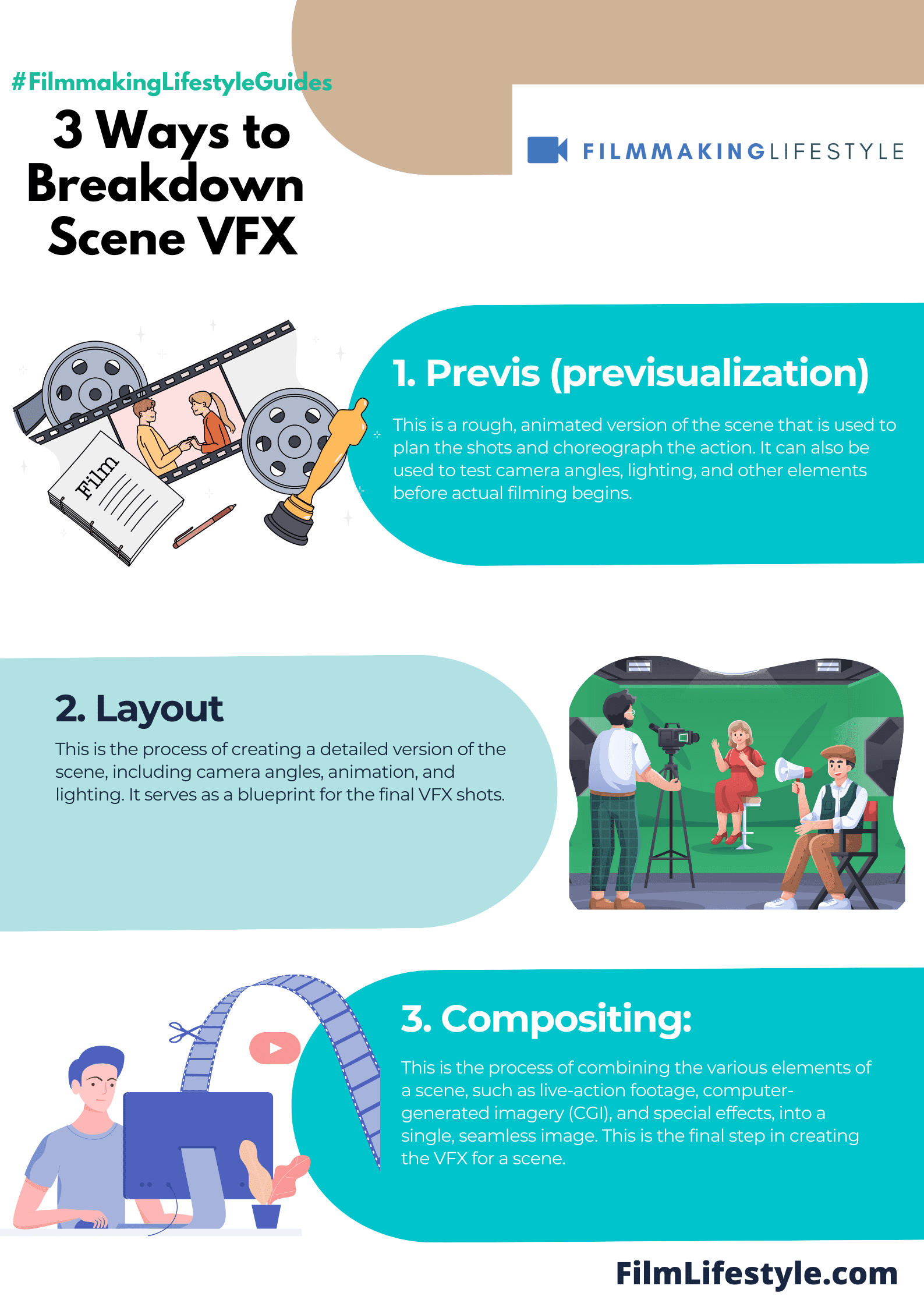
Why Is Planning Important During Principal Photography For Vfx?
Planning during principal photography is crucial to capture all necessary footage that will interact with VFX.
This ensures a smoother integration of visual effects with live-action elements.
What Does The Vfx Process Include After Principal Photography?
After principal photography, the VFX process includes stages like asset creation, animation and simulation, rendering, and final compositing to blend all elements together seamlessly.
What Is The Final Composite In Vfx?
The final composite brings together all the layers and assets created during the VFX process.
It’s a critical phase where compositors ensure a flawless blend of elements, including color grading and matching environmental effects.
Why Is Quality Control Important In Vfx?
Quality control is important to maintain a unified vision and ensure the final product is seamless.
It involves rigorous checks, feedback, and revisions, especially during the compositing phase.
What Software Tools Are Used For Compositing In Vfx?
Software tools like Nuke or


