Raid, short for Redundant Array of Independent Disks, is a method of storing data on hard drives for faster retrieval and redundancy.
RAID storage can be implemented on either a hardware or software level; the option you choose depends on your budget.
What Is raid storage
What Is RAID storage?
RAID storage (Redundant Array of Independent Disks) is a technology used for redundant data storage.
In its simplest form, it’s composed of multiple hard disks that store the same data, but the system can detect if one of the hard disks has failed and replace it with a duplicate.
RAID storage uses multiple physical disk drives and combines them into one logical unit.
In this case, you have a single volume for all your files, but the files are distributed across all the physical drives. This is done automatically by the operating system based on special rules called algorithms.
The benefit of this approach is that you can use all available disk space as a single volume and don’t need to worry about how much space each disk has left or if one disk failed – it won’t affect your data because it’s spread across different disks.
RAID storage is a powerhouse for data protection and performance enhancement that’s become a staple in our digital world.
It’s where multiple hard drives team up to keep our data safer and speedier than a lone drive ever could.
We’ll jump into the nuts and bolts of RAID, revealing how it safeguards our precious data and why it’s a must-have for businesses and tech enthusiasts alike.
Stick with us to unlock the secrets of RAID and how it can revolutionize your data management game.
What Is Raid Storage?
RAID storage stands for Redundant Array of Independent Disks.
It’s a robust data storage virtualization technology that combines multiple physical disk drive components into a single unit for data redundancy and performance improvement.
We Use RAID to bolster our data protection, ensuring that our precious film projects and digital assets remain secure and accessible.
RAID is instrumental in our work, offering peace of mind when storing large video files and high-quality raw footage as it provides multiple layers of data safety.
There are various RAID levels, each with unique benefits and use cases.
RAID 0, for example, is all about performance enhancement – it splits data across drives, resulting in higher throughput and speed.
But, contrary to RAID 1 which mirrors data on two or more disks, RAID 0 offers no redundancy.
This makes RAID 0 less ideal for critical data but excellent for tasks where speed is
As filmmakers, we often prefer RAID 5 or RAID 6 for their balance between performance and data protection.
These levels distribute parity across the disks, allowing our systems to recover lost data should a single, or even in RAID 6’s case, two drives fail.
The resilience of this RAID configuration is essential, especially when dealing with ever-increasing file sizes and the need for quick data access in post-production workflows.
Enhanced Data Retrieval Techniques:
- Parity Checking,
- Mirroring Data,
- Striping Data.
To maximize our storage solutions’ reliability and efficiency, we also take into account the RAID controller.
This hardware or software manages the RAID array and can significantly influence the overall system performance.
Whether we’re editing our latest documentary or storing footage for an upcoming feature film, choosing the right RAID level and controller is crucial.
It ensures our data is not only safe but also swiftly accessible when it’s needed most.
Benefits Of Raid Storage
When thinking about enhancing our digital storage solutions, RAID storage can often be a game-changer.
It offers multiple advantages that cater to both performance and security needs, critical components in the realm of filmmaking where data integrity is
One significant benefit of RAID storage is data redundancy.
This critical feature ensures that if one drive fails, the data is not lost as it’s mirrored on another drive.
For us in the filmmaking industry, this means we can rest assured that our hours of footage are safe.
also, RAID provides improved data transfer rates.
Certain RAID levels, like RAID 0, stripe data across multiple disks which results in faster read and write speeds.
This is especially useful when working with large video files that require quick access and editing.
The scalability of RAID is another aspect we can’t overlook.
As our storage needs grow, RAID systems allow us to add more disks without disrupting data access.
This seamless expansion is vital when we’re constantly adding new projects to our archives.
Here are additional advantages of utilizing RAID storage: – Fault tolerance – Higher RAID levels protect against multiple disk failures.
- Performance boost – Especially noticeable in multitasking and resource-intensive applications.
- Efficiency – RAID arrays can be configured to balance performance and protection according to our specific needs.
RAID storage also has the capacity to provide simultaneous access to multiple users.
This is crucial when multiple team members need to work on the same project at the same time, enhancing our collaborative efforts.
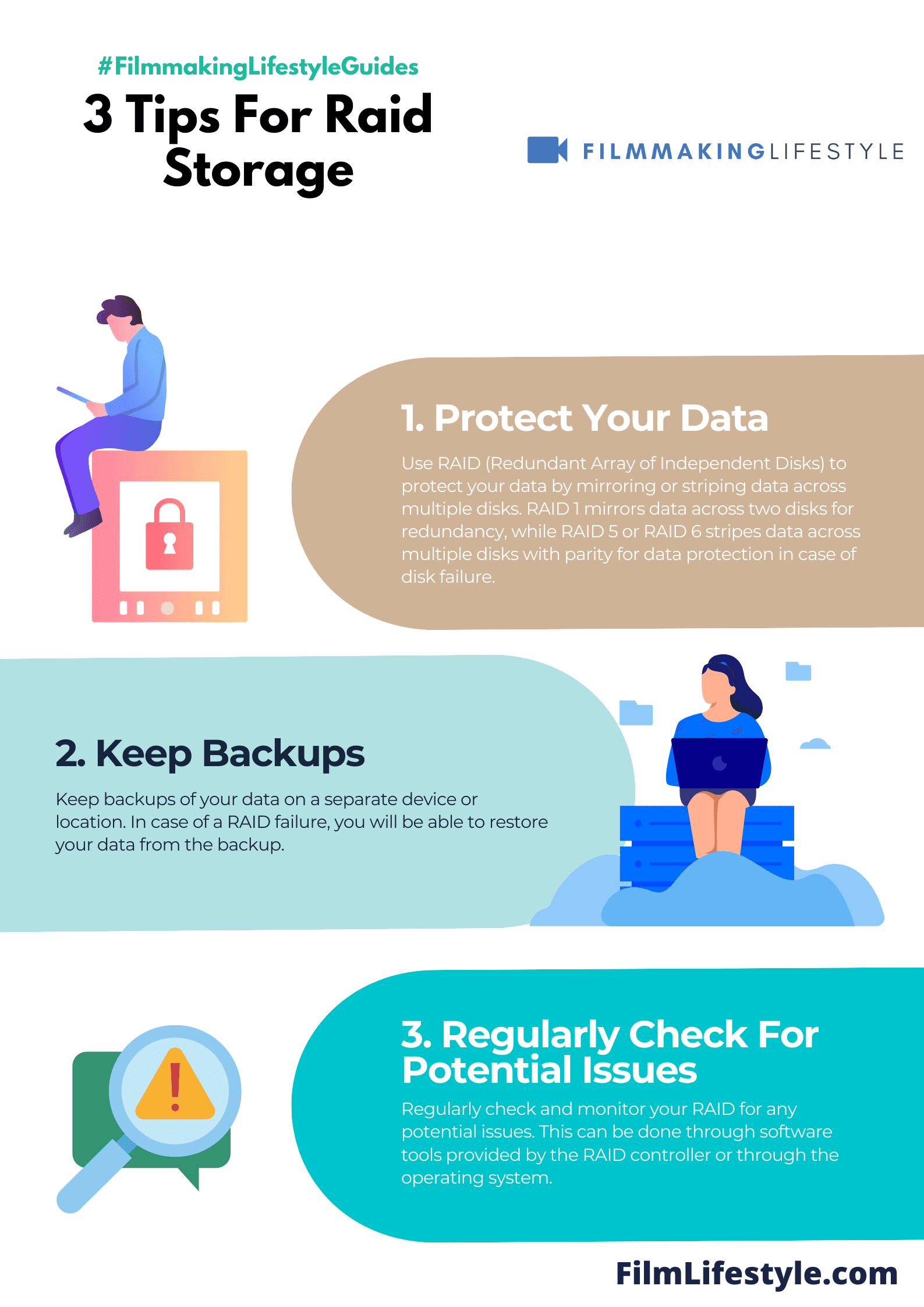
Considering RAID is a versatile storage solution, it is a considerable asset for our projects, ensuring that our valuable footage and data are protected while maintaining high performance.
It’s an investment that supports the rigors and demands of our creative workflow.
How Does Raid Storage Work?
RAID (Redundant Array of Independent Disks) is a storage technology that combines multiple hard disk drives into one system.
This setup provides enhanced data security and performance by distributing and replicating data across the drives.
When we talk about RAID, we’re referring to a system that works to safeguard our invaluable film projects through a variety of approaches – all designed to ensure that not a single frame is lost due to hardware failure.
To understand RAID, imagine an editing suite bustling with activity.
While one editor is trimming a scene from The Godfather, another might be adding color grades to Inception.
In such a high-demand environment, RAID systems can be life-savers.
They’re built on two key concepts – redundancy and performance improvement.
Redundancy means if one disk fails, another disk has a copy of the lost data, ensuring the workflow isn’t interrupted.
There are different levels of RAID storage, each with its own method of data handling:
- RAID 0 – Stripes data across all disks for high performance but no redundancy.
- RAID 1 – Mirrors data to a second disk for redundancy but no performance increase.
- RAID 5 – Stripes data and parity information across three or more disks offering a balance of improved performance and data protection.
- RAID 6 – Similar to RAID 5 but with extra parity blocks allowing for two disk failures.
- RAID 10 – A combination of RAID 1 and RAID 0, offering redundancy and improved performance.
Each RAID level serves a specific purpose and is carefully selected based on the project’s needs.
For example, RAID 5 may be chosen for its balance of data protection and performance, necessary for ongoing video edits that require a lot of read/write actions.
This setup allows multiple editors to access large files simultaneously without a hiccup, knowing their work is secure against a single drive failure.
In our daily filmmaking lives, RAID storage represents a dependable stronghold against data loss.
It’s the insurance policy that lets us focus more on being creative and less on the worries of data mishaps.
Through meticulous organization and control, RAID-enabled systems give us the peace of mind that allows creativity to flourish, ushering in an era of unstoppable filmmaking prowess.
Different Raid Levels
RAID technology comes with various configurations known as RAID levels.
Each level offers distinctive benefits tailored to particular needs, and selecting the right one depends on the requirements for performance, data redundancy, and storage capacity.
RAID 0 – Striped Disk Array without Fault Tolerance
- Offers the best performance,
- Combines multiple disks into a single logical unit for high-speed data access But, RAID 0 lacks redundancy, so if one disk fails, all data is lost, making it a less ideal choice for critical data storage.
RAID 1 – Mirroring and Duplexing
- Provides data redundancy by duplicating the same data on two drives,
- If a drive failure, data integrity is maintained With RAID 1, performance is not as high as RAID 0, but it’s highly suitable for mission-critical storage where data loss is not an option.
RAID 5 – Block-Level Striping with Distributed Parity
- A minimum of three disks is needed,
- Attempts to provide a balance between performance, increased data protection, and available space It’s one of the most commonly used RAID configurations in enterprises, including the filmmaking industry, due to its efficient use of disk space and fault tolerance.
RAID 6 – An Extension of RAID 5 with Additional Parity Blocks
- Can withstand the failure of up to two drives,
- Requires at least four disks This level offers more data protection than RAID 5, making it suitable for environments with high availability requirements.
RAID 10 – Combining RAID 0 and RAID 1
- Striping and mirroring simultaneously for both increased performance and data redundancy,
- Demands a minimum of four disks Especially in filmmaking, RAID 10 can be invaluable for editing large video files that need rapid read/write speeds and data protection in case of disk failure.
Implementing Raid Storage
Implementing RAID storage into our filmmaking workflow can significantly boost our storage reliability and performance.
Before setting up RAID, we’ll need to assess our storage needs to determine the appropriate RAID level.
Once we’ve selected the right RAID configuration, acquiring the necessary hardware is the next step.
This typically involves multiple hard drives and a RAID controller that supports our chosen RAID level.
Integration of RAID storage may require some technical know-how.
Luckily, most RAID controllers come with software that guides us through the configuration process for ease of setup.
Regular maintenance and monitoring are crucial to ensure the longevity and effectiveness of our RAID setup.
We should schedule routine checks for any signs of drive failure or degradation.
RAID is not a substitute for regular backups.
We still need to Carry out a comprehensive backup strategy to safeguard against data loss from other types of failures or disasters.
To Carry out RAID storage effectively, here are some key steps we should consider:
- Selecting the right RAID level based on redundancy needs and performance requirements,
- Purchasing quality drives and a reliable RAID controller compatible with our selected RAID array,
- Following the manufacturer’s guidelines for setting up and configuring our RAID array,
- Consistently monitoring our RAID system’s health and replacing faulty drives promptly,
- Keeping our system’s firmware and software up to date to prevent compatibility issues and improve functionality.
By integrating RAID technology into our production environment, we’re creating a robust system that helps protect against data loss.
Our work on set for films like Inception or during intense editing sessions becomes more secure, providing peace of mind and an uninterrupted creative process.
What Is Raid Storage – Wrap Up
We’ve explored the ins and outs of RAID storage and how it can revolutionize the way filmmakers store and protect their precious work.
It’s clear that with the right setup and understanding RAID can be a game-changer in managing digital content.
While RAID’s redundancy offers peace of mind it’s crucial to remember that it’s part of a larger data security strategy which includes regular backups.
By staying vigilant with maintenance and monitoring we ensure that our RAID systems function at their best keeping our creative workflows smooth and secure.
Let’s embrace RAID storage for what it offers—a reliable safeguard for our digital assets.
Frequently Asked Questions
What Is Raid Storage?
RAID storage stands for Redundant Array of Independent Disks.
It’s a method of storing data across multiple hard disks for redundancy and/or performance improvement.
How Does Raid Benefit Filmmakers?
RAID provides filmmakers with data protection in case of a drive failure and can improve the speed of reading from and writing to the storage, vital for handling large video files.
What Are The Key Steps To Implement Raid In Filmmaking?
To implement RAID, filmmakers should assess their storage needs, acquire the appropriate RAID hardware, and engage in regular maintenance and monitoring of their RAID system.
Is Raid Storage A Replacement For Regular Backups?
No, RAID is not a replacement for regular backups.
It provides redundancy to prevent data loss during drive failures but should be used in conjunction with a separate backup solution.
How Often Should I Perform Maintenance On My Raid Storage?
For optimal performance and safety, regular maintenance, including checking the health of drives and updating RAID controller software, should be performed on a regular basis, ideally monthly.


