In today’s fast-paced world, we’re all on the hunt for the perfect virtual meeting platform.
Zoom’s been the go-to, but what if we told you there’s a whole world of alternatives just waiting to be explored?
We’ve scoured the digital landscape to bring you the best Zoom alternatives for your virtual communication needs.
Whether you’re after something more secure, feature-rich, or just a change of digital scenery, we’ve got you covered.
Best Zoom Alternatives
What Are Zoom Alternatives?
Zoom alternatives are various video conferencing platforms that offer similar functionalities to Zoom, but with their own unique features and interfaces.
These alternatives fulfill the core need for digital communication through video and audio calls, allowing users to connect remotely for meetings, webinars, educational sessions, or social gatherings.
Like Zoom, these platforms typically provide essential video conferencing features such as screen sharing, virtual backgrounds, chat options, and the ability to handle multiple participants in a single call.
Best Zoom Alternatives
Let’s take a look at some of the top Zoom alternatives.
1. Zoho Meeting
As we jump into Zoom alternatives, Zoho Meeting emerges as a strong contender.
This web conferencing solution offers a blend of user-friendliness and robust features suited for both businesses and individuals.
Zoho Meeting emphasizes security and user privacy.
It employs various measures such as SSL/128-bit AES encryption to ensure conversations remain confidential.
One key advantage of Zoho Meeting is its simplicity in scheduling and conducting meetings.
Its interface is intuitive, making it easy for first-time users to navigate.
With Zoho Meeting, integration with other Zoho apps is seamless.
This interoperability enhances productivity by connecting various aspects of a business ecosystem.
The platform supports both webinars and meetings:
- For webinars, features like polls, Q&A, and recording are available,
- Meetings offer options for screen sharing, in-meeting chat, and replay capabilities.
Zoho Meeting’s pricing structure is competitive, making it an attractive option for cost-conscious users.
The free version provides basic features, which can be scaled up with paid plans for additional functionality.
User reviews often highlight the platform’s reliability and the quality of customer support.
Zoho Meeting is frequently updated with new features, reflecting the company’s commitment to continuous improvement.
Adopting Zoho Meeting could potentially improve collaboration within teams.
Its streamlined interface and full-scale functionality warrant consideration for anyone seeking a dependable virtual meeting platform.
2. GoToMeeting
As we continue our exploration of Zoom alternatives, GoToMeeting stands out as a robust solution for virtual meetings.
Known for its reliability, GoToMeeting offers a suite of professional features that cater to various business needs.
The platform simplifies the organization of online meetings with its intuitive interface, ensuring that even those new to video conferencing can host or join sessions effortlessly.
We appreciate GoToMeeting’s dedication to user experience – a factor that’s made it a favorite among enterprises.
One standout attribute of GoToMeeting is its high-definition video quality.
This, coupled with its exceptional audio, allows for crystal-clear communication, making remote collaboration as effective as in-person meetings.
GoToMeeting’s security measures are designed to keep confidential discussions private.
End-to-end encryption and multiple authentication options give us the confidence in sharing sensitive information without the worry of external threats.
Key features GoToMeeting prides itself on include:
- Screen sharing for effective presentations,
- Meeting recording for later review,
- Smart Meeting Assistant for automated transcriptions.
Their pricing model offers flexibility and includes various tiers to suit different organizational sizes and requirements.
Whether we’re a small team or part of a large corporation, GoToMeeting has a plan that can align with our budget and conferencing demands.
By integrating with popular business tools such as Outlook and Office 365, GoToMeeting enhances productivity.
The simplicity of scheduling and joining meetings directly from a calendar invite has streamlined our workflow significantly.
In customer reviews, GoToMeeting is frequently commended for its straightforward setup and attentive customer service.
It’s evident that their team is committed to providing support that ensures users can leverage the platform to its fullest potential.
3. RingCentral
When exploring Zoom alternatives, we cannot overlook RingCentral.
This cloud communications solution has evolved into a powerhouse for team collaboration and online meetings.
RingCentral is particularly notable for its integrated team messaging.
It enables seamless switching between chat, video, and phone – all within the same app.
The platform’s robust feature set extends beyond simple video conferencing.
Features of RingCentral that stand out include:
- Unified communications as a service (UCaaS),
- Team collaboration with file sharing and task management,
- Comprehensive analytics dashboard,
- Customizable team messaging options,
- Video conferencing with up to 500 participants.
Our research indicates that users appreciate the convenience of having multiple communication tools in one place.
RingCentral promotes productivity by reducing the need to switch between apps.
Its capability to handle large meetings is also a significant advantage for businesses with extensive staff rosters.
When it comes to device compatibility, RingCentral excels.
Whether you’re on a desktop, a smartphone, or a tablet, the experience is consistently reliable and user-friendly.
The app’s compatibility ensures that team members can connect from virtually anywhere.
Security is another pivotal aspect where RingCentral shines.
It employs enterprise-grade security measures to protect your data and communications.
Whether you’re conducting internal team meetings or dealing with sensitive client information, RingCentral has you covered.
From the above, we see that RingCentral’s commitment to providing a comprehensive communications package makes it an excellent choice.
Businesses looking for a multi-faceted tool that can handle the demands of modern communication will find RingCentral to be an ally.
4. Google Meet
As we jump into Google Meet, it’s essential to highlight its seamless integration with other Google services.
G Suite users benefit from the convenience of having the entire toolkit at their disposal.
Google Meet stands out with its straightforward approach to video conferencing.
Everyone with a Google account can start or join meetings, making it accessible for a wide range of users.
Key features include real-time captioning during meetings and a simple interface.
It’s a fitting choice for businesses that rely on Google Workspace productivity tools.
We must also mention Meet’s generous free plan, which allows for meetings of up to 60 minutes.
It supports up to 100 participants, providing ample capabilities for small to midsize gatherings.
For organizations that demand more robust features, Google Meet offers premium plans.
These plans support larger meetings and longer durations alongside other advanced benefits.
What sets Google Meet apart is its security commitment.
Google’s robust security infrastructure underpins every meeting to keep your conversations safe.
Considering device compatibility, Google Meet excels.
Whether you’re on a desktop, a laptop, or on-the-go with your smartphone, Meet provides consistent performance across all platforms.
5. Microsoft Teams
As we jump into the world of virtual collaboration, Microsoft Teams emerges as a powerful alternative to Zoom.
It’s an exceptional tool that not only facilitates video conferencing but also excels in team collaboration.
Microsoft Teams takes pride in its comprehensive suite of features that cater to various business needs.
The platform integrates seamlessly with the Office 365 suite, making it a one-stop-shop for productivity.
With Microsoft Teams, we’ve noticed that it goes beyond mere video calls.
Users can enjoy:
- Direct access to SharePoint for file storage and collaboration,
- Seamless teamwork with the use of Teams Channels,
- Integration with Microsoft Planner for task management
The flexibility of this platform is evident in its capability to host live events and large meetings effectively.
Microsoft Teams supports up to 10,000 attendees, significantly surpassing the limits of many other platforms.
Security is a cornerstone for Microsoft Teams.
Leveraging Microsoft’s enterprise-grade security, the platform ensures that all communications remain confidential.
The adaptability to various devices and operating systems stands out, offering an uninterrupted and cohesive user experience.
The effort Microsoft has put into accessibility and performance demonstrates their commitment to a user-first approach.
Microsoft Teams is also tailored for education, with features designed specifically for the classroom environment.
This flexibility positions it as a versatile option for users in diverse sectors.
Plus to the robust free version, Microsoft Teams provides more advanced features with its paid plans.
These include meeting recordings, extended meeting durations, and additional storage options.
The app’s deep integration with other Microsoft 365 apps boosts our workflow.
It unifies chat, voice, and video in one platform, driving productivity to new heights.
6. Skype
Moving on, let’s not overlook Skype – a pioneer when it comes to video communication.
Though it may seem like a relic of the past for personal use, Skype maintains its stance as a robust contender in the professional realm.
Microsoft’s dedication to Skype is evident in its consistent updates and feature enhancements.
This platform remains integral for one-on-one video calls and is often preferred due to its simplicity and widespread recognition.
Skype’s Features Include:
- Free video and voice calls with up to 50 participants,
- Real-time translation for voice and video calls,
- The ability to record sessions and share screens.
For businesses that require a straightforward and easy-to-adopt solution, Skype stands out.
It provides the essentials without complexity and is especially useful for external communications with clients and partners.
Integration with other Microsoft products just like Teams ensures seamless connectivity.
Users with Office 365 subscriptions reap the benefit of enhanced functionalities, making the transition between communication tools as smooth as possible.
Skype’s mobile application allows users to stay connected on the go.
With alerts for incoming calls and messages, the conversation never has to pause.
While it might lack some advanced features competitors boast, Skype holds its ground with reliability.
It’s a go-to option for those who want a familiar interface with no frills attached.
Our experience shows that many still hold a certain loyalty to Skype for business communications.
Its long-standing presence in the industry instills a sense of trust that newer platforms have yet to establish.
7. Cisco Webex
Moving forward with our exploration of Zoom alternatives, we’ll jump into Cisco Webex.
Known for its robust security and extensive feature set, Cisco Webex has emerged as a powerhouse in the realm of video conferencing.
Initially tailored for the corporate ecosystem, Webex provides a comprehensive suite of tools perfect for businesses of all sizes.
It adapts to various work environments by offering solutions that cater to both small teams and large enterprises.
Here are some of the key features that make Cisco Webex stand out:
- End-to-end encryption ensuring secure communications,
- Full recording capabilities, including video,
- A high participant limit with support for up to 100,000 people in a single event.
Webex enhances user experience with its exceptional video and audio quality.
This ensures that every participant can communicate effectively, irrespective of their physical location.
The platform’s ease of use has made it a favorite amongst educators and trainers.
Webex’s seamless collaboration tools promote a dynamic learning environment, which is essential in today’s educational landscape.
Cisco Webex continues to innovate by incorporating AI and machine learning into its services.
These cutting-edge technologies automate tasks such as meeting transcription, boosting productivity and focusing on more critical aspects of work.
With functionalities like screen sharing and interactive whiteboards, Webex transforms virtual meetings into collaborative sessions.
The platform brings team members together in a virtual space that is both engaging and productive.
Capabilities such as gesture recognition and real-time translations are also part of Webex’s offerings.
Their implementation showcases Cisco’s commitment to enabling more intuitive and inclusive meetings through continual advancement.
For businesses that prioritize integration, Cisco Webex proves to be an all-in-one tool.
It syncs effortlessly with Office 365, Google Calendar, and Salesforce, streamlining workflow and eliminating the need to juggle multiple platforms.
By choosing Cisco Webex, companies reap the benefits of a video conferencing solution that’s both pioneering and reliable.
This platform elevates remote communication to new heights, empowering users with a suite of versatile features designed for modern-day collaboration.
8. Google Hangouts
Google Hangouts stands out as a solid choice for those who value the integration with Google’s ecosystem.
It’s a no-frills platform that simplifies video calling and messaging.
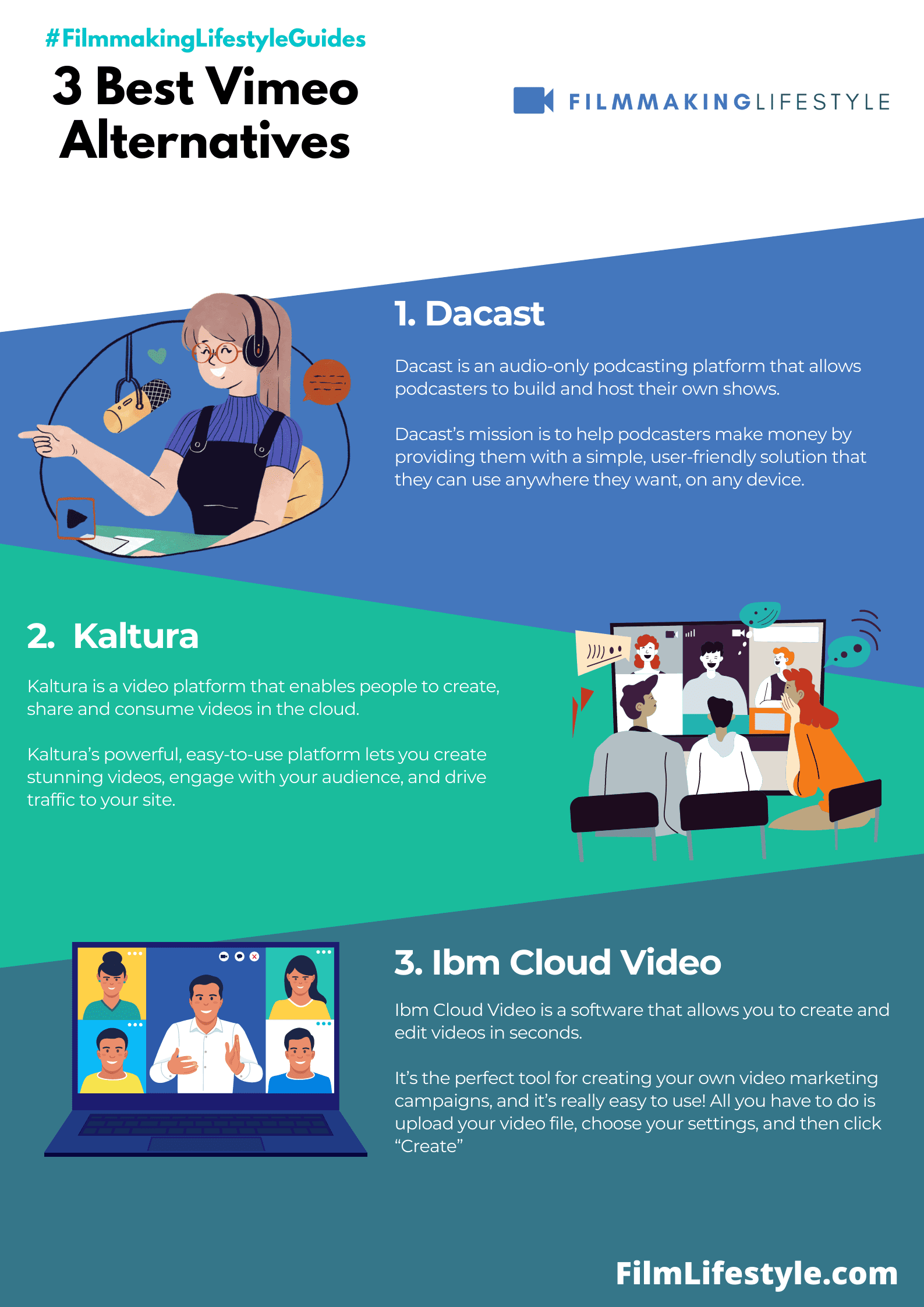
The service is deeply integrated with other Google services like Gmail and Google Calendar.
This makes scheduling and joining calls a breeze for users already embedded in Google’s services.
Hangouts is also an excellent option for small teams and individuals looking for a straightforward video conferencing tool.
It supports up to 10 participants in a video call or 25 people in a voice call.
While it may not boast the same advanced features as some of its competitors, Hangouts does offer key functionalities that keep it competitive:
- Easy access – accessible directly through Gmail or Google Calendar,
- Instant messaging – alongside video and voice calls for quick information sharing.
One of the benefits of using Google Hangouts is its user-friendly interface.
It’s intuitive and requires almost no learning curve which encourages adoption across team members of varying levels of tech-savviness.
Also, for those concerned about accessibility, Hangouts provides options that make communication easier.
Features like screen sharing and integration with Google Drive help collaboration and sharing of documents.
With Google’s emphasis on security, users can rest assured that their conversations over Hangouts are protected.
The platform employs Google’s robust security measures to safeguard user data and privacy.
Overall, Google Hangouts manages to serve as a reliable alternative to Zoom, particularly for users deeply enmeshed in the Google ecosystem.
Its integration with familiar tools makes it an option worth considering for straightforward, secure communication needs.
9. BlueJeans
As we jump deeper into our curated list of Zoom alternatives, BlueJeans by Verizon stands out for its enterprise-friendly video conferencing solutions.
Renowned for its exceptional service in business settings, BlueJeans facilitates video, audio, and web conferencing with ease.
BlueJeans is built on the promise of simplicity and professionalism, making it optimal for organizations that require formal and dependable communication channels.
The platform boasts features tailored for the corporate world, with a focus on productivity and collaboration.
Key offerings that make BlueJeans a compelling choice include:
- High-definition video and Dolby Voice audio for crystal-clear communication,
- Smart meeting capabilities such as in-app intelligence for meeting highlights and action item tagging.
Scalability is another forte of BlueJeans – it addresses the needs of small teams as well as large enterprises.
With its capacity to support up to 100 participants in a single meeting, it serves as a versatile solution across various organizational sizes.
Security isn’t an afterthought with BlueJeans; the platform integrates enterprise-grade security features to safeguard sensitive information.
End-to-end encryption ensures that meeting contents remain confidential, an important aspect for any organization’s peace of mind.
Users appreciate the interoperability of BlueJeans – it seamlessly connects with a variety of room systems and third-party applications.
This integration simplifies the workflow and amplifies the platform’s utility within a multi-tool environment.
As we further analyze the user experience, it’s evident that BlueJeans is designed for those who prioritize efficiency and streamlined communication.
Its intuitive interface supports quick adoption, allowing teams to focus on their objectives rather than grappling with technical difficulties.
10. Jitsi Meet
While exploring potent Zoom alternatives, we’re excited to introduce Jitsi Meet – a fully open-source platform that offers a unique, cost-effective angle on video conferencing.
Jitsi Meet doesn’t require users to create accounts, which makes starting or joining meetings a hassle-free experience.
Jitsi Meet’s flexibility is one of its most impressive traits.
Users can customize and extend their video conferencing experience thanks to its open-source nature.
Tech-savvy teams often choose Jitsi Meet for the potential to tailor the platform to their specific needs.
Security isn’t taken lightly with Jitsi Meet; it enforces encryption for all communications.
The platform ensures privacy and peace of mind for its users, a must-have in today’s digital world.
Diving into the user experience, we find that Jitsi Meet emphasizes simplicity and accessibility.
Here are the features that make it stand out:
- Free to use with no time limits on calls,
- Screen sharing and integration with productivity tools,
- HD audio and video quality,
- Capability to record meetings,
- Dial-in numbers for joining by phone,
- Live streaming of meetings on YouTube.
Jitsi Meet can be scaled to suit any size team, from start-ups to large corporations.
Its ability to integrate with existing infrastructure and support for advanced features, such as live transcription, adds another layer of utility.
11. FaceTime
When considering a more personal, yet equally effective Zoom alternative, we often turn to FaceTime.
It’s a video calling platform exclusive to Apple devices, and has gained popularity for its seamless integration and ease of use.
Operated by Apple, it ensures a high-quality video connection and offers a level of convenience for those fully invested in the Apple ecosystem.
Users appreciate the straightforward functionality – making a call is as simple as tapping a contact’s name.
Among its newer features, FaceTime includes:
- Group calls that support up to 32 participants,
- Video effects like Animoji and Memoji during calls,
- Spatial audio to make conversations feel more natural,
- Audio isolation to minimize background noise and focus on your voice.
Even though its platform limitations, FaceTime remains a preferred choice for casual conferencing and everyday communication.
It doesn’t support traditional conference call features but works wonders for quick, informal check-ins with teams or family members.
Apple’s attention to security is visible in FaceTime’s end-to-end encryption.
This secures each call so only the participating users can access the conversation.
Upgrading with each iOS update, FaceTime continues to refine the user experience.
It strikes a balance between simplicity and innovative functionalities such as SharePlay – allowing friends and colleagues to share media in sync during a call.
With FaceTime, connectivity hinges on the accessibility of Apple devices, but for many, this isn’t a barrier.
It’s a go-to for those who prioritize convenience and quality in their video conferencing tools, especially within the bounds of Apple’s offerings.
12. Join.me
When it comes to virtual meetings, Join.me offers a straightforward and intuitive solution brimming with features.
Our research shows that it’s a solid choice for users seeking a handy alternative to Zoom without a steep learning curve.
Join.me’s video conferencing capabilities allow for quick collaboration with colleagues and clients alike.
A stand-out feature is its one-click meeting start option – a boon for productivity.
Personalization is at the heart of the Join.me experience.
Users can customize their meeting link, something we’ve found encourages brand consistency and a touch of professionalism.
Sharing screens is a breeze with Join.me.
This platform also includes whiteboard features, which are invaluable for brainstorming sessions and remote teamwork.
We’ve taken note of these key Join.me functionalities:
- Easy-to-use interface,
- Customizable backgrounds,
- Mobile application compatibility.
Security isn’t an afterthought with Join.me.
The platform ensures secure connections with robust encryption, which is essential for the protection of sensitive information during online meetings.
Join.me shines in its flexibility.
It supports various hardware and integrates with multiple software solutions – a crucial factor for businesses that employ a range of tools and platforms.
Pricing options for Join.me vary, catering to different business sizes and needs.
We appreciate the transparency and flexibility of their plans, allowing clients to choose the most cost-effective solution for their circumstances.
Support services are a cornerstone of the Join.me offering.
Quick and efficient customer assistance helps to resolve technical issues, ensuring minimal downtime for businesses.
What Is Zoom?
Zoom is a communications technology company widely recognized for its video conferencing software.
It’s become synonymous with virtual meetings, digital workspaces, and online collaboration.
The platform gained exponential popularity during the pandemic as businesses and individuals sought out reliable ways to stay connected while physically apart.
Zoom’s rise was due to its user-friendly interface and robust feature set, catering to a wide array of communication needs.
The software is designed for a variety of use cases – from one-on-one meetings to large-scale webinars and events.
It boasts an impressive range of features such as screen sharing, virtual backgrounds, and real-time messaging.
Zoom’s appeal lies not only in its capabilities but also in its cross-platform support, enabling users to join meetings from any device.
Even though its popularity, it’s crucial to explore Zoom alternatives for several reasons.
We may be looking for platforms with enhanced security measures or ones that offer different functionalities.
Or perhaps we seek solutions that integrate better with our existing workflows or offer a more cost-effective pricing structure.
Diversifying our virtual communication tools ensures we’re not wholly dependent on a single platform.
Identifying the right alternative is about understanding our specific communication requirements and the potential of each platform to meet those needs.
We’ll jump into the key features, user experience, and security protocols of these alternatives.
This will help us make informed decisions on which platform might be the best fit for us.
Frequently Asked Questions
As we jump into the world of video conferencing alternatives, several questions frequently arise.
Here are some of the most common inquiries:
What Are the Top Considerations When Choosing an Alternative to Zoom?
Selecting the right platform requires a balance of key factors:
- Ease of Use – Quick setup and intuitive interface for seamless adoption,
- Features – Essential tools like screen sharing, virtual backgrounds, and recording capabilities,
- Security – Robust encryption and privacy policies to protect meetings,
- Compatibility – Support for a variety of devices and operating systems,
- Customer Support – Reliable help when it’s needed, via email, chat, or phone,
- Cost – Transparent pricing structures that match the service offering.
Do Free Zoom Alternatives Offer Reliable Security?
Security is not exclusive to paid platforms.
Free alternatives like Skype and Google Meet also provide secure encryption methods.
But, the level of security may vary, so it’s essential to review their security features and compliance certifications.
How Do These Alternatives Handle Large Group Meetings?
Platforms like Microsoft Teams and Cisco Webex are designed to accommodate large groups, with options for several participants:
- Microsoft Teams – Up to 10,000 attendees in live events,
- Cisco Webex – Up to 100,000 participants with the Webex Events feature.
Can I Use These Platforms for Webinars and Online Training?
Many alternatives to Zoom are well-equipped for webinars and online training sessions.
Tools like GoToWebinar support features such as polling, Q&A sessions, and attendee reports, which are essential for engaging and assessing participants in a learning environment.
Exploring these questions helps us to uncover the various components that contribute to the efficacy and popularity of Zoom alternatives.
With the right tool, virtual communication becomes a seamless aspect of our daily workflow, paving the way for productive and secure online interactions.
Best Zoom Alternatives – Wrap Up
We’ve navigated through the vast sea of Zoom alternatives to bring you options that stand out for their user-friendliness, comprehensive features, and robust security measures.
Whether you’re after cost-effective solutions or platforms that excel in hosting large groups and webinars, we’ve got you covered.
Remember, the right choice hinges on your specific needs and the unique demands of your online engagements.
We trust our insights will guide you to a platform that not only meets but exceeds your expectations for virtual communication.
Here’s to enhancing your online interactions with the perfect Zoom alternative!


