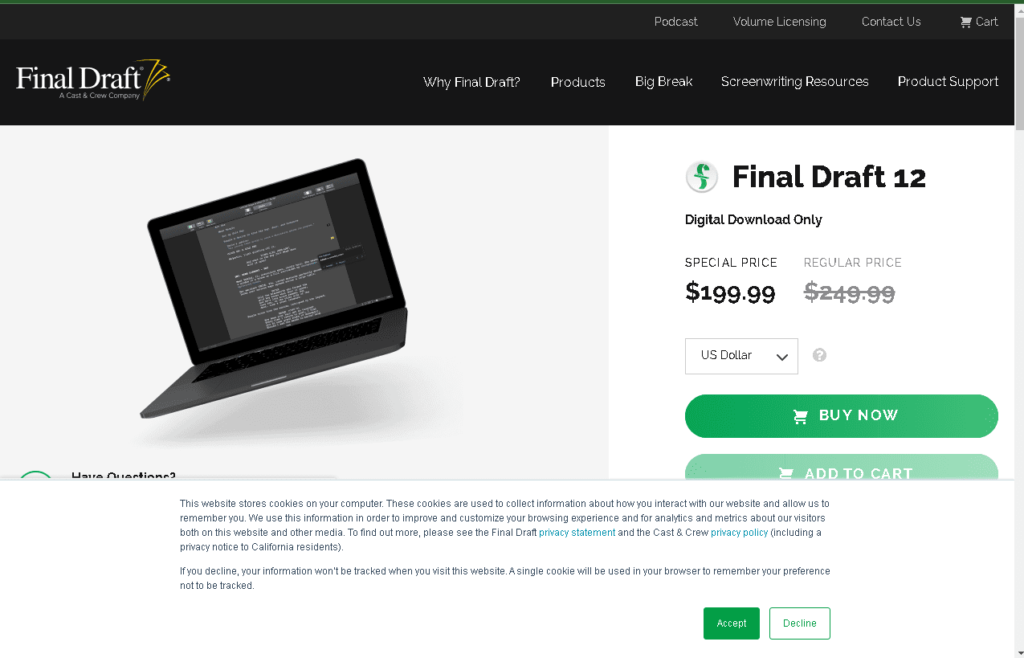Final Draft is a great tool for writing and editing video, film, and TV.
Final Draft Review
What Is Final Draft ?
Final Draft is the world’s leading scriptwriting software. It’s used by film and television writers, playwrights, and more.
Final Draft is a word processor that also includes features for formatting scripts. It was created by
Final Draft offers both standard and professional versions of its program. The standard version is available for free with a 30-day trial period during which users can test drive it before making a purchase decision.
The
It’s where we catch those lingering typos, smooth out any awkward phrasing, and ensure our story’s pacing is just right.
We’ll guide you through the crucial steps of a thorough
Stick with us, and we’ll show you how to refine your draft into a masterpiece that’s ready for its debut.
Understanding The Importance Of A Final Draft Review
A
It’s not just about scanning for typos; it’s the last opportunity to align our vision with the final product.
The way a story unfolds on screen is crucial to its success.
Even minor pacing issues can turn a blockbuster into a box office flop.
That’s why scrutinizing the pacing of a narrative is a key component of a
We ensure the dialogue resonates with authenticity and the characters’ actions reflect the film’s tone.
This is when subtle nuances are honed to perfection, making all the difference in how a character is perceived.
Technical corrections might seem trivial, but they contribute to the overall professionalism of a film.
The inconsistencies that throw viewers off are often the ones that went unchecked during the
Here are some of the aspects we focus on during this phase –
- Narrative consistency,
- Character development,
- Dialogue effectiveness,
- Scene transitions.
The Godfather might never have become a classic if the
Our intention is to imbue our projects with the same level of meticulous care.
By infusing clarity and precision into our scripts, we carve out the path for our films to emotionally connect with the audience.
Our methodology doesn’t just aim for correctness – it strives for excellence.
Remember, films like Inception didn’t just magically come together.
It took precision and an unwavering commitment to the
A
So we dive deep, immersing ourselves in the process to shine and refine every element until it’s ready for the silver screen.
Step 1: Proofreading For Typos And Errors
We understand that the devil lies in the details.
That’s why proofreading is a critical stage in
This meticulous process involves a line-by-line examination of the text.
We’re not just looking for spelling mistakes; we’re also on the hunt for grammatically incorrect sentences, misplaced punctuation, and formatting inconsistencies that could distract from the story’s flow.
- Grammar and punctuation – Ensuring proper use of the English language,
- Spelling – Correcting any misspelled words,
- Formatting – Standardizing the screenplay to industry norms.
Even the most seasoned writers can overlook minor mistakes after spending countless hours on a script.
With fresh eyes, proofreading helps us to polish and perfect.
Films like The Godfather and Pulp Fiction soared in part due to their attention to detail, including error-free scripts that went through extensive proofreading.
It’s not simply about finding errors; it’s also about maintaining consistency throughout the narrative.
Differentiate between intentional stylistic choices and actual mistakes to keep the script’s originality intact.
Maintaining character name spellings and location descriptions consistent is key to avoiding confusion.
By ensuring that the script is free of technical blemishes, we elevate its overall quality.
We make sure every element from the slug lines to the dialogue is pristine.
This level of precision reflects well on us as filmmakers and serves to present our work in the best possible light.
Proofreading may seem like a basic task, but it’s an essential part of the
It’s our first line of defense in guaranteeing that the vision for our project is as clear on the page as it is in our heads.
Step 2: Improving Clarity And Coherence
Once we’ve ironed out the obvious errors, it’s time to jump deeper.
Ensuring every line of dialogue and every narrative beat makes sense is critical.
Our goal here is to streamline the script so that each moment leads seamlessly into the next.
We look for sections that may have seemed clear in our heads but could potentially confuse the audience.
Narrative clarity involves a brush-up on:
- Overt exposition that feels out of place or unnecessary,
- Plot points that require a clearer setup or explanation,
- Subplots that distract from the main storyline without adding value.
Coherence goes beyond the individual lines or scenes.
It concerns the overall flow of the narrative.
We’re assessing how well the story holds together as a whole.
Are the character arcs consistent?
Do the transitions between scenes ensure a fluid viewing experience?
These are the questions we ponder.
Notable films like The Godfather and Inception were lauded for their remarkable coherence Even though complex storylines.
Each piece of these cinematic puzzles fits perfectly into a larger picture, a testament to meticulous script refinement.
Our objective is to achieve a similar level of precision.
Nailing down coherence often entails rewriting sections to better match the established tone and pace.
We don’t shy away from tough decisions here.
Sometimes, this means sacrificing a beloved scene or a witty line of dialogue that no longer serves the story’s purpose.
Dialogue refinement also plays a crucial role in this step.
Even a well-paced narrative can suffer from on-the-nose or awkward exchanges.
We scrutinize every back-and-forth to ensure it rings true to the characters and serves the story effectively.
Authenticity in dialogue can elevate a good film to greatness.
Every change we make during this phase serves a singular purpose – to enhance the audience’s understanding and enjoyment of the story.
We preserve the essence of the narrative while shedding any element that detracts from the core experience.
Step 3: Checking For Consistency And Flow
Upon refining clarity and coherence, we jump into examining consistency and flow.
Consistency ensures the uniformity of elements throughout the film.
In this phase, we verify character development is in line with the story’s progression.
We look for instances where characters may act out of turn or where their backstories don’t align with their behaviours.
Flow pertains to the rhythm of the film.
Pacing dictates whether scenes zip by too speedily or drag on longer than necessary.
Considerations for flow include:
- Transitional sequences ensure a natural progression from scene to scene.
- Timeline checks guarantee events occur in a logical order.
We analyze the script for narrative pacing.
Dialogue and action sequences need to propel the story forward without jarring interruptions.
By balancing dynamics and tempo, we can maintain the audience’s engagement.
Background scores and camera movements also play a role in maintaining this balance.
Inception masterfully juggles complex timelines with a steady rhythm.
It strikes that fine balance which is essential in keeping the audience invested in the plot.
We compare our work with films known for their seamless consistency and flow.
We study their techniques and apply what we’ve learned to our
With these adjustments, our story stands stronger.
It becomes an immersive experience rather than just a series of events.
Step 4: Evaluating Story Structure And Pacing
As we jump into the intricacies of
Our analysis here focuses on how the narrative unfolds and how the story’s tempo engages our audience.
We examine each act carefully, ensuring that the setup, confrontation, and resolution of our script are distinct and effectively integrated.
It’s about striking a balance – too slow, and we risk losing our audience; too brisk, and the substance may falter.
In scrutinizing the rhythm of our screenplay, we pay close attention to the narrative beats.
Timing is crucial – we aim for beats that resonate and compel the audience forward through the storyline.
Our methods include:
- Outlining the main plot points,
- Identifying key moments of tension and release,
- Assessing the effectiveness of each scene transition.
The heart of our story is its structure, which should act as the invisible backbone guiding the audience throughout the film.
Films like The Sixth Sense expertly weave their revelations and plot twists into a cohesive structure that enhances the impact of each moment.
This careful construction is what we aspire to in our scripts.
This diligence in pacing extends to the handling of subplots as well.
We strive for subplots that complement the main storyline and enrich the overall fabric of our film.
They should not detract from the principle arc but instead offer depth and nuance.
Popular films and series like Game of Thrones showcase the art of balancing multiple storylines without overwhelming their audience.
With these elements aligned, we move forward in our review process, equipped with the knowledge that the nuances of story structure and the dynamics of pacing are instrumental in captivating our viewers.
It’s not just the words on the page; it’s how these elements synergize to craft a narrative that resonates long after the credits roll.
Final Draft Review – Wrap Up
We’ve explored the intricacies of
It’s clear that a well-balanced narrative, with a rhythm that carries the viewer through the highs and lows, is essential for a memorable film experience.
By carefully analyzing and refining each act, we ensure our screenplay not only tells a story but resonates emotionally with our audience.
Let’s remember, the magic of a great screenplay lies in its ability to seamlessly guide viewers through a journey, with every subplot enriching the overall tapestry.
As we put the finishing touches on our final drafts, we’re confident that these insights will help us craft stories that aren’t just heard but felt.
Frequently Asked Questions
What Is The Main Focus Of The Fourth Step In The Final Draft Review Process?
The fourth step primarily concentrates on evaluating the story’s structure and pacing, ensuring a balance that effectively engages the audience through a well-paced narrative.
Why Is It Important To Analyze Each Act Of A Screenplay?
It’s crucial to analyze each act to ensure they cohesively contribute to the script’s setup, confrontation, and resolution, offering a structured and compelling story progression.
How Does Pacing Affect A Film’s Audience Engagement?
Pacing affects engagement by dictating the narrative’s rhythm.
Proper pacing creates important moments of tension and release, keeping the audience invested in the story’s unfolding.
Can You Give An Example Of A Film That Exemplifies Good Structure And Pacing?
The Sixth Sense is often cited as an example of a film with a cohesive structure and well-managed pacing that guides the audience through the plot effectively.
What Role Do Subplots Play In A Screenplay?
Subplots serve to complement the main storyline, providing depth and nuance.
They enrich the narrative without overwhelming it, supporting the overall engagement of the viewer.
Why Is Story Structure And Pacing Critical In Captivating Viewers?
Story structure and pacing are crucial because they shape the audience’s experience, ensuring a script’s events unfold in a compelling and digestible manner, ultimately keeping viewers captivated.