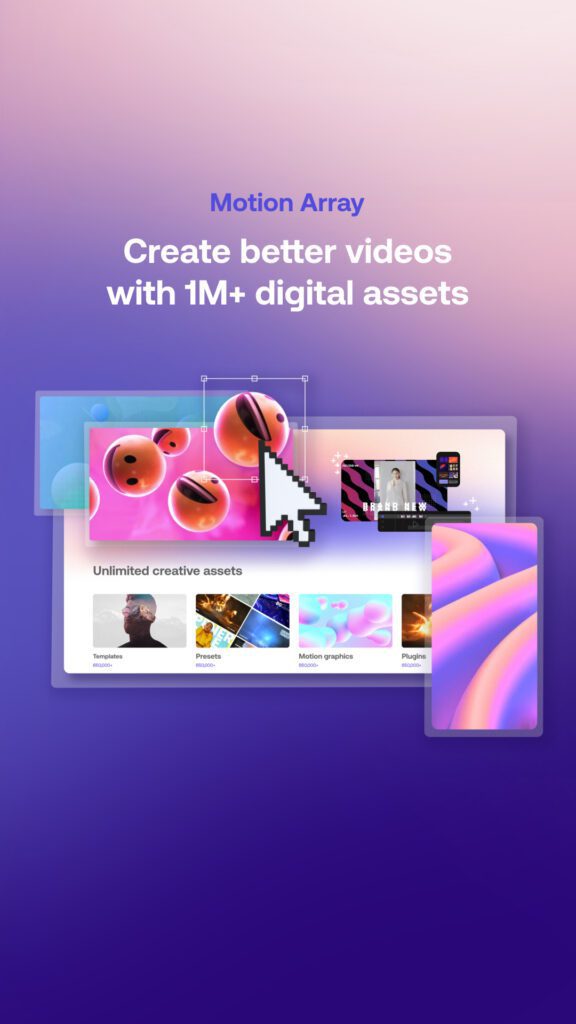In the fast-paced world of filmmaking, we’re always on the lookout for tools that can give our projects an edge.
Motion Array is one such powerhouse, offering an all-in-one platform that’s a game-changer for filmmakers at any level.
With its vast library of assets and user-friendly interface, it’s no wonder we’re turning to Motion Array to bring our creative visions to life.
Whether it’s adding the perfect soundtrack or finding the right template for our next video, Motion Array has got us covered, making it an indispensable part of our filmmaking toolkit.
Getting Started With Motion Array As A Filmmaker
Let’s jump right in and talk about getting started with Motion Array.
Creating An Account
First things first, to tap into the wealth of resources that Motion Array offers, we’ll need to create an account.
It’s a straightforward process – visit their website, click on the sign-up option, and fill in the required information.
Once our account is set up, we’re greeted with a choice of subscription plans.
Motion Array has various options tailored to different needs and budgets, ensuring there’s a fit for every filmmaker.
Navigating the Dashboard
Upon logging in, we’re introduced to Motion Array’s user-friendly dashboard.
This is where the magic happens.
The dashboard is designed with filmmakers in mind, making it easy to find what we’re looking for without hassle.
Here’s a quick overview of key sections to get us started:
Assets Library
A comprehensive collection of video templates, stock footage, soundtracks, and more.
Portfolio Page
A personal space to showcase our work and share it with the community or clients.
Learning Center
Contains tutorials and guides to help us make the most out of Motion Array’s features.
Navigating the dashboard is intuitive, ensuring we spend less time searching for tools and more time bringing our creative visions to life.
Using Motion Array’s Assets
Let’s take a look at how to use Motion Array assets.
Finding & Downloading Video Templates
Discovering the right video template on Motion Array is a breeze thanks to its user-friendly search functionality.
We can filter our search by category, style, or software compatibility, ensuring we find the perfect fit for our projects.
Once we’ve selected a template, downloading it is just a click away.
Whether it’s for an opening sequence or a full-fledged promotional video, these templates streamline our production process, saving us both time and effort.
Customizing Video Effects
Motion Array doesn’t just offer video templates; it provides a vast array of customizable video effects that elevate our content.
From color grading presets to dynamic text animations, these effects are designed to be both versatile and easy to integrate into our projects.
The platform enables us to tweak these effects to suit our specific needs, ensuring that every project we embark on has its unique flair.
With Motion Array’s assets, we’re not just editing; we’re crafting.
Exploring Audio Tracks and Music
The right audio track can transform a good video into a great one.
Motion Array understands this, offering an extensive library of music tracks and audio effects tailored to different moods and genres.
Here are some highlights:
- A wide selection of genres – from cinematic scores to upbeat tracks
- High-quality, royalty-free music
- Easily searchable by mood or theme
Integrating these audio elements into our projects is straightforward, making it easier than ever to find the perfect soundtrack.
With Motion Array’s comprehensive audio library at our fingertips, we’re equipped to enhance our films and videos with captivating scores and sound effects.
Collaborating With Motion Array
Now let’s take a glance at all the collaboration opportunities within Motion Array.
Sharing Projects With Team Members
When working on a film, it’s crucial that our team stays in sync.
Fortunately, Motion Array makes this easier than ever.
We can share projects directly with our team members, streamlining our workflow and ensuring everyone’s on the same page.
This feature is particularly useful for remote teams, who rely on seamless digital collaboration.
Motion Array’s platform supports a wide range of file formats, making it simple for us to upload and share our work, regardless of the software we use.
Whether we’re editing in Adobe Premiere Pro or
This cross-compatibility is a game-changer for us, as it greatly reduces compatibility issues that could otherwise slow down our process.
Reviewing and Approving Edits
The ability to review and approve edits quickly is vital in maintaining the momentum of our film projects.
Motion Array offers an intuitive feedback system that allows our team to leave precise, time-stamped comments on videos.
This ensures that feedback is clear and actionable, facilitating a more efficient revision process.
We’ve found this feature to be incredibly beneficial for our editing team, who can make necessary changes without the need for lengthy meetings or confusing email threads.
Also, Motion Array’s feedback system helps us keep a clear record of all comments and changes, making it easier to track our project’s progress and ensure that no detail is overlooked.
By integrating these collaborative features into our workflow, Motion Array has become an indispensable tool for us.
Not only does it help us manage our projects more effectively, but it also allows us to maintain a high level of creativity and innovation in our work.
Through sharing projects with ease and streamlining the review process, we’re able to produce films that truly stand out.
And with Motion Array’s ever-growing library of assets, we’re constantly discovering new ways to enhance our content and engage our audience.
Leverage Motion Array Creative Assets To Make Your Film Look Big Budget
Making a fantastic looking film, particularly with budget constraints, necessitates a blend of creativity, resourcefulness, and a keen eye for detail.
The secret ingredient? An adept use of editing.
This crucial phase is where your project transitions from a rough diamond to a polished gem, imbuing it with a sheen of professionalism.
While your narrative’s core might stand strong without these enhancements, the added finesse can significantly elevate your film’s perceived quality.
For those in pursuit of a comprehensive toolkit, Motion Array emerges as a treasure trove. Offering an array of unlimited assets, it caters to every conceivable editing need.
Check out the Motion Array marketplace, where you can download unlimited assets. You can sign up for a monthly or annual subscription with a great price, ranging from $29.99 per month to $249.99 per year.
Step 1: The Symphony of Royalty-Free Music
Music weaves the emotional fabric of your film, setting the tone and enhancing the narrative impact.
Yet, the cost of original compositions or licensing tracks can swiftly drain your budget. Fortunately, the digital era offers a solution through Creative Commons licensing.
Motion Array boasts a vast collection of copyright-free tracks, ready to be woven into your production tapestry. And initiating a free account unlocks a selection of tracks at no cost.
Crafting a compelling sound design starts with selecting the perfect score. The challenge lies in finding music that resonates with your film’s essence.
Packages often include tracks of varying lengths and styles, from instrumental to percussive, ensuring versatility.
Motion Array has literally thousands of tracks available, copyright-free, for use in your productions. What’s more, if you sign up for a free account, you can download a selection of free tracks.
Pro Tips:
1. Layer your sound design meticulously, incorporating background sounds and fine-tuning the mix for volume, panning, and spatial effects.
Advanced techniques like ADR may rectify areas where the original audio lacks clarity.
2. A well-curated selection of sound effects can significantly enhance your soundscape, lending uniqueness to your project.
3. Leverage musical transitions to fluidly navigate your narrative, using them to underscore shifts and movements within your story.
Step 2: The Art of Transitions
With your narrative cut and soundscape defined, the next phase involves the strategic use of transitions.
Motion Array offers a plethora of options, from whimsical cartoon wipes to elegant ink-drop effects.
Yet, wield this tool with discretion, especially in narrative film, to maintain coherence and style.
The Zoom Transition pack stands out, particularly for its ability to infuse scenes with a sense of eeriness or disorientation, provided it aligns with your creative vision.
Pro Tips:
1. Ensure your chosen transitions complement the overall aesthetic and rhythm of your project.
2. Employ transitions to bridge shots sharing a common element, enhancing continuity and visual appeal.
3. Prioritize transitions in your editing sequence to avoid conflicts with other effects.
Step 3: Mastering Color Grading
Color grading not only infuses your film with a professional look but also serves as a storytelling tool, accentuating mood and atmosphere.
The process, heavily reliant on initial camera setup and scene lighting, underscores the importance of adhering to filming best practices.
While the urge to grade on-the-go may be strong, patience yields a more cohesive and striking visual narrative.
Starting with downloadable LUTs offers a gateway to exploring various aesthetic realms.
The After Effects 300 Color Correction collection provides a foundational palette for achieving diverse looks, from the nostalgic to the cinematic.
Pro Tips:
1. Embark on color grading with a clean slate, prior to integrating any effects.
2. Practice restraint; over-grading can diminish your footage’s clarity and detail.
3. Experiment with different lighting and camera settings to anticipate the final visual outcome, especially if aiming for a specific style.
Step 4: Overlays & Effects – The Final Flourish
Overlays and effects represent the final layer of creativity, each addition fine-tuning the mood and context of your scenes.
A judicious selection can create immersive environments, from glistening sun flares to gentle snowfall.
The Sun Flare Overlays offers an array of naturalistic effects, perfect for adding depth and emotive power to your visuals.
Pro Tips:
1. Experiment with blend modes to discover the perfect match for your footage, with the Screen blend mode often providing a versatile starting point.
2. Align light effects with the natural lighting of your scenes for a more integrated look.
3. Utilize adjustment layers for a more organized and flexible approach to applying effects.
Step 5: Crafting Memorable Credits
The final touch to your cinematic creation involves crafting the closing credits.
While the traditional scrolling text remains a staple, there’s room for innovation.
Drawing inspiration from Hollywood, consider themed titles and visuals that reflect your film’s essence.
With a myriad of customizable templates available online, such as the Film Titles pack from Motion Array, creating a professional and thematic closing sequence becomes not just feasible, but a creative joy.
These templates enable you to effortlessly integrate your media, ensuring your credits not only acknowledge your team’s hard work but also contribute to the overall storytelling experience.
Pro Tips:
1. Opt for credit templates that resonate with your film’s tone and themes, ensuring a seamless transition from story to acknowledgment.
2. Balance is key; align the length of your credits with the overall duration of your film. It’s crucial to honor all contributors while maintaining viewer engagement.
3. Mind the pace of your credits scroll, ensuring readability. If the text moves too swiftly, it risks being overlooked by the audience.
Using Motion Array – Wrapping Up
We’ve explored how Motion Array’s features can significantly streamline the filmmaking process.
By leveraging its collaborative tools, we can ensure our projects move forward smoothly, without the usual hiccups in sharing and reviewing.
It’s clear that Motion Array isn’t just a platform; it’s a comprehensive solution that supports creativity and efficiency from conception to completion.
For filmmakers looking to elevate their work and workflow, diving into what Motion Array offers is a step in the right direction. Let’s embrace these tools and transform the way we create.
Motion Array – FAQs
What Is Motion Array And What Exactly Does It Offer?
Motion Array is a comprehensive platform designed for filmmakers, offering a wide range of features including project sharing, support for various file formats, and a suite of collaborative tools to enhance workflow efficiency.
These features facilitate seamless sharing of projects and assets across different editing software.
How Does Motion Array Facilitate Project Sharing Among Team Members?
Motion Array facilitates project sharing through its collaborative features, allowing team members to easily share projects, files, templates, and assets.
This enhances workflow efficiency by streamlining the project management and collaboration process among filmmakers.
What File Formats Does Motion Array Support?
Motion Array supports a variety of file formats, enabling users to share and edit project files, templates, and assets seamlessly across different editing software.
This flexibility ensures that team members can work with the platform regardless of the file types their projects require.
How Does Motion Array’s Feedback System Work?
Motion Array’s feedback system allows users to leave precise, time-stamped comments on videos.
This feature streamlines the revision process by providing clear and actionable feedback, which helps in maintaining project momentum and tracking progress effectively.
How Can Motion Array Enhance Creativity And Innovation In Filmmaking?
By integrating collaborative tools and features, Motion Array fosters a supportive environment for creativity and innovation.
Its easy-to-use sharing capabilities, comprehensive file format support, and efficient feedback system enable filmmakers to focus on creative aspects of their work, ensuring that technical challenges do not hinder the creative process.