The most common form of film production report is the budget report.
This document breaks down all costs incurred during the filming process, including pre-production and post-production expenses such as location fees, food services, transportation, or any other cost associated with making a movie.
The next type of report is a scheduling summary report which shows when every scene was shot and who was in each scene.
It also includes information on what camera angles were used for each day’s shoot so that post-production can start editing the footage together to make an actual film out of everything they have been shooting.
Lastly, there are script breakdowns that show the pages from the screenplay that were filmed on certain days so that editors will know what scenes come before or after one another.
PRODUCTION REPORTS
What Are Production Reports?
Production reports are a way for managers to monitor the work that is being done and how efficiently it’s getting done.
They can be used to make sure that employees are doing their jobs correctly and they can also give insights into what needs improvement in different areas.
In the world of filmmaking, production reports are the unsung heroes that keep the wheels of a shoot turning smoothly.
They’re the daily bread of producers and crew, ensuring everyone’s on the same page.
We’ll jump into why these documents are critical for tracking progress, managing budgets, and keeping a tight ship on set.
Stay tuned as we unpack the nuts and bolts of production reports and show you how they’re pivotal in bringing the magic of cinema to life.
Importance Of Production Reports
Production reports are the lifeblood of any film production.
They provide a detailed account of what occurs on set each day, ensuring that every department stays informed about the progress and challenges of the shoot.
Our collective aim should always be efficiency and transparency within the filmmaking process.
These reports serve as a vital communication tool that helps align the cast and crew towards a common goal.
With a well-documented production report, filmmakers can rapidly address issues such as:
- Budget variances,
- Delays in shooting schedules,
- Equipment and resource management.
This documentation acts as a safeguard, flagging potential problems before they spiral out of control.
Imagine Jurassic Park without the meticulous record-keeping that kept such a complex production on track.
By continuously monitoring through production reports, teams can ensure that:
- Resources are being used effectively,
- Time is managed properly,
- The production stays within financial boundaries.
These facets are the keystones of making sure a film like Inception doesn’t only dazzle audiences but also stands as a testament to proficient project management.
Assessing daily productivity is another advantage that comes from scrutinizing production reports.
They highlight how individual scenes or production elements are shaping up against the initial plan.
We can leverage these insights to tweak our processes on the fly.
This ensures that creativity flows without the hindrance of logistical nightmares.
eventually, production reports are an indispensable part of our toolkit.
They enable us to deliver stories to the screen with the precision and passion they deserve.
Components Of A Production Report
Understanding the components of a production report is crucial for producing a movie efficiently.
These reports serve as the blueprint for the day’s achievements and setbacks.
Date and Production Title are always up front.
You’ll find details of the production day clearly noted alongside the title of the movie, such as Jurassic Park or The Godfather.
Next up, the Number of Scenes Shot and Page Count are tallied.
This allows us to track if we’re moving at the speed we need to stay on schedule.
Weather Conditions often have a significant impact on production.
It’s important to note if it was sunny or if an unexpected storm rolled in.
We keep a close eye on the Crew Call – the official start time of our production crew.
The call time is compared against the actual arrival times.
The Cast List is reviewed with the number of days worked by each actor listed.
This determines further work scheduling and payroll.
Equipment and Set Details are scrutinized to ensure nothing prevents us from capturing the perfect shot.
We list:
- Camera types and settings,
- Lighting setups,
- Sound equipment.
Meals and Breaks compliance must be recorded for legal reasons.
A well-fed and rested team is a productive team.
We jot down the Special Effects and Stunts performed, paying attention to the safety measures and the results obtained.
Daily Delays and Issues are identified and logged to anticipate future challenges.
We use this to adapt our production plan accordingly.
Stock Usage reports are made for any film or digital storage used during the shoot – we track this religiously to manage our budget effectively.
Scenes to be reshot are included in the Remark Section along with any other relevant observations.
This ensures continuous improvement in our filming process.
Every element we document streamlines the filmmaking journey, fostering an environment of accountability and creativity.
This is how we put our art in motion – with precision guided by information.
Daily Progress Tracking
Keeping a vigilant eye on the daily accomplishments is essential in the management of a filmmaking project.
Through meticulous progress tracking, we ensure that not a single effort goes unnoticed and every milestone reached is recorded for posterity and analysis.
For us, it’s vital to update the status of our project with specific details after each shooting day.
Data like the number of pages shot versus the number planned provides a clear picture of our adherence to the schedule.
We go beyond the mere number of shots completed.
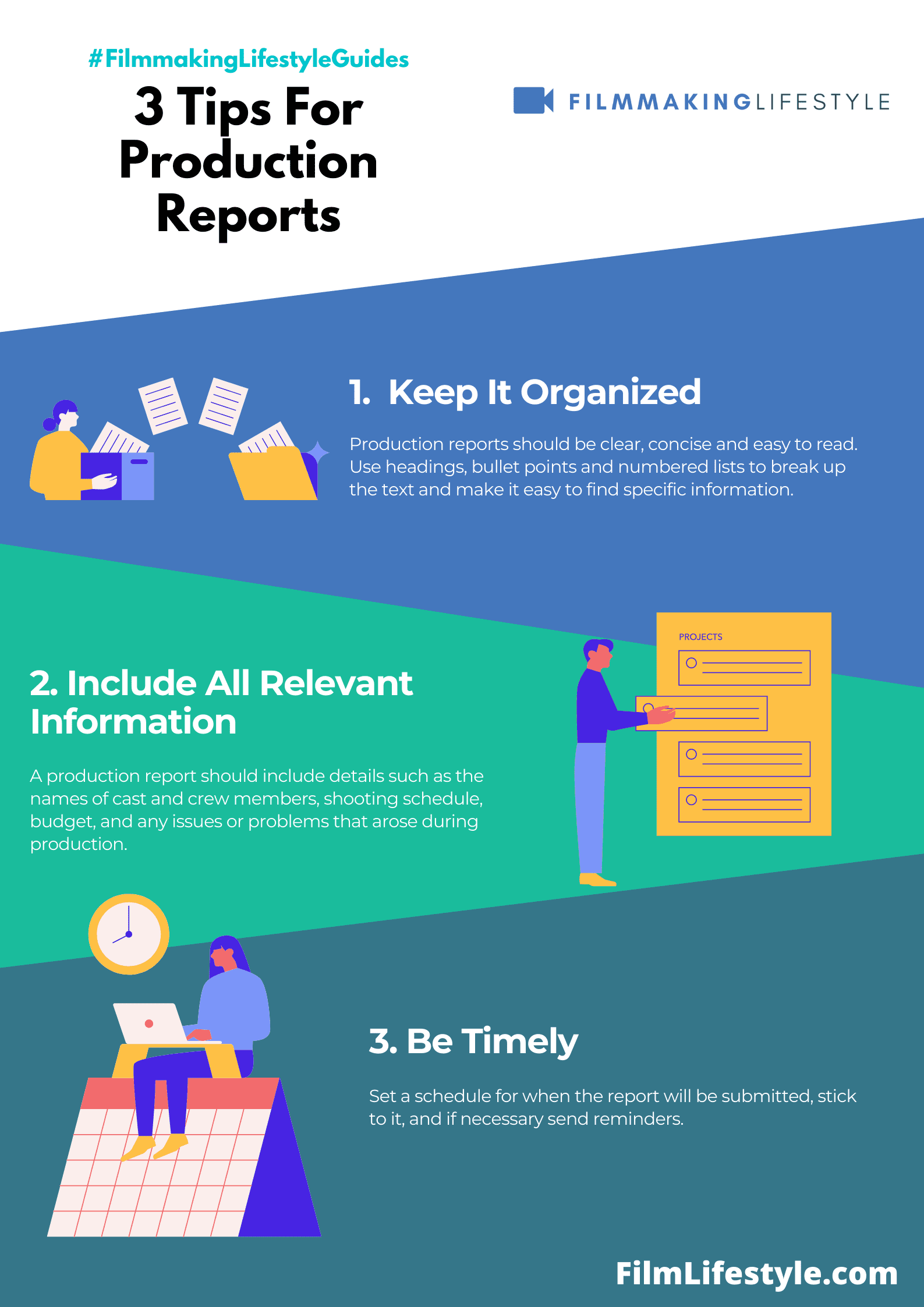
Our team evaluates whether the quality of the shots aligns with our artistic vision and standards.
This ensures that we’re not only meeting quantitative targets but also qualitative expectations.
Monitoring the pace at which scenes are shot helps us to forecast future shooting days more accurately.
Here are our key metrics for tracking daily progress:
- Scenes completed – Pages shot – Setup times – Performance takes.
Our attention also turns to the conditions under which the crew works.
Whether it’s sweltering heat or freezing cold, we note these conditions as they can impact morale and productivity.
By reviewing weather challenges, we make informed decisions about potential schedule modifications.
also, the use of specialized equipment on set and their operational time is carefully logged.
Issues with equipment can lead to delays – noting these can help us anticipate and mitigate similar issues going forward.
finally, it’s important for us to acknowledge and address any injuries or accidents that occur on set.
Safety is a top priority, and we aim to preserve a record of all safety-related incidents, not only for compliance but also for the improvement of our safety protocols.
This proactivity in risk management is a cornerstone of our approach to filmmaking.
Cataloging these insights supports our mission to refine the filmmaking process continuously.
Each day’s report becomes a lesson in efficiency, leading to more streamlined operations in the long run.
Managing Budgets With Production Reports
Managing budgets effectively is crucial in filmmaking.
Production reports play a pivotal role by tracking every dollar spent on set.
They provide key insights into financial expenditures.
Here are essential cost-related aspects that these reports help monitor:
- Actual Spending Versus Budgeted Amounts – Production reports compare the forecasted budget with the actual spending, making it possible to track discrepancies and adjust accordingly.
- Cost Analysis for Specific Departments – By breaking down the costs department by department, we can identify which areas are over or underspending. Production reports detail unforeseen expenses quickly. We’re alerted when costs begin to spiral, allowing for immediate corrective actions.
They also help in forecasting future expenses.
Accurate figures lead to better budget allocation for upcoming days or scenes.
Capitalizing on historical data enhances our financial planning.
Previous production reports guide us in forseeing and mitigating future fiscal challenges.
Integration with accounting softwares is a lifesaver.
We can seamlessly import data from these reports, providing us with real-time budget assessments.
Tracking budgetary details daily keeps us nimble.
We can pivot our financial strategy instantly, ensuring that our production stays on track without financial hiccups.
Communication And Collaboration Through Production Reports
We understand that production reports are pivotal to more than just budget management.
They serve as a cornerstone for communication and collaboration on a film set.
Sharing daily production reports keeps the entire crew aligned with the current status and progresses of the project.
It ensures transparency and maintains a collective understanding of where the production stands.
The role of production reports extends into facilitating collaboration between departments.
They contain critical data that affects various aspects of filming – from art and design to lighting and sound.
Each department can plan ahead by analyzing the information relevant to their tasks.
This level of coordination is essential for a smooth workflow and helps to avoid any potential on-set chaos.
also, our experience tells us that regular updates through production reports can improve decision-making.
Producers and department heads become better equipped to make informed choices swiftly, which can be critical in a high-pressure environment.
Consider how production reports enable collaboration:
- Communication of schedule changes – team members stay updated on any shifts in the shooting schedule,
- Resource management – highlighting equipment or personnel needs that different departments must address,
- Creative alignment – ensuring all creative heads have the same vision for the look and feel of the film.
By integrating regular production report reviews into our meetings, we foster a culture of collaboration.
We make it a point to discuss disparities and achievements reflected in these reports to encourage team involvement.
Our goal is to make everyone feel invested in the project and its successful outcome.
Production Reports In Filmmaking – Wrap Up
We’ve seen firsthand the transformative power of production reports in maintaining the financial health of our film projects.
These documents are more than just paperwork; they’re a roadmap to fiscal responsibility and strategic planning.
By keeping a close eye on our budgets through daily updates, we can pivot quickly when unexpected costs arise.
Our commitment to transparency and collaboration is reinforced with each report, fostering a culture of accountability and shared success.
Let’s continue to leverage these vital tools to keep our productions not only artistically sound but also financially secure.
Frequently Asked Questions
What Is The Main Purpose Of Production Reports In Film Production?
Production reports are crucial for managing budgets on film sets by tracking every dollar spent, comparing forecasted budgets to actual expenditures, and identifying any discrepancies in real-time to adjust financial strategies accordingly.
How Do Production Reports Help With Departmental Spending?
They break down costs by department, allowing producers to pinpoint areas of overspending or underspending.
This detailed insight can lead to better financial management within each department.
Can Production Reports Forecast Future Expenses?
Yes, production reports can help forecast future expenses, which integrates with accounting software to enhance financial planning and ensure the production stays within budget.
Are Production Reports Beneficial For Communication On Film Sets?
Absolutely, production reports provide transparency and maintain a collective understanding of the budget, fostering strong communication and collaboration between all team members on the film set.
How Do Production Reports Affect Decision-making During Production?
Regular updates from production reports supply critical data that inform decision-making, facilitating effective resource management and ensuring creative alignment throughout the production process.
Do Production Reports Contribute To A Collaborative Culture On Set?
Yes, by integrating production report reviews into regular meetings, they encourage team involvement and build a collaborative culture that supports the successful outcome of the project.
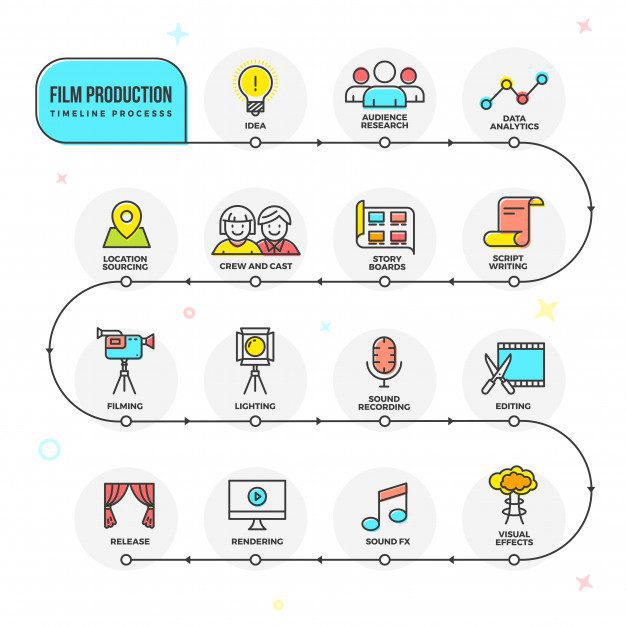



Matt Crawford
Related posts
4 Comments
Leave a Reply Cancel reply
This site uses Akismet to reduce spam. Learn how your comment data is processed.



This is awesome! I have wanted to know about production reports for a while – this is valuable knowledge for anyone in the film production industry. Thanks!
I appreciate that, Grant.
We’re always endeavoring to improve these guides and make this the best filmmaking resource in the world.
I truly love your website.. Excellent colors & theme. Did you make this web site yourself? Thanks!
Thanks, Manda. Yes, I designed the website myself.
I work with a small team of freelancers when I need tricky design details done, too.