How do I make a sound recording? This is a question that we get asked all the time. The answer may seem simple, but it really depends on what you’re trying to record and how much control you want over it.
There are three main ways to go about making an audio recording: Voice Notes, Recorder App, or Computer with Audacity Recording Software.
For the purposes of this article, we’re going to be covering these methods.
SOUND RECORDING
What Is Sound Recording?
Sound recording is the process of capturing sound waves and storing this information as a digital file.
The first successful sound recordings were made on cylinders in 1877, but they soon gave way to analog tapes which dominated until the 1990s.
In more recent years, digital audio workstations have become commonplace with high-definition video cameras and computers that can record multiple channels at once.
Sound recording has revolutionized the way we capture and replay the world around us.
From the softest whispers to the loudest symphonies, we’ve mastered the art of preserving audio for posterity.
In this article, we’ll dive into the evolution of sound recording, explore the various technologies that have made it possible, and understand how it’s become an integral part of our daily lives.
Whether you’re an aspiring musician, a podcast enthusiast, or simply curious about the magic behind the microphone, we’ve got you covered.
We’ll unravel the complexities of sound recording, providing you with a clear understanding of its principles and practices.
So let’s turn up the volume and tune into the fascinating world of sound recording.
The Evolution Of Sound Recording
The journey of sound recording is a rich tapestry of innovation, permeating every facet of our creative landscape.
In the late 19th century, Thomas Edison’s Phonograph pivoted the course of audio capturing from ephemeral to permanent.
This invention was not just a technological marvel; it was the cornerstone that paved the way for endless possibilities in the realm of sound.
As we transitioned into the 20th century, the magnetic tape recorder introduced by Fritz Pfleumer revolutionized sound recording yet again.
It provided unprecedented clarity and longevity, elements essential for the film industry’s burgeoning need for reliable audio solutions.
We’ve witnessed a seismic shift from the rudimentary mechanical devices to sophisticated digital technology that empowers filmmakers to craft immersive soundscapes.
Over the years, formats and devices evolved at an accelerated pace, each leap making recording more accessible and versatile.
The 1960s brought the 8-Track, followed by the compact cassette, which dominated personal audio for decades.
Studios invested in multitrack recording, enabling elaborate sound layering that transformed music production, a staple technique that remains fundamentally unchanged in digital software today.
The digital era beckoned with the introduction of the Compact Disc in the 1980s, marking a pivotal transition from analog to digital.
This transformation was not just about sound quality; it permitted a level of portability and ease of distribution that had been unimaginable.
For filmmakers, digital technology meant more control and flexibility in post-production, allowing for audio edits that could match the precision of visual cuts.
Today, digital recording is omnipresent, seamlessly integrating into our lives through smartphones and portable devices.
It’s not just about capturing audio; it’s about creating an auditory experience that resonates.
As we continue to innovate, sound recording remains at the heart of storytelling, as vital as the narrative itself.
Our commitment to harnessing its power reflects in every film score, podcast episode, and song that vibrates within the soul of the audience.
Technologies Behind Sound Recording
The journey of sound recording has been marked by a series of groundbreaking technologies that have revolutionized how we capture sound.
From the warmth of analogue to the precision of digital, each innovation has brought its own unique texture to the audio landscape.
Perhaps most notable among these is the magnetic tape recorder, which was introduced in the 1940s and quickly became a cornerstone of the industry.
It allowed for multitrack recording, essential for complex music production and for creating layered soundscapes in film.
Digital recording technology marked the next significant leap, offering an unprecedented level of clarity and ease of manipulation.
It’s no surprise that by the 21st century, digital had become the industry standard, facilitating advancements in both sound quality and distribution.
Software such as Pro Tools took center stage, giving sound engineers and producers the power to edit and mix with computer-based tools.
This transition to digital has been integral not only to music but also to film, with extra emphasis on capturing the minute details that craft immersive cinematic experiences.
In film, the role of sound design is particularly pronounced.
Techniques like Automated Dialogue Replacement (ADR) and the use of directional microphones enhance the auditory dimension, transporting viewers right into the heart of the action.
Foley artistry—creating everyday sound effects—equally contributes to the believability of the on-screen world.
Films like Gravity and Mad Max: Fury Road are exemplary of high-fidelity sound recording’s capacity to elevate storytelling.
In the realm of podcasting, sound recording has enabled the medium’s incredible rise.
Podcasts rely heavily on clarity and nuance in voice recording, often recorded in untreated rooms rather than high-end studios.
The use of portable recorders and USB microphones has made high-quality audio recording more accessible than ever, democratizing content creation across the globe.
This accessibility has seen a surge in the number and diversity of podcasts, each sharing unique stories, knowledge, and experiences.
Sound recording’s enduring impact stems from its ability to evolve with emerging technologies.
As we chart new territories in the digital landscape, we find sound recording at the intersection of innovation and creativity, continuously reshaping the way we engage with the world around us.
Whether it’s for a blockbuster film, a chart-topping album, or a homemade podcast, the technologies behind sound recording remain pivotal to our shared audio experience.
Sound Recording In Daily Life
Sound recording isn’t just a tool for creators in high-end studios; it’s an integral part of our everyday experiences.
We encounter it from the moment we wake up to alarms on our phones—custom tones often recorded and produced with exceptional clarity.
Throughout the day, sound recordings reach us through various mediums, whether it’s the radio broadcasting a favorite song or the GPS voice navigation guiding us through traffic.
Voice memos and recorded lectures have become staples in education and personal organization.
Students rely on recorded sessions to review and cement new concepts while professionals record meetings to ensure not a single detail is missed.
These recordings serve as invaluable resources, allowing for a replay of information whenever it’s needed.
In the realm of entertainment, sound recording is key for achieving the emotional impact of our favorite shows and films.
The eerie silence in A Quiet Place is just as important as the stirring soundtrack in The Dark Knight.
These examples showcase precision in sound recording—capturing the silence and the symphonies to envelop us in the storytelling.
We use apps like Shazam to identify a song playing at a café, or SoundHound when a tune is stuck in our heads.
This highlights the seamless integration of sound recording in our lives, where technology meets our curiosity and provides instant gratification.
Even the ding of a received message or the ringtone of a call—all are meticulously crafted sound recordings that add rhythm to the tapestry of our daily routines.
Podcasts and audiobooks offer an alternative to reading, where recorded discussions or narrations grant us the freedom to multitask.
We can absorb a crime thriller like Gone Girl while jogging or indulge in a self-help podcast during our commute.
The quality of these recordings makes the difference between an average and an extraordinary auditory experience.
In video production, sound recording ensures that every dialogue, ambient noise, and sound effect aligns perfectly to convey a story that’s visually and aurally engaging.
From indie filmmakers to YouTube vloggers, sound quality enhances the viewers’ engagement—proving that even with modest equipment, creators can achieve professional results.
Sound Recording For Musicians
The landscape of music production has been revolutionized by advancements in sound recording technology.
We’ve witnessed a seismic shift from analog to digital, enabling musicians to record with unprecedented clarity and flexibility.
Home studios have become more commonplace, democratizing the music industry and allowing artists to produce high-quality sound from the comfort of their own spaces.
Gone are the days when expensive studio time and bulky equipment were barriers to entry for aspiring musicians.
Nowadays, affordable and compact digital audio workstations (DAWs) have made it possible for artists to mix, edit, and master tracks with just a laptop and a good pair of headphones.
This has opened up opportunities for creativity and innovation in music like never before.
With the power of sound recording, musicians can now collaborate across continents, sharing files and working on projects without ever meeting in person.
The rise of platforms like SoundCloud and Bandcamp allows artists to share their music with the world instantly, garnering a global audience.
Sound quality is
It’s fascinating how sound recording has not only impacted the production side of music but also its consumption.
Streaming services are the norm, and the demand for crisp, clean sound has led to the development of high-resolution audio formats.
Audiophiles and casual listeners alike benefit from the richness and depth that today’s recording technology brings to the table.
In the realm of filmmaking, impeccable sound recording ensures that musical scores and soundtracks profoundly enhance the viewing experience.
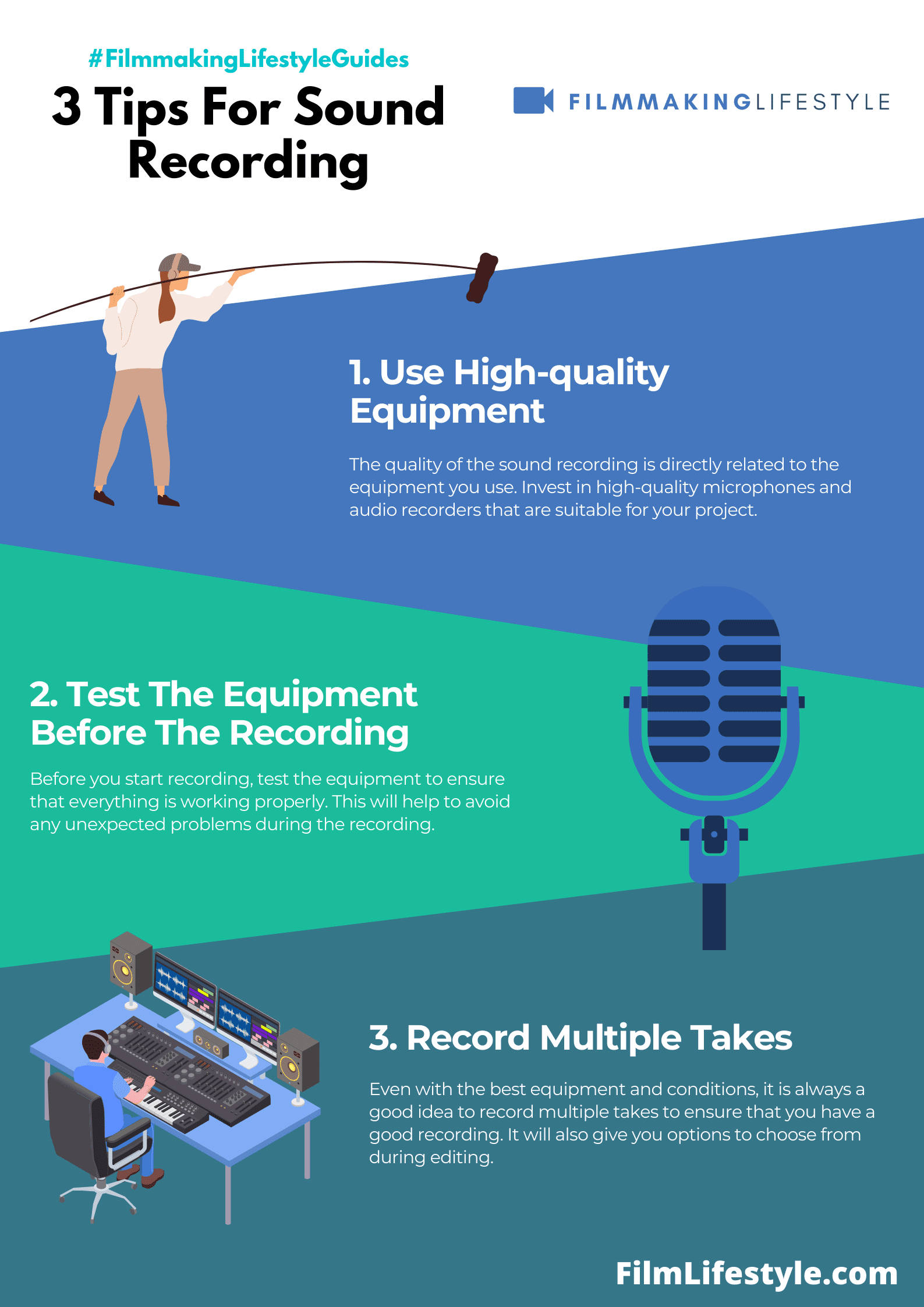
Just imagine The Godfather without its iconic theme or Inception without its power-packed scores.
The emotional connection that music provides in film is irreplaceable, further underscoring the importance of top-tier sound recording.
Working with skilled sound engineers and utilizing the best microphones and recording equipment are critical components that contribute to the success of a musical piece.
Whether it’s for an album, a live performance, or a film soundtrack, the quality of sound recording can make or break a project.
Sound Recording For Podcasts
Podcasting has exploded as a medium.
We’ve witnessed an increasing number of creators turning to podcasts to tell stories, share insights or broadcast news.
Sound quality in podcasts is
We know that audiences tend to associate high-quality audio with professionalism and credibility.
To achieve studio-worthy sound, podcasters often utilize a range of equipment.
This includes condenser microphones, pop filters, and acoustic treatments for their recording spaces.
The availability of portable and affordable equipment has allowed for high-fidelity recordings even in home studios.
We make sure to utilize these tools in order to deliver clear and crisp sound to our listeners.
Editing and post-production play a critical role as well.
We rely on sophisticated digital audio workstations (DAWs) to remove unwanted noise, balance levels, and enhance clarity.
The judicious use of these tools ensures that we maintain the essence and personality of the podcast while refining the audio quality.
Our goal is always to create an immersive and uninterrupted auditory experience for our audience.
Podcasts have become a key platform for storytelling, and the intimacy of sound adds a personal touch that can foster deep connections with audiences.
We understand the importance of capturing every nuance, from the laughter of a host to the poignant pauses in an interview.
It’s all about creating a bond with the listener which is often established through the power of high-quality sound recording.
Sound Recording – Wrap Up
We’ve seen the undeniable influence of sound recording across various spheres, from the way we wake up to the media we consume.
It’s clear that the quality of sound can make or break an experience, whether it’s in music, film, or podcasts.
As technology continues to evolve, we’ll undoubtedly witness even more innovative uses of sound recording.
It’s an exciting time for creators and consumers alike as we all tune in to the next wave of auditory advancements.
Let’s keep our ears open for what the future of sound recording holds for us all.
Frequently Asked Questions
What Role Does Sound Recording Play In The Creative Industries?
Sound recording is pivotal in music production, filmmaking, and other creative industries.
It enhances storytelling and creates immersive auditory experiences that are essential for artistic expression and audience engagement.
How Does Sound Recording Technology Impact Everyday Life?
Sound recording technology is interwoven into daily activities through alarms, GPS navigation systems, educational content, entertainment, and personal communication, facilitating convenience and improving interactions.
How Has The Evolution Of Sound Recording Technology Affected Musicians?
The shift from analog to digital recording has democratized the music industry, allowing musicians to create and produce music in home studios with digital audio workstations, thus broadening the reach and potential of independent artists.
Why Is Sound Quality Important In Retaining Listeners’ Attention?
High sound quality is essential for capturing and retaining listeners’ attention as it provides clarity, depth, and an engaging audio experience that fosters listener loyalty and appreciation.
What Is The Significance Of Sound Recording In Filmmaking?
In filmmaking, sound recording significantly contributes to the emotional resonance of a film by enhancing the connection between the audience and the visual narrative, thus elevating the overall viewing experience.
How Important Is Sound Quality In Podcasts?
Sound quality in podcasts is crucial as it ensures that the content is communicated clearly and pleasantly, allowing the essence and personality of the podcast to shine through while enhancing the personal connection with listeners.
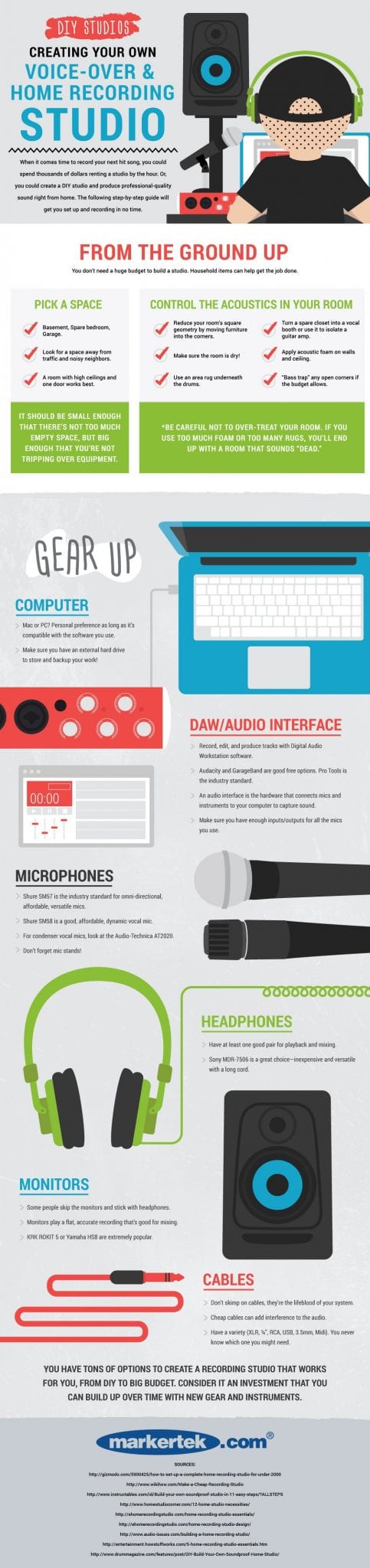
Matt Crawford
Related posts
2 Comments
Leave a Reply Cancel reply
This site uses Akismet to reduce spam. Learn how your comment data is processed.



How can one record loud sounds of impact when there is a physical barrier in between the source of sounds and the recording device?
Good mics discussed here will pick some sound up, even with a physical barrier: https://filmlifestyle.com/best-microphone-for-filming/
If the physical barrier is actually too great, you might need to record as foley sound in post-production.