In the landscape of digital entertainment, OTT platforms have emerged as the new norm.
OTT stands for Over-The-Top, referring to streaming services that deliver content directly over the internet.
What Is An OTT Platform?
These platforms have revolutionized the way we consume television shows, movies, and more, bypassing traditional cable and broadcast networks.
The benefits of OTT platforms are vast and varied:
- Personalization of content based on user preferences,
- Accessibility across multiple devices, including smartphones, tablets, and smart TVs,
- A subscription-based model that often eliminates commercials.
We’ve seen a tremendous surge in OTT usage in recent years.
This growth is largely driven by the convenience and flexibility these platforms offer.
Unlike traditional TV, you can watch your favorite programs anytime, anywhere, without the constraint of a broadcast schedule.
One of the key features of OTT platforms is the vast array of content they offer.
From blockbuster movies to niche indie series, these services cater to a wide range of tastes and interests.
You’ll find exclusive originals that aren’t available anywhere else.
Another aspect solidifying the popularity of OTT platforms is the ability to start and stop a subscription at any time.
Users are not typically locked into long-term contracts, giving them the freedom to explore different services as their interests evolve.
The integration of advanced technologies has also set OTT platforms apart.
Many use AI algorithms to recommend content, creating a highly personalized viewing experience.
This has allowed them to stay ahead of traditional media formats that lack such interactivity and customization.
Best OTT Platforms
Let’s take a look at some of the top OTT platforms.
1. Uscreen.tv
When evaluating OTT platforms, Uscreen.tv stands out for its robust features tailored to entrepreneurs and content creators.
Uscreen facilitates the launch of video subscription services, simplifying the path to monetization.
The platform is known for its user-friendly interface and comprehensive toolkit.
This makes it straightforward for creators to distribute and market their content effectively without needing extensive technical knowledge.
With Uscreen, we can access a variety of powerful tools:
- Video hosting & streaming,
- Live streaming capabilities,
- Built-in marketing and analytics,
- Customizable video website.
Their commitment to customer support is notable, offering resources and guidance at every step.
This ensures even newcomers to the OTT scene can navigate with confidence.
Also, Uscreen’s embrace of global payment gateways broadens the potential audience reach.
They support multiple languages and currencies, which is indispensable for creators aiming for international exposure.
Diverse monetization options give us the flexibility to tailor our revenue strategy.
Whether it’s subscriptions, rentals, or one-time purchases, Uscreen equips us with options that align with our content and audience.
The platform’s integration with third-party apps is another feather in its cap.
This allows for seamless workflows and enhanced functionality, from email marketing tools to customer relationship management systems.
In essence, Uscreen.tv empowers creators with a turnkey solution to build and grow their video subscription business.
Their focus on providing a complete ecosystem – from video hosting to monetization and user engagement – is what puts them amongst the best in OTT platforms.
2. CONTUS VPlayed
CONTUS VPlayed is an OTT solution that’s caught our attention due to its comprehensive features and technology-driven approach.
Customization is at the heart of their service, ensuring that every platform is unique to the creator’s brand.
Their commitment to providing a seamless viewing experience is evident in their adaptive bitrate streaming.
This technology ensures high-quality streaming that is responsive to different internet speeds.
VPlayed stands out with its array of monetization options – an essential feature for creators looking to maximize their earnings.
Here are a few avenues they offer:
- Subscription video on demand (SVOD),
- Advertisement video on demand (AVOD),
- Transactional video on demand (TVOD),
- Pay per view (PPV).
Security is a top priority for both creators and users, and VPlayed takes it seriously.
They offer DRM, access controls, and encryption to keep content safe from piracy and unauthorized sharing.
Their platform isn’t just about video streaming, it’s also about meaningful insights.
VPlayed’s analytics dashboard provides detailed data that help creators understand their audience better.
With features like live streaming, video on demand, and audio streaming, VPlayed caters to a diverse range of content distributors.
This versatility makes it an attractive option for content creators across various industries.
To enhance user engagement, VPlayed includes interactive features such as quizzes and polls.
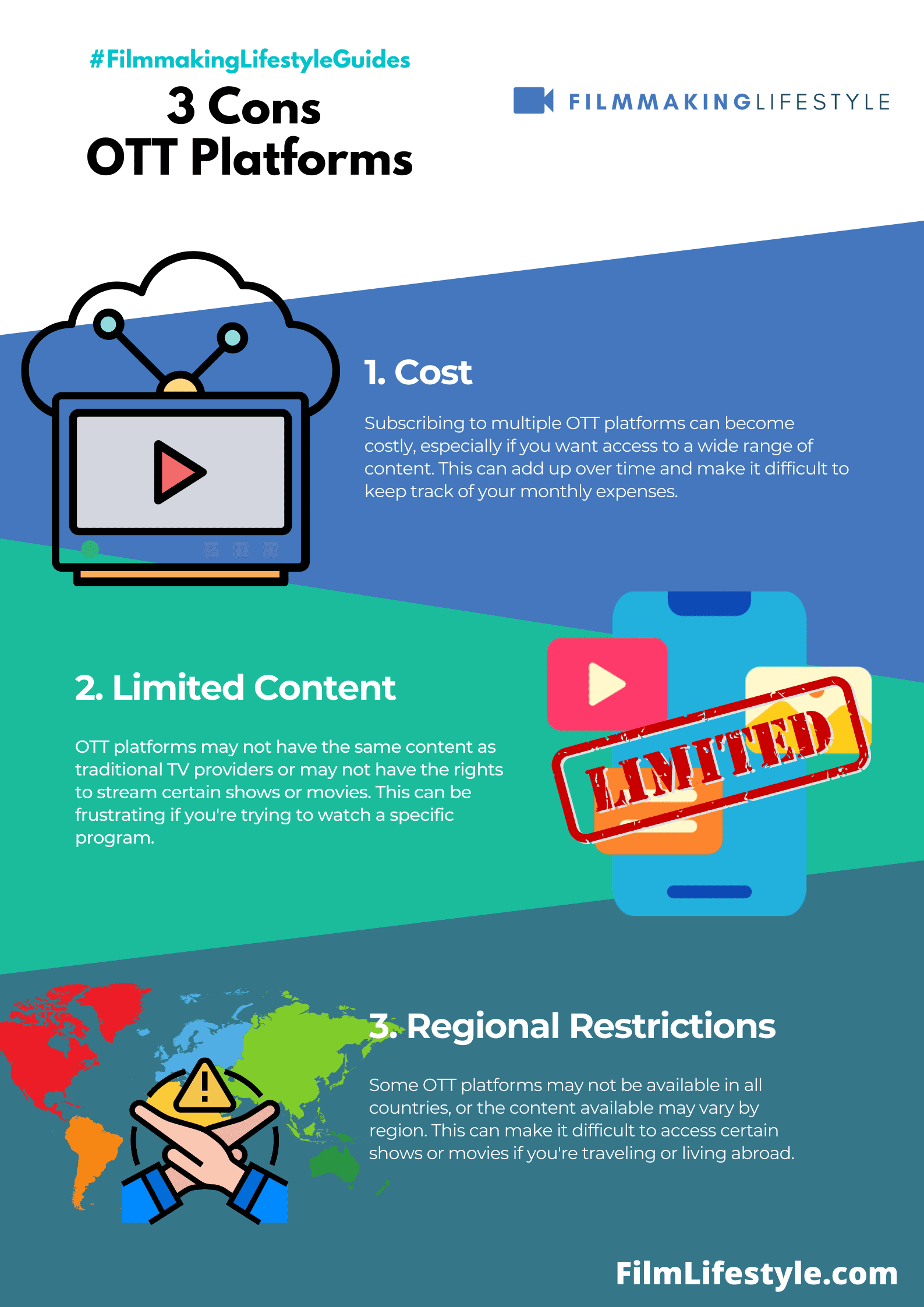
These elements foster a dynamic interaction between the content and the audience.
Their global reach is not to be underestimated.
VPlayed supports multiple languages and currencies, making it simpler for creators to connect with international audiences.
As we continue exploring the best OTT platforms, VPlayed’s commitment to supporting creators shines through.
Their well-rounded toolkit paves the way for creative expression and entrepreneurship on a global scale.
3. Dacast
Dacast stands as a formidable figure in the OTT platform arena, bolstering an impressive array of features that cater to broadcasters of all sizes.
Our scrutiny reveals that its approach to streaming is both comprehensive and professional, fostering a service that meets the needs of various content distributors.
One of Dacast’s pivotal strengths lies in its streaming solutions – they’re robust and reliable.
We’ve observed that their platform’s capacity to deliver high-definition content seamlessly dovetails with the requirements of today’s discerning viewers.
It’s notable that Dacast offers a suite of monetization options, ensuring that broadcasters have multiple revenue streams at their disposal.
The options include:
- Paywall integration,
- Subscriptions,
- Pay-per-view setup.
Equipped with real-time analytics, Dacast empowers us to dive deep into viewership data and derive actionable insights.
Their analytics dashboard is intuitive, providing a bird’s-eye view of performance metrics that are critical to the growth of our content’s reach.
A striking feature of Dacast is its commitment to customer support.
Their 24/7 assistance ensures that we’re never left stranded, which is pivotal for maintaining service continuity and optimizing viewer satisfaction.
With multi-device compatibility and HTML5 video player technology, Dacast keeps us ahead of the curve, embracing the latest advancements to enhance user experiences.
This ensures that content delivered via Dacast reaches audiences regardless of device preference.
Their infrastructure also underscores a commitment to security, with features such as encrypted streams and password protection.
These measures reassure us that our content remains safe from unauthorized distribution.
4. Muvi
Muvi is one of the front-runners for creators aiming to launch their own white-labeled OTT platforms.
It offers an all-inclusive, on-demand streaming service platform that’s both multi-faceted and user-friendly.
Our experience shows that Muvi stands out for its zero coding requirement.
This makes it ideal for content creators who might not possess technical know-how but still want to control and manage their streaming service effectively.
One key advantage of Muvi is its variety of monetization options:
- Subscription based (SVOD),
- Advertising based (AVOD),
- Pay-per-view (PPV),
- Transactional (TVOD).
Each monetization strategy ensures that content creators can choose the best model that suits their audience and content style.
With Muvi, the possibility of reaching a broader market increases due to its support for multiple payment gateways and languages.
Muvi’s feature set is comprehensive and includes:
- Multi-screen support,
- HTML5 video player,
- Broad CMS and DRM capabilities,
- An integrated CDN.
Combined, these elements contribute to an exceptional streaming experience for end-users while giving creators a robust management system.
The use of AI and machine learning for audience analytics and personalization further enhances the platform’s capabilities.
Security is
They provide enterprise-level security that includes multi-DRM, watermarking, and screening for pirated content.
This ensures that content is safeguarded, maintaining trust with users.
Finally, their extensive analytic tools help in understanding audience preferences and behavior.
With this data, we can make informed decisions on content creation and marketing strategies, which is crucial for growth in the competitive OTT market.
7. IBM Watson Media
When exploring innovative OTT platforms, IBM Watson Media is a prominent name that boasts cutting-edge artificial intelligence to enhance the viewer experience.
It offers a suite of services that leverage cognitive computing to deliver content in a more engaging way.
IBM Watson Media has demonstrated its prowess by providing high-quality video content coupled with cognitive capabilities – enabling features like automated closed captioning and deep content search.
These smart features not only streamline the consumption process but also make content more accessible and inclusive.
One of the platform’s major strengths is its data-driven insights.
With this, content creators can fine-tune their strategies:
- Content performance analytics – know what’s working and why,
- Audience behavior data – tailor content to meet viewer preferences,
- Real-time engagement stats – instantly see how audiences are interacting.
IBM Watson Media emphasizes the security of content delivery.
It safeguards media with industry-standard encryption and provides options for secure video delivery to prevent unauthorized access.
For live streaming events, the platform shines with its robust scalability and dependable broadcasting functionality.
Businesses and content creators are handed tools that ensure a seamless transmission of live content, regardless of audience size.
The platform is also versatile in terms of integration, offering API access for customization.
This flexibility allows us to incorporate our video content into existing workflows and applications, enabling a more cohesive user experience.
Reflecting on the potential for international expansion, IBM Watson Media supports multiple languages and has a global reach.
Content creators aiming for a worldwide audience will find this feature particularly beneficial.
IBM Watson Media stands as a testament to adaptability and intelligence in the OTT space, proving that the future of streaming is not just about the content we watch – it’s also about how we’re able to interact with it.
8. Wowza
Wowza Streaming Cloud is a service that transcends traditional broadcasting and unlocks the power of live and on-demand streaming.
Catering to a diverse set of needs, it serves a multitude of industries, ranging from educational institutions to entertainment venues.
High-quality streaming is the cornerstone of Wowza, featuring crystal-clear video and audio.
Reliability is also ensured, as their services maintain uptime consistently, making sure your audience stays connected.
One of the standout qualities of Wowza is its flexibility – with features designed for a wide array of streaming scenarios:
- Live event streaming,
- Video on demand,
- Mobile streaming,
- Low latency solutions.
Each feature is crafted with the end-user in mind, ensuring that content creators can deliver their media smoothly and efficiently.
Wowza’s live event streaming, in particular, supports high-quality broadcasts worldwide, even in the most bandwidth-constrained environments.
Security is
These include geo-blocking, secure token delivery, and encryption protocols, providing peace of mind for creators and consumers alike.
Wowza’s interface is intuitive, catering to both novice and expert users.
It empowers you to manage and monitor live streams with ease, while access to detailed analytics helps pinpoint audience preferences and streaming trends.
Interactivity is also baked into the service with chat, polling, and second-screen experiences.
These features are key for creators looking to increase engagement and build a loyal audience.
For developers seeking high customizability, Wowza offers extensive API access.
The platform’s flexibility allows for the integration of third-party services and the building of bespoke streaming experiences.
9. Kaltura
Kaltura stands as a formidable name in the OTT platform arena, praised for its extensive flexibility and open-source foundation.
It caters to educational institutions, enterprises, and media companies, offering a scalable and customizable video experience.
The platform’s flexibility is one of its strongest assets, allowing us to create highly personalized OTT services.
Kaltura’s robust API and wide range of features mean that customization possibilities are virtually limitless.
Central to Kaltura’s offering are its interactive tools that enrich the viewing experience:
- Video editing capabilities enhance content without the need for third-party software,
- Real-time analytics and insights drive strategic decision-making.
Kaltura’s focus on education and enterprise also means it includes features like lecture capture for an academic setting and video conferencing integrations for business purposes.
Its versatility is unmatched, making it an ideal choice for a variety of video-centric projects.
Security measures are thorough with Kaltura, ensuring content remains protected.
It supports multiple digital rights management (DRM) solutions to keep premium content secure from piracy.
A stand-alone feature of Kaltura is its marketplace – a hub for third-party applications and services that can be integrated into Kaltura’s environment.
This ecosystem encourages continuous enhancement of the OTT experience, offering tools for monetization, analytics, and more.
With its open-source nature, Kaltura guarantees ongoing innovation, regularly updated by a community of developers.
It’s a platform that evolves with the trends and technologies of the digital world.
10. JW Player Live
JW Player Live sets itself apart in the OTT platform market by focusing primarily on offering live streaming solutions.
We’re talking about high-quality, low-latency streaming designed for instant, real-time content delivery.
This platform understands the nuances of live broadcasting and capitalizes on that to ensure a smooth viewer experience.
It employs adaptive bitrate streaming to maintain quality viewing even with fluctuating internet speeds.
Another aspect where JW Player Live shines is in its extensive video management and engagement toolkit:
- Video analytics – for understanding audience behavior,
- Multi-platform compatibility – to reach viewers on any device,
- Robust API access – enabling integration with existing workflows.
Security is a key focus for JW Player Live, with multiple layers of protection to keep streams secure.
Technologies such as DRM and token-secured access give us the confidence that our content is shielded from unauthorized use.
As content creators, monetization is always at the forefront of our priorities.
JW Player Live addresses this by providing ad integration capabilities that optimize revenue through pre-roll, mid-roll, and post-roll ad placements.
JW Player Live also caters to an international audience with multi-language support.
This ensures that our content can be globally accessible while remaining locally relevant.
With a straightforward content management system, JW Player Live affords us ease of use without skimping on powerful features.
It’s designed for those who want to launch quickly and manage their streams effectively without getting bogged down in complexity.
11. Vimeo OTT
Vimeo OTT, previously known as VHX, is a dynamic platform offering powerful solutions for content creators and businesses to launch their own video subscription channels.
It couples a sleek user interface with extensive branding opportunities, allowing us to maintain the visual consistency of our brand across devices.
One of Vimeo OTT’s key features is its global reach – it supports multiple payment options and over 200 countries, simplifying the process of reaching a worldwide audience.
On top of that, it’s incredibly user-friendly for both creators and viewers, ensuring a smooth viewing experience on both ends.
We can diversify our monetization strategies with Vimeo OTT, which includes:
- Subscription services – offering recurring revenue streams,
- Transactions – selling or renting individual videos,
- Bundles – grouping content for special pricing.
These options provide us with flexibility when deciding how to monetize our video content.
Also, Vimeo OTT integrates seamlessly with Vimeo’s broader ecosystem, which includes advanced video hosting and marketing tools.
With Vimeo OTT, analytics are at our fingertips, giving us comprehensive insights into viewer behavior and content performance.
This data helps us to tailor our strategies and better understand our audience’s preferences.
Vimeo OTT is also noted for its high-quality streaming capabilities, ensuring that our viewers enjoy the best possible video experience.
The platform supports live streaming, making it a go-to choice for both on-demand content and real-time broadcasting.
Security is non-negotiable, and Vimeo OTT takes it seriously with features like DRM protection and private link sharing.
We can be confident that our content stays secure while reaching our desired audience.
The emphasis on community building is evident with Vimeo’s integration of interactive features such as comments and likes.
These tools help create an engaged audience around our content, fostering a sense of loyalty and community that is invaluable.
Vimeo OTT stands out for its comprehensive range of services, ease of use, and the ability to provide a high-quality viewing experience.
Its robust feature set ensures we can create a competitive streaming service that meets the demands of today’s diverse audience.
What Features Should You Look For in An OTT Platform?
When selecting an OTT platform, it’s essential to identify the features that align with our specific needs.
User experience stands
Content Management Systems (CMS) should be robust and flexible, enabling us to upload, manage, and distribute content effortlessly.
The CMS is the backbone – it should support bulk uploads and have a simple, efficient interface.
Monetization options are key to our platform’s financial viability.
We need to look for platforms offering subscription models, advertising opportunities, and pay-per-view options to maximize revenue.
We must consider the quality of service and streaming capabilities:
- High-definition (HD) and ultra-high-definition (UHD) streaming quality,
- Minimal buffering,
- Adaptive bitrate streaming Let’s not forget about security and DRM.
Our content’s protection is non-negotiable, and we must ensure the platform can safeguard our intellectual property from piracy.
Analytics and Reporting tools grant us insights into our audience’s preferences and behavior.
We’re looking for detailed metrics such as:
- viewer engagement
- churn rates,
- geographic distribution of viewers
Marketing and engagement tools also weigh heavily in our decision.
We need features like SEO optimization, integrated email marketing, and social media sharing to expand our reach.
Customer support should be highly responsive and knowledgeable.
We expect 24/7 assistance to troubleshoot any issues that might arise.
Finally, we examine scalability.
The platform must grow with us, accommodating an expanding library of content and an increasing subscriber base without hitches.
By assessing these features, we’re better equipped to choose an OTT platform that not only meets but exceeds our expectations, setting us up for long-term success in the digital streaming space.
Frequently Asked Questions
Let’s take a look at some FAQs.
What Makes an OTT Platform Stand Out?
When selecting an OTT platform, there are key features that make some stand out from the rest.
Look for cutting-edge streaming quality, exceptional user interfaces, and versatile monetization options.
Unique engagement tools like interactive chat and robust analytics can push a platform into the spotlight.
How Do OTT Platforms Handle Content Security?
Security is a top concern for both creators and audiences.
Premium OTT platforms employ robust security measures such as:
- Digital Rights Management (DRM) technology,
- Secure encryption for data transfer,
- Private links for controlled content sharing..
Can OTT Platforms Integrate With Other Services?
Integration capabilities can greatly enhance an OTT platform’s functionality.
Many platforms offer APIs that allow for integration with CRM systems, social media, and analytics tools, ensuring a seamless workflow.
What Monetization Strategies Are Available?
OTT platforms typically support a variety of monetization strategies tailored to diverse business models:
- Subscription-based services – recurring revenue streams,
- Transactional video on demand (TVOD) – one-time purchases,
- Ad-supported models – revenue from advertisements..
Is Global Reach Feasible With OTT Platforms?
Absolutely.
Most OTT platforms are designed to deliver content to a worldwide audience, supporting multiple languages and providing various payment options to cater to different regions.
How Important Are Analytics and Reporting?
Access to detailed analytics and reporting is crucial for understanding audience behavior and content performance.
These insights guide content strategy, marketing efforts, and overall business decisions leading to informed growth and optimization.
What Customer Support Can We Expect?
Reliable customer support can make or break your experience with an OTT platform.
Look for platforms offering comprehensive support through multiple channels like live chat, email, and help centers.
What is a Video Streaming Platform?
Video streaming platforms are online services that empower us to watch video content directly via the internet.
These platforms have revolutionized the way we consume television shows, movies, and other video media.
They work by delivering content through a streaming process – this allows us to watch videos without the need to download them in their entirety.
Streaming has become synonymous with immediate gratification in entertainment consumption.
A myriad of features characterizes these platforms, making each unique in its offerings.
Here are a few key aspects that define a typical video streaming platform:
- Ease of Access – Platforms often come with user-friendly interfaces that support a variety of devices such as smartphones, tablets, and smart TVs.
- Content Library – A vast selection of content is crucial, ranging from exclusive originals to licensed movies and TV series.
- User Interaction – Features like personalized recommendations and interactive elements enhance our viewing experience.
Video streaming platforms can also include live streaming capabilities.
This feature allows us to watch events and programs in real-time, just as they’re happening.
These platforms usually offer different tiers of service.
Some may be entirely free, supported by ads, while others operate on subscription-based models.
Each platform’s monetization strategy impacts our viewing experience and the platform’s content quality.
With the increasing prevalence of high-speed internet and advanced technology, video streaming platforms are set to reach new heights.
They offer the kind of flexibility and variety that traditional cable cannot match, signifying a shift in the way content is delivered and enjoyed.
Best OTT Platforms – Wrap Up
Navigating the world of OTT platforms can be overwhelming with so many features to consider.
We’ve explored the top-tier services that offer everything from user-friendly interfaces to expansive content libraries and interactive experiences.
It’s clear that the right platform can significantly enhance our streaming adventures.
Whether we’re after live events or binge-worthy series, there’s an OTT service out there that fits our unique preferences and viewing habits.
We’re equipped with the knowledge to make an well-informed choice that caters to our needs for high-quality entertainment anytime, anywhere.
Let’s embrace the future of digital streaming and find our perfect match in the ever-evolving landscape of OTT platforms.


