Hosting a live event is a great way to connect with your audience and build trust with your customers.
Webinars can be used for all kinds of things, from live product demos and training to guest interviews or webinar series.
Webinar software makes it easy to broadcast live events to your audience. You can invite people to join you, present slides and videos, take questions over chat, and more.
You can even record the webinar so you can use it as an on-demand resource after the event is over.
Webinar software platforms vary quite a bit by feature set and price, which makes it difficult to know where to start when looking for a solution.
That’s why we’ve put together this list of the best webinar tools. Our goal is to give you the information you need to choose the right webinar platform for your needs.
Each solution is different, so we’ll focus on what makes them stand out from each other and who they’re best suited for.
Best Webinar Software
What Is Webinar Software?
Webinar software lets you host live events over the Internet. It allows you to share content, ask questions and engage with your audience.
Webinars are a great way to build your audience and introduce them to your brand. They can also help you sell products or services by creating an environment where people feel comfortable asking questions and buying.
Webinars are often used to deliver training or other educational material, but they can also be used for marketing purposes and to build brand awareness.
Best Webinar Software Platforms
In recent years, webinars have become an increasingly popular way to share knowledge, promote products, and connect with audiences around the world.
As a result, there are now dozens of webinar software platforms available, each with its own unique features and benefits.
Whether you’re a small business owner looking to host a webinar for your customers, a marketer promoting a new product, or a teacher delivering an online course, choosing the right webinar software is crucial to the success of your event.
In this article, we’ll take a closer look at some of the best webinar software platforms available, and help you find the perfect tool to create engaging, interactive webinars that will keep your audience coming back for more.
What Is The Best Webinar Software?
Webinar software has become an essential tool for businesses to connect with their audience and customers remotely.
With so many options available, it can be challenging to determine which one is the best fit for your needs.
We’ll take a closer look at these top recommendations and explore their features, pricing, and ease of use.
1. Demio
Demio stands out from other webinar platforms by offering an easy-to-use interface that requires no downloads or installations.
This makes it a great choice for both hosts and attendees who are looking for a hassle-free experience.
One of the standout features of Demio is its ability to create a customized registration page. This allows hosts to tailor the registration process to their brand, making it easy to capture leads and promote their content.
Another great feature of Demio is its ability to integrate with other tools, such as Zapier and Hubspot.
This allows hosts to easily manage their leads and track their performance, making it a great option for businesses and marketers.
Demio also offers a range of engagement tools, such as polls, surveys, and Q&A sessions. This makes a hosts to tailor the look and of their webinar to their brand.
Demio is a great choice for those looking for a user-friendly webinar platform that offers a range of customization and engagement options.
Its integration with other tools makes it a great choice for businesses and marketers looking to track their performance and manage their leads.
Features
Easy-to-use Interface
Demio has a user-friendly interface that makes it easy to set up and host webinars. You can create your webinar in just a few clicks and customize it to match your branding.
The platform is intuitive and requires minimal training, making it accessible to users with different levels of experience.
Interactive Features
Demio comes with a range of interactive features to engage your audience and make your webinars more engaging.
You can use the live chat feature to answer questions and get feedback in real-time. You can also use polls, handouts, and call-to-action buttons to keep your attendees engaged and encourage them to take action.
Analytics & Insights
Demio provides real-time analytics and insights to help you track the performance of your webinars.
You can see how many people attended your webinar, how long they stayed, and other important metrics. You can also export your data to integrate it with your other marketing tools.
Pricing
Demio offers three pricing plans, namely Starter, Growth, and Business. Here’s a breakdown of each pricing plan:
Starter
The Starter plan costs $34/month and allows you to host webinars with up to 50 attendees.
You get access to all the basic features, including easy-to-use interface, interactive features, and analytics. This plan is ideal for small businesses or individuals who want to host webinars with a smaller audience.
Growth
The Growth plan costs $69/month and allows you to host webinars with up to 150 attendees. In addition to all the features available in the Starter plan, you get access to advanced features such as automated webinars and custom branding.
This plan is suitable for businesses looking to grow their audience and engage with their customers more effectively.
Business
The Business plan is a custom-priced plan that offers all the features available in the Growth plan, but with additional benefits such as dedicated account management, integrations with other marketing tools, and enterprise-grade security.
This plan is ideal for large organizations with specific needs and requirements.
Demio
Demio is a webinar solution that makes it easier for anyone to register, attend, and revisit a webinar.
Best of all, attendees don’t have to download any software to join a live webinar — all they’ll need is a browser.
2. Ewebinar
eWebinar is an automated webinar platform that turns any video into an interactive webinar that you can set on a recurring schedule, or make available on-demand.
Unlike the other solutions on this list, it’s the only one that is solely focused on webinar automation.
Because of this focus, eWebinar is the most robust evergreen webinar software on the market.
Unlike traditional live webinars, automated webinars can be made available on a recurring basis on multiple days of the week, multiple times a day, and in any time zone.
This type of webinar is best for delivering repetitive content such as top of funnel sales demos, onboarding, and training.
Setting up your eWebinar is simple, once it’s done, it’s set and forget nature means you wouldn’t even have to be there to press play.
It starts with uploading a video, and you can program in interactions (polls, questions, resources, contact form, feedback, etc) that show up at specific moments in time to deliver an engaging experience for attendees till the end.
During the webinar, attendees can ask you questions through chat, which you can hop in to respond live if you like. But if you’re not there while attendees are in session, you have the option to respond to them later via email.
That way, you never miss a question, and more importantly, your attendees will never miss an answer from you.
eWebinar has the most impressive and comprehensive analytics of any webinar software – take a look here.
Features
- Browser-based, no app install required,
- Biggest selection of programmable interactions,
- Asynchronous chat feature,
- Mobile responsive backend for chat management,
- Flexible recurring scheduling,
- Beautiful and actionable analytics,
- Easy to use,
- Over 25 languages,
- No limit on attendees and team members – Integrations with your favorite services.
Pros
eWebinar doesn’t have attendee and user limits, unlike most webinar companies. This means you don’t have to worry about cost increases as your business grows and scales up.
Its unique chat feature which mimics support chat systems allows you to truly automate your webinars 24/7 without losing that personal touch your customers appreciate.
They can ask a question during automated sessions and you can respond in real-time via chat or later via email.
eWebinar’s modern and professional design stands out amongst its peers and has one of the most engaging user interfaces of any webinar solutions on the market.
eWebinar: Automated Webinar Platform
An automated webinar platform that combines pre-recorded video with real-time interactions and live chat to deliver a delightfully engaging experience.
3. Riverside
While most webinar platforms focus solely on delivering information, Riverside takes it a step further by prioritizing engagement and interaction.
The platform allows hosts to create a virtual stage where they can present their material, while also offering real-time feedback from the audience.
One of the standout features of Riverside is its ability to create a virtual “front row.” This allows hosts to see and interact with their audience, creating a more personalized experience.
It also allows for real-time feedback, making it easy to adjust and pivot as needed during the webinar.
Another great feature is the ability to create breakout rooms. This allows hosts to break their audience into smaller groups, making it easier to facilitate discussions and Q&A sessions.
Riverside also offers a range of customization options, allowing hosts to tailor the look and feel of their webinar to their brand.
The platform also integrates with other tools, such as Slack and Google Drive, making it easy to share information and collaborate with team members.
Riverside is a great choice for hosts looking to create engaging and interactive webinars.
Its focus on interaction and engagement sets it apart from other webinar platforms, making it a standout choice for those looking to connect with their audience on a deeper level.
Features
High-quality Video And Audio
Riverside offers high-definition video and audio quality for seamless streaming and recording of webinars.
With its advanced technology, you can rest assured that your audience will have an excellent viewing and listening experience during your webinars.
Interactive Tools And Features
Riverside comes with a range of interactive tools and features to enhance your webinars. You can use the screen sharing feature to show your audience presentations, videos, or any other content.
You can also use the live chat feature to engage with your audience and answer their questions in real-time.
Analytics & Insights
With Riverside, you can track the performance of your webinars with real-time analytics and insights.
You can see how many people attended your webinar, how long they stayed, and other important metrics. This data can help you improve your future webinars and create more engaging content.
Pricing
Riverside offers three pricing plans, namely Basic, Professional, and Enterprise. Here’s a breakdown of each pricing plan:
Basic
The Basic plan costs $49/month and allows you to host up to 10 attendees per webinar. You get access to all the basic features, including high-quality video and audio, screen sharing, and live chat.
This plan is ideal for small businesses or individuals who are just starting with webinars.
Professional
The Professional plan costs $99/month and allows you to host up to 50 attendees per webinar. In addition to all the features available in the Basic plan, you get access to advanced features such as custom branding, polls, and surveys.
This plan is suitable for businesses looking to grow their audience and improve their webinar experience.
Enterprise
The Enterprise plan is a custom-priced plan that offers all the features available in the
Professional plan, but with additional benefits such as dedicated account management, custom integrations, and enterprise-grade security. This plan is ideal for large organizations with specific needs and requirements.
4. Livestorm
Livestorm stands out from other webinar platforms by offering a simple and intuitive user interface.
It’s easy to navigate and doesn’t require any downloads or installations, making it a great choice for both hosts and attendees.
One of the standout features of Livestorm is its ability to integrate with other tools, such as Hubspot and Salesforce.
This allows hosts to easily manage their leads and track their performance, making it a great option for businesses and marketers.
Another great feature of Livestorm is its ability to host live or automated webinars. This allows hosts to create a library of pre-recorded webinars that can be accessed at any time, making it easy to scale and reach a larger audience.
Livestorm also offers a range of customization options, allowing hosts to tailor the look and feel of their webinar to their brand.
It also offers a range of engagement tools, such as polls, surveys, and Q&A sessions, making it easy to keep the audience engaged and interacting with the content.
Livestorm is a great choice for those looking for a user-friendly webinar platform that offers a range of customization and engagement options.
Features
Customizable Registration And Landing Pages
Livestorm allows you to create custom registration and landing pages for your webinars. You can add your branding elements, such as logos and colors, to make your pages stand out.
You can also customize the fields on your registration form to capture the information you need from your attendees.
Interactive Webinar Features
Livestorm offers a range of interactive features to engage your audience during your webinars. You can use the live chat feature to answer questions and get feedback in real-time.
Analytics And Reporting
Livestorm provides real-time analytics and reporting to help you track the performance of your webinars.
You can see how many people attended your webinar, how long they stayed, and other important metrics. You can also export your data to integrate it with your other marketing tools.
Pricing
Livestorm offers three pricing plans, namely Free, Premium, and Enterprise. Here’s a breakdown of each pricing plan:
Free
The Free plan allows you to host unlimited webinars with up to 20 minutes duration and 10 attendees per webinar.
You get access to all the basic features, including customizable registration and landing pages, live chat, and analytics. This plan is ideal for individuals or small businesses who want to host short webinars.
Premium
The Premium plan costs $99/month and allows you to host webinars with up to 4 hours duration and up to 100 attendees per webinar. In addition to all the features available in the Free plan, you get access to advanced features such as polls, quizzes, and surveys.
Enterprise
The Enterprise plan is a custom-priced plan that offers all the features available in the Premium plan, but with additional benefits such as dedicated account management, custom branding, and integrations with other marketing tools.
This plan is ideal for large organizations with specific needs and requirements.
Livestorm
A video engagement platform that delivers. Forget meeting fatigue, dull webinars and complex workflows. Build engaging events in minutes and wow your audience.
5. Webinarjam
WebinarJam is a powerful and feature-rich webinar software that is ideal for businesses looking to connect with their audience.
As someone who has used this platform on multiple occasions, I can confidently say that it is one of the best options out there.
One of the standout features of WebinarJam is its ease of use. The platform is user-friendly and intuitive, making it easy for even those who are not tech-savvy to navigate.
Another impressive aspect of WebinarJam is its reliability. The software is rarely plagued by glitches or technical difficulties, which is essential when hosting webinars.
This is especially important for businesses that rely on webinars to connect with clients or customers.
WebinarJam also offers a robust feature set. The platform includes everything you need to host a successful webinar, including screen sharing, whiteboarding, and polling.
WebinarJam is an excellent choice for businesses looking for a robust and feature-rich webinar software. Its ease of use, reliability, and integration capabilities make it a top contender in the space.
Features
Flexible Registration
WebinarJam offers flexible registration options, including one-click registration, social media registration, and custom registration forms.
This feature makes it easy for your attendees to register for your webinar and increases your registration rates.
Interactive Features
WebinarJam comes with a range of interactive features to make your webinars more engaging.
You can use features such as polls, surveys, and live chat to keep your attendees engaged and get feedback in real-time. You can also use the whiteboard feature to draw and illustrate your ideas to your attendees.
Automation And Integration
WebinarJam offers automation and integration features to streamline your workflow. You can automate your follow-up emails, reminders, and replays to save time and increase your engagement rates.
You can also integrate WebinarJam with other marketing tools such as email marketing software, CRM, and payment gateways to manage your workflow more efficiently.
Pricing
WebinarJam offers three pricing plans, namely Basic, Professional, and Enterprise. Here’s a breakdown of each pricing plan:
Basic
The Basic plan costs $499/year and allows you to host webinars with up to 500 attendees. You get access to all the basic features, including flexible registration, interactive features, and automation.
This plan is ideal for small businesses or individuals who want to host webinars with a smaller audience.
Professional
The Professional plan costs $699/year and allows you to host webinars with up to 2000 attendees. In addition to all the features available in the Basic plan, you get access to advanced features such as custom branding, analytics, and EverWebinar integration.
This plan is suitable for businesses looking to grow their audience and engage with their customers more effectively.
Enterprise
The Enterprise plan is a custom-priced plan that offers all the features available in the Professional plan, but with additional benefits such as dedicated account management, custom branding, and integrations with other marketing tools.
WebinarJam
Reach more people from anywhere in the world with the most powerful all-in-one webinar platform. Host events, teach classes, broadcast to your team, and increase your sales and attendance with the only webinar system that produces a complete live stream event from registration to replay.
6. Webinarninja
WebinarNinja is a versatile and user-friendly webinar software that is perfect for businesses of all sizes.
As someone who has used this platform on multiple occasions, I can confidently say that it is one of the best options out there.
One of the standout features of WebinarNinja is its ease of use. The platform is user-friendly and intuitive, making it easy for even those who are not tech-savvy to navigate.
Another impressive aspect of WebinarNinja is its reliability. The software is rarely plagued by glitches or technical difficulties, which is essential when hosting webinars.
This is especially important for businesses that rely on webinars to connect with clients or customers.
WebinarNinja is an excellent choice for businesses looking for a versatile and user-friendly webinar software. Its ease of use, reliability, and customizable templates make it a top contender in the space.
Features
Multiple Formats
WebinarNinja allows you to host webinars in four different formats: live, automated, series, and hybrid.
This feature gives you the flexibility to choose the format that best suits your needs and engage your audience more effectively.
Customizable Registration
WebinarNinja allows you to create customizable registration forms with a range of options, including custom fields, social media registration, and one-click registration.
This feature makes it easy for your attendees to register for your webinar and increases your registration rates.
Interactive Features
WebinarNinja comes with a range of interactive features to make your webinars more engaging. You can use features such as polls, surveys, and live chat to keep your attendees engaged and get feedback in real-time.
You can also use the whiteboard feature to draw and illustrate your ideas to your attendees.
Analytics And Insights
WebinarNinja provides real-time analytics and insights to help you track the performance of your webinars.
You can see how many people attended your webinar, how long they stayed, and other important metrics. You can also export your data to integrate it with your other marketing tools.
Pricing
WebinarNinja offers four pricing plans, namely Starter, Pro, Plus, and Power. Here’s a breakdown of each pricing plan:
Starter
The Starter plan costs $39/month and allows you to host webinars with up to 100 attendees. You get access to all the basic features, including multiple formats, customizable registration, and interactive features.
This plan is ideal for small businesses or individuals who want to host webinars with a smaller audience.
Pro
The Pro plan costs $79/month and allows you to host webinars with up to 300 attendees. In addition to all the features available in the Starter plan, you get access to advanced features such as automated webinars, custom branding, and analytics.
Plus
The Plus plan costs $129/month and allows you to host webinars with up to 500 attendees. In addition to all the features available in the Pro plan, you get access to advanced features such as series webinars, Facebook and YouTube live streaming, and Evergreen webinars.
This plan is suitable for businesses looking to host webinars and engage their attendees with interactive features.
Power
The Power plan is a custom-priced plan that offers all the features available in the Plus plan, but with additional benefits such as dedicated account management, integrations with other marketing tools, and enterprise-grade security.
This plan is ideal for large organizations with specific needs and requirements.
WebinarNinja
WebinarNinja is a cloud-based solution that helps businesses run live and automated sessions or recorded webinars on a centralized platform.
7. Gotowebinar
GotoWebinar is a reliable and feature-rich webinar software that is ideal for large businesses and organizations.
As someone who has used this platform on multiple occasions, I can confidently say that it is one of the best options out there.
One of the standout features of GotoWebinar is its ease of use. The platform is user-friendly and intuitive, making it easy for even those who are not tech-savvy to navigate.
Another impressive aspect of GotoWebinar is its reliability. The software is rarely plagued by glitches or technical difficulties, which is essential when hosting webinars. This is especially important for businesses that rely on webinars to connect with clients or customers.
GotoWebinar also offers a robust feature set. The platform includes everything you need to host a successful webinar, including screen sharing, whiteboarding, and polling.
One potential downside of GotoWebinar is its cost. The platform can be more expensive than some of its competitors, which may make it less accessible for smaller businesses.
GotoWebinar is an excellent choice for larger businesses and organizations looking for a reliable and feature-rich webinar software.
Its ease of use, reliability, and integration capabilities make it a top contender in the space.
Features
Custom Branding
GoToWebinar allows you to customize your webinars with your branding. You can add your logo, change the color scheme, and customize the registration page to match your brand identity.
This feature helps to enhance your brand image and create a professional impression on your attendees.
Robust Analytics
GoToWebinar offers robust analytics to help you understand the performance of your webinars.
You can track your attendees’ behavior, such as attendance time, engagement level, and questions asked. You can also track your registration and attendance rates to optimize your webinar strategy.
Interactive Features
GoToWebinar offers a range of interactive features to engage your attendees. You can use features such as polls, surveys, and Q&A to keep your attendees engaged and get feedback in real-time.
You can also use the drawing tool to illustrate your ideas and the screen sharing feature to demonstrate your product or service.
Integrations
GoToWebinar integrates with a range of marketing tools, such as HubSpot, Marketo, and Salesforce, to streamline your workflow.
You can automate your follow-up emails, reminders, and lead nurturing process to save time and increase your engagement rates.
Pricing
GoToWebinar offers three pricing plans, namely Starter, Pro, and Plus. Here’s a breakdown of each pricing plan:
Starter
The Starter plan costs $89/month and allows you to host webinars with up to 100 attendees. You get access to all the basic features, including custom branding, robust analytics, and interactive features.
This plan is ideal for small businesses or individuals who want to host webinars with a smaller audience.
Pro
The Pro plan costs $199/month and allows you to host webinars with up to 500 attendees. In addition to all the features available in the Starter plan, you get access to advanced features such as recording, reporting, and integrations.
Plus
The Plus plan costs $429/month and allows you to host webinars with up to 1000 attendees. In addition to all the features available in the Pro plan, you get access to advanced features such as source tracking, custom branding, and integrations.
This plan is suitable for businesses looking to host webinars and engage their attendees with interactive features.
GoToWebinar
GoToWebinar is used for hosting one-way interactive webinars, where the host does all the talking. GoToMeeting is used for multi-way video meetings calls, where everyone can use their microphone to speak. However, these software have some commonalities as well.
8. Livewebinar
LiveWebinar is a webinar software that allows you to host your own events and engage with your audience.
It’s easy to use, intuitive features make it great for businesses of all sizes, and it comes with a free trial so you can try before you buy.
LiveWebinar offers:
- An easy-to-use interface,
- Intuitive features that make hosting a webinar simple (and fun!),
- A wide range of templates for creating beautiful presentations.
Features
Intuitive Interface
LiveWebinar has an easy-to-use interface that makes it simple to create and host a webinar. You can quickly create a custom registration page, upload your presentation, and start your event.
Interactive Tools
LiveWebinar offers a range of interactive tools, like live polls, Q&A sessions, and whiteboards.
These features allow you to engage with your audience and keep them interested throughout your presentation.
Customization Options
LiveWebinar allows you to customize your webinar with your brand’s colors, logos, and images. You can also choose from a variety of templates or create your own design from scratch.
Pricing
Free trial available: LiveWebinar allows you to try out their software for free before committing to a paid plan.
Pro plan: $14.99/month (up to 100 attendees): The pro plan is suitable for small businesses or individuals who want to host webinars for a limited number of people.
Business plan: $119/month (up to 500 attendees): The business plan is suitable for medium-sized organizations or individuals who want to host webinars for a larger audience.
Custom plan: Custom pricing (for larger organizations): The custom plan is suitable for larger organizations who want to host webinars for a large number of people. The price will vary depending on the organization’s specific needs.
LiveWebinar
LiveWebinar is a cloud-based solution with superior screen sharing, live video streaming, and recording features, plus customized branding, social media broadcasting, and audience engagement analytics.
9. Everwebinar
EverWebinar is a feature-rich platform that offers everything you need to host a successful webinar.
It’s highly reliable, with an automated webinar replay feature, and it has been used by more than 5 million people worldwide.
Features
Automated Webinars
EverWebinar allows you to automate your webinars so that they can play on-demand at any time.
This feature is especially useful if you have a global audience, as it allows people from different time zones to watch your webinar at their convenience.
Easy-to-use Design
EverWebinar’s interface is easy to navigate and intuitive to use, even if you’re not a tech-savvy person. Y
ou can easily upload your presentation, customize the registration page, and start your event in just a few clicks.
High-quality Video
EverWebinar uses advanced streaming technology to ensure that your video and audio quality is top-notch.
This makes it easy for your audience to follow along and understand your presentation.
Pricing
Basic plan: $41.25/month (up to 100 attendees): The basic plan is suitable for small businesses or individuals who want to host automated webinars for a limited number of people.
Standard plan: $63.25/month (up to 500 attendees): The standard plan is suitable for medium-sized organizations or individuals who want to host automated webinars for a larger audience.
Advanced plan: $81.25/month (up to 2,000 attendees): The advanced plan is suitable for larger organizations or individuals who want to host automated webinars for a large number of people.
EverWebinar
EverWebinar is an automated webinar platform. Using this software, small businesses and solopreneurs can accomplish more by simulating live events. This gives end users the ability to attend webinars on their schedule while freeing business owners from time-consuming live events.
10. Zoho Meeting
Zoho Meeting is a top-notch webinar software that is perfect for businesses of all sizes. As someone who has used this platform on multiple occasions, I can confidently say that it is one of the best options out there.
One of the things that sets Zoho Meeting apart from other webinar software is its ease of use. The user interface is clean and intuitive, making it simple for even those who are not tech-savvy to navigate.
Another great feature of Zoho Meeting is its reliability. The software is rarely plagued by glitches or technical difficulties, which is essential when hosting webinars.
This is especially important for businesses that rely on webinars to connect with clients or customers.
Zoho Meeting is an excellent choice for businesses looking for a reliable and feature-rich webinar software.
Its ease of use, reliability, and robust feature set make it a top contender in the space.
Features
Screen Sharing And Remote Access
Zoho Meeting allows you to share your screen and give remote access to your attendees. This feature comes in handy when you need to demonstrate a product or give a presentation.
You can also share your mouse and keyboard with your attendees, making collaboration more efficient.
Customizable Meeting Rooms
Zoho Meeting allows you to create customizable meeting rooms to match your branding. You can add your logo, change the color scheme, and customize the meeting URL.
This feature comes in handy when you need to host webinars for your customers or clients.
Integration With Other Zoho Products
Zoho Meeting integrates seamlessly with other Zoho products, such as Zoho CRM and Zoho Projects.
This integration allows you to schedule meetings and webinars directly from your CRM or project management tool, making it more efficient to manage your workflow.
Pricing
Zoho Meeting offers four pricing plans, namely Free, Meeting, Webinar, and Enterprise. Here’s a breakdown of each pricing plan:
Free
The Free plan allows you to host web conferences with up to 2 attendees. You get access to basic features such as screen sharing, remote access, and customizable meeting rooms.
This plan is ideal for small businesses or individuals who need to host meetings with a smaller audience.
Meeting
The Meeting plan costs $10/month and allows you to host web conferences with up to 100 attendees. In addition to all the features available in the Free plan, you get access to advanced features such as recording, reporting, and integration with other Zoho products.
Webinar
The Webinar plan costs $19/month and allows you to host webinars with up to 25 attendees. In addition to all the features available in the Meeting plan, you get access to advanced features such as registration, branding, and analytics.
This plan is suitable for businesses looking to host webinars and engage their attendees with interactive features.
Enterprise
The Enterprise plan is a custom-priced plan that offers all the features available in the Webinar plan, but with additional benefits such as dedicated account management, custom branding, and integrations with other marketing tools.
Zoho Meeting
oho Meeting is a secure online meeting platform and webinar solution that helps people find new ways to collaborate and work remotely with efficacy.
11. Bluejeans
BlueJeans is a versatile platform that offers both cloud-based webinar solutions and on-premise options.
It’s easy to use and can be used for one-on-one meetings or large events, making it an ideal choice for businesses looking for an all-inclusive webinar
Features
HD Video
BlueJeans offers HD video conferencing, which makes it easy to see and hear your audience.
This is especially important if you need to showcase images or videos during your presentation.
Customizable Layout
BlueJeans allows you to customize your presentation layout, so you can choose what to show on the screen at any given moment.
This feature makes it easy to switch between different parts of your presentation without losing your audience’s attention.
Multi-device Support
BlueJeans works on a wide range of devices, including smartphones, tablets, and desktop computers. This allows your audience to join your webinar from anywhere they are.
Pricing
Standard plan: $9.99/month (up to 50 attendees): The standard plan is suitable for small businesses or individuals who want to host webinars for a limited number of people.
Pro plan: $13.99/month (up to 75 attendees): The pro plan is suitable for medium-sized organizations or individuals who want to host webinars for a larger audience.
Enterprise plan: custom pricing (for larger organizations): The enterprise plan is suitable for larger organizations who want to host webinars for a large number of people. The price will vary depending on the organization’s specific needs.
BlueJeans
BlueJeans is a cloud-based video conferencing solution that helps mid to large size businesses with text chat, content sharing, multiple participants and meeting recording.
12. My Own Conference
My Own Conference is a great webinar software for business owners. It’s highly reliable, intuitive and easy to manage.
If you’re looking for an all-in-one solution that can help you run your own webinars, this might be the right choice for you!
Features
Screen Sharing
My Own Conference offers an easy-to-use screen sharing that lets you presentation with your audience. You can also share other documents or web pages to support your presentation.
Record And Playback
My Own Conference allows you to record your webinar and save it for later playback. This feature is useful if you want to share the webinar with people who couldn’t attend or want to review the content later on.
Interactive Tools
My Own Conference offers a range of interactive tools, like live polls, quizzes, and surveys.
These features can help you engage with your audience and keep them interested in your presentation.
Pricing
Basic plan: $25/month (up to 100 attendees): The basic plan is suitable for small businesses or individuals who want to host webinars for a limited number of people.
Standard plan: $65/month (up to 500 attendees): The standard plan is suitable for medium-sized organizations or individuals who want to host webinars for a larger audience.
Premium plan: $165/month (up to 3,000 attendees): The premium plan is suitable for larger organizations or individuals who want to host webinars for a large number of people.
My Own Conference
It is a very reliable program for the companies as they can use it for corporate or partner meetings and connect with their remote clients.
13. Easywebinar
EasyWebinar is a feature-rich platform that’s easy to use and offers a high level of customization. It has an intuitive design, automated webinar replay, and detailed analytics.
The software is compatible with all popular browsers and devices so you can run your webinars from anywhere at any time.
EasyWebinar also offers unlimited attendees for free–a major advantage over competitors like GoToWebinar or WebinarJam charge per attendee).
This means you can host as many people in your webinar as you want without paying extra fees!
Features
Automated Webinars
EasyWebinar allows you to automate your webinars and run them on-demand. This feature is useful if you have a global audience or want to provide your webinar to people who couldn’t attend the live version.
Multiple Presenters
EasyWebinar allows you to have multiple presenters during your. This feature is useful if you want to collaborate with other people or bring in outside experts to speak.
Live Chat
EasyWebinar offers a live chat feature that lets your audience interact with you and ask questions during the presentation. This feature can help you build a rapport with your audience and keep them engaged.
Pricing
Standard plan: $59.40/month (up to 100 attendees): The standard plan is suitable for small businesses or individuals who want to host live and automated webinars for a limited number of people.
Pro plan: $90/month (up to 500 attendees): The pro plan is suitable for medium-sized organizations or individuals who want to host live and automated webinars for a larger audience.
Enterprise plan: custom pricing (for larger organizations): The enterprise plan is suitable for larger organizations who want to host live and automated webinars for a large number of people. The price will vary depending on the organization’s specific needs.
EasyWebinar
EasyWebinar is a full Webinar suite that can do both live HD Quality, No-Latency Streaming and Screen Sharing with up to 4 people! Plus we have the most robust automated webinar funnel building tool on the planet. No other software combines both High Quality Live Webinar capabilities and Automation solutions in one.
14. Clickmeeting
ClickMeeting is a versatile platform with an easy-to-use interface.
It’s also cloud-based, so there’s no need to download or install any software on your computer. This makes it ideal for hosting webinars from anywhere in the world!
Features
Customized Branding
ClickMeeting allows you to customize your webinar with your brand’s colors and logos.
This is useful if you want to create a professional and cohesive presentation that aligns with your brand’s image.
Interactive Tools
ClickMeeting offers a range of interactive tools, like live polls, Q&A sessions, and whiteboards.
These features allow you to engage with your audience and keep them interested throughout your presentation.
Multi-language Support
ClickMeeting offers multi-language support, which is useful if you have a global audience.
This allows you to create presentations in different languages and cater to the needs of your audience.
Pricing
Live Plan
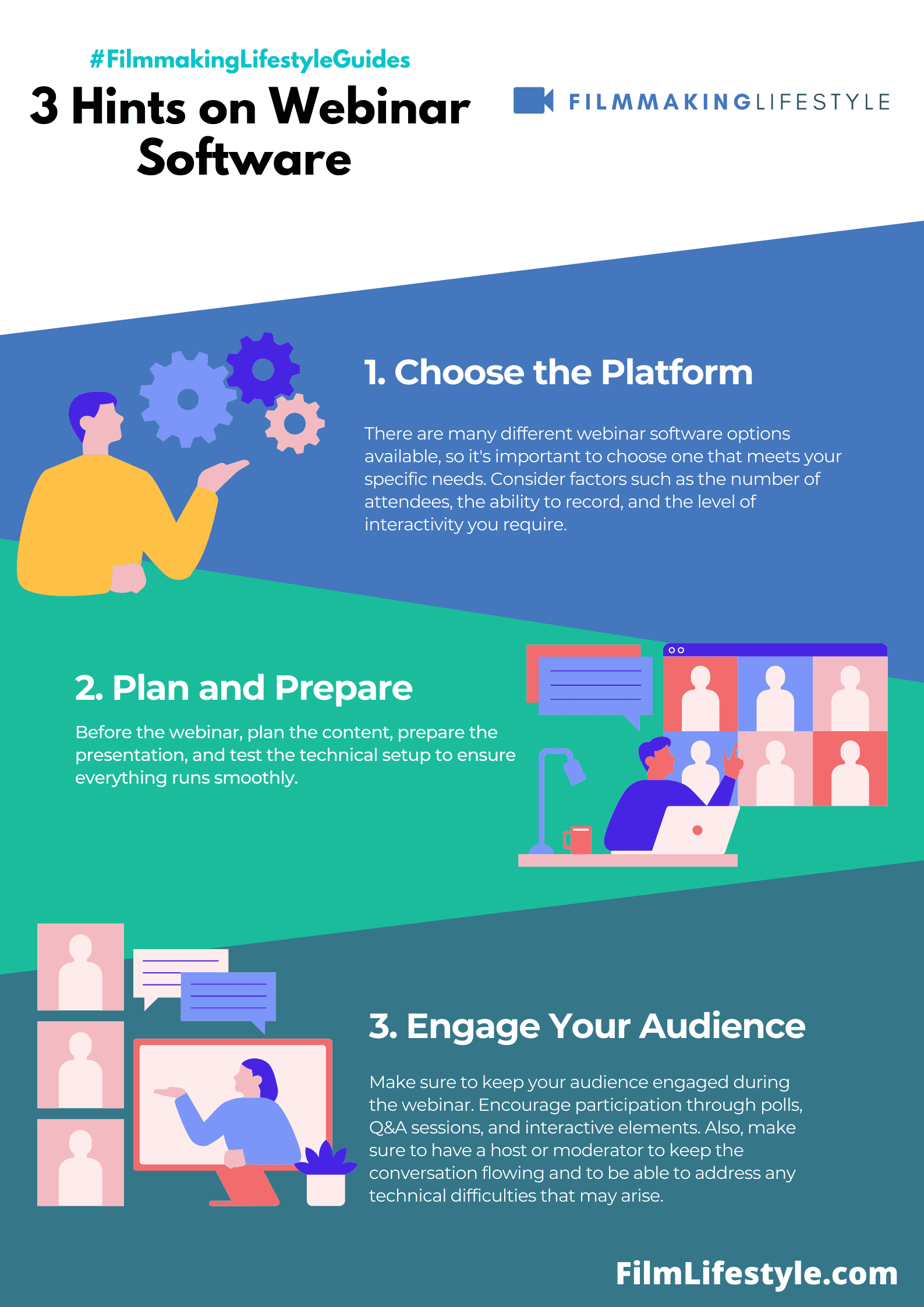
This is suitable for small businesses or individuals who want to host live webinars a limited of people.
Automated Plan
The automated plan is suitable for small businesses or individuals who want to host automated webinars for a limited number of people.
Enterprise Plan
The enterprise plan is suitable for larger organizations who want to host webinars for a large number of people. The price will vary depending on the organization’s specific needs.
ClickMeeting
ClickMeeting is a browser-based platform for hosting webinars and training sessions. It allows users to talk to multiple people, share screens, and translate meetings in real time. The webinar room can accommodate up to 4 presenters and up to 5000 attendees at the same time.
15. Bigmarker
BigMarker is a feature-rich webinar platform that’s easy to use. It has an intuitive interface and makes it simple for you to create your own webinars, including automated replay tools.
BigMarker also offers payment processing, so you can accept payments from attendees through PayPal or Stripe (and more).
The platform also comes with built-in social sharing tools and integrations with popular email marketing services like MailChimp and Constant Contact.
Features
Automated Webinars
BigMarker allows you to automate your webinars and run them on-demand.
This feature is useful if you have a global audience or want to provide your webinar to people who couldn’t attend the live version.
Live Chat
BigMarker offers a live chat feature that lets your audience interact with you and ask questions during the presentation.
This can help you build a rapport with your audience and keep them engaged.
Built-in Social Sharing Tools
BigMarker offers built-in social sharing tools, which can help you promote your webinar on social media channels and attract a larger audience.
Pricing
Starter Plan
The starter plan is suitable for small businesses or individuals who want to host webinars for a limited number of people.
Elite Plan
The elite plan is suitable for medium-sized organizations or individuals who want to host webinars for a larger audience.
Summit Plan
The summit plan is suitable for larger organizations who want to host webinars for a large number of people.
The price will vary depending on the organization’s specific needs.
BigMarker
BigMarker is cloud-based webinar-hosting and marketing tool for organizations in the technology, education and nonprofit industries.
16. Adobe Connect
Adobe Connect is a webinar and virtual classroom software that offers features such as email integration, conference rooms that can be customized by users, visualization tools such as polls, chat, whiteboards, and a console for mixing video streams for increasing participant engagement.
Features
Interactive Tools
Adobe Connect offers a range of interactive tools, like live polls, Q&A sessions, and whiteboards.
These features allow you to engage with your audience and keep them interested throughout your presentation.
Customization Options
Adobe Connect allows you to customize your webinar with your brand’s colors, logos, and images.
You can also choose from a variety of templates or create your own design from scratch.
High-quality Video
Adobe Connect uses advanced streaming technology to ensure that your video and audio quality is top-notch.
This makes it easy for your audience to follow along and understand your presentation.
Pricing
Meetings Plan
The meetings plan is suitable for small businesses or individuals who want to host webinars for a limited number of people.
Webinars Plan
The webinars plan organizations or individuals who want to host webinars for a larger audience.
Learning Plan
The learning plan is suitable for larger organizations or individuals who want to host webinars for a large number of people and require advanced features for e-learning.
Webinars And Learning Plan
The webinars and learning plan is suitable for enterprise-level organizations that want to host webinars for a large number of people and require advanced features for e-learning.
The price will vary depending on the organization’s specific needs.
Adobe Connect
Adobe Connect allows you, the creator, to use its versatile stage to design and deliver virtual training, webinars, and meetings that stand out.
17. Webinarsonair
WebinarOnAir is a highly reliable webinar software that makes it easy for you to manage your webinars.’s also automated, which means that there are no manual steps required at all!
The replay feature allows you to record your webinar and then share it with others who weren’t able to attend in person.
This way, they can still watch what was discussed during the event and get their questions answered afterward.
Features
Automated Webinars
WebinarsOnAir allows you to automate your webinars so that they can play on-demand at any time. This feature is especially useful if you have a global audience, as it allows people different time zones to your at their convenience.
Interactive Webinars
WOA offer a range of interactive tools, like live polls Q&A sessions, and whiteboards. These features allow you to engage with your audience and keep them interested throughout your presentation.
Video Analytics
WebinarsOnAir provides detailed video analytics, which can help you track the performance of your webinar and identify areas for improvement.
Pricing
Free trial available: WebinarsOnAir allows you to try out their software for free before committing to a paid plan.
Basic plan: $19.97/month (up to 25 attendees): The basic plan is suitable for small businesses or individuals who want to host webinars for a limited number of people.
Pro plan: $59.97/month (up to 100 attendees): The pro plan is suitable for medium-sized organizations or individuals who want to host webinars for a larger audience.
Premium plan: $99.97/month (up to 500 attendees): The premium plan is suitable for larger organizations or individuals who want to host webinars for a large number of people.
WebinarsOnAir
Webinars OnAir is a simple yet powerful webinar platform that is now available to the masses. Not just fortune 500 companies.
18. Livestream
Livestream is a versatile platform that can be used for webinars, live events and much.
It’s feature-rich and cloud-based so you don’t have to worry about setting up servers or maintaining your own infrastructure.
The software allows you to create interactive presentations with polls, surveys and quizzes as well as share documents with attendees in real time during your event.
You can also integrate other tools such as Zoom or Google Hangouts into the presentation if needed!
Features
High-quality Video
Livestream offers high-quality video streaming, which makes it easy for your audience to follow along and understand your presentation.
Customizable Branding
Livestream allows you to customize your webinar with your brand’s colors and logos.
This feature is useful if you want to create a professional and cohesive presentation that aligns with your brand’s image.
Multi-device Support
Livestream works on a wide range of devices, including smartphones, tablets, and desktop computers.
This allows your audience to join your webinar from anywhere they are.
Pricing
Free trial available: Livestream offers a free trial so you can test out their software before committing to a paid plan.
Basic plan: $75/month (up to 100 viewers): The basic plan is suitable for small businesses or individuals who want to host webinars for a limited number of people.
Premium plan: $199/month (up to 500 viewers): The premium plan is suitable for medium-sized organizations or individuals who want to host webinars for a larger audience.
Enterprise plan: custom pricing (for larger organizations): The enterprise plan is suitable for larger organizations who want to host webinars for a large number of people. The price will vary depending on the organization’s specific needs.
Stream Live Video Online | Vimeo Livestream
19. Zoom
Zoom is one of the most popular webinar software solutions for businesses. It’s highly reliable and has an intuitive design that makes it easy to use.
Zoom also offers a free trial so you can test it out before committing to buying it.
Zoom’s main features include:
- A variety of meeting types, including video calls and screen sharing,
- Audio-only meetings that require no video at all,
- Screen sharing capabilities during meetings.
Features
Screen Sharing
Zoom allows you to share your screen with your audience, making it easy to showcase images, videos, or other documents during your presentation.
Recording And Playback
Zoom allows you to record your webinar and save it for later playback. This feature is useful if you want to share the webinar with people who couldn’t attend or want to review the content later on.
Interactive Tools
Zoom offers a range of interactive tools, like live polls, Q&A sessions, and whiteboards. These features can help you engage with your audience and keep them interested in your presentation.
Pricing
Free plan available (up to 100 participants, 40 minute limit on group meetings): The free plan is suitable for small businesses or individuals who want to host short webinars with a limited number of people.
Pro plan: $14.99/month/host (up to 100 participants, 24 hour limit on group meetings): The pro plan is suitable for medium-sized organizations or individuals who want to host longer webinars for a larger audience.
Business plan: $19.99/month/host (up to 300 participants, optional add-ons): The business plan is suitable for larger organizations or individuals who want to host webinars for a large number of people. It also includes optional add-ons like cloud storage and dedicated phone support.
Enterprise plan: custom pricing (for larger organizations): The enterprise plan is suitable for larger organizations who want to host webinars for a large number of people. The price will vary depending on the organization’s specific needs.
20. Anymeeting
AnyMeeting is a cloud-based webinar solution that’s easy to use and packed full of features. It’s one of the most comprehensive platforms on this list, offering everything from live chat to polls and surveys.
If you’re looking for something with more bells and whistles than GoToWebinar but less than Zoom, AnyMeeting may be your best bet.
Features
Low Cost
AnyMeeting is a free webinar software, making it an excellent option for small businesses or those on a tight budget.
Screen Sharing
AnyMeeting allows you to share your screen with your audience, making it easy to showcase images, videos, or other documents during your presentation.
Interactive Tools
AnyMeeting offers a range of interactive tools, like live polls, Q&A sessions, and whiteboards.
These features can help you engage with your audience and keep them interested in your presentation.
Pricing
Free plan available (up to 4 participants): The free plan is suitable for small businesses or individuals who want to host short webinars with a limited number of people.
Lite plan: $12.99/month (up to 10 participants): The lite plan is suitable for small businesses or individuals who want to host webinars for a slightly larger audience.
Pro plan: $18.99/month (up to 30 participants): The pro plan is medium-sized or who want webinars for a larger audience.
Enterprise plan: custom pricing (for larger organizations): The enterprise plan is suitable for larger organizations who want to host webinars for a large number of people. The price will vary depending on the organization’s specific needs.
AnyMeeting
Our AnyMeeting video conferencing solutions has built in collaboration tools to make it easy for participants to share content for interactive meetings.
21. Webex
Webex is a highly versatile webinar software. It’s feature-rich, easy to use and manage, and it offers all the tools you need for running a successful webinar.
Webex can be used for both live and on-demand webinars–you can even schedule recurring events with this platform!
The tool comes with built-in analytics that allow you to track engagement data like time spent on each slide or how many people clicked on links in your presentation.
You’ll also have access to pre-built templates that help streamline the process of creating new presentations so they’re ready when you need them most (like right before an event).
Features
High-quality Video
Webex offers high-quality video streaming, which makes it easy for your audience to follow along and understand your presentation.
Interactive Tools
Webex offers a range of interactive tools, like live polls, Q&A sessions, and whiteboards.
These features allow you to engage with your audience and keep them interested throughout your presentation.
Customization Options
Webex allows you to customize your webinar with your brand’s colors, logos, and images. You can also choose from a variety of templates or create your own design from scratch.
Pricing
Free Plan Available (up To 100 Participants, 50-minute Limit On Meetings)
The free plan is suitable for small businesses or individuals who want to host short webinars with a limited number of people.
Starter Plan: $13.50/month/host (up To 50 Participants, No Time Limit)
The starter plan is suitable for small businesses or individuals who want to host webinars for a slightly larger audience, without worrying about time limits.
Plus Plan: $17.95/month/host (up To 100 Participants, No Time Limit)
The plus plan is suitable for medium-sized organizations or individuals who want to host webinars for a larger audience, without worrying about time limits.
Business Plan: $26.95/month/host (up To 200 Participants, Optional Add-ons)
The business plan is suitable for larger organizations or individuals who want to host webinars for a large number of people. It also includes optional add-ons like cloud storage and dedicated phone support.
Enterprise Plan: Custom Pricing (for Larger Organizations)
The enterprise plan is suitable for larger organizations that want to host webinars for a large number of people. The price will vary depending on the organization’s specific needs.
Cisco Webex Meetings
Webex Meetings is Cisco’s cloud-based web and video conferencing service that enables global and virtual teams to collaborate on mobile devices.
What Is Webinar Software?
Webinar software is an essential tool for businesses and organizations that need to connect with their audience, clients, or employees remotely.
It allows for virtual communication, meaning that participants can attend events or meetings from anywhere in the world, as long as they have an internet connection.
Webinar software typically includes features such as screen sharing, video conferencing, and recording capabilities.
These features allow users to share content, such as presentations, slideshows, and videos, with participants.
They also enable users to communicate through video and audio, making it feel like a real-life meeting.
One of the key benefits of using webinar software is its convenience. It eliminates the need for participants to travel to a physical location, saving time and money.
Webinar software is used by a wide range of businesses and organizations, including educational institutions, non-profits, and corporations.
For example, universities use webinar software to host remote lectures and online classes, while corporations use it to conduct virtual meetings with employees and clients.
Webinar software is a powerful tool that enables remote communication and collaboration. Its features make it to host virtual events and meetings, and saves As software tool organizations.
What Are The Benefits Of Webinar Software?
There are many benefits of using webinar tools to host your event or presentation.
Here are some of the top benefits:
Webinar software provides numerous benefits for businesses, organizations, and individuals who need to connect with their audience, clients, or employees remotely. Here are some of the key benefits of using webinar software:
1. Convenience
Webinar software eliminates the need for participants to travel to a physical location, saving time and money. This allows for greater flexibility in scheduling, as participants can attend from anywhere, at any time.
2. Cost-effective
Hosting a webinar is generally less expensive than hosting a physical event, as it eliminates the need for venue rental, catering, and travel expenses. This makes webinars a cost-effective way to reach a large audience.
3. Increased Engagement
Webinar software allows for interactive features such as polls, quizzes, and chat functions.
These features can be used to engage participants, gather feedback, and answer questions in real-time, making the experience more engaging and interactive.
4. Wider Reach
Webinars can be accessed from anywhere in the world, which means that businesses and organizations can reach a wider audience.
This is especially beneficial for those who have a global audience or who want to expand their reach beyond their local market.
5. Analytics And Tracking
Most webinar software comes with analytics and tracking features that allow users to track attendance, engagement, and other metrics.
This data can be used to measure the success of the webinar and make improvements for future events.
Webinar software provides numerous benefits for businesses, organizations, and individuals who need to connect with their audience, clients, or employees remotely.
Its convenience, cost-effectiveness, increased engagement, wider reach, and analytics and tracking features make it an essential tool for virtual communication and collaboration.
How Do You Effectively Use Webinar Software?
To effectively use webinar software, here are some key steps to follow:
1. Define Your Goals
Before you start planning your webinar, define your goals and objectives, such as what you want to achieve, who you want to, and what you want to communicate. This will help you to create a clear and focused message for your audience.
2. Choose The Right Software
There are many webinar software options available, and choosing the right one depends your needs and budget.
Research and compare different tools to find the one that has the features you need and fits within your budget.
3. Plan Your Content
Plan your content carefully, including the agenda, presentation slides, and any interactive features you want to include. Make sure your content is, engaging, and tailored to your audience’s needs and interests.
4. Promote Your Webinar
Use social media, email marketing, and other channels to promote your webinar and attract attendees.
Make sure to communicate the value of your webinar and what participants can expect to gain from attending.
5. Practice And Prepare
Practice your presentation and test the software before the live event to ensure that everything runs smoothly.
You should also have a backup plan in case of technical difficulties.
6. Engage Your Audience
During the webinar, engage your audience with features such as Q and This will help to keep participants engaged and interested throughout the event.
7. Follow Up And Evaluate
The webinar, follow up with attendees and evaluate the success of the event. Use feedback to make improvements for future webinars.
Effectively using webinar software involves defining your goals, choosing the right software, planning your content, promoting your webinar, practicing and preparing, engaging your audience, and following up and evaluating the success of the event.
By following these steps, you can create a successful and engaging webinar experience for your audience.
How To Get People To Attend Your Webinar
Getting people to attend your webinar can be challenging, but there are several strategies you can use to increase attendance:
1. Promote Your Webinar On Social Media
Use social media platforms like Twitter, Facebook, and LinkedIn to promote your webinar.
Create eye-catching posts with images and hashtags to attract attention and encourage people to register.
2. Use Email Marketing
Create a targeted email marketing campaign to promote your webinar to your email subscribers.
Make sure to clearly communicate the value of attending your webinar and the benefits that participants will gain.
3. Leverage Your Network
Reach out to your network of contacts and ask them to help spread the word about your webinar.
Encourage them to share your webinar registration page with their followers, fans, and friends.
4. Offer Incentives
Offer incentives such as early-bird discounts, exclusive content, or free resources to encourage people to register and attend your webinar.
5. Collaborate With Influencers
Collaborate with influencers or industry experts in your niche to promote your webinar to their followers. This can help you reach a wider audience and build credibility.
6. Optimize Your Landing Page
Make sure your webinar registration page is optimized for conversions. Use and compelling copy, people to7 with attendees to them, and provide additional resources or offers related to the webinar topic.
7. Create Your Webinar Registration Page
Your webinar registration page is the first point of contact for potential attendees. Ensure that it is professional, engaging, and optimized for conversions.
Use an attention-grabbing headline and include a clear description of the benefits of attending your webinar.
8. Blast Your Email List
Your email list is a valuable asset when it comes to promoting your webinar. Create a targeted email marketing campaign and send multiple reminders to your subscribers to increase attendance.
9. Post A CTA On Your Website
Include a clear call-to-action (CTA) on your website, encouraging visitors to register for your webinar. Place the CTA in a prominent location and make sure that it stands out.
10. Paid Social Media
Consider using paid social media advertising to reach a wider audience. Target your ads to people who are interested in your niche and have a higher likelihood of attending your webinar.
11. Ask Partners To Promote You
Reach out to your partners or industry influencers and ask them to help promote your webinar. This can help you reach a wider audience and increase attendance.
By using these strategies, you can effectively promote your webinar and increase attendance, leading to a more successful event.
Webinar Software Frequently Asked Questions
1. What Is Webinar Software?
Webinar software is a tool that allows businesses and individuals to host online events, seminars or presentations with an audience. It provides features such as live video streaming, screen sharing, chat and more.
2. How Can I Choose The Best Webinar Software?
When choosing the best webinar software, consider your budget, the size of your audience, the features you need, and ease of use.
Look for software that offers customization options, analytics, and integrations with other tools.
3. What Are The Benefits Of Using Webinar Software?
The benefits of using webinar software include the ability to reach a wider audience, increased engagement, improved lead generation, and cost savings compared to in-person events.
4. Can I Record My Webinar?
Yes, most webinar software allows you to record your webinar for later viewing or reuse. This feature is particularly useful for those who want to repurpose their content.
5. How Many Attendees Can I Have In My Webinar?
The number of attendees that you can have in your webinar depends on the webinar software you are using.
Some software offers unlimited attendees, while others may have a limit based on the plan you have subscribed to.
6. Can I Charge For My Webinars?
Yes, you can charge for your webinars if you are using software that offers payment integration. This can be a great way to monetize your webinars and generate revenue.
7. How Do I Promote My Webinar?
You can promote your webinar through social media, email marketing, your website, paid advertising, and partnering with other businesses or influencers.
8. Is Webinar Software Easy To Use?
The ease of use of webinar software varies from platform to platform.
However, most webinar software is designed to be user-friendly and intuitive, with many offering training and support resources to help users get started.
9. Why Use Webinar Software?
Webinar software makes it easy and affordable to host webinars for marketing, sales, training events, and more.
It provides a platform for information sharing across various industries and fields from B2B marketing sessions to classroom lectures.
Webinars also allow you to build personal relationships and have real-time conversations.
Webinar software can help you reach a wider audience, as it can be accessed from any device with an internet connection.
10. What Are Webinars Good For?
Webinars are great for businesses because they provide an opportunity to teach leads and help them understand why a product is valuable.
They also allow for real-time conversations and personal relationships to be built. webinars can be used for training, sales, marketing, product launches, and more.
11. How Do I Choose A Webinar Platform?
When choosing a webinar platform, it is important to consider the features that are important to you.
Some features to consider include the ability to host large numbers of attendees, the ability to record and replay webinars, the ability to customize the look and feel of the webinar, and the ability to integrate with other software.
12. How Much Do Webinar Platforms Cost?
The cost of webinar platforms can vary greatly depending on the features and services offered. Some platforms offer free plans, while others may charge a monthly or annual fee.
Webinar Software – Further Thoughts
Hosting virtual events and online meetings is crucial for businesses, educators, and individuals alike. This has led to the growing importance of finding the best webinar software that fits your needs.
There are many webinar tools on the market, but identifying the best webinar software isn’t as simple as it may seem.
One of the key features to consider when choosing the best webinar tool is its ability to handle live webinars.
Live webinars are a key part of most online events, allowing for real-time interaction between presenters and attendees. The best webinar platforms will facilitate live webinars smoothly, even when there are many attendees.
Beyond live webinars, the best webinar software will also offer on-demand webinars. With on-demand webinars, users can access the content at their convenience, increasing the reach and flexibility of your content.
Thus, the best webinar should offer a combination of live webinars and on-demand webinars to accommodate different user needs.
When considering the best webinar platforms, you should also factor in your need for hosting online meetings. The best webinar tool should cater to both large-scale webinars and smaller, more intimate online meetings.
The best webinar software should offer robust webinar features, such as downloadable handouts and interactive polls, which can significantly enhance the effectiveness of your webinars and online meetings.
For serious webinar marketers, the ability to analyze webinar performance is critical. The best webinar tools should provide advanced analytics to monitor key metrics such as the number of live attendees, webinar registrants, and overall webinar registrations.
With these webinar features, you can track your webinar performance and adjust your webinar marketing strategy accordingly.
In addition to live webinars and on-demand webinars, some of the best webinar platforms also support evergreen webinars.
Evergreen webinars are pre-recorded webinars that can be scheduled to play at set times, making them a great tool for training sessions and recurring webinars.
The best webinar should cater to both evergreen webinars and live webinars, offering you the flexibility to use the format that best suits your needs.
The best webinar software should also cater to hybrid webinars, which blend the elements of live and pre-recorded content.
This type of webinar allows for a live presentation with pre-recorded segments, providing an optimal balance of engagement and convenience.
For those looking to add an extra level of interaction, the best webinar tool should offer features like breakout sessions or breakout rooms.
These features allow for smaller group discussions within a larger webinar, enhancing engagement and learning.
While there are many webinar platforms out there, the best webinar platform should provide a free trial.
This allows users to test out the key features and assess whether the platform suits their needs before committing to a paid plan.
The best webinar software should have plans that cater to a variety of scales, from small webinars with up to five attendees to large-scale events with hundreds or even thousands of event attendees.
Lastly, integrating your best webinar software with other tools like Facebook Live can also be beneficial. This integration allows you to live stream your webinars on social media platforms, expanding your reach and boosting your webinar marketing efforts.
The best webinar should offer a wide array of features catering to various needs – from live webinars and evergreen webinars to advanced analytics and integrations with other webinar tools.
With the right webinar tool, you can optimize your webinar sessions, engage your audience effectively, and achieve your webinar marketing goals.
Best Webinar Software Platforms – Wrap Up
There are several excellent webinar software platforms available to businesses today, each with its unique features and benefits.
When choosing a webinar platform, consider the size of your audience, the features you need, and your budget.
Some of the best webinar software platforms include Zoom, GoToWebinar, Demio, WebinarJam, and Livestorm.
Each of these platforms has proven to be reliable, user-friendly, and offers a range of features to make your webinars engaging and interactive.
With the right webinar software platform, you can create engaging and informative webinars that can help you attract and convert new leads, build personal relationships, and grow your business.
Matt Crawford
Related posts
1 Comment
Leave a Reply Cancel reply
This site uses Akismet to reduce spam. Learn how your comment data is processed.


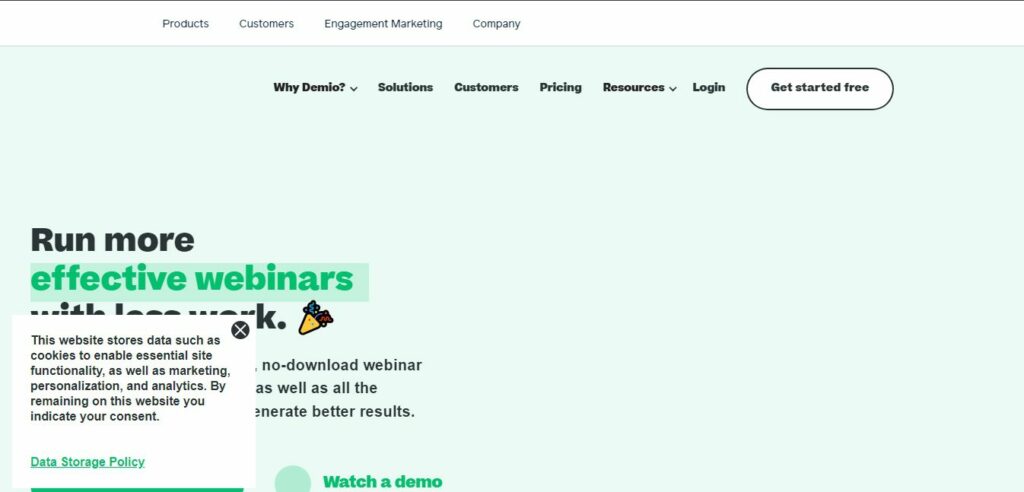


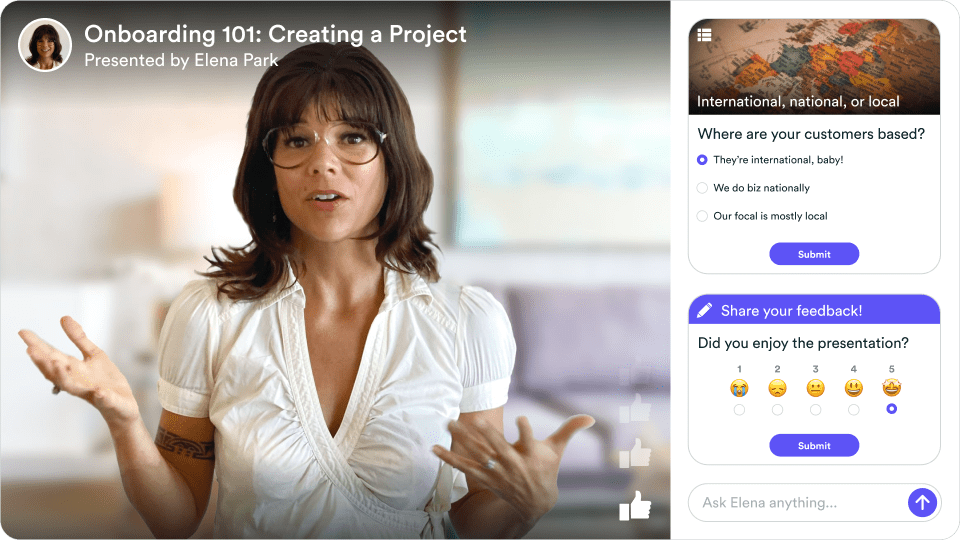

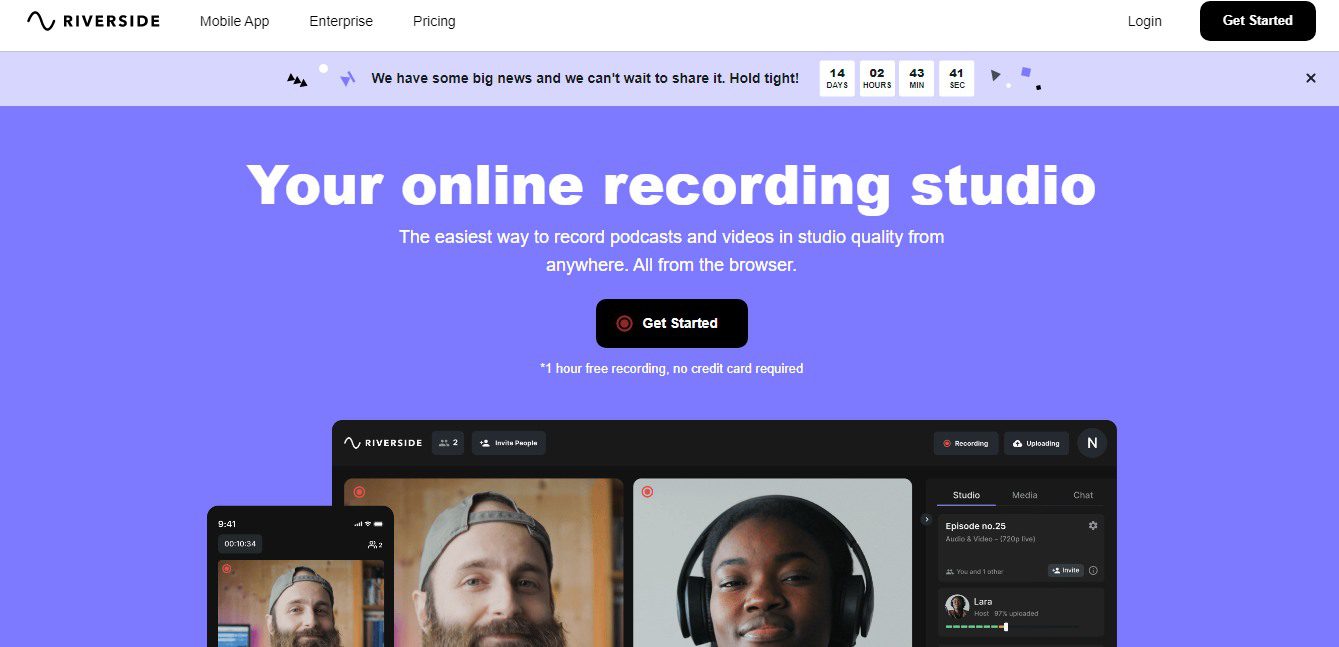
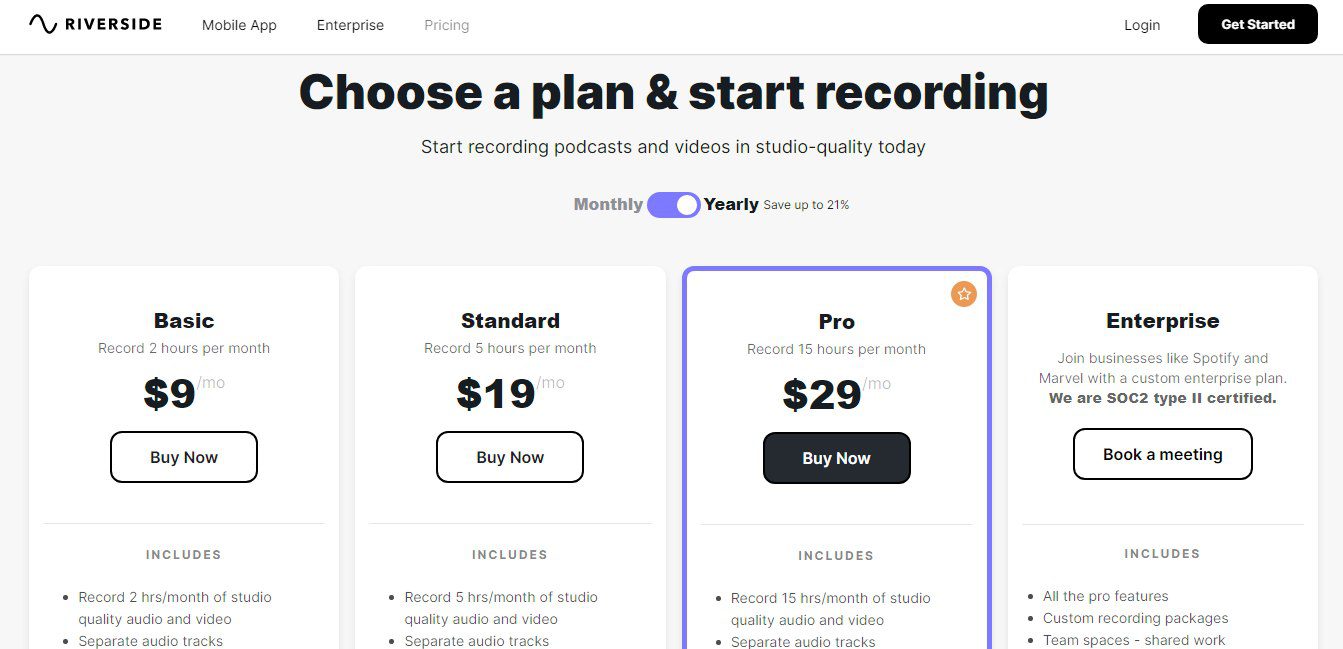
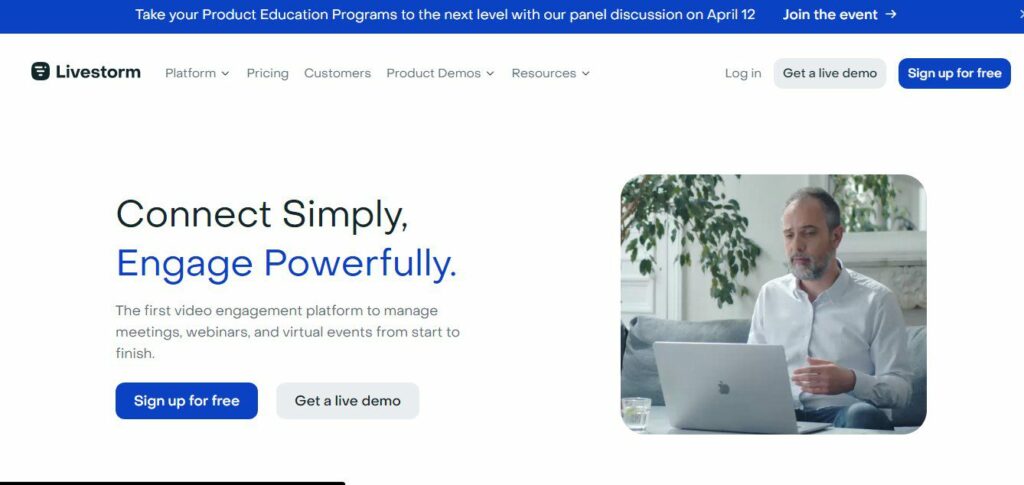



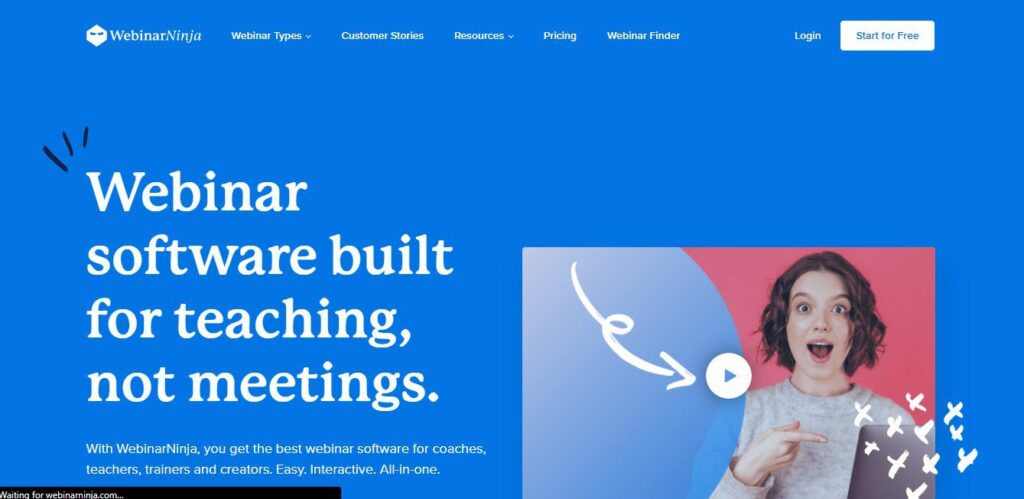
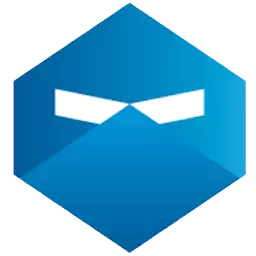
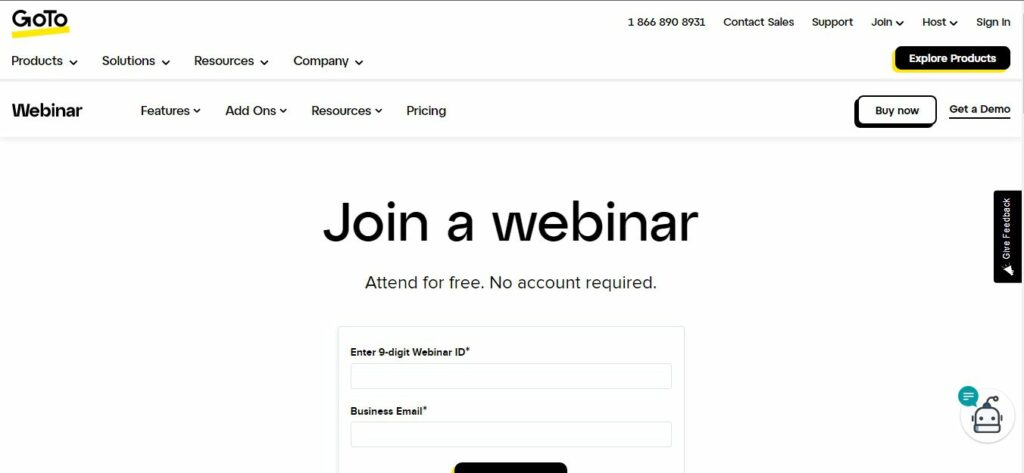

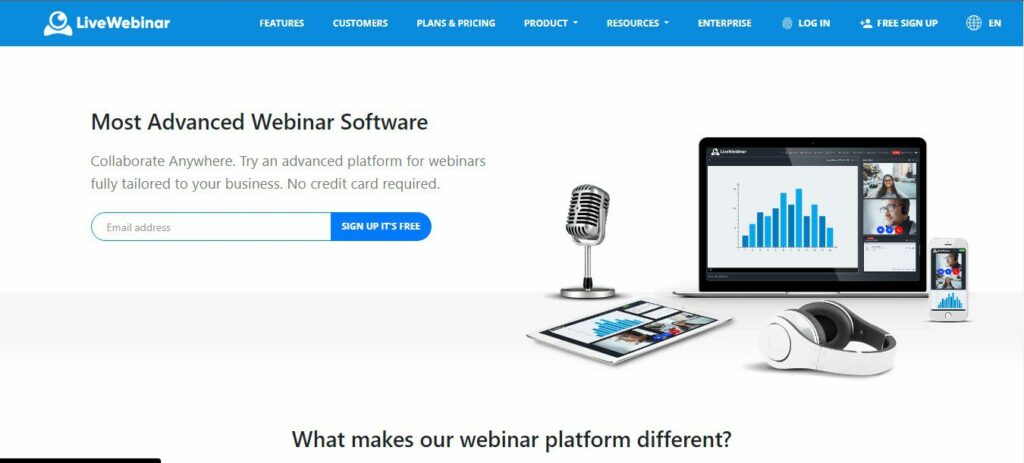

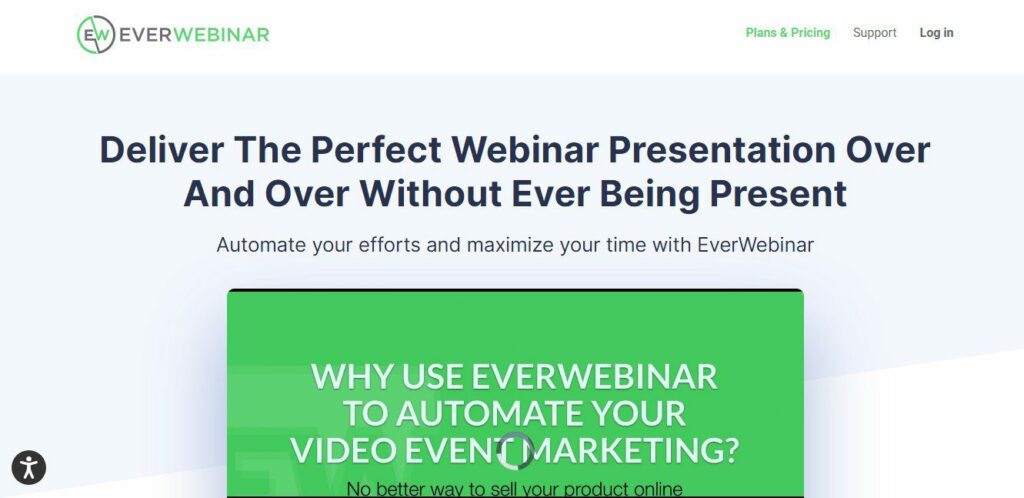



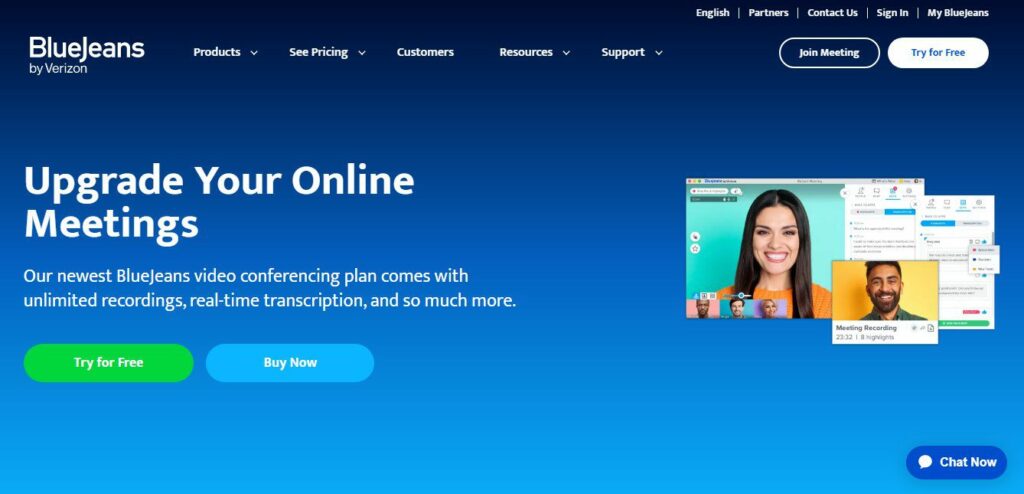

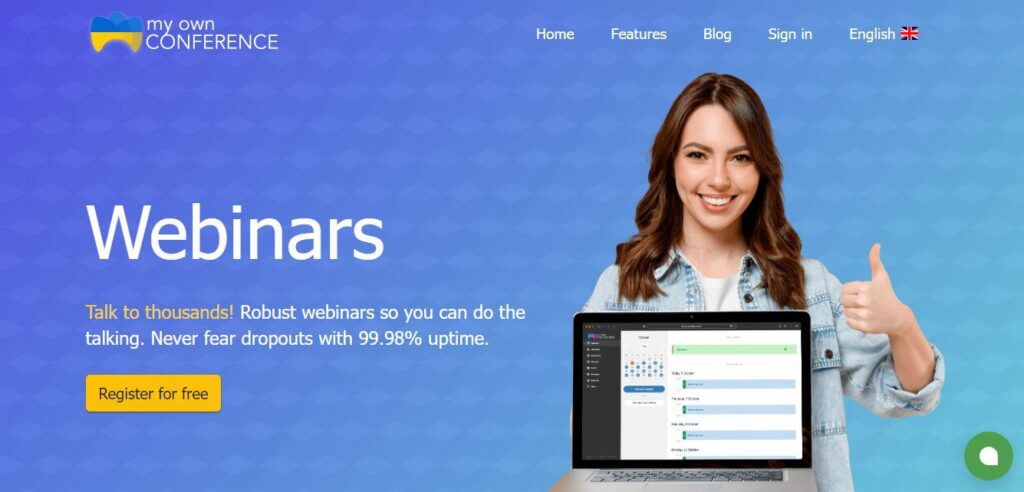

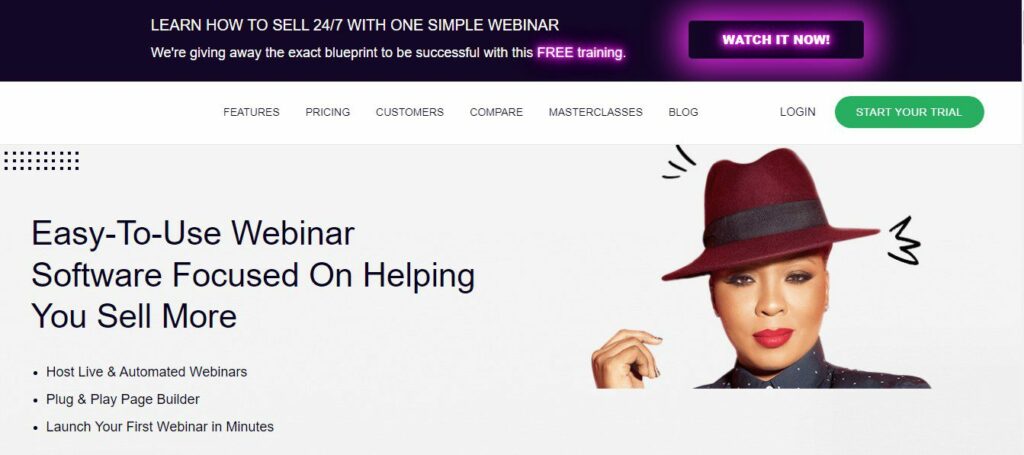

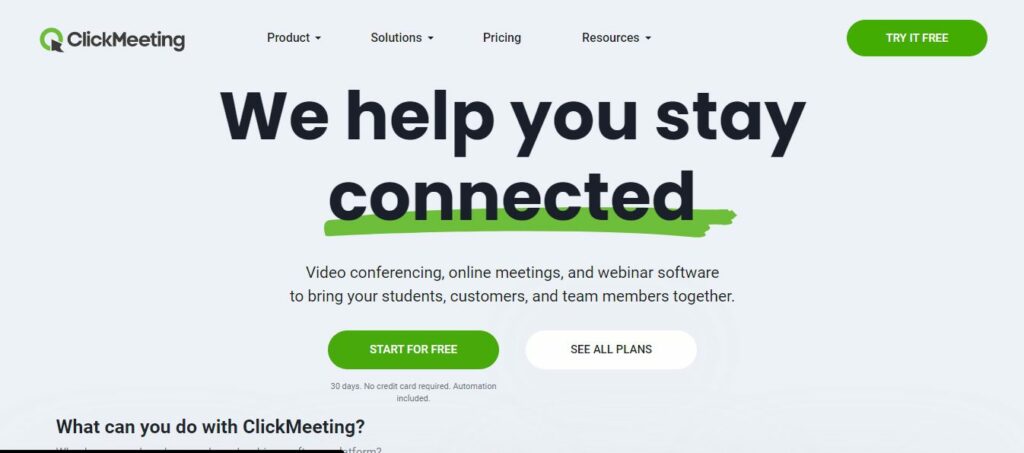

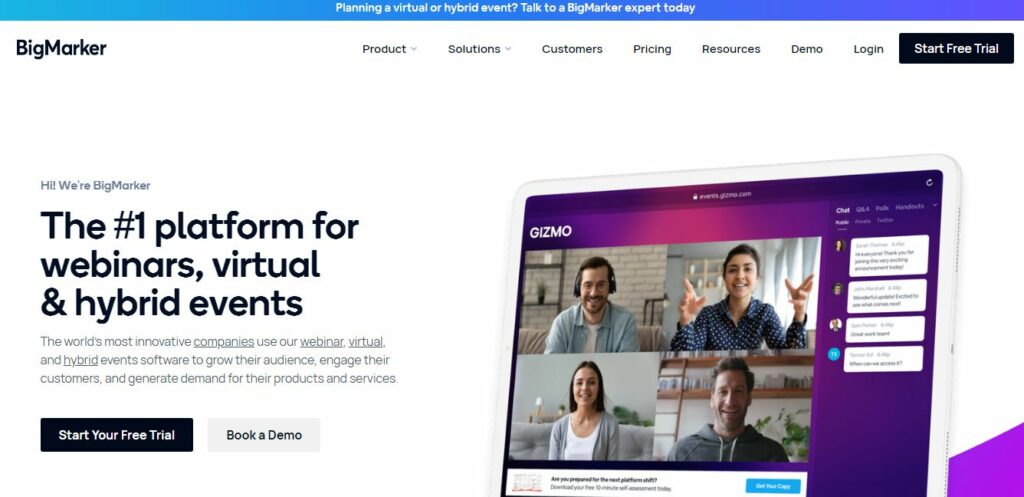


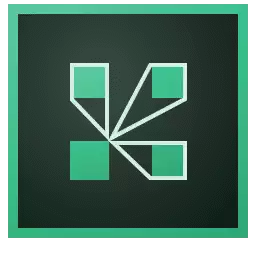
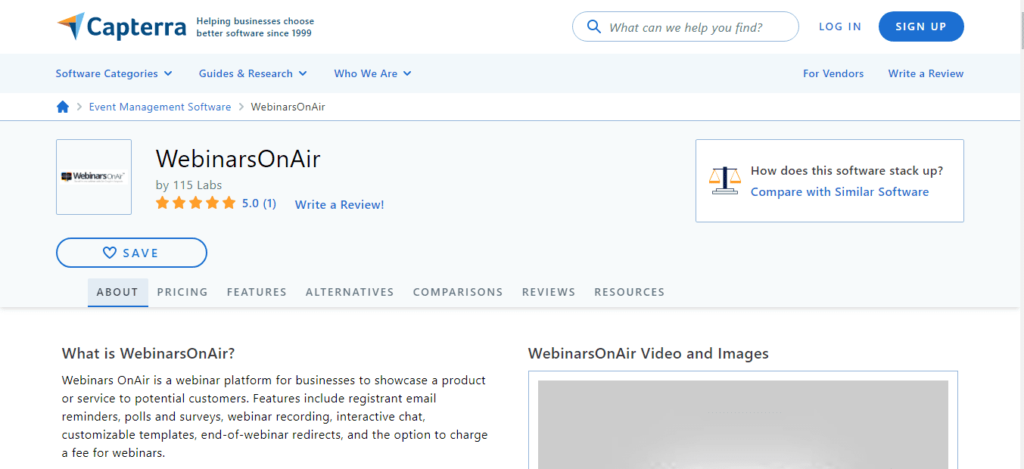
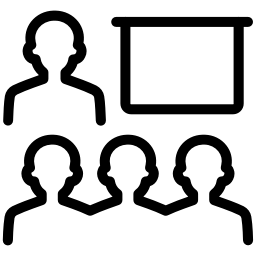
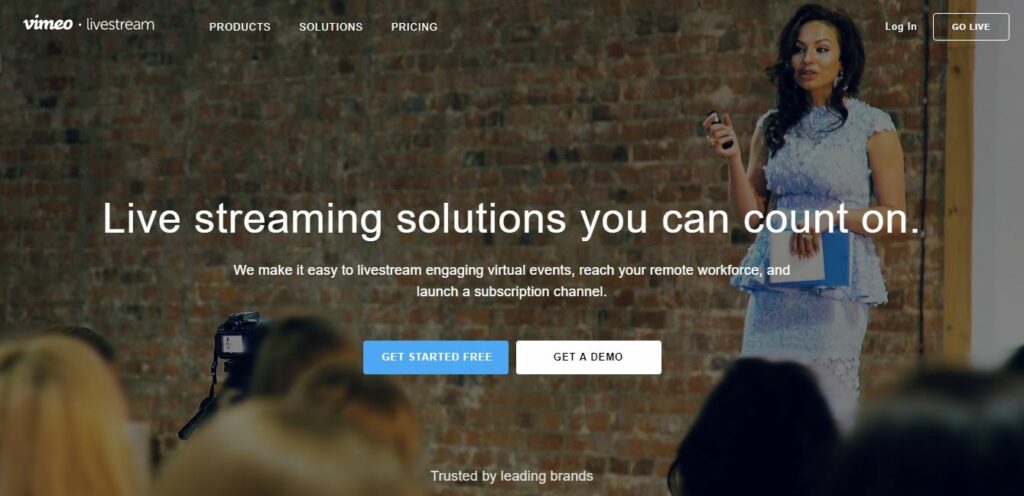


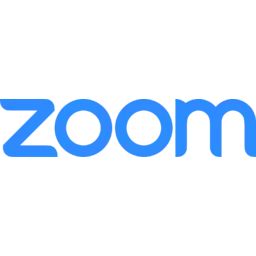
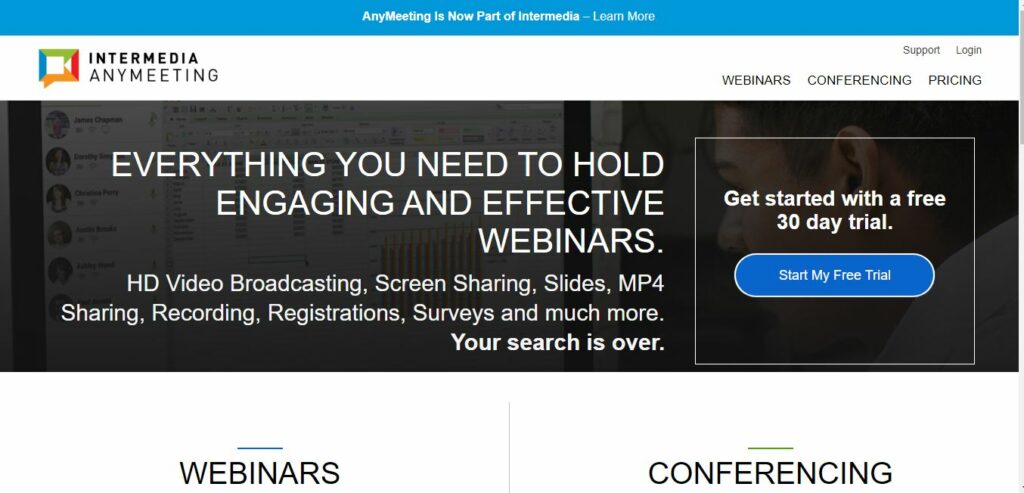
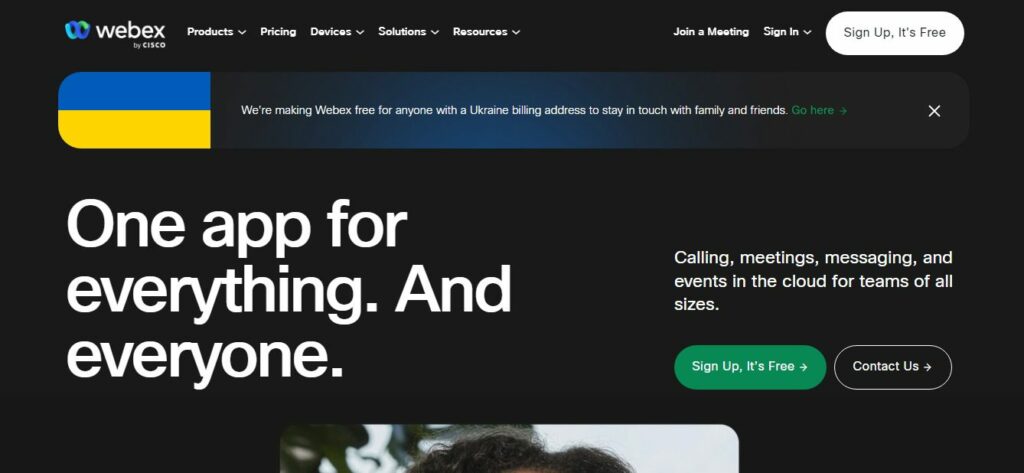

Hey! You have listed some great tools but would you mind adding Webinarloop to your list as well?
The reason I’m pointing out this tool is that it has cool features like readymade editable templates, pre-recorded sessions, email reminders, and so on at a very low budget which can be a strong competitor to other webinar platforms. Worth adding!