Ever wanted to give your video editing workflow an upgrade?
We’ve got a very special article today. Zack Arnold, an award-winning film & television editor, is here to bring the knowledge about video editing workflow and using Trello to get things done. Yes, you’re in for a workflow oil change!
Zack’s editing credits include TV’s Burn Notice, Shooter, Empire and Glee, as well as a documentary filmmaker with GO FAR: The Christopher Rush Story.
Take it away, Zack!
It’s okay to admit it: You’re reading this article right now to avoid doing something else.
Maybe you opened your email inbox and clicked on a link in a newsletter, perhaps you were seduced by a pretty image in your Facebook feed, or maybe you were sucked into a “Hyperlink blackhole” and you’re not even sure how you ended up here.
Don’t worry, I’m not here to judge you. You’re amongst friends right now.
To avoid having to write this article I may have reorganized my Chrome bookmarks tab, researched a new feature I found when right-clicking in my bookmarks bar, tracked down a weird scratching noise in my kitchen (turns out we might have a rat), and the crown jewel of avoiding this writing session: I threw in a load of laundry.
It’s so easy to become discouraged listening to the negative voices in your head whenever you’re avoiding doing real work:
“Why are you so lazy! Why can’t you just get stuff done? What’s wrong with you?”
But in reality, the much more productive question you should be asking right now is:
“Why am I really procrastinating, and what can I do to avoid doing so in the future?”
In my last fifteen years as a Hollywood film & television editor I’ve had the good fortune to edit many high-profile projects such as Empire, Burn Notice, Shooter, and Glee, and with a decorated resume most people assume I exude complete confidence in my creative abilities.
But I have spent years hiding my lack of confidence wondering if I could “hack it” and deliver great work consistently given that for my entire career I’ve battled procrastination, debilitating attention issues, burnout, and outright suicidal depression.
Luckily I’m obsessed with solving problems and building more efficient workflows, and in my quest to maintain consistent focus and optimal levels of creativity, I happened upon an entirely new way of organizing my editorial projects using the program Trello.
Never heard of Trello before? Trello is a (FREE) web-based project management application that is essentially the digital version of index cards on a bulletin board…but on steroids.
Below I have walked you through step-by-step how I manage my editorial projects using Trello to minimize procrastination (and anxiety) and get more done in less time.
But before diving into the weeds, I think it’s important to understand on a deeper level why we’d rather re-organize our pencil drawers and alphabetize the snack wall than get meaningful work done.
Why We Procrastinate
In my opinion the number one reason we procrastinate is that we’ll do anything to temporarily distract ourselves from feeling overwhelmed. Writing a 2000+ word article about procrastination this morning didn’t sound easy, but throwing in a load of laundry – piece of cake.
The same can be said for editing.
Imagine your first day on a new job taking a walk through a beautiful Redwood forest with your producer or director. As you gaze upon the beauty, he/she points at a tree and says:
“I’d like you to take this Redwood tree and carve it into a beautiful pencil.”
That’s pretty much what it feels like when you’re handed hours upon hours of raw footage day after day being asked to carve it down into a forty-two minute episodic tv show. Hundreds of people have spent months putting this production together, and after the lights, camera, and action on multi-million dollar sets with A-list celebrities, every frame of footage is transferred to a hard drive that is handed to…you.
That’s a lot of pressure.
But the reality is that our job as editors is to sift through mountains of complex and random information, make sense of the chaos, and turn it all into an engaging story.
In order to avoid the crushing weight of the mountains of raw footage that never seems to stop coming, you need to develop a system to break down unmanagable amounts of work into small individual tasks that no longer feel overwhelming.
After years of experimentation and extensive testing on multiple shows, I can definitively proclaim that building your entire creative workflow with Trello will save you time, creative energy, and get you home faster.
If you’re not familiar with how Trello works, my first recommendation would be to learn the basics from my Lynda course Trello For Video Post-Production.
Once you’ve spent a few minutes familiarizing yourself with how to navigate the interface, download your free Trello template boards here and then follow the exact step-by-step workflow that I use to track my editorial progress outlined in the sections below.
Building Your Trello ‘structure Map’
No different than taping up a bunch of colored index cards on your wall, a Trello structure map is a visual representation of your entire story. Each card represents a scene (or sequence of scenes), and each vertical list represents either your acts, reels, or sections depending on the way your project is structured. Everything can be dragged back and forth in any order you’d like (without the drawback of tape sticking to your wall).
How I built my structure maps pre-Trello (this is from my documentary GO FAR)
I will have my assistant editor build my Trello structure map for me before every episode, and they use the “one-liner” as the blueprint for breaking down the scenes properly based on how they will be shot and when.
If you are working with scripted material, unscripted material that still tells a very specific narrative story, or documentary material with specific scenes or sections, your structure map might look something like this when you’re finished.
My structure map for episode 206 of the USA Network show ‘Shooter’
If you’re working in short form (trailers, YouTube videos, etc), your structure map could either represent individual pieces of your project (e.g. sound bytes, b-roll shots, film clips), or it could represent the entire volume of multiple videos you’re editing and look something like this:
The board for my ‘Move Yourself Activity Video Vault’ editorial team
Once you’ve laid out all of the necessary Trello cards that represent the story you’re editing, the next step is to assign the colored labels you’ll use on this board. Simply open one card and edit your labels once, then those labels will be available for all future cards on this board.
Here are the labels/colors I use for tracking my editorial progress:
- SCHEDULED – Orange
- SHOT – Purple
- READY TO CUT – Blue
- COMPLETE – Green
- ON HOLD/TBD – Black
Before moving onto each individual card, here are a few bonus steps to get the most out of your Trello board:
- Activate the Calendar ‘Power-Up’ so you can assign shooting dates and have a visual representation of your daily schedule (this helps you plan your days in advance and budget your time accordingly).
- Activate your cloud sharing ‘Power-Up’ of choice whether it’s Google Drive, Dropbox, etc. This allows you to connect the folders with all of your paperwork to your cards.
- Install the Scrum For Trello Chrome Extension so you can track page counts, minute counts, or any unit you’d like to assign to each individual card. This is important because it gives you the most accurate representation of how much work you really have ahead of you (and what you’ve already completed). More on this below.
Prepping Each Trello Card
Once you have your Trello structure map built as outlined above, the next step is to prep each individual card so it contains all the necessary information for each individual scene, section, etc. This allows you to filter out all the noise and only focus on information that pertains to the work you’re doing right now (more on the magic of filtering a bit later).
Before shooting, here’s the information you should include in each card:
- The date you will receive the material (not the shooting date)
- Any necessary members on your team who should be assigned to this scene (this is only necessary if you’re team is larger than two people)
- The status label (i.e. SCHEDULED, ON HOLD, etc)
- The page count using the ‘Scrum For Trello’ Chrome Extension
After shooting for that scene is complete, here’s the information to include in each card:
1. Attach scene-specific paperwork from the script supervisor
2. A checklist of any thoughts or insights you had while reviewing raw footage for the first time
3. Any warnings or problems with the footage from the DIT or lab
A single scene card prepped and ready for editorial
Hold on a second…I know what you’re probably thinking right now.
If you have a big project with a lot of scenes, this sounds like a TON of work. Isn’t the whole point of building this fancy Trello workflow to buy you more time to be creative and reduce busy work, not create more of it?
I’m a big believer in “front loading the work,” meaning that upfront there might be a bit more busy work than you’re used to. But I guarantee you’ll understand the magic behind this workflow once you start tracking your progress using the system outlined below.
How To Track Your Progress (and Make Editing A Game You Can Win)
Now it’s time to see the real magic behind all the prep work you’ve just done. But before doing so, congratulate yourself for saving a tree because you no longer need a bookshelf of bulky binders full of paperwork you most likely never use.
With your structure map prepped and ready to go, it should look something like this:
Doesn’t seem any less overwhelming, right? In fact, this might actually induce even more anxiety because there’s so much information and so much to track.
Now it’s magic time.
Fast-forward to your first day of dailies, and after properly labeling the scenes that have dailies ready to edit, your board should now look like this:
- Click 1: Click on the ‘Show Menu’ button (upper right corner)
- Click 2: Select ‘Filter Cards’
- Click 3: Select your label ‘Ready to Cut’
TA DA!!!!
Now it’s game on.
And the objective of today’s game is to eliminate all the blue labels and convert them to green labels so when you go home, your board looks like this:
While this may sound too simple to make a difference, what you are actually doing is hacking your brain using what’s called the Ovsiankina Effect. Simply put, this is the tendency to want to pick up an interrupted action and complete it.
This is why you have to finish reading a terrible book or watching a horrible movie…your brain craves completion.
Rather than feeling like you are barely “making a dent” after a long day of work, you have started a task that your brain knows it can complete by the end of the day which helps you avoid procrastinating because now you’re laser focused on finishing something concrete.
BONUS: Tracking Page Counts And Minutes
Beyond just tracking your progress in terms of full scenes completed or not completed, the one extension that will further motivate you to keep forging ahead is the ‘Scrum For Trello’ Chrome Extension mentioned earlier.
You’ll notice on this structure map the numbers at the top of each list and in the upper-right corner of the board:
These are added up based on the individual units you added to each card in parentheses. So now you have a clear page count, minute count, or whatever unit makes the most sense for your specific project.
And when you filter, the numbers update based on only the active cards on the board.
Make Procrastination Something You “used To Do”
If you find yourself constantly getting distracted and procrastinating to avoid getting real work done, it’s most likely because on some level you just feel overwhelmed. You’re not alone…we all feel the same thing. The expectations we face today are unrealistic and downright insane at times. The key is to break down giant projects into small manageable daily tasks that you feel can realistically be completed within a single day.
Using the Trello workflow I outlined above will not only help you avoid overwhelm, it will also help you feel more accomplished and motivate you to get more done on a daily basis because you can visually see what you’ve already accomplished (simply filter using your ‘COMPLETE’ label).
If you’re ready to get started and you haven’t already, I invite you to download your free Trello Template Boards.
And if you want to take your focus and creativity to the next level and start designing the optimized version of you, download my Ultimate Guide to Optimizing Your Creativity (And Avoiding Burnout).
Be well.
Zack Arnold
Zack Arnold is an award-winning film & television editor (Burn Notice, Empire, Shooter, Glee), member of the American Cinema Editors, a documentary director (GO FAR: The Christopher Rush Story), and creator of the Optimize Yourself program (formerly ‘Fitness In Post’).
Matt Crawford
Related posts
4 Comments
Leave a Reply Cancel reply
This site uses Akismet to reduce spam. Learn how your comment data is processed.





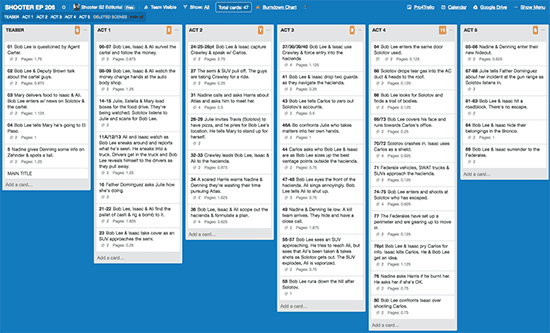

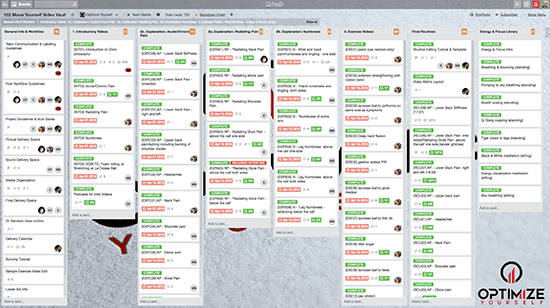
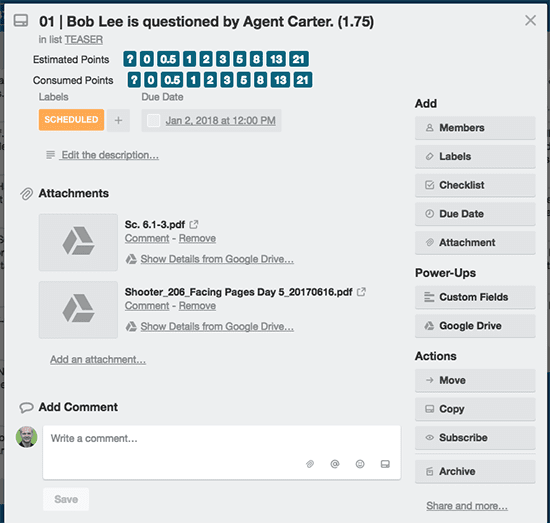
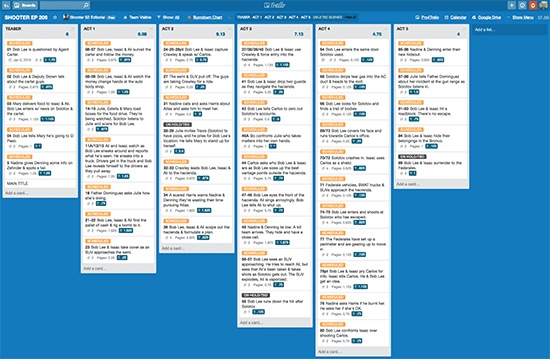
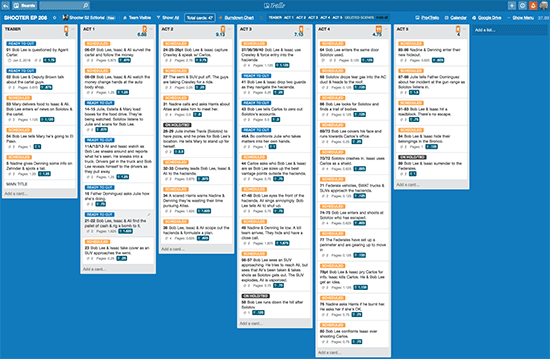
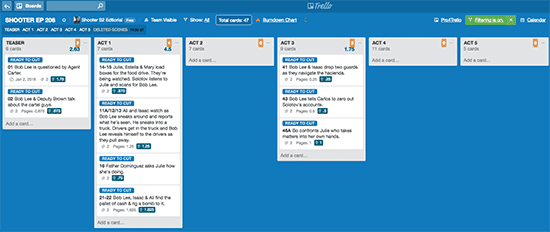

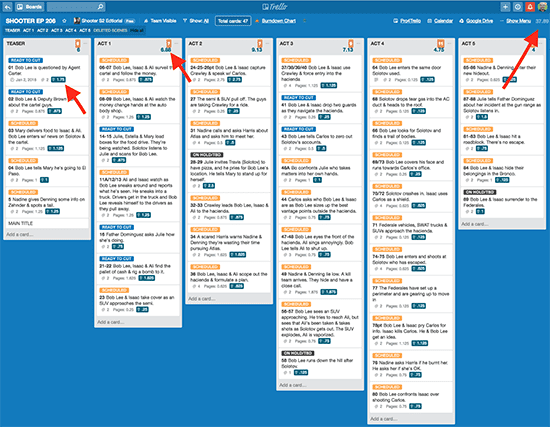

Cool tips. Editing is the thing that is most slowing me down with growing my video business. I’m a good shooter but slow with editing.
Hi Irma,
Hopefully these tips helps you with your speed and efficiency when video editing.
Here’s another article that will help: https://filmlifestyle.com/video-editing-workflow/
This is really helpful, thanks.
Glad it worked for you, Tom.