Editing dialogue is one of the most important, and tricky, parts of the job. The editor needs to make sure that everything is audible and that the pacing is even, and that viewers aren’t distracted by extraneous noises.
Chapter and scene breaks are often signaled with a change in camera angle, so editors need to make sure that there’s enough time for the transition.
Sound effects can also be important — an editor might have to decide whether to use ambient sound or something more discrete, like a foley effect.
Trying to write a screenplay? Stay away from dialogue scenes if you don’t know how to use them, or else your screenplay will be a bore.
Let’s see what dialogue scenes are all about, and then I’ll give you some tips on how to use them properly.
How To Edit A Dialogue Scene
What Is A dialogue scene?
A dialogue scene is a form of screenplay writing that is primarily used in scriptwriting.
It is the most commonly used form of screenplays, and is usually associated with movies or TV shows.
When people talk to each other, they reveal who they are as people. Dialogue scenes are those parts of a screenplay where one character talks to another character.
The script should create an illusion that the characters are talking to each other in real time and space.
Editing a dialogue scene in screenwriting is like sculpting with words; it’s where we chisel away to reveal the characters’ deepest intentions and conflicts.
It’s our chance to ensure every exchange crackles with tension or simmers with subtext.
We’ll guide you through the process of refining dialogue to make your scenes come alive, keeping readers and viewers on the edge of their seats.
From pacing to punchlines, we’ve got the insider tips to make your screenplay dialogue sharp, engaging, and utterly unforgettable.
Understanding The Importance Of Editing Dialogue Scenes
Editing dialogue in screenwriting is like fine-tuning the soul of the script.
Every line must serve a purpose, whether it’s to drive the plot forward, reveal character, or inject humor.
Dialogue scenes are pivotal in showcasing the screenwriter’s craftsmanship.
It’s in these exchanges that characters become more than mere words on a page – they become real people with desires, fears, and distinct voices.
Dialogue that’s sharp and well-edited can resonate with audiences, often becoming the most memorable part of a film.
Films like Pulp Fiction and The Social Network are celebrated for their dynamic and snappy dialogue.
Conversely, cumbersome and irrelevant dialogue can detract from the narrative flow.
We know that audiences can quickly disengage if the words feel unnatural or superfluous.
Key Aspects of Dialogue Editing:
- Clarity – Are the lines clear and understandable?
- Brevity – Can the point be made in fewer words?
- Relevance – Does each line have a reason to be included?
- Character – Does the dialogue reflect each character’s unique voice and background?
- Pacing – Does the conversation ebb and flow in a rhythm that feels natural and appropriate for the scene?
Editing dialogue also means being attentive to pacing.
Dialogue should reflect the rhythm of real conversation but with a heightened sense of purpose.
By refining dialogue, we not only sharpen what is said but also the unspoken subtext.
This includes considering the pauses and beats between the lines where the underlying tensions play out.
Each word selected can make the difference between a line that falls flat and one that pierces the audience’s consciousness.
This is why we invest time in editing dialogue until it’s as tight and evocative as possible.
Analyzing The Structure Of A Dialogue Scene
As we jump into the anatomy of dialogue scenes, it’s essential to recognize that structure underpins the rhythm and flow of on-screen conversation.
It’s like the foundation of a house – without it, the walls of witty banter or dramatic confessions can’t stand.
Dialogue scenes in films like The Social Network thrive thanks to a framework that carries the narrative forward.
Every exchange between characters is meticulously planned to ensure progress.
We look out for natural breakpoints, where a conversation can shift direction organically.
These moments are crucial, as they prevent the dialogue from becoming stagnant.
They are the crossroads within the scene where the story takes a new turn or tension escalates.
An effective dialogue structure often follows a clear pattern –
- Introduction of a topic,
- Escalation or conflict,
- A revelation or shift in understanding.
In examining scenes, we pay close attention to how these elements play out.
For instance, the introduction sets the stage for the interaction; it’s where we first understand what’s at stake.
The escalation or conflict adds energy and momentum – it’s here we see the characters pushed, revealing traits and emotions.
This could be a heated argument or a tense negotiation.
Finally, a revelation or turning point propels the scene towards its ultimate purpose, which often links back to the story’s broader themes.
Perhaps a secret is uncovered, or an alliance is formed.
As screenwriters, our job is to ensure these structural components aren’t just present but are also executed with precision.
We examine each line, asking if it builds the scene’s framework or if it could be trimmed for greater impact.
Every dialogue scene is a miniature narrative arc.
It must have rising action, mounting tension, and a peak before it transitions into the following part of our story.
This seamless flow keeps the audience engaged and the plot moving.
Understanding and refining dialogue structure is not about strict adherence to a formula.
Rather, it’s about appreciating the ebb and flow of human conversation and translating that into scenes that captivate and resonate with audiences worldwide.
Evaluating The Dialogue For Clarity And Purpose
When we jump into a script, it’s crucial to scrutinize each line of dialogue to ensure it conveys the intended message.
Clarity in screenwriting isn’t just about the words spoken – it’s about the entire context within which those words are delivered.
Every phrase must be purposeful and unmistakably clear to the characters and audience alike.
To achieve this, dialogue should be continually evaluated through a meticulous editing process.
We look at whether each line of dialogue:
- Enhances the character’s development or relationships,
- Drives the plot forward,
- Reveals necessary information,
- Provides the scene with its required rhythm.
Sometimes what’s not said can hold as much weight as the spoken dialogue.
Subtext is the unspoken tension that undergirds the on-screen interactions.
As we edit, we pay close attention to the nuances of what’s left unsaid and ensure that these subtle cues align with the overarching story.
We might find that the subtext is clarified not just by words, but by the silent expressions and reactions of the characters.
Editing for rhythm involves assessing how dialogue ebbs and flows within a scene.
Pacing is key – we want to mirror the natural movements of real conversation without losing the audience’s interest.
In films like The Social Network, dialogue moves at a brisk pace, yet pause and silence are used effectively to accentuate dramatic moments.
We take note of these powerful techniques and apply them to ensure the rhythm complements the story’s emotional beats.
With purpose always in mind, we cut superfluous dialogue that doesn’t serve the narrative.
The tight integration of dialogue and action should keep viewers captivated from start to mid-scene shift.
By maintaining a laser focus on clarity and purpose, we refine dialogue that resonates with audiences and supports the visual storytelling inherent to filmmaking.
Crafting Engaging And Realistic Dialogue
Editing dialogue is a meticulous process.
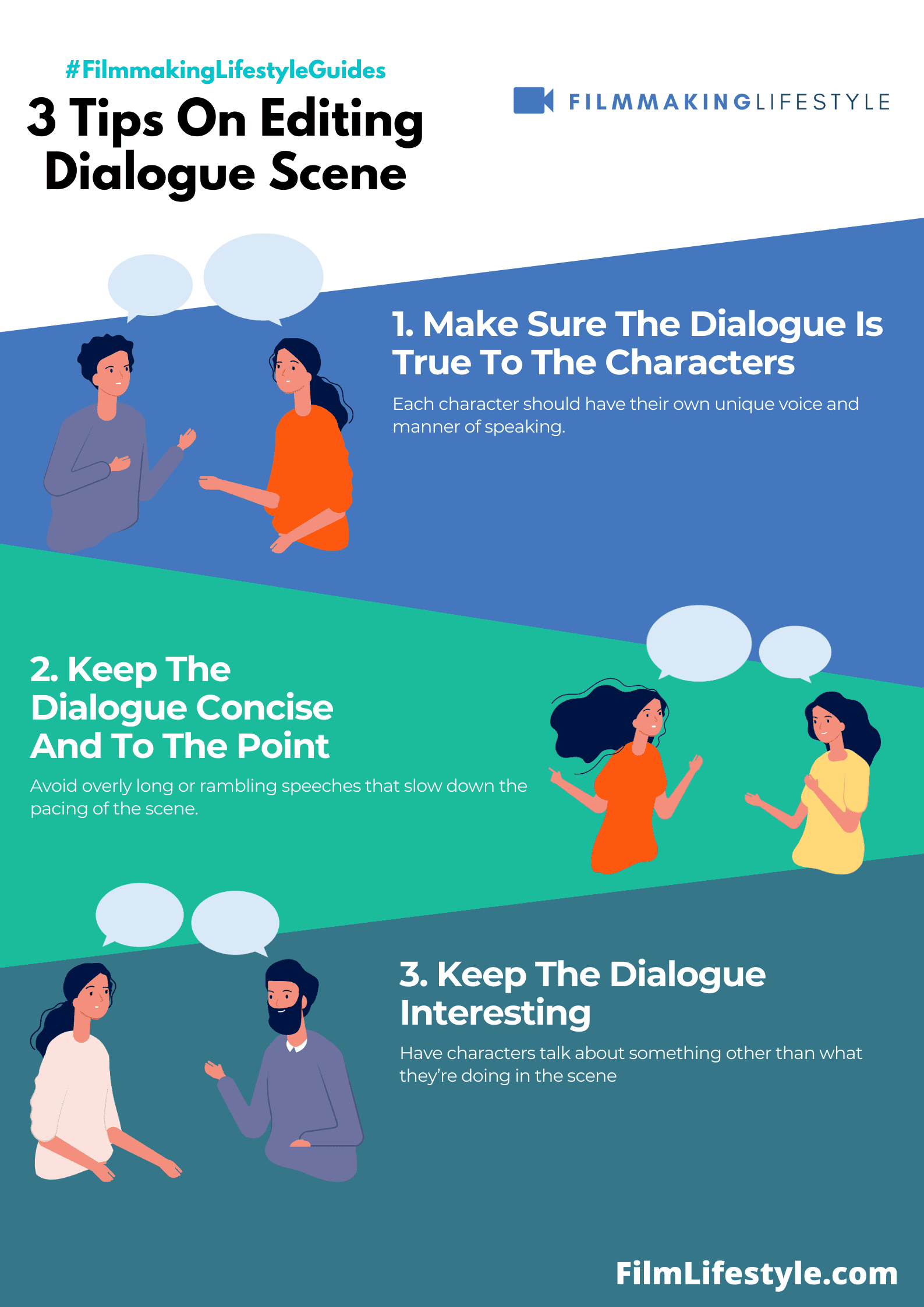
It’s about ensuring that each word spurs the narrative while staying true to the characters.
Every successful film, from Casablanca to Pulp Fiction, showcases a balance of distinctive voice and the ineffable nature of real conversation.
To achieve that balance, we must listen – really listen – to how people speak in real life.
The dialogue must flow naturally yet succinctly, avoiding on-the-nose exposition that can rattle viewers out of the story.
It’s crucial to capture the essence of how individuals communicate, including their unique patterns of speech and the specific jargon pertinent to their backgrounds.
Let’s consider the layers involved:
- Dialogue should reflect the character’s background, education, and personality,
- Each scene must push the character’s development or the plot forward,
- Subtext and conflict often drive the emotional core of the dialogue.
As we scrutinize the dialogue, we must be ruthless in cutting what doesn’t work.
Sometimes less is more, and what characters don’t say can be as telling as their spoken words.
On the editing table, it’s our job to sharpen lines to reveal deeper truths and the heart of the conflict.
We focus on the rhythm of the dialogue as well.
Well-crafted dialogue has a melody that resonates with viewers.
Like a conductor orchestrating a symphony, we must tweak the pacing to ensure tempo and tone support the overall narrative structure.
Remember, we’re not just stringing words together.
We’re orchestrating interactions that define character relationships and drive the film’s momentum.
Whether it’s a heated argument in The Godfather or a quirky exchange in Juno, the goal is to create dialogue that feels authentic and compelling.
Enhancing The Subtext And Tension In Dialogue Scenes
When crafting scenes, the challenge often lies in ensuring the subtext and tension underpinning the dialogue remain palpable.
We know tension is not just about the obvious conflict – it’s also about what lies beneath the words.
Subtext enriches the conversation, offering layers of complexity that viewers can sense, even if they’re not explicitly stated.
It’s through this unspoken language that characters often reveal their true motivations.
Screenwriters should aim to weave subtext seamlessly into exchanges, ensuring the unsaid is as telling as the spoken word.
We understand the importance of tension in driving a scene forward.
To enhance this, dialogue must not only confront or challenge but also push characters to new revelations.
Our choices in wording, pauses, and indirect responses serve as tools that amp up the tension, transforming simple conversation into a battleground of wits and will.
To bring out the best in our dialogue scenes, we often resort to specific editing tactics:
- Read dialogue out loud to sense the natural flow and irrational subtleties – Experiment with the timing of revelations and responses,
- Use silence as a powerful element of speech.
The rhythm of conversation plays a crucial role in creating suspense.
By varying sentence lengths and the pace at which dialogue unfolds, we cultivate an ebb and flow that keeps viewers on edge.
Characters’ voices should be distinct and reflective of their individual backstories.
Factors like socio-economic background, education, and personal experiences are instrumental in shaping the way each character speaks and what they might imply with their words.
Famous films, such as The Godfather or Pulp Fiction, exemplify the mastery of subtext and tension.
Characters like Michael Corleone or Jules Winnfield become enigmatic through what they imply, not just by their actions but by their carefully chosen words.
The power of editing dialogue cannot be understated.
Through meticulous craftsmanship, we strip away the unnecessary, sharpen the essential, and in the process, unearth the throbbing heart of conflict and character.
Fine-tuning Pacing And Timing In Dialogue
Pacing and timing are the heartbeats of dialogue in any screenplay.
They can make or break the tension and emotional resonance of a scene.
To master pacing, we consider the natural rhythm of speech.
It helps to break down the dialogue into beats and ensure each serves the scene’s intensity or calmness.
Dialogue timing is about the ‘when’ as much as the ‘what’.
We look for moments where a pause can speak louder than words or where rapid-fire exchanges ramp up the speed.
Editing dialogue is like composing music – we’re creating a symphony of words.
Each character’s voice contributes to the overall harmony or discord in the scene.
We focus on the push and pull of conversation.
Dialogues should flow dynamically, with characters interrupting, overlapping, or falling silent organically.
When timing is off, the dialogue feels flat.
It’s our job to sculpt the rhythm to match the mood, using the following techniques:
- Vary sentence lengths for effect,
- Insert pauses to punctuate key moments,
- Restrict lengthy monologues that bog down scenes.
Dialogue that’s too dense can suffocate a scene.
We trim the fat, leaving only the most impactful words and timing the delivery for maximum effect.
Subtext and timing go hand in hand.
We ensure that what’s not said is just as powerful, thanks to impeccable timing.
We recognize the influence of genre on pacing.
A comedy’s zippy exchanges differ wildly from a drama’s measured tones but both require precise timing to hit the mark.
By refining dialogue pacing, we sharpen the scene to its essence.
This crafts a more engaging and realistic experience for the audience.
Effective dialogue editing requires a delicate balance.
Our goal is always to achieve a natural flow that echoes real-life conversations while serving the film’s broader narrative goals.
We assess and adjust pacing and timing until the scene breathes with the intended emotion and rhythm.
It’s a meticulous process, but the payoff is dialogue that truly drives the film forward.
Adding Humor And Punchlines To Dialogue
Editing a screenplay’s dialogue to include humor and punchlines is an art form.
We understand that incorporating levity can significantly elevate the emotional range of a scene.
A well-timed joke or a clever punchline can break tension or endear characters to the audience.
It’s crucial that humor feels natural to the characters and fits the context of the scene.
Characters must maintain their voices even when delivering humorous lines.
Each quip should reflect their personality and align with their development throughout the storyline.
Be wary of overusing humor as it can dilute intense moments or overshadow important plot developments.
Striking the perfect balance is key – humor should enhance, not detract from, the narrative flow.
To integrate humor effectively, consider these techniques:
- Use contrasting personalities to create witty banter,
- Place punchlines at the end of a speech for maximum impact,
- Have characters react differently to the humor to highlight distinct personalities.
Editing dialogue for humor often means trimming fat to make the jokes land harder.
Punchlines should be concise and to the point, avoiding unnecessary buildup that can weaken the comedic effect.
We continuously refine our editing process to ensure that the humor feels organic.
The goal is not just to make audiences laugh, but to deepen their connection to the characters and story.
Mastering The Art Of Rewriting Dialogue
Rewriting dialogue is a subtle craft that allows us to sharpen our characters’ voices and enhance the rhythm of a scene.
In this phase, we’re not just looking for errors but for opportunities to heighten the impact of each exchange.
The first pass of dialogue often serves as a rough sketch of what each character is trying to convey.
On subsequent reviews, we focus on refining these lines to ensure they resonate with authenticity and intention.
We pay close attention to the pacing of dialogue.
There’s a musicality to speech patterns, and adjusting the tempo can dramatically affect a scene’s emotional weight and viewer engagement.
We also scrutinize the subtext beneath what’s being said.
Characters may say one thing but mean another – their true intentions can bubble up through subtle cues in their dialogue.
Strategies such as reading the script aloud become invaluable – they expose inconsistencies and clunky phrasing that might otherwise go unnoticed.
We always consider:
- The scene’s overall arc and momentum,
- How dialogue propels the story forward,
- If each line reflects the character’s unique voice.
At times, less is more, especially in film.
We look for places where dialogue can be replaced by a meaningful glance or a pregnant pause, conveying volumes without a single word.
Among our most potent tools is the art of the rewrite.
We scrutinize every line, asking ourselves if it’s necessary, if it rings true, and how it contributes to the scene’s purpose.
We’re acutely aware that dialogue should never feel expository or on-the-nose.
Instead, it must emerge as a natural component of the story, guiding the audience while keeping them entrenched in the unfolding narrative.
Our dialogue must do the heavy lifting without showing its strain.
Characters reveal their depth not in the volume of their words but in the choice and delivery of each syllable.
How To Edit A Dialogue Scene In Screenwriting – Wrap Up
We’ve explored the nuances of editing dialogue scenes, understanding that each line must carry its weight in the screenplay.
It’s our job to chisel away at the words until they’re sharp enough to cut straight to the heart of our story.
Let’s remember to listen to the rhythm, feel the subtext, and keep the dialogue as real as the world we’re bringing to life on the screen.
By refining our characters’ voices and keeping the audience captivated, we ensure our screenplay isn’t just read—it’s felt.
Now, armed with these insights, let’s craft dialogue that will echo in the minds of our audience long after the credits roll.
Frequently Asked Questions
What Is The Main Focus Of The Article?
The article centers on the crucial role of editing dialogue in screenwriting.
It underlines that each line must contribute to the narrative by revealing character, advancing the plot, adding humor, or easing tension.
Why Is Rewriting Dialogue Important In Screenwriting?
Rewriting dialogue sharpens the character’s voices, fine-tunes the scene’s rhythm, and ensures the lines are authentic and intentional.
It also aids in controlling pacing, subtext, and maintains the scene’s momentum.
What Should Dialogue In Screenwriting Accomplish?
Dialogue should drive the plot forward, reveal aspects of the characters, insert humor when necessary, relieve tension, and above all, feel natural while keeping the audience engaged.
How Should Dialogue Sound In A Screenplay?
Dialogue in a screenplay should resonate with authenticity and intention, reflecting natural conversation.
It’s also essential to maintain a rhythm that matches the characters and the scene to guide the audience’s emotions and attention.


