Text messages are a part of our everyday lives. But how does one go about writing text messages in a screenplay? That’s what we’re looking at today.
They allow us to communicate with someone, whether it be a friend or family member, and they can provide an easy way to break the ice in situations where we may not know what to say.
The same is true for writing text messages on screenplays; they can make the story flow better and help readers understand what’s happening more easily – but how should you write them?
HOW TO WRITE TEXT MESSAGES IN A SCREENPLAY
What Are Text Messages In a Screenplay?
In a screenplay, when a character types a text message on his cell phone, it is usually presented in the following manner:
EXT. STREET – DAY
Mark walks down the street, texting. He stops at an intersection, waiting for the light to turn green.
CLOSE-UP ON PHONE – MARK’S TEXT MESSAGE
Mark (texting): I can’t wait to see you tonight.
In the world of screenwriting, depicting text messages on screen is a modern twist to visual storytelling.
It’s a crafty way to reveal character dynamics without breaking the scene’s flow.
We’ll guide you through the best practices for writing text messages in your screenplay, ensuring your script stays sharp and your messages pack a punch.
Whether it’s a flirty exchange or a plot-twisting reveal, mastering this technique is essential for today’s screenwriters.
Understanding The Purpose Of Text Messages In Screenplays
Text messages in films serve as a bridge between traditional dialogue and the digital conversations that dominate our contemporary world.
They offer a unique narrative technique that allows for silent communication, which can be especially impactful in visual storytelling.
In our experience, these silent exchanges can reveal hidden thoughts or subtext without the need for a character to speak aloud.
They often function as a device to push the plot forward, create tension, or offer a glimpse into a character’s private world.
Consider the utility of text messages as a form of dramatic irony where the audience is privy to information that other characters are not.
This positions viewers in a place of anticipation, waiting for the inevitable fallout once secrets are exposed.
Our focus is on the integration of text messages into the storyline in a way that feels organic and enhances the overall narrative.
Here are a few ways text messages achieve this –
- Highlighting character relationships through the tone and frequency of messages,
- Driving plot points with crucial information exchanges that characters otherwise wouldn’t verbalize,
- Revealing character traits like honesty, manipulation, or vulnerability.
Successful screenplays like Her and Sherlock Holmes demonstrate the power of text messaging when used as a storytelling tool.
These messages are crafted to add depth to the characters and serve as a catalyst for narrative developments.
By understanding the purpose behind including text messages, we can better Use them to serve our script.
By weaving them into the fabric of our screenplay, we ensure they contribute meaningfully to the story’s progression and the audience’s understanding of our characters.
Formatting Text Messages In Screenplays
When it comes to screenwriting, accurately formatting text messages is essential for clarity.
Screenwriters have a variety of methods to choose from.
Text messages can be incorporated directly into the action lines.
This approach ensures that the reader understands the message is part of the characters’ environment.
One popular method is to use the “TEXT MESSAGE” slug line.
Alternatively, consider presenting text messages as dialogue.
With this format, writers typically use a character’s name followed by “TEXT” to indicate the message.
The content is then written as if spoken.
Including text messages requires careful attention to their visual representation on screen.
We’ve got several options to consider –
- Superimposing text on screen,
- Cutaways to the device’s screen,
- Characters reading texts out loud.
Regardless of the method, it’s vital to maintain consistency.
Choose a format and stick with it throughout the screenplay.
This ensures a seamless reading and viewing experience.
Understanding the format preferred by specific production companies is key.
Researching their past projects can reveal insights into their formatting expectations.
We are mindful that formatting shouldn’t distract from the narrative significance of the texts.
The goal is to integrate text messages in a way that supports the story and characters’ development.
Bear in mind that software like
These tools aid in formatting text messages and other onscreen text.
Remember that the technology and methods for displaying text messages on screen are continually evolving.
We stay updated on the latest trends and adjust our screenwriting techniques accordingly.
Indicating Sender And Recipient In Text Message Scenes
When writing text message scenes, clearly identifying who is sending and receiving each text is crucial.
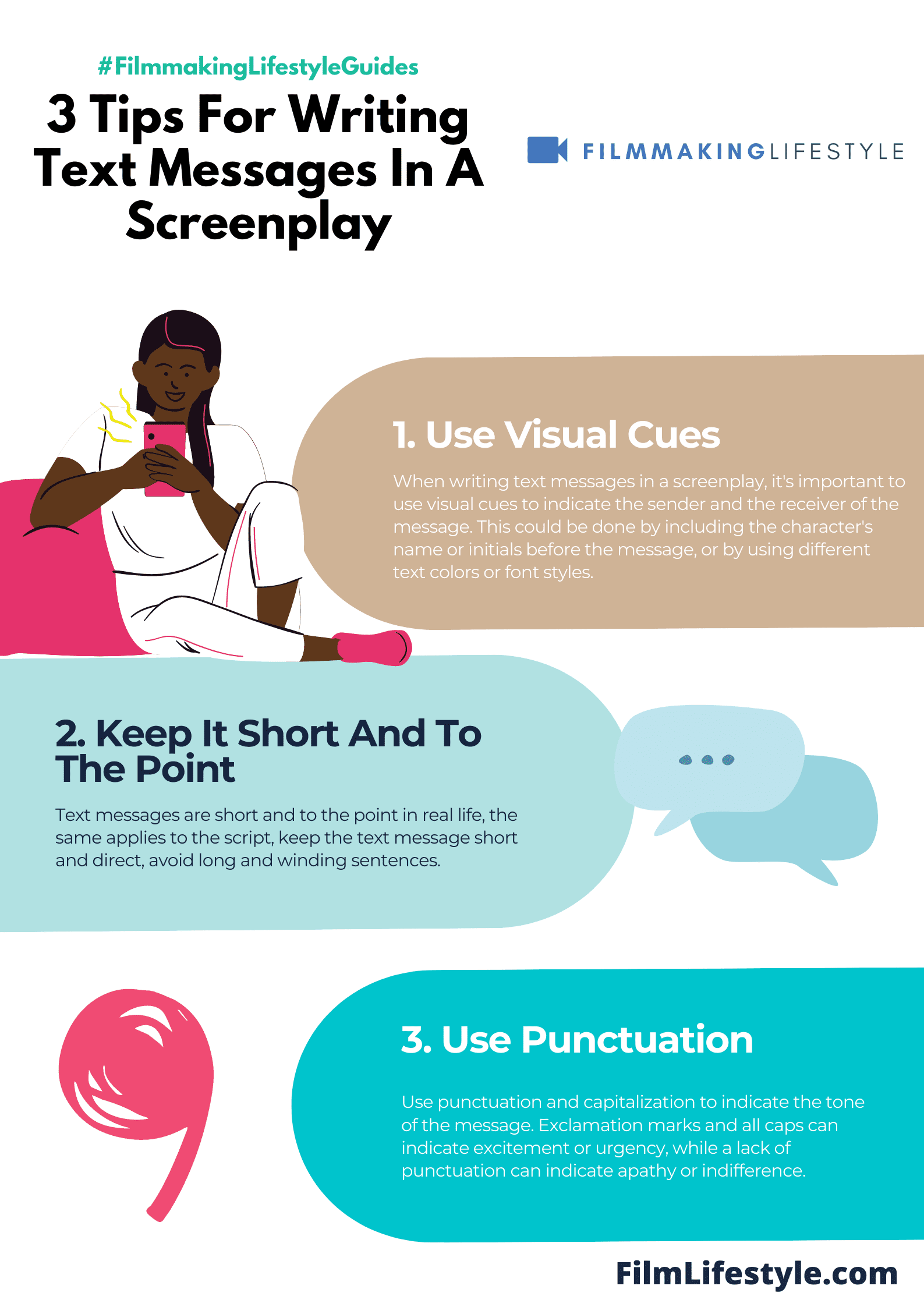
It keeps the reader oriented and the narrative flow intact.
Action lines can be used to introduce each character’s messages.
This approach is straightforward and maintains a clean script layout.
Here’s how you might do it:
- For the Sender – An action line could read: John thumbs a quick message.
- For the Recipient – Similarly, a new text for the protagonist could be introduced with: Sarah’s phone buzzes.
Split-screen technique is another effective method for conveying simultaneous texting between characters.
It allows the audience to see both the sender and the recipient within the same frame, which can be a powerful visual storytelling tool.
In the script, indicate a split-screen by specifying which character appears on which side of the screen.
Then, proceed to show the text messaging as dialogue or action, depending on the chosen format.
The use of text overlays has become popular in modern filmmaking.
They project text messages onto the screen, while we see the actor’s reactions in real-time.
Specify in the screenplay when and how the texts will appear so that directors and editors understand your creative intent.
Software tools are highly beneficial for managing the different formats these methods may require.
Always verify your format choices with the standard practices of the industry or the preferences of the production company you’re pitching to.
Text message scenes are a dynamic part of storytelling in today’s screenplays.
They require careful consideration to execute correctly, enhancing the viewer’s understanding of character interactions without disrupting the film’s pacing.
Using Dialogue And Description For Text Message Exchanges
Crafting a screenplay often involves creating engaging dialogue that can captivate an audience.
But when characters exchange texts, merging description and dialogue becomes a delicate task.
Our goal is to keep this exchange dynamic, capable of reflecting the characters’ emotions and the quirkiness of real-life text conversations.
Screenwriters must also juggle authenticity with readability.
Imagine a film like Sherlock Holmes where text message exchanges are integral; using creative methods to present these messages is vital.
We ensure that dialogue for texts is concise and moves the story forward, while descriptive elements complement the dialogue, suggesting the characters’ state of mind or physical reactions.
Handling this in stage directions can be as simple as:
- Introducing the message with a brief action phrase,
- Including the character’s reaction to receiving the message.
Consider that each text sent or received is a chance to reveal character traits or plot elements without being overt.
Through clever description and careful structuring of dialogue, we can make these text messages a compelling part of the narrative.
It’s not just about what the characters say, but how the medium of texting shapes their communication.
In modern filmmaking, audiences are accustomed to on-screen text messaging.
hence, our screenwriting should adapt to reflect these changes in communication.
We balance the portrayal of text messages by using language that feels natural and immediate while maintaining the screenplay’s overall tone and style.
It’s this balance that helps the audience stay immersed in the story.
Adding Visual Elements To Text Message Scenes
Incorporating text messages into film narratives requires thoughtful visual strategies.
We must decide how to visually convey these digital exchanges to engage the audience effectively.
Visual representation can take many forms in cinema.
Sherlock and House of Cards have pioneered creative methods that have since influenced numerous filmmakers.
On-screen text bubbles are a common technique.
They appear directly over the scene without cutting away from the action or characters.
This approach keeps the pacing fluent and maintains the viewers’ attention on the primary scene.
Emojis and animation can also add to the viewer’s understanding of a character’s emotional state.
These visual cues help translate the often-implied tone of a text to something more tangible for the audience.
Let’s breakdown the different visual elements that can enhance text message scenes in a screenplay:
- Graphical representations of text messages,
- Animated responses or read receipts,
- Typing indicators to show real-time communication.
Stylization options must align with the story’s tone and aesthetic.
When a screenplay calls for a gritty, realistic feel, simpler graphics may suffice.
For more whimsical tales, vibrant animations might be a better fit.
We understand the power of visual tools.
They transform simple text on a screen into interactive storytelling components.
It’s our aim to master these elements to create captivating narratives.
Advantages And Challenges Of Using Text Messages In Screenplays
Text messages are a modern technique we’ve embraced to connect audiences with characters in a unique, relatable way.
By threading text messages throughout a screenplay, we effortlessly merge dialogue with technology, mirroring how communication happens in real life.
Engaging viewers with on-screen texts offers a fresh perspective – visually dynamic and instantaneous.
It helps maintain pacing in the narrative while revealing key plot points without heavy dialogue.
But, digital dialogue presents its own set of challenges.
We strive to ensure our text messages on screen are legible and concise, serving the dual purpose of informing and engaging the viewer.
Maintaining the subtlety of a text’s impression within the film’s aesthetic is no small feat.
We balance text size, font, and on-screen duration, so these elements don’t overshadow the scene but rather complement the action.
The integration of text messaging requires meticulous planning – – Each on-screen message must feel organic
- The timing of the texts should align with character development,
- The incorporation of text interactions should not interrupt the flow of the film.
Regardless of the technical and narrative complexities, we’re always exploring innovative methods to incorporate text messaging into our screenplays.
We use texts as a tool to deepen character development and push the plot forward without saying a word out loud.
Animating text messages and adding sound effects are but a few ways we bring a sense of authenticity to these digital conversations.
They’re not just texts; they’re extensions of our characters’ voices, emotions, and intents.
As we thread these digital conversations into our stories, we keep refining the way texts enhance the visual storytelling.
We blend the virtual with the real to craft a seamless cinematic experience that truly resonates with our audience.
How To Write Text Messages In A Screenplay – Wrap Up
We’ve explored the delicate art of weaving text messages into screenplays and how vital they are for modern storytelling.
It’s clear that when done right, these on-screen texts can deepen character development and drive the narrative forward without disrupting the film’s rhythm.
Our aim is to master this technique, ensuring that every text message displayed feels as natural and impactful as the spoken dialogue.
Let’s continue to push the boundaries of visual storytelling and make our screenplays resonate with audiences in a world where digital communication is ever-present.
Frequently Asked Questions
How Can Text Messages In Screenplays Engage Viewers?
Text messages in screenplays can engage viewers by providing a realistic and familiar form of communication that reflects how people interact in real life.
They can reveal character dynamics and plot points subtly and quickly without disrupting the narrative flow.
What Are The Challenges Of Using Text Messages In Screenplays?
Incorporating text messages into screenplays can be challenging as it requires meticulous planning to feel organic and timed correctly with character development.
Filmmakers must also ensure that texts do not interrupt the film’s aesthetic or narrative flow.
Why Is The Timing Of On-screen Texts Important?
The timing of on-screen texts is crucial for maintaining the pace of the film and for the development of the plot and characters.
Poorly timed texts can confuse viewers or disrupt emotional engagement with the story.
How Can On-screen Texts Maintain Subtlety In Films?
On-screen texts should be integrated into the film seamlessly, reflecting the film’s aesthetic and tone.
They should not overshadow or detract from the visual storytelling but instead complement it.
What Techniques Can Filmmakers Use To Authenticate Digital Conversations In Films?
Filmmakers can use animation and sound effects to mimic the look and feel of real text messages.
This brings a sense of authenticity to digital conversations and helps viewers immerse themselves in the film’s world.



