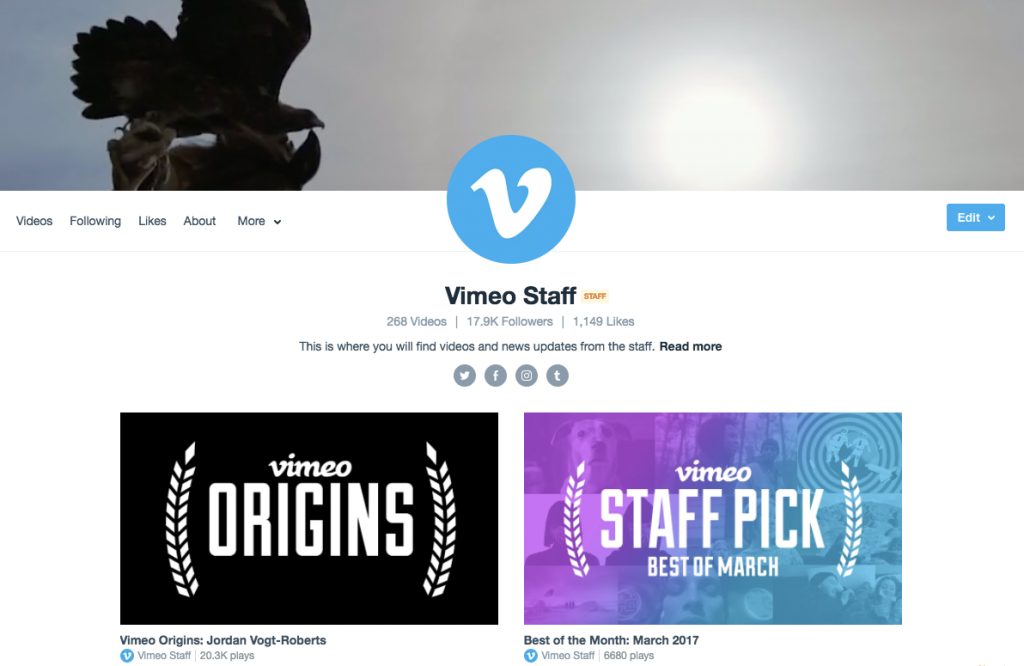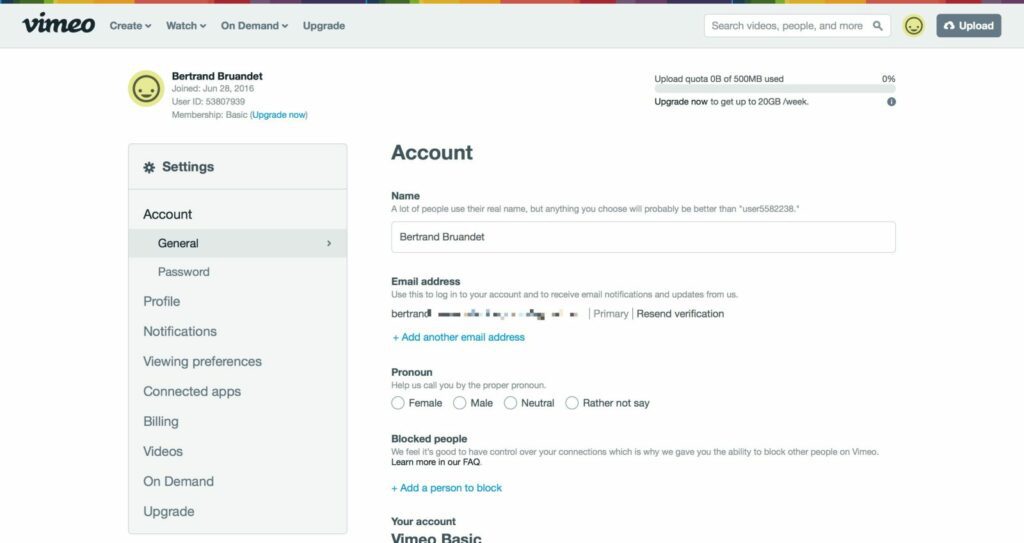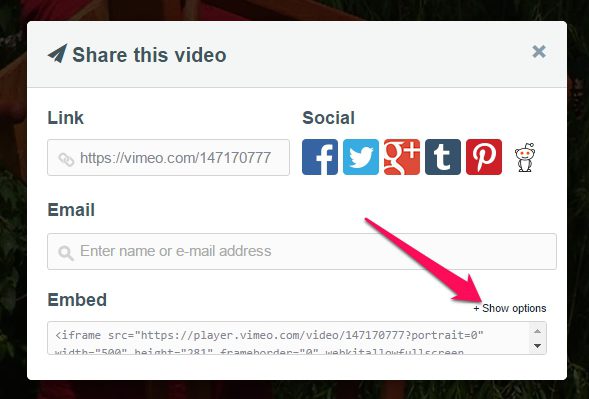Today, we’re going to cover the Vimeo embed feature and show you how to embed your videos on Vimeo.
The Vimeo Profile
With the many settings options for the video, the own profile is often forgotten. But this too is important. It offers you a great opportunity to introduce your company.
Go to “My Account” and then to “My Profile”.
Here you should upload a company logo or product logo and create a short description text in which you introduce yourself, your company, and your products. Also an opportunity to link your own website again.
Individual Settings Options For Your Videos
At Vimeo, you have a lot of setting options, which I still miss with the known competitor.
Click on “Settings” and then on “Advanced”. Then go to “Custom URL”. Here you can co-determine the URL of your video.
If you know something about search engine optimization, you know how important the URL is.
Use an important tag for the URL. This is the theme of your video as well as the company name.
A good URL ensures that the video is more easily found by search engines and thus also by the user.
Embed Vimeo Video
Of course, it is also important that your image films and other videos are not only found on Vimeo, but also on your website. The site also offers many possibilities for embedding videos.
To do this, click on “Embed” in the settings. Here you can, for example, choose whether all information about the video is displayed in the preview window or only the play button is displayed.
Otherwise, you can choose the playset according to your taste.
Makes sense to have at least the button for “full screen” and “playlist” displayed.
Also, there is the Outro function. This feature allows you to show a text or link at the end of the movie.
Click on “Get embed code” in the top right corner and you’ll get the link you just paste where your video should appear.
As a result, you get, but subtly appealing, your video displayed on your website.
Most users have often complained that YouTube looked too private on a company page.
With the professional-looking player from Vimeo, you do not have the problem. You can decide for yourself what the user sees and can click on.
Vimeo Embed – Conclusion
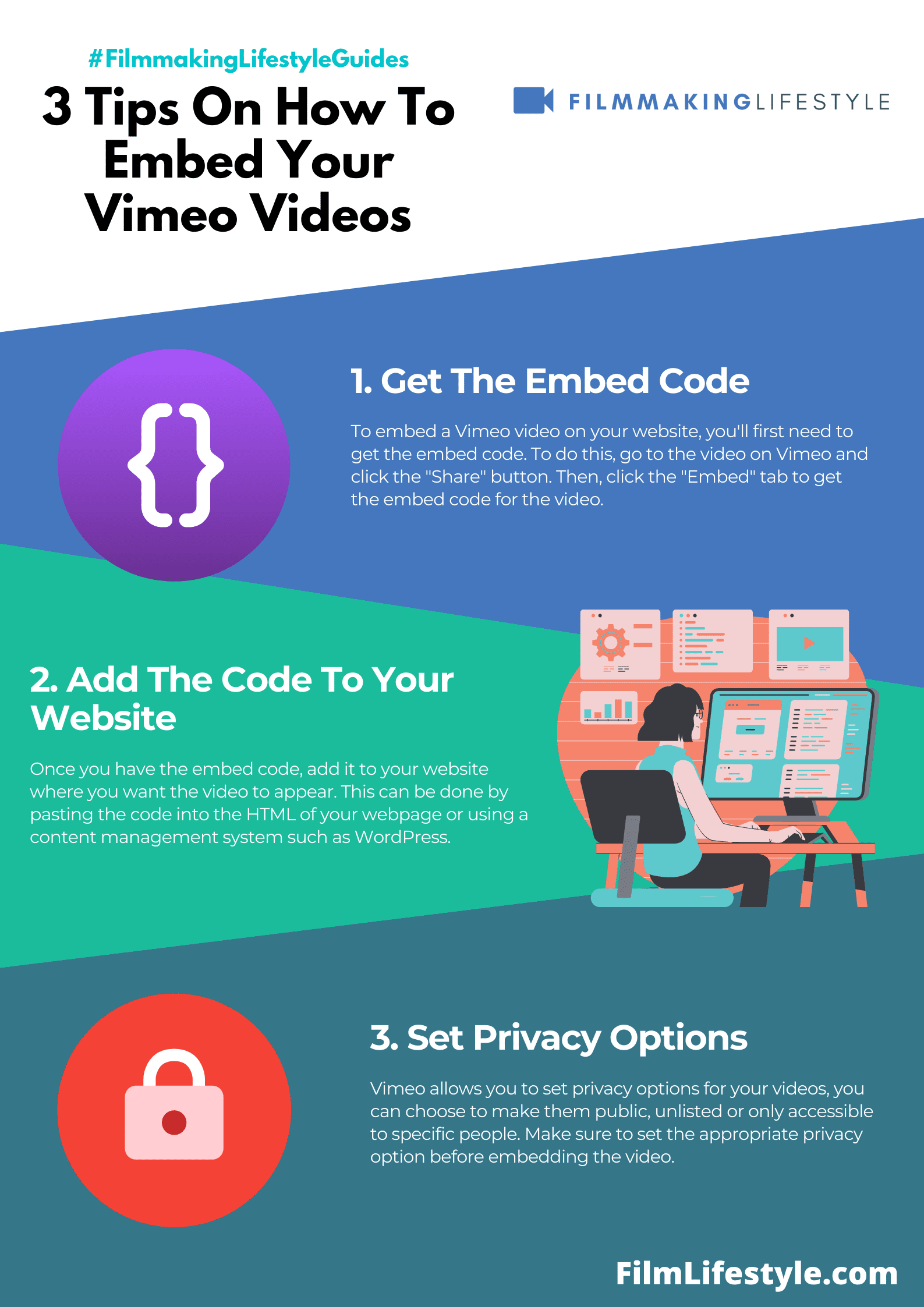
All hurdles have been overcome and your own video channel on Vimeo is ready for the many requests of your customers.
Overall, Vimeo is very extensive, which is why we could only touch on the topic in the article.
However, we hope that you could find the right information. Vimeo is a professional platform for the best possible presentation of your commercials and other videos of your company.
Important things, including URL selection, preview image, privacy, and embedding, can be fully controlled by you.
And that without special expertise. The help of an agency is not absolutely necessary, as well as the high cost of care.
If your film is online, of course, it must be advertised accordingly, because only in this way your customers are achieved.