A capture card, also known as an input device, captures the data from another video source such as a DVD player or VCR.
This data can then be sent to a computer so that it can either be recorded on the computer’s hard drive or displayed on its monitor.
WHAT IS A CAPTURE CARD FOR STREAMING
What Are Capture Cards For Streaming?
Capture cards are devices that you may use to capture the output of a video source.
Capture cards can be used for streaming and recording purposes, as well as recording gameplay or other media.
These devices come in all shapes and sizes, but they do not have any built-in hardware features such as encoding or transcoding functionality.
In the dynamic world of live streaming, a capture card is our secret weapon for high-quality, seamless broadcasts.
It’s a crucial tool that bridges the gap between our gaming console or camera and our streaming platform, ensuring our audience enjoys the best visual experience.
We’ll jump into why a capture card is essential for any serious streamer and how it can elevate our content to professional levels.
Stick with us as we explore the ins and outs of using a capture card for streaming and why it could be the game-changer we’re looking for.
What Is A Capture Card?
A capture card is critical for any content creator aiming for the highest quality streams.
It acts as a bridge between a video source, like a console or camera, and a computer, enabling the transfer of high-quality video data.
By taking on the workload of video capture, these devices free up your computer’s resources.
This leads to smoother performance and less strain on your system during live streaming sessions.
Capture cards come in several forms – internal and external.
Internal cards are fitted directly into the computer’s motherboard, while external cards are connected via USB or Thunderbolt.
Let’s jump into the advantages of using capture cards:
- Improved Video Quality: Video streams are captured in their native resolution and frame rate, all while maintaining fidelity.
- Versatile Connectivity: Capture cards offer various inputs such as HDMI or SDI, accommodating different video sources.
- Real-Time Streaming: With minimal to no lag, broadcast your content as it happens.
For filmmakers and videographers, using a capture card is often essential to produce content of a professional caliber.
The direct capture of video to a computer allows for post-production works like editing and color grading to Begin immediately.
In streaming situations where multiple camera angles or high-resolution sources are used, a capture card becomes indispensable.
They Help the seamless switching between sources, ensuring a dynamic and visually engaging stream.
How Does A Capture Card Work?
Let’s break down the inner workings of a capture card.
Essentially, these devices capture video signals from external sources and convert them into a digital format that your computer can recognize and process.
The process begins with the video source – it could be anything from a DSLR to a gaming console.
The capture card grabs the video signal from this source, often via HDMI or another video output.
After capturing the video signal, the card then transmits it to the computer.
But it’s not just a simple pass-through.
The card encodes the signal into something that’s suitable for live streaming or recording.
This encoding can happen either through hardware within the card or software on the computer, depending on the type of capture card used.
The magic really happens with the card’s ability to compress video without compromising quality.
This means that the captured footage is ready for live streaming almost instantaneously.
Here are the key steps in this process:
- Capture: Getting the video signal – Conversion: Encoding the signal to a digital format,
- Compression: Reducing file size while preserving quality,
- Transfer: Sending the signal to be broadcasted or recorded.
This seamless operation provided by the capture card is critical for professionals in the filmmaking industry.
Time is often of the essence, and capture cards enable us to begin post-production immediately after footage has been shot.
On top of this, some capture cards also come with additional features like software suites that can enhance the streaming experience.
They can include functionalities for adjusting the picture, adding overlays, or even inserting watermarks in real-time.
What’s vital to understand is how capture cards Help multitasking during live broadcasts.
They allow us to control various aspects of the stream without disrupting the viewing experience.
For us filmmakers, it’s a tool that bridges the technical gap between our artistic vision and the audience’s screens.
Why Do You Need A Capture Card For Streaming?
Streaming live content has become a mainstream way to engage with audiences around the globe.
For those in the filmmaking sector, a capture card is a non-negotiable tool that significantly enhances the streaming experience.
A capture card essentially acts as an intermediary that ensures high-quality video output to viewers.
It captures raw footage from the camera and processes it at a superior fidelity than most standard PC or console setups can achieve.
One key benefit is the ability to manage video sources from multiple cameras.
This multilayer capability allows us to switch angles and incorporate various visual elements, providing a dynamic viewing experience that holds the audience’s attention.
Capture cards also reduce the load on your main system.
By offloading the video encoding process to the card, our main computer resources are free to handle other demanding tasks during a stream.
The ability to stream seamlessly in high definition – with resolutions up to 4K – is another vital advantage a capture card offers.
High-resolution streams are vital for filmmakers to showcase their work in the best possible light.
We should also consider these points:
- Capture cards can support a wide range of connections such as HDMI and SDI, offering versatility in the types of devices we can use.
- Delay-free streaming is crucial; capture cards minimize lag, which is essential for real-time interactions with our audience.
- With capture cards, we can include professional-grade production effects and transitions that software alone cannot provide.
Besides, using a capture card often means we can stream and record simultaneously.
Recording our livestreams in high definition gives us quality footage for repurposing later, perhaps for trailers or promotional materials.
That said, a capture card’s benefits are not solely for high-budget productions.
Even emerging filmmakers can make use of this technology to elevate their projects and present them in a professional manner.
Types Of Capture Cards
Capture cards are integral for high-quality streaming, but not all are created equal.
Different types cater to varied needs and setups.
Let’s jump into a few common varieties that enhance our filmmaking and streaming projects.
External capture cards are the quick and portable solution for many streamers.
They’re perfect when we’re on the go or when we prefer a simpler, plug-and-play approach.
Devices like the Elgato Game Capture HD60 S offer ease of use with robust features.
Internal capture cards require installation into our desktop computer’s PCIe slot.
They tend to have lower latency and can handle more data at faster speeds.
Cards such as the AVerMedia Live Gamer 4K elevate our live production with impeccable detail.
Besides the basic division, capture cards differ in resolution and frame rate capabilities.
For instance:
- Maximum Resolution – Some cards support up to 4K resolution for stunning visual fidelity.
- Frame Rate – Higher frame rates ensure smoother video playback, with many cards supporting 60fps or higher.
Connectivity options also vary widely among capture cards.
They include but aren’t limited to:
- HDMI, which is standard for high-definition video sources.
- SDI, preferred for long cable runs and professional environments.
- USB, offering versatile connections to computers and other devices.
Understanding the strengths of each type of capture card is vital.
With the right capture card, we can dramatically improve the technical and aesthetic quality of our streams.
Whether we need something user-friendly or a powerhouse for our editing suite, there’s a capture card that meets our demands.
Tips For Choosing The Right Capture Card
When embarking on the journey to select the ideal capture card for your streaming needs, it’s
Ensure it connects seamlessly with your camera, PC or console, and any other peripheral devices you might use.
The resolution and frame rate a capture card can handle are pivotal in maintaining a high-quality stream.
We recommend aiming for cards that can process at least 1080p or 4K resolution at a frame rate that matches your desired output.
Connectivity is another critical factor.
Capture cards vary in the types of inputs and outputs they offer – HDMI and SDI are common.
Opt for a card that provides the connections you need for your gear and the flexibility for future upgrades.
Consider the software that comes with the capture card.
Some offer robust programs that enable extensive customizations and effects, while others might rely on third-party software for processing the stream.
We also suggest looking into the following aspects when choosing a capture card:
- Latency: Low latency is essential for real-time interaction with your audience.
- Encoding: Hardware encoding can relieve your CPU from heavy processing loads.
- Portability: If you stream from various locations, an external capture card could be more suitable.
It’s wise to read reviews and watch demonstrations to understand how a capture card performs under real-world conditions.
This hands-on feedback can reveal nuances about ease of use and reliability not immediately apparent from the manufacturer’s specifications.
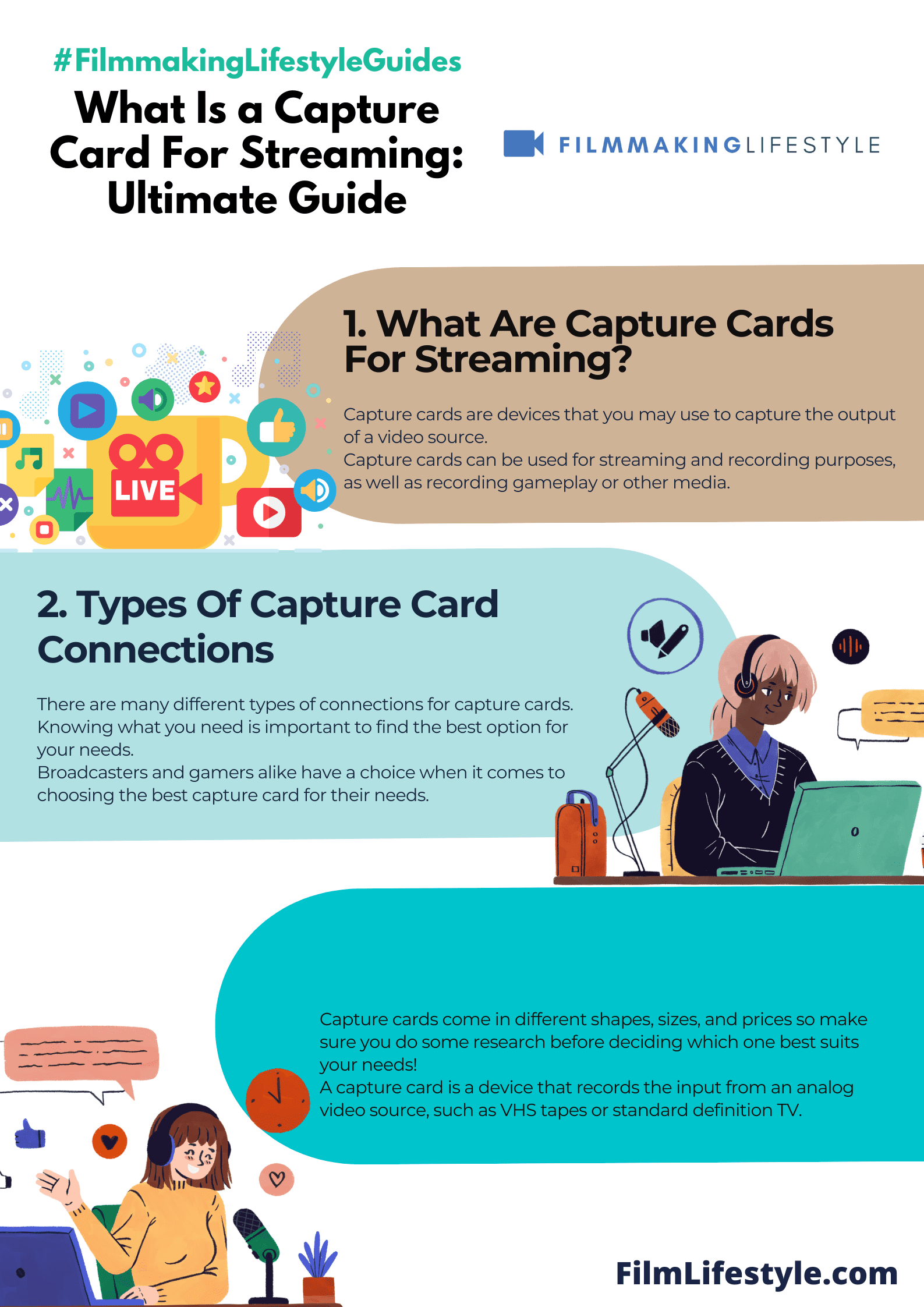
What Is A Capture Card For Streaming – Wrap Up
We’ve seen how vital capture cards are for elevating our streaming to professional levels.
They’re not just for capturing video but for transforming our content into an engaging, high-quality experience for our audience.
With the right capture card, we can stream flawlessly, juggle multiple video sources, and add that polished touch that sets us apart.
Remember, the perfect capture card is out there for everyone, whether we’re just starting or looking to upgrade our setup.
Let’s make our streams the best they can be, with the help of a trusty capture card by our side.
Frequently Asked Questions
What Is A Capture Card And Why Is It Important For Streaming?
A capture card is a device that records video signals from various sources like cameras and consoles.
It is crucial for streaming as it processes high-quality video, allowing for a smoother and more professional live streaming experience.
How Does A Capture Card Enhance The Live Streaming Experience?
A capture card enhances live streaming by allowing for the management of multiple video sources, switching angles, incorporating visual effects, and ensuring high-fidelity video with low latency, which results in a dynamic and engaging viewer experience.
What Are The Benefits Of Using A Capture Card For Streaming?
Benefits include offloading video encoding tasks from your main system, supporting a wide range of connections, minimizing lag for real-time interactions, and enabling professional-level production effects and smooth transitions.
How Should One Choose The Right Capture Card?
Choosing the right capture card involves considering factors like compatibility with your devices, resolution and frame rate support, connection types, software features, encoding capabilities, latency issues, and portability.
Why Is It Important To Read Reviews And Watch Demonstrations Before Buying A Capture Card?
Reading reviews and watching real-world demonstrations are crucial as they provide insight into the capture card’s performance, helping ensure that it meets your specific streaming requirements and works as expected in live situations.
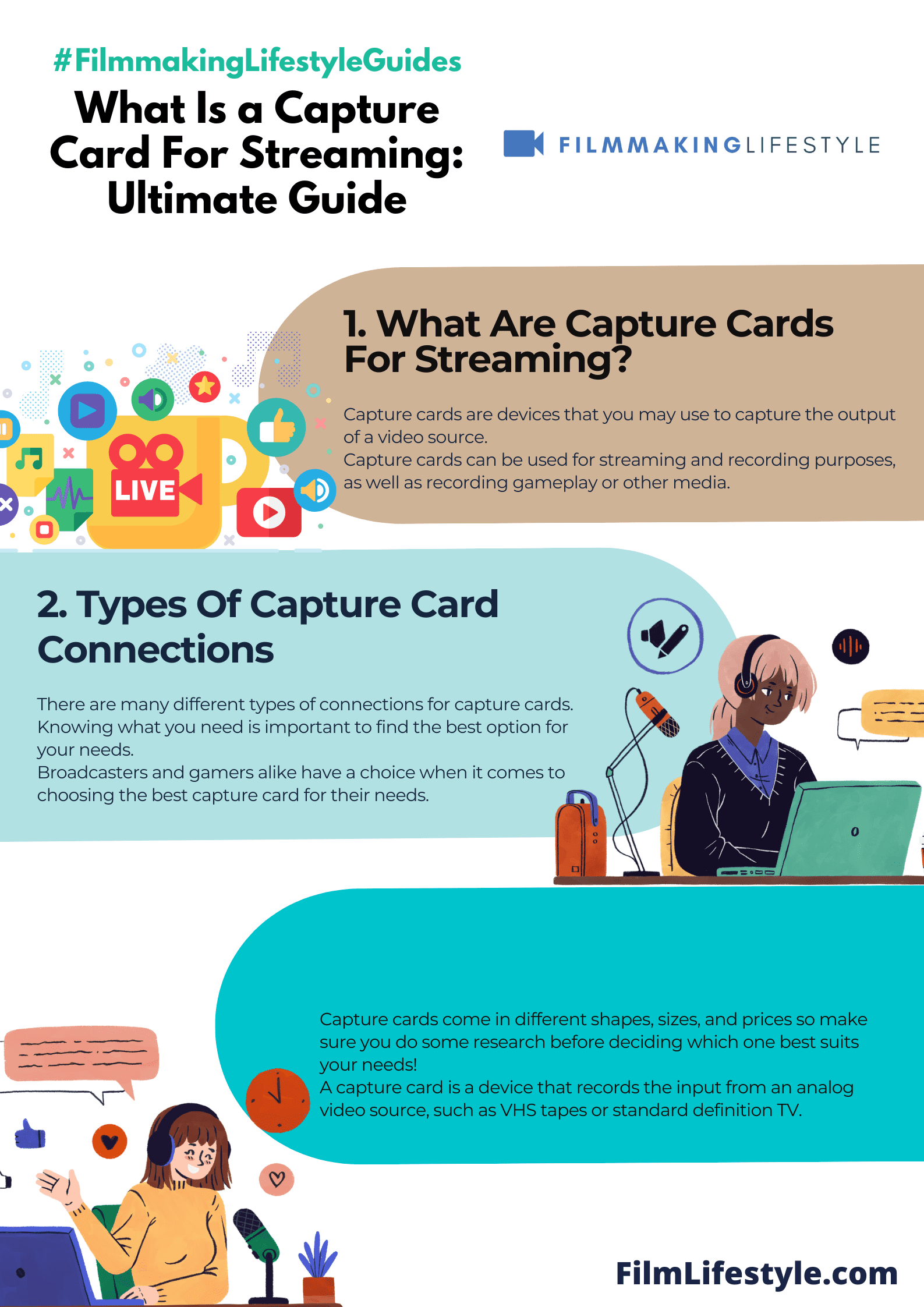
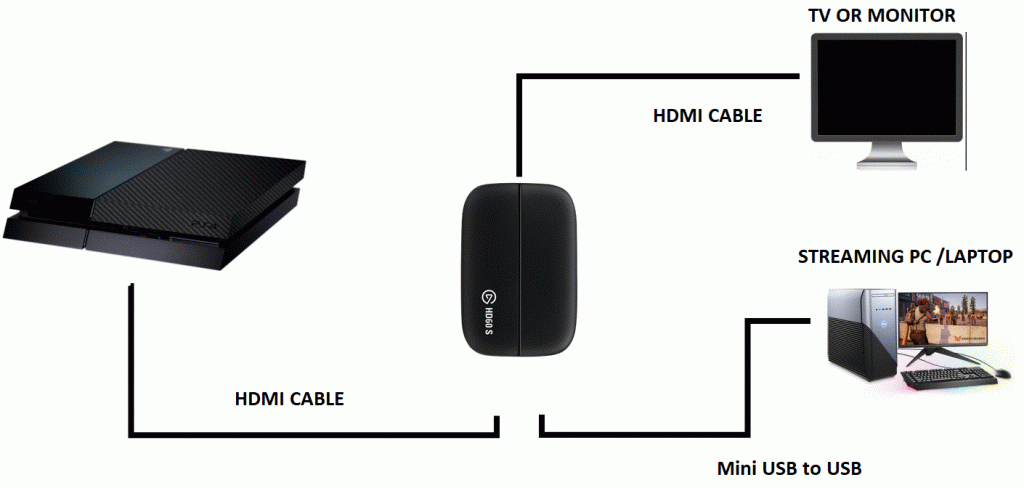
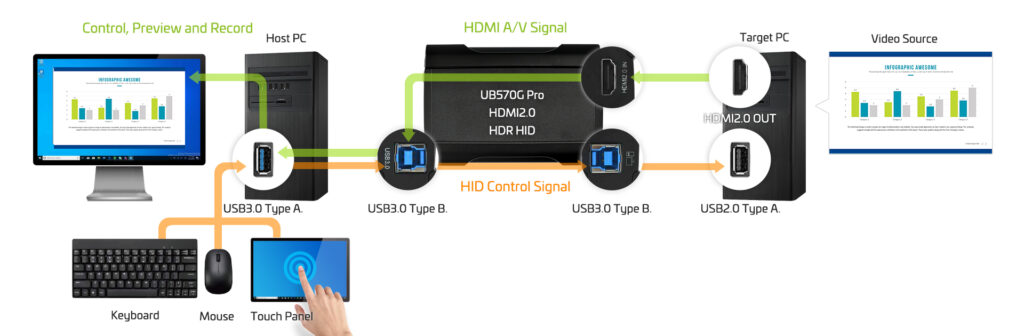
Matt Crawford
Related posts
2 Comments
Leave a Reply Cancel reply
This site uses Akismet to reduce spam. Learn how your comment data is processed.



I’m impressed, I have to admit. Rarely do I encounter a site that’s both equally educative and interesting, and let me tell you, you have hit the nail on the head.
Finding info on capture cards for streaming has been tricky. The problem is something too few people speak intelligently about. I’m very happy I found this during my research.
Thanks for the kind words, Woodrow.