A Color Checker tool is a device that allows you to take an image of a color. The color checker tool then converts the image into a numerical value that can be used by other programs or tools.
Color checker tools are particularly useful for anyone who uses video on their DSLR camera or cell phone.
The colors seen on video tend to be less accurate than those seen when looking at a photo, and this can cause problems for video work as well as for photos.
When you’re filming a video, adjusting the white balance is an easy way to ensure that your colors match up with those seen by the naked eye.
Color Checker TOOL
What Is A Color Checker Tool?
A color checker tool allows you to calibrate your camera’s color. It also helps you to create a custom white balance when shooting under artificial light, or when your camera’s built-in white balance isn’t accurate enough.
It can help make sure that what you capture on your display matches what you see with your own eyes.
Color checker tools typically include a variety of colors that are useful for photographers: red, green, blue, and gray or white are the most common.
They typically come in a standard size, but there are also handy pocket-sized options that can be used to quickly adjust the white balance in-camera.
Ever wondered how photographers ensure their colors are spot on every time?
They use a tool that’s as crucial as the camera itself: a color checker.
It’s a secret weapon for achieving color accuracy across various devices and lighting conditions.
In this article, we’ll jump into what a color checker tool is and why it’s indispensable for anyone serious about their visual work.
Whether you’re a seasoned pro or just starting out, understanding this tool can elevate your projects to the next level.
Stick with us as we explore how a color checker can make or break your final image, ensuring that what you capture is what the world sees.
What Is A Color Checker Tool?
When we’re on set or out in the field, maintaining color consistency is
A color checker is a tool that helps us achieve that consistency.
It’s a flat surface featuring an array of standardized color swatches.
These swatches are used to adjust colors in post-production to match the natural appearance of the shot.
The color checker is an essential piece of kit for us as filmmakers.
It ensures that the colors in our final product are accurate and authentic.
This accuracy is vital whether we’re working on a feature film or a short promotional video.
It helps convey the intended emotion and storytelling.
Understanding the layout of a color checker is the first step to mastering its use.
Typical color checkers include:
- Primary color squares,
- Grayscale tones,
- Skin tone samples.
We use these reference points to align the colors within our digital workflow.
Doing so ensures the colors we capture are the same ones our audience will see.
It doesn’t matter if they’re viewing on different devices or under various lighting conditions.
Using a color checker starts before even hitting the record button.
We place it within the scene we’re capturing.
Later, when editing, we use the recorded color checker to adjust our footage.
This process is what allows us to maintain color fidelity throughout our projects.
It’s clear how essential a color checker tool is to our work.
Some may ask if it’s a luxury or a necessity.
For us striving for the highest quality in our filmmaking, it’s undoubtedly the latter.
The ability to replicate real-world colors accurately gives our work a professional edge.
It elevates our storytelling capabilities, ensuring the visuals match our vision.
Importance Of Color Accuracy In Filmmaking
In the world of filmmaking, color plays a pivotal role.
It’s not just an aesthetic choice; it communicates moods, themes, and emotions.
That’s why maintaining a high level of color accuracy is crucial – it ensures that the visual intent is preserved from the director’s vision to the audience’s perception.
We know that color accuracy affects how viewers interpret and connect with a film.
The Godfather sets a historical benchmark for its deliberate use of sepia tones, conveying a nostalgic past.
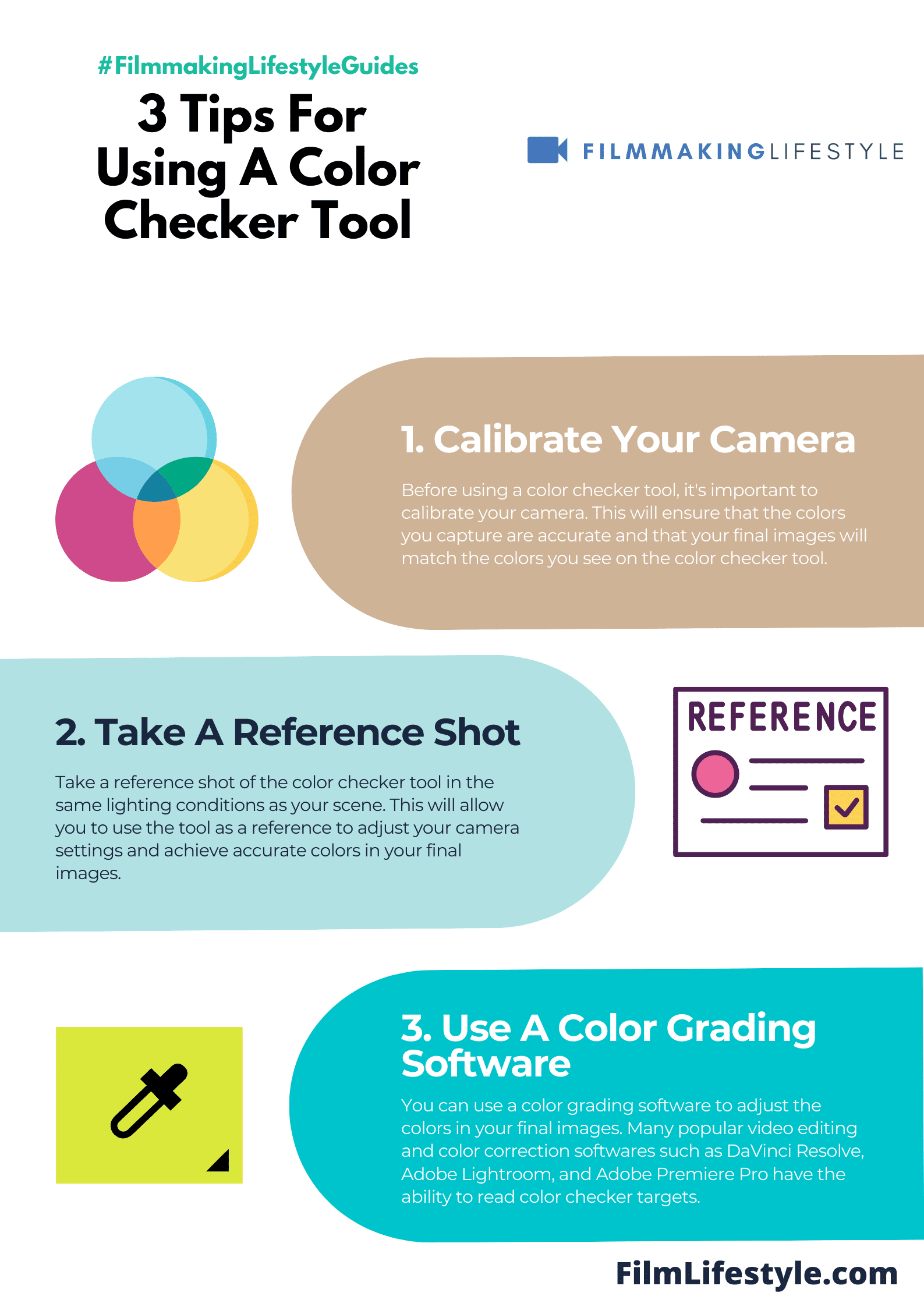
Without precise color calibration during post-production, the film could have lost a significant layer of its storytelling depth.
Let’s break down the key reasons for prioritizing accurate colors in our projects:
- Consistency across various devices and screens,
- Fidelity to the original artistic vision,
- Creation of a more immersive and believable world,
- Ensuring accurate skin tones for the portrayal of characters.
Remember, colors can look different on diverse media platforms.
What looks perfect on one monitor might not translate the same on another unless we’ve calibrated our colors precisely.
This is where our color checker tool becomes invaluable.
By using a color checker, we set a standard for color balance and tonality.
This tool acts as a reference point for all editing decisions.
We can easily match shots taken under different lighting conditions or even on different days.
Essentially, the color checker becomes the unsung hero of our post-production workflow.
Cinematography is an art form where every detail counts.
That includes the hues and shades that build our visual narrative.
Through the diligent use of tools like the color checker, we bolster the emotional impact and visual cohesion of our films.
Each frame carries the potential for powerful storytelling, and we are committed to delivering the highest quality in every aspect.
How Does A Color Checker Tool Work?
Recognizing the foundation of a color checker tool is vital for us to harness its full potential.
At its core, the tool serves as a reference guide for maintaining color fidelity from shoot to post-production.
It’s comprised of an array of color swatches, each representing the primary colors and grayscale tones standardized by the industry.
In the digital space where visuals can make or break a film, knowing the intricacies of this tool is non-negotiable for filmmakers.
When we’re on set, using the color checker is our first step before filming.
Here’s essentially what happens:
- We place the color checker in a shot under the lighting setup intended for the scene.
- The checker captures a “snapshot” of color responses to the specific environment.
It becomes our benchmark to ensure that every following shot preserves the authenticity of the colors.
For films like La La Land or Mad Max: Fury Road, which are renowned for their color grading, the color checker tool was indispensable.
During post-production, editors refer back to the color checker.
They compare the swatches against the recorded footage, adjusting the footage to align with the reference.
This meticulous process involves:
- Calibrating the colors to the standardized swatches,
- Correcting any deviations due to the camera sensor’s idiosyncrasies or the lighting conditions.
By this methodology, the end result is a visual story that’s true to the director’s vision.
It portrays the world and the characters therein in hues that were meticulously planned for emotional and narrative resonance.
The correct use of color not only navigates the technical aspects of filmmaking but also elevates the storytelling experience.
While this process might sound technical, modern software and video editing tools have streamlined the means to achieve color accuracy.
They’ve automated much of the process, though it still requires a trained eye to perfect.
We’ve seen time and again how a well-calibrated image strengthens the audience’s connection to the story – making every adjustment a step toward cinematic excellence.
Benefits Of Using A Color Checker Tool
We understand the importance of getting colors right in our films and videos.
A color checker tool doesn’t just simplify post-production – it offers unmatched consistency and quality control across various scenes and locations.
Accuracy remains
They mitigate the risk of color discrepancies which can distract audiences from the story.
The use of these tools streamlines collaboration among production teams.
By establishing a color standard early on, directors, cinematographers, and editors can work cohesively to maintain the intended aesthetic.
With a color checker, we tackle the challenges of varying light conditions effectively.
Whether the shoot is under the midday sun or in the soft glow of dawn, a color checker guarantees that our colors remain consistent:
- Balances colors across different lighting setups,
- Reduces the time needed for color correction,
- Ensures color uniformity in sequences shot non-sequentially.
Incorporating a color checker tool into our workflow raises our production value.
High-quality visual content is more appealing and engaging, which is crucial for us in an industry where audience retention is key.
also, it saves us time in post-production.
We’re able to efficiently match scenes and take clear creative control over the look of our film or series.
This time saved translates into cost savings and potentially quicker turnaround times for our projects.
Recognition of color integrity is essential when a project moves to different screens and formats.
Ensuring that the colors are accurate on one display means they’re more likely to translate accurately on another, from the theater screen to the smartphone.
eventually, the color checker tool is an investment in our art.
It’s a commitment to delivering the best visual narrative we can, where color plays a role as significant as our actors and our script.
Choosing The Right Color Checker Tool For Your Needs
When searching for the perfect color checker tool, it’s essential to consider your specific needs in filmmaking.
Whether you’re working on a feature film or a series of commercials, the right tool can make a significant difference.
Functionality and compatibility should be at the top of your list.
Some color checker tools are better suited for motion while others may be more appropriate for still photography.
Since we’re focused on video, let’s jump into the options tailored for dynamic shots.
Size and portability are also crucial.
A color checker card that’s easy to carry can be a blessing on a hectic set.
But make sure it’s large enough to be easily captured by the camera, especially when dealing with wide shots or outdoor scenes.
Consider the following attributes:
- Industrial Standards Compliance – Does the tool align with industry color standards such as the ColorChecker Passport?
- Durability – Sets can be rough environments. Pick a tool that stands up to the rigors of production.
- Software Integration – The ease with which the tool integrates into your post-production workflow matters greatly.
The choice you make will affect not just the color accuracy but also the overall efficiency of your project.
Different scenes demand different levels of precision and flexibility.
Finally, think about the budget.
While you don’t want to skimp on quality, there’s a balance between cost and benefit that needs to be considered.
Don’t overlook how a one-time investment can reduce costs in the long run by minimizing the need for color correction in post-production.
Evaluating these aspects will guide you in selecting a color checker tool that suits your project’s demands and enhances your storytelling capabilities.
With the perfect tool in hand, you’re set to realize your vision with stunning accuracy and visual appeal.
What Is A Color Checker Tool – Wrap Up
We’ve seen how crucial color accuracy is in our filmmaking journey and the pivotal role a color checker tool plays in achieving this.
By serving as a reference, it ensures our colors stay true from the first take to the final cut.
While technology has simplified the process, it’s our keen eye that brings perfection to the table.
Remember, the right color checker tool can elevate our work by leaps and bounds.
Let’s make informed decisions based on functionality, compatibility, and our unique needs to tell our stories with the visual integrity they deserve.
Here’s to our next project reflecting the truest hues of our creative vision!
Frequently Asked Questions
What Is A Color Checker Tool In Filmmaking?
A color checker tool is a device used to ensure color fidelity throughout the filmmaking process.
It provides a consistent reference for color grading in post-production, helping to maintain the intended color consistency from shoot to finish.
Why Is Color Accuracy Important In Filmmaking?
Color accuracy is crucial in filmmaking because it affects the visual storytelling and emotional impact of the film.
It ensures that the colors seen on screen are true to life and consistent, which is vital for engaging the audience and maintaining narrative coherence.
Can Modern Software Alone Ensure Color Accuracy In Videos?
While modern software greatly aids in achieving color accuracy, it still requires a trained eye to ensure perfection.
The software is used alongside tools like color checkers to compare and adjust colors for consistency and authenticity.
What Factors Should Be Considered When Choosing A Color Checker Tool?
When choosing a color checker tool, consider functionality, compatibility with your camera and software, size, portability, compliance with industrial standards, durability, software integration capabilities, and your budget.
How Does A Color Checker Tool Improve Project Efficiency?
By providing a standardized reference for color, a color checker tool can streamline the editing process, reducing the time and effort required to achieve consistent and accurate color rendering in the final project.


