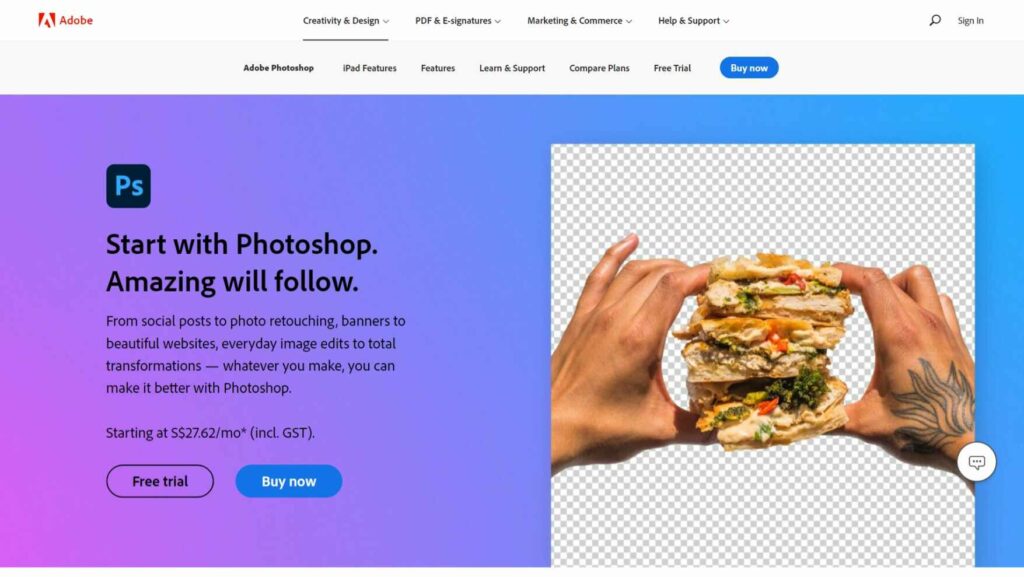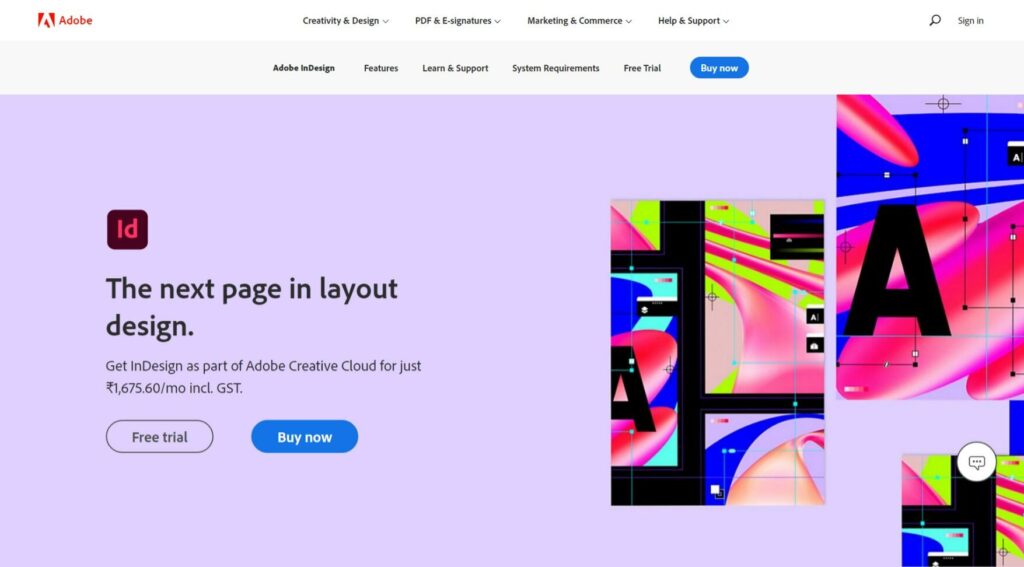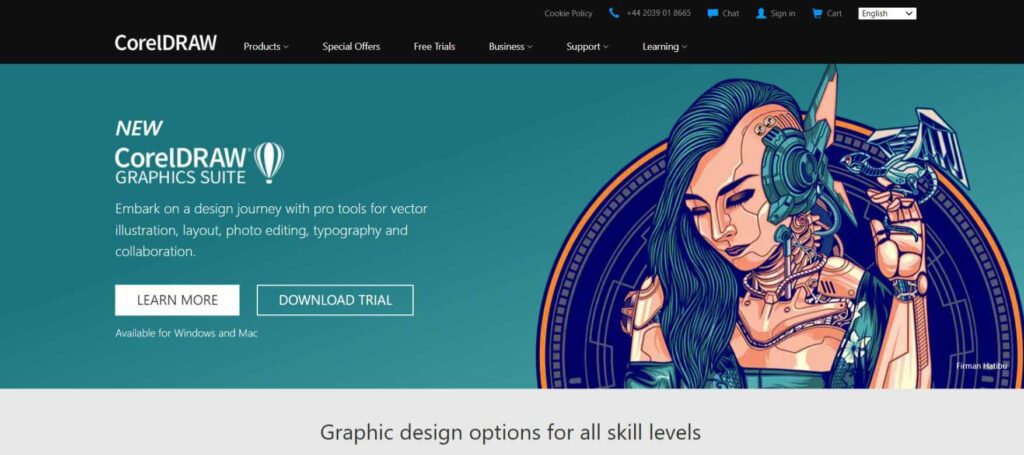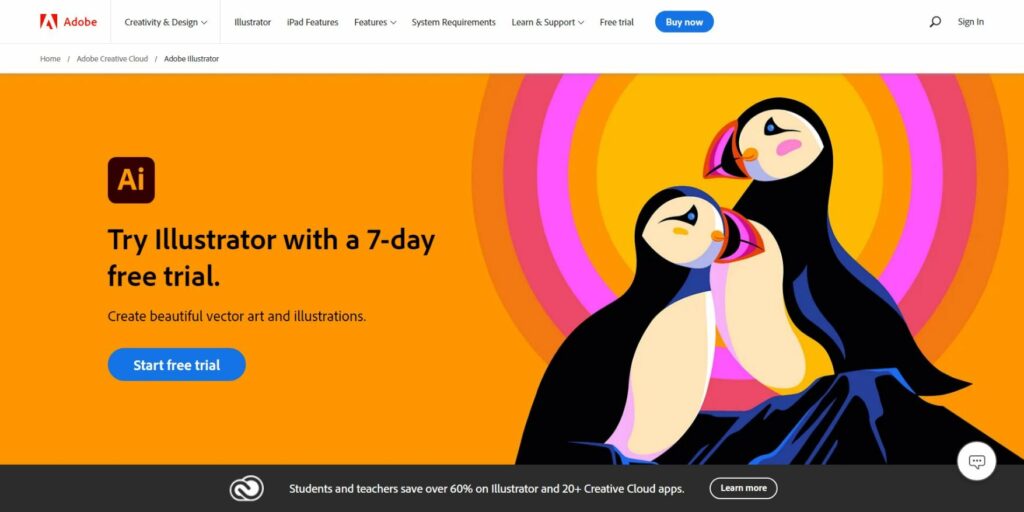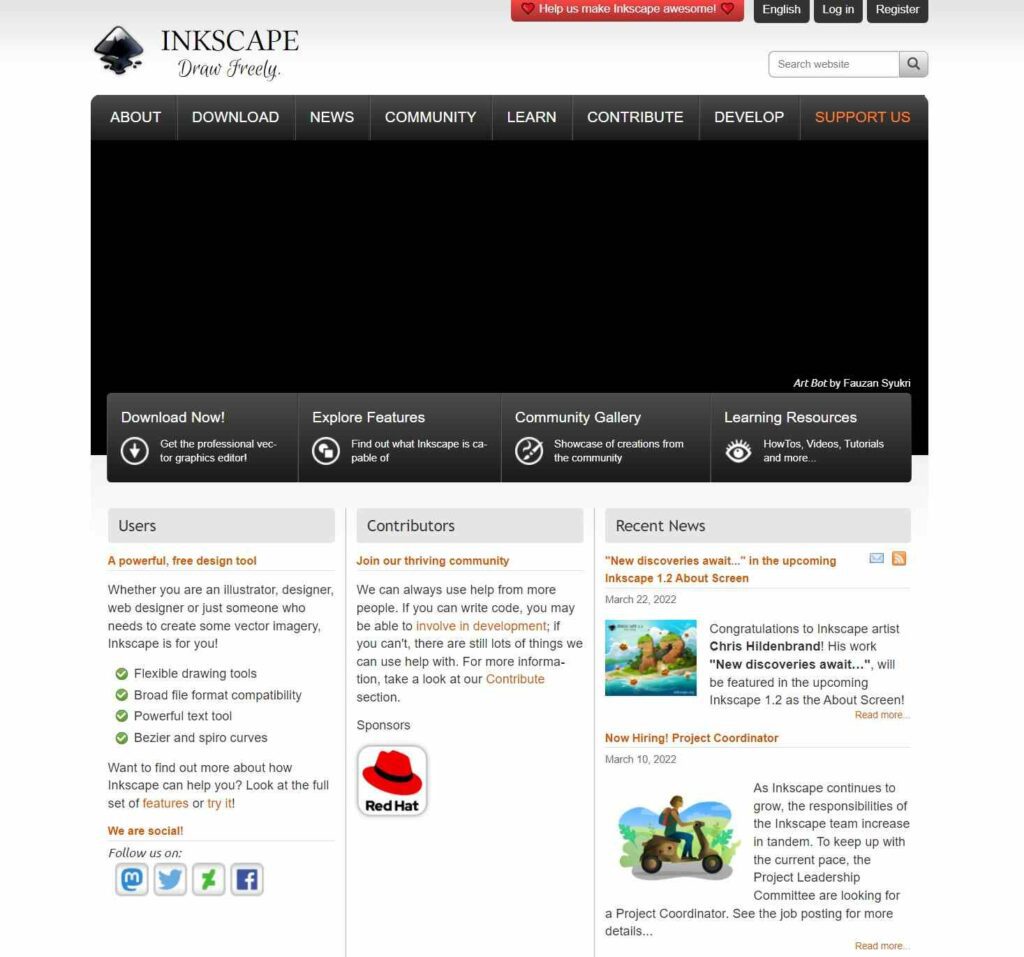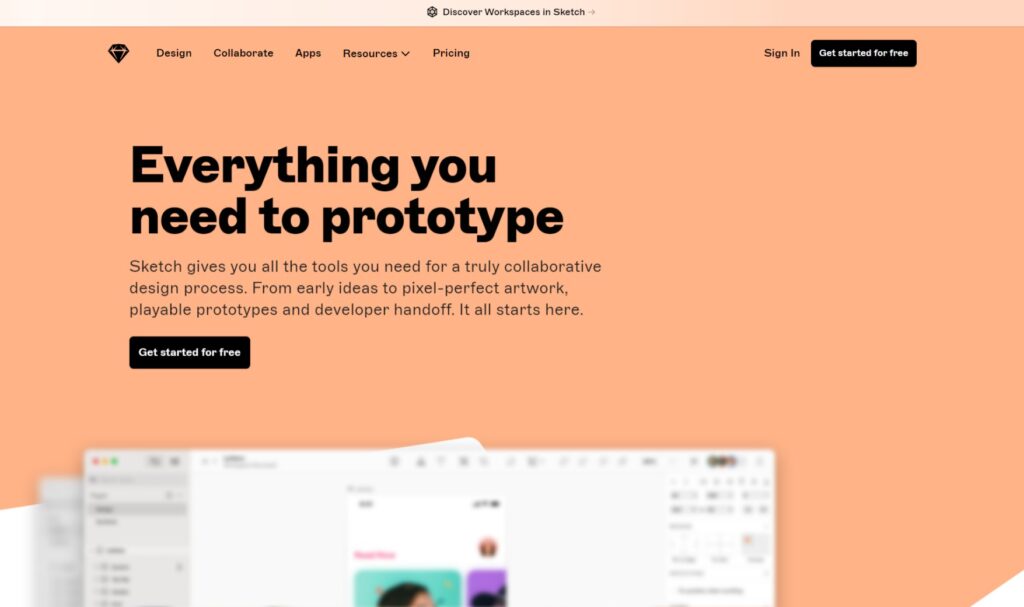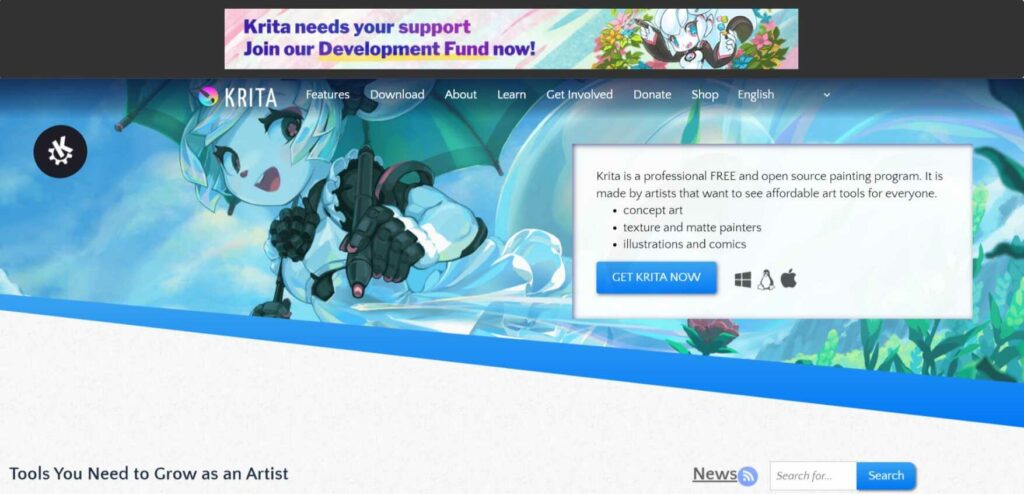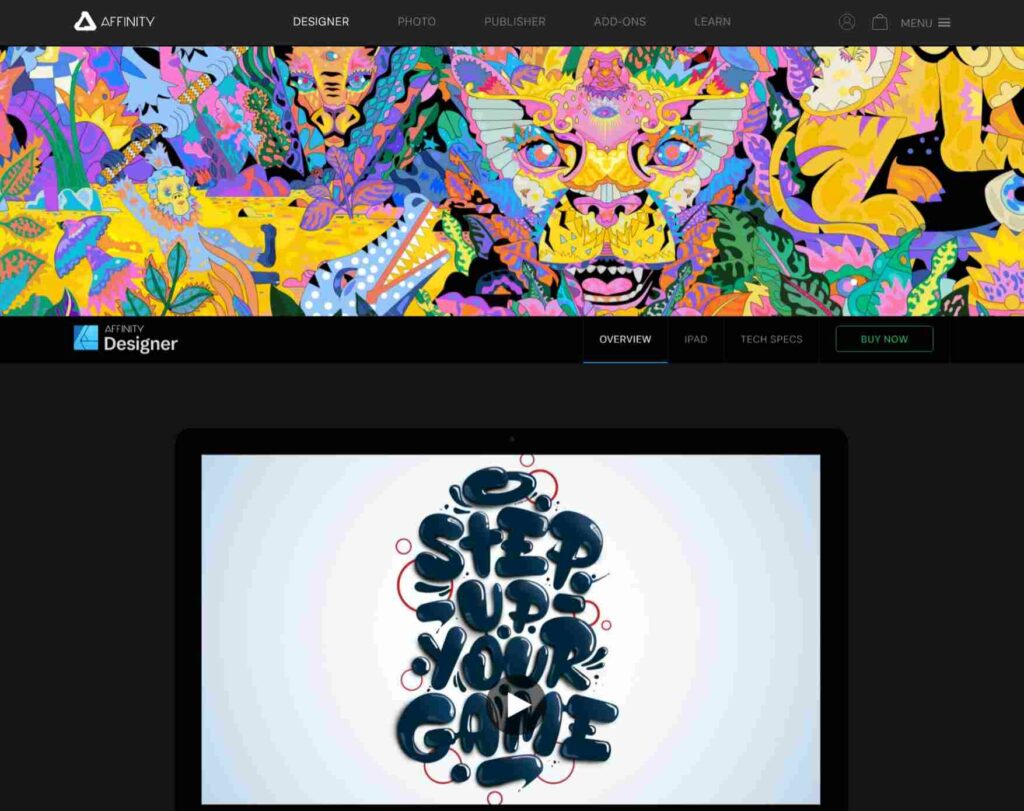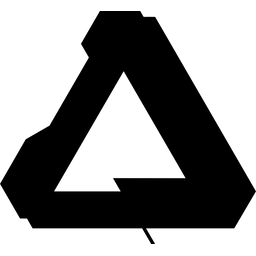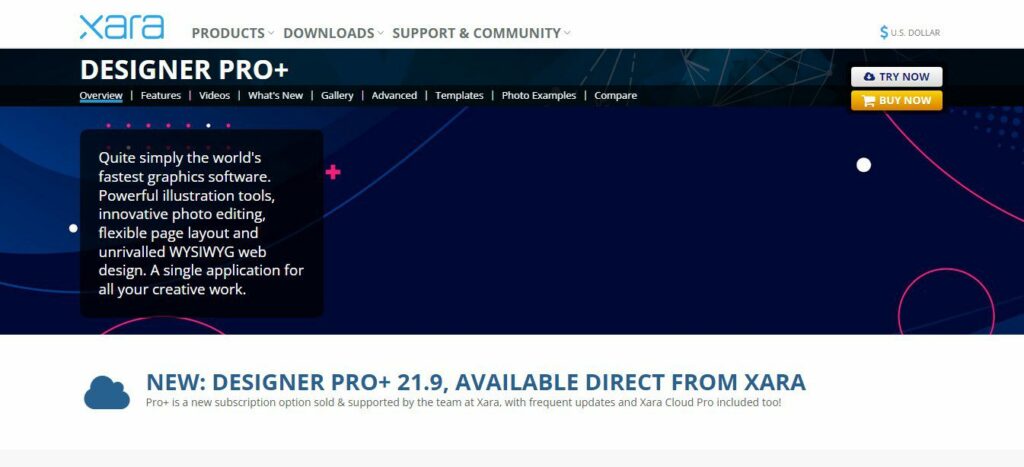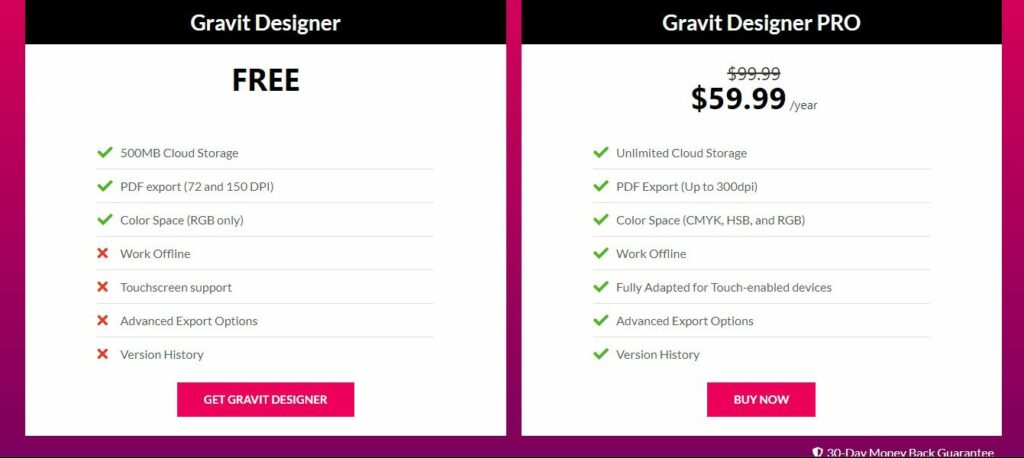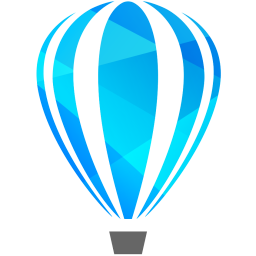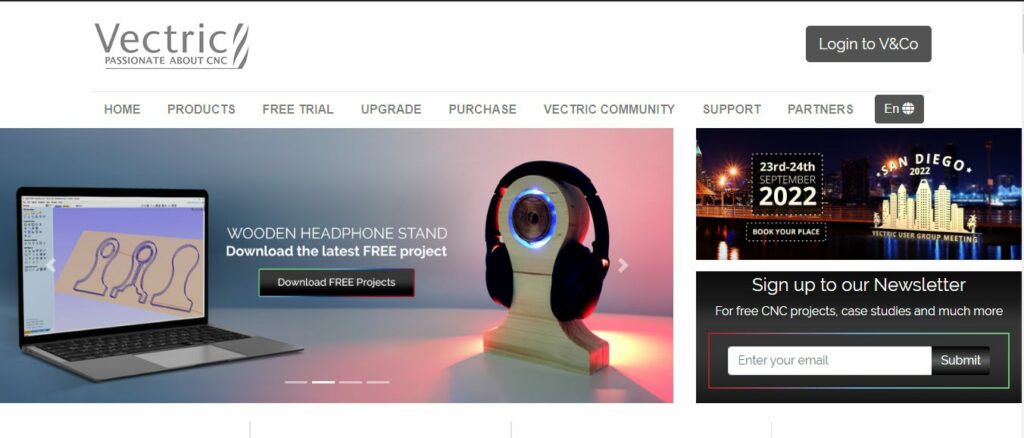Graphic design is a critical component of any successful marketing campaign or branding strategy.
From designing logos and website layouts to creating social media graphics and print materials, graphic design plays a significant role in how businesses present themselves to the world.
However, creating visually stunning designs requires the right tools, and choosing the best graphic design software can be overwhelming.
With so many different options available, it can be challenging to determine which software is best suited to your needs.
In this article, we will explore the top graphic design software options available today, highlighting their features, strengths, and weaknesses, to help you make an informed decision about which one to choose for your next design project.
Best Graphic Design Software
What Is Graphic Design Software?
Graphic design software is a computer program used by graphic designers to create digital art and other design elements. It can be used to create logos, websites, posters, and much more.
Some graphic design software also has the ability to create animations, which makes it useful for animating webpages or creating video productions.
The best graphic design programs allow you to use layers, blending modes, effects filters, gradients, and other tools that are common in image editing software. This allows you to easily manipulate individual parts of your images without altering others.
Best Graphic Design Software – Introduction
Whether you are a beginner looking for a user-friendly interface or an experienced designer seeking advanced tools and capabilities, there is a graphic design software out there that can meet your needs.
By understanding the pros and cons of each option, you can select the software that is best suited to your design style, budget, and skill level.
So, get ready to discover the best graphic design software options available in the market today and take your design skills to the next level.
Best Graphic Design Software
There are many graphic design software options available in the market today, each with its own set of features and capabilities.
The answer to the question of which software is the best graphic design software ultimately depends on your specific design needs, preferences, and skill level.
Here are some of the top graphic design software options available today:
1. Adobe Photoshop
Adobe
It is easy to use for beginners, yet provides professionals with an unparalleled level of control.
Its AI-powered neural filters, automatic sky replacement, and unmatched selection tools make it a powerful and versatile tool.
Adobe
It also has an image-enhancing integrated feature, which eliminates the need for 3rd party software to enhance the quality of the image.
Adobe
Features
1. Advanced Image Manipulation
Photoshop is known for its extensive range of tools and features for manipulating images, including layers, filters, and masking. It’s the go-to software for professional photo editing and compositing.
2. Customizable Workspace
The software allows users to customize their workspace with panels and tools that suit their workflow.
3. Integration With Other Adobe Products
Photoshop integrates seamlessly with other Adobe products like Illustrator and InDesign, making it easy to switch between applications and work on complex projects.
Pricing
Monthly Subscription
Adobe
This plan includes access to
Annual Subscription
Adobe also offers an annual subscription plan for
This plan includes all the features of the monthly subscription, but users pay for the whole year upfront.
Adobe Photoshop
If you can dream it, you can make it with Adobe
2. Adobe Indesign
Adobe InDesign is a powerful graphic design software that offers a range of features for creating professional-quality designs.
It is primarily used for creating layouts for print and digital media, such as magazines, brochures, and eBooks.
One of the best features of InDesign is its ability to handle large and complex projects with ease.
The software is designed to work seamlessly with other Adobe products, such as
InDesign also offers a range of powerful layout and design tools, including advanced typography controls, grids and guides, and precise alignment options.
However, it should be noted that Adobe InDesign is not the easiest software to learn, especially for beginners.
The interface can be overwhelming, and the learning curve can be steep. However, with practice and patience, it is a powerful tool that can produce stunning designs.
Adobe InDesign is a great choice for professional graphic designers who need advanced layout and design tools for creating complex projects.
While it may not be the easiest software to learn, its integration with other Adobe products, powerful layout tools, and support for digital publications make it an essential tool for any serious graphic designer.
Features
Layout Design
InDesign is the industry standard for layout design, allowing users to create everything from simple flyers to complex multi-page documents like magazines and books.
Advanced Typography
The software offers a wide range of typography tools, including kerning, tracking, and glyphs, making it easy to create beautiful and professional-looking text.
Seamless Integration With Other Adobe Products
InDesign integrates with other Adobe products like
Pricing
Monthly Subscription
Adobe InDesign is available for $20.99 per month for an individual plan or $52.99 per month for a business plan that includes other Adobe software.
This plan includes access to InDesign on desktop and iPad, 100GB of cloud storage, Adobe Fonts, and Adobe Portfolio. Users can cancel their subscriptions at any time.
Annual Subscription
Adobe also offers an annual subscription plan for InDesign, which costs $239.88 per year for an individual plan or $599.88 per year for a business plan that includes other Adobe software.
This plan includes all the features of the monthly subscription, but users pay for the whole year upfront.
Adobe InDesign
Adobe InDesign is the industry-leading layout and page design software for print and digital media. Create beautiful graphic designs with typography
3. Coreldraw Graphics Suite
Corel Graphics Studio is a powerful graphic design software that offers a range of features for creating professional-quality designs.
It is primarily used for creating vector graphics, illustrations, and digital paintings.
One of the best features of Corel Graphics Studio is its ease of use. The software is designed to be intuitive and user-friendly, making it easy for beginners to get started.
Corel Graphics Studio also offers a range of powerful design and illustration tools, including advanced vector editing tools, brush and pen tools, and extensive color management options.
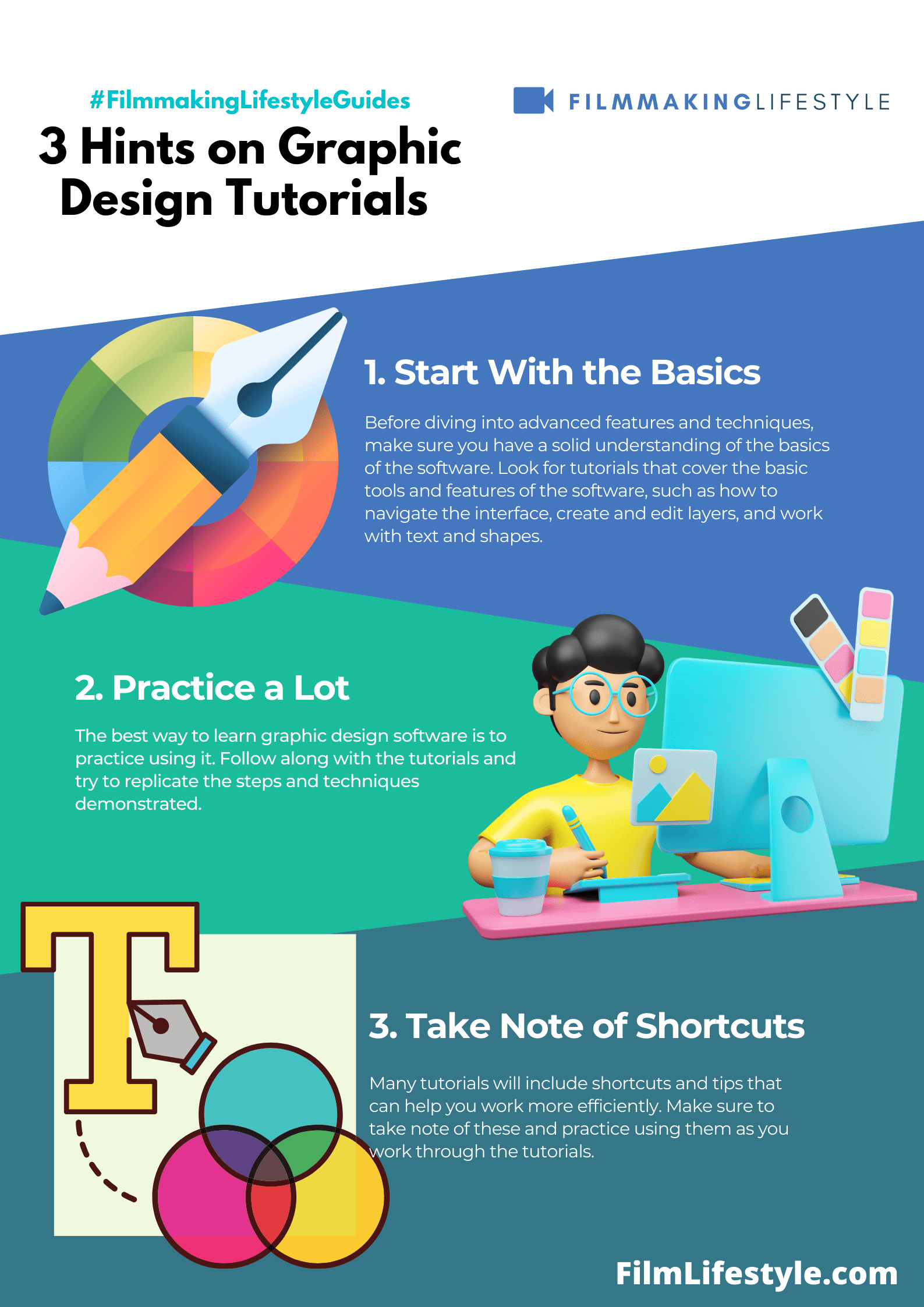
However, it should be noted that Corel Graphics Studio may not be the best choice for professional graphic designers who need advanced layout and design tools for creating complex projects.
While it offers powerful design and illustration tools, it may not have the same level of integration and support for digital publications as other graphic design software.
Corel Graphics Studio is a great choice for beginners or hobbyists who need a powerful and user-friendly graphic design software for creating vector graphics, illustrations, and digital paintings.
While it may not have the same level of advanced features as other graphic design software, its ease of use and range of powerful design tools make it a great choice for many users.
Features
Vector Design
CorelDraw is a vector-based design software, making it ideal for creating logos, illustrations, and other graphics that need to be scalable without losing quality.
Professional Printing Options
CorelDraw offers a range of professional printing options, including color separations and preflighting, making it ideal for commercial printing projects.
User-friendly Interface
The software has a user-friendly interface that is easy to navigate, even for beginners.
Pricing
One-time Purchase
CorelDraw Graphics Suite is available for a one-time purchase of $499 for a full version or $249 for an upgrade.
This includes access to CorelDRAW, Corel PHOTO-PAINT, Core Font Manager, and graphic tools.
Subscription
Also offers a subscription plan for CorelDRAW Graphics Suite, which costs $249 per year for CorelDRAW Standard or $399 per year for CorelDRAW Graphics Suite.
This plan includes access to the latest updates, support, and other features.
CorelDRAW
CorelDraw is a powerful and capable graphic design app that offers unique tools and collaboration features for creative workflows — now available for macOS as well as Windows.
4. Adobe Illustrator
Adobe Illustrator is a powerful graphic design tool that offers a range of features for creating professional-quality designs. It is primarily used for creating vector graphics, illustrations, and logos.
One of the best features of Adobe Illustrator is its ability to handle complex vector graphics with ease.
The software is designed to work seamlessly with other Adobe products, such as
Illustrator also offers a range of powerful design and illustration tools, including advanced vector editing tools, brush and pen tools, and extensive color management options.
One of the biggest advantages of Adobe Illustrator is its integration with other Adobe products.
This makes it easy to use Illustrator in conjunction with other Adobe products, such as
However, it should be noted that Adobe Illustrator may not be the easiest software to learn, especially for beginners. The interface can be overwhelming, and the learning curve can be steep.
Additionally, the software can be expensive for those who are just starting out.
Adobe Illustrator is a great choice for professional graphic designers who need advanced vector editing and illustration tools for creating complex projects.
While it may not be the easiest software to learn, its integration with other Adobe products, powerful design and illustration tools, and support for a wide range of file formats make it an essential tool for any serious graphic designer.
Features
Vector Design
Illustrator is another vector-based design software, making it ideal for creating scalable graphics like logos and illustrations.
Advanced Typography
The software offers a wide range of typography tools, including kerning, tracking, and glyphs, making it easy to create beautiful and professional-looking text.
Integration With Other Adobe Products
Illustrator integrates seamlessly with other Adobe products like
Pricing
Monthly Subscription
Adobe Illustrator is available for $20.99 per month for an individual plan or $52.99 per month for a business plan that includes other Adobe software.
This plan includes access to Illustrator on desktop and iPad, 100GB of cloud storage, Adobe Fonts, and Adobe Portfolio. Users can cancel the subscription at any time.
Annual Subscription
Adobe also offers an annual subscription plan for Illustrator, which costs $239.88 per year for an individual plan or $599.88 per year for a business plan that includes other Adobe software.
This plan includes all the features of the monthly subscription, but users pay for the whole year upfront.
Adobe Illustrator
Adobe Illustrator is vector-based graphics software that lets you scale down your artwork for mobile screens or scale up to billboard size
5. Inkscape
Inkscape is a free, open-source graphic design tool that offers a range of features for creating professional-quality designs. It is primarily used for creating vector graphics, illustrations, and logos.
One of the best features of Inkscape is its ease of use. The software is designed to be intuitive and user-friendly, making it easy for beginners to get started.
Additionally, it offers a range of templates and presets that can help users create designs quickly and easily.
Inkscape also offers a range of powerful design and illustration tools, including advanced vector editing tools, brush and pen tools, and extensive color management options.
One of the biggest advantages of Inkscape is its open-source nature, which means that it is constantly being updated and improved by a community of developers.
The software is free to use, which makes it a great choice for those who are just starting or who cannot afford expensive graphic design software.
However, it should be noted that Inkscape may not have the same level of advanced features as other graphic design software, such as Adobe Illustrator.
While it offers powerful design and illustration tools, it may not have the same level of integration and support for digital publications as other graphic design software.
Inkscape is a great choice for beginners or hobbyists who need powerful and user-friendly graphic design software for creating vector graphics, illustrations, and logos.
While it may not have the same level of advanced features as other graphic design software, its ease of use, open-source nature and support for a wide range of file formats make it a great choice for many users.
Features
Open-source
Inkscape is a free and open-source software, making it accessible to everyone.
Vector Design
Like Illustrator and CorelDraw, Inkscape is a vector-based design software, making it ideal for creating scalable graphics.
Live Editing
The software allows for live editing of paths, nodes, and handles, making it easy to make changes on the fly.
Pricing
Free And Open Source
Inkscape is a free and open-source graphic design software that is available to everyone. There are no costs associated with using Inkscape.
Inkscape
Inkscape is a Free and open source vector graphics editor for GNU/Linux, Windows and macOS. It offers a rich set of features and is widely used for both artistic and technical illustrations such as cartoons, clip art, logos, typography, diagramming and flowcharting.
6. Sketch
Sketch is a powerful graphic design tool that offers a range of features for creating professional-quality designs.
It is primarily used for creating user interfaces and web designs, but it can also be used for creating vector graphics and illustrations.
One of the best features of Sketch is its user interface, which is designed to be intuitive and user-friendly.
This makes it easy for beginners to get started, and it also offers a range of templates and presets that can help users create designs quickly and easily.
Sketch also offers a range of powerful design and illustration tools, including advanced vector editing tools, shape libraries, and extensive color management options.
It also offers a range of plugins and integrations with other, making it easy to customize and extend its functionality.
It should be noted, however, that Sketch may not be the best choice for those who need to create complex vector graphics or illustrations.
While it offers powerful design and illustration tools, it may not have the same level of advanced features as other design software, such as Adobe Illustrator.
Features
User Interface Design
Sketch is a popular software for designing user interfaces for mobile apps and websites.
Vector Editing
The software offers powerful vector editing tools, making it easy to create scalable graphics and icons for digital design.
Collaboration
Sketch allows for easy collaboration with team members, with features like shared libraries and real-time updating.
Pricing
Monthly Subscription
Sketch is available for $9 per editor per month for a personal plan or $99 per editor per year for a professional plan.
This plan includes access to Sketch on desktop and cloud, unlimited cloud storage, and support. Users can cancel the subscription at any time.
One-time Purchase
Sketch also offers a one-time purchase option for a perpetual license, which costs $99 per editor.
This includes access to Sketch on desktop, but users will not receive updates or support after the first year.
7. Krita
Krita is a versatile and powerful graphic design tool that offers a range of features for creating professional-quality designs. It is primarily used for creating digital art, illustrations, and animations.
One of the best features of Krita is its brush engine, which offers a range of customizable brushes and textures.
This makes it easy for artists and designers to create unique and expressive designs. it offers a range of advanced tools for creating complex compositions, such as layer masks and filters.
Krita also offers a range of powerful color management tools, including support for high dynamic range (HDR) and wide gamut color profiles. This makes it a great choice for those who need to create designs for print or digital media.
Another advantage of Krita its open-source nature, which means that it is constantly being updated and improved by a community of developers.
However, it should be noted that Krita may not have the same level of advanced features as other graphic design software, such as Adobe
While it offers powerful tools for digital art and illustration, it may not have the same level of support for complex photo editing or print design.
Krita is a great choice for artists and designers who need a powerful and customizable graphic design software for creating digital art, illustrations, and animations.
While it may not have the same level of advanced features as other graphic design software, its brush engine, color management tools, and open-source nature make it a great choice for many users.
Features
Digital Painting
Krita is a powerful software for digital painting with range of brushes and tools for creating beautiful and realistic art.
Open-source
Krita is a free and open-source software, making it accessible to everyone.
Customizable Workspace
The software allows users to customize their workspace with panels and tools that suit their workflow.
Pricing
Free And Open Source
Krita is a free and open-source graphic design software that is available to everyone.
There are no costs associated with using Krita.
Easy Sketch Pro
Easy Sketch Pro system is a whiteboard software for making sketch videos, applicable to any size of companies.
7. Affinity Designer
Affinity Designer is a powerful and comprehensive graphic design tool that offers a range of features for creating professional-quality designs.
The software is primarily used for creating vector graphics, illustrations, and layouts.
One of the best features of Affinity Designer is its user interface, which is designed to be intuitive and user-friendly.
This makes it easy for beginners to get started, and it also offers a range of templates and presets that can help users create designs quickly and easily.
Affinity Designer also offers a range of powerful vector editing tools, including advanced pen and shape tools, grid and alignment tools, and text and typography tools.
Additionally, it offers a range of raster editing tools, making it a great choice for those who need to work with both vector and raster graphics.
Another advantage of Affinity Designer is its seamless integration with other Affinity products, such as Affinity Photo and Affinity Publisher.
This makes it easy to switch between different design tasks and applications, and it also offers a range of plugins and integrations with other software.
Features
Vector Design
Affinity Designer is a vector-based design software, making it ideal for creating scalable graphics like logos and illustrations.
Non-destructive Editing
The software allows for non-destructive editing, meaning you can make changes without affecting the original artwork.
Affordable Pricing
Unlike Adobe products, Affinity Designer has a one-time purchase price, making it more affordable for individuals and small businesses.
Pricing
One-time Purchase
Affinity Designer is available for a one-time purchase of $49.99 for a perpetual license.
This includes access to Affinity Designer on desktop, with free updates and support for the first year.
Affinity Designer
Affinity Designer is a graphic designing and UX solution that helps businesses create concept art, logos, icons, UI designs, print projects and mock-ups, among other illustrations.
8. GIMP
GIMP (GNU Image Manipulation Program) is a popular and powerful open-source graphic design tool that offers a range of features for creating high-quality designs.
One of the best features of GIMP is its customizable interface, which allows users to arrange their toolbars and panels according to their preferences.
This makes it easy for users to work efficiently and effectively, whether they are beginners or experienced designers.
GIMP also offers a range of powerful photo editing tools, including advanced retouching and color correction tools, as well as a range of filters and effects.
Another advantage of GIMP is its open-source nature, which means that it is constantly being updated and improved by a community of developers.
Features
Open-source
GIMP is a free and open-source software, making it accessible to everyone.
Advanced Image Manipulation
The software offers a range of tools and features for manipulating images, including layers, filters, and masking.
Customizable Interface
GIMP allows users to customize their interface with themes and plugins, making it easy to adapt to their workflow.
Pricing
Free And Open Source
GIMP is a free and open source graphic design software that is available to everyone. There are no costs associated with using GIMP.
9. Xara Designer Pro X
Xara Designer Pro is a powerful and user-friendly graphic design tool that offers a range of features for creating high-quality designs.
One of the best features of Xara Designer Pro is its speed and performance, which allows users to work quickly and efficiently.
Xara Designer Pro also offers a range of photo editing tools, including color correction, retouching, and masking tools.
Another advantage of Xara Designer Pro is its seamless integration with other Xara products, such as Xara Photo & Graphic Designer and Xara Web Designer.
This makes it easy to switch between different design tasks and applications, and it also offers a range of plugins and integrations with other software.
Xara Designer Pro is a great choice for designers who need comprehensive and user-friendly graphic design software for creating vector graphics, illustrations, and layouts.
Its speed and performance, advanced vector editing tools, and seamless integration with other Xara products make it a great choice for many users.
Features
Vector Design
Xara Designer Pro X is a vector-based design software, making it ideal for creating scalable graphics like logos and illustrations.
Advanced Typography
The software offers a range of typography tools, including kerning, tracking, and glyphs, making it easy to create beautiful and professional-looking text.
Professional Printing Options
Xara Designer Pro X offers a range of professional printing options, including color separations and preflighting, making it ideal for commercial printing projects.
Pricing
One-time Purchase
Xara Designer Pro X is available for a one-time purchase of $299 for a full version or $149 for an upgrade.
This includes access to Xara Designer Pro X on desktop, with free updates for the first year.
Xara Designer Pro X
Xara Designer Pro X is a graphic design and brand management solution that helps businesses create illustrations, edit photos, build websites, generate vector graphics, and more from within a unified platform.
10. Gravit Designer
Gravit Designer is a powerful and versatile graphic design tool that offers a range of features for creating stunning designs.
One of the best features of Gravit Designer is its intuitive and user-friendly interface, which makes it easy for beginners to get started.
Gravit Designer also offers a range of photo editing tools, including filters, effects, and color correction tools. It supports a range of file formats, making it a great choice for those who need to work with different types of files.
Another advantage of Gravit Designer is its cloud-based platform, which allows users to access their designs from anywhere and collaborate with others in real time. It also offers a range of plugins and integrations with other software.
Features
Vector Design
Gravit Designer is a vector-based design software, making it ideal for creating scalable graphics like logos and illustrations.
Cross-platform Compatibility
The software is available on Windows, Mac, Linux, and in the browser, making it accessible to everyone.
Collaboration
Gravit Designer allows for easy collaboration with team members, with features like shared libraries and real-time updating.
Pricing
Free For Personal Use
Gravit Designer is available for free for personal use, with limited features and cloud storage.
Monthly Subscription
Gravit Designer also offers a pro plan for $49/year, which includes advanced features, unlimited cloud storage, and premium support.
Gravit Designer
Gravit Designer is a Graphic Design which helps you create designs for free.
11. Photoscape
Photoscape is a versatile and user-friendly graphic design tool that is great for basic photo editing and design tasks.
One of the best features of Photoscape is its ease of use. Its simple interface makes it easy for beginners to get started with basic photo editing tasks, such as cropping, resizing, and adding text to images.
It offers a range of photo editing tools, including red-eye removal, batch editing, and RAW file support.
Photoscape also offers a range of design tools for creating collages, banners, and other graphics.
Photoscape is a great choice for those who need a simple and user-friendly graphic design tool for basic photo editing and design tasks.
Its ease of use, range of photo editing tools and make quick edits to their photos and graphics.
Features
User-friendly Interface
Photoscape has a user-friendly interface that is easy to navigate, making it ideal for beginners.
Basic Editing Tools
The software offers basic editing tools like cropping, resizing, and color correction, making it easy to make quick edits to photos.
Batch Processing
Photoscape allows users to process multiple photos at once, saving time when working with large quantities of images.
Pricing
Free For Personal Use
Photoscape is available for free for personal use, with limited features.
Photoscape
PhotoScape X is an on-premise solution that helps creative professionals edit and customize images according to requirements.
12. Genially
Genially is an innovative and interactive graphic design tool that is great for creating engaging and dynamic content.
It offers a range of features for creating presentations, infographics, animations, interactive, and more.
One of the best features of Genially is its versatility. It allows users to create a wide range of content types, such as animated timelines, interactive maps, and gamified quizzes.
Genially also offers a range of interactive features, such as animations, videos, and audio, which can be used to create engaging and dynamic content.
It also offers a range of collaboration tools, which makes it easy for teams to work together on projects.
Genially is a great choice for those who need a versatile and interactive graphic design tool for creating engaging and dynamic content.
Its range of customizable templates, interactive features, and collaboration tools make it a great choice for many users.
Features
Interactive Design
Genially is a web-based software that allows users to create interactive designs like presentations, infographics, and animations.
Collaborative Features
The software allows for easy collaboration with team members, with features like shared workspaces and real-time updating.
Analytics
Genially provides analytics on user engagement, making it easy to track the success of your designs.
Pricing
Monthly Subscription
Genially is available for $9.99 per month for a basic plan or $19.99 per month for a pro plan.
Genially
Genially is the world-leader in interactive visual communication. Use Genially as your all-in-one online tool to create stunning presentations, interactive images, infographics, dossiers, quizzes, resumes, etc.
13. Vectr
Vectr is a simple and intuitive graphic design tool that is great for creating basic vector graphics. It offers a range of features for creating logos, icons, and other simple designs.
One of the best features of Vectr is its simplicity. Its user-friendly interface makes it easy for beginners to get started with vector graphics.
Vectr also offers a range of collaboration tools, making it easy for teams to work together on projects.
It offers real-time collaboration features, which allow users to work together in real-time and see changes as they are made.
Vectr is a great choice for those who need a simple and user-friendly vector graphics tool for basic designs.
Its collaboration tools and cloud-based platform make it a great choice for teams who need to work together on projects.
Features
Let’s take a look at the key features:
Vector Design
Vectr is a vector-based design software, making it ideal for creating scalable graphics like logos and illustrations.
Cross-platform Compatibility
The software is available on Windows, Mac, Linux, and in the browser, making it accessible to everyone.
Collaboration
Vectr allows for easy collaboration with team members, with features like shared libraries and real-time updating.
Pricing
Free For Personal Use
Vectr is available for free for personal use, with limited features and cloud storage.
Monthly Subscription
Vectr offers a pro plan for $15 per month, which includes advanced features, unlimited cloud storage, and premium support. This plan is available for individual users only.
Vectr
Vectr is a free collaborative vector graphics editor, for both web & desktop, that aims to help everyone create vector graphic designs easily and intuitively, using its simple yet powerful web and desktop cross-platform tool.
What Are The Benefits Of Graphic Design Software?
Graphic design software has revolutionized the way designers work, making it easier than ever to create visually stunning designs.
Here are seven benefits of using graphic design software:
1. Increased Efficiency
Graphic design software can save a considerable amount of time and effort, allowing designers to work more efficiently.
With design templates and pre-built assets, designers can quickly create professional-looking designs without starting from scratch.
2. Improved Creativity
Graphic design software offers a range of design tools and features that can help designers push the boundaries of their creativity.
With the ability to experiment with different design elements, designers can create unique and eye-catching designs.
3. Consistency
Graphic design software can help designers maintain consistency across all design elements, ensuring that branding and marketing materials look cohesive and professional.
4. Greater Precision
With graphic design software, designers can work with precision, ensuring that designs are pixel-perfect and aligned correctly.
This level of precision is difficult to achieve with traditional design techniques.
5. Collaboration
Many graphic design software options offer collaboration features that allow designers to share designs with team members and clients, making it easier to get feedback and make revisions.
6. Professionalism
Using graphic design software can help designers create professional-looking designs that are on par with those produced by design agencies.
This can help businesses establish a professional image and stand out from competitors.
7. Cost-effective
Graphic design software can be a cost-effective option for businesses looking to create professional-looking designs.
By investing in graphic design software, businesses can save money on outsourcing design work and create designs in-house.
8. Flexibility
Graphic design software offers a range of design options that can be easily adjusted and customized to fit specific design needs.
This level of flexibility allows designers to create designs that are tailored to their client’s requirements.
9. Versatility
Graphic design software can be used for a wide range of design projects, from creating logos and branding materials to designing web and mobile app interfaces.
This versatility makes graphic design software a valuable tool for designers working in various industries and design fields.
Graphic design software offers a range of benefits, including increased efficiency, improved creativity, consistency, precision, collaboration, professionalism, and cost-effectiveness.
These benefits make graphic design software an essential tool for designers and businesses looking to create visually stunning designs.
How Does Graphic Design Software Work?
Here is a step-by-step guide to how graphic design software works:
1. Choose A Graphic Design Software Program
There are many options available: CorelDraw Graphics Suite, Corel PaintShop Pro, Inkscape, and Canva.
2. Install The Software On Your Computer
Follow the instructions provided by the software vendor to install the program.
3. Open The Software And Familiarize Yourself With The User Interface
Most graphic design software programs have a similar layout, with menus, toolbars, and panels for easy navigation.
4. Begin Creating Your Design
Depending on the program you are using, you may be able to start from scratch or use a template.
5. Use The Tools And Features Available To Edit And Manipulate Your Design
These may include drawing tools, text tools, color tools, shape tools, and more.
6. Save Your Design And Export It In The Desired Format
Popular formats include JPEG, PNG, and PDF.
Here is a step-by-step guide to using Adobe
1. Create A New Document:
- Open Adobe
Photoshop . - Click on “File” in the top menu, and select “New.”
- Enter the appropriate settings for your document, such as size.
2. Enter The Camera Raw-panel:
- Open the image you wish to edit in Adobe
Photoshop . - Click on “Filter” in the top menu, and select “Camera Raw Filter.”
- Use the Camera Raw panel to adjust settings such as exposure, contrast, highlights, and shadows.
- Click “OK” to apply the changes and exit the Camera Raw panel.
3. Workspace Overview:
- Familiarize yourself with the
Photoshop workspace, which includes menus, toolbars, and panels. - Customize your workspace by adding or removing panels, and saving your workspace layout.
4. Learn The Meaning Of Basic Tool Icons:
- Get familiar with some of the basic tool icons in
Photoshop , such as the move tool, the brush tool, the text tool, and the selection tools. - Hover over each tool icon to see a tooltip explaining its function.
5. Layers, Groups, And Guide:
- Use layers to separate different elements of your design, and to make editing easier.
- Group layers together to keep your design organized.
- Use guides to help you align elements and create a balanced design.
6. Create A Wallpaper:
- Use the skills you’ve learned to create a wallpaper.
- Start by creating a new document with the appropriate size and resolution.
- Use the Camera Raw panel to adjust the image.
- Use the selection tools to create a design element, such as a shape or a pattern.
- Use layers to separate different elements of your design.
- Use guides to help you align elements and create a balanced design.
- Save your wallpaper as a PNG or JPEG file.
Graphic Design Software Frequently Asked Questions
Let’s take a look at some frequently asked questions:
1. What Software Do Most Graphic Designers Use?
Adobe
2. What Is The Design Process For Graphic Design?
Graphic design is a design process that combines text and graphics in a way that is intended to communicate a specific message.
3. What Are The Best Graphic Design Software For Beginners?
Adobe
Other software options include GIMP, Inkscape, and Adobe Illustrator.
4. What Is Graphic Design And What Does It Include?
Graphic design is the art or profession of using design elements such as typography, images, symbols, and colors to convey a message to an audience.
It includes the use of visual hierarchy and page layout techniques, typography, and pictures to meet user needs and optimize the user experience.
Graphic design also involves creating a product of this art, such as a product of visual communication that combines images, words, and ideas to convey information to an audience.
5. What Software Do Most Graphic Designers Use?
The most popular software used by most graphic designers is Adobe
It offers a wide range of features and tools, such as layers, filters, and special effects, which can enhance the visual appeal of a design.
Other popular software used by graphic designers include Adobe Illustrator, which is used for creating vector graphics and illustrations, and Adobe InDesign, which is used for designing layouts for books, magazines, and other print materials.
There are also other software options such as Sketch, Affinity Designer, and Procreate that are gaining popularity among graphic designers.
Ultimately, the choice of software depends on the specific needs of the designer and the project they are working on.
6. Which Adobe Graphic Design Software Is The Best?
It is difficult to say which Adobe graphic design software is the best because each software serves a unique purpose and has its own set of strengths.
Adobe
It has a wide range of tools and features, including layers, filters, and special effects, that can be used to create complex designs.
Adobe Illustrator, on the other hand, is primarily used for creating vector graphics, such as logos and illustrations. It allows designers to create scalable designs that can be resized without losing quality.
Adobe InDesign is another popular software used for designing layouts for books, magazines, and other publications.
It is particularly good for working with large amounts of text and for multi-page layouts. the on needs and are. designers use combination of these software programs create.
7. Where Is Graphic Design Used?
Graphic design is used in a wide range of industries and applications. Here are a few examples:
1. Advertising & Marketing
Graphic designers create visual materials such as logos, brochures, posters, and advertisements to promote products and services.
2. Web Design
Graphic designers create website layouts, user interfaces, and digital graphics to enhance the user experience of websites and apps.
3. Publishing
Graphic designers create book covers, layouts, and illustrations for books, magazines
8. What Do Graphic Designers Use To Create These Designs?
Graphic designers use a variety of tools and software to create their designs.
Some of the most common software used include Adobe
In addition to software, graphic designers also use various hardware tools such as a computer or laptop, graphics tablet, and stylus, and a scanner or camera for capturing images.
They also use various design elements such as typography, color, and layout to create the desired visual impact of their designs.
It’s worth noting that while technology has made it easier for designers to create their designs, it’s important to have a strong understanding of design principles and techniques to create effective designs.
A good graphic designer has a combination of technical skills, creativity, and a good understanding of their target audience and the client’s goals.
9. What Can A Graphic Designer Do That I Can’t Do?
While anyone can learn to use graphic design software and create basic designs, professional graphic designers have a unique set of skills and expertise that sets them apart.
Here are a few things that a professional graphic designer can do that you might not be able to do:
1. Develop A Visual Identity For A Brand
A graphic designer can help create a brand identity that reflects the company’s values, mission, and target audience. This includes developing a logo, color palette, typography, and other visual elements that consistently represent the brand across all platforms.
2. Create Visually Compelling Designs
Professional graphic designers have a trained eye for design and can create visually compelling designs that are both aesthetically pleasing and effective in communicating the intended message.
3. Understand The Technical Requirements
A graphic designer understands the technical requirements of different mediums and platforms, such as print, web, or social media, and can create designs that meet those requirements.
They also have a good understanding of file formats, resolution, and color modes.
4. Work Efficiently
Graphic designers are trained to work efficiently and meet deadlines. They have a workflow and process that helps them manage their time and deliver projects on time.
Overall, while anyone can learn to use graphic design software, a professional graphic designer brings a level of expertise, creativity, and technical knowledge that can make a significant difference in the quality and impact of a design.
10. What’s The Best Graphic Design Software For Beginners?
There are several graphic design software options available for beginners. Here are a few of the most popular options:
1. Canva
Canva is a user-friendly graphic design tool that offers a wide range of templates, graphics, and fonts for creating social media graphics, presentations, posters, and other designs. It has a free version with limited features and a paid version with more advanced features.
2. Adobe Spark
Adobe Spark is a free graphic design tool that allows users to create social graphics, web stories, and animated videos. It’s user-friendly and doesn’t require any design experience.
3. Gravit Designer
Gravit Designer is a free vector graphic design software that is great for beginners. It has a simple interface and offers a variety of tools for creating logos, illustrations, and other designs.
4. Inkscape
Inkscape is a free and open-source vector graphic design software that is similar to Adobe Illustrator. It’s great for creating logos, illustrations, and other designs and has a variety of tools and features for beginners.
Overall, the best graphic design software for beginners will depend on your specific needs and preferences. It’s a good idea to try out a few different options and see which one works best for you.
11. What’s The Best Free Alternative To Adobe Photoshop ?
Adobe
Fortunately, there are several free alternatives to
1. GIMP
GIMP is a free and open-source image editing software that is often considered the best alternative to
2. Krita
Krita is a free and open-source digital painting software that can also be used for image editing. It has a range of brushes and tools that are great for creating digital art.
3. Paint.net
Paint.NET is a free image editing software that is great for beginners. It has a simple interface and offers a range of basic editing tools, such as layers, filters, and color adjustments.
4. Pixlr
Pixlr is a free online image editing software that offers a range of basic editing tools, such as crop, resize, and filters. It also has a paid version with more advanced features.
Overall, the best free alternative to Adobe
12. What Else Does A Graphic Designer Accomplish As Part Of The Work They Produce For A Client?
Graphic designers play an important role in creating visual content for clients, from designing logos and websites to creating marketing materials and product packaging.
In addition to the specific design work, graphic designers may also accomplish the following tasks as part of their work for a client:
1. Research
Before beginning a design project, a graphic designer may conduct research to better understand the client’s target audience, competition, and industry trends.
2. Communication
Graphic designers often work closely with clients to ensure that the design work meets their expectations and accurately represents their brand or product.
3. Time Management
Graphic designers must be able to manage their time effectively and meet deadlines for their clients.
4. Collaboration
In some cases, graphic designers may work as part of a team, collaborating with other designers, writers, and marketing professionals to create cohesive visual content.
5. File Management
Graphic designers must be able to organize and manage their design files, ensuring that they are easy to access and share with clients or colleagues.
6. Continuous Learning
The field of graphic design is constantly evolving, and graphic designers must stay up-to-date with the latest design trends, software, and technology.
Graphic designers must be able to balance creativity with practical considerations, such as client needs and project deadlines, in order to create effective visual content for their clients.
13. How Can I Work With A Graphic Designer And Stay On Budget?
Working with a graphic designer on a budget can be tricky, but it is possible. Here are some tips to help you stay on budget while working with a graphic designer:
1. Set a budget for graphic design
Consider how much you can afford to spend and how much return on investment (ROI) you expect.
2. Understand the different types of rates that graphic designers charge
Project-based rates, hourly rates, and flat rates are all common.
3. Consider how many revisions you will need. This will help you estimate the cost of the project.
4. Find an artist you can afford. Don’t waste your time and theirs by looking for someone who is out of your budget.
5. Leverage existing automated design services. This can help you save money and time.
6. Create a tailored brand book that reflects your business values and key moments. This will help you get the most out of your budget.
7. Phrase feedback as problems, not solutions. This will help you communicate more effectively with the designer.
14. What’s The Best Graphic Design Software For T-shirts?
There are various graphic design software options that can be used for designing t-shirts. Here are some of the best graphic design software options for t-shirt design:
1. Adobe Illustrator
This vector-based software is a popular choice among graphic designers and is great for creating t-shirt designs. It offers a wide range of tools and features, including the ability to create custom shapes, fonts, and artwork.
2. Coreldraw
Another vector-based software that is popular among designers. It provides a range of tools and features for creating t-shirt designs, including the ability to create custom shapes, fonts, and artwork.
3. Canva
A user-friendly and easy-to-use online graphic design platform that offers pre-made templates, graphics, and design elements to create t-shirt designs. Canva also allows for easy collaboration with team members.
4. Inkscape
A free and open-source vector graphics editor that offers a range of tools and features for designing t-shirts. It is user-friendly and can be easily downloaded and installed.
A free open-source raster can for-shirts It provides tools and features, including the ability to create custom graphics, add filters, and adjust colors.
Ultimately, the best graphic design software for t-shirts will depend on the individual’s preferences and needs.
It’s recommended to experiment with different software and find the one that works best for you.
15. Which Graphic Design Software Is Best For Logos?
When it comes to creating logos, graphic design software that is versatile, reliable, and user-friendly is essential. Here are some of the best graphic design software options for creating logos:
1. Adobe Illustrator
This vector-based software is widely considered the industry standard for logo design.
It offers a wide range of tools and features, including the ability to create custom shapes, fonts, and artwork. It also allows for easy scalability of logos without losing quality.
2. Coreldraw
Another popular vector-based software that is great for creating logos.
It provides a range of tools and features for creating custom shapes, fonts, and artwork. It also has an intuitive user interface which makes it easy to use.
3. Inkscape
A free and open-source vector graphics editor that offers a range of tools and features for designing logos. It is user-friendly and can be easily downloaded and installed.
4. Affinity Designer
A vector-based software that is gaining popularity among designers.
It offers a range of tools and features for creating logos, including the ability to work with both vector and raster graphics. It also has an intuitive user interface and is more affordable than some other options.
5. Logomaker
An online logo design tool that provides pre-made templates, graphics, and design elements to create logos.
It’s a great option for those who are just starting out or need a simple logo design.
Ultimately, the best graphic design software for logos will depend on the individual’s preferences and needs. It is recommended to experiment with different software and find the one that works best for you.
16. Which Graphic Design Software Should I Use To Make Invitations?
When it comes to creating invitations, graphic design software that is versatile, user-friendly, and allows for customization is essential.
Here are some of the best graphic design software options for creating invitations:
1. Canva
A user-friendly and easy-to-use online graphic design platform that offers pre-made templates, graphics, and design elements to create invitations. It also allows for easy collaboration with team members.
2. Adobe Indesign
A professional-level software that is great for designing invitations. It offers a wide range of tools and features, including the ability to create custom layouts, add images, and work with typography.
3. Microsoft Publisher
A desktop publishing software that is great for creating invitations.
17. What Is The Best Process For Working With A Graphic Designer?
Working with a graphic designer can be an exciting and rewarding experience, but it’s important to establish a clear process from the beginning to ensure that both parties are on the same page.
Here are some key steps to follow when working with a graphic designer:
1. Define Your Project
Start by defining your project and what you hope to achieve. This includes things like the scope of the project, your target audience, and any design preferences you have.
2. Research Potential Designers
Once you have a clear idea of your project, start researching potential designers. Look for designers who have experience in your industry and a portfolio that showcases their design skills.
3. Initial Consultation
Once you’ve identified a few potential designers, schedule an initial consultation to discuss your project in more detail. This can be done in person, over the phone, or via email.
4. Proposal And Contract
After the initial consultation, the designer should provide you with a proposal and contract outlining the scope of the project, timelines, and pricing.
5. Design Process
Once the contract has been signed and the project has been approved, the designer will begin the design process. This typically involves creating initial design concepts and presenting them to you for feedback.
6. Revision And Approval
Based on your feedback, the designer will make revisions to the initial design concepts and present revised your approval.
7. Final Delivery
Once the designs have been approved, the designer will deliver the final files to you in the appropriate format.
Following these steps, you can establish a clear process for working with a graphic designer and ensure that your project is completed on time and to your satisfaction.
Graphic Design Software – Further Thoughts
The demand for the best graphic design software has skyrocketed. Adobe Creative Cloud is often regarded as the industry standard, with a suite of adobe tools designed to cater to a broad range of creative tasks, from photo editing to creating animated graphics.
It offers advanced features, an intuitive interface, and a myriad of graphic design elements to assist professional designers in producing high-quality work. With Creative Cloud, you can create your own designs with professional standards.
However, Adobe Creative Cloud’s powerful features come with a steep learning curve, potentially intimidating beginners.
This is where other graphic design apps step in, offering an easier transition into graphic design. For instance, Adobe Creative Cloud Express and Adobe Express cater to a broader audience by providing an intuitive interface with a significantly low learning curve.
These apps allow you to create social media posts, design web layouts, and even perform photo manipulation tasks with ease.
Not only is Adobe Express a fantastic photo editor, but it also doubles as an online photo editor and logo maker. Coupled with its AI tools and other Adobe tools, users can transform simple vector art into intricate designs.
With the Adobe Creative Cloud Express, the sky is the limit for your graphic design projects. The software even has a background remover to assist with complex photo editing tasks.
For those on a budget, several free graphic design software options provide a great starting point. While these may come with a limited free version, they’re perfect for honing your graphic design skills before transitioning to paid graphic design software.
With the best free graphic design software, you can still create appealing social media posts, edit raster images, and even work on basic web design projects.
One key factor to consider when choosing graphic design software is the graphic design software cost.
Adobe’s Creative Cloud, while a powerful tool, comes with a premium price tag. In contrast, a free version or a low-cost alternative like the best free graphic design software might suffice for amateur designers or small projects.
Yet, for intricate designs, animation tools, and high-resolution vector images, investing in a paid tool like Adobe’s creative cloud may be worthwhile.
Whether you’re a professional designer or a beginner, the best graphic design software should offer an intuitive interface, comprehensive features, and resources such as professionally designed templates and a brand kit.
From Adobe tools to free software, it’s all about choosing what aligns with your needs, budget, and skill level.
Even if there’s a learning curve, remember that mastering graphic design is a journey, and each project will contribute to your evolution as a designer. Explore the realm of graphics software, and bring your vision to life!
Best Graphic Design Software – Wrap Up
You have to know what your needs are and if you need to handle multiple design tasks with a single software application.
If you’re working on branding and logo design, you might want to look into CorelDRAW Graphics Suite.
This software application has one of the industry’s best tools for logo design, and its collection of templates is top-notch.
Adobe
It allows you to create site mockups at any resolution you desire and do things like resizing images and applying effects.
After covering the various options available and considering their features and capabilities, it is clear that there is no one “best” graphic design software.
Each tool has its own strengths and weaknesses, and the choice ultimately depends on the user’s specific needs and preferences.
Adobe
Affinity Designer and CorelDRAW provide powerful alternatives for those seeking more affordable options with comparable features.
Ultimately, the best graphic design software is the one that allows artists and designers to bring their visions to life with ease and efficiency.