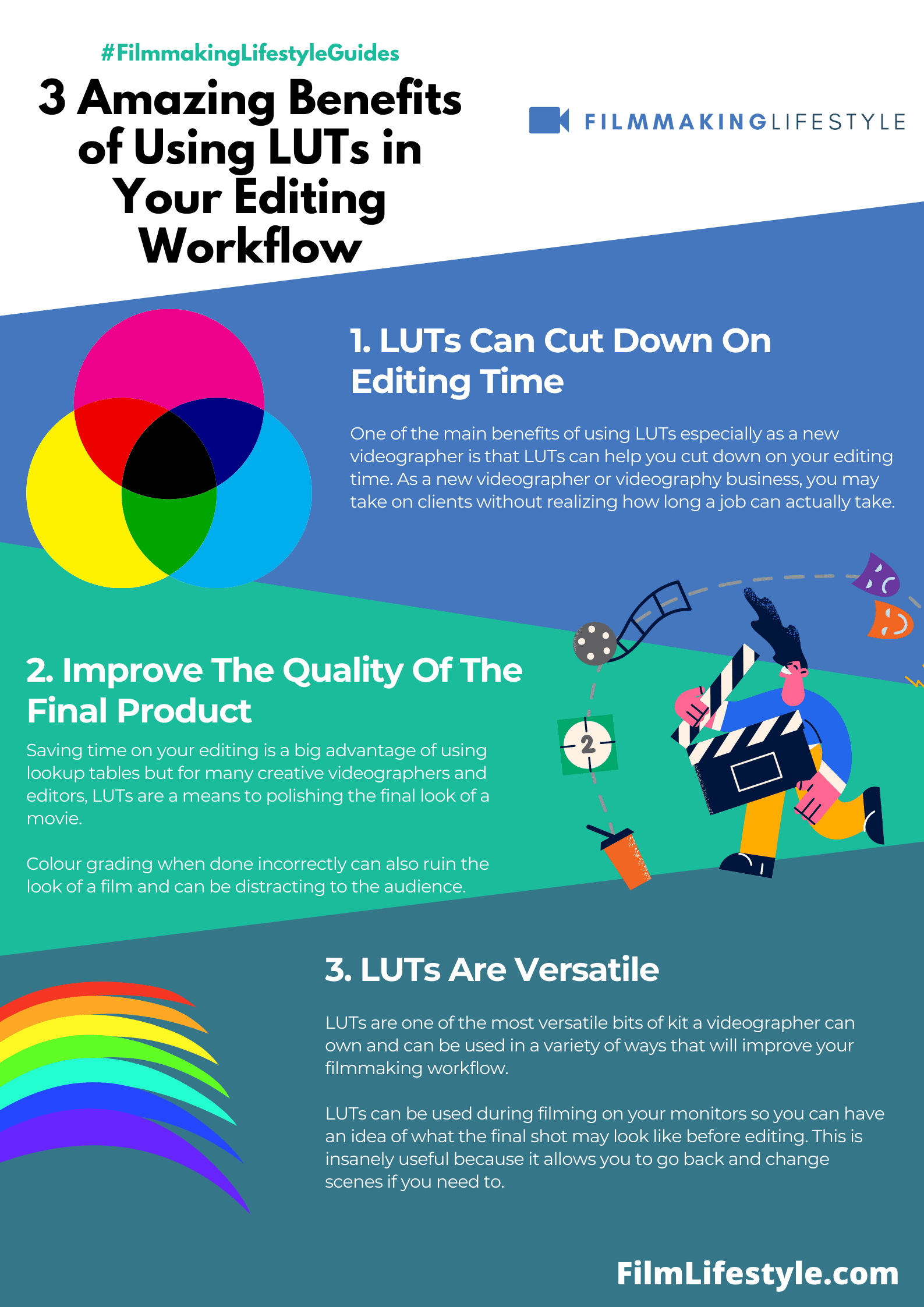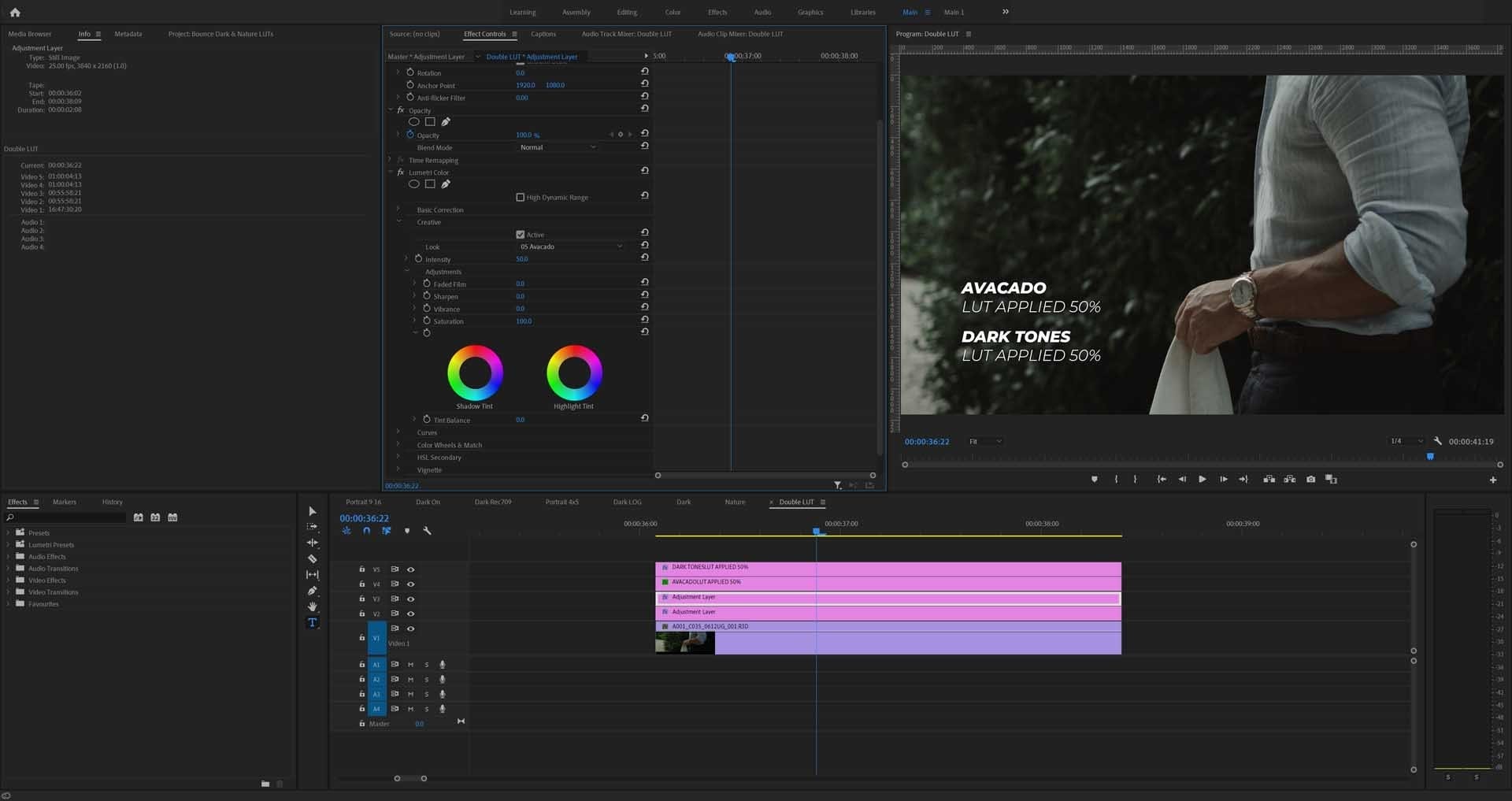Colour grading is one of the most important aspects of videography when it comes to the look and feel of a film. Most of us however either don’t have the time or the skill to edit movies to a professional standard. Here is where a lookup table or LUT for short comes into play.
A LUT is a preset that adjusts the RGB values on your image or video to enhance the look to a certain style.
One film that comes to mind with impressive visuals is The Martian starring Matt Damon. If you have seen the film you will know that Matt Damon’s character gets stranded on Mars and has to find his way home.
In this movie, all of the outside scenes have an orange/red tinge to them to mimic the Martian atmosphere.
As a Hollywood production, this effect was probably achieved in a color grading suite. If you were to mimic this effect via color grading it would take you a long time to finish your film.
A LUT on the other hand can help with this and in this article, we will go through some of the benefits of using LUTs in your workflow and will also explain what LUTs can’t do to avoid any confusion.
1. Luts Can Cut Down On Editing Time
One of the main benefits of using LUTs especially as a new videographer is that LUTs can help you cut down on your editing time.
As a new videographer or videography business, you may take on clients without realizing how long a job can actually take.
Either way, time is money in this business, and having a way to carry out your work to a high standard while cutting down on editing time is going to help your business become more profitable.
If you can work with more clients while providing a high level of service you can make more money.
Although a lot of videographers get into the business because of their passion for creating movies, they still need to be profitable to stay in business. If you find your projects are overrunning their deadlines often you should try using LUTs to cut down on that time.
LUTs come in many different versions, and you can also get them free and paid. Even if you choose to pay for your LUTs you could save thousands in editing costs because time spent in a color grade suite isn’t cheap.
2. Improve The Quality Of The Final Product
Saving time on your editing is a big advantage of using lookup tables but for many creative videographers and editors, LUTs are a means to polishing the final look of a movie.
Colour grading when done incorrectly can also ruin the look of a film and can be distracting to the audience.
The good thing about LUTs is most of them on the market are made by other videographers so you know that out of the box they are going to be suitable for use on your movies, all you need to do is make small adjustments to match the idea you have in your head.
If you have never used LUTs before and have always wondered how to take your short movies to the next level you should try cinematic LUTs which will give you that Hollywood feel on a budget.
3. Luts Are Versatile
LUTs are one of the most versatile bits of kit a videographer can own and can be used in a variety of ways that will improve your filmmaking workflow.
LUTs can be used during filming on your monitors so you can have an idea of what the final shot may look like before editing. This is insanely useful because it allows you to go back and change scenes if you need to.
In my opinion, it’s much easier to change the lighting in a scene and reshoot it to get the look you want rather than having to edit the scene extensively afterward.
If you’re working on a shoestring budget, little changes like using your LUTs on your monitors can make a massive difference to the time taken to complete your movie, the money spent, and the overall quality of the final product.
LUTs can also be used on different cameras and software meaning you can get a lot of value out of them if you choose to buy some.
If you have ever purchased software in the past you will know how temperamental some of them are. Some will only work with certain operating systems, some need operating systems that are made in the last few years, and so on.
LUTs on the other hand can work on different operating systems, different cameras, monitors, and even software packages.
The majority of LUTs will work on software such as
I’d still recommend checking if the LUTs work with your operating system, software, and camera but the majority of them will work on your devices.
4. Luts Can Give You Inspiration
Have you ever looked at your footage and thought to yourself that something wasn’t quite right but you couldn’t put your finger on it. I know I have and not knowing what to change or running out of ideas can happen to the best of us.
LUTs are a great form of inspiration and a good place to start when your ideas are running dry.
You don’t even have to use the LUTs sometimes, as playing with them can spark your creative flow and you can move on from there, but having somewhere to start is always useful.
The Limits Of Luts
If you haven’t used LUTs in the past by this point in the article you are probably thinking they are wonderful (and they are) but it’s important to know that LUTs aren’t a magic switch that can be flicked to instantly fix your movie. LUTs do have limitations.
To get the most out of your LUTs you still need to expose your film correctly and you still need to use the right white balance settings on your camera.
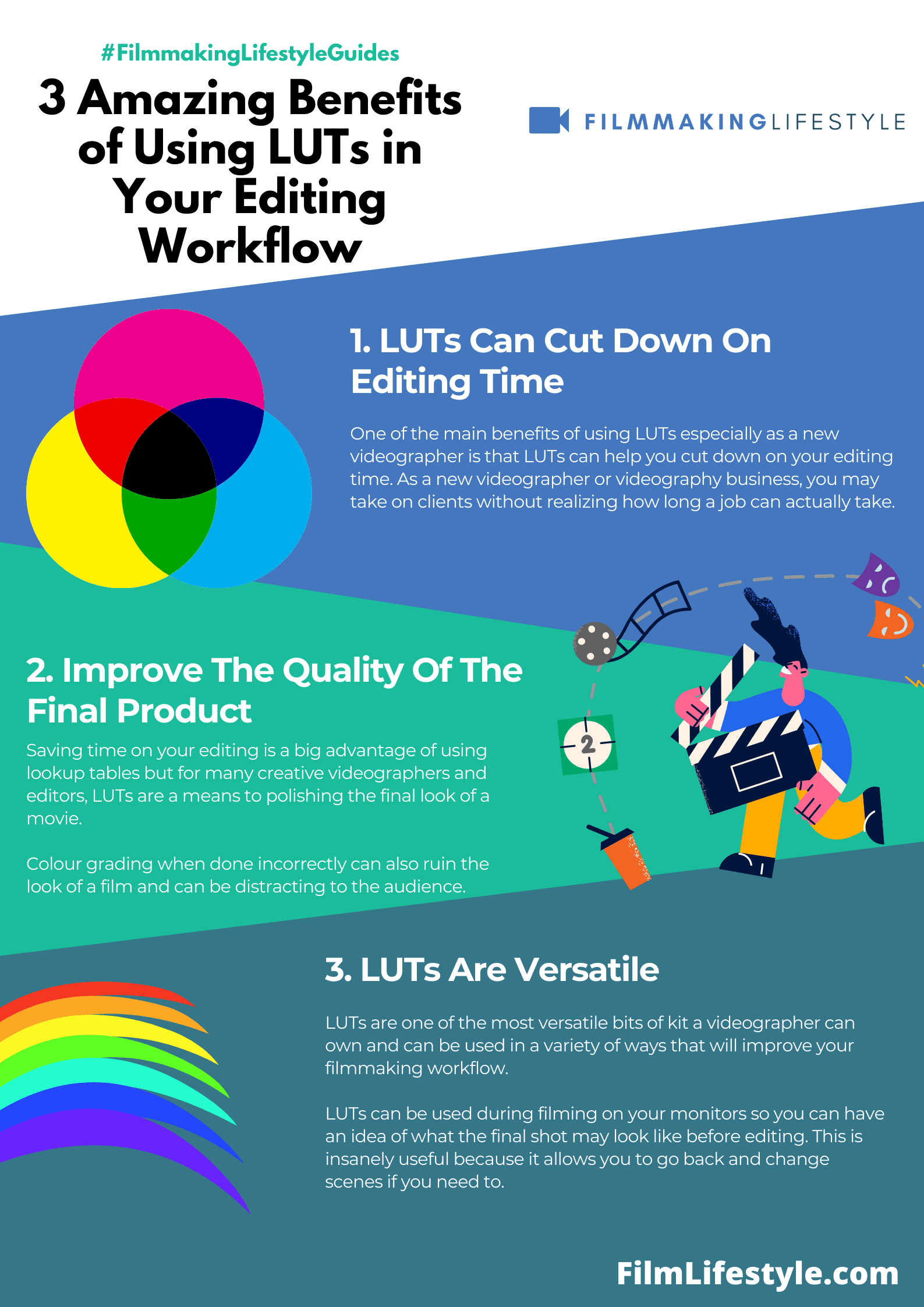
If either of your exposure or white balance are out the LUT won’t look as it should and could leave your footage looking odd.
Once you have your footage and it’s exposed correctly you should only then apply a LUT, the whole purpose of using a LUT is to create a consistent look and feel to your movie, if you have shots over or underexposed you are going to lose that consistency.
Using Luts – Conclusion
LUTs should be in every videographer’s arsenal as they can save you time, earn you more money, and create a consistent and professional final product.
LUTs are also inexpensive compared to color grading suites. LUTs are suitable for new and experienced videographers alike and can help when your creative ideas run out.
Unfortunately, LUTs can’t help with badly shot movies, so be sure to use a LUT to enhance your film rather than to fix it. If you keep this mindset you will see the overall quality of your movies improve the more you practice filming.
Lookup tables also can’t fix a bad script, luckily for you, we have a guide on becoming a better storyteller here.
James Mathews is a content creator at www.bouncecolor.com a website that produces free and paid LUTs to help videographers speed up their workflow and improve their final product.