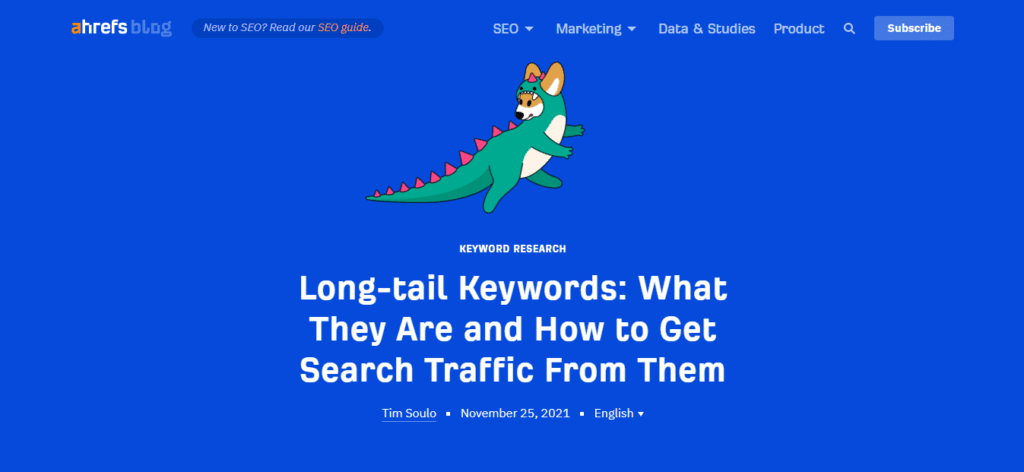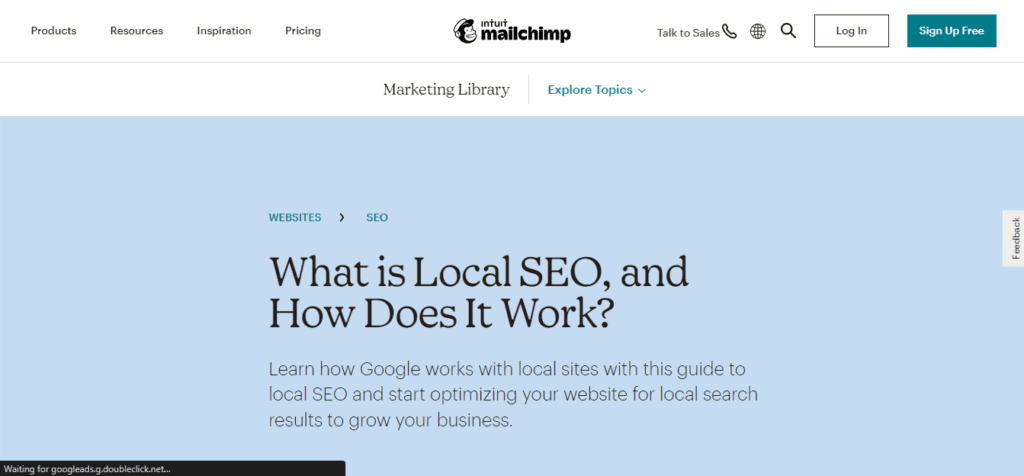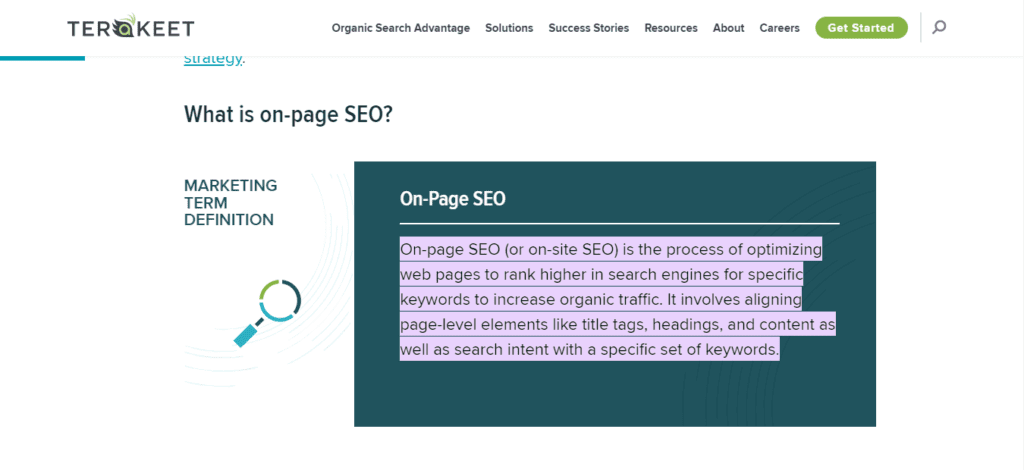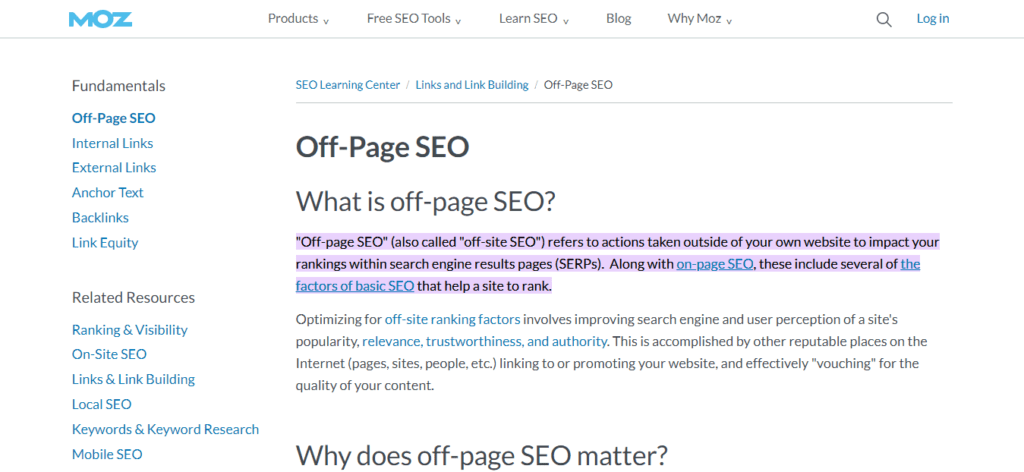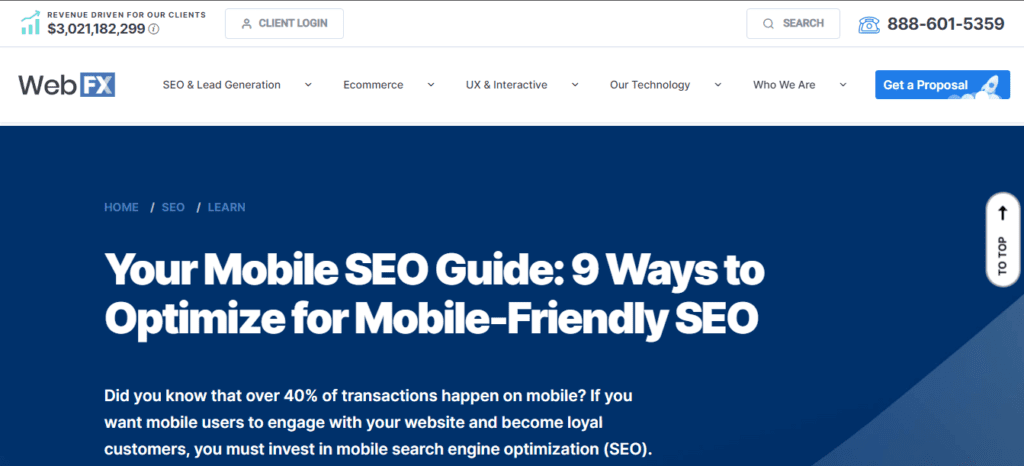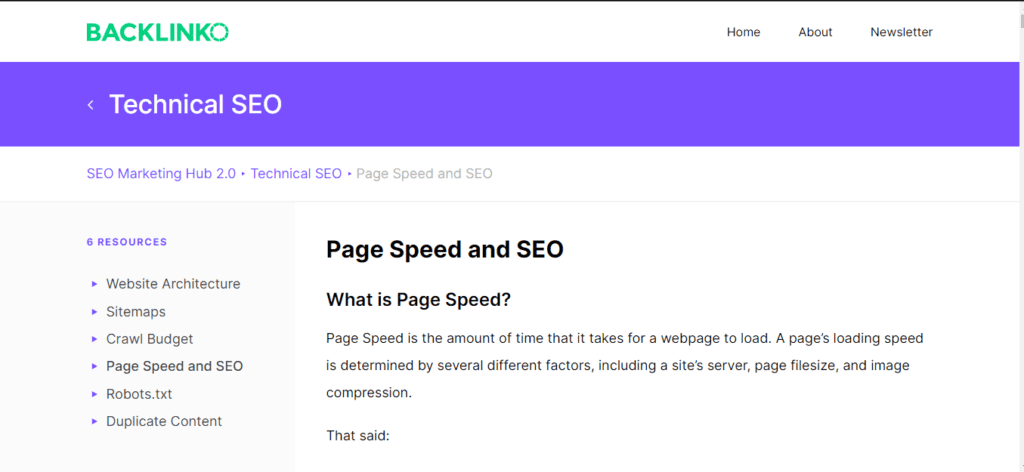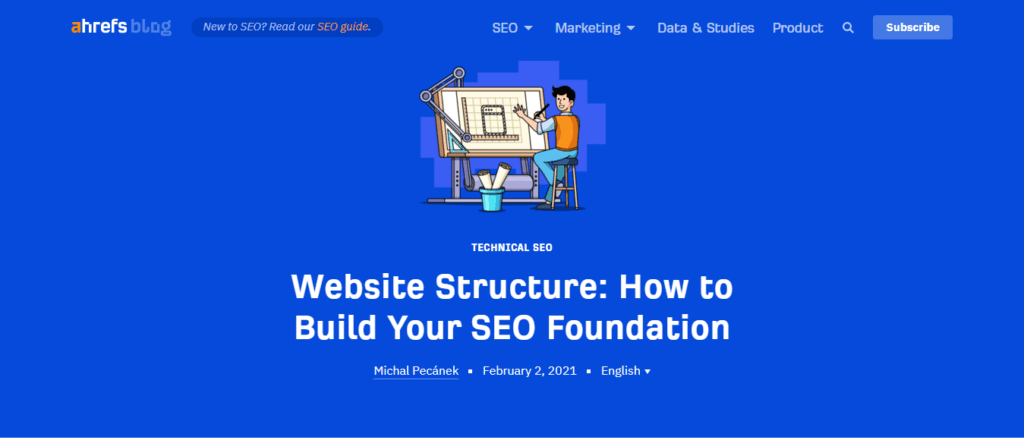So, you have a great idea for a website or blog that you want to get online. The question is: How do you go about doing it?
One of the first things to consider when making or designing a website is what platform you want to use.
Steps To Make a Website
What Are Steps To Make a Website
A website introduction is a brief summary of your website’s content. It gives visitors a quick overview of what they can expect from your site.
The introduction is usually found at the top or bottom of your homepage, and it explains what information is included on the rest of your site.
Steps To Make a Website Introduction
Your introduction should be about 150 words long. It should include:
The purpose of your website
The target audience for you website
Who you are and what you do
What makes you different from other companies in your industry
Creating a website might seem like a challenging job, but it’s easier than you think.
We’ll walk you through 11 simple steps that’ll have your site up and running in no time.
Whether you’re building a personal blog or a professional portfolio, our guide is designed to help you navigate the process with ease.
Stick with us, and you’ll learn how to craft a stunning website from scratch.
Step 1: Define Your Website’s Purpose
Before we jump into the technicalities of building a website, it’s crucial to define its purpose.
A clear objective not only guides the design and content but also ensures that your site resonates with your target audience.
Whether you’re showcasing a portfolio, launching a product, or creating a hub for your filmmaking content, understanding the ‘why’ behind your site is the first step toward success.
Knowing your website’s core purpose helps in making strategic decisions down the line.
Are you aiming to educate visitors on the latest filmmaking techniques or are you looking to sell your own indie films?
Perhaps you’re building a community for film enthusiasts where discussions and collaborations can flourish.
To narrow down your website’s purpose, consider these key points:
- What message do we want to convey to our audience?
- Which actions do we want visitors to take upon visiting our site?
- How can our website stand out among competitors in the filmmaking industry?
By answering these questions, we gain clarity about our website’s direction.
This clarity is what translates to a cohesive and impactful online presence.
Our site’s purpose will touch every aspect from the layout to the content we produce and the features we Carry out.
Incorporating our goals early on leads to a more focused and user-oriented website.
It allows us to align our brand with our audience’s needs, establishing a strong foundation for all future steps in the website creation process.
As we progress through the journey, each decision we make will stem from the clear purpose we’ve outlined, ensuring that our website truly embodies the essence of our film and creative work.
Step 2: Choose A Domain Name
Once we’ve got a clear purpose for our site, we need to choose a domain name that reflects who we are and what we do.
A domain name is our address on the internet – it’s what users type into their browsers to find us.
It’s crucial to select a name that not only represents our brand but is also easy to remember.
Ideally, it should be:
- Short and sweet,
- Easy to spell,
- Memorable.
In the filmmaking industry, a domain name offers a first glimpse into the creativity and flavor of our work.
It should echo the style of our films and give a sense of expectation to our audience.
Consider clever plays on words or names that resonate with the cinematic experience.
also, our domain name needs to stand out in a sea of online content.
Using keywords related to filmmaking can improve our search engine visibility.
Think about terms people would use when looking for the content we create or the services we offer.
Choosing the right extension is just as important.
While .
com is the gold standard, other extensions like .
film or .
tv might be more on-brand for us.
Let’s ensure we research availability and snag the perfect domain before anyone else does.
It’s the cornerstone of our branding and digital presence.
Remember, our domain name can have a substantial impact on our brand perception and search engine rankings.
Let’s be thoughtful and strategic to ensure it sets the right tone for our filmmaking website.
Step 3: Select A Hosting Provider
Once you’ve got your domain name, it’s time to choose where your website will live on the internet – your hosting provider.
This is crucial as it directly impacts your site’s performance and reliability.
Speed, uptime, and customer support are key features to look for in a hosting service.
They determine how quickly your site loads, its availability, and the help you’ll receive if any issues arise.
Various hosting options cater to different needs.
Shared hosting is an affordable choice for new websites with low traffic.
As you grow, you might consider a virtual private server (VPS) or dedicated hosting which offers more resources and control.
Security is another top priority.
Make sure your hosting provider includes robust security measures like firewalls and regular backups to protect your site from cyber threats.
We also recommend looking for hosting services that offer:
- One-click install options for content management systems like WordPress,
- Scalability options to handle increasing traffic,
- An intuitive control panel for managing your website.
also, check for any hosting providers that specialize in or offer optimizations for filmmakers and creative professionals.
They can provide tailored solutions that address our unique hosting needs and challenges.
Selecting a hosting provider with a solid reputation and excellent performance will ensure that your website has a strong foundation.
This will not only contribute to a positive user experience but also to your site’s SEO success.
Step 4: Install A Content Management System (cms)
After securing a robust hosting service, it’s time to install a Content Management System (CMS).
A CMS is pivotal for simplifying the web design process and allows you to manage your content with ease.
For filmmakers and creative professionals, finding a CMS that supports rich media and offers reliable performance is a must.
WordPress stands out as a popular choice offering a wealth of themes and plugins tailor-made for the film industry.
With its one-click installation feature on most hosting platforms, getting your site up and running is seamless.
It’s not just about ease of use; SEO capabilities are a significant advantage of WordPress, ensuring your content ranks higher in search results.
Other CMS options to explore include Drupal and Joomla.
These platforms cater to users seeking extensive customization and control over their site’s functionality and design.
Consider the following when choosing a CMS:
- Ease of content editing and publishing,
- Variety of customizable themes,
- Range of plugins or extensions for additional features.
Remember that the right CMS should align with your website’s goals and your technical expertise.
With the CMS in place, you’re primed to craft an engaging online presence that showcases your filmmaking prowess while also serving your audience’s needs effectively.
Step 5: Choose A Website Theme Or Template
Selecting the perfect theme or template is pivotal for translating our creative vision onto the digital canvas.
It serves as the blueprint for site layout and aesthetics, which is why we carefully consider our brand and the message we’re aspiring to convey.
Themes and templates come with a variety of features tailored to different types of content – from promotional videos to behind-the-scenes footage.
We ensure the theme or template we choose is responsive and mobile-friendly, as the majority of our audience will likely view our website on their smartphones or tablets.
Remember, the journey through our site should be as seamless as The Godfather‘s storytelling.
Features to look for include:
- Streamlined navigation – critical for keeping visitors engaged,
- Fast loading times – because every second counts,
- Compatibility with video content – a must for showcasing our work.
We look for themes that provide us with an intuitive interface for updating our film portfolios and uploading content easily.
As filmmakers, we want our visitors to experience the power of our visual storytelling, not get lost in complicated navigation.
The right theme can enhance our films’ presence online and create an immersive atmosphere that echoes the essence of our work.
Most themes allow us to customize colors, fonts, and layout options to match the style of our latest project or branding.
This is our chance to stand out in a digital sea of film websites.
We’ll jump into customization at a later step but choosing a theme with flexible design options sets us up for future success.
We take our time browsing through the selections; some popular marketplaces include ThemeForest and Elegant Themes.
The key is finding a theme that’s not only visually appealing but also practical and suited to our filmmaking needs.
With the right theme, our website’s design will not only look professional but will also provide an exceptional user experience.
Step 6: Customize Your Website Design
After you’ve chosen the perfect theme or template, it’s time to tailor it to your unique style.
We know that personalizing your website design isn’t just about aesthetics; it’s about creating an experience that captivates your audience.
By customizing your design, you ensure that your site reflects the essence of your films and enhances your brand’s online presence.
Fonts and Color Schemes are crucial elements – they convey the mood of your content and should be consistent with your brand.
For instance, if your films are known for their suspense and drama, you might opt for bold, dark colors and strong, clean fonts.
Meanwhile, more whimsical or romantic projects might call for lighter palettes and softer typography.
Visuals play a significant role in the filmmaking niche, so choose high-quality images and videos that showcase your work.
Arrange these elements in a way that guides visitors through the story of your latest project or behind-the-scenes moments.
Remember that the goal is to immerse users in your world, leaving them eager to explore more.
Here’s a list of customizations to consider for your filmmaking website:
- Logo placement – make sure it’s visible yet unobtrusive,
- Navigation menus – should be intuitive and easy to use,
- Content layout – arrange for optimal storytelling flow,
- Call to action – strategically placed to encourage user engagement.
Interaction design is another focal point.
Subtle animations, hover effects, and video backgrounds can significantly affect user engagement.
These elements should be used judiciously – they ought to enhance the user experience not detract from it.
Let’s not forget about website functionality.
Integrating social media feeds, embedding trailers or filmmaker interviews, and adding a contact section are all functionalities that should not be overlooked.
They serve as direct channels for your audience to stay connected and updated with your work.
Step 7: Create And Organize Your Website Pages
After designing a website that truly encapsulates our brand and engages visitors, we’re ready to jump into the next phase – organizing the structure.
Each film has its unique narrative, and similarly, the website must have a well-defined page hierarchy that guides users through a story of their own.
Creating a logical flow is key for seamless navigation.
We make sure our homepage serves as the central hub, with clear links to the following essential pages:
- About Us – Sharing the background of our filmmakers and the mission of our productions,
- Films – Showcasing our portfolio, featuring synopses and gripping visuals – Press – Highlighting reviews, articles, and interviews that provide a third-party perspective,
- Contact – Offering an easy way for fans and industry professionals to get in touch with us.
Our filmography page details our past projects and upcoming releases, ensuring fans stay updated and can easily find their favorite films.
For each film listed, we create individual pages that include:
- Synopsis and thematic insights,
- Production stills and behind-the-scenes peaks,
- Cast and crew biographies,
- Awards and festivals participation.
We understand the importance of regularly updated content.
Our blog page features articles on filmmaking techniques, industry trends, and insider stories offering a deeper jump into the world of film production.
Setting up a dynamic FAQ page answers common queries about our work, releases, and more.
This page helps establish trust by providing transparency into our filmmaking process.
By carefully considering each page’s content and layout, we craft a website that’s not only informative but also embodies the cinematic journey we want to share with our audience.
Step 8: Add Essential Website Elements
When we’re building a website, certain elements are non-negotiable.
But what are these must-haves that keep our visitors engaged and turn them into fans?
Let’s break them down.
Navigation menus are vital for helping visitors move around our site.
They’ve got to be intuitive and straightforward.
We strive for clarity, with dropdown menus for complex sites, ensuring that whether it’s Casablanca or a tutorial on lighting techniques, users find what they need with ease.
Every website needs a search function.
It’s the lifesaver when navigation alone won’t do.
If someone’s looking for a specific post on how Stanley Kubrick achieved that perfect shot in The Shining, they’ll find it—no fuss, no muss.
Contact details are
Our Contact page should be clear and accessible, with multiple ways to reach us: – Phone number – Email address – Contact form
Social media integration cannot be overlooked.
Social buttons bridge the gap between our site and platforms like Instagram and Twitter where we showcase behind-the-scenes action and build our community.
A strong call to action (CTA) is what turns passive visitors into active participants.
Whether we’re prompting them to download an ebook on the art of film editing or to sign up for our latest workshop, the CTA should be bold and irresistible.
finally, footer information rounds out the website by offering quick access to essential content.
Here, we typically include: – Legal information – Privacy policy – Sitemap
Each of these elements must work in harmony, not just individually.
We’re crafting a user experience that mirrors the careful composition of a film scene.
Attention to detail in the digital space is just as critical as in the editing room, ensuring we keep our audience captivated from the opening credits to the final frame.
Step 9: Optimize Your Website For Search Engines (seo)
After crafting a website that captivates our audience with essential elements, it’s crucial to ensure that they can find us.
That’s where search engine optimization (SEO) comes into play – it’s the backbone of our site’s visibility.
Keywords are vital for SEO.
We make sure to conduct thorough research to find terms our audience is searching for.
We weave these keywords naturally into our content, titles, and meta descriptions.
Technical SEO shouldn’t be overlooked.
It involves improving site speed, making our website mobile-friendly, and creating a sitemap.
Search engines favor websites that provide a great user experience.
A backlink strategy enhances our domain authority.
We aim to get reputable sites to link back to ours.
This signals to search engines that our content is valuable.
SEO is ongoing.
We regularly update our content to keep it fresh and relevant.
We monitor our search engine rankings and tweak our strategies to stay ahead of the curve.
Understanding the algorithms of search engines like Google can seem daunting.
But don’t worry; we’ve got the expertise to navigate these waters.
We stay informed about the latest SEO trends and best practices.
Content is king in the realm of SEO.
We create quality content that’s not just optimized for search engines but also resonates with our audience.
Filmmaking and creative storytelling are at the heart of what we do, so our content naturally stands out.
Behind the scenes, we’re also optimizing images and videos.
We understand the balance between high-quality visuals and page load times.
Our aim is to maintain this balance while ensuring our media is SEO-friendly.
Analytic tools like Google Analytics play a crucial role.
They help us track our SEO performance and understand our audience’s behavior.
We make data-driven decisions to continuously improve our website.
Step 10: Test And Preview Your Website
Before launching, it’s critical that we thoroughly test and preview our website.
This stage is all about ironing out any kinks and ensuring our site functions as well on the front end as it does on the back end.
On our filmmaking journey, we know that just like screening a rough cut of our latest film, testing a website can give us invaluable insights.
Testing should be comprehensive – covering all below aspects:
- User experience,
- Load times,
- Compatibility across various browsers,
- Mobile responsiveness,
- Broken links.
Our goal is to create a seamless experience for users.
We don’t want our audience to encounter any hiccups that could detract from our website’s purpose or professionalism.
As filmmakers, we’re familiar with the importance of viewing our work with fresh eyes, and the same goes for website testing.
also, we must consider security protocols to protect our site and users.
Ensuring that SSL certificates are in place and that all data is encrypted helps maintain our credibility and trustworthiness.
Such precautions are like the meticulous steps we take to secure the rights to music or footage in our productions.
The final preview should mimic the actual live environment as closely as possible.
We must navigate the site as if we are the end user.
Clicking through each page, interacting with every feature, and even completing transactions if our site includes e-commerce are all critical tasks.
These actions mirror the final checks we conduct when our films are ready for the audience, ensuring everything is in place for a world-class viewing experience.
Step 11: Launch Your Website
After extensive testing and final tweaks, it’s time to take the next significant step – launching our website.
It’s a moment of both excitement and anticipation, marking the transition from development to live presence.
Our launch strategy needs to be as meticulous as the creation process itself, ensuring a seamless debut into the digital world.
There is a handful of key considerations we take into account to make this leap successfully.
Firstly, we choose the right time to go live.
Statistically, Tuesday through Thursday sees higher engagement rates, which can benefit the initial exposure of our site.
We avoid weekends and holidays when web traffic typically dwindles.
also, launching during mid-morning hours can capitalize on peak user activity times.
- Choose an optimal launch day – between Tuesday and Thursday,
- Aim for mid-morning hours to attract immediate traffic.
Behind the scenes, we coordinate our marketing efforts to coincide with the launch.
We’re ready with our press releases, social media announcements, and email campaigns.
This multi-channel approach ensures our audience across platforms is informed and engaged.
Every visual, from the film posters to behind-the-scenes footage, aligns with the messaging of our brand and the functionality of the new website.
We enlist the support of friends, family, and colleagues to spread the word.
Their networks provide an invaluable initial boost in traffic and visibility.
also, their feedback post-launch offers insights that can help us refine user experience on the fly.
- Align marketing materials with launch,
- Leverage personal networks for visibility and feedback.
Once the site is live, we don’t just sit back and hope for the best.
We monitor real-time data to gauge server performance, loading times, and user behavior.
Tools like Google Analytics become our eyes and ears, allowing us to navigate the immediate aftermath with concrete data to back our decisions.
It’s a continuous process of analyzing and optimizing to ensure the fullest potential of our online presence.
11 Simple Steps To Make A Website – Wrap Up
We’ve walked through the essential steps to create a website, and now it’s time to take that final leap.
Launching your site is a thrilling moment, and timing it right can make a significant difference.
We know the anticipation can be overwhelming, but with a strategic approach, your website’s debut can be a smashing success.
Remember to rally your network for support and keep an eye on those vital metrics post-launch.
They’re key to refining your site and enhancing user experience.
Let’s get your website out there and watch as your digital presence grows!
Frequently Asked Questions
What Is The Best Time To Launch A Website?
The ideal time to launch a website is typically between Tuesday and Thursday during mid-morning hours, as this can help attract immediate traffic when most people are active online.
Why Should Marketing Efforts Be Coordinated With The Launch?
Coordinating marketing efforts with the launch, like press releases, social media announcements, and email campaigns, maximizes visibility and attracts visitors to the new website at the critical initial stage.
Who Can Help Increase Awareness Of A New Website Launch?
Friends, family, and colleagues can be enlisted to help spread the word about a new website, providing valuable support by increasing initial traffic and offering feedback.
Why Is Monitoring Real-time Data Important After Launching A Website?
Monitoring real-time data such as server performance, loading times, and user behavior is crucial for optimizing the website’s performance and enhancing the user experience.
Tools like Google Analytics can aid in these analytics efforts.