Producing a film is a challenging and time-consuming task, but it’s also an incredibly rewarding one.
Everyone with a smartphone also has a camera, and content creation has become a big business.
Whether you’re a small budget for your production or no budget at all, you’re probably asking yourself how you can make your budget film look professional.
So we’ve put together some tricks and tips for improving your low-no-budget production quality.
3 Handy Production Hacks That Will Make Your Editing Workflow Smoother
There are a lot of tricks that industry professionals use to make a professional-looking film while stretching a budget.
While you may not have a top-of-the-range kit for your production, many of these tricks also translate to low-budget productions.
Avoid Mismatched Footage
Taking the time to understand your camera settings is a must for any filmmaker.
Many low-budget and independent film productions fall in their camera styles, resulting in mismatched footage.
If you’re going to use more than one camera, you must ensure your color profile, resolution, shutter speed, and ISO match, as far as the scene allows. Each camera will have a unique look, so use the same cameras throughout your production if you can.
Lighting also plays a big part in your footage, as it helps create a better quality shot, but it can also help you tell a better story, providing depth, tone, and atmosphere to your scene.
The key to good lighting is to make sure the light color matches throughout your scene.
Tip: You can actually use ordinary house lamps, workman lights, and even construct a reflector board from card and tin foil.
Don’t forget to also think about audio when shooting with your camera. A good microphone set is well worth a portion of your budget, and when you can, you should record audio separately.
Tip: For a still dialogue scene, lapel mics might get the best audio, but if your actors are on the move, a boom mic will give you better coverage.
Film In Takes
It is vital to make sure editing time is spent putting together your clips and creating your narrative, not sorting out your media library.
When filming, make sure you call cut and stop the cameras at the end of each take, rather than letting them roll.
This method will not only make it much easier to find the takes you need, but you’ll also have far less data to transfer and store.
Find out more about this in our guide for basic editing principles.
Shot composition is one of the most creative aspects of filmmaking and is often a missed opportunity in low-budget filmmaking.
Take time to storyboard your production, and look for exciting ways to use the camera to tell your story.
When on set, work experimentation time into your schedule; your cast and crew might have unique ideas that you haven’t considered.
Edit During Production
It might seem counterintuitive to start the editing before you’ve finished filming, but doing so can save you money and time while allowing for more creativity onset.
One of the most significant costs to a production is pick-ups, bringing your cast and crew back together for things that have been missed.
Reviewing your rushes and loosely cutting your scenes together can help you identify missing shots or things that don’t work so well, allowing you to schedule your remaining shoot to accommodate.
Being organized can allow for more creativity on set and more time spent trying different things.
Whether you’re planning to use Premiere Pro,
Your chosen editing program will also give you access to various assets, effects, and looks you can use in your production.
When creating VFX, for example, knowing how the effect will be made in
For more essential tips on zero film budgets, check this article.
How To Use Creative Assets To Make Your Budget Film Look Professional
One of the best ways to create a professional-looking film is to make sure you plan for your online editing.
Online editing includes all the finishing touches; while your film might not need these treatments to convey your story, it will make your finished product look more professional.
If you are looking for a one-stop-shop for all your editing needs, check out the Motion Array marketplace, where you can download unlimited assets.
You can sign up for a monthly or annual subscription with a great price, ranging from $29.99 per month to $249.99 per year.
Step 1: Royalty-free Music
Music is a vital part of any production, but it can also come with a massive cost.
While hiring a composer or licensing popular music might be beyond your budget, many places online produce Creative Commons licensing.
Motion Array has thousands of tracks available, copyright-free, for your productions.
What’s more, if you sign up for a free account, you can download a selection of free tracks.
The first step is to finish your sound design by adding your score or music track.
It can be highly challenging to locate the right music for your film, so it is essential to look for music packs.
Many downloadable tracks will come with various options, including different lengths, loopable, and vocal or percussion free versions.
Pro Tips:
- Build your sound design in layers, adding background when needed, then mix the audio tracks to the correct volume, panning mode, and distance. You can even consider ADR for areas where the audio is not as good as it should be.
- Include a few crashes, beats, and sound effects, and you can build a unique sound design for your project.
- Use changes in your music to move your story forward with transitions and effects.
Step 2: Transitions
With your film cut and sound design finished, you can begin adding transitions to your clips.
Transitions are another fantastic asset available in abundance at Motion Array.
You can find something to suit any project, from cartoon wipe transitions to subtle ink-drop blurs. In narrative filmmaking, however, you should use transitions with caution.
The Zoom Transition pack from Motion Array includes a fantastic set of RGB split-zoom effects, which with the right footage create a creepy, disorientating feel.
Pro Tips:
1. Make sure the Transitions you choose suit the theme and style of your production.
2. Use Transitions between 2 clips with a similar element.
For example, use zoom transitions between wide and close-up shots, or slide transitions to follow camera movement.
3. Add your Transitions before any other effects; sometimes a transition can behave in unexpected ways with too many other effects included.
Step 3: Color Grades
Color grading is a fantastic way of adding a professional touch to your budget productions.
What you can do with your footage grade is based on how the camera was set up and the lighting in a scene, so it is super important to follow those filming tips.
It can be tempting to grade your clips while you are cutting them, but it’s much easier to get a consistent look if you do it when the film is finished.
While there is no one-size-fits-all color grading filter, downloadable LUTs are a fantastic place to start.
You’ll need to ensure you’ve corrected your footage before adding your color filters, but you can quickly test different styles and looks with so many choices.
The
Pro Tips:
1. Color grade first before adding any effects.
2. Don’t over grade your footage! If you add too many effects you can lose definition in your shot.
3. If you have a particular aesthetic or style in mind, test shoot different lighting and camera settings to see how the final shot will look.
Step 4: Overlays & Effects
Effects and overlays are the last layer to add to your film; add in overlays according to the mood and setting of the scenes.
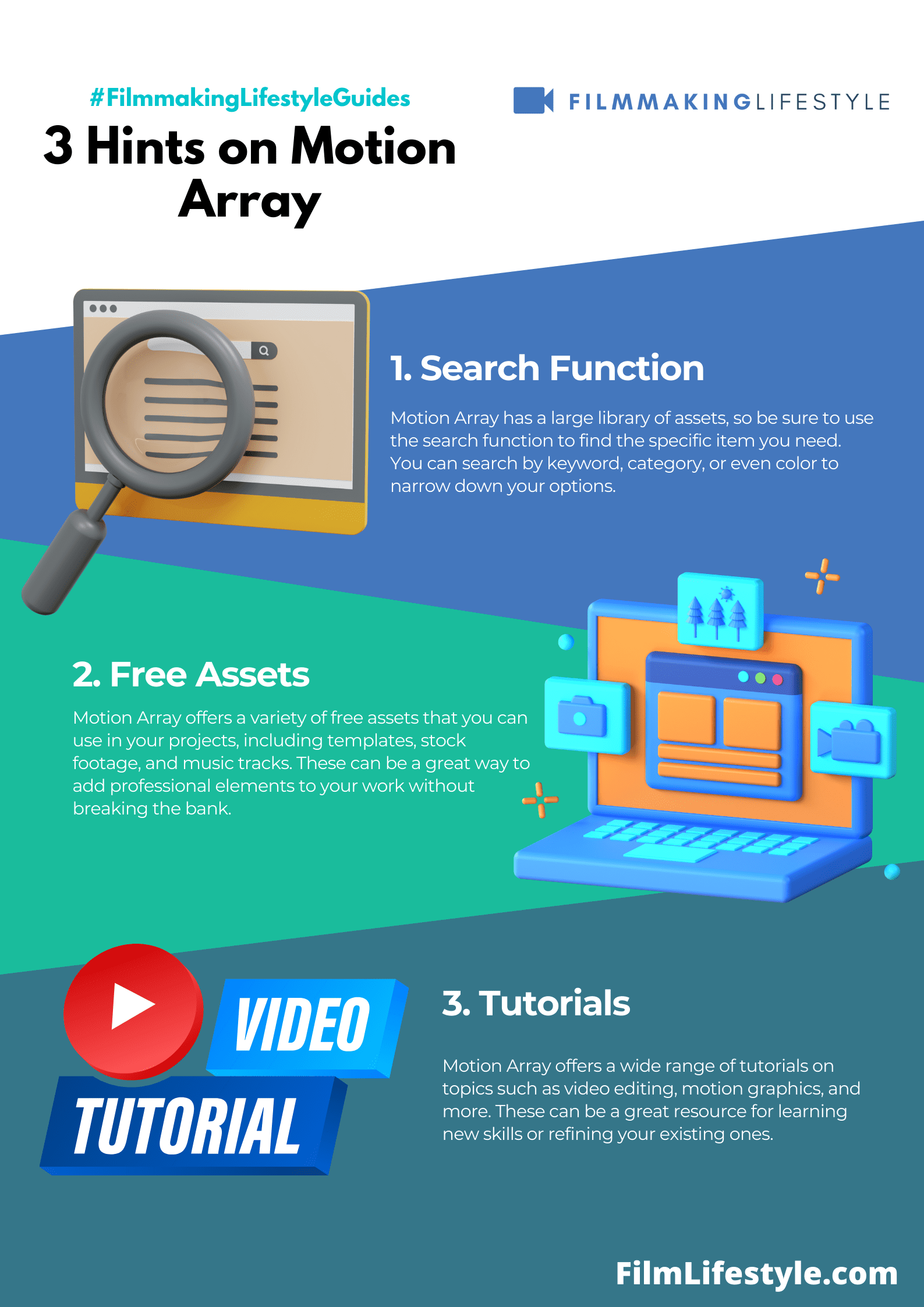
You can create a complete look with a few layers, from light leaks and lens flares to organic rain and snow.
The Motion Array Sun Flare Overlays pack contains a variety of organic-looking lens flare effects, ideal for adding depth and atmosphere to your footage.
Pro Tips:
1. When using overlays and effects, playing around with the blend modes is crucial to see which works best with your footage.
The Screen blend is a pretty safe option, but you can create unique looks with Film Burns, Lighten and Darken Modes.
2. When adding light effects, consider the color and direction of the light sources in your scene.
3. For a cleaner workflow use adjustment layers for your effects rather than adding them directly to your clips.
Step 5: Credits
To finish off your film, you just need to add your closing credits.
When you think of film credits, you probably imagine lines of text scrolling up a black screen, and this will be the case for a lot of films.
Hollywood has a growing trend for creating bespoke end credits, with themed titles and media elements.
Your title sequence and credits are another part of your film where you can quickly add a professional touch without spending too much time.
Think of your project’s subject matter, theme, and tone, and create titles and credits that fit.
There are hundreds of title sequences and credit templates available online, all of which are quickly customizable by dragging and dropping your media.
The Motion Array Film Titles pack includes 24 stunning full-screen titles, ideal for your opening and end credit sequences.
Pro Tips:
1. Choose credit templates that suit the tone and themes of your film.
2. Consider the length of your film compared to the length of your credits. Make sure everyone involved in your production is credited, but keep them short.
3. Check your title speed to make sure the audience can read them. If they’re too fast no one will watch them.
Creating a low-budget film will always be a challenge, but that’s part of the fun!
Creating a professional-looking movie isn’t always down to the kit you use but the skill and time you put into your craft.
Now you know some ways to make your budget film look professional, think creatively about using these tricks to tell your story.
If you’re looking to find even more inspiration, check out these 5 fantastic film editors you can learn from or this insightful list of podcasts that are perfect for up-and-coming filmmakers.


