Cuts are the most basic of all editing techniques and form the foundation of the style of your film. But also, somehow, one of the more misunderstood terms from it comes to film language.
The cut is simply where the film jumps from one shot to the next, creating a change in time and/or space.
The majority of films depend on cuts to tell their story.
While you can do some interesting things with single, long takes (as in Birdman), for most films, cuts are an essential tool for conveying information about characters and plot to an audience.
What Is a film cut
What Is a film cut?
The term film cut refers to a single edit. In fact, a film cut is one of the most complicated movie editing terms out there, and it has a few different meanings.
A film cut is either one shot or a series of shots that have been edited together. This can be done for any number of reasons: to rearrange the order of events, to completely change something in an edit, or simply to condense the length of time needed to tell a story.
Being able to create effective cuts is an essential part of successful movie editing. If you can’t make cuts work and have them seem seamless, you’ll never be able to do much with your editing skills as far as movies are concerned.
So what’s so complicated about a film cut? Well, what makes a cut a cut and not just some footage that’s been edited together? There are some technical considerations you need to take into account. For example:
The shot must be continuous—you can’t show something changing in between two cuts.
The action in each shot must match up perfectly—this is what makes it a cut instead of just two pieces of footage next to each other.
The edit must be invisible—you don’t want your audience wondering where the edit happened.
In the world of video editing, a film cut is the very foundation of storytelling.
It’s where the magic happens, transforming raw footage into a compelling narrative.
We’ll jump into the different types of cuts and how they affect the pace and emotion of your film.
Stick with us as we unravel the secrets behind the cut that can make or break your cinematic masterpiece.
Understanding Film Cuts In Video Editing
In the world of filmmaking, film cuts are the invisible thread that sews individual shots together to create a whole narrative.
It’s these cuts that manipulate time, space, and rhythm to tell a story in the most effective way possible.
We recognize that a cut is much more than a simple transition from one scene to another.
A deliberate cut dictates the pace of the film and evokes emotional responses from the audience.
In essence, it’s the language of cinema.
When we observe a well-crafted film like The Godfather, we see an array of film cuts working harmoniously.
Each cut serves a purpose, whether it’s to build suspense, convey a passing of time, or juxtapose two contrasting ideas.
Here’s a glimpse into the various types of film cuts we use:
- The Standard Cut – This is the most common cut, connecting two shots with no alteration to time or space.
- The Jump Cut – A sudden shift that can denote a skip in time or a jarring change in the scene.
- The J Cut – The audio from the next scene precedes the video, creating a smooth auditory transition.
- The L Cut – Video transitions to the next scene while audio from the first continues, layering the storytelling. By employing these techniques, filmmakers like us create a seamless flow that guides the viewer subconsciously. We’re able to craft scenes that build upon one another, driving the narrative with purpose and intention.
Our objective is always to engage the audience and support the story.
We carefully consider which type of cut will serve the film’s goals best, often experimenting with different styles to achieve the desired effect.
Understanding film cuts is a critical skill in video editing.
It’s what allows us to sculpt raw footage into an art form that resonates with viewers on an emotional level.
Types Of Film Cuts
Understanding the diversity of film cuts is crucial for any editor looking to enhance their storytelling capabilities.
In the realm of cinema and video production, we come across various cuts, each with its distinctive purpose and effect.
Let’s jump into some of the most widely used types.
The Standard Cut
The backbone of all editing, the standard cut, is the most basic yet powerful tool in film editing.
It serves as the invisible thread that weaves scenes together seamlessly, keeping viewers immersed in the narrative without any jarring transitions.
The Jump Cut
Jump cuts are a dynamic editing technique that propel narratives forward.
They’re typically used to show the passing of time or to skip parts of a scene without disorienting the audience.
Noteworthy examples are found in the fast-paced editing of The Bourne Identity.
The Match Cut
With match cuts, we achieve a smooth visual transition by matching the composition or action between two distinct scenes.
This type of cut is visually striking, often used to draw meaningful connections or to surprise the audience, as seen in 2001: A Space Odyssey.
The J Cut And L Cut
When dialogue or sound from the next scene precedes the visual cut, we’re working with a J cut.
Conversely, an L cut retains the audio from the current scene as the visual moves on.
This provides a layer of complexity and helps maintain continuity:
- J Cut – Audio transition precedes image,
- L Cut – Image transition precedes audio.
The Cross Cut Or Parallel Editing
Cross cuts Help the narrative by showing two or more actions happening simultaneously.
These are great for building tension and depicting relationships between disparate elements.
A classic example is the baptism scene in The Godfather which cross cuts between a religious ceremony and a series of violent acts.
Each type of cut, when used effectively, becomes an essential storytelling device in our filmmaking toolkit.
Through mastery of these techniques, we craft films that resonate with viewers and stand the test of time.
The Impact Of Film Cuts On Pace And Emotion
The art of editing is often invisible, yet it’s vital to the emotional pulse of a film.
Film cuts directly influence the pacing, propelling the narrative forward or allowing the audience to digest complex scenes.
Editors skillfully manipulate the duration of scenes to control the film’s rhythm – an essential element in guiding the viewers’ emotional journey.
Rapid cuts can inject energy and tension, whereas longer takes tend to offer a reflective or somber mood.
On the other hand, strategic cuts also play a pivotal role in shaping the viewers’ emotional response.
By deciding when and how a scene changes, editors can amplify feelings of suspense, comedy, or romance.
Films like Requiem for a Dream employ quick, sharp cuts to convey agitation and distress.
Conversely, Lost in Translation uses lingering shots that allow the audience to sit with the characters’ emotions.
Using certain cuts can elicit specific reactions:
- A match cut can create a visual metaphor, connecting disparate scenes emotionally.
- J cuts and L cuts can smooth transitions in dialogue, heightening realism or tension.
- A well-timed cross cut can build suspense as it reveals simultaneous events unfolding.
Different genres demand distinct rhythms and emotional tones.
Horror films might rely on abrupt cuts to surprises, whereas dramas may use slow, deliberate cuts to provide weight to a scene.
In comedies, editors often use quick cuts to time jokes perfectly, keeping viewers engaged through a steady rhythm of laughter.
The editor’s choices in determining the pace and pattern of cuts are crucial in molding the audience’s experience.
Whether the aim is to quicken the heartbeat during a chase scene or to evoke tears in a tender moment, film cuts are the tools that allow us to craft those precise reactions.
As filmmakers, we’re constantly exploring new ways to use cuts to tell our stories most effectively, all while keeping viewers emotionally invested from opening to final credits.
Mastering The Art Of Film Cutting
We understand that mastering film cuts is like learning the language of cinema.
It’s about knowing when to speak and when to pause – guiding our audience through the narrative without uttering a single word.
Each cut we make serves as an invisible command, directing viewer attention to the story’s next pivotal turn.
We ponder not just which types of cuts to use, but also their timing and frequency.
We’re always mindful of the audience’s subconscious cues from editing choices.
Subtle transitions often go unnoticed, creating a seamless flow, while abrupt cuts jar the viewer and demand attention.
In classics like Lawrence of Arabia, it’s the transitions between vast deserts and the intense close-ups that imprint the film’s grandeur in our minds.
Similarly, in modern films like Whiplash, rapid cuts mirror the protagonist’s turbulent journey and heighten the intensity of his performances.
Balancing rhythm and story requires meticulous planning:
- We establish pacing – the heartbeat of our narrative.
- We refine transitions – ensuring they are invisible yet impactful.
- We consider viewer emotions – each cut can tighten the suspense or grant relief.
The pace at which we introduce new scenes or cut away from them can either give our audience room to breathe or keep them on the edge of their seats.
We’re constantly fine-tuning this delicate balance to maintain engagement and enhance the storytelling experience.
We recognize that every film genre demands a unique cutting style, tailoring our editing to the narrative’s needs.
Action sequences might thrive on quick, energetic cuts whereas dramas often benefit from longer, more contemplative takes.
As we dive deeper into the nuances of film cutting, we constantly explore new techniques and revisit classic styles.
We’re committed to honing our craft, ensuring that every cut we make enriches the story we’re telling.
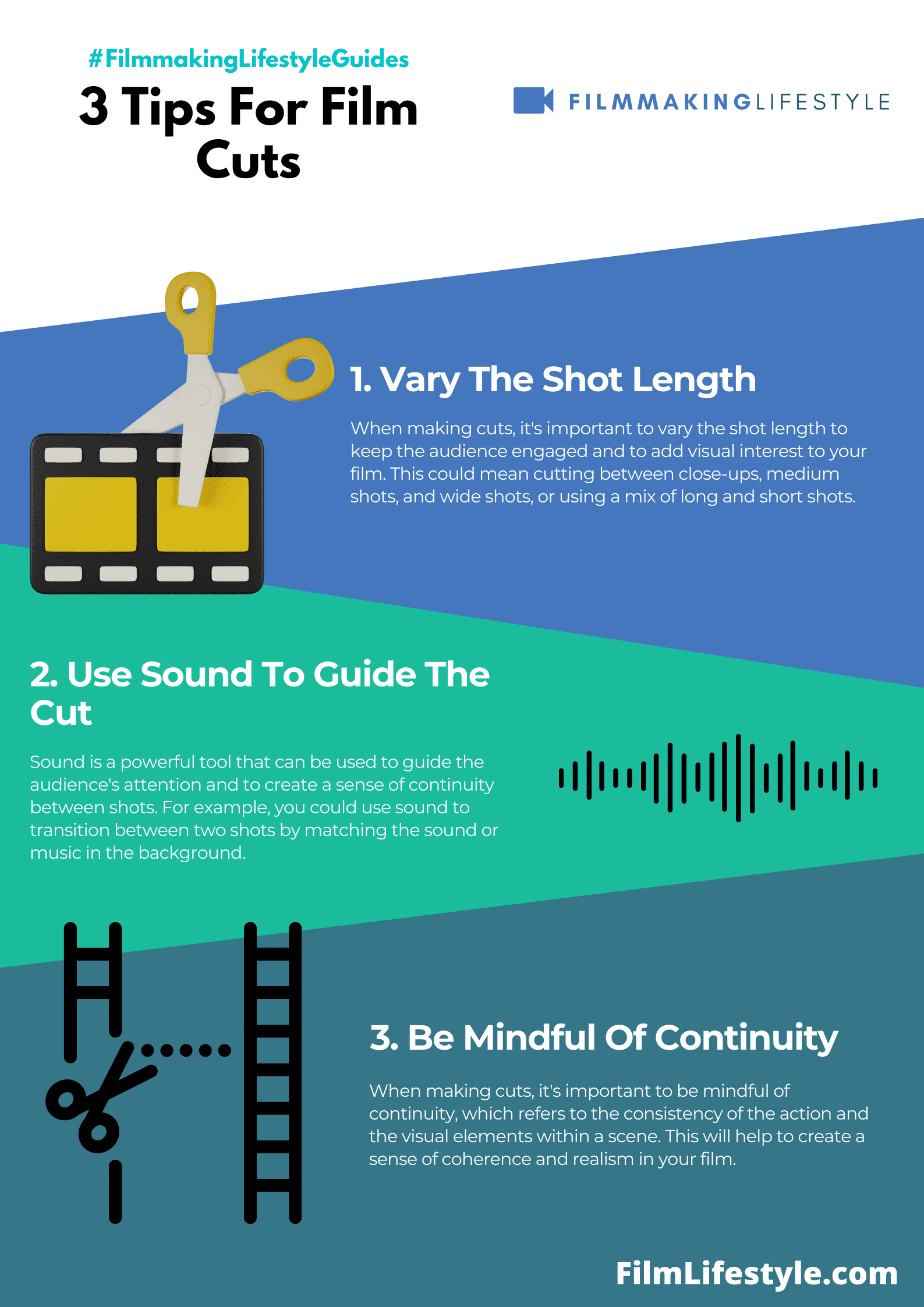
This constant evolution of the editing process is what keeps our work at the forefront of cinematic storytelling.
What Is A Film Cut In Video Editing – Wrap Up
We’ve explored the art of film cutting and its pivotal role in shaping a film’s narrative and emotional impact.
Our journey through the various types of cuts has shown us that the editor’s craft is much more than just splicing scenes together—it’s about weaving a story that resonates with audiences on a deep level.
As we continue to refine our skills and embrace the evolution of editing techniques, we remain committed to the art of storytelling through film.
Let’s carry forward the knowledge that every cut matters and has the power to transform the ordinary into cinematic magic.
Frequently Asked Questions
What Is The Importance Of Film Cuts In Video Editing?
Film cuts are critical in video editing as they manipulate time, space, and rhythm to communicate the narrative effectively.
They serve as a powerful storytelling tool within the editing process.
What Are Some Examples Of Different Types Of Film Cuts?
Examples of film cuts include the standard cut, jump cut, match cut, J cut, L cut, and cross cut.
Each type serves a different purpose, like building suspense or conveying the passing of time.
How Do Film Cuts Influence The Pace And Emotion Of A Film?
Film cuts have a significant impact on a film’s pace and emotion.
Editors control the rhythm and guide viewers’ emotional journeys by manipulating the duration and pattern of scenes.
Can Film Cuts Elicit Specific Emotional Reactions?
Yes, different types of cuts can elicit specific emotional reactions, such as suspense or smooth transitions in dialogue.
They can create visual metaphors and alter the viewers’ emotional response.
Why Is Timing And Frequency Important In Film Cutting?
Timing and frequency in film cutting are essential because they influence the pace and emotional impact of a film.
Proper timing ensures the rhythm and story aligns well, especially tailored to the film’s genre.
How Does The Film Cutting Process Evolve?
The film cutting process constantly evolves due to the advancement of technology and editing techniques.
Editors continuously adapt and refine their craft to elevate storytelling in film.
What Role Does An Editor Play In Shaping The Audience’s Experience?
An editor’s choices in determining the pace and pattern of cuts mold the audience’s experience by evoking specific emotional responses and controlling the flow of the narrative.


