Whether you’re a filmmaker or a marketer, you need access to professional video editing software that lets you create impressive videos.
There are many video editing software available on the market, but which one should you go for? Each of them has its own pros and cons.
BEST PROFESSIONAL VIDEO EDITING SOFTWARE
What Is Video Editing Software?
Video editing software is a suite of tools that allow you to edit and manipulate video clips on your computer.
There are many different types of video editing software, but the most popular programs are Adobe Premiere Pro, Final Cut Pro X, and Avid Media Composer.
Video editing software is the answer to all your video editing needs. Whether you’re interested in a basic free editor or a more advanced paid version, there are many options available for any budget and skill level.
Sometimes called NLE, or non-linear editing, there are many different types of video editing software with varying purposes and features, so it’s important to choose the right one for your needs.
5 Best Professional Video Editing Software
To make the job easier for you, we have listed the best professional video editing software you can opt for.
Adobe Premiere Pro CC
Perhaps the most popular video editing software used by professionals, Adobe Premiere Pro CC offers you all the tools and features necessary to edit videos to perfection.
Amateurs and professionals alike tend to use this software in order to make videos that appear crisp and sleek. You will be able to edit your footage in 8K or even virtual reality if you wish.
This software is designed to facilitate efficient workflows so that you can finish your work swiftly and smoothly.
If you love using Adobe’s products and you use their other software as well for your work, then you will love Adobe Premiere Pro CC because it integrates with the other products seamlessly.
The interface is highly streamlined and you can make as many customizations as necessary.
Advanced tools such as multi-camera rendering and color matching will help you create impressive work every time.
The pricing is more than reasonable when you consider how much you are actually getting in return. Adobe provides new updates constantly that you can download for free and enhance your videos further.
Pros:
- Intuitive and customizable interface.
- Integrates with other Adobe software.
- Advanced tools and features.
- Easy to learn.
Cons:
- The free trial is very limited.
Adobe Premiere Pro CC
Premiere Pro can be used for all common video editing tasks necessary for producing broadcast-quality, high-definition video. It can be used to import video, audio and graphics, and is used to create new, edited versions of video which can be exported to the medium and format necessary for the distribution.
Davinci
DaVinci Resolve is one of the best professional video editing software for non-linear editing and color corrections.
Developed by Blackmagic Design, it is rich in features and ideal for people who want to create accurate, high-quality videos.
This tool also allows you to correct your audio in post-production while you are working on the visual effects. With DaVinci, you will have access to professional 8K editing features that will let you make content for the modern screen.
There are a variety of different tools integrated into DaVinci to give you an upper hand. Take advantage of the facial recognition technology, adjustment clips, video stabilization, and custom timeline settings to create professional videos.
What really sets this software apart from others available in the same price range is its wide range of collaboration tools.
There is a universal timeline which proves to be helpful when there is a team working on the video together.
You can also use the built-in chat feature to confer with your team members while you are working so that there is no confusion later on.
Pros:
- Variety of collaboration tools.
- Rich in features.
- Professional 8K editing.
- Audio scrubbing.
Cons:
- Not suitable for beginners.
Would you like to learn how to get more video production clients? Click the image below to get your free, downloadable guide to getting more video clients and growing your video company!
DaVinci Resolve 18 | Blackmagic Design
Alternatively, if you’re used to Adobe software such as
Final Cut Pro
Apple revolutionized the way Hollywood filmmakers edited their video footage by releasing Final Cut Pro.
This professional video editing software has become a staple for editors all around the world who simply cannot get enough of its wide range of features and easy accessibility.
Available as a one-time purchase, Final Cut Pro comes with all the tools necessary to create excellent videos.
Apple optimizes its software to perfection when it comes to its own hardware. This means that you will get the most out of Final Cut Pro if you are using it on a Mac.
The inclusion of the Metal engine allows this software to edit even bigger and more complex projects swiftly.
You will be able to edit 4K projects with the help of a weaker Mac and face no lag in the process.
No matter how large the frame sizes are or how high the frame rates are, Final Cut Pro manages video footage at a blazing speed.
There are a host of editing features to enjoy when you are using Final Cut Pro like video-noise reduction, 360-degree VR support, advanced multi-cam editing, and detailed color correction.
Pros:
- Works surprisingly fast.
- Sleek and feature-rich UI.
- Well-optimized.
- Advanced video editing options.
Cons:
- Only for Mac.
BEST PROFESSIONAL VIDEO EDITING SOFTWARE
Advantages of Using Video Editing Software
• Intuitive, fast, and easy to learn.
• Professional video editing tools for amateurs and experts alike.
• Turn raw footage into a polished video.
• Import and edit videos in one place.
• Enhance your videos with effects, audio, graphics, transitions, etc.
Final Cut Pro X
Final Cut Pro X is the best video editing software available in the Mac environment. It is fast, stable and easy to use.
Lightworks
A free professional video editing software, Lightworks is ideal if you are on a budget. That said, subscribing to the paid Lightworks Pro will give you many extra features that you will need for advanced editing.
With Lightworks, you will have access to a complete video creation bundle that will allow you to edit your videos to perfection.
The user interface is well-designed and intuitive which makes it easy for you to work efficiently.
Lightworks comes with a huge library of royalty-free content, both audio and video, that let you take your video to the next level with added effects.
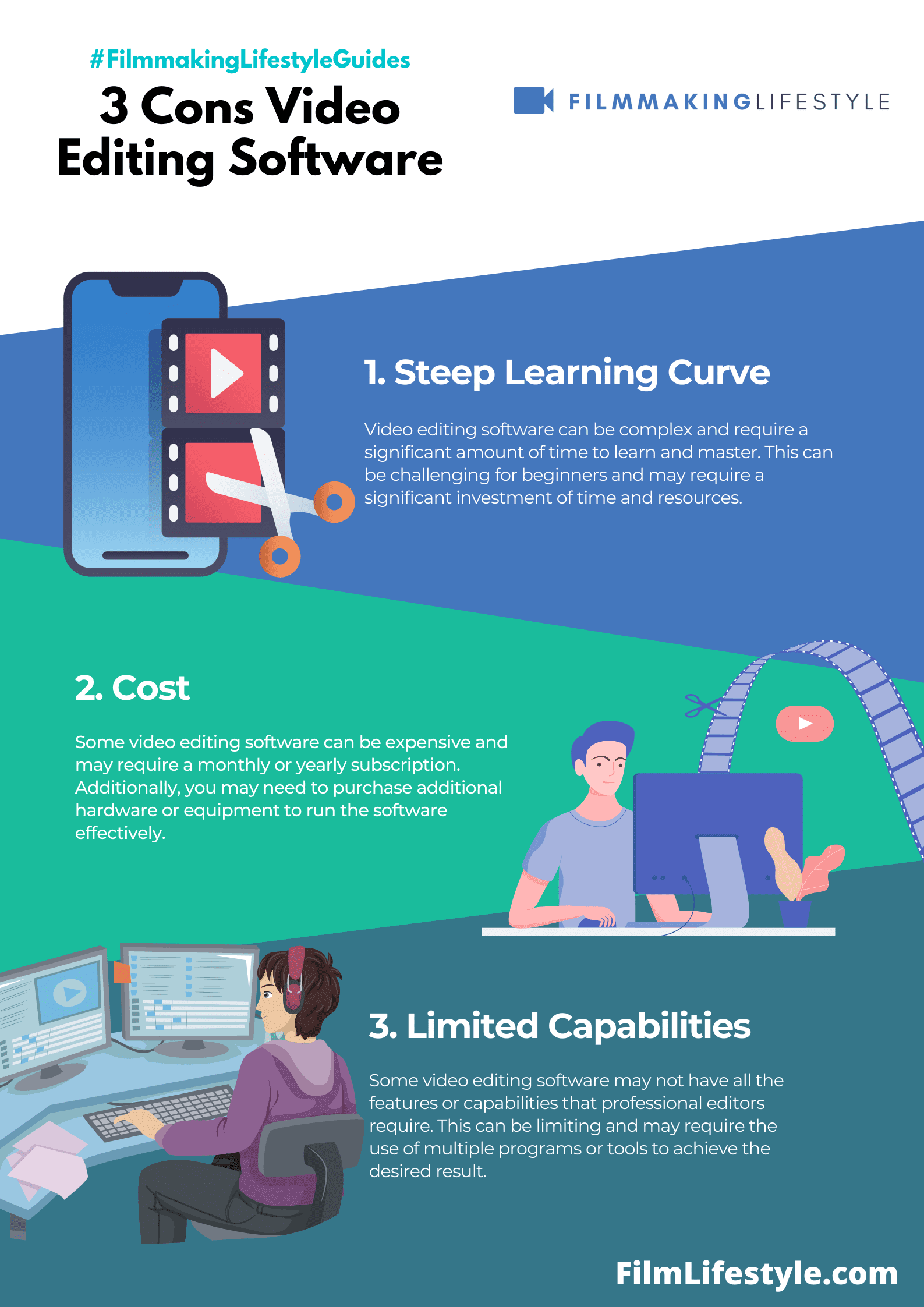
You can export your video in HD and even in 4K easily because the software supports a large number of formats.
Edit and trim your videos based on the timelines, and even mix your audio at the same time.
This software is versatile enough for you to make professional videos or photo slideshows based on your requirement.
Pros:
- A simplified video editing process.
- Free and paid versions.
- Easy-to-use UI.
- Library of royalty-free content.
Cons:
- There is a learning curve.
Lightworks
Lightworks is the name of EditShare’s non-linear editing software. It has won awards because it is both sophisticated and it can handle formats all the way from 4K to SD and HD formats. The company that created Lightworks has been in business for 25 years and their professional movie editing software is very highly rated online.
Blender
You might have heard of Blender as a video editing tool for animators but that is just a part of the whole story.
Blender actually has a robust in-built video editor that is easy to use. The composition process is impressive and you can actually get the software for free.
There are a wide variety of tools with the help of which you can give your videos a professional look.
You can even work with 3D animations if you wish. Add any amount of text and effects to perfect your video.
Pros:
- Available for free.
- Easy to use.
- Robust editing features.
- Suitable for animation work.
Cons:
- Lacks complex editing features.
Blender
Blender is a great application for beginners to 3D modeling that wish to learn how to perform a variety of creative tasks from sculpting to animation.
Movavi Video Editor Plus
Movavi Video Editor Plus lets you edit your videos to suit your creative vision with ease.
While it is not geared towards professionals, the software comes with a variety of tools that can very well be used to create videos that look professional and well-produced.
This Movavi software gives you access to a multitude of special effects that will elevate your videos.
There are ready-made intros available in case you want to save some time. You can use the Chroma key if you want to switch up the background of your clips and use the keyframe animation feature to give your videos that extra edge.
You will enjoy the refined user interface that is easy to use and navigate. You will be able to find every tool you need within seconds.
File processing and rendering should not take up too much of your time when you are using the Movavi Video Editor Plus.
The Movavi Effects Store is always available in case you need some extra material. You will not have to pay anything to download the software.
Pros:
- Many customization features.
- Easy to use interface.
- Suitable for both professionals and amateurs.
- Different pricing tiers.
Cons:
- 7 day trial period only.
Movavi Video Editor Plus
Movavi Video Editor is a powerful editing software that allows you to quickly edit videos of any quality including 4K and full HD even if you have an older much slower computer.
Best Paid Or Free Professional Video Editing Software – Wrapping Up
We hope this article on the best professional video editing software has really helped you out.
Video editing has a tough but rewarding learning curve. If you set yourself up with fantastic software like the ones listed here, you’ll be well on your way to mastering the skill. Whether as a hobby or as a professional undertaking!
We hope you find the software that works the best for you!
Matt Crawford
Related posts
23 Comments
Leave a Reply Cancel reply
This site uses Akismet to reduce spam. Learn how your comment data is processed.



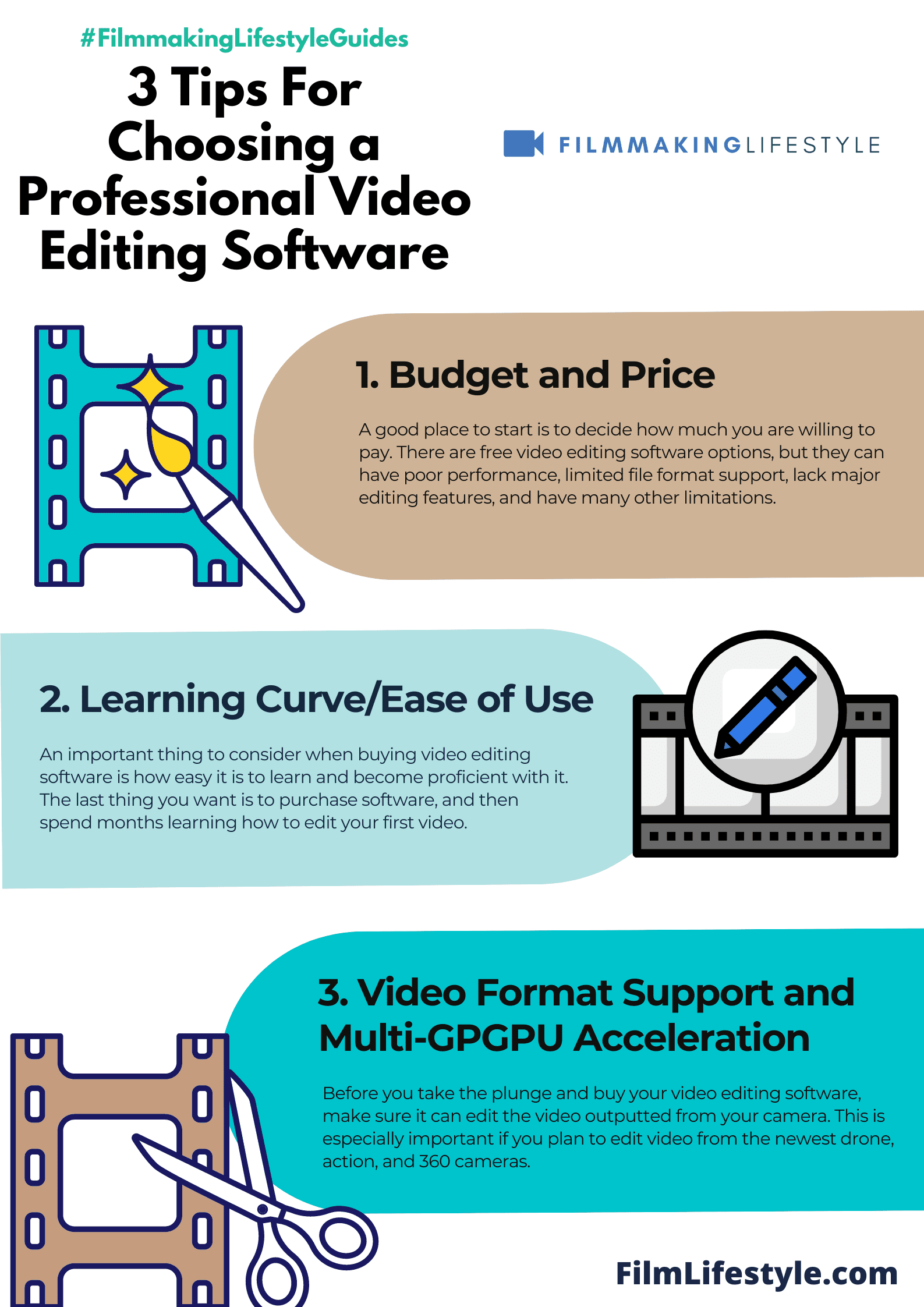
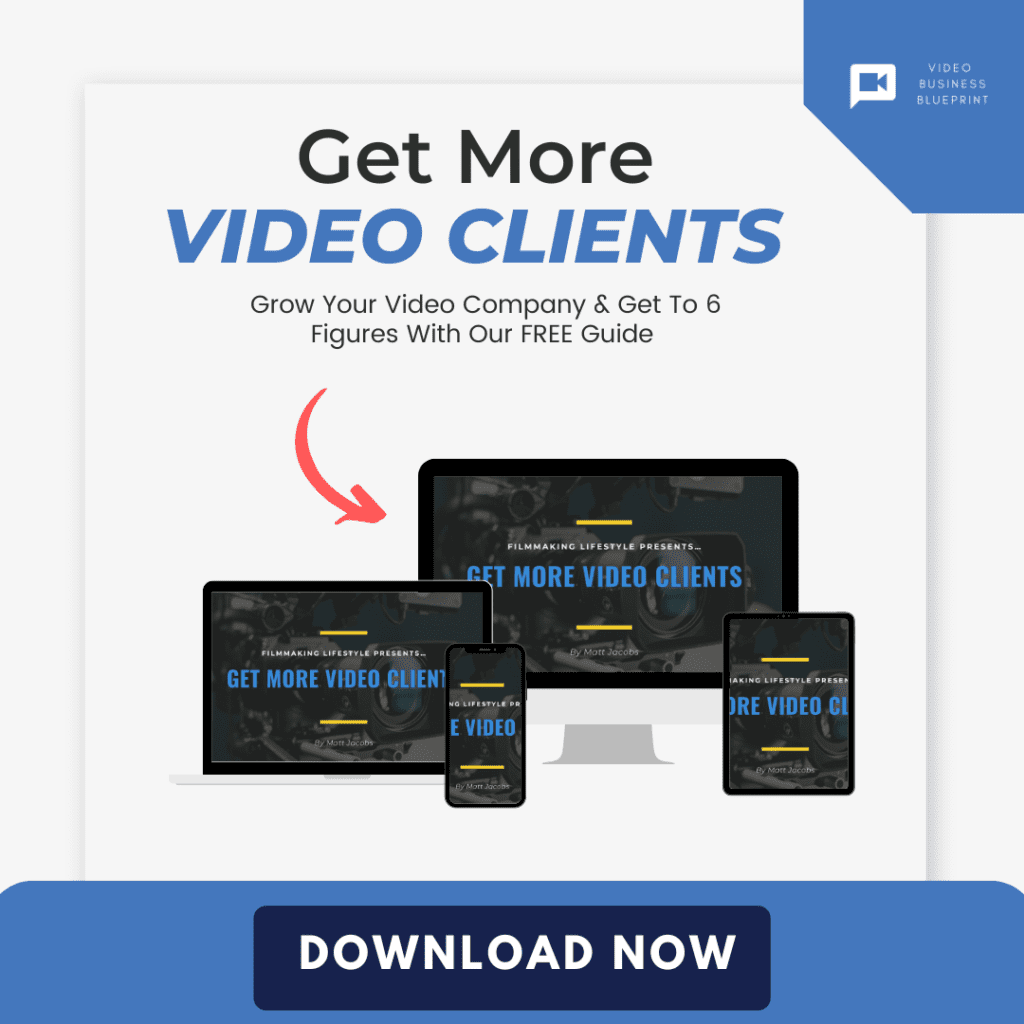



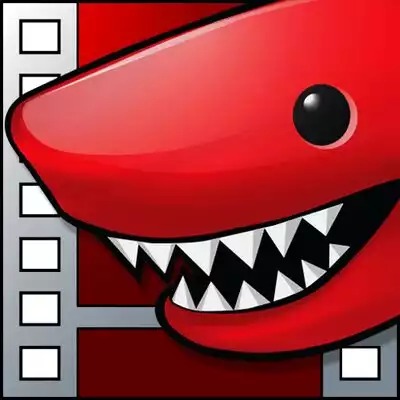



Premiere Pro is my favorite tool for video editing!
Absolutely, Ritusharma!
Thanks for sharing.
An impressive list!
Thanks, Emily!
What about Corel?
Fair point, Al.
We don’t have a write-up on it yet.
Efectum is another completely free video editing application for people.
Thanks for the recommendation, Leona.
Quick question. I’m looking for professional video editing software, that multiple people in different geographies can collaborate on that is easy for beginners, but powerful enough for a professional editor. Essentially a beginner can use the software to markup and request edits directly on a video file that an editor on our team (at a separate location) can review and fulfill those edit requests in the same software. Anyone have any idea of a particular software for this?
A lot of these fit the description, John. Something like Davinci Resolve is pretty easy to get to grips with quickly.
I have been exploring for a little for any high quality articles or video on video editing software and this is one of the best breakdowns I’ve found. Thanks so much!
Thanks, Allyson.
I like the helpful info you provide in your articles. This is a great guide to professional video editing software.
I’ll bookmark your site and check again here regularly. I am quite sure I will learn lots of new stuff right here! Good luck!
Appreciate that, Dana.
Honestly, Wondershare Filmora is underlooked because it’s specialized for content creators. I think it’s got great features for beginner and professional editing.
It’s also very beginner-friendly and easy to navigate. Their online library of titles, transitions, and effects is also fascinating.
However, storing all that causes the software to get very laggy. But considering its price, it’s very helpful.
Solid points, Yusuf.
After checking out a handful of the blog posts on your site, I truly like your way of writing and explaing. I bookmarked it to my bookmark site list and will be checking back in the near future.
Appreciate it, Gregg.
I’m glad to see Final Cut Pro X making the list, I’ve been using it for my business videos and it’s been working great for me.
The ability to work with 360-degree video and create immersive experiences is really impressive. Thanks for sharing!
Excellent post!
Thanks!
After going over a number of the articles on your blog, I truly like your technique of writing a blog.
I saved as a favorite it to my bookmark website list and will be checking back soon. Please
visit my web site as well and tell me your opinion.
Thank you