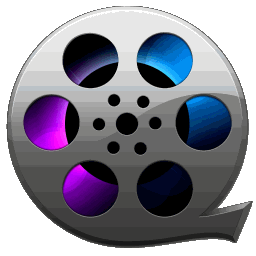Today we’re taking a deep-dive into the magnificent world of video editing. If you’ve been a video editor for any length of time, you’ve probably wondered what’s best video editing software for Mac?
In this guide, we answer that question and present you with a number of options for producing fantastic work in post.
Once you’ve chosen a camera, lens, accessories, and finished principal photography, you’ll have your footage on hand. What comes next is the editing phase. For this, you’ll need good editing software.
With so many options out there, choosing a video editor can be difficult. No one wants to purchase software only to find that it’s not what they’re looking for. The question then becomes: “What’s the best editing software?”
Well, there’s a lot to consider when it comes to choosing a video editor. For this reason, we decided to compile a video editing software buying guide. This will aid you on this mission by pointing out what you need to consider, as well as a selection of our favorite video editors for mac.
Best Video Editing Software For Mac
So let’s take a long at some of the best of the video editors for Mac out there and see why they made the cut.
1. Final Cut Pro
Final Cut Pro is a video editing software made for those without experience in editing. However, the software is so rich that you can grow up with it and take full advantage of its features once you’re versatile enough.
You can dip your toes with Final Cut by looking at tutorial videos. Once you’re a bit more comfortable with it, you’ll be able to edit footage decently enough. The more you use it, however, the more you learn to do more creative things.
Make no mistake, Final Cut Pro is a high-end video editing software. However, it’s accessible for novice filmmakers to use.
Its pricing is also reasonable compared to some other editors in the same tier.
Since it’s a professional video editor, it boasts many features that’ll help you bring your creative vision to reality.
If you get the latest release of Final Cut Pro you’ll have the multi-track timeline feature. The editor also has 360-degree video support. It also allows editing from multi-camera setup recordings. You can switch between different angles with ease.
This only scratches the surface of what the Final Cut Pro can achieve.
If you’re not sure that it’s the right software for you, you can use the free trial offered by Apple. That’ll make it easy to try it for yourself and see if it’s the one for you.
Final Cut Pro X
Final Cut Pro X is the best video editing software available in the Mac environment. It is fast, stable and easy to use.
2. Adobe Premiere Pro
This video editor supports both Microsoft and Apple but it’s probably the best editor for either. It’s popular with industry professionals for its capabilities and versatility.
Chances are, you’ve seen a few films or shows edited using this software. It has a price tag to match, though. So keep that in mind.
Adobe Premiere Pro is the rival to Final Cut Pro X. The two editors are neck and neck when it comes to features and the level of sophistication present in both.
This is especially important if you’re changing systems and would like to keep using Adobe’s editor.
A feature that’s unique to Premiere Pro is the Adobe Creative Cloud support. If you subscribe to the Creative Cloud you can use plenty of tools like the effects tool, motion graphics, and even import assets from adobe stock.
Premiere Pro has 4K, 8K, and VR support so you’re sure to export high-quality final products out of it.
Using the editing and trimming feels great thanks to the incredible level of control and precision afforded to you.
There’s also no cap on the number of video tracks you can work with. The support for video formats is wide and you’ll likely be able to import video from any source.
You can also edit from multi-angle camera setups. You’ll also get to customize keyboard shortcuts to your liking.
Premiere Pro has constant free updates which improve the user experience. If you’re not sure whether or not this is for you, you can always use the 7-day free trial and see for yourself.
BEST VIDEO EDITING SOFTWARE FOR MAC
What Is Video Editing Software For Mac?
For most people, the term ‘video editing software’ conjures up images of a Hollywood director sitting in front of a bevy of monitors and expensive equipment.
This is not surprising when you consider that video editing is one of the more difficult aspects of filmmaking to learn.
Yet it’s surprisingly easy to create your own videos with just about any computer or mobile device these days.
Video editing software is the backbone of every modern video production. It makes it possible to edit footage with precision and choreograph the flow of a film’s story.
Adobe Premiere Pro CC
Premiere Pro can be used for all common video editing tasks necessary for producing broadcast-quality, high-definition video. It can be used to import video, audio and graphics, and is used to create new, edited versions of video which can be exported to the medium and format necessary for the distribution.
3. Davinci Resolve
One of the latest releases by Blackmagic. DaVinci Resolve is an all-in-one video post-production editor. Even though it hasn’t been out for long, this editor caught on with Hollywood editors who have started using it for plenty of movies and shows.
The editor is friendly enough at the start. You’ll be welcomed with an animated tour that’ll introduce you to the 7-page system of the editor.
The 7 pages refer to the post-production stages. The first page where you can cut your footage is conveniently the most accessible which will ease you into the editor.
There’s wide support for different video formats. If a device can record it, the DaVinci Resolve can probably edit it. Importing footage is as easy as dragging the files into the Media Pool. Overall, the interface design is incredibly intuitive.
Like other software on this list, you can use multi-camera editing. You’ll also have access to a wide variety of effects, transitions, and title cards.
You can export your final product into your Mac computer or you can choose to upload directly to video platforms like YouTube.
Make no mistake, the DaVinci Resolve is a professional editor. While the first page is more than enough for novice editors, the rest of the pages unlock the rest of the editor’s potential. This is a good thing for users as they adapt and get better at using the editor.
DaVinci Resolve 18 | Blackmagic Design
Alternatively, if you’re used to Adobe software such as
4. Filmora
What if you don’t want to use the most popular video editors? What if they’re too costly and professional for your liking? Well, as they say, there’s plenty of fish in the sea. One of the best is Wondershare’s Filmora, a great editor that is budget and beginner-friendly.
Wondershare’s Filmora is a good video editor for novice filmmakers who are just dipping their toes into the world of editing.
The price is surprisingly low for software of this quality. The interface is intuitive and makes the whole thing easy to use. No matter how familiar or unfamiliar you are with editors, you can pick up Filmora and get to work.
The editor is supported with a huge selection of title cards, special effects, and filters. These will help make the editing process easier especially for YouTube videos.
A bonus that comes with this editor is the wide array of music tracks and sound effects that are free to use.
Filmora even allows users to record directly into the editor. If you want more from this editor, Wondershare offers Filmora X, which has more options, features that can rival high-end editors.
You can try the free version of Filmora. This version doesn’t omit any features from the paid ones.
However, any videos exported will have a watermark. To remove it, you’ll need the paid version. Users are offered a one-year plan or a one-time purchase for life.
BEST VIDEO EDITING SOFTWARE FOR MAC
Benefits To Using Video Editing Software
• Useful for amateur and professional video editors.
• There are a variety of editing tools to personalize your videos.
• Edit videos with shots, transitions, titles, captions, animations and more.
• Easily share the edited video on YouTube.
Filmora Pro
FilmoraPro is a video editing software that empowers you to create professional-looking videos with compositing, motion graphics, special effects, color correction tools, and more.
5. Apple Imovie
Some of these editors might prove to have a very steep learning curve for some. If you belong in this camp you’ll surely want a simpler and friendlier editor that can do basic things. For this, we recommend Apple’s iMovie.
You can install iMovie and start cutting footage on your Mac and adding basic effects and music. The iMovie is also compatible with iPhone or iPad in case you want to edit on the go. iMovie costs nothing. So, if you just want to get some practice this is perfect.
This is the easiest video editor to get started on in this list. You can easily drop your footage and start editing with easy-to-read menus and timelines.
iMovie can do many things including combining different video files. You can layer music tracks on your footage. Yes, this is a brilliant starting point for anyone new to the video editing process! You’ll pick up the basics very fast indeed.
There are also title screens, video filters, and even a few special effects you can add. If you have 4K footage, iMovie supports that in its latest release.
Overall, if you have never used a video editor before, iMovie is a good place to dip your toes.
iMovie
Movie for iOS and iMovie for macOS make it easy to turn your photos and video clips into stunning movies or trailers and share them with the world.
6. Videoproc
If you’re specifically on the lookout for a video editor for 4K footage, you may want to look into VideoProc.
This is a high-end 4K video editor that comes in a neat package. You can do anything with VideoProc. It’s great for making films, film trailers, social media videos, etc…
It supports just about every relevant video format out there. The features offered here are also impressive.
For one, you get post-production stabilization. You can also use a tool to remove noise, reduce distortion correction from the lens.
It’s easy and intuitive to edit footage on the VideoProc. There’s an automatic mode that’s helpful for beginners.
You can also watch a preview of your final product. This can help you decide if additional editing is required and how the video looks on HD display before you export.
Overall, VideoProc is a solid video editor aimed at 4K enthusiasts and is a good choice for just about everyone. It’s especially recommended for those willing to take advantage of its full capabilities.
VideoProc
VideoProc Vlogger is intuitive and capable video editing software for all creators. Make cinematic videos for everyday creativity, special moments, or fun.
Best Video Editing Software For Mac – Investment Decisions
You should first and foremost see purchasing a video editing software as a strong investment in your future as a video editor.
What’s Your Budget?
Same as choosing a camera, the first thing you need to consider is how much you want to spend. If you don’t have a budget for a video editor, you can work with free software. The downside is that their performance isn’t nearly as good.
Additionally, they’re likely to not support as many video formats. Finally, they usually lack a lot of features found in paid software.
The other extreme is professional software that costs thousands of dollars. These usually, have so many features that you’ll never need or use.
Therefore, you’ll need something in-between, that’s where prosumer video editing software comes in. They are a happy medium between being affordable but capable enough to give you the results you seek.
How Adept Are You At Using Editors?
It’s crucial to consider how shallow or steep the learning curve for the software is. You’ll want software that’s easy to learn and use. No one wants to buy software and end up spending weeks trying to learn how to use it.
Some software offers templates for video editing and auto modes. This helps bring you to speed.
Other software options are popular enough to have plenty of tutorials online that’ll help you learn the ins and outs of the software. These are the ones you want to consider.
What Format Are You Shooting In?
One of the things novice filmmakers overlook when buying software is the format that the camera outputs. More often than not, they’ll shoot their footage, transfer it to their computer and when they import it to the editor it doesn’t work.
File formats are in a constant state of evolving and thus some formats become obsolete. Read up on your camera’s video file format. Then make sure to read on the video formats supported by the video editor you’d like to buy. It’ll save you a lot of headaches and money.
Also, make sure your computer meets the system requirements of the editor. Not all software is made equal and some require more horsepower than others.
Does This Software Have Customer Support?
You may never need to talk to customer support. However, should you ever need it, it would be nice to get a quick response and actual help.
A good way to make sure that software has good customer support, you can look up the reviews for it online.
It’s also a good sign if there’s a live tech support option, a phone number, forum for users, and an extensive FAQs page.
Also, consider the Reddit and Facebook group communities around these product offerings. These can be really helpful when you have a quick technical question to ask about a video editing software.
Best Video Editing Software For Mac – Wrapping Up
This concludes our guide on the best video editing software for Mac. hopefully, by now you have a better idea of what kind of video editor you’d like to use and things you should think about before you purchase one.
A great video editing software shouldn’t cost a fortune. However, when paying for one you’re investing in a convenient and reliable experience.
Also, as long as the software has tutorials and is compatible with your camera’s video format, you’ll have nothing to worry about.
Finally, most video editors have a free trial which makes it easy to try for yourself and decide to buy the full version or not. So what are you waiting for? Give them a try.
Want more along these lines? We have an article on the best video editing laptops on the site, too!