Thinking about buying a new Mac for video editing? If you’re an Apple Mac user, you’re probably wondering what is the best Mac for video editing? If that’s you, then we have just the guide for you!
We’ll cover Mac laptops here, as most videographers will need to edit on the move, so having something as portable as a laptop is key.
Apple, as always, offers a lot of options and they have four different models of the laptop: the MacBook, MacBook Air, MacBook Pro 13 inch, and MacBook Pro 15-inch.
With this versatile offering, it’s quite understandable that sometimes it’s difficult to make a decision about the laptop that will fully meet your needs. And in the guide below, we will try to briefly introduce you to the options and find a Mac editing laptop to your liking.
Introduction To Video Editing With Your Mac
Modern Mac technology is now powerful enough that you can video edit most types of footage pretty seamlessly.
And if you’re editing on the go with a Mac laptop, this gives you all that power in a small, light, and portable package – something that’s key for most videographers who need to edit on the move.
The Mac laptops that you’ll find in this article all offer enough power to edit, color grade, and encode because they have the latest and greatest hardware that Apple has to offer laptops – powerful multi-core processors, plenty of memory, and lots of storage as well.
Many of these laptops also have discrete graphics cards, since many of the popular high-end video editing software packages can take advantage of a computer’s graphics card to accelerate performance.
With lashings of CPU and graphics power, they’ll chew through even 4K footage and encode videos faster than any standard laptop.
It’s quite understandable that sometimes it’s difficult to make a decision about the laptop that will fully meet your needs due to the many variables.
And in the guide below, we will try to briefly introduce you to the options and find a Mac editing laptop that serves you best.
The Best Mac For Video Editing
So let’s take a look at the laptops that we consider the best mac laptops for video editing.
1. iMac Pro (27-inch, 2017): A Glimpse into Apple’s Powerhouse Vision
When the iMac Pro was unveiled in 2017, it marked a significant leap in Apple’s approach towards catering to professional users within the iMac lineup. It wasn’t just a mere iteration of the previous models but an entirely revamped machine designed to tackle heavyweight tasks.
From its distinct space gray exterior to the power-packed internals, the iMac Pro was a statement of intent from Apple, assuring professional users that their high-end computing needs were taken seriously.
Performance Dynamics: More Than Just Numbers
The heart of the iMac Pro is its multi-core processors.
The base model kicks off with an 8-core Intel Xeon W, but for those who need even more power, it’s scalable up to an 18-core variant.
This extensive core count, coupled with Turbo Boost speeds of up to 4.5GHz and up to 42MB cache, ensures that multi-threaded tasks, such as rendering, 3D modeling, and video encoding, are executed with seamless fluidity.
To complement this, the iMac Pro comes with a Radeon Pro Vega 56 graphics processor with 8GB of HBM2 memory as standard, but those looking for even more graphical prowess can opt for the Vega 64 with 16GB memory.
This powerful GPU ensures real-time 3D rendering and high-frame-rate VR content creation become an everyday reality.
A notable performance feature is the iMac Pro’s memory configuration.
It starts with a generous 32GB of 2666MHz DDR4 ECC memory, upgradable to a massive 128GB.
This ECC RAM not only provides ample room for multitasking and data-intensive apps but also ensures data integrity and error correction, pivotal for professional tasks.
The all-flash storage, ranging from 1TB to a whopping 4TB SSD, further cements its position as a speed demon.
Launching apps, transferring huge data files, and boot-up times are lightning fast, removing any bottlenecks that might impede a professional’s workflow.
Striking Visuals with a Dash of Professional Elegance
The iMac Pro’s 27-inch Retina 5K display is a visual treat, boasting a resolution of 5120 x 2880.
This translates to an astonishing 14.7 million pixels, ensuring that photo editing, graphic design, and video grading are performed with the utmost precision.
The display supports one billion colors and has a broad color gamut, ensuring accuracy and vibrancy in every pixel.
Beyond the numbers, the brightness, contrast ratios, and color uniformity are impressive, ensuring that professionals across various disciplines get the most accurate representation of their work.
The space gray finish, a departure from the traditional silver, gives the iMac Pro a unique aesthetic, making it stand out in any professional setup.
This choice of color, combined with the sleek aluminum and glass design, strikes a balance between professional elegance and modern aesthetics.
Thoughtful Integration of Hardware and Software
Apple’s strength has always been in its ecosystem, and the iMac Pro exemplifies this.
It runs macOS High Sierra out of the box, which means professionals have access to a suite of software optimized to take full advantage of the hardware prowess.
Features like Metal 2 graphics technology harness the GPU to render visuals faster, while the HEVC encoding ensures efficient 4K video compression.
On the peripheral front, the iMac Pro comes bundled with a space gray Magic Keyboard with Numeric Keypad and a Magic Mouse 2.
For those who prefer a trackpad, a space gray Magic Trackpad 2 is available.
The array of Thunderbolt 3 (USB-C) ports, USB 3 ports, and 10Gb Ethernet ensures that connecting high-speed external drives, dual 5K displays, or even hooking up to high-performance networks is a breeze.
In conclusion, the iMac Pro (27-inch, 2017) was Apple’s testament to what a powerhouse all-in-one computer should look like.
It catered to the high-end needs of professionals without compromising on aesthetics, ensuring that both form and function coexisted in a single, impressive package.
- Radeon Pro Vega 56 with 8GB HBM2 memory
- 3.2GHz 8-core Intel Xeon W processor w/Turbo Boost up to 4.2GHz
- 32GB 2666MHz ECC memory
- 1TB SSD storage, Four Thunderbolt 3 Ports, 10GB Ethernet
- Keyboard and Mouse included.
2. Mac Pro (2019): Apple’s Ultimate Performance Statement
In 2019, Apple made waves in the professional computing world with the release of their revamped Mac Pro.
Straying from the cylindrical design of its 2013 predecessor, the new Mac Pro returned to a more traditional tower design, yet introduced an innovative and modular approach, ensuring that professionals could customize and upgrade their machine for specific needs.
From its distinctive lattice pattern offering immense airflow to its immense raw power, the Mac Pro stands as a testament to Apple’s commitment to high-end computing.
Unparalleled Performance Capabilities
The Mac Pro’s hardware specifications make it a force to be reckoned with.
At its heart lies Intel’s Xeon W processors, available in configurations ranging from 8 to a staggering 28 cores.
This ensures that professionals working in 3D rendering, complex simulations, and intensive video editing can do so with ease.
The machine also boasts a memory capacity that can scale up to 1.5TB, using six-channel memory with 12 physical DIMM slots – a feature aimed squarely at the most demanding computational tasks.
When it comes to graphics, the Mac Pro offers a modular system that lets users choose the best configuration for their needs.
The base model starts with an AMD Radeon Pro 580X, but for those needing more power, options go up to the Radeon Pro Vega II Duo.
This, combined with Apple’s new Afterburner accelerator card, ensures that video professionals can edit multiple streams of 8K footage simultaneously without dropping a frame.
Storage-wise, the Mac Pro is not left behind. It starts with a 256GB SSD, but for professionals who require vast amounts of fast storage, it can be expanded up to 4TB.
Moreover, with the T2 Security Chip, all stored data is encrypted, giving users both speed and security.
A Design Geared Towards Customization
Visually, the Mac Pro (2019) is distinctive. Its stainless-steel space frame provides strength and a foundation for its modular components.
The lattice pattern, which is not just for show, is a result of computational analysis aimed at maximizing airflow while minimizing noise.
This design ensures that the machine remains cool, even under heavy workloads.
The true brilliance of the Mac Pro’s design lies in its modularity.
Almost every component can be accessed and replaced without the need for special tools.
This is a game-changer for professionals who may have specific needs that evolve over time.
Whether it’s adding more RAM, upgrading the GPU, or increasing storage capacity, the Mac Pro has been designed with the future in mind.
Integration with macOS and Apple Ecosystem
The Mac Pro runs macOS Catalina out of the box, ensuring users get a smooth, stable, and secure operating experience.
The software is optimized to make the most out of the hardware, from harnessing the power of the multiple cores to optimizing graphics performance.
Features like Sidecar, which lets users extend their display to an iPad, and the ability to run iPad apps, ensure that the Mac Pro seamlessly fits into the broader Apple ecosystem.
To conclude, the Mac Pro (2019) is Apple’s statement to the professional world, signifying that they are serious about catering to the needs of high-end users.
With its impressive performance, futuristic design, and modular approach, it’s more than just a computer; it’s a vision of what the pinnacle of desktop computing should be.
- Ninth-generation 6-Core Intel Core i7 Processor
- Stunning 16-inch Retina Display with True Tone technology
- Touch Bar and Touch ID
- AMD Radeon Pro 5300M Graphics with GDDR6 memory
- Ultrafast SSD
BEST MAC FOR VIDEO EDITING
What Are Macs For Video Editing?
There are many reasons why people choose to use a Mac for video editing. For one, the Mac’s operating system is very stable and fast, which means that your computer will be able to handle any heavy-duty task you throw at it.
The Mac also has some of the most powerful graphics cards on the market, so you can edit videos in 4K without an issue.
The Mac OS has an intuitive interface that makes it easy to edit videos and create professional-quality work.
Macs are also streamlined solutions designed for running industry-standard video editing software like Final Cut Pro, Adobe Premiere, and
3. iMac (27-inch, 2020): A Stellar Evolution in Desktop Computing
Apple’s iMac lineup has always been a benchmark for all-in-one desktop computing.
The 27-inch iMac, released in 2020, further reinforces this reputation with significant upgrades in performance, display technology, and user experience.
Carrying forward the sleek and elegant design ethos that Apple is renowned for, this iMac also introduces features and refinements that make it a compelling choice for both professionals and enthusiasts.
Uncompromised Performance with a Modern Twist
At the core of the 27-inch iMac lies the 10th generation Intel processors.
Depending on user needs, this can range from the six-core i5 for efficient multitasking to the powerful 10-core i9 option ideal for resource-intensive tasks like 3D rendering, complex simulations, and 4K video editing.
This range of choices ensures that users can select a machine tailored to their specific requirements, be it graphic design, music production, or advanced scientific computations.
Complementing this processing power is the memory capacity, which starts at a generous 8GB and can be expanded up to 128GB, ensuring applications run smoothly and efficiently.
Graphics have also received a significant boost.
With AMD Radeon Pro 5300 graphics in the base model, users can expect smoother performance in everyday tasks.
However, those requiring more graphical prowess can opt for the Radeon Pro 5700 XT with 16GB of GDDR6 memory, making demanding tasks like video editing, gaming, and VR more fluid and dynamic.
For storage, Apple continues its push towards SSDs.
The 27-inch iMac offers ultra-fast SSDs starting from 256GB in the base model and can be configured up to a whopping 8TB, ensuring quick boot times, faster application launches, and ample storage for all kinds of digital assets.
Retina 5K Display: A Visual Delight
One of the standout features of the 27-inch iMac is its breathtaking Retina 5K display.
Boasting a resolution of 5120 x 2880 pixels, everything from high-resolution photos to intricate design elements is rendered with stunning clarity and detail.
True Tone technology, a feature introduced in this model, adjusts the white balance to match the ambient light, ensuring a more natural viewing experience.
What’s more, Apple offers a nano-texture glass option, an addition borrowed from the Pro Display XDR.
This feature is designed to reduce reflections and glare without compromising on contrast or color accuracy, making it a boon for professionals working in brightly lit environments.
Enhanced User Experience & Future-Ready Features
The 27-inch iMac is not just about power and display; it also focuses on enhancing the overall user experience.
The 1080p FaceTime HD camera, a significant improvement from its predecessors, ensures clearer and brighter video calls, a necessity in the contemporary work-from-home era.
The studio-quality three-mic array and improved speakers guarantee crystal-clear audio, whether it’s a conference call or media playback.
One notable introduction is the T2 Security Chip.
It ensures that software loaded during the boot process hasn’t been tampered with, providing a foundation for encrypted storage and secure boot capabilities.
It also brings “Hey Siri” to the iMac, allowing for voice-activated commands and queries.
In conclusion, the 27-inch iMac (2020) represents a harmonious blend of design, performance, and innovation.
While it carries forward the iconic iMac design, the internals and features have seen a modern evolution, making it a top choice for anyone seeking a powerful and aesthetically pleasing all-in-one desktop solution.
- 27-inch (diagonal) 5120-by-2880 Retina 5K display
- 3.3GHz 6-core 10th-generation Intel Core i5
- AMD Radeon Pro 5300 graphics
- Ultrafast SSD storage
- Two Thunderbolt 3 (USB-C) ports
As we conclude our list of the best Macs for video editing, that leads us nicely into…
4. MacBook Pro (16-inch, 2019): A Powerhouse for the Pros
The MacBook Pro (16-inch, 2019) arrived amidst much anticipation, addressing several concerns from the tech community while introducing key features that further solidified its place as a premium choice for professionals.
With its larger screen, revamped keyboard, and enhanced specs, the 2019 MacBook Pro 16-inch marked a significant evolution in Apple’s top-tier laptop lineup.
Performance: A Beast Under the Hood
Diving right into its performance metrics, the MacBook Pro (16-inch, 2019) doesn’t disappoint.
It comes with up to 8-core Intel processors, promising 2.1 times faster performance than the quad-core MacBook Pro.
This enhancement becomes apparent during heavy-duty tasks like code compilation, 3D rendering, and high-resolution video editing.
The thermal architecture also received an upgrade, providing 28% increased airflow and a 35% larger heat sink, allowing the system to manage heat more effectively and sustain peak performance for longer durations.
Graphics are another area where this MacBook shines.
With the base model packing an AMD Radeon Pro 5300M and options to upgrade to the AMD Radeon Pro 5500M with up to 8GB of GDDR6 memory, tasks like gaming, 3D design, and video post-production become smoother and more efficient.
The RAM capacity, starting at 16GB and expandable up to 64GB, ensures multitasking is seamless, regardless of the number of applications or browser tabs open.
Storage, too, sees a dramatic boost.
The lightning-fast SSD starts at 512GB and can be configured up to an astounding 8TB – the largest SSD ever in a notebook.
This not only means faster boot-ups and application launches but also offers ample space for bulky files and professional-grade projects.
Display and Audio: An Immersive Experience
The first thing that captures attention is the gorgeous 16-inch Retina display.
Boasting a resolution of 3072×1920 pixels and a higher pixel density of 226 ppi, the screen offers vibrant colors and sharp, detailed visuals.
Apple’s True Tone technology adjusts the white balance based on ambient lighting, ensuring optimal color accuracy in various environments.
For professionals, the P3 wide color gamut offers a broader spectrum of colors, making photo and video editing more precise.
Complementing the visual experience, Apple has significantly upgraded the audio on this MacBook Pro.
The six-speaker sound system with dual force-canceling woofers reduces vibration while providing a deeper bass and more immersive audio experience.
Whether it’s for music, films, or conference calls, the sound output is crisp, clear, and rich in details.
Keyboard and Battery Life: Bringing Back the Familiar
One of the most talked-about features of this model is the return to the scissor mechanism for the keyboard, moving away from the contentious butterfly mechanism of its predecessors.
Dubbed the “Magic Keyboard”, it offers 1mm of key travel, resulting in a more comfortable and reliable typing experience.
The physical Escape key is back, and the Touch Bar is still present, providing context-specific controls.
Battery life sees an enhancement as well.
The MacBook Pro (16-inch, 2019) houses a 100-watt-hour lithium-polymer battery, the largest ever in a MacBook, offering up to 11 hours of web browsing or video playback.
For professionals on the move, this means fewer trips to the charging point and more uninterrupted productivity.
In summary, the MacBook Pro (16-inch, 2019) is a testament to Apple’s commitment to listen to its user base and deliver a product that strikes a balance between modernity and usability.
It packs power, style, and a range of features that make it a worthy investment for professionals and power users alike.
- Key Features 2.6 GHz Intel Core i7 6-Core (9th Gen) 16GB of 2666 MHz DDR4 RAM | 512GB SSD 16" 3072 x...
5. MacBook Pro (13-inch, M1, 2020)
As we jump deeper into the top Macs for video editing, let’s not overlook the MacBook Pro (13-inch, M1, 2020).
Its introduction was a game-changer – the Apple M1 chip delivers outstanding performance and power efficiency.
This laptop punches above its weight, handling 4K and even some 6K video editing workflows with surprising ease.
Users can expect up to 20 hours of battery life, ideal for editors who need to work on the go without the constant search for power outlets.
also, with 8GB of RAM that can be upgraded to 16GB, this machine can multitask and run multiple applications simultaneously without breaking a sweat.
The storage options are impressive – you can opt for up to 2TB SSD to keep all your projects and media securely in one place.
High-speed SSD means faster rendering and preview times, which are crucial in maintaining an efficient video editing workflow.
Connectivity is yet another strong point of this MacBook Pro.
It sports two Thunderbolt / USB 4 ports, which support:
- Charging
- DisplayPort
- Thunderbolt 3 (up to 40Gb/s)
- USB 3.1 Gen 2 (up to 10Gb/s)
Though the screen size is smaller compared to the 16-inch model, the Retina display still offers vivid colors and sharp images, essential for precise color grading and editing.
The P3 wide color gamut ensures accurate color reproduction, critical for professional video editing.
With the Magic Keyboard, you get a responsive and comfortable typing experience which translates to fewer interruptions and a more focused editing period.
Touch ID also brings an extra layer of security and convenience, making it quick and easy to unlock your Mac or authenticate documents.
Our exploration of the MacBook Pro series confirms that the 13-inch M1 model is no slouch.
Users seeking a balance between portability and performance will find this laptop to meet their demands, excelling in delivery on various fronts from processing power to battery life.
6. Mac mini (M1, 2020)
When considering the best Mac for video editing, it’s crucial not to overlook the Mac Mini (M1, 2020).
This powerhouse may be smaller in stature, but it certainly doesn’t skimp on performance.
The Apple M1 chip at its core ensures efficient and speedy video editing workflows.
It’s also more affordable than some of its siblings, making it an excellent choice for editors on a budget.
The Mac Mini supports up to two displays.
One can be a 6K monitor, providing ample screen real estate for intricate editing tasks.
Video editors will appreciate the up to 16GB of RAM and up to 2TB SSD for smooth multitasking and quick access to large video files.
Its compact size means it fits into any editing suite with ease.
As for connectivity – the Mac Mini comes equipped with a variety of ports:
- Two Thunderbolt / USB 4 ports
- Two USB-A ports
- HDMI 2.0
- Gigabit Ethernet
- 3.5mm headphone jack
With these options, attaching high-speed storage or additional monitors is a breeze.
The inclusion of Wi-Fi 6 and Bluetooth 5.
0 ensures fast and stable wireless connections.
These features make the Mac Mini a versatile hub for any video editing project.
Balancing the need for high performance with limited space, the Mac Mini (M1, 2020) proves itself as a formidable editing tool.
It packs a serious punch with the M1 chip’s 8-core CPU and up to 8-core GPU.
The result is a seamless editing experience, even with 4K and beyond.
This level of capability, combined with its affordability and compact size, creates a compelling option for video editors.
7. iMac (21.5-inch, 2019)
When it comes to video editing, the iMac (21.
5-inch, 2019) still holds its ground as a formidable option, especially for editors who prefer a larger screen without springing for the 27-inch model.
It’s got the Retina 4K display that makes viewing and editing footage a visual treat, offering vibrant colors and crisp detail that help in the post-production process.
Under the hood, the 2019 iMac packs enough power for most video editing tasks with its 8th-generation Intel Core i3 or i5 processors.
Editors can opt for the upgraded 3.
0GHz 6-core Intel Core i5 to boost their rendering times and workflow efficiency.
Storage and memory are key for video editing, and our iMac isn’t lacking there with configurable options that serve well for our projects.
We can go up to a 1TB Fusion Drive, and the standard 8GB of RAM can be upgraded to 32GB to ensure we have enough memory for even the most demanding editing software.
Even though being a couple of years old, here’s why the iMac (21.
5-inch, 2019) remains a strong contender –
- Sharp Retina 4K display enhances the video editing experience
- Configurable processor, memory, and storage options create a tailored machine for any editor’s needs
Equipped with two Thunderbolt 3 (USB-C) ports, this iMac also allows for high-speed data transfer, which is essential when working with large video files.
Plus, the variety of ports including USB-A, Ethernet, SDXC card slot, and a headphone jack mean we’re well connected to all necessary peripherals for a seamless editing setup.
finally, the style and ergonomics of the iMac continue to be a standout feature.
With its sleek, all-in-one design, it saves precious desk space which is a boon in often cramped editing suites.
Its design, combined with its powerful performance, positions the iMac (21.
5-inch, 2019) as a savvy choice for video editors looking for a reliable workstation that merges aesthetics with function.
8. MacBook Pro (15-inch, 2019)
- Up to 32GB of DDR4 RAM – Up to 4TB of SSD storage This means we have all the speed and space we need for our projects. Plus, the SSDs in these models are notably faster than previous generations, which is a game-changer in file transfer speeds. Connectivity isn’t an issue either. The MacBook Pro comes with four Thunderbolt 3 ports – versatile enough for all our peripherals. We seamlessly connect to external GPUs, storage solutions, and additional monitors when needed. It’s the keyboard that brings a mixed bag of feedback. The Butterfly mechanism has been divisive, but we can’t deny the precision it offers in keystrokes, crucial for editing shortcuts. In terms of portability, the 15-inch MacBook Pro is a balancing act. It’s portable enough to carry to locations, yet substantial enough to feel like a serious working machine. This intersect is where it excels for mobile editors who need a reliable powerhouse. Equipped with a robust battery life, this MacBook Pro can endure through extensive editing sessions. We find ourselves rarely scrambling for a charger in the middle of an edit, proving its stamina in intensive use cases. The design aesthetic, as we’ve come to expect from Apple, is sleek and conducive to a professional environment. It mirrors the quality we strive for in our work, setting a tone for excellence right from our toolkit.
9. iMac (27-inch, Retina 5K, 2019)
The iMac (27-inch, Retina 5K, 2019) is a tour de force for video editors who prioritize screen real estate and color accuracy.
With a resolution of 5120 x 2880, this iMac’s screen isn’t just large – it’s a canvas allowing every detail to be seen in stunning clarity.
Its Retina display supports the P3 wide color gamut, ensuring that colors are vivid and true to life, which is essential when color grading your projects.
Under the hood, the iMac comes equipped with powerful processors and graphics that make video editing smooth and responsive.
Users can configure their iMac with up to a 9th-generation Intel Core i9 processor and AMD Radeon Pro Vega 48 graphics – these specs deliver incredible performance for tasks like rendering and transcoding.
Storage solutions are flexible and abundant, as the iMac can be fitted with up to 2TB of SSD storage or a Fusion Drive up to 3TB.
While SSDs offer quicker access to files and programs, the Fusion Drive provides a balance of speed and capacity, which might be a more cost-effective option for massive video projects.
Connectivity is another strong point for the iMac: – It boasts two Thunderbolt 3 (USB-C) ports
- There are four USB-A ports
- It even supports Gigabit Ethernet
These ports mean you’ll have plenty of options for connecting external drives, monitors, and other peripherals, keeping your workflow seamless and integrated.
The iMac’s sleek, all-in-one design means it’s not just powerful – it’s also a space-saver on your desk.
Even though its expansive display, it occupies a relatively small footprint, leaving more room for other essential editing tools.
Plus, its design is a classic, with clean lines and a simple stand that’s unmistakably Apple.
In terms of audio, the iMac’s stereo speakers deliver high-quality sound, although many editors will likely opt for professional-grade audio monitors or headphones for more precise audio editing.
The inclusion of a 1080p FaceTime HD camera and studio-quality three-mic array also makes this iMac great for client calls and remote collaborations.
10. MacBook Air (M1, 2020)
Moving on to a contender that might surprise some – the MacBook Air (M1, 2020).
Even though its reputation as the more portable and less powerful cousin to the MacBook Pro series, this model has a lot to offer for video editing.
Its M1 chip delivers substantial performance that rivals older desktop Macs, making it a game-changer for editors on the go.
The MacBook Air is perfect for editors who need a light and versatile laptop.
Its fanless design ensures silent operation, which is a boon when editing in quiet environments or recording voiceovers.
It’s not just the silence that’s golden; the MacBook Air runs cooler, sustaining performance over long editing sessions without the need to throttle.
Screen Resolution and Quality
Let’s not overlook screen quality.
The Retina display on the MacBook Air is a sight for sore eyes, with a 2560 x 1600 resolution.
Although it lacks the P3 color gamut found in the MacBook Pro and iMac, it still showcases vivid and accurate colors, ensuring your edits look great.
Ample Storage and Memory Options
- Storage – options up to 2TB
- Memory – up to 16GB
These specs provide efficient handling of large files and multitasking.
Plus, the SSDs in the MacBook Air are incredibly fast, cutting down on file transfer times and allowing for quicker access to your footage.
With incredible battery life, portability, and surprisingly robust performance, the MacBook Air (M1, 2020) stands as a solid option for video editors, especially those who are always on the move.
Its Retina display may not be the top-tier screen available, but it strikes an excellent balance between quality and battery life.
Coupled with two Thunderbolt 3 ports for high-speed data transfer and external displays, the MacBook Air is more formidable in the video editing arena that one might initially think.
11. iMac (21.5-inch, Retina 4K, 2019)
When considering the best Mac for video editing, we can’t overlook the iMac (21.
5-inch, Retina 4K, 2019).
It harnesses a stunning display and robust computing capabilities in a sleek design that’ll look good on any desk.
The Retina 4K display makes editing 4K content a breeze, offering outstanding clarity and color accuracy.
Beneath the surface, this iMac packs a punch with its 8th-generation Intel Core processor options.
Choose from the quad-core i3, six-core i5, or step up to the i7 for that extra processing power.
Editing high-resolution footage or complex timelines is fluid and responsive.
This model comes standard with the Radeon Pro series graphics – a boon for rendering times and real-time playback.
Paired with the available memory and storage configurations, video editors can handle demanding projects with ease.
We also appreciate the variety of ports this iMac offers:
- 4 x USB 3 ports
- 2 x Thunderbolt 3 (USB-C) ports
- 1 x SDXC card slot
- 1 x Gigabit Ethernet port
- 1 x 3.5mm headphone jack
Connectivity is essential when we’re working with external storage devices, additional monitors, or other peripherals.
With these options, the iMac (21.
5-inch, Retina 4K, 2019) ensures seamless integration into any video editing workflow.
12. MacBook Pro (13-inch, 2020)
When considering the MacBook Pro (13-inch, 2020), we’re looking at a powerhouse condensed into a compact frame.
This model brings much to the table About video editing capabilities.
Even though its smaller screen size, the MacBook Pro 13-inch offers a stunning Retina display with True Tone technology.
This feature auto-adjusts white balance for a more natural viewing experience so when editing films, you see your shots in the best light.
Under its hood, the 2020 edition is equipped with powerful 10th-generation Intel Core processors.
These are essential for handling high-resolution videos and complex post-production tasks.
Memory and storage are critical for video editing and the MacBook Pro 13-inch comes through on both fronts:
- Configurable up to 32GB of RAM
- Up to 4TB of SSD storage
Fast and ample storage not only means quicker loading times but also better handling of large files and smoother playback.
You can store your whole project library without constantly needing external storage solutions.
For filmmakers, the Magic Keyboard with a redesigned scissor mechanism is a joy.
It provides a comfortable and precise typing experience during long editing sessions and the Touch Bar puts essential tools right at your fingertips.
With Thunderbolt 3 ports, integrating with existing workflows and hardware is a breeze.
These ports offer high-speed data transfer which is essential when dealing with large 4K or 8K files.
Its portability is a standout feature for editors on the move.
The MacBook Pro 13-inch lets us remain productive even when we’re away from our main editing suite.
Its battery life ensures we can work through a significant chunk of our project without needing to recharge.
In choosing the MacBook Pro 13-inch, we’re opting for high performance that fits into our dynamic, creative lifestyles.
We’re able to produce top-tier content without being anchored to a single location, making it a strong contender in our toolkit for video editing excellence.
13. Mac mini (2018)
When venturing into the realm of video editing with Macs, one can’t overlook the Mac mini (2018).
With its space-saving design and surprising power, it makes for an incredible ally in any filmmaker’s toolkit.
Our experience tells us that a top-end Mac mini with upgraded internals competes with the big players when it comes to video editing.
It’s a testament to what Apple has packed into such a small footprint.
The 2018 model sports 8th-gen Intel Core processors which can be ramped up to a Core i7.
The boost in processing power is noticeable, particularly with 4K footage.
We’ve seen it handle multiple streams flawlessly thanks to its upscale performance.
Plus, the ability to upgrade to 64GB of RAM makes multitasking and heavy workflows a breeze.
Connectivity is another area where the Mac mini shines:
- A vast array of ports – including four Thunderbolt 3 ports
- HDMI 2.0
- Two USB-A ports
- Ethernet
This range allows seamless integration with various devices and external storage options without hiccups.
The sturdy build quality and the impressive cooling system ensure it stays on top of its game during lengthy video editing sessions.
Though the Mac mini doesn’t come with an integrated display, it’s a gateway to working with the monitors of our choice.
We pair ours with an ultra-high-definition display for a genuinely immersive editing experience.
Portability might not be as
It’s a solid pick for editors who require a stationary setup with the flexibility to change location when needed.
also, its affordability compared to other Mac products with similar capabilities can’t be underestimated.
In our eyes, a fully upgraded Mac mini is an investment that stretches beyond its price tag.
The versatility of the 2018 Mac mini comes to the fore when working in creative spaces where adaptability is key.
It stands as a reminder that size isn’t indicative of power.
14. MacBook Air (Retina, 13-inch, 2020)
The MacBook Air with its Retina display, released in 2020, is a game-changer for video editors on the move.
Its lightweight frame and high-resolution screen make it ideal for film editors who need to work from various locations.
Even though its thin profile, this MacBook Air packs a punch with the latest Intel Core processors.
Coupled with Iris Plus Graphics, it effortlessly handles editing software like Final Cut Pro and Adobe Premiere Pro.
The True Tone technology on the 13-inch Retina display ensures color accuracy and vivid details, crucial for precise video editing.
The laptop’s long battery life means we can work uninterrupted during long flights or coffee shop sessions.
Here’s what makes the MacBook Air a contender for the best Mac for video editing:
- High-resolution Retina display – crucial for editing details
- True Tone technology – for accurate color correction
- Advanced Intel Core processors – deliver impressive editing speeds
- Iris Plus Graphics – support smooth 4K video editing
While the MacBook Air may not be as powerful as the MacBook Pro, it offers an unbeatable combination of portability and performance.
With up to 16GB of memory and a 2TB SSD, storage and multitasking issues are things of the past.
Connectivity is also a key feature, with two Thunderbolt 3 ports and Wi-Fi 6 support.
Transferring files or hooking up to external storage is a breeze, streamlining the creative workflow for filmmakers.
eventually, for video editors looking for a balance between mobility and editing prowess, the MacBook Air stands out.
It delivers a solid performance without the bulk, positioning itself as an indispensable tool for creators on the go.
Editing Laptops – The Numbers
Any MacBook, starting with Air 2010 is quite suitable for video editing. Another thing is that on a weak machine the work will proceed slowly, and the exporting of a 10-minute video will take several hours.
Therefore, if you are an amateur and you’re not working with professional video (especially 4K format), then you can manage rather modest performance indicators.
And if you’re a pro, then, of course, you need a machine that offers a lot more power. So, let’s analyze what technical indicators are important for effective work with video.
First of all, I should clear up a simple fact: if you’re looking to work professionally with video, then a desktop solution will always be superior in power to a laptop option.
As we’ve mentioned, though, a laptop offers portability and the option to easily edit on the road whilst traveling.
Let’s talk about the amount of RAM. The process of editing relies largely on the amount of RAM your computer has. But, as already mentioned, the most time-consuming process is the exporting of finished video footage.
The second indicator is the speed of the internal drive. In other words, on a slow HDD drive of older models, you will struggle.
In the best case, you need at least a standard SSD drive. Even better, a proprietary SSD. Its speed is several times higher than usual, both in recording and reading.
The third important indicator is the possibility of a video card. New models of MacBook Pro have powerful discrete graphics cards, for example, Radeon Pro 555 with 2GB, or Radeon Pro 560 with 4GB of memory.
This is enough to work effectively with video and graphics and the speed improvements are very noticeable.
Finally, a rather important aspect is the quality of the screen image. Here, everything is unambiguous – screens with Retina technology give an excellent clear picture of high-resolution 4K video footage.
On such a display, you can efficiently manipulate and edit the intricacies of video, as well as adjust exposure and colors.
Why Do Video Editors Use Macs
Video editors use Macs for the same reasons as any other creative professional – the ease of editing, portability, and power.
It’s not just that they’re used to them – it’s that there are features in Final Cut Pro X that you can’t find on Windows.
There are many reasons why video editors use Macs.
The first being that OSX is a UNIX-based operating system, which means it’s more stable and is less prone to crashes than Windows 10.
Another reason is the hardware: MacBooks have better graphics cards and processors than most Windows laptops on the market right now, so video editing software runs faster on Macs.
Finally, Apple offers an excellent warranty for its products – including their computers – that can be fixed by authorized technicians at any Apple store in the country within 24 hours of purchase or delivery.
What Equipment Do Video Editors Need?
Video editors are in charge of the video content that is seen on TV, in films and online.
What kind of gear should you have for editing videos? Let’s take a look.
High Definition Screen
The high definition screen on a mac video editing is one of the most important features to consider when choosing your next Mac.
The resolution or clarity of the screen can make all the difference in your viewing experience, and not only for movies but also for working with graphics, photos, and more.
CPU
CPU mac video editing is an important part of the process when it comes to video editing.
Video editors need to make sure that they have a CPU that can handle their workload and do not lag behind or freeze up while doing so.
A quick way for people to check if their computer will be able to work with this type of software is by checking out the requirements on the website, which state what specifications are needed in order for you to use it successfully and without issue.
RAM
Video editing is a process that takes up a lot of computer resources. It can take hours to render video, and this process requires the most amount of RAM among other tasks.
A user should have at least 16GB of Ram for video editing. Although 64GB is required for 8K footage and it makes 4K editing much more streamlined, too.
Graphics Card
The graphics card is an essential component of your computer system.
It’s the one thing that can make or break a video editing experience on your Mac.
How Does It Work?
Well, the GPU (graphics processing unit) of a modern computer is responsible for generating and displaying all those pretty pixels you see on screen.
This includes things like drawing 3D objects and rendering animations in real-time.
Older computers may have been able to use their CPU to do these tasks, but not anymore thanks to some clever programming by engineers at Nvidia back in 2003 when they released CUDA software with their GeForce 6800 series cards.
This was the first major GPU designed specifically for general-purpose computing and has revolutionized how we compute today!
Storage
There are many different ways to store your video files, but what you choose will depend on the type of footage and how you plan to use it.
If you’re using Final Cut Pro X (Apple’s video editing software), this article is for you!
What Do I Need?
If you’re just starting out with Final Cut Pro X, then all that’s required is a Mac computer with at least 32GB of RAM and a few TBs of storage space.
If you have higher-end footage that requires more processing power, then an iMac or MacBook Pro would be best suited for your needs.
It’s no secret that when it comes to video editing, more storage is better. But how much space do you need?
The answer depends on the size of your project and what type of file formats you’re using for your video clips.
Generally speaking, a one-hour movie in Apple ProRes 422 (HQ) format will take up about 1 GB per minute, or 60 GB for an hour.
So if you have six hours of footage – or 360 minutes – that means 1080GB!
Video formats like MPEG-2 use less storage space than Apple ProRes, but they also produce lower-quality videos.
Advantages Of Using Macs For Video Editing
• Utilizes the GPU for video editing.
• Fast performance with high-quality graphics/video rendering.
• Ultra compatible with industry-standard video editing software like Final Cut Pro, Adobe Premiere, and
• The latest Apple tech ensures the highest quality videos without glitchy playback.
• Powerful software maximizes every second of footage to produce professional-grade results.
• Offers a smoother, more intuitive user experience with every click.
Ports And Expansion Options
When it comes to the best mac video editing ports and expansion options, there are a number of different things you need to consider.
The first thing is what type of video format will work with your computer? If you’re editing in HD, then you’ll need an HDMI port or DisplayPort.
One important consideration when looking for the best mac video editing connectors is what type of camera do you plan on using?
If you use DSLRs or other professional-level cameras, then Thunderbolt 3 USB-C connections are necessary.
They can also be used for external hard drives and displays if needed.
There’s no point in going all out on any of these connectors if they don’t serve your needs.
Which Mac Is Best For Video Editing?
The question of which Mac is best for video editing can be a tough one to answer, as there are many different factors that come into play when deciding the right computer.
Some people will say you need a top-of-the-line Mac Pro with an i7 processor and a minimum of 32GB of RAM.
Others will recommend a MacBook Pro with Retina Display.
The truth is, it depends on how much money you want to spend and what your specific needs are.
After all, if you can’t afford an iMac Pro, then a Mac Mini or an Air might be what you need.
What Are The Recommended System Requirements For Editing With a Mac?
A Mac is a great editing machine, but to get the best video editing experience possible, it does require some specific system requirements.
The more memory you have on your computer the better off you will be with editors like Final Cut Pro and Logic Pro X which use tons of RAM when rendering projects.
If you’re an avid user of these programs then 16 GB or more would be recommended.
In order to edit effectively on a Mac, you should have at least the following:
- An Intel Core i5 or better.
- 16GB or more of RAM.
- At least 1TB of storage.
Frequently Asked Questions (FAQ) On Mac Video Editing
Let’s take a look at some of the most commonly asked questions when it comes to Mac video editing.
How To Choose A Mac Laptop For Video Editing?
Choosing the best laptop for video editing is a tough decision.
There are many different factors to take into consideration, including the type of processor, graphics card, screen size, and resolution.
How To Choose A Processor For Video Editing?
In order to choose a processor, you first need to identify what type of video editing you will be doing. There are two main types: live and offline.
Live video editing is when the editor has something running on their screen that they can edit while it is happening.
Offline work is done with recorded footage in a post-production environment without any real-time feedback from the computer monitor.
Is GPU Or CPU More Important For Video Editing?
In the world of video editing, there are two major components at play: the GPU and CPU. These two pieces of hardware work together to create a smooth, glitch-free end product.
Some claim that one component is more important than another while others believe they each have their own unique roles to play in this process – but what does the data say?
Yes, the graphics card is super important, but so is the CPU processor.
Best Mac For Video Editing – What Conclusion Can Be Drawn?
So what do you think of those options? And how can we sum all of this information up as a neat conclusion?
If you mount the video for yourself and do not expect any outstanding quality and speed indicators, then the MacBook Air or the old MacBook Pro models are quite appropriate.
If, however, you decided to seriously engage in professional video production, then you should choose a laptop with 16GB of RAM, a powerful video card, and a Retina screen.
The MacBook Air is a laptop that helps with productivity, coping with all the tasks that I require of it. It is suitable for web development, mobile application creation, website design, interfaces, as well, of course, basic video editing.
We hope that this article on the best Mac for video editing has helped you make the right choice and that you weigh up all your options before making a purchasing decision.
It’s important to remember that it’s not worth waiting for a miracle from an integrated graphics card.
If you are professionally engaged in video editing, especially 3D work and intensive animation, then I would strongly recommend you max out on RAM and get the most powerful laptop you can get with the budget you have.
We have Gear Buyer’s Guides on every type of Filmmaking Equipment!
Matt Crawford
Related posts
4 Comments
Leave a Reply Cancel reply
This site uses Akismet to reduce spam. Learn how your comment data is processed.


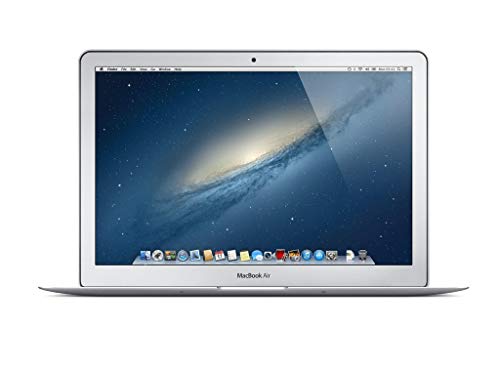













I’m on a 16″ 2021 MacBook Pro (M1 Pro Max) and love it.
Great, Joseph.
Choosing the right Mac for video editing is crucial for filmmakers. Your recommendations and insights will help us make informed decisions.
As a video editor, having a reliable Mac is essential. Your article provides a clear overview of the top options. Awesome!
Glad to be of assistance, Voncile.