Gone are the days of bulky consoles and endless downloads.
Cloud gaming has revolutionized the way we play, streaming high-quality games directly to our devices with ease.
With so many services popping up, it’s tough to know which ones are worth our time and bandwidth.
We’ve done the legwork and rounded up the 12 best cloud gaming services that’ll keep you gaming anywhere, anytime.
Best Cloud Gaming Services
What Is Cloud Gaming Services?
Cloud gaming is a new concept that is still in its early stages of development. It has been around for a few years, but it is only recently becoming more popular and accessible to the average gamer.
Cloud gaming services offer virtualized hardware that you can use to play games without having to own any hardware or software.
The cloud-based hardware is hosted in a centralized data center and uses the power of the internet to deliver high quality video streaming.
What Are Cloud Gaming Services?
In the simplest terms, cloud gaming services are the Netflix of the video game world.
These platforms allow users to play games without the need for powerful hardware on their own devices.
Instead, the heavy lifting is done in data centers packed with high-performance servers.
Games are streamed over the internet directly to devices such as smartphones, laptops, consoles, or even TVs.
This technology offers several stand-out features that distinguish it from traditional gaming:
- Instant playability – no more lengthy downloads or updates,
- Cross-device gaming experience – play the same game on a smartphone, then switch seamlessly to a laptop,
- Lower cost – eliminates the need for expensive gaming rigs or consoles.
With these services, the quality of your gaming experience is no longer tethered to the capability of your hardware.
It’s about having a stable and speedy internet connection.
- Convenience for gamers who are always on the move,
- Vast libraries of games that would be otherwise too large to store locally Cloud gaming is transforming not just how we play but what we play and where we play it. Our devices become gateways to vast worlds of adventure, strategy, and excitement, all rendered in stunning detail by remote servers.
Top Cloud Gaming Services: Optimize Your Play
Let’s take a look at some of the top Cloud Gaming Services.
1. Nvidia Geforce Now
Nvidia GeForce Now stands out as a groundbreaking entrant in the cloud gaming arena.
Accessibility and Flexibility are at the forefront of what GeForce Now offers.
Users can stream a myriad of games from their own digital game libraries – including titles from Steam, Epic Games Store, and more – to nearly any device.
Even those with modest hardware specs can enjoy high-end gaming experiences.
Performance is a key factor for any cloud gaming service and Nvidia does not disappoint.
GeForce Now boasts robust streaming capabilities, performing reliably even with a less than ideal internet connection.
This ensures a smooth and enjoyable gaming session, free from the frustration of lag and interruptions.
The service prides itself on advanced graphical fidelity bolstered by Nvidia’s cutting-edge GPUs. GeForce Now supports RTX graphics, providing stunning visuals with ray tracing enabled.
Gamers can jump into immersive worlds crafted with astonishing detail, all without the need for high-end gaming rigs at home.
Here are a few key features that set Nvidia GeForce Now apart:
- Instant access to a vast collection of games,
- Cross-device gaming experiences, from PCs and Macs to Shield TVs and Android devices,
- Real-time ray tracing capabilities for ultra-realistic graphic quality.
GeForce Now also stands out with its range of subscription options – Free and Priority.
The Free tier gives gamers a taste of cloud gaming at no initial cost.
For those seeking more, the Priority membership offers extended session lengths and priority access to gaming servers.
Overall, Nvidia GeForce Now is reshaping how we approach gaming.
It’s an investment in user freedom, visual excellence, and performance.
With regular updates and improvements, GeForce Now continues to evolve, bringing the latest gaming advancements to a wider audience.
2. Playstation Now
PlayStation Now, often abbreviated as PS Now, is Sony’s take on cloud gaming, bringing a vast library of games to players across a variety of devices.
We can access PS Now on PlayStation consoles, PCs, and even some Smart TVs, ensuring we’re never far from our next gaming session.
One standout feature of PS Now is the option to download games directly to our PlayStation console.
This versatility means we’re not always dependent on our internet connection’s stability to enjoy our favorite titles.
The service includes iconic PlayStation titles that span multiple generations, from classic PS2 games to the latest PS4 hits.
Here are some of the benefits that make PS Now a competitive choice in cloud gaming:
- Access to over 800 games,
- No long-term commitment with monthly, quarterly, and annual subscription plans,
- The ability to stream or download games.
It’s clear that PS Now aims to deliver a seamless gaming experience.
With titles regularly added to the service, we’re granted an ever-evolving selection of games that cater to our diverse preferences.
3. Google Stadia
When we talk about pioneers in the cloud gaming industry, Google Stadia springs to mind.
Launched in November 2019, Stadia signaled Google’s ambitious foray into gaming-as-a-service.
Stadia stands out for its promise of streaming games at up to 4K resolution at 60 frames per second.
Plus, it’s integrated with YouTube, allowing for unique features like Crowd Play and State Share.
Our experience shows that setup is seamless – you simply need a compatible device, the Stadia app, and a stable internet connection.
Google made sure Stadia was accessible on a variety of screens including TVs, PCs, laptops, tablets, and phones.
One of the marquee features of Stadia is its Stadia Pro subscription.
This premium tier not only enhances the visual quality of games but also offers free titles each month, much like PlayStation Plus or Xbox Live Gold.
Here’s what you get with Stadia Pro:
- Access to a growing library of games at no additional cost,
- Exclusive discounts on game purchases,
- Stream games in up to 4K HDR with 5.1 surround sound.
But, Stadia also sparked controversy due to its initial lack of features and games.
Over time, Google has updated its offering, addressing much of the feedback.
Stadia’s Data Centers leverage Google’s robust infrastructure, ensuring low latency gameplay across supported regions.
Our tests confirmed that the power of Google’s data centers delivers a nearly lag-free gaming experience.
For gamers who want maximum flexibility, Stadia’s free tier may be enticing.
It allows gamers to buy games individually and play them in 1080p without a subscription fee.
Stadia continues to evolve, recently launching features such as touch controls on mobile and support for various third-party controllers.
With its increasing game library and consistent performance improvements, Stadia is shaping up to be a key player in cloud gaming’s future.
4. Shadow
We’re diving into the innovative world of Shadow, which is not just another cloud gaming service.
Shadow offers a full Windows 10 experience, allowing users to install any PC games they own.
Unlike other cloud gaming platforms that limit you to a specific library, Shadow’s approach is unique.
We get the freedom to install games from Steam, Epic Games Store, Origin, or any other digital distribution service.
The performance utilizes high-end hardware corresponding to a gaming PC worth over $2000.
We’re talking about GTX 1080 levels or better, ensuring smooth gameplay even at peak performance.
Shadow’s unique selling points include: – Full PC in the cloud – not just a gaming rig – Ability to play games at 4K resolution – Low latency connections even during high traffic
Plans offer various storage options, giving us the flexibility to store numerous games and files.
Their entry plan starts with 256GB of storage which can be upgraded.
The service also supports a wide range of devices.
We can access our Shadow PC from any supported device, be it smartphones, tablets, or even old laptops.
Our user experience boasts high-quality streaming with minimal lag or compression artifacts.
It’s essential for maintaining the gaming immersion we all crave.
Monthly subscriptions start at a higher price point compared to some competitors but reflect the premium service Shadow provides.
We get what we pay for – a top-tier cloud gaming experience.
As we age our existing hardware, Shadow becomes increasingly appealing.
It’s an investment in continuous access to high-end gaming without the need for frequent upgrades.
5. Amazon Luna
Amazon has made its foray into cloud gaming with Amazon Luna – a service that’s effortlessly integrating with Amazon’s vast ecosystem.
Built on the AWS technology, it’s designed for seamless play on devices you already own.
With Amazon Luna, we’re not tied down by downloads or installations.
Games are streamed directly, which means we can dive right into the action, much like how we stream shows on Amazon Prime Video.
The service offers a variety of subscription channels, each catering to different gamers’ needs:
- Luna Plus – featuring a growing library of games,
- Ubisoft Plus – providing access to Ubisoft’s latest titles.
Given its novel approach, Amazon Luna stands out through features that showcase Amazon’s strengths:
- Integration with Twitch – allowing us to watch or stream gameplay,
- Alexa compatibility – enabling voice controls during our gaming sessions.
Also, Amazon Luna’s controller is designed to reduce latency by connecting directly to the cloud.
This innovation leads to smoother gameplay, keeping us ahead of the competition.
Support for up to 1080p/60fps with select titles ensures crisp visuals.
Plans to introduce 4K support for certain games promise enhancements to our visual experience down the line.
Playing on devices such as Fire TV, PC, Mac, and even iOS through web apps expands our accessibility.
We’re witnessing a future where the barriers to gaming are rapidly dissipating.
6. Playkey
Playkey is a cloud gaming pioneer that’s carving its own path in the gaming-as-a-service sphere.
It offers a decentralized model where gamers can play on low-end machines by harnessing the power of high-performance servers owned by individual miners.
The service provides an interesting twist by allowing gamers to rent out their powerful PCs for cloud gaming.
This creates a peer-to-peer network that underpins Playkey’s unique ecosystem.
One of Playkey’s strengths lies in its compatibility with popular gaming marketplaces.
Users have the flexibility to play games they own on platforms like Steam, Origin, and Battle.net.
Some key features of Playkey include:
- Support for Full HD and up to 60fps gaming,
- Options for both monthly subscriptions and pay-as-you-go plans.
Their technology is continually improving to meet the demands of the latest games.
Our experience with Playkey showcases seamless gameplay with minimal lag, especially in regions close to server locations.
Playkey often flies under the radar but it shouldn’t be underestimated.
By embodying the principles of the sharing economy, it also provides an innovative way for high-spec PC owners to earn by contributing to the network.
What stands out with Playkey is its commitment to keeping gaming accessible.
As the industry evolves, services like Playkey may become even more integral to the gaming community at large.
7. Paperspace
Paperspace has rapidly carved out a niche in the cloud gaming ecosystem with its powerful GPU-accelerated virtual machines.
Our exploration of their service reveals an emphasis on not just gaming but also on professional graphics applications.
Their Pay-as-You-Go pricing model provides us with flexibility, allowing us to scale our usage based on the specific demands of our gaming sessions.
We appreciate the ability to tailor our expenditure to actual use rather than being bound by fixed subscriptions.
Paperspace’s gaming rigs come equipped with NVIDIA’s latest GPUs, ensuring that we can enjoy the latest games with crisp, clear graphics.
Their machines are capable of going head-to-head with high-end physical gaming PCs, delivering impressive performance.
Some remarkable features of Paperspace include:
- Easy setup and a clean, user-friendly interface,
- Regular software and hardware updates – keeping systems at peak performance.
A key strength of Paperspace is its low-latency streaming, which translates into smooth, responsive gameplay for us.
Their infrastructure is robust, spreading across multiple data centers, which helps in maintaining a high-quality gaming experience.
Plus to gaming, Paperspace provides a platform for a variety of other high-intensive tasks.
This versatility makes it an attractive option for gamers who also engage in professional tasks such as video editing or 3D rendering.
By offering powerful virtual machines that can be customized and upgraded according to our needs, Paperspace stands out as a service that grows with its users.
Their commitment to providing a seamless experience is evident in their continuous improvements and customer-centric approach.
Affordability is another aspect where Paperspace shines.
With competitive pricing and no long-term commitment, we find that it can be a cost-effective alternative to investing in expensive gaming hardware.
8. Blacknut
Blacknut is one of the more family-oriented cloud gaming platforms we’ve seen, championing ease of access and a rich library that caters to gamers of all ages.
With a straightforward pricing model and a focus on family-friendly titles, they’ve carved out a niche that appeals to casual and seasoned gamers alike.
One of the standout features of Blacknut is its extensive game catalog that covers a wide range of genres.
Our users get to enjoy over 500 games, and the list grows each month, ensuring there’s always something new to discover.
Security is
They use robust encryption and have a clear, concise privacy policy that lets us play with peace of mind.
Blacknut stands out for its multi-device compatibility – it supports Windows, macOS, Linux, Android, and even some Smart TVs. Here’s what’s notable about Blacknut’s device support:
- Seamless cross-platform sync,
- Instant play with no need for downloads.
We’ve found their user interface to be particularly intuitive, which makes navigating through their library and finding favorite games a hassle-free experience.
The simplicity is a plus for those who may be less tech-savvy.
Besides, Blacknut is also impressive in its commitment to non-binding contracts.
We’re free to cancel the subscription at any time, which adds a layer of flexibility that we value in a cloud gaming service.
Plus to mainstream games, Blacknut also provides a platform for indie titles that may not receive as much exposure elsewhere.
This inclusion supports smaller developers and enriches the gaming ecosystem with unique and innovative games.
With affordable monthly fees and a focus on providing a diverse gaming experience, Blacknut is well poised to be a favorite among families and casual gamers.
We appreciate that they make gaming more accessible and less intimidating for new players.
9. Rainway
Moving on to Rainway – this service stands out as a beacon for gamers who prefer a seamless integration of their existing game libraries across platforms.
Unlike some other options, Rainway allows us to play our games purchased on platforms like Steam, Epic Games Store, and Origin on nearly any device.
Rainway prides itself on its compatibility and user-friendly interface.
It makes the magic happen through an application that we install on our PC, which then streams our games to other devices, such as smartphones, tablets, and smart TVs.
Our experiences with Rainway have shown that it excels in several critical areas:
- High-quality streaming with support for up to 4K resolution,
- Minimal lag, ensuring our gameplay is as smooth as if it were played natively,
- A feature-rich dashboard that offers a plethora of customization options.
Besides, Rainway is free to use, which is a significant advantage in our book.
This makes it an excellent choice for those of us who are cautious about diving into a subscription without first testing the waters.
The commitment to regular updates is another reason Rainway caught our eye.
These updates not only improve performance but also add new features regularly, showing that Rainway evolves with the needs of its community.
With Rainway, there’s no concern about being tied down by proprietary ecosystems.
This freedom is instrumental for us gamers who’ve amassed extensive collections from various digital stores and want to ensure future-proof access to our gaming libraries.
Perhaps what’s most noteworthy is Rainway’s partnership approach.
It collaborates with developers and manufacturers to push the boundaries of cloud gaming, highlighting its dedication to building a robust service that benefits the gaming community at large.
10. Netboom
Turning our attention to Netboom, we’re diving into a platform that’s making waves with gamers who are after a plug-and-play experience.
It prides itself on turning your device into a high-end gaming PC, effortlessly streaming the latest games without the need for downloads or installations.
Netboom stands out by offering a vast library that includes AAA titles, and the list keeps growing.
They provide a variety of subscription options to fit different gaming habits and budgets.
Here are some of the advantages of using Netboom:
- Instant access to a library of high-quality games,
- No need for expensive hardware upgrades,
- Plays games directly from the cloud with minimal setup required.
The service boasts impressive compatibility across numerous devices.
Whether you’re on a smartphone, tablet, or even a smart TV, Netboom ensures your favorite games are just a few taps away.
One of the standout features is the flexibility in gameplay – you can start on one device and pick up where you left off on another.
This cross-device synchronization is a game-changer for those of us constantly on the move.
They manage to deliver smooth gameplay, with adaptive streaming ensuring that your gaming experience remains optimal even when your internet speed fluctuates.
Netboom has tapped into the potential of cloud computing to democratize access to high-end gaming.
With Netboom, we’re witnessing how cloud services can break down the traditional barriers to gaming.
Gone are the days of cumbersome downloads and storage issues; Netboom presents an alternative that caters to convenience and ease of access.
Their evolving ecosystem continues to attract new users who desire a seamless gaming experience without the upfront investment in a gaming rig.
Engagement with the community and regular updates keep Netboom at the edge of cloud gaming innovation.
11. Boosteroid
Boosteroid is steadily emerging as a strong contender in the cloud gaming market.
With its user-friendly interface and straightforward setup, it’s appealing to gamers of all skill levels.
The service runs on various devices, including PCs, laptops, tablets, and even smartphones.
This compatibility ensures that gamers can get their fix on the go, without the need for powerful hardware.
Key features of Boosteroid include:
- A vast library of games from all genres,
- High-quality streaming up to 1080p resolution.
What sets Boosteroid apart is ease of access – there’s no need for dedicated apps as games can be streamed directly from a web browser.
This eliminates the barrier of platform-specific clients and offers a truly flexible gaming experience.
Accessibility is further enhanced with Boosteroid’s broad geographical availability, enabling players from many different regions to experience low-latency gaming.
True to the essence of cloud gaming, this service negates the need for constant upgrades to personal gaming rigs.
Boosteroid’s subscription model is competitive, offering plans that cater to both casual and hardcore gamers.
Affordability and a lack of requirement for top-tier internet speeds make it an attractive option for budget-conscious players.
In terms of performance, Boosteroid doesn’t skimp on quality.
The platform ensures smooth frame rates and rapid response times, critical for the most demanding of games.
Ongoing updates and optimizations reflect the platform’s commitment to delivering a premier gaming experience.
With a focus on widespread accessibility and performance, Boosteroid is carving out its place in our gaming futures.
It consistently proves that top-tier gaming experiences are no longer tethered to high-end personal hardware.
How Does Cloud Gaming Work?
Like a bridge connecting two shores, cloud gaming serves as the link between high-end gaming experiences and players lacking powerful hardware.
At its core, cloud gaming relies on remote servers performing all the heavy lifting – the actual running of games.
These servers are equipped with top-tier processing power and high-speed connections to ensure gameplay is fast and smooth.
Players simply access these games through an app or web browser on a myriad of devices, from laptops to smartphones.
With cloud gaming, the need for constant hardware updates is a thing of the past.
Here’s a snapshot of the essential elements that make this possible:
- Cloud Servers – Data centers packed with high-spec gaming rigs,
- Streaming Technology – Sends the game’s audio and visual elements to the player’s device,
- Input Transmission – Captures player’s actions and sends them back to the server.
This structure enables real-time gameplay that feels nearly indistinguishable from playing on a local machine.
What’s truly revolutionary about cloud gaming is its potential – anyone with a stable internet connection can enjoy gaming at its best.
Latency, the traditional nemesis of online gaming, is minimized through advanced network infrastructures.
The signals from your device to the gaming server, and back, happen incredibly fast, allowing for a seamless gaming experience.
Also, cloud gaming’s scalability ensures that it can handle a large number of players simultaneously.
Because the servers are in the cloud, game sessions can be easily allocated and managed, providing efficient resource utilization without compromising on performance.
By offloading computationally intensive tasks to remote servers, our devices are merely windows to the gaming world.
This not only extends the lifespan of our personal devices but also offers a green alternative to the energy-intensive needs of running high-end games locally.
How Are Cloud Gaming Services Different From Game Servers?
Often when exploring the gaming landscape, we encounter terms like cloud gaming services and game servers interchangeably.
But, it’s crucial to understand that these technologies, while related, cater to distinctly different needs.
Cloud gaming services provide a full gaming experience delivered over the internet directly to the end user.
In contrast, game servers are dedicated servers used primarily for multiplayer game hosting.
We engage with cloud gaming platforms to stream games in real-time, similar to how one might watch a movie on Netflix.
Here are some defining characteristics of cloud gaming services:
- Accessibility – games can be played on nearly any device with an internet connection,
- Ease of use – no need for high-end hardware or time-consuming game installations and updates.
Game servers function as the backbone for multiplayer gaming, offering a shared environment for gamers to connect and interact.
Key features of game servers include:
- Stability – designed to minimize lag and provide a consistent gaming environment for all players,
- Customizability – users can often configure game rules and settings to their preferences.
We understand that the backbone of cloud gaming lies in its powerful remote servers which do all the heavy lifting.
These servers run the games and handle the majority of the processing tasks, sending only the video and audio output to the user’s device.
Game servers, on the other hand, rely on a different kind of technology stack.
They are optimized for connectivity and synchronized interactions among multiple players in a game’s universe.
Embracing cloud gaming means you’re using a service that eliminates the need for upgrades and maintenance on your part.
With game servers, maintenance and administration are typically handled by developers, gaming communities, or hosting companies.
The cloud gaming revolution has brought about tremendous convenience and cost-saving benefits.
Game servers continue to fulfill a crucial role in providing the complex infrastructure necessary for competitive and collaborative online gaming experiences.
Features Of Cloud Gaming Services
When we jump into cloud gaming services, we’re exploring a wealth of features that make the gaming experience seamless and enjoyable.
Cross-platform compatibility is a standout feature – it allows us to play our favorite games on a multitude of devices including PCs, consoles, and mobile devices.
Instant Playability is another significant advantage.
Without the need for lengthy downloads or installations, we can jump straight into the action, a blessing for those of us accustomed to waiting hours for traditional game installations.
- High-quality graphics and performance are non-negotiables – with the right cloud gaming service, we experience games in their full graphical glory, as if running on high-end hardware.,
- A vast library of games – we access an extensive selection of titles without individual purchases or downloads. Cloud gaming services often come with Integrated Social Features, enabling us to connect with friends and communities effortlessly. We share achievements, form parties, and compete against others, fostering a connected gaming experience..
They also offer Scalability – the service allocates resources dynamically to match the game’s demands, ensuring smooth gameplay even as the game’s complexity increases.
This way, we dodge the costs and hassles of continuously upgrading hardware.
Subscription models are a financial boon.
For a fixed monthly fee, we unlock access to a plethora of games, which can be more cost-effective than buying each game individually.
This model gives us the flexibility to explore new titles without the commitment of full purchases.
The implementation of robust security measures is also crucial.
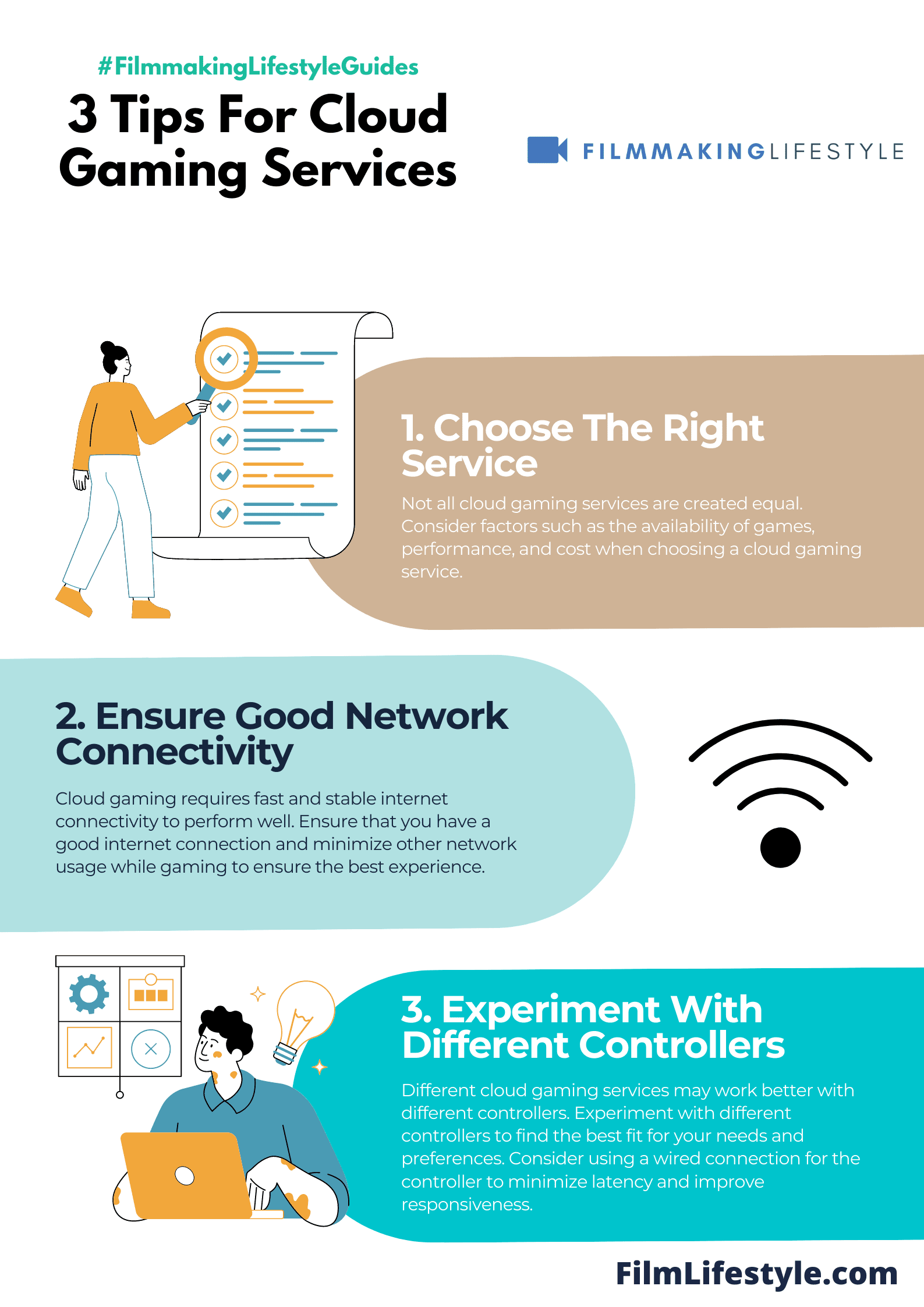
We trust our chosen cloud gaming service to safeguard our personal information and gameplay data, providing peace of mind so that we can focus on the gaming experience itself.
Each feature plays its part in crafting the ultimate gaming adventure – from how we access and play games to how we interact with the broader gaming community.
These services are shaping the way we think about gaming accessibility and convenience.
Features Of Cloud Gaming Services – You Can Game On All Devices
One of the most appealing aspects of cloud gaming services is the ability to game on any device with a screen and internet connection.
This includes:
- PCs and laptops,
- Smartphones and tablets,
- Smart TVs and streaming devices.
Our gaming sessions are no longer tethered to a single location or device.
With a stable internet connection, our favorite games are accessible wherever we go.
This kind of flexibility ensures we’re never too far from diving back into our virtual worlds.
The adoption of cloud gaming services has been revolutionary due to its device-agnostic approach.
We’re seeing a significant shift from the traditional hardware-reliant gaming setup to a more streamlined, universal gaming experience.
Cross-platform compatibility means our progress in a game on one device can be picked up on another without a hitch.
We no longer worry about hardware limitations when gaming.
High-quality graphics and smooth performance are consistent across devices, provided by powerful servers in the cloud.
This eliminates the need for constant upgrades to our personal gaming rigs.
Characteristics To Look For In a Cloud Gaming Service
When considering cloud gaming services, certain characteristics stand out as essential for an optimal gaming experience.
We’ve pinpointed the most crucial features so that fellow gamers can make informed decisions.
Performance and Latency – The overall performance is defined by how smoothly games run.
Important factors include fast loading times and minimal lag.
Latency can make or break a game’s playability, especially in genres demanding quick reflexes.
Game Library Diversity – One of the pleasures of cloud gaming lies in the vast selection of games available.
Ideal services provide a wide array of genres and regular updates with new titles to keep us engaged.
Compatibility and Accessibility – Services should offer wide device support, making it easy for us to switch between our favorite screens.
They must also maintain optimum compatibility with various controllers and peripherals.
Pricing Structure – Affordability is key.
Look for:
- Transparent subscription fees,
- Free trial periods,
- No hidden costs for additional features.
User Interface and Ease of Use – The best services boast an intuitive interface.
We should be able to navigate the game library and settings without any hassle.
Social and Community Features – Engaging with friends and other players is integral to modern gaming.
Our ideal cloud gaming service includes features like friends lists, voice chat, and community events.
Security and Privacy – Trustworthy cloud gaming services must protect our data and respect our privacy.
Robust security measures are non-negotiable to ensure peace of mind while gaming.
Each of these characteristics contributes to the reliability and enjoyment of cloud gaming platforms.
By considering these key features, we can select the best service that meets our individual needs and enhances our gaming sessions.
Cloud Gaming Service – Frequently Asked Questions
As we dive further into cloud gaming services, many of our readers are bound to have questions about how they operate and what differentiates one service from another.
We’ve gathered some of the most common queries and provide our insights.
What Is Cloud Gaming and How Does It Work?
Cloud gaming, often referred to as gaming-as-a-service, is a way to play video games using remote servers in data centers.
Game streaming allows you to play without downloading or installing the game itself – instead, you stream the gameplay over the internet much like you would a movie on Netflix.
Is Cloud Gaming Expensive?
The cost of cloud gaming services varies widely.
Some of the factors that determine pricing include: – the diversity of the game library
- the quality of the streaming performance,
- additional features like multiplayer options and community spaces.
Can I Use My Existing Gaming Library with Cloud Services?
Compatibility with existing gaming libraries depends on the cloud service you choose.
Generally, most cloud gaming platforms require the purchase or access to games directly through their service, but some may allow integration with existing digital libraries.
Will My Internet Speed Affect Cloud Gaming Performance?
Absolutely.
A stable and fast internet connection is crucial for a seamless cloud gaming experience.
Opt for an internet plan with at least 10 Mbps for 720p streaming and 35 Mbps for 4K streaming – the higher, the better.
Are There Any Risks to Cloud Gaming?
As with any online service, cloud gaming comes with certain risks.
Security and privacy are particular concerns and it’s important to ensure the service you pick has robust measures in place to protect your data.
Also, there is always the potential for service interruptions, which can disrupt gameplay.
Viewing cloud gaming through the lens of these frequently asked questions uncovers the nuances and considerations that must be factored in when choosing the right service for our needs.
We continue to monitor and test the latest services to offer the most up-to-date advice.
Best Cloud Gaming Services – Wrap Up
We’ve equipped you with the knowledge to make an informed choice about your cloud gaming future.
Remember, the best service for you hinges on your specific needs—whether that’s a vast game library, seamless performance, or a budget-friendly option.
It’s all about finding the right fit that aligns with your gaming habits and internet capabilities.
With the right service, you’ll unlock a world of gaming that’s both expansive and accessible, right at your fingertips.
So go ahead, pick your cloud gaming champion, and jump into an endless adventure that awaits in the cloud!


