If you’re a photographer, you’ve probably heard of Capture One. But what exactly is it?
Capture One is a photo editing software created by Phase One, a Danish company that specializes in medium format photography.
It’s a RAW processing tool designed for pros, with features and image quality that go beyond those available in Lightroom, making it the best alternative to Adobe’s software.
Capture One software is one of the best photo editing software that is available in market these days. Using this software, you can edit and retouch your photos easily and quickly.
In this guide, we’ll cover the main features of Capture One and help you decide if you should use it as your main photo editor.
capture one software
What Is capture one software?
Capture One is a brilliant, comprehensive, and powerful photo editing software that has been used by professional photographers to retouch, organize and enhance their photos.
You can use this software to make your pictures look more vivid or change their colors so that you can get the most out of them. You will be surprised at the results that it can produce and how easy it is to use.
This software is at the top of the list when it comes down to image processing software and has been recognized as such by many professionals in the photography industry.
It provides you with everything that you need to step up your game and make sure that you have all of the tools necessary for photo editing.
Capture One is a powerhouse for photographers who demand the utmost control over their images.
It’s a professional-grade photo editing software that’s been giving Adobe Lightroom a run for its money.
In this article, we’ll dive deep into what sets Capture One apart, from its unmatched color processing to its robust tethering capabilities.
Stick with us to discover how Capture One can transform your photography workflow.
Features Of Capture One Software
When diving into the realm of photo editing and video color grading, we find that Capture One is packed with features that address the intricacies of our craft.
Its capabilities extend beyond basic adjustments, providing us with tools that cater to the detailed needs of filmmaking and photography alike.
Advanced Color Editing stands out in Capture One, allowing us to achieve the precise look that tells our story.
We manipulate hues with a finesse that often surpasses other software, which is crucial for maintaining the integrity of our visual narrative.
The Tethering Experience with Capture One is unparalleled.
Ideal for studio shoots, it lets us view our shots in real time, offering the chance to make immediate corrections.
The speed and stability of this function save us time and help us maintain a professional workflow.
Here are some attributes that make Capture One a solid choice:
- Swift Import and Export of files,
- Customizable Interface – tailor it to our unique workflow,
- Powerful Layer and Masking options – we have granular control over our edits.
For those of us working collaboratively or seeking to maintain a consistent style across projects, Capture One’s Styles and Presets are a boon.
We streamline our work and achieve a uniform look with just a few clicks.
Capture One isn’t just about the edit; it’s also about asset management.
The Cataloguing System is robust and intuitive, making it easy for us to organize, locate, and group our projects.
So, we spend less time searching and more time being creative.
Let’s not forget about Performance.
Capture One is optimized for speed and efficiency, which means less waiting around for images and videos to load or render.
We appreciate this when deadlines are tight and clients are waiting.
Last but not least, Capture One offers Camera and Lens Profiles specific to many camera brands and models.
These tailored profiles enable us to correct common optical issues instantly and take advantage of camera-specific features.
As filmmakers and creators, we’re constantly seeking tools that understand and enhance our vision.
Capture One’s dedication to quality and detailed execution make it a compelling option for our editing needs.
Color Processing In Capture One
Color processing is a vital aspect of any visual project.
In Capture One, we find tools that elevate our cinematic storytelling by providing exceptional color grading capabilities.
Advanced color editing features are central to the offering.
We’re talking about precision tools that allow for subtle hue adjustments and meticulous fine-tuning.
Tools such as the Color Balance Tool and the Color Editor enable us to manipulate colors in ways that are both intuitive and powerful.
The Color Balance Tool helps us shape the mood of our scenes with its ability to adjust the shadows, midtones, and highlights separately.
Meanwhile, the Color Editor offers a level of control that’s practically surgical, isolating specific color ranges for adjustment.
Working with Capture One’s color tools offers us:
- A wide spectrum of color grading possibilities,
- Greater consistency across our workflow,
- The freedom to experiment while maintaining natural skin tones.
The software’s color accuracy is unparalleled.
Featuring custom camera profiling, Capture One ensures that colors rendered are as true to life as possible.
This accuracy is integral to filmmakers who demand consistency and precision when telling their stories.
Striving to enhance our work, we rely on Capture One’s color grading.
It’s not just about adjusting exposure or contrast.
It’s about bringing our creative vision to life with every color speaking exactly as it should, be it in the lush greens of a rural setting or the subtle nuances of a city at twilight.
In the context of filmmaking, where color sets the tone and influences the audience’s emotional response, Capture One serves as an artist’s palette.
Its robust color processing capabilities allow us to paint our scenes with the hues that convey the exact atmosphere we’re aiming to capture.
Tethering Capabilities Of Capture One
Capture One offers robust tethering capabilities that significantly enhance a filmmaker’s workflow.
We can directly connect our camera to a computer and get instant previews of our shots as they’re taken.
This real-time feedback allows us to make adjustments on the fly, ensuring we get the perfect take every time.
Tethering with Capture One isn’t just about seeing the shot.
We gain powerful control over the camera settings right from our computer.
It streamlines our shooting process and opens up opportunities for collaboration and immediate critique.
One of the standout features we appreciate in Capture One is the advanced camera controls provided in the tethered setup.
Here’s what we can do directly within Capture One:
- Adjust aperture, shutter speed, and ISO,
- Trigger the camera remotely,
- Apply adjustments to subsequent images automatically.
Speed and reliability are a filmmaker’s allies, and Capture One’s tethered shooting delivers both.
We can trust that every image we capture is instantly backed up and accessible for review.
This minimizes data loss risks and maximizes our effective shooting time.
The software’s tethering function integrates seamlessly with Capture One’s color processing tools.
We can apply desired color grades to our footage as we shoot, offering an accurate preview of the final look in real-time.
This seamless integration ensures our creative vision is reflected accurately from the very beginning of our process.
Comparing Capture One With Adobe Lightroom
Capture One and Adobe Lightroom are both leaders in the world of photo editing software.
Yet, they offer different experiences, tools, and workflows that are critical for filmmakers to consider when choosing their main editing platform.
Capture One is renowned for its tethering capabilities, which are a boon for filmmakers.
Lightroom does offer tethering, but it’s generally agreed that Capture One provides a more robust and reliable tethering experience which is essential during a hectic shoot.
When it comes to color editing, Capture One takes the lead with its advanced color grading tools.
This is crucial for filmmakers who need to maintain color consistency – Capture One’s color editor allows for precise color grading and matching, which can be seen in real-time as they film.
Lightroom is not without its strengths, offering a vast library of presets and easier cataloging features that benefit photographers.
These features are excellent for those dealing with large batches of photos but may not be as necessary for film projects.
To illustrate the comparison, let’s bullet out some of the unique advantages each program offers for filmmakers:
- Capture One: – Superior tethering – Advanced color grading tools – Real-time editing preview,
- Adobe Lightroom: – Extensive library of presets – Strong cataloging capabilities – User-friendly interface.
Both software solutions support raw files from a variety of camera manufacturers.
This ensures that you can switch between cameras on set and still use your preferred editing suite without compatibility issues.
Choosing between Capture One and Adobe Lightroom comes down to specific project requirements and personal workflow preferences.
Both have the potential to elevate the post-production phase of filmmaking, ensuring that your final piece is stunning and professionally crafted.
Transforming Photography Workflow With Capture One
Capture One is more than just photo editing software – it’s a comprehensive tool that revolutionizes how we approach photography and filmmaking.
With its seamless tethering capabilities, we’re no longer chained to the slow process of loading and viewing images post-shoot.
Instead, Capture One feeds a live view to our monitors, letting us make on-the-fly adjustments and instantly share results with clients and crew.
This immediacy is vital during shoots where time is money.
We’re not just capturing images; we’re crafting scenes with precision.
Beyond live tethering, Capture One’s asset management is top-tier.
Large projects benefit greatly from its ability to handle numerous files without a hitch:
- Efficient organization of files,
- Quick import/export processes,
- Robust tagging and search functions.
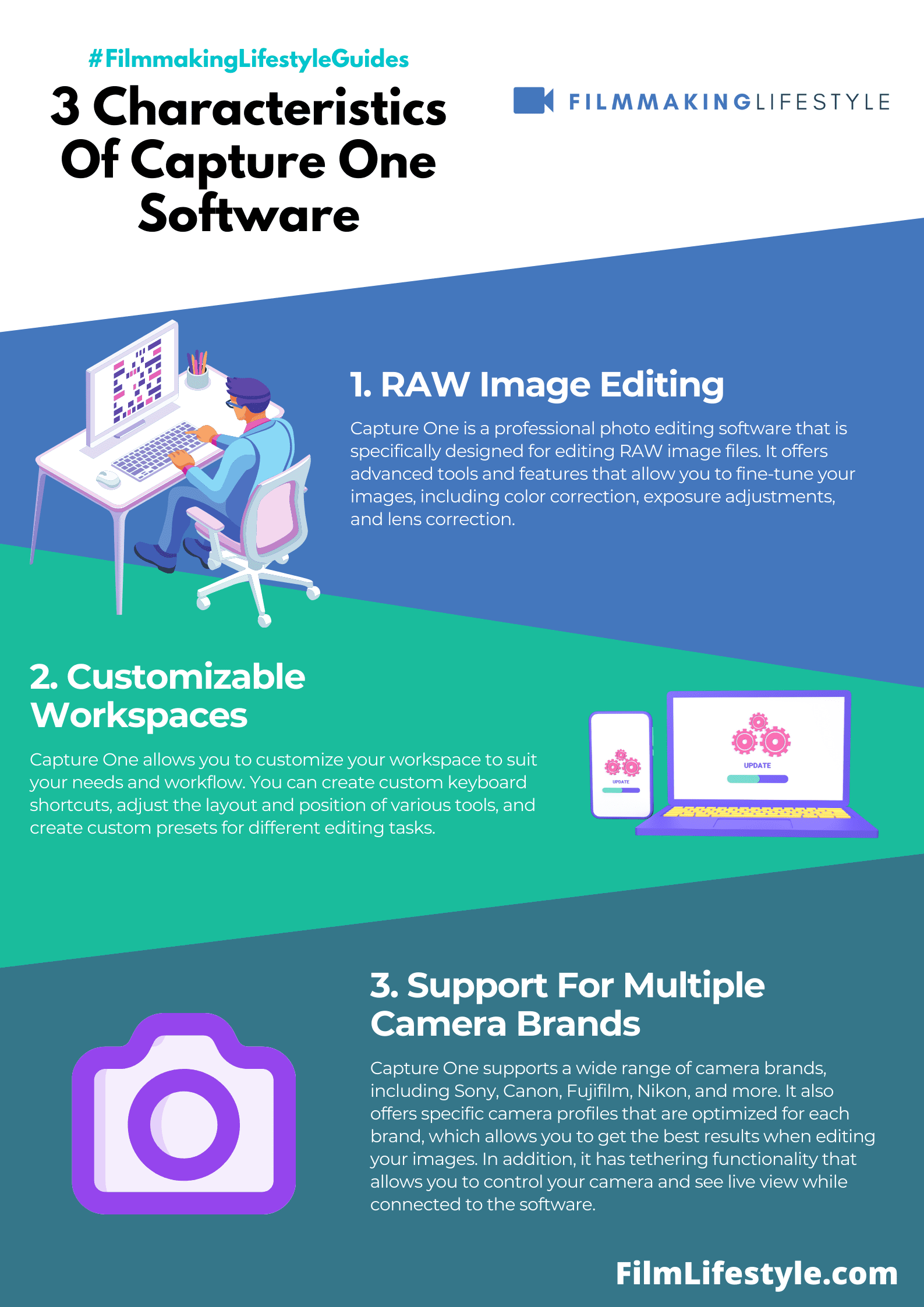
For us filmmakers, the color grading tools in Capture One are game-changers.
They enable real-time adjustments with outstanding control, empowering us to match the mood and style of the shoot without waiting for post-production.
This kind of immediate feedback is indispensable for ensuring consistency and quality.
Perhaps one of Capture One’s strongest assets is its performance optimization.
It harnesses the power of high-end graphics and computing to deliver speed and stability, which is especially useful when working with large 4K files or when stitching multiple images for complex scenes.
We also appreciate how Capture One supports a wide range of camera models and file formats.
Whether we’re using a high-end DSLR or a cinema camera, we can rely on Capture One to seamlessly integrate with our equipment and workflow.
This compatibility removes barriers, allowing us to focus on the creative aspects of filmmaking and photography.
What Is Capture One Software – Wrap Up
We’ve explored the myriad benefits of Capture One, from its unparalleled tethering capabilities to its advanced color grading tools.
It’s clear that this software stands out as an indispensable asset for photographers and filmmakers who demand precision and efficiency.
With its performance optimization and broad compatibility, Capture One isn’t just about enhancing images—it’s about revolutionizing the creative workflow.
Embracing this powerful tool can elevate our craft, ensuring we’re always at the forefront of digital photography excellence.
Frequently Asked Questions
What Is Tethering In Photography Software?
Tethering in photography software refers to connecting a camera to a computer or tablet so images can be viewed, transferred, and edited in real-time as they are captured.
Is Capture One Better Than Lightroom For Tethering?
Yes, Capture One is often considered to provide a more robust and reliable tethering experience than Adobe Lightroom, especially beneficial during active shoots.
What Are The Key Tethering Features Of Capture One?
Key tethering features of Capture One include real-time image viewing, advanced color grading tools, immediate feedback, and support for a wide range of camera models and file formats.
How Does Capture One Enhance Filmmaking Workflows?
Capture One enhances filmmaking workflows by offering precise color grading and matching in real-time, robust tethering capabilities, and efficient file organization, all of which provide immediate feedback and streamline the editing process.
Can Capture One Optimize Performance For Heavy Photo Editing Tasks?
Yes, Capture One is designed with performance optimization in mind, making it suitable for handling heavy photo editing tasks and managing large collections of files efficiently.
Does Capture One Support Different Camera Models And File Formats?
Capture One boasts compatibility with a diverse array of camera models and supports various file formats, enabling photographers and filmmakers to work with a broad spectrum of equipment and file types.


