So you want to learn some photo editing software to help you perfect your photos. But you’re not sure where to start.
It can be overwhelming trying to decide which photo editing software is best for your needs, especially if you’re a new photographer.
But don’t worry, we’ve got your back. We’ve done the research for you and found some of the best photo editing programs out there, whether you’re looking for something simple or need more advanced tools.
Whether you are a new or experienced photographer, these programs will have everything you need to edit your photos like a pro!
If you’re looking for the best photo editing software on the market, look no further than our list of recommended products.
We’ve listed the top-rated image editors for beginners and advanced photographers alike, ranging from simplified versions of professional tools to easy-to-use programs with all the basic editing functions.
Whether you’re just starting out and need a streamlined program to assist you in your first steps to becoming a pro photographer, or you’ve been behind the lens for years and want to brush up on your photo editing skills, this list has something for everyone.
Best Photo Editing Software
What Is Photo Editing Software?
Photo editing software is a must-have for every photography enthusiast.
Whether you’re an amateur or professional photographer, you’ll find that photo editing software can help you improve your pictures in ways that would be impossible using other tools.
Photo editing software allows you to manipulate the images in any way that you want.
This includes changing the color balance and brightness levels, adding special effects and filters, cropping and resizing, and even removing unwanted objects from the frame.
Best Photo Editing Software – Introduction
In the era of social media, everyone wants to capture and share their memories with the world. But sometimes, the photos we capture don’t turn out as perfect as we hoped. This is where photo editing software comes in.
With the right photo editing software, you can take your photos from mediocre to magnificent with just a few clicks.
However, with so many options available, it can be overwhelming to choose the best software for your needs.
That’s why we’ve put together this guide to help you find the best photo editing software for your skill level and budget.
Whether you’re a beginner or a professional, on a Windows or a Mac, or looking for free or paid software, we’ve got you covered. Read on to discover the best photo editing software that will help you bring your photos to life.
What Is The Best Photo Editing Software?
There is no one-size-fits-all answer to this question, as the best photo editing software for you will depend on your specific needs, skill.
However there are a photo are widely regarded as some of the best on the market.
For beginners or those on a budget, Adobe
For more advanced users or professionals, Adobe
Other notable options include Skylum Luminar, Capture One, and DxO PhotoLab. Each of these software options has its own unique features and strengths, so it’s important to do your research and choose the one that best fits your needs.
Here are our picks for the best photo editing software to try this year:
1. Adobe Photoshop
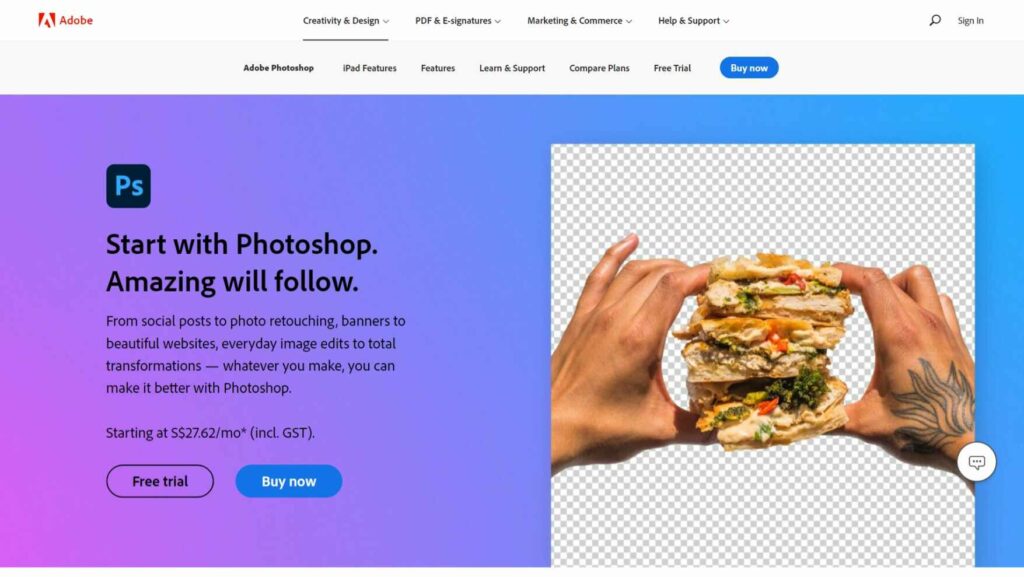
t’s professional-grade, and has a wide range of features that can be used to edit photos in just about any way you could (Photoshop CC) is available as part of Adobe Creative Cloud, which gives you access to all sorts of other programs like Illustrator and InDesign as well as
Features
Wide Range Of Features For Professional-grade Photo Editing
Adobe
Access To Adobe Creative Cloud
With Adobe
Supports Raw File Editing
Adobe
Pricing
Monthly subscription: $20.99/month. This subscription provides access to the latest version of
Annual subscription: $239.88/year. This annual subscription provides the same benefits as the monthly subscription, but at a slightly lower cost. It is billed annually.
Free trial available: Adobe offers a 7-day free trial of
Adobe Photoshop
If you can dream it, you can make it with Adobe
2. Corel Paintshop Pro
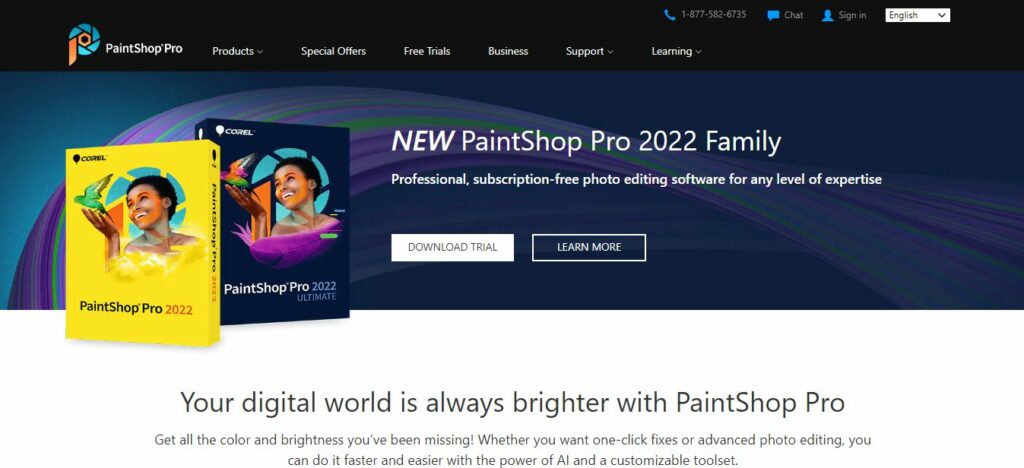
It has an intuitive interface, which makes it easy to use for anyone who wants to edit their photos.
PaintShop Pro comes with a variety of special effects that can be used to enhance your photos and make them look more appealing.
You can also add text or stickers on top of the picture if you want something more personalized than just plain old editing.
The program also includes tools like red-eye correction, cropping, resizing and rotating images so they’re ready for sharing online or printing on paper (or canvas).
Features
Intuitive Interface
Corel PaintShop Pro has an intuitive interface that makes it easy to use for both beginners and professionals. The program is designed to be user-friendly, with tools that are easy to find and use.
Comprehensive Editing Tools
Corel Paint offers a comprehensive of you to make a wide range of adjustments to. With PaintShop Pro, you can do everything from basic photo editing to advanced retouching and compositing.
Includes Special Effects
Corel PaintShop Pro includes a variety of special effects that can be used to enhance your photos. These effects include things like filters, textures, and frames.
Pricing
One-time purchase: $79.99. This is a one-time purchase of the full version of Corel PaintShop Pro. It includes all features and updates for the version purchased.
Upgrade from previous version: $59.99. This option is available to users who have previously purchased a version of Corel PaintShop Pro. It provides access to the latest version at a discounted rate.
Free trial available: Corel PaintShop Pro offers a 30-day free trial.
Corel PaintShop Pro
The PaintShop Pro Photo Editing Software from Corel is a program offering professional-grade tools and effects for organizing and enhancing digital photos.
3. Skylum Luminar
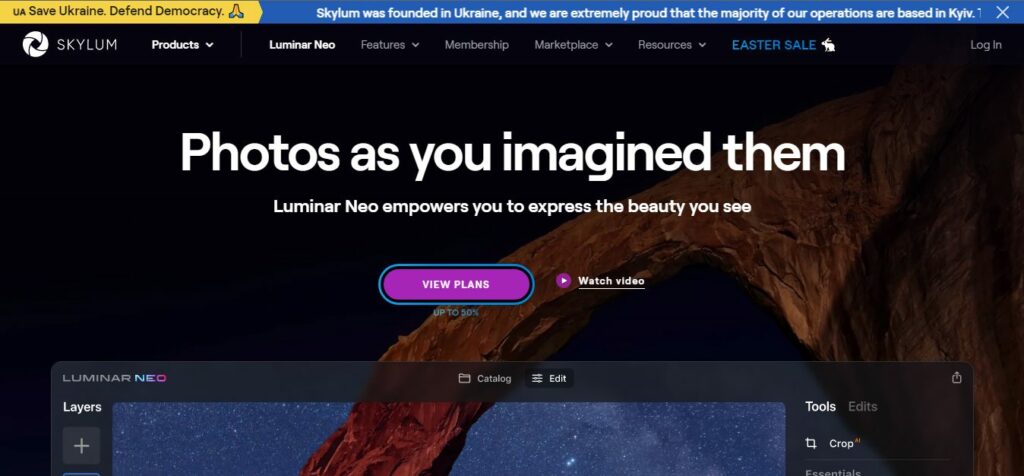
The software features over 200 presets for different types of images such as landscapes, portraits, weddings and more.
You can also create your own custom presets using the built-in Preset Editor tool.
The Skylum Luminar includes over 80 unique filters that you can apply to your photos in order to give them a new look or feel without having to do much work yourself!
The Skylum Luminar has extensive editing capabilities including color correction tools (such as white balance), exposure adjustments, and contrast enhancements which will help improve any photo’s quality before saving it back out onto your computer drive you don’t lose any data during this process either!
Features
Intuitive User Interface
Skylum Luminar has an intuitive user interface that makes it easy to use, even for beginners. The program is designed to be user-friendly, with tools that are easy to find and use.
Comprehensive Editing Tools
Skylum Luminar offers a comprehensive set of editing tools that allow you to make a wide range of adjustments to your photos.
With Luminar, you can do everything from basic photo editing to advanced retouching and compositing.
Over 200 Presets For Different Types Of Images
Skylum Luminar includes over 200 presets for different types of images, such as landscapes, portraits, weddings, and more.
These presets can be used to quickly enhance your photos with just a few clicks.
Pricing
One-time purchase: $89. This is a one-time purchase of the full version of Skylum Luminar. It includes all features and updates for the version purchased.
Free trial available: Skylum Luminar offers a 7-day free trial of the software.
Skylum Luminar
Luminar 4 from Skylum is a photo editing program that uses AI-technology to streamle image editing adjustments and makes complicated techniques more achievable. The program can be used as a stand-alone image library and editing software, or be used as a plugin alongside Adobe Lightroom and
4. Adobe Lightroom
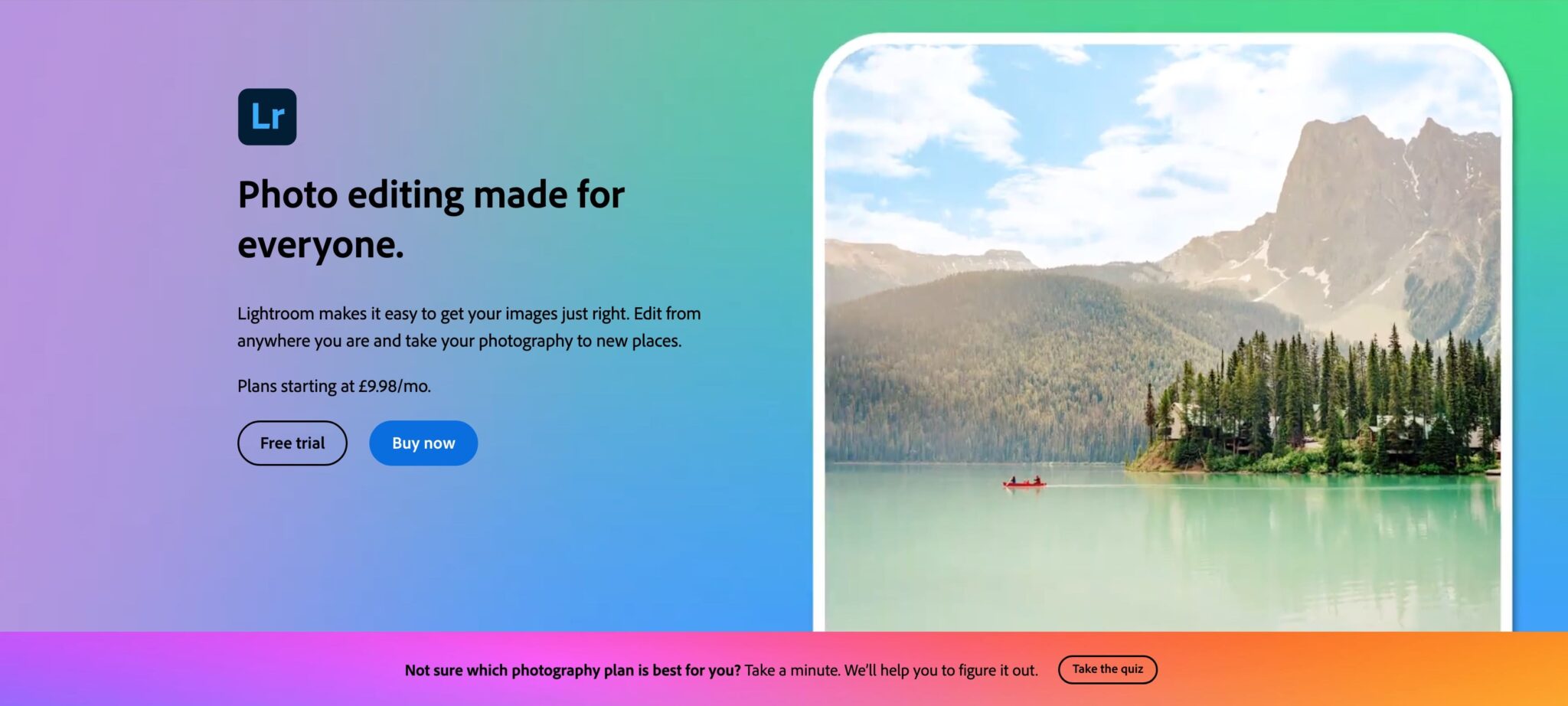
It’s available as part of Adobe Creative Cloud, which means you can use Lightroom on the desktop or mobile devices.
Lightroom supports RAW file formats and includes powerful tools for adjusting exposure, white balance and other settings in your photos.
It also has an extensive library of presets that can be applied to enhance certain types of images (such as portraits).
Features
Powerful Photo Management Software
Adobe Lightroom is a powerful photo management software that allows you to import, organize, and edit your images.
With Lightroom, you can easily manage large collections of photos and find the images you need quickly.
Supports RAW File Formats
Like Adobe
This means you can edit your photos without losing any data, and you can make advanced adjustments to exposure, white balance, and more.
Extensive Library Of Presets
Lightroom has an extensive library of presets that can be applied to enhance certain types of images, such as portraits.
These presets can be used to quickly enhance your photos with just a few clicks.
Pricing
Monthly subscription: $9.99/month. This subscription provides access to the latest version of Lightroom and 1TB of cloud storage.
The plan also includes access to Adobe Fonts, Adobe Portfolio, and Adobe Spark.
The annual subscription plan provides the same benefits as the monthly subscription, but at a slightly lower cost. It is billed annually.
Free trial available: Adobe offers a 7-day free trial of Lightroom.
Adobe Lightroom
Adobe Lightroom lets professional photographers and photo enthusiasts make amazing photos from anywhere through photo editing and organizing.
5. Skylum Aurora HDR
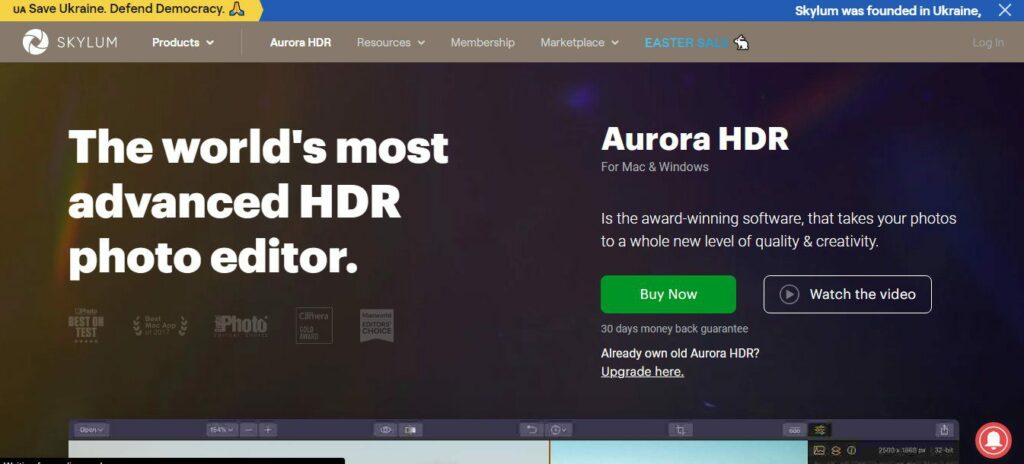
It’s professional-grade tools allow you to easily adjust exposure and color, remove noise from your photos, fix distortion, and more
Aurora HDR is available as a one-time purchase or subscription (with more features).
Features
Professional-grade Tools For High Dynamic Range Editing
Skylum Aurora HDR is a professional-grade photo editing software that offers advanced tools for high dynamic range editing.
With Aurora HDR, you can easily adjust exposure and color, remove noise from your photos, fix distortion, and more.
Available As A One-time Purchase Or Subscription
Skylum Aurora HDR is available as a one-time purchase or subscription, depending on your needs. This gives you the flexibility to choose the pricing model that works best for you.
Supports All Major Camera Formats
Skylum Aurora HDR supports all major camera formats, including Sony’s XAVC S format. This means you can edit your photos no matter what camera you’re using.
Pricing
One-time purchase: $99. This is a one-time purchase of the full version of Skylum Aurora HDR. It includes all features and updates for the version purchased.
Free trial available: Skylum Aurora HDR offers a 7-day free trial of the software.
Skylum Aurora HDR
Its ability to merge exposure brackets and tone map individual RAW files make it an essential tool for photographers wanting to take advantage of HDR
6. Canva
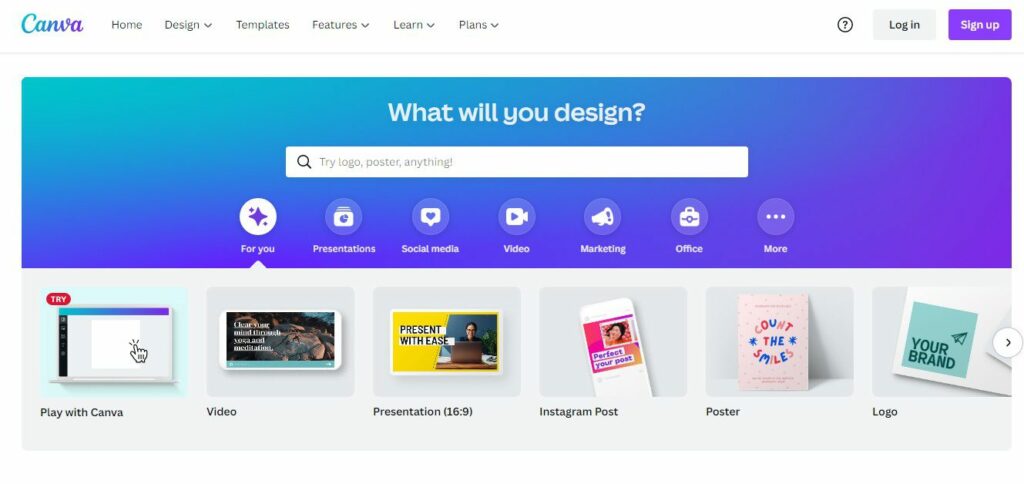
Canva offers both free and paid plans, with the latter offering more features like unlimited storage space for your projects.
Features
Online Graphic Design And Photo Tool
Canva is an online graphic design and photo editing tool that’s easy to use. With you of designs, from social media graphics to business cards.
Library Of Over One Million Stock Images
Canva has a library of over one million stock images that you can use in your designs. This makes it easy to find the perfect image for your project.
Create Your Own Designs
Canva has a drag-and-drop interface that makes it easy to create your own designs. You can choose from a wide range of templates, or start from scratch and create your own design.
Pricing
Free plan available: Canva offers a basic free plan that includes access to over 250,000 templates, 100+ design types, and 5GB of storage.
Pro plan: $9.95/month (billed annually) or $12.95/month (billed monthly). This plan provides access to all features and benefits, including unlimited storage, branding tools, and access to over 75 million premium stock photos, videos, audio, and graphics.
Enterprise plan: custom pricing. This plan is designed for large teams and businesses who need custom solutions. It includes all features and benefits of the Pro plan, plus advanced security and support, and a dedicated account manager.
7. Stencil
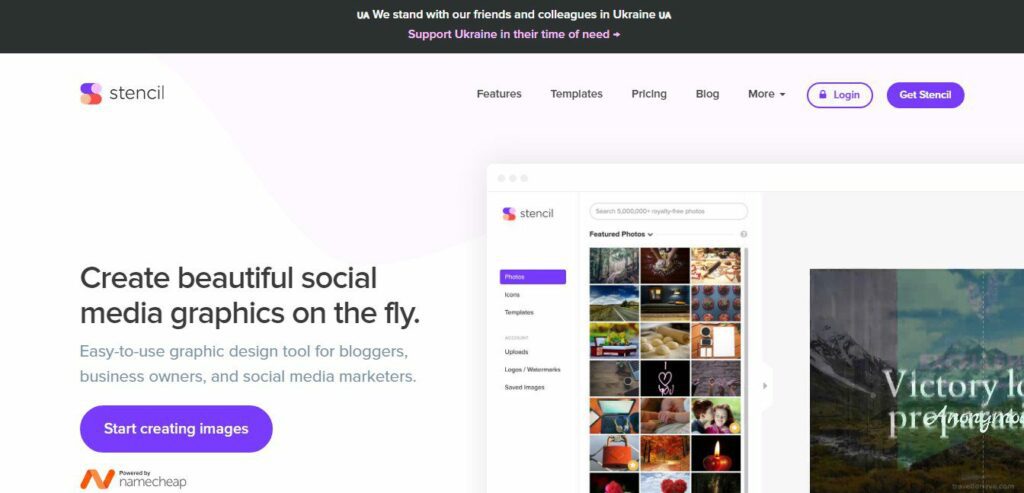
There are also tons of fonts available, so it’s easy to add text that matches your theme or style.
If you’re looking for an app that’s free but still provides plenty of features, Stencil may be right up your alley.
Features
Extensive Library Of Templates
Stencil offers a vast library of over 4 million stock photos, icons, and graphics, along with 2,500 templates to choose from.
This makes it easy to create professional-looking designs quickly and easily.
Social Media Scheduling
Stencil integrates with popular social media platforms, allowing users to schedule posts directly from the platform.
This saves time and streamlines the social media marketing process.
Custom Font Uploading
Stencil allows users to upload and use their own custom fonts, giving them more creative control over their designs.
Pricing
Free plan available: Stencil offers a basic free plan that includes access to over 2 million royalty-free photos, 100,000+ quotes, and 50+ templates.
Unlimited plan: $15/month (billed annually) or $20/month (billed monthly). This plan provides access to all features and benefits, including unlimited images, custom templates, and more.
Enterprise plan: custom pricing. This plan is designed for large teams and businesses who need custom solutions. It includes all features and benefits of the Unlimited plan, plus advanced security and support, and a dedicated account manager.
The Web’s Favorite Online Graphic Design Tool | Stencil
8. Picmonkey
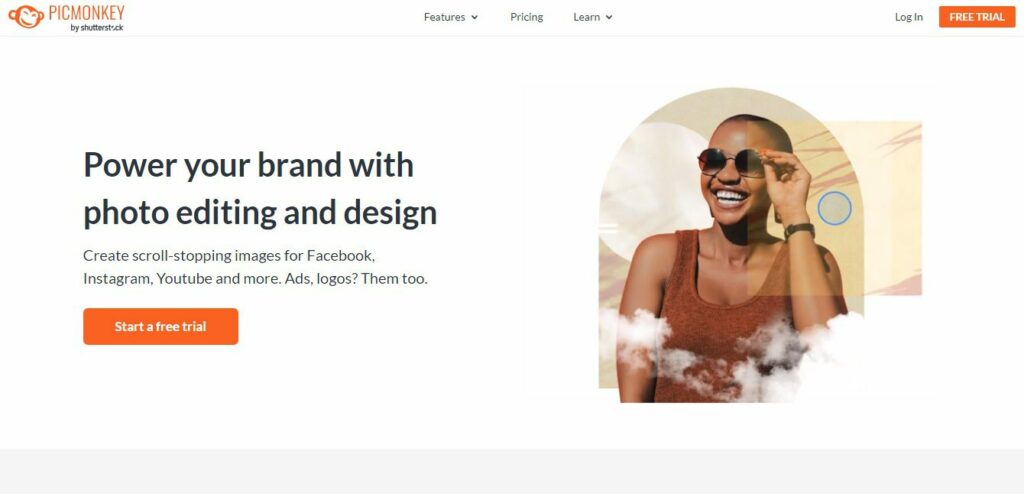
It’s available as a free or paid plan, with the paid version offering more features such as filters, fonts and effects.
Features
Easy-to-use Interface
PicMonkey’s intuitive interface makes it easy for users to edit photos and create designs without any prior experience. The platform also offers a variety of tutorials and resources to help users get started.
Collaboration Tools
The software offers collaboration tools that allow multiple users to work on the same project simultaneously. This is particularly useful for teams and businesses.
One-click Resizing
PicMonkey’s one-click resizing feature makes it easy to resize designs for different platforms and purposes, such as social media posts, blog graphics, and more.
Pricing
Basic plan: $7.99/month (billed annually) or $12.99/month (billed monthly). This plan provides access to basic features and benefits, including basic templates, tools, and effects.
Pro plan: $12.99/month (billed annually) or $24.99/month (billed monthly). This plan provides access to all features and benefits, including advanced templates, tools, and effects, as well as storage and collaboration features.
Team plan: $33.99/month (billed annually) or $51.99/month (billed monthly). This plan is designed for teams and provides access to all features and benefits of the Pro plan, plus additional team management and collaboration features.
Free trial available: PicMonkey offers a 7-day free trial of the Pro plan.
PicMonkey
PicMonkey is an easy-to-use graphic design software designed to help businesses create and edit graphics and photos for various projects.
9. Designwizard
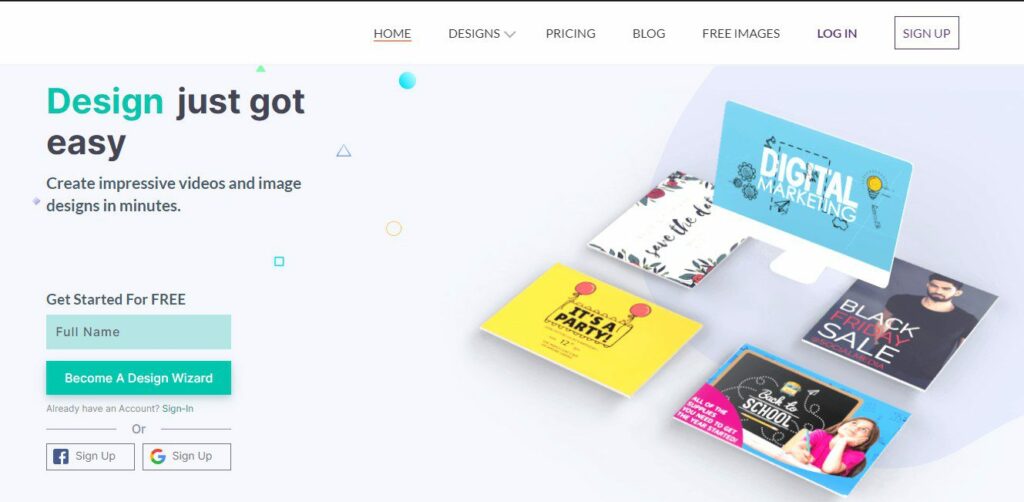
It features editable templates that allow users to change or upload backgrounds, images, videos, colors, add logos, change fonts, and add personalized captions.
In addition, it has a collection of pre-made templates that users can customize to achieve designs that fully correlate with their brands.
DesignWizard also has an online design tool and video timeline that allows users to create the type of content that they or their businesses need, covering a wide range of visual styles and designs.
Features
Extensive Library Of Templates
DesignWizard offers a library of over 1 million stock photos and graphics, along with over 30,000 templates to choose from. This makes it easy to create professional designs quickly and easily.
Custom Color Palettes
DesignWizard allows users to create and save custom color palettes, making it easy to maintain brand consistency across all designs.
Collaboration Tools
DesignWizard offers collaboration tools that allow multiple users to work on the same project simultaneously. This is particularly useful for teams and businesses.
Pricing
Free plan available: DesignWizard offers a basic free plan that includes access to over 1 million templates and graphics, and 100,000+ images and videos.
Pro plan: $9.99/month (billed annually) or $19.99/month (billed monthly). This plan provides access to all features and benefits, including unlimited templates, custom sizes, and more.
Business plan: $49.99/month (billed annually) or $89.99/month (billed monthly).
Design Wizard
All of Design Wizard’s features are free, allowing you to access a library of over 1 million copy right free images and 15,000 templates so that you can create, share or download customized designs for social, business or everyday use.
10. On1 Photo RAW
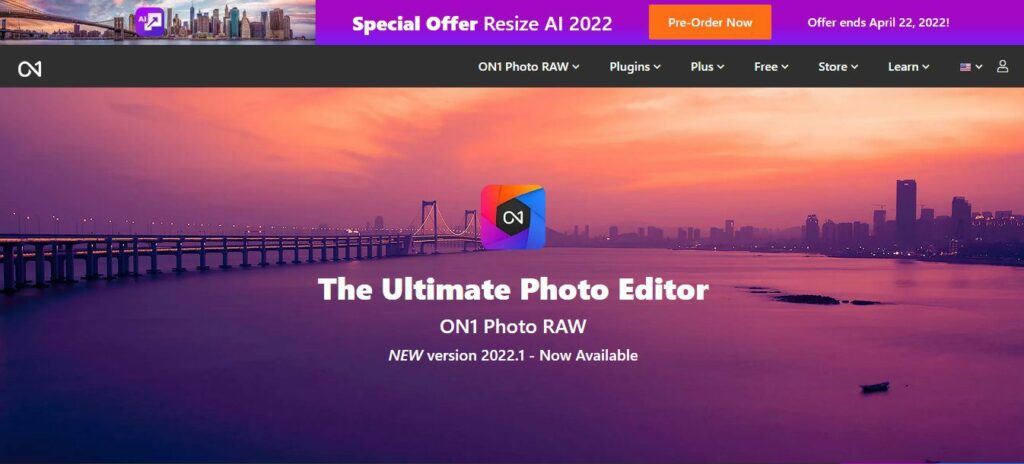
It’s packed with professional-grade tools and supports all major camera formats, including Sony’s XAVC S format.
On1 Photo RAW offers a one-time purchase option or a subscription plan that includes cloud storage and access to features as they released.
Features
Non-destructive Editing
On1 Photo RAW allows users to edit photos without permanently altering the original image. This means that users can experiment with different editing techniques without worrying about losing the original photo.
Ai-powered Masking Tool
On1 Photo RAW’s AI-powered masking tool automatically detects and selects specific areas of an image for editing. This can save a significant amount of time compared to traditional masking techniques.
Batch Processing
On1 Photo RAW allows users to apply edits to multiple photos at once, saving time and streamlining the editing process.
Pricing
One-time purchase: $99.99. This is a one-time purchase of the full version of On1 Photo RAW. It includes all features and updates for the version purchased.
Upgrade from previous version: $79.99. This option is available to users who have previously purchased a version of On1 Photo RAW. It provides access to the latest version at a discounted rate.
Free trial available: On1 Photo RAW offers a 14-day free trial.
On1 Photo Raw
ON1 lets you choose file naming, add metadata (including keywords), and apply presets. If your photo files are already on the computer or you intend to dump them into the same folders regularly, you can designate them as cataloged folders.
11. Pixlr Editor
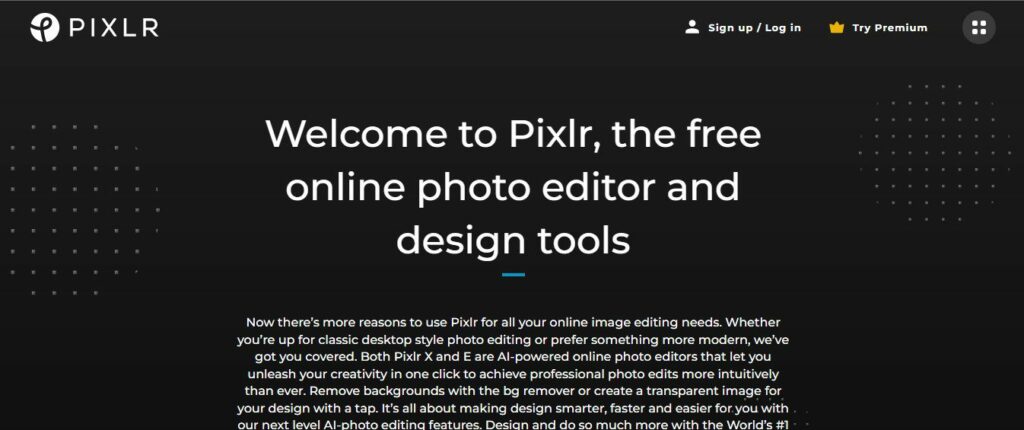
It’s available for both Windows and MacOS, and has been around since 2009.
Pixlr Editor is great for those who want to do basic edits like cropping or adding filters to their photos without having to learn how to use complicated tools like layers or curves.
The software also comes with an array of preset effects that you can apply directly from within the app–they’re easy enough even someone who isn’t very tech-savvy could figure out how they!
Features
Layers And Blending Modes
Pixlr Editor offers layers and blending modes, allowing users to create complex designs by layering different elements and adjusting their opacity and blending modes.
Advanced Editing Tools
Pixlr Editor offers a variety of advanced editing tools, including curves, levels, and color correction. This makes it easy to achieve precise edits and adjustments.
Cross-platform Compatibility
Pixlr Editor is available for use on desktops, laptops, and mobile devices, making it easy to edit photos on the go.
Pricing
Free plan available: Pixlr Editor offers a basic free plan that includes access to basic editing tools and effects.
Premium plan: $4.90/month (billed annually) or $7.99/month (billed monthly). This plan provides access to all features and benefits, including advanced editing tools, templates, and more.
Free trial available: Pixlr Editor offers a 7-day free trial of the Premium plan.
Pixlr Editor
Pixlr is a cloud-based set of image editing tools and utilities, including a number of photo editors and a photo sharing service.
12. Gimp

Gimp’s interface may seem overwhelming at first but it’s actually quite simple once get used to it. The program also comes with an extensive help manual that explains how each feature works so you can learn as you go along.
Features
Customizable Interface
Gimp’s interface is highly customizable, allowing users to arrange tools and windows to their liking. This can improve workflow and productivity.
Advanced Editing Tools
The software offers a variety of advanced editing tools, including layers, masks, and brushes. This makes it easy to achieve precise edits and adjustments.
Extensive Plug-in Library
Gimp has a vast library of plug-ins available, allowing users to extend the software’s functionality and customize their editing experience.
Pricing
Free and open-source software: Gimp is completely free to download and use. It includes all features and updates for the version downloaded.
13. Adobe Photoshop Elements
If you’re looking to do some basic photo editing, Adobe
It’s available as a one-time purchase for $99, which means that once you’ve bought it, there are no monthly fees or subscriptions required.
Features
Guided Edits
Adobe
Smart Tags
Adobe
Integration With Adobe Creative Cloud
Adobe
Pricing
One-time purchase: $99.99. This is a one-time purchase of the full version of Adobe
Free trial available: Adobe
Adobe Photoshop Elements
Photoshop Elements is designed for consumers who are just getting started with photo editing and want an easy way to organize, edit, create, and share their photos.
14. Snappa
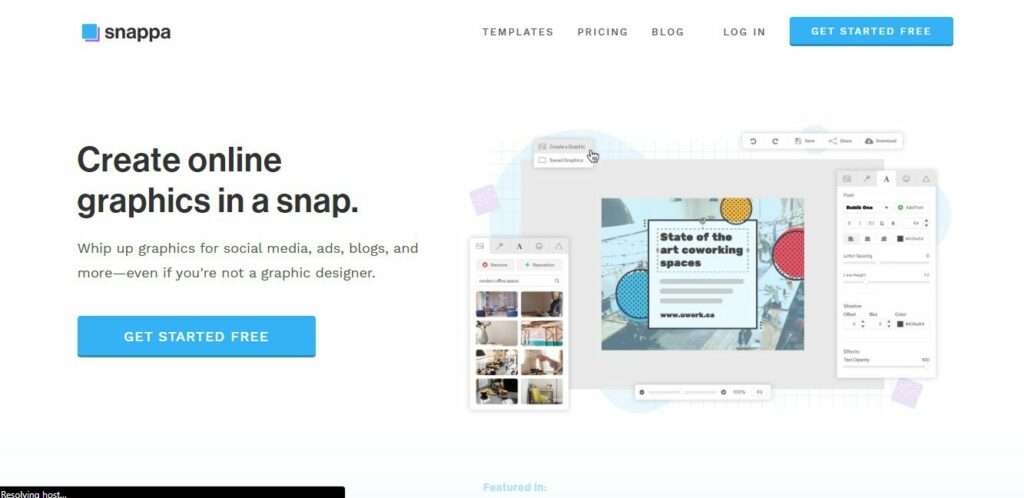
Features
Extensive Library Of Templates
Snappa offers a library of over 600,000 templates and graphics to choose from. This makes it easy to create professional designs quickly and easily.
Custom Font Uploading
Snappa allows users to upload and use their own custom fonts, giving them more creative control over their designs.
Multiple Design Formats
Snappa allows users to create designs for a variety of formats, including social media posts, blog graphics, and more.
Pricing
Free plan available: Snappa offers a basic free plan that includes access to over 600,000 templates and graphics, and up to 5 downloads per month.
Pro plan: $10/month (billed annually) or $15/month (billed monthly). This plan provides access to all features and benefits, including unlimited downloads, custom sizes, and more.
Team plan: $20/month per user (billed annually) or $30/month per user (billed monthly). This plan is designed for teams and provides access to all features and benefits of the Pro plan, plus additional team management and collaboration features.
Free trial available: Snappa offers a 14-day free trial of the Pro plan.
Snappa
Snappa is an infographic software that enables you to easily create online graphics that can be used for ads, social media, and blogs without the need of graphic designers or
15. Portraitpro
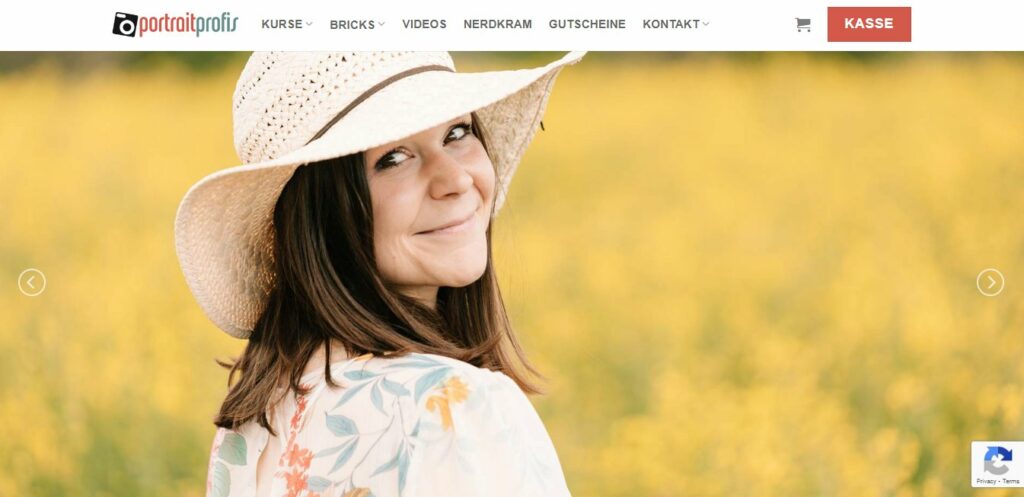
It has a variety of features that allow you to edit your photos in an effective and easy way.
The software comes as a one-time purchase or subscription, depending on what suits your needs best.
The best thing about PortraitPro is its ability to quickly remove blemishes and imperfections from portraits without having to spend hours on them.
You can easily get rid of acne scars or other skin issues by using this program’s tools such as Spot Healing Brush, Clone Stamp Tool (for duplicating parts), Healing Brush Tool (for healing larger areas) and more, which will save time while still producing great results!
Features
Ai-powered Editing
PortraitPro uses AI-powered facial recognition technology to automatically detect and edit facial features, such as skin tone, eyes, and hair. This can save a significant amount of time compared to traditional editing techniques.
Batch Processing
PortraitPro allows users to apply edits to multiple photos at once, saving time and streamlining the editing process.
Customizable Presets
PortraitPro allows users to create and save custom presets, making it easy to achieve consistent editing results across multiple photos.
Pricing
One-time purchase: $44.95. This is a one-time purchase of the full version of PortraitPro. It includes all features and updates for the version purchased.
Studio Max plan: $119.95. This plan provides access to all features and benefits of the full version, plus batch processing, RAW file support, and more.
Free trial available: PortraitPro offers a 14-day free trial.
PortraitPro
PortraitPro is the world’s best-selling retouching software. Fast and intuitive, PortraitPro edits your portrait photos for beautiful results.
16. Fotor

You can choose from a free plan or pay $5 per month for access to more features (like unlimited storage).
Fotor offers all the basic functions you’d expect in your average photo editing software: cropping, filters, text overlays and more.
But it also has some unique features like collages that allow you to create multiple images at once by layering them together into one image file.
This makes it easier than ever before for users who want their photos printed out on multiple sheets of paper at home or sent off through snail mail rather than just sharing digitally online!
Features
One-click Editing
Fotor offers one-click editing tools that allow users to quickly enhance their photos with a single click. This can save time and make the editing process more efficient.
HDR Effects
Fotor offers HDR effects that allow users to create high dynamic range photos with a single click. This can improve the quality of photos taken in challenging lighting conditions.
Beauty Retouching
Fotor offers beauty retouching tools that allow users to smooth skin, remove blemishes, and whiten teeth. This is particularly useful for portrait and beauty photography.
Pricing
Free plan available: Fotor offers a basic free plan that includes access to basic editing tools and effects.
Pro plan: $8.99/month (billed annually) or $10.99/month (billed monthly). This plan provides access to all features and benefits, including advanced editing tools, templates, and more.
Free trial available: Fotor offers a 7-day free trial of the Pro plan.
17. Inkscape
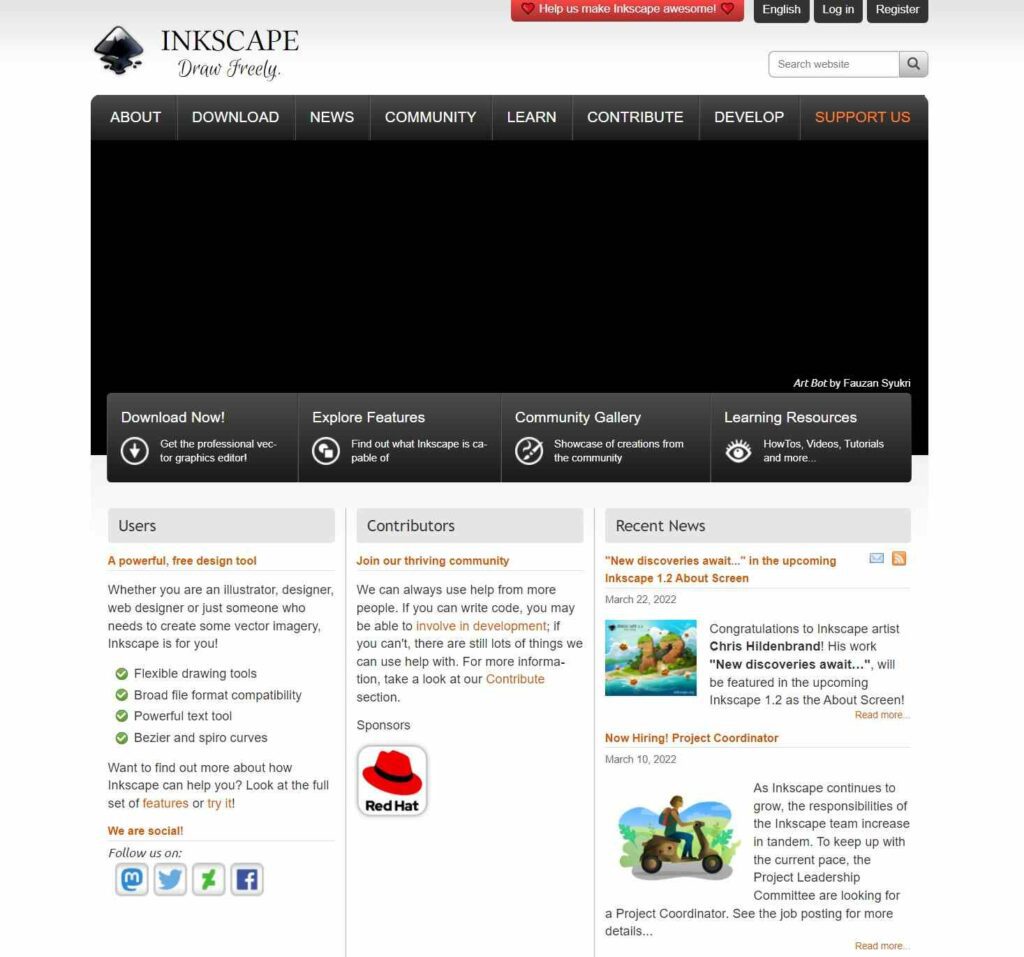
Inkscape uses the W3C standard Scalable Vector Graphics (SVG) file format and is free software released under the GNU General Public License.
Inkscape has been translated into multiple languages including English, German, French, Spanish, and Russian.
The development team uses Bugzilla for issue tracking and Git for source code management; public code repository is hosted on GitHub.
Features
Vector Graphics
Inkscape is a vector graphics editor, which allows users to create and edit scalable vector graphics. This makes it ideal for creating logos, icons, and other graphics that need to be resized without losing quality.
Open-source Software
Inkscape is completely free and open-source software, which means that it can be downloaded and used by anyone without any cost.
Extensive Plug-in Library
Inkscape has a vast library of plug-ins available, allowing users to extend the software’s functionality and customize their editing experience.
Pricing
Free and open-source software: Inkscape is completely free to download and use. It includes all features and updates for the version downloaded.
Inkscape
Inkscape is a Free and open source vector graphics editor for GNU/Linux, Windows and macOS. It offers a rich set of features and is widely used for both artistic and technical illustrations such as cartoons, clip art, logos, typography, diagramming and flowcharting.
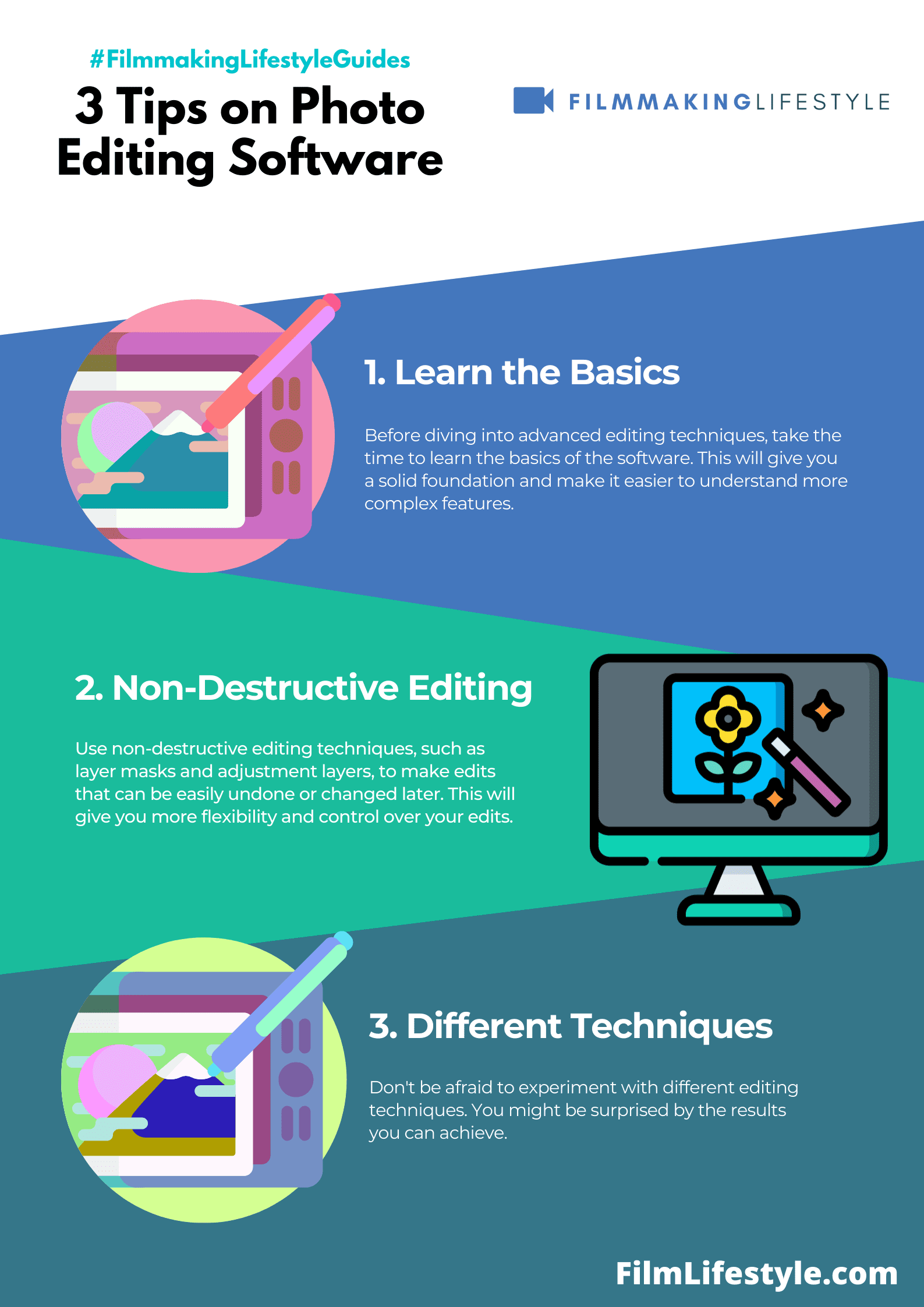
Photo Editing Software – Frequently Asked Questions
Sure, here are 6 frequently asked questions about Photo Editing Software along with their answers:
1. What Is The Best Photo Editing Software For Beginners?
The best photo editing software for beginners would be Adobe
Both these software offer a user-friendly interface and basic editing features for beginners.
2. Which Is Better – Adobe Photoshop Or Lightroom?
Adobe
However, if you mainly work with RAW files, then Lightroom is a better option.
3. Can I Use Photo Editing Software On My Smartphone?
Yes, there are several photo editing apps available for smartphones. Some of the popular ones are Adobe Lightroom, VSCO, and Snapseed.
4. How Much Does Photo Editing Software Cost?
The cost of photo editing software varies depending on the software you choose. Adobe
Corel PaintShop Pro is available for a one-time fee of $79.99. Skylum Luminar is available for a one-time fee of $69.
5. What Are The Minimum System Requirements For Photo Editing Software?
System requirements for vary depending software choose. However, most least 64-bit processor, 4GB of RAM, and a graphics card with 1GB of VRAM.
6. Is There A Free Photo Editing Software Available?
Yes, there are free photo editing software available such as GIMP, Paint.NET, and RawTherapee. However, these software may not have all the features of paid software and may have a steeper learning curve.
7. What Do Professionals Use To Edit Photos?
Professionals typically use Adobe Lightroom Classic, Adobe
8. Is There A Free Version Of Photoshop ?
Yes, there. It is available for both iOS and Android devices.
9. What’s The Difference Between Photoshop And Lightroom?
The main difference between
Lightroom is used for more basic tasks such as organizing, editing, and sharing photos.
10. Is Gimp As Good As Photoshop ?
GIMP (GNU Image Manipulation Program) is a free, open-source photo editor that is beloved by many for its ability to help you get under the hood and change the source code of the program to best suit your needs.
However, it is not as powerful as
11. Does Microsoft Have A Photo Editor?
Yes, Microsoft has a photo editor called Microsoft Photos. It is available for free on Windows 10.
12. Does Mac Have A Photo Editor?
Yes, Mac has a photo editor called Photos. It is available for free on Mac OS.
13. Is Photo Editing A Difficult Skill To Learn?
No, photo editing is not a difficult skill to learn. With the right tools and tutorials, anyone can learn how to edit photos.
14. How Get Started With Photo?
The best way to get started with photo editing is to find a tutorial that suits your level of experience and follow it step-by-step. You can also find helpful resources online, such as forums, blogs, and video tutorials.
15. What Are Some Examples Of Photo Editing?
Some examples of photo editing include cropping, adjusting color and contrast, adding filters, retouching, removing blemishes, and adding text.
16. What Are The Benefits Of Photo Editing?
The benefits of photo editing include improved image quality, increased creativity, better organization, and easier sharing.
Photo editing can also help you create unique and memorable images that stand out from the crowd.
Additionally, it’s worth noting that some photo editing software may offer a free trial period, allowing users to test the software before committing to a purchase.
Photo Editing – Hands On
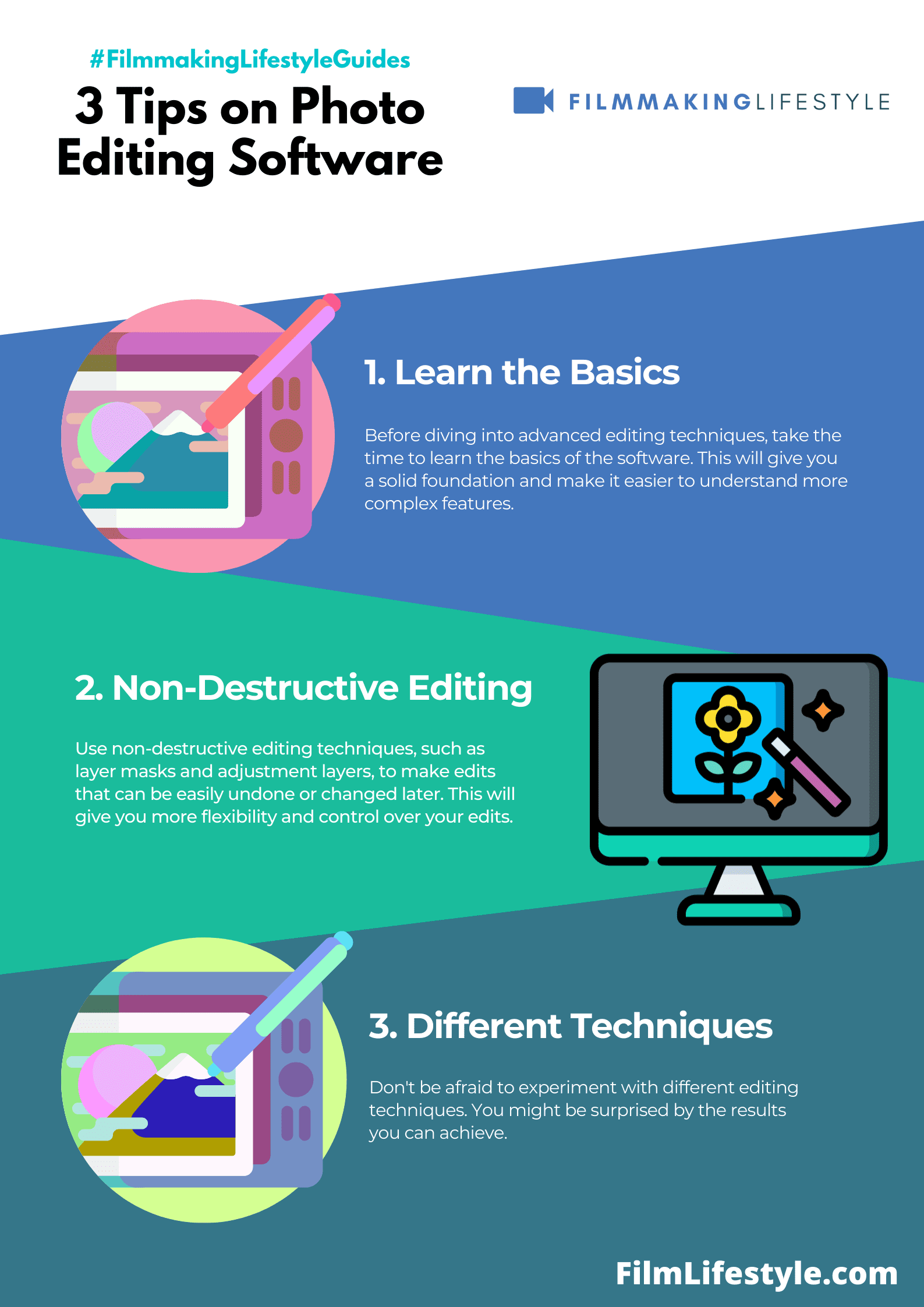
Organizing and editing your digital images can be a breeze with the best free photo editing software available today.
The good news is that there are numerous high-quality free photo editor choices for both new to photo editing enthusiasts and professional photo editors alike.
If you’re handling raw files, consider the professional photo editing software, Adobe
It comes with the Adobe Camera Raw extension, which is an impressive raw image processing tool designed to edit raw files easily. Apart from
With its four occurrences in this piece, Affinity Photo is highly praised for its advanced features, including layer editing, adjustment tools, and extensive editing tools.
AI tools are increasingly prevalent in photo editors, enhancing the quality and speed of editing images.
They are integral to the best free photo editing processes, assisting users with everything from background removal to the application of advanced filters and effects.
Another aspect of photo editing software today is the batch editing feature, which allows amateur photographers to edit multiple image files at once, a time-saving feature appreciated by many.
Photo editing tools also come in handy for specific tasks. For example, graphic design tools are useful for adding text or shapes to your photos.
Manual editing tools give you full control over the final image, while painting tools let you add an artistic flair. If you’re looking to convert raw files, you can use a raw image converter for the best results.
Apple Photos, a free photo editor, offers robust organization tools and decent image editing. Though it might not have all the tools of some professional options, it’s a powerful choice for everyday photo editing tasks.
Meanwhile, Affinity Photo excels in layer editing and is a favorite amongst many professional photo editors.
For those who prefer online solutions, some free photo editing software offers online photo storage, perfect for those concerned about losing their digital image editing masterpieces.
In the realm of image editing software, two mentions are deserved for the performance of their tools, their ease of use, and their approach to both simple and complex editing tasks.
Photo Editing – Further Thoughts
All in all, whether you’re looking for a simple free photo editor or a complex, paid photo editing software, there are many photo editors out there.
The best editing software for you depends on your specific needs, your experience level, and the type of edits you plan to perform.
With all the tools and capabilities available, you’ll be sure to find a perfect fit for your photo editing needs. Remember, even though some might have a learning curve, the final image will be worth the effort.
Photography extends beyond capturing a picture with a camera. It involves transforming the captured image into a masterpiece using photo editing tools.
One doesn’t necessarily have to invest in premium software for this as the market is flooded with an array of free photo editing software.
Free photo editing software not only fits within your budget constraints but also offers a variety of photo editing tools that help in enhancing and transforming your images.
One might wonder if the word ‘free’ compromises the quality, but rest assured, many free photo editing software provide services at par with other photo editing software.
Choosing the best free photo editing software depends on the requirement and proficiency level of the user.
A photo editor who needs to work on intricate details would prefer software with advanced features like layer editing, while a novice might prefer something simpler.
Layer editing allows you to work on different parts of an image separately without affecting others, which makes it an indispensable tool in any photo editor.
Batch editing is another feature you might want in your free photo editing software. It lets you apply the same edits to multiple photos at once, saving you time and effort, especially when dealing with large sets of images.
Before settling on a particular software, it’s a wise idea to test photo editing software. Most free photo editors offer a trial period that lets you experience their services before fully committing to them.
Amongst the myriad options, Affinity Photo has emerged as a leading image editing software.
This powerful tool offers a range of features that can meet the demands of professionals while also being user-friendly enough for beginners. As a photo editing app, Affinity Photo gives you the flexibility to edit on the go.
A crucial element in photo editing is background removal. This can help in creating cleaner, focused images, or for creative compositions where you want to change the background. Fortunately, most free photo editors provide tools for easy and effective background removal.
The use of AI tools in free photo editing software is a revolutionary step in the photo editing landscape.
These AI tools can automatically enhance your images by analyzing various aspects like brightness, contrast, and color balance, thereby simplifying the editing process.
Editing photos is an art, and the right software can help you master it. Whether you’re adjusting colors, adding filters, or retouching blemishes, the editing features you need should be easy to use and deliver the desired results.
There are plenty of free photo editors out there that can assist you in transforming your ordinary shots into professional-grade photographs.
From layer editing and batch editing to AI tools, these free photo editing applications come packed with impressive features, proving that you don’t always need to burn a hole in your pocket for quality editing software.
Best Photo Editing Software – Wrapping Up
Photo editing software has become an essential tool for anyone who wants to take their photography to the next level.
The use of photo editing tools has made it possible to enhance images, improve quality, and create unique and memorable photos.
The market is flooded with various photo editing software, but by considering factors such as functionality, ease of use, and price, one can find the best photo editing software that suits their needs.
Whether you are a professional photographer, a hobbyist, or just someone who loves taking photos, there is a photo editing software out there that is perfect for you.
With the right tool, you can unleash your creativity and create amazing photos that you will be proud to share with the world.
If you think that Adobe
It has a wide range of tools that can be used by both beginners and professionals.
What makes it so special?
Adobe
The user interface is very intuitive, which means that people with no experience in this type of programs will be able to use it without any trouble.
This program also has a wide range of filters that can be applied with just one click! You can see how the image will look like before applying the effect on your own photos.
Another advantage of using Adobe
If you want to retouch your pictures in another application without having to export them first from Adobe
Matt Crawford
Related posts
5 Comments
Leave a Reply Cancel reply
This site uses Akismet to reduce spam. Learn how your comment data is processed.



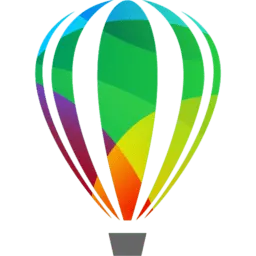










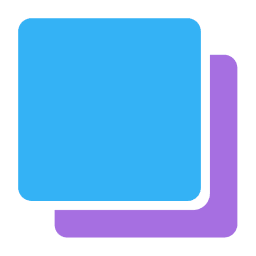

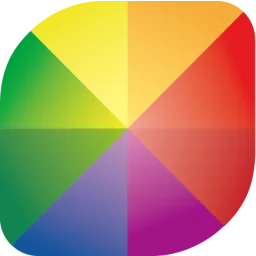

Thank you for your suggestions.
Photoshop is the best software to use when it comes for photo editing.
I have the XPPen Deco Mini4 drawing tablet for photoshop and it works perfectly. when editing photo in photoshop, the use of the digital pen is invaluable.
Thanks for the comment, Peter, and the recommendation.
I’ve not tried the XPPen Deco Mini4 drawing tablet – sounds awesome!
It’s entirely your opinion that PS is the “best”. I’ve always asserted that there is no such “global best” of ANYTHING. What does exist is the best for a specific application, environment and/or user. With respect to photo editing, I dumped PS for Affinity Photo from Serif. There is no monthly or annual license fees. The bonus is that the new v2 Affinity Universal includes a license to all of their products – Photo, Designer and Publisher. There is no need to export/import files between apps… ie if working on a file in Publisher or Designer and a photo has been developed in Photo, just open the image within Publisher or Designer and it’s ready to use. IT’s a very slick editing tool and at a fraction of the cost of PS. All updates within the major version are INCLUDED. I’ve been using v1 for over 3y and all updates were available for free. They even offer free add-ons from time to time. I’m not sure why Affinity Photo was not included in this review.
I’m a big fan of the adobe apps! Nice to get some perspective on other options, though.
Thanks, Eric.