Keyframes are the most important thing in animation. They tell a computer how to think about how an object will move.
In animation, it is the opposite of what it is in real life: in real life, we want our hands to move with our thoughts.
But when we animate, we want our objects to behave according to their own internal logic.
In other words, if we want our character to walk forward, he will walk forwards no matter what; if we want him to sit down and get out of the way of an explosion, he will sit down and get out of the way no matter what; if we want him to jump off a building and land on his feet, he will do so no matter what…except in special cases where you actually want him to fall out of the air!
keyframes In Animation
What Are keyframes In Animation?
A keyframe is a point in time when an animation changes from one state to another. The most common use of keyframes is for setting the initial state of an animation.
Animation data can be stored in a variety of formats, but the common ones are .gif and .mp4. Each format holds a different amount of information about the animation.
In many cases, only one format will work for your project, but it’s usually best to choose one that your final product will use.
In the world of animation, keyframes are the cornerstone that support the entire structure of motion.
They’re the specific points in the timeline that define the start and end of any smooth transition.
Understanding keyframes is essential for anyone looking to master animation, whether it’s for creating captivating cartoons or adding life to graphics.
We’ll jump into what makes keyframes so vital and how they can transform your animations from static to stunning.
Importance Of Keyframes In Animation
Keyframes are the cornerstone of motion in animation.
They allow us to pinpoint the moments where change occurs, giving us complete control over the animation’s pacing and timing.
Without keyframes, the intricate movements that we associate with high-quality animations in films like The Incredibles or games like Final Fantasy simply wouldn’t be possible.
In the realm of animation, keyframes serve as the framework upon which entire scenes are built.
They enable animators to:
- Establish critical story-telling poses or expressions,
- Determine the timing for comedic or dramatic effect,
- Create consistent, smooth transitions between scenes.
Understanding keyframes means grasping the rhythm of our animation.
By carefully placing these pivotal points in our timeline, we can choreograph sequences that keep audiences engaged and make our characters come to life.
The importance of keyframes extends beyond mere technicality; it’s about breathing soul into the animation.
also, keyframes are essential for efficiency in our workflow.
They allow us to make broad strokes first and then refine our animations with tweaks and adjustments.
This methodical approach can often save hours of work and enables us to iterate quickly when we need to make changes.
From blockbusters to indie projects, keyframes lay the foundation for storytelling.
They provide the structure needed for animators to illustrate complex movements and emotions.
It’s through mastering keyframes that we, as filmmakers and animators, unlock the full potential of our creative imagery.
Definition Of Keyframes In Animation
In the world of animation, keyframes are the cornerstone of motion and narrative.
They represent specific points in the timeline where animators define the start and end of any smooth transition or motion of characters and objects.
Each keyframe stands as an essential marker.
It’s set to capture a crucial pose or camera movement which the animation software interpolates between to create fluid sequences.
These markers do more than just signify motion.
They act as control points, allowing for nuanced adjustments of the following elements:
- Timing,
- Pacing,
- Character poses,
- Camera angles.
By altering the positions or the values of these keyframes, we can dramatically change the animation’s feel.
Animators can tweak the acceleration and deceleration of movements, imbuing scenes with the desired energy or emotion.
Understanding the mechanics behind keyframes is imperative for maximizing their impact.
Specifically, keyframes embody two primary types:
- Linear Keyframes, which create consistent, unvarying motion between points,
- Bezier Keyframes, which allow for more complex, variable motion paths.
The skillful implementation of these types results in narratives that resonate with viewers.
By mastering keyframes, animators compel their audience to connect with the characters and the story on a deeper level.
When it comes to complex scenes, keyframes enable us to break down the action into manageable chunks.
Rather than attempting to animate a sequence frame by frame, keyframes provide checkpoints that guide the entire process, making efficient use of both time and resources.
In essence, keyframes are the blueprint for animation.
They lay down the fundamental structure upon which the entire animation is built.
Through keyframes, we achieve the precision required to bring our cinematic visions to life.
How Keyframes Control Motion
In the complex world of animation, keyframes act as the cornerstone for motion control.
They’re the stepping stones that define how characters and objects move from point A to point B throughout a scene.
Each keyframe marks a significant moment where we, as animators, can dictate both the start and the culmination of any movement or transformation.
By establishing these crucial points, we can sculpt the narrative flow of our animations, ensuring that every leap, turn, or subtle glance is precisely timed.
Our ability to convey emotion and story through motion hinges on the careful placement of keyframes.
They allow us to fine-tune the velocity of an object with exacting precision.
For instance, if we’re animating a scene from The Incredibles, we can use keyframes to orchestrate the explosive, rapid movements of Dash, contrasting that with the more measured and dramatic motions of Mr.
Incredible.
These pivotal markers enable us to nail down the desired pacing and keep viewers engaged with what’s unfolding on screen.
Without keyframes, our characters would lack fluidity and purpose in their movements.
By leveraging these points, we create the illusion of life.
Our characters move with purpose – they can stomp, sigh, or explode across the screen, all thanks to the deliberate use of keyframes that guide their every motion.
Practically speaking, keyframes serve multiple functions:
- Establishing timing for gestures and expressions,
- Controlling easing in and out of motions,
- Orchestrating simultaneous actions for dynamic scenes.
Time-saving is another benefit we can’t overstate.
By setting keyframes, we can automate sections of our animation process, allowing for interpolations between points.
This automation saves us hours of frame-by-frame adjustments, translating into more efficient workflows and the ability to focus on refining the creative aspects of our animations.
Creating Smooth Transitions With Keyframes
Smooth transitions are crucial in animation.
They ensure that movements flow naturally from one keyframe to the next.
To achieve this, we manipulate the spacing and timing of keyframes to control the acceleration and deceleration of our animated elements.
With keyframes, we define the critical moments.
But it’s the frames in between – the tweens – that smooth out the action.
It’s like connecting the dots in a way that the path drawn seems like a continuous line.
For effective smooth transitions, consider the following:
- The Easing techniques we use,
- The number of Inbetweens for a fluid motion,
- How we tweak the Graph Editor to refine movements.
Adjusting the ease in and ease out properties is essential.
These adjustments provide a more natural feel as objects start and stop moving.
It’s about mimicking the physics we see in the real world.
Strategically placing keyframes allows for more than just simple linear movements.
We can simulate the complexities of real-life motion.
Such refined control transforms a series of frames into a convincing narrative.
By employing keyframes effectively, we:
- Set the stage for a sequence of motion,
- Dictate the speed and rhythm of the action,
- Deliver an impression of weight and timing that resonates with the audience.
Remember, in animation, it’s not just about the position of the object.
It’s also about the journey it takes between those points.
And that’s where the artistry of keyframing shines.
Tips For Mastering Keyframes In Animation
Knowing how to skillfully manipulate keyframes is the bedrock of bringing any animated sequence to life.
Mastering this skill requires understanding the principles of timing and the impact it has on the audience’s perception.
Creating believable motion hinges on thoughtfully placed keyframes and the nuanced use of easing.
We can’t stress enough how pivotal it is to use ease in and ease out to add a natural rhythm to your animations.
Animating with keyframes isn’t just about where you place them, but also where you don’t.
Strategic spacing allows for anticipation and better visual pacing which translates into a more engaging narrative.
Experimentation is key to innovation in animation.
By constantly testing new keyframe placements and timings, we uncover unique motion styles and techniques that elevate the storytelling process.
Here are a few quick tips that can significantly improve your keyframe mastery:
- Start with broad strokes and refine gradually – getting the general motion down before adding intricate details ensures a solid foundation.
- Familiarize yourself with the Graph Editor – it’ll give you fine control over the velocity and interpolation of your keyframes.
- Observe and dissect real-life motion – life is the best reference for authentic animation.
Optimal keyframe placement is essential for animation that resonates with viewers.
It isn’t just about movement; it’s about crafting moments that feel alive and connected to the narrative thread of the film.
In the complex tapestry of filmmaking, keyframes are akin to individual stitches that hold everything together.
With every frame, we learn, adapt, and refine our skill, subtlety drawing the viewer deeper into the worlds we create through motion and emotion.
What Are Keyframes In Animation – Wrap Up
We’ve explored the pivotal role keyframes play in bringing animations to life, acting as the essential building blocks for motion control and storytelling.
Mastering their use is a game-changer for any animator seeking to create compelling, lifelike sequences that captivate audiences.
Remember, it’s the careful placement and manipulation of these keyframes that allow us to craft animations that truly resonate with viewers.
So let’s continue to refine our skills, draw inspiration from the world around us, and push the boundaries of what we can achieve with keyframes in our animated narratives.
https://youtube.com/watch?v=_ESuQIUdn8E
Frequently Asked Questions
What Are Keyframes In Animation?
Keyframes in animation are specific points that denote the start and end of a transition.
They define the precise moments when movements or transformations begin and finish, allowing animators to map out the animation’s timing and motion path.
How Do Keyframes Aid With Motion Control?
Keyframes allow animators to control the motion of objects by determining their position, rotation, scale, and other properties at specific times.
This enables precise adjustments to the velocity and timing of movements, creating a more natural flow.
What Is The Role Of Keyframes In Easing?
Keyframes are used to apply easing, which is the gradual acceleration or deceleration of motion.
This creates more organic and realistic movements by mimicking how objects move in the real world, rather than moving at a constant speed.
Can Keyframes Improve Animation Workflow Efficiency?
Yes, keyframes automate the animation process between defined points, which saves animators time by eliminating the need to manually create every single frame of motion.
This leads to more efficient animation workflows.
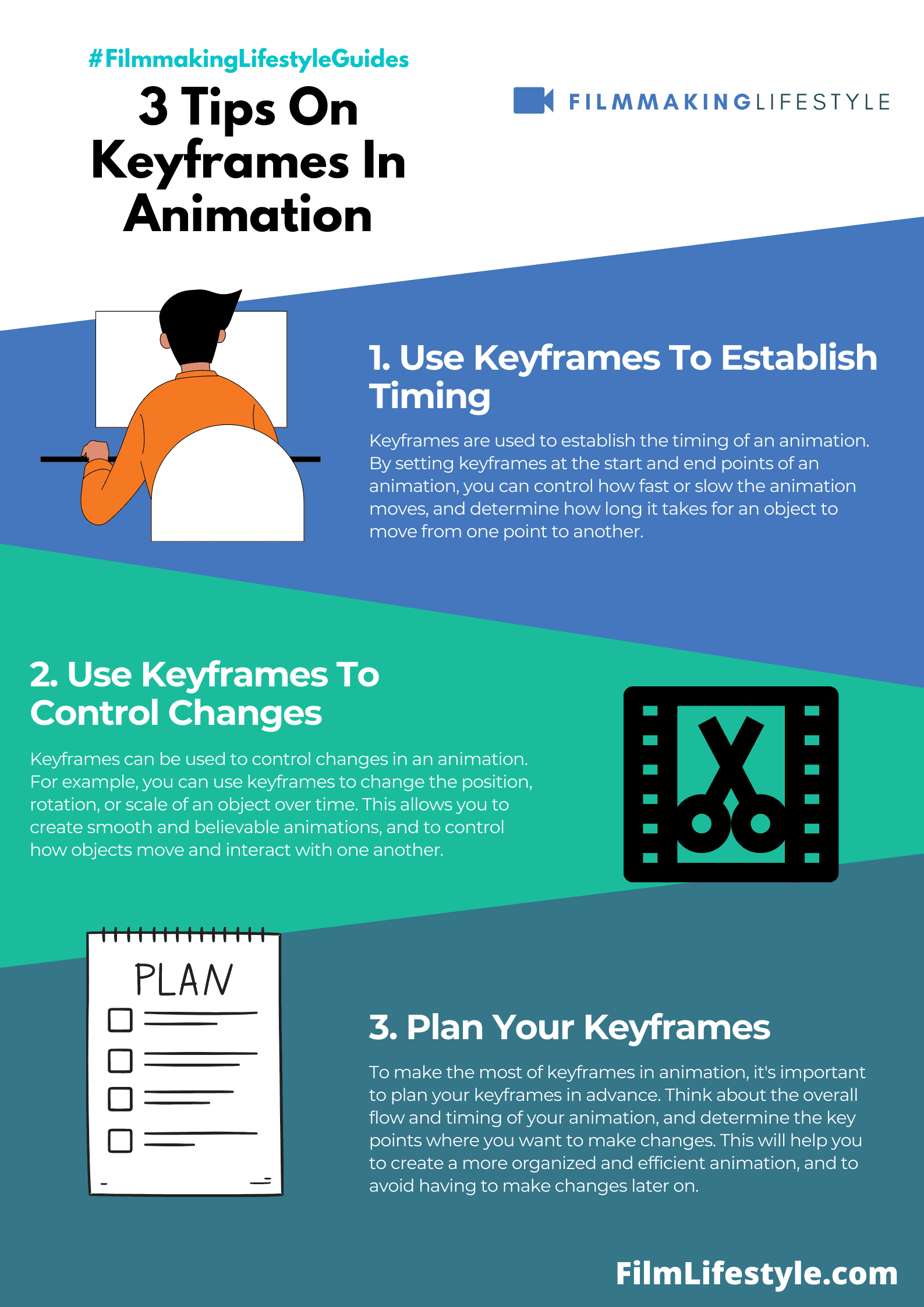
How Do Keyframes Contribute To Smooth Transitions In Animation?
By adjusting the spacing and timing of keyframes, animators can control the acceleration and deceleration of animated elements.
This ensures smooth transitions and fluid motion that appear natural to the viewer.
What Is The Importance Of The Graph Editor In Animation?
The Graph Editor is a tool used to refine movements in animation by providing a visual representation of an object’s motion through time.
Animators can manipulate the motion curves created by keyframes to fine-tune the speed and timing of movements directly.
What Tips Are Offered For Mastering Keyframes?
The article offers tips such as focusing on the timing and easing of keyframes, strategic spacing to reflect the weight and momentum of objects, experimenting to achieve desired effects, and referencing real-life motion for authenticity in animation.
Why Is Optimal Keyframe Placement Essential?
Optimal keyframe placement is crucial because it determines the effectiveness of the animation in conveying the intended story or action.
Keyframes are likened to individual stitches that hold together the overall narrative in filmmaking, making them fundamental to a successful animation.


