- How To Storyboard
- How to Make a Storyboard
- Make A Storyboard Online
- Make A Music Video Storyboard
- Storyboard A Fight Scene
- Create a Documentary Storyboard
- Storyboard Photography
- Create An Animation Storyboard
- How To Display Storyboards
- Storyboard Camera Movement
- Storyboard Arrows
- Storyboard If You Can’t Draw
- Music Video Storyboard
- Create A Storyboard Demo Reel
- Storyboard Website Design
In the world of film, a well-crafted storyboard is the blueprint for visual storytelling.
It’s where we map out our cinematic vision, ensuring every shot aligns perfectly with our narrative.
As we jump into the essential storyboard rules, we’ll reveal how these guidelines serve as the backbone for creating compelling and coherent films.
Understanding the dos and don’ts of storyboarding can make or break a film’s production.
We’re here to guide you through the key principles, from conveying motion effectively to maintaining continuity.
Stick with us as we break down how to turn your script into a visual masterpiece, one frame at a time.
Storyboard Rules
What Are Storyboard Rules
Storyboards are a visual and interactive way to present your ideas in the form of a movie. They help you communicate with others, and they are great for brainstorming.
Storyboards are usually used to communicate the steps involved in a process or product, but they can also be used to communicate ideas, concepts and solutions.
The Importance Of Storyboarding In Film
Storyboarding in film isn’t merely a preliminary step; it’s a fundamental process that can determine the success of a production.
These visual panels offer a glimpse into the world we intend to create, ensuring our vision is not only shared but fully realized on-screen.
A storyboard acts like a roadmap guiding every department through the intricacies of the intended shots.
With storyboards, the cinematographer, director, and production team can align their efforts effectively.
This synergy prevents costly missteps and creative disagreements that can derail a production.
Let’s consider the role of storyboards in some iconic films.
Take The Lion King or The Matrix – these films used storyboarding to meticulously plan scenes and convey complex sequences before filming began.
As a filmmaker, seeing your film come to life from the storyboard is an unparalleled experience.
also, storyboards Help clear communication across the entire crew.
They translate the abstract ideas of the script into tangible, visual sequences that everyone can understand and reference.
Everyone from the set builder to the special effects team can use storyboards as the compass for their creative contributions.
And let’s not overlook the financial aspect – storyboards can help keep a tight rein on the budget.
By visualizing scenes beforehand, we can anticipate and reduce unnecessary expenditures.
We can identify potential problems before we’re on set, saving both time and money.
In the realm of visual storytelling, the following holds true:
- Storyboards are essential for pre-visualizing the cinematic narrative,
- They foster collaboration and understanding across diverse departments,
- They’re instrumental in managing the budget and scheduling.
Finally, storyboards give us the power to experiment with different variations of a scene without the pressure of immediate financial implication.
We’re afforded the creative freedom to explore various scenarios that can elevate the storytelling.
As we move from script to screen, storyboards remain our constant companion, ensuring the essence of the story is not lost in translation.
Conveying Motion: Rule Of Animation
Storyboarding in film is an art that balances clarity with creativity.
For animators, one crucial rule is depicting motion effectively.
Conveying motion isn’t just about drawing a character or object in different positions.
It’s about visualizing the trajectory and ensuring the viewer can almost feel the movement.
Each frame in a storyboard represents a crucial part of the animation sequence.
They must be precise enough to give clear direction yet leave room for the animator’s interpretation.
Storyboards act as a dynamic blueprint.
They ensure fluidity and consistency across every frame of the animated sequence.
When we illustrate motion in a storyboard, we follow certain best practices:
- Illustrate key positions – known as ‘extremes’ in animation,
- Show the path of action with dashed lines or arrows,
- Use motion lines to indicate the speed and direction of movement,
- Indicate pauses or slow motion with spacing between the frames.
The animator’s job is to breathe life into these sequences.
But without a clear storyboard, it’s like navigating without a map.
The Incredibles demonstrated how detailed storyboards contribute to compelling action scenes.
Creating anticipation through storyboarding is vital for animation.
Sequences should build momentum, guiding the audience’s emotions through the visuals alone.
Our storyboards help shape these pivotal moments, ensuring that the final product resonates with audiences.
Incorporating the rule of thirds within our storyboards optimizes frame composition.
It makes sure characters and movements are positioned for maximum impact.
This technique, when applied to animation, elevates the storytelling, drawing viewers deeper into the world we’ve crafted.
By following these techniques, we bridge the gap between concept and final animation.
Our storyboards aren’t just a plan.
They’re the visual foundation of our narrative, ensuring the intended motion carries through to the screen with as much impact as intended.
By doing so, we maintain the integrity and the pace of the animated film, allowing for a seamless viewer experience.
Understanding Continuity: Rule Of Visual Consistency
In the world of film, visual consistency is the backbone of continuity, a critical element that maintains the illusion of a single, coherent story space.
To keep audiences immersed, every scene must seamlessly connect with the next, regardless of when or how scenes are actually filmed.
Storyboards are our map for this terrain, allowing us to pre-visualize and maintain the spatial and narrative coherence that viewers subconsciously expect.
Tracking props, costume changes, and location details, we prevent jarring discontinuities that can distract or confuse.
Consistency in character positioning and movement is also a meticulous aspect of our work during storyboarding.
For instance, if a character exits a room in one scene, they must be seen entering the next space in a way that makes sense spatially.
This task requires a sharp eye for detail and a clear understanding of the film’s geography.
We often deploy techniques to ensure visual consistency –
- Matching screen direction between cuts to avoid disorientation,
- Using consistent color palettes and lighting for time of day or mood continuity,
- Maintaining the position of important objects or characters from shot to shot.
Each storyboard panel acts as a puzzle piece, and when pieced together correctly, they form an undisturbed progression of the film’s visual narrative.
By layering each scene’s visual information in a coherent manner, we enhance the story’s believability, regardless of narrative complexity or non-linear timelines.
Maintaining visual consistency isn’t simply about following a checklist.
It’s an art form that demands our attention to the minutiae of every frame.
As we lay down the storyboards, we’re not just drawing scenes; we’re painting the broader picture of the film’s universe, ensuring that audiences stay engaged and that the world we’ve created on paper translates flawlessly onto the screen.
The Rule Of Thirds: Balancing Composition
In the realm of filmmaking, the Rule of Thirds is crucial for achieving visual harmony within each frame.
This compositional principle divides the screen into thirds, both horizontally and vertically, creating a grid that guides the placement of important elements.
Employing the Rule of Thirds enhances the engagement of the audience by balancing the action and stillness in a scene.
Characters or important objects are placed along the grid lines or at their intersections, drawing the viewer’s eye naturally to these points of interest.
For scenes that demand a sense of movement or tension, the Rule of Thirds proves especially potent:
- Provide dynamic space for subjects to move into,
- Create off-center compositions that suggest instability or imbalance.
Popular films like The Grand Budapest Hotel and The King’s Speech showcase the Rule of Thirds in action.
They use this rule to create aesthetically pleasing and emotionally compelling scenes that resonate with their audience.
By strategically positioning subjects within these intersecting points, we create more than just a visually appealing shot; we tell a story.
The audience is often unaware of the subtle guidance these grid lines provide, yet they feel the impact through the story’s natural flow.
Remember, the Rule of Thirds is not just a technique but a storytelling tool.
It’s a visual language that speaks volumes without uttering a single word, making it a foundational element in our storyboard arsenal.
Creating Emotion: Rule Of Shot Types
In the storytelling tapestry of film, we use different shot types to evoke a spectrum of emotions.
Close-ups intensify feelings of intimacy, allowing audiences to connect deeply with characters’ inner worlds.
Medium shots strike a balance, offering both context and emotion, making them versatile in propelling the narrative.
Wide shots, on the other hand, establish environments and character placement, often instilling a sense of isolation or grandeur.
Each shot choice carries with it an emotional weight that we cannot overlook.
A filmmaker’s ability to harness this power directly influences the viewer’s journey through the story.
Here are shot types we use to build an emotional arc within a scene:
- Extreme Close-up – Highlights minute details such as the eyes or mouth, magnifying subtle emotions,
- Close-up – Focuses on a character’s face, capturing emotional reactions,
- Medium Shot – Visualizes characters from the waist up, blending action with emotional responses,
- Full Shot – Captures the character’s entire body, often used for displaying body language and movement,
- Wide Shot (Long Shot) – Shows the character within a vast environment, conveying a sense of scale and place,
- Over the Shoulder Shot – Offers a character’s perspective, creating a connection between two characters,
- Point of View Shot – Renders what a character sees, allowing audiences to step into their shoes.
Incorporating these shots strategically within storyboards sets the stage for the audience’s emotional experience.
Our understanding of the visual language of cinema informs every frame we design, ensuring each shot serves the greater purpose of the story we’re telling.
Through careful planning and storyboard iteration, we map out the emotional pulse of our film, delivering experiences that resonate with our viewers on a profound level.
Storyboard Rules In Film – Wrap Up
We’ve seen how storyboarding is an indispensable tool in animation, shaping the very essence of film storytelling.
Our jump into the meticulous art of pre-visualization has revealed that storyboards are far more than mere sketches; they’re the foundation on which the entire animated world is built.
By applying the rule of thirds and maintaining visual consistency, we ensure our audience is immersed in a seamless narrative experience.
Let’s not forget the power of shot selection to evoke deep emotions, making storyboards not just a planning device but a storyteller’s canvas.
As we wrap up, remember that mastering these storyboard rules isn’t just about creating a guide for production—it’s about breathing life into our stories, frame by frame.
Frequently Asked Questions
What Is The Key Purpose Of Storyboarding In Animation?
Storyboarding is essential in animation as it acts as a dynamic blueprint for visual storytelling.
It guides fluidity, consistency, and the emotional journey of the audience by pre-visualizing sequences, which determines much of an animated production’s success.
How Do Storyboards Influence An Animated Film’s Visual Consistency?
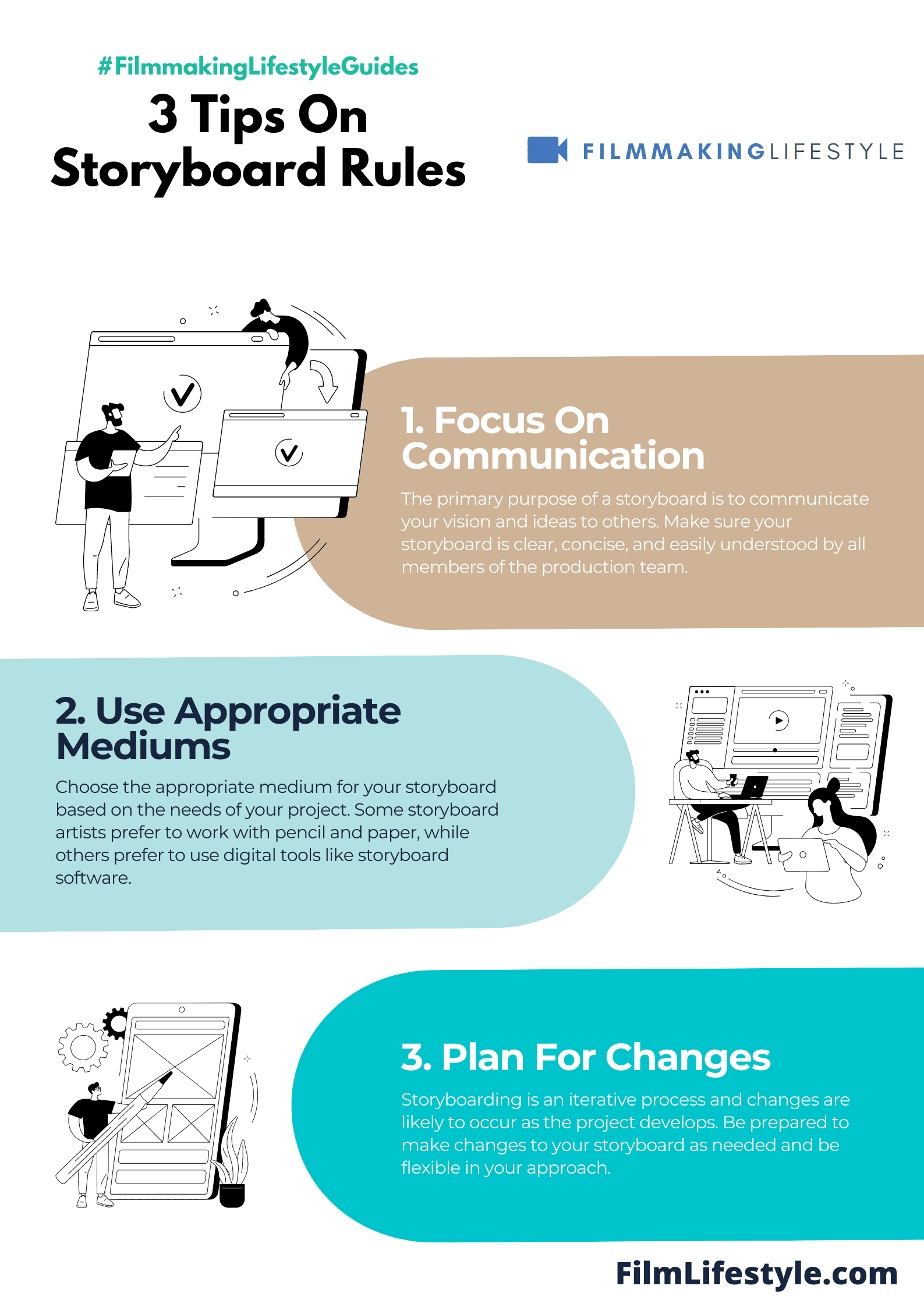
Storyboards ensure that each frame is part of a coherent visual narrative, with consistent screen direction, color palettes, lighting, and character positioning.
This attention to detail in storyboarding helps maintain the illusion of a singular story space and prevents confusion.
Why Is The Rule Of Thirds Important In Storyboarding?
The Rule of Thirds is a compositional tool that divides the screen into thirds, strategically placing important elements to create balanced and engaging scenes.
It’s used in storyboarding to enhance visual harmony and suggest movement or tension, making it a vital storytelling element.
Can Storyboards Affect An Audience’s Emotions?
Yes, storyboards can significantly impact an audience’s emotions.
By incorporating various shot types and sequencing them effectively, storyboards can evoke specific emotions and set the stage for the viewer’s emotional experience throughout the film.
Are Storyboards Only A Preliminary Step In Animation Production?
No, storyboards are not merely preliminary; they are fundamental to the animation process.
The meticulous planning involved in storyboarding can determine the overall success and emotional impact of the final animated film.


