- How To Storyboard
- How to Make a Storyboard
- Make A Storyboard Online
- Make A Music Video Storyboard
- Storyboard A Fight Scene
- Create a Documentary Storyboard
- Storyboard Photography
- Create An Animation Storyboard
- How To Display Storyboards
- Storyboard Camera Movement
- Storyboard Arrows
- Storyboard If You Can’t Draw
- Music Video Storyboard
- Create A Storyboard Demo Reel
- Storyboard Website Design
Creating a storyboard demo reel can be your golden ticket into the film and animation industry.
It’s your chance to showcase your storytelling and visual planning skills to potential clients or employers.
In this article, we’ll guide you through the essential steps to compile a compelling demo reel that highlights your best work.
We’ll cover selecting your strongest storyboards, the art of editing them into a cohesive narrative, and the technical tips to make your reel stand out.
Whether you’re a seasoned artist or just starting out, our insights will help you create a demo reel that resonates with your audience and opens doors to new opportunities.
How To Create a Storyboard Demo Reel
What Is a Storyboard Demo Reel?
A storyboard demo reel is a type of video presentation that showcases your work as an animator.
It’s meant to show potential clients what you can do for them, and it’s often a key component in the creation of an animated film.
Creating a storyboard demo reel is not easy. It requires hours of work and attention to detail.
If you’re making this reel for the first time, it’s important to understand what it takes to make one that will stand out from the competition.
You need to know how to create an effective opening sequence, how to demonstrate your animation skills, and how to tell a story through your scenes.
Selecting Your Strongest Storyboards
When creating a storyboard demo reel, the quality of each frame is crucial.
It’s about highlighting our ability to convey a story visually, so choosing the most effective storyboards is essential.
We must scrutinize our work, picking storyboards that best represent our skills in composition, pacing, and emotion.
These chosen frames should not just tell a story but also demonstrate our proficiency in visual storytelling.
Our strongest storyboards are those that stand out for their inventiveness and clarity.
They often feature dynamic angles, expressive characters, and a clear understanding of the narrative’s pacing.
We’re looking for storyboards that translate the script into visuals so effectively that even without words, the story’s intent is unmistakable.
Certain criteria can guide us in our selection process:
- Complexity and creativity – illustrations that showcase intricate scenes or innovative perspectives,
- Emotion and engagement – moments that elicit a strong response or deeply involve the viewer,
- Clarity and composition – frames that are not only beautifully crafted but also prop up the narrative.
To ensure diversity, we include a mix of genres and storytelling styles in our reel.
A range from action-packed sequences to quiet, dialogue-driven scenes demonstrates versatility.
It’s also important to consider the flow of the reel; the storyboards should be sequenced in a way that they build upon each other, maintaining the viewer’s interest throughout.
Balancing technical prowess with narrative effectiveness is key.
We carefully review our work for those standout pieces that not only showcase our technical skills in drawing and composition but also our ability to tell a captivating story.
The optimal demo reel doesn’t just exhibit artistry; it proves that we can be a valuable collaborator in the film-making process.
eventually, the storyboards we select are our calling card to the industry.
They serve as a visual resume of our storytelling capabilities, so it’s crucial to be meticulous in our choices.
Our portfolio is an invitation to look closer at our skills, and each storyboard is a chapter of our creative narrative.
Editing Your Storyboards Into A Cohesive Narrative
Once you’ve handpicked your strongest storyboards, it’s time to turn them into a seamless narrative.
Editing is more than just stringing images together; it’s about crafting a story that flows logically and emotionally connects with your audience.
We’ll guide you through editing your storyboards into a narrative that doesn’t just show your skills but tells a compelling tale.
To start, we lay down our storyboards in a sequential order that makes sense for the story we want to tell.
It’s not unlike editing a film where scenes are assembled to create a rhythm and enhance the viewing experience.
Pro tip – consider the following elements to ensure your narrative has impact:
- Pacing and Timing – Adjust the length each storyboard appears to maintain momentum,
- Transitions – Use cuts, fades, or other transitions that contribute to the story’s fluidity,
- Music and Sound Effects – Add audio that complements and heightens the visual storytelling.
Next, we focus on the overall structure.
Check for consistency in style and make sure the color palettes and drawing techniques don’t distract from the storyline.
We need our chosen pieces to not only fit together visually but also to present our visual storytelling abilities in the best light.
We scrutinize every detail, questioning whether each frame advances the narrative or reveals character and setting.
If a storyboard doesn’t serve the story or demonstrate our skills, we cut it no matter how attached we might be.
This ruthlessness ensures that every second of our reel is purposeful and packs a punch.
Dialogue and text overlays may also be added sparingly to clarify context or emphasize key moments.
But, we keep these to a minimum as our visuals should do most of the talking.
It’s about striking a balance where our storyboards become the stars, and yet, the supplementary elements enhance rather than overpower.
After meticulously combing through our selections and refining the edit, we watch the reel with fresh eyes.
We evaluate if the narrative sparks interest from the first frame and holds attention until the end.
We understand that our storyboard demo reel is a testament to our ability to tell a story without words and we polish it until it can do just that.
Adding Visual Effects And Sound Design
Incorporating visual effects and sound design into our storyboard demo reel can bring our static images to life.
These elements accentuate the emotional impact and help convey a more vivid sense of the story we’re telling.
Subtle visual effects can simulate motion, guiding viewers’ eyes and enhancing storytelling.
We ensure that the effects we choose complement the storyboard without overpowering the narrative.
Sound design is the unsung hero that breathes life into the reel.
It can range from subtle ambiances that build the world to dynamic sound effects that highlight action.
Here’s what we consider when adding audio layers to our storyboards:
- Selection of soundtracks – ensuring the chosen scores align with the narrative tempo,
- Foley and effects – which can create a richer, more immersive experience,
- Voiceovers – we use them judiciously to enhance but not to overshadow the visuals.
By syncing the visual transitions with audio cues, we create a seamless and engaging experience.
Timing is crucial; it’s what separates a professional-grade demo reel from an amateur one.
We meticulously mix audio levels so that music, effects, and dialogue are balanced harmoniously.
Our goal is to craft an audiovisual journey that feels both cohesive and captivating.
Before finalizing, we listen to the reel on different devices.
This ensures that our sound design is effective and adaptive for various playback scenarios.
Editing the reel with visual and audio symbiosis in mind, we’re setting up our narrative for success.
Every frame, effect, and sound bite is an opportunity to showcase our mastery in storytelling.
Showcasing Your Reel With Professional Presentation
Once you’ve crafted a compelling demo reel, the next step is to ensure it’s presented in a manner that captures and retains the attention of potential clients or employers.
Professional presentation is key – from the quality of the video playback to the platform where it’s hosted.
We’ve all experienced the disappointment of poor video quality, so make sure yours is impeccable.
We recommend exporting your demo reel in high definition to maintain clarity and detail.
If the reel is to be viewed on large screens, consider 4K resolution.
It’s vital that your audience enjoys the visual experience as intended.
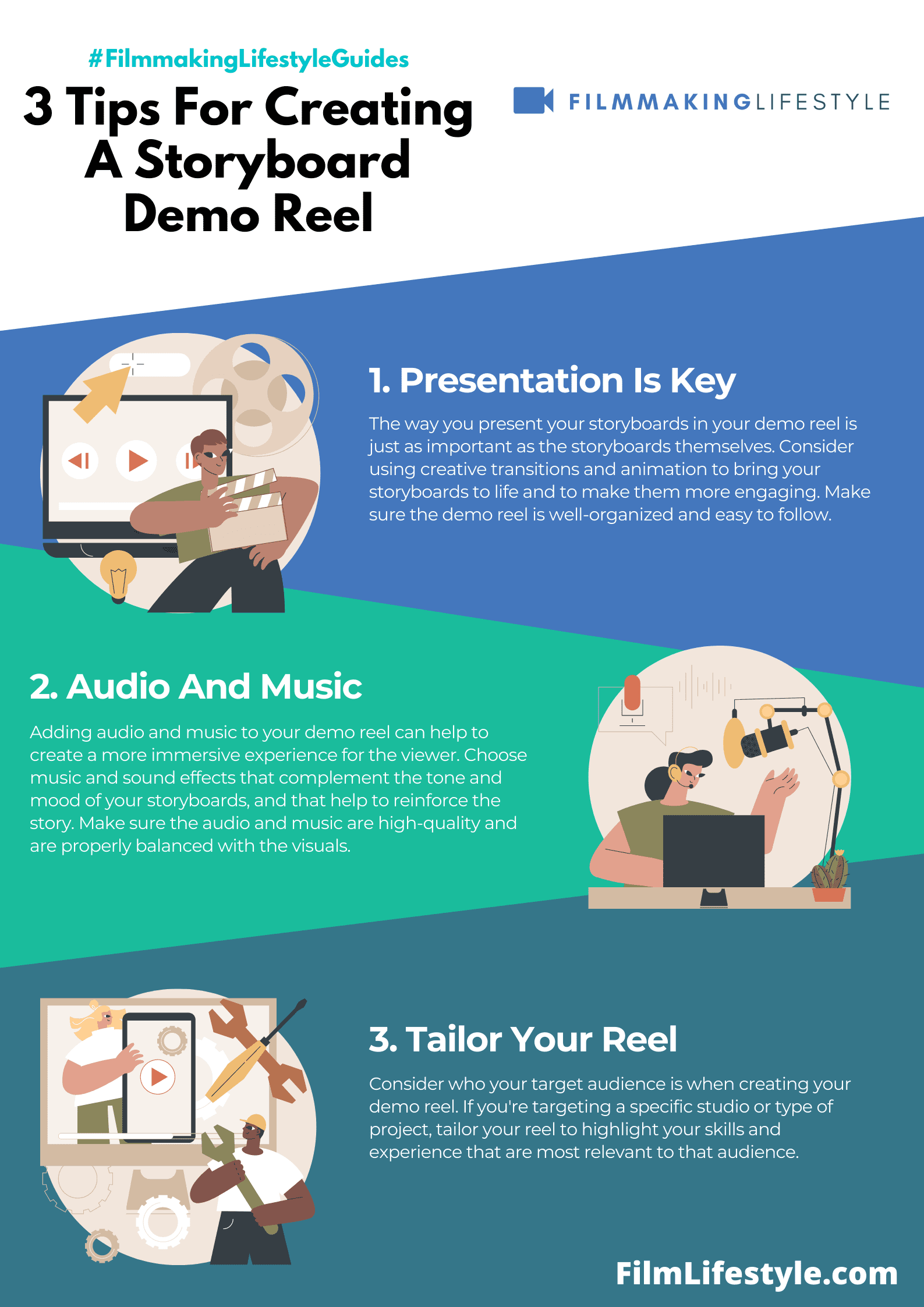
Platforms like Vimeo and YouTube are popular choices for reel hosting.
Vimeo often caters to a more professional audience and offers the option of password protection.
On the other hand, YouTube’s vast audience could increase your visibility.
Choose based on your target demographic and the level of exposure you desire.
The design of your website or portfolio page where your reel will live deserves equal attention.
Here are the aspects we focus on to enhance viewer engagement:
- Visually clean and distraction-free layout,
- Easy-to-find play button and prominent placement of the reel,
- Responsive design that adapts to desktop and mobile devices.
SEO is another crucial factor – it’s not just about the visual aspects.
We ensure our demo reel’s title, description, and tags are optimized with relevant keywords.
This increases the chances of our reel appearing in searches by industry professionals.
Remember, your reel is an essential component of your personal branding.
It’s not enough to showcase your talent; we have to present it professionally.
By treating it as a product launch, we give our demo reel the platform it deserves to truly shine.
How To Create A Storyboard Demo Reel – Wrap Up
We’ve armed you with the strategies to craft an impactful storyboard demo reel that not only tells a compelling story but also showcases your technical prowess and narrative skills.
Remember, our selected storyboards are our visual handshake to the world, inviting viewers to engage with our storytelling expertise.
By weaving together a narrative that’s both logical and emotionally resonant, we create a reel that’s not just a collection of images, but a testament to our ability to captivate an audience.
Let’s ensure our reel stands out with professional presentation and SEO optimization, making it a cornerstone of our personal brand.
It’s time to launch our reel with confidence, knowing it’s set to make a lasting impression in the creative industry.
Frequently Asked Questions
What Is A Storyboard Demo Reel?
A storyboard demo reel is a compilation of a storyboard artist’s strongest work, presented in video format to showcase their skill in composition, pacing, and visual storytelling.
How Should I Select Storyboards For My Demo Reel?
Choose storyboards demonstrating complexity, creativity, emotional engagement, clear composition, and a diversity in genre and style to effectively showcase your proficiency in storytelling.
What Is Important To Consider When Editing A Demo Reel?
When editing your demo reel, focus on crafting a narrative that flows logically and emotionally connects with the audience.
Pay attention to pacing, transitions, and the inclusion of music or sound effects for a compelling presentation.
Can I Include Dialogue And Text Overlays In My Demo Reel?
Yes, you can include dialogue and text overlays sparingly to clarify the context or highlight key points within your storyboard demo reel.
Why Is Professional Presentation Important For My Demo Reel?
Professional presentation ensures your storyboard demo reel is viewed at the highest quality and reflects the professionalism of your work.
It is crucial for making a strong impression on potential clients or employers.
How Can I Optimize My Storyboard Demo Reel For Search Engines?
To optimize your reel for search engines, export in high definition, host it on platforms like Vimeo or YouTube, and optimize your video’s title, description, and tags for SEO.
What Should My Storyboard Demo Reel Accomplish?
Your storyboard demo reel should serve as a visual resume, showcasing your storytelling abilities and capturing the viewer’s interest from the start to the end of the reel.


