- How To Storyboard
- How to Make a Storyboard
- Make A Storyboard Online
- Make A Music Video Storyboard
- Storyboard A Fight Scene
- Create a Documentary Storyboard
- Storyboard Photography
- Create An Animation Storyboard
- How To Display Storyboards
- Storyboard Camera Movement
- Storyboard Arrows
- Storyboard If You Can’t Draw
- Music Video Storyboard
- Create A Storyboard Demo Reel
- Storyboard Website Design
Storyboard software, or storyboarding tools, are programs that allow individuals to create a series of images that illustrate the planning for a film.
These images can be used as guidance for the production crew and filmmakers to know what will happen in each scene.
There are many different types of storyboards, with a few popular ones listedd below:
- animatics,
- rough sketches,
- layout boards.
The most popular type of storyboard is called a “scene board.” This type illustrates one individual scene at a time rather than an entire sequence of events.
Before we jump in, what is storyboarding?
Storyboarding is an essential part of video production, as it’s one of the most important steps of the process.
A storyboard is a visual representation of your script. It consists of a series of illustrations that show the sequence of shots and camera angles you want to use to tell your story.
It’s typically created before production ever begins, and used throughout the production process as a guide.
BEST STORYBOARD SOFTWARE
What Is Storyboarding Software?
Storyboarding software is a type of multimedia software that allows you to create storyboards for animation, comics, and films.
With the help of this application, you can use your computer to produce drawings quickly on screen without having to draw by hand.
Storyboarding software can be a powerful tool for illustrating story ideas and presenting them to others.
What Is A Storyboard?
A storyboard is a visual representation of the sequence of shots that will be in your video.
It’s an important part of pre-production, which includes planning out your movie through sketches or drawings.
It’s like an outline for a script, but instead, you’re using pictures and illustrations to tell the story. You can use software or paper and pencils to make storyboards too!
So stay tuned for more information about this exciting topic!
Storyboards are used to communicate with collaborators about what you want to shoot, how it should look, and how long each scene should be.
A well-crafted storyboard shows:
- The required camera setup for each shot,
- The framing size for each shot,
- The type of lens being used (wide-angle/telephoto),
- The depth of field desired (shallow or deep),
- The focal length desired (close up or medium distance).
In the film industry, storyboards are used as a method of pre-visualizing the production.
They offer a quick and easy way to communicate ideas with all members of the team and can be an indispensable tool for directors.
Storyboard artists work closely with production designers, costume designers, camera operators, and editors to create these visual representations of their films in order to give everyone involved insight into what it will look like when complete.
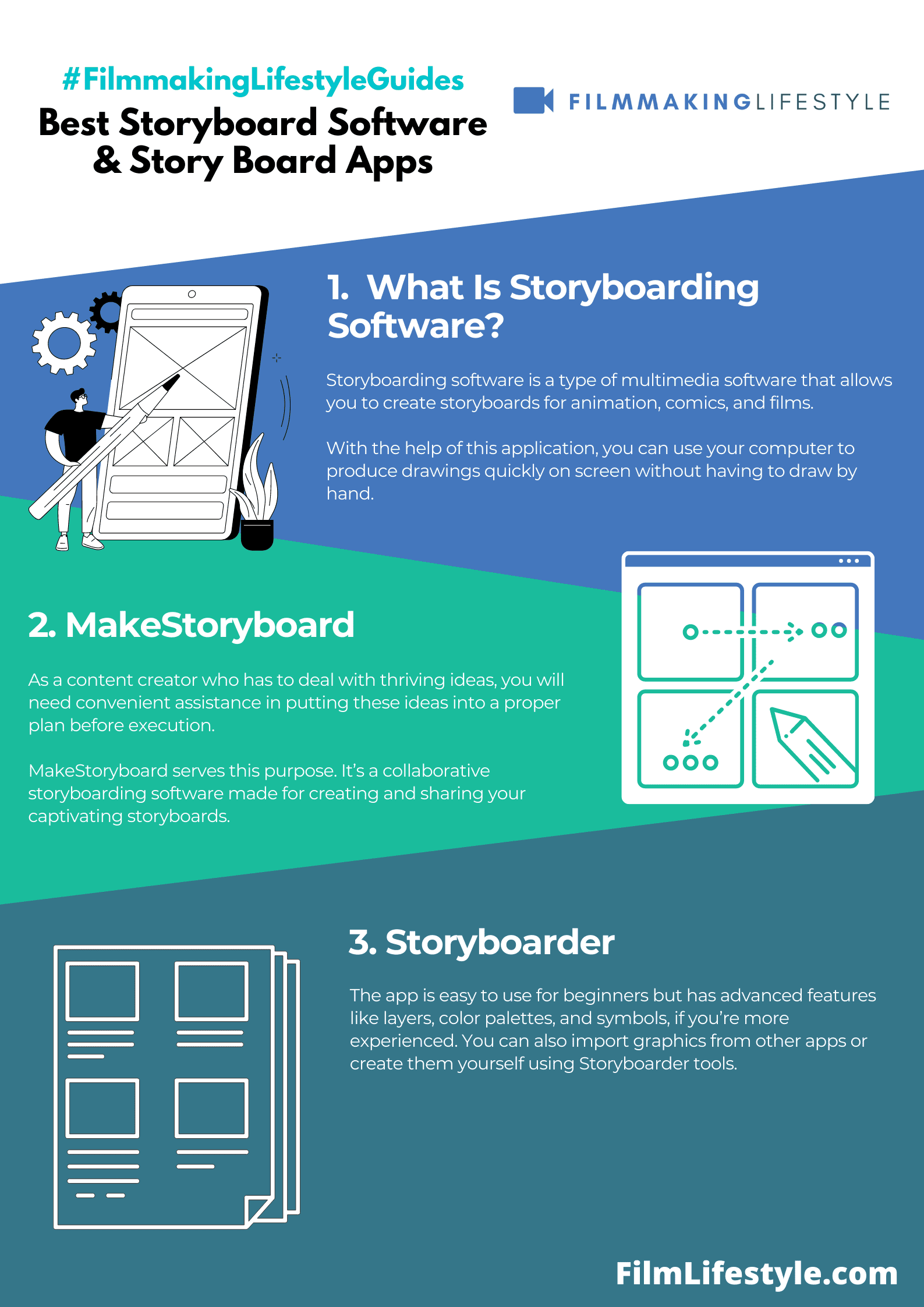
Where To Find Storyboard Artists For Any Budget?
You might think that you need to hire “big-name” storyboard artists to get a great product, but in reality, there are many talented and affordable options out there, from $250/hour all the way down to free!
The resources below will help locate an artist on your desired budget level.
Here are some tips on finding the perfect storyboard artist at any budget!
– First, look through online portfolios of artists in your area and compare their style with yours.
– Google search “Storyboard Artists” + Location.
– If you can’t find an artist that meets your needs, reach out to others who might be able to help. There’s no shame in asking someone else if they can recommend someone.
– Lastly, check out freelancing websites like Upwork and Freelancer which offer competitive rates from experienced professionals as well as new talent just starting out in the industry.
The art of storyboarding is an essential part of filmmaking.
It helps the director to visualize and communicate their thoughts with clarity, while also providing important feedback for the rest of the production.
Storyboard artists are able to take that process one step further by using their artistic abilities to create a visual representation of what will be seen in the film.
This can help with creative problems or even just more efficiently convey ideas from different departments on set.
The cost for these services varies depending on location, experience level, company size, and other factors.
Best Online Storyboarding Software
Let’s jump right into our list.
1. Makestoryboard
As a content creator who has to deal with thriving ideas, you will need convenient assistance in putting these ideas into a proper plan before execution.
MakeStoryboard serves this purpose. It’s a collaborative storyboarding software made for creating and sharing your captivating storyboards.
MakeStoryboard software helps you in early-stage planning, drawing drafts frame-by-frame, and collaborating with your team members. Thanks to vast options of tools, you can impress yourself with how detailed your plan can be.
A Powerful Drawing Tool with well-known features for any creator. Animatic Tool makes your storyboard more dynamic by adding animation or playing the frames one by one.
Sketching and animating isn’t a daunting task to perform, and it’s totally free.
Script Editor assists you in every stage. With its functions, you’re able to shoot specific angles, mark up frames by time, add voiceover, calculate the duration of your video and add subtitles.
And don’t worry about converting your storyboard file. MakeStoryboards has you covered.
With its built-in PDF converter tool you can manage the layout and add the logo of your brand. You can also create a secure review link to get client feedback fast.
2. Storyboarder
Ever wanted to make a comic book and animate your own story? With Storyboarder, you can do just that.
It allows you to sketch out your drawings and add captions.
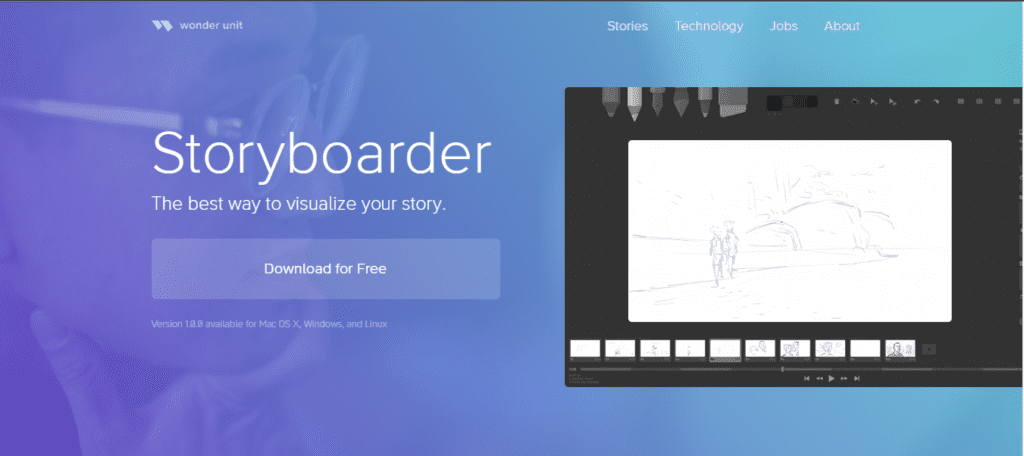
Now go forth and become the next great graphic artist!
Storyboarder
Storyboarder is open source and free, making it one of your best options if you’re working with a smaller budget. The program has a clean interface with all the necessary tools at your disposal, so it’s easy to quickly draw shapes and characters.
3. Toon Boom Storyboard Pro
Toon Boom Storyboard Pro is a program used to create storyboards, animatics, and other pre-production work for animation, like video presentations. It has an intuitive interface that makes it easy to use.
Unlike similar programs, Toon Boom Storyboard Pro offers users the ability to import various file types such as Adobe
I recommend this software because of its intuitive interface and ability to import various file types.
There are many different features within the software which allow you to customize your work in order to best suit your needs.
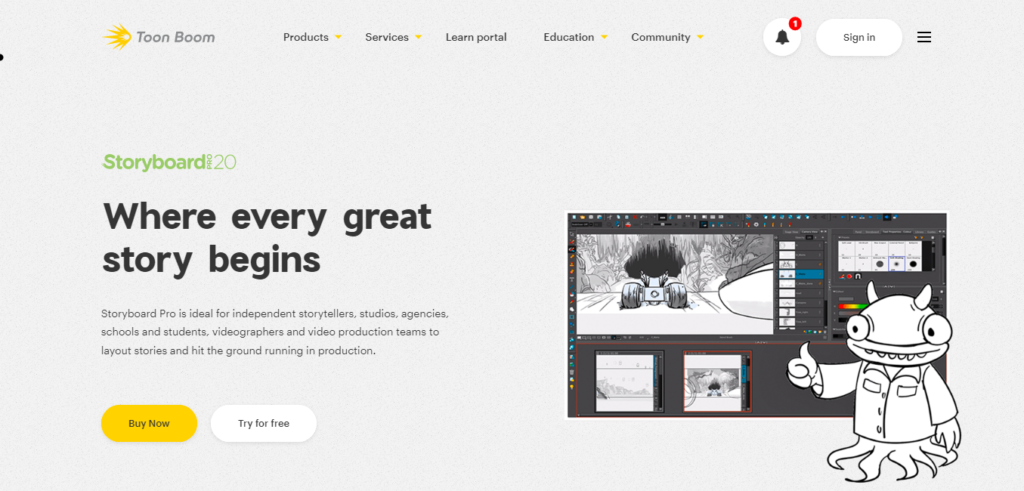
Additionally, there are tools available such as color palettes, paintbrushes, and stickers which make it possible for you to add custom effects or personal touches on top of what’s already been set up by default.
Toon Boom Storyboard Pro
This an all-in-one storyboard solution combines drawing, scripting, camera controls, animatic creation capabilities and sound.
4. Adobe Photoshop
Photoshop is a great software that helps people edit their photos. It contains many different tools and features, which can be used to make pictures more interesting or less complicated.
For example, if someone wants to remove an object from a picture, they could use
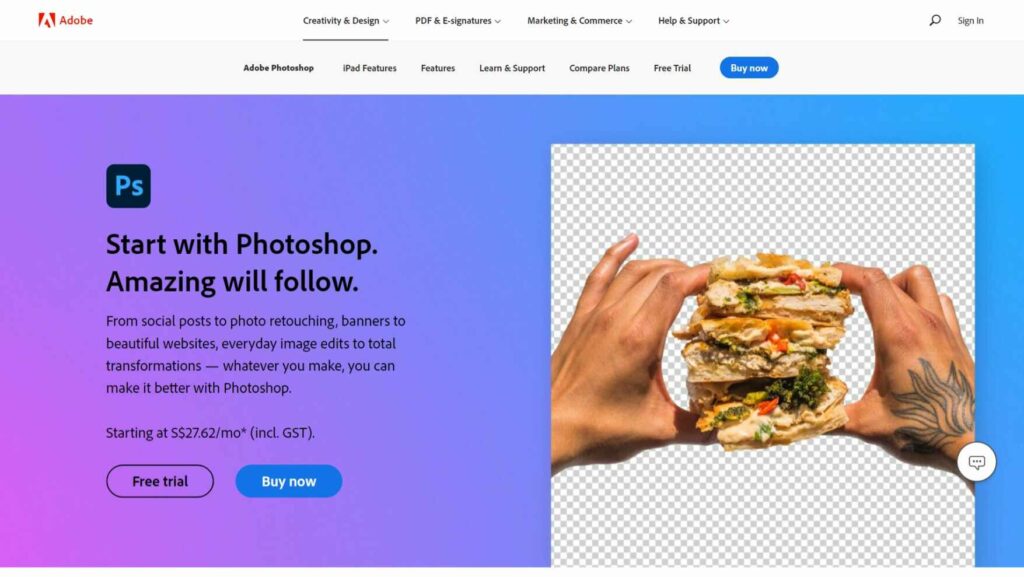
Adobe
Adobe
Adobe Photoshop
If you can dream it, you can make it with Adobe
5. Storyboard Fountain
Storyboard Fountain is a Mac app that lets you create storyboards for your screenplays and scripts. It’s designed to be used with Adobe
Storyboard Fountain integrates with Final Draft and Fountain, two popular screenwriting tools, so you can open your script in Storyboard Fountain and choose the scenes you want to storyboard.
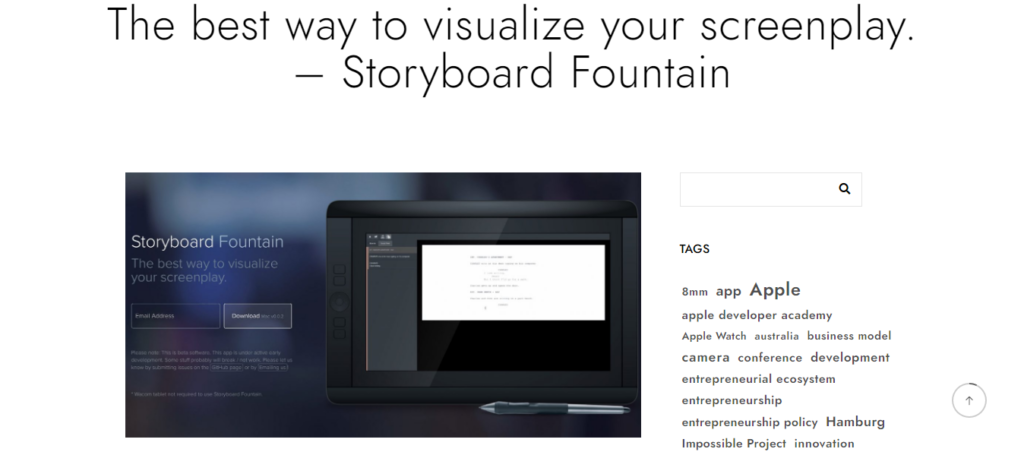
Once your boards are done, you can export them as a PDF (with each frame on its own page), an image sequence (one image file per frame), or an XML file that stores your storyboards in a format compatible with FCPX and Motion 5.
You can also export a video file that includes all of your frames strung together into one movie clip.
If you’re using Adobe
Mischief
Mischief or malicious mischief is the name for a criminal offenses that is defined differently in different legal jurisdictions.
6. Boords
Boords is a web-based storyboarding app that helps you create and collaborate on storyboards.
Boords makes it easy to create an online storyboard in seconds. Simply drag and drop images onto a canvas, draw on each frame, add notes and share your board with others.
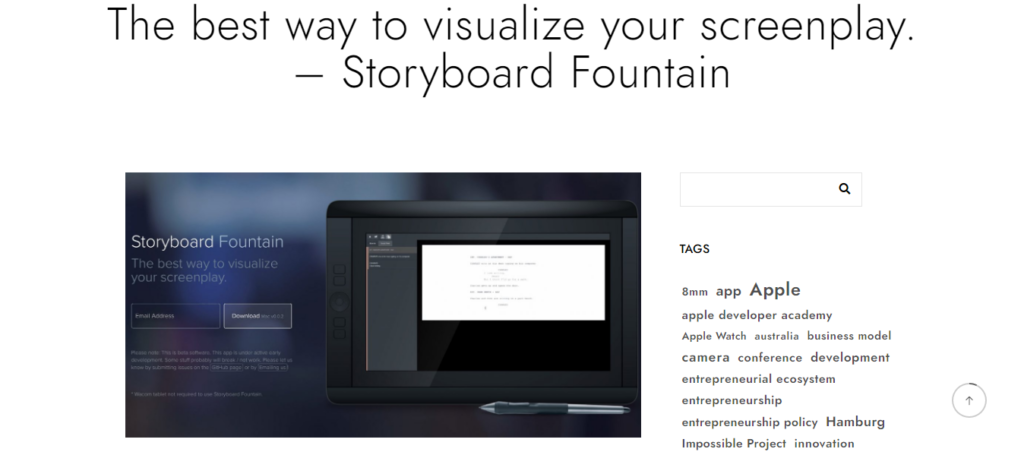
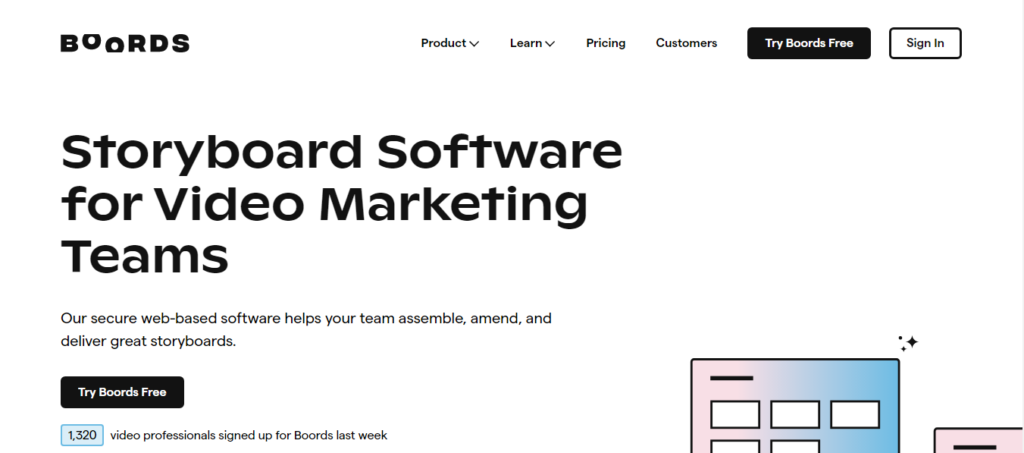
Mischief
Mischief or malicious mischief is the name for a criminal offenses that is defined differently in different legal jurisdictions.
7. Frameforge
What is FrameForge? FrameForge is a software that can be used to create 3D models of virtual environments.
This software provides tools for importing your own footage, mapping textures, and creating animations. You can then export the footage in different formats such as .obj or .fbx for use in Unity3D game engine or Adobe
The best part about this software – it’s free! You don’t have to pay anything at all to download it and try it out.
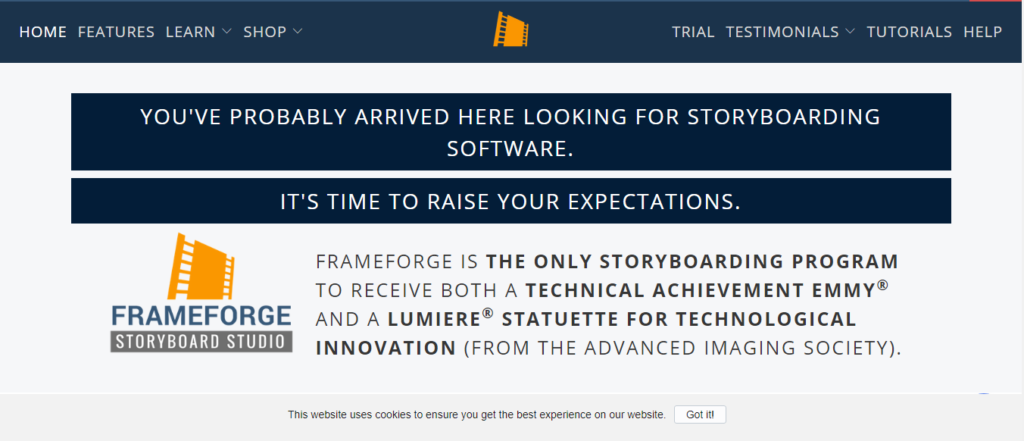
Frame Forge has been adopted by many studios including Pixar Animation Studios and Framestore CFC.
Mischief
Mischief or malicious mischief is the name for a criminal offenses that is defined differently in different legal jurisdictions.
8. Prolost Boardo For After Effects
Prolost Boardo is a great way to do cool and easy effects in
You might be wondering, how does it work? Well, I’ll tell you that in just a minute so make sure to read on!
First off all of these tools are built right into
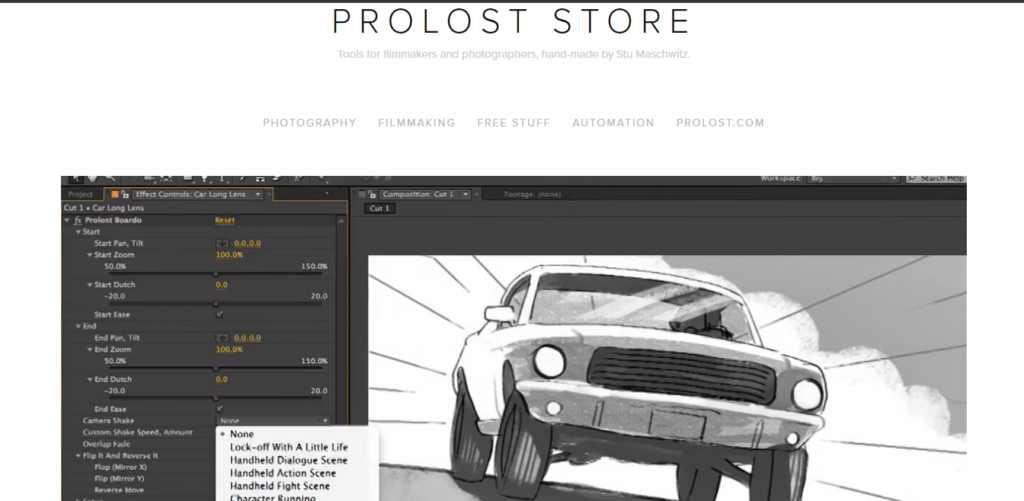
Mischief
Mischief or malicious mischief is the name for a criminal offenses that is defined differently in different legal jurisdictions.
9. Clip Studio Paint
If you are looking for a free, software-based program to help you make digital drawings and paintings, Clip Studio Paint is the best option. It has all the features of expensive programs like
If you’re looking for an affordable alternative to Adobe Illustrator or
With tons of free tutorials available on YouTube and a simple user interface that anyone can learn in minutes, it’s never been easier to get started with this amazing drawing app.
Artists have been using Clip Studio Paint for years to create their masterpieces.
It has a lot of the same features as
Clip Studio Paint can be used on Windows or Mac computers and iPads, making it extremely versatile.
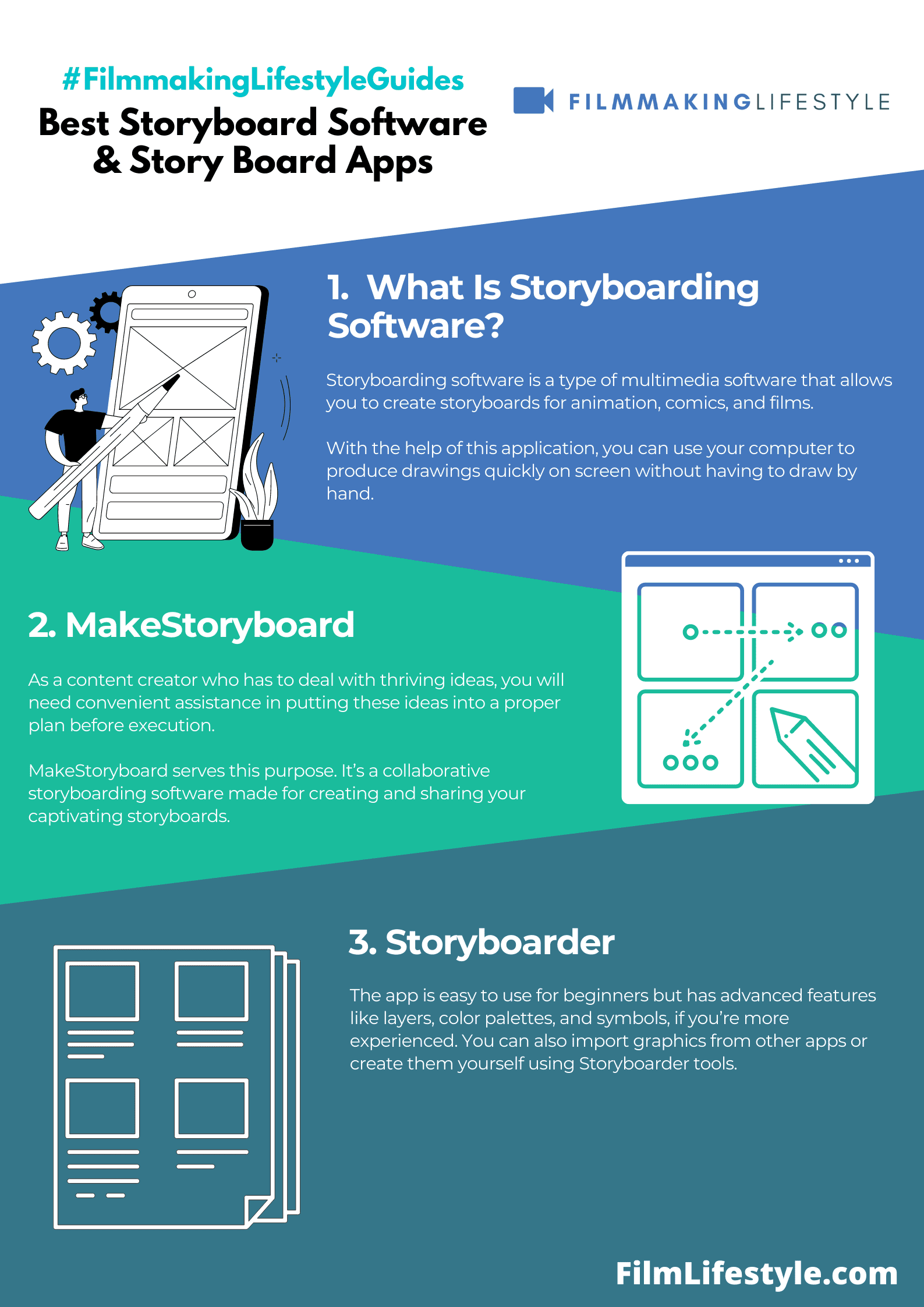
Mischief
Mischief or malicious mischief is the name for a criminal offenses that is defined differently in different legal jurisdictions.
10. Storyboardthat
StoryboardThat is one of the best ways to create storyboards for your business and get feedback before making a final product. With its drag-and-drop interface, you can easily create boards in minutes that will save you hours of work.
StoryboardThat is a web-based, user-friendly software that allows you to create storyboards for any type of media. There are many different templates available and the site has tutorials to help you get started.
Have you ever tried to make a storyboard for your next big presentation but found it difficult to get started? StoryboardThat is an interactive, drag and drop web application that lets you create professional-looking storyboards with ease.
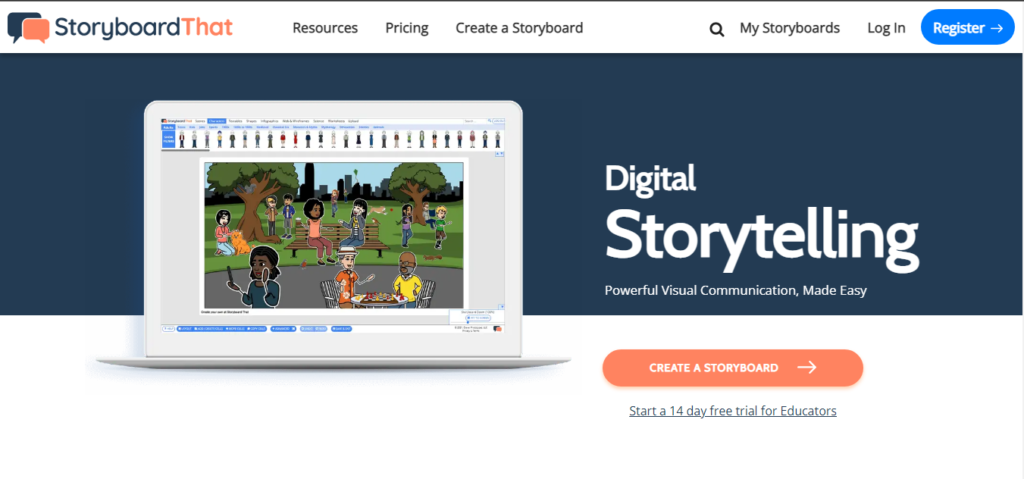
You can organize your content into scenes or use the default layout, which includes a title panel at the top followed by three rows of six slides each.
Mischief
Mischief or malicious mischief is the name for a criminal offenses that is defined differently in different legal jurisdictions.
11. Opentoonz
OpenToonz is a 2D animation software program that was developed in 2002 by the company, Toonz. It has been used extensively for various television shows and films since then.
OpenToonz is free to download but it does require a license key to start using it. The latest version of this software is called OpenToonz 5 and features support for vector graphics as well as 3D animation.
OpenToonz supports many different file formats including SVG, EPS, PDF or PSD files which can be imported into the application with ease from most major computer operating systems such as Windows or Linux.

OpenToonz is an open-source animation program for Windows and Linux. It is built on top of the powerful graphics engine, Blender. OpenToonz has been created to help those wanting to make animated movies with a more stable workflow.
Mischief
Mischief or malicious mischief is the name for a criminal offenses that is defined differently in different legal jurisdictions.
12. Krita
Krita is a free and open-source digital painting application. Users can paint, sketch, create concept art, or edit photos with Krita’s brush engine.
The brushes are created using the Qt’s declarative scripting language, which allows for easy modification of existing brush engines or development of new ones.
Krita also offers support for plugins to expand its functionality such as G’Mic filters and 3D models import.<br>
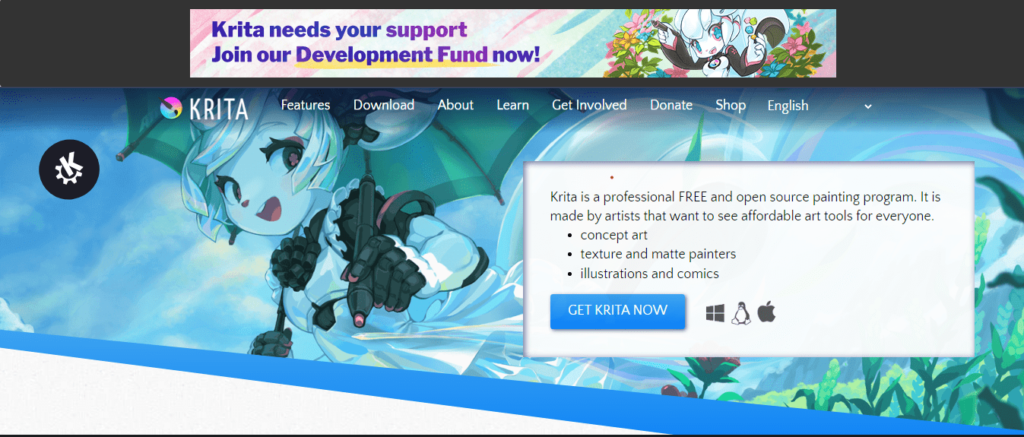
You can use Krita for sketching and painting digitally. It was the first application built by Krita Foundation, an organization made to promote digital art.
The app’s interface is intuitive and easy to use with powerful tools such as blending modes, filters, vector layers, brushes that simulate natural media, and selection tools that can be customized.
13. Mischief
The Mischief Storyboard app is a free tool that lets you create comic panels and storyboards. It’s a storyboard app for PC, Mac, and Linux.
The tool is designed for entrepreneurs, educators, students, and professionals of all kinds that want to create compelling content to tell a story.
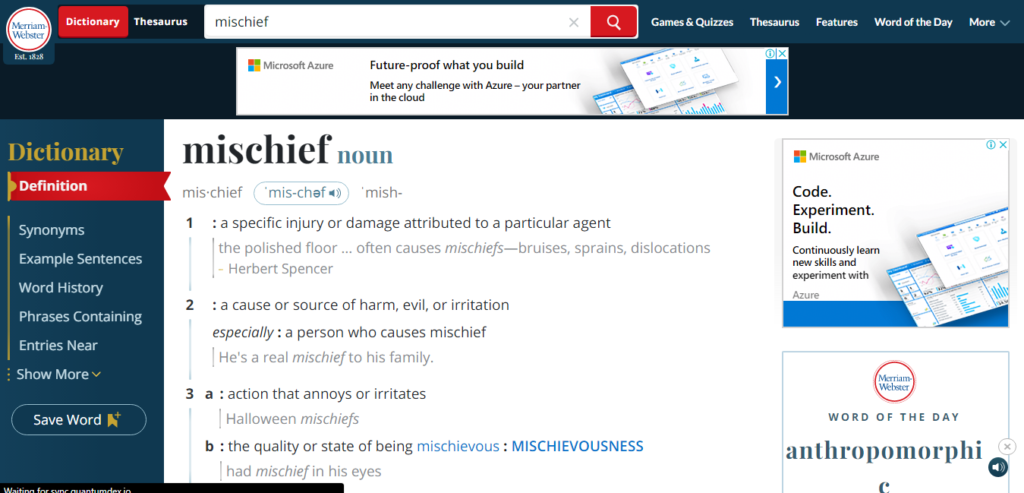
Mischief
Mischief or malicious mischief is the name for a criminal offenses that is defined differently in different legal jurisdictions.
14. Tvpaint
TVPaint is an excellent animation software for movie and TV production studios. It provides many features that are essential to animating on the job, including a library of over 3 million images, intuitive drawing tools, and seamless file-sharing capabilities with other artists.
TVPaint has been used in movies such as Minions (2015), Inside Out (2015), and The Jungle Book (2016).
TVPaint is a software package that allows you to create vector-based art, animation and games. It has been used by many popular cartoonists including Bill Watterson in the creation of his Calvin and Hobbes comic strip.
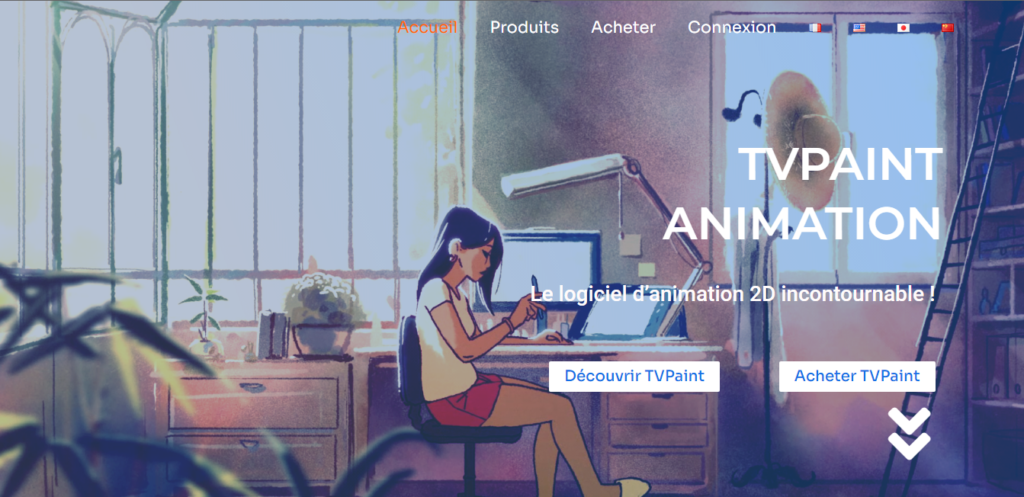
Matt Crawford
Related posts
4 Comments
Leave a Reply Cancel reply
This site uses Akismet to reduce spam. Learn how your comment data is processed.






This is an informative and comprehensive list of storyboard software and apps that will surely help aspiring filmmakers, animators, and creatives to bring their ideas to life.
Thanks, Mike
This is an informative and comprehensive list of storyboard software and apps that will surely help aspiring filmmakers, animators, and creatives to bring their ideas to life.
Thanks, Jay.