- How To Storyboard
- How to Make a Storyboard
- Make A Storyboard Online
- Make A Music Video Storyboard
- Storyboard A Fight Scene
- Create a Documentary Storyboard
- Storyboard Photography
- Create An Animation Storyboard
- How To Display Storyboards
- Storyboard Camera Movement
- Storyboard Arrows
- Storyboard If You Can’t Draw
- Music Video Storyboard
- Create A Storyboard Demo Reel
- Storyboard Website Design
Creating a film storyboard online is a game-changer for filmmakers and visual storytellers.
It’s where our ideas take a visual form, setting the stage for the magic of cinema.
We’ll show you how to bring your script to life, frame by frame, without ever touching a pencil or paper.
With the right tools and techniques, we can craft a visual blueprint that’ll guide every shot and transition.
Whether you’re a seasoned pro or a budding director, we’ve got the know-how to transform your vision into a storyboard that speaks volumes.
How To Make A Storyboard Online
What Is An Online storyboard?
Nowadays, you can create storyboards for your video or film project in a variety of ways. Designing them on paper is still the most popular option, but digital applications are becoming more and more common.
When planning your video, you should think about many important aspects such as the content, the way it will be presented and so on. But it’s also essential to plan the shots of your video properly.
The shots are basically the images that will make up your entire video. They determine what will be shown in every frame and how it will look overall. These shots must be thought out well before filming begins.
Storyboarding is a technique used by filmmakers to organize their ideas and visualize the planned film or video before they start shooting it.
Benefits Of Making A Film Storyboard Online
In an ever-evolving digital age, online film storyboarding offers a plethora of advantages.
Unlike traditional methods, it provides filmmakers with instant access to a wide range of tools and resources.
Efficiency and Accessibility are at the forefront when we talk about digital storyboarding.
No longer do we need to rely on physical materials or be in the same room to collaborate.
Online platforms furnish us with the capability to make changes in real-time, from any location.
This process empowers us to share our vision swiftly – with cast, crew, and stakeholders.
Seamless sharing means that feedback and iterations are much faster.
So, the creative workflow is drastically improved.
Also, online storyboarding tools are equipped with Vast Libraries of Pre-made Assets.
This gives us:
- Pre-designed characters,
- Various backgrounds and props,
- A diverse set of animations and transitions.
With these resources, we can craft detailed storyboards that might have taken days, in mere hours.
There’s also the added benefit of easily scalable elements to fit various screen sizes and formats.
Financially, there’s a considerable reduction in costs.
Traditional storyboarding can be resource-intensive – labor, paper, and other materials add up.
Going digital minimizes these expenses, making it budget-friendly, especially for independent films and small projects.
Tracking the evolution of a project becomes inherently more straightforward.
With history and version control features, we’re able to revisit older versions without the fear of losing previous work or ideas.
This archival system provides a safety net for our creativity.
Online storyboarding tools are typically outfitted with tutorials and support systems.
These ensure we harness their full potential.
Guidance and best practices are just a click away, helping us avoid common pitfalls and improving our storytelling techniques.
Choosing The Right Tools And Software
When making a film storyboard online, selecting the right tools and software is crucial.
They should streamline our creative process and enhance our storytelling capabilities.
Not all storyboarding software is created equal.
We must look for features that cater to our project’s specific needs.
Here’s what we focus on when choosing the right tools:
- User interface – It has to be intuitive and easy to navigate,
- Asset library – A robust collection of characters, props, and backgrounds can save us time,
- Customizability – The option to tweak and edit assets is vital for unique storyboards,
- Real-time collaboration – This feature allows us to work with our team synchronously.
Cost-effectiveness is also a factor.
We don’t want to blow our budget on software, yet we need quality features.
Some tools offer free versions with basic functionalities, which might suffice for smaller projects.
Others require a subscription but come with advanced capabilities.
It’s a balance of cost versus functionality.
Compatibility with other filmmaking software must be considered.
If we’re using specific video editing or animation tools, our storyboard software should integrate smoothly.
This ensures a seamless transition from pre-production to production stages.
Support and tutorials are the backbone of our learning curve.
We opt for software that provides excellent tutorials and customer support.
It helps us make the most out of the tool and troubleshoot any issues quickly.
With these criteria in mind, we embark on the journey to bring our film’s vision to life.
Let’s explore how these tools translate into our storyboarding process.
Developing Your Script Into Visual Frames
Turning a script into a visual storyboard is a crucial stage in filmmaking.
It transforms the written word into a series of images that communicate the narrative visually.
We recognize the power of visual storytelling, ensuring every frame conveys the intended emotion and action.
A storyboard serves as a blueprint for your production.
It’s here where your characters and their journeys become pictorial benchmarks.
We prioritize clarity above all, crafting storyboards that guide directors, cinematographers, and the whole crew with precision.
Effective storyboarding calls for a methodical approach.
Here’s how we go about it:
- Distill the essence of each scene – We focus on the core components such as key actions, dialogues, and scene transitions.
- Visualize camera angles and movements – This step sets the stage for dynamic storytelling, determining how viewers will engage with the narrative.
We’re mindful of the importance of pacing and rhythm in storytelling.
Adjusting the number of frames allocated for each scene ensures that the storyboard reflects the intended tempo of the film.
Integrating visual motifs and thematic elements into the storyboard is also part of our process.
Such symbols become visual touchstones that resonate throughout the film, like the recurring dream sequences in Inception.
Tackling complex scenes requires breaking them down into simpler, more manageable segments.
For instance, an action sequence might be deconstructed into close-ups and wide shots to capture the full scope of movement.
We consider the storyboard an evolving document.
Our adjustments are informed by feedback from key stakeholders, ensuring alignment with the project’s vision.
Collaboration using online tools allows for real-time updates and seamless communication among the creative team.
Storyboarding online caters to the flexibility and innovation demanded by modern filmmaking.
With the right digital tools, adapting the storyboard as the project develops is effortless.
Every frame is a potential pivot point, offering fresh perspectives and new ideas.
Creating Composition And Shot Selection
Creating the visual makeup of your film starts with composition and shot selection.
We know choosing the right shots is crucial in conveying the story’s message.
Each frame should be composed with intention.
We aim for our storyboards to illustrate the perfect balance between various elements within the shot.
We focus on the rule of thirds in our compositions.
This technique ensures a pleasing and balanced distribution of visual interest.
Selecting the right shot types sets the pace and tone.
We use a mix of wide, medium, and close-up shots to keep viewers engaged.
Our shot selection includes:
- Establishing shots for setting the scene,
- Wide shots to show scale and environment,
- Medium shots to focus on the characters or a group,
- Close-ups to capture emotions and details,
- Cutaways and inserts to give context or highlight important elements.
Varying camera angles add depth and perspective.
We opt for high and low angles to evoke different emotional responses.
Storyboarding online allows us to experiment with these options in real-time.
We tweak and adjust until we’ve nailed the perfect sequence.
Crafting a visual narrative isn’t just about aesthetic choices.
It’s about making each frame count toward the story’s progression.
Our storyboard becomes a guide for clear visual communication.
It represents not just how scenes look, but how they feel and how they move the story forward.
In the world of filmmaking, having an eye for detail is non-negotiable.
We ensure every element within the frame works harmoniously to tell a compelling story.
Adding Transitions And Movement
Creating a seamless storyboard involves more than just static frames.
It’s about the flow of the narrative and how each scene gracefully transitions to the next.
To convey this dynamic aspect in your online storyboard, consider the transitional cues that filmmakers rely on to maintain continuity.
These include:
- Match cuts – where a similar object or shape is used to bridge two scenes,
- Dissolves – to indicate the passage of time or to merge scenes,
- Wipes – for a more dynamic shift from one scene to another.
Incorporating these elements not only enhances the visual appeal but also guides the viewer’s emotional journey.
Storyboards play a crucial role in pre-visualizing these transitions so everyone involved has a clear understanding of the director’s vision.
Our next step is to infuse movement within individual frames.
Movement can suggest tension, progression, or the passage of time.
To achieve this virtually, we use arrows and direction lines.
They’re essential for indicating the direction of movement for both the camera and the subjects within our scenes.
- Arrows – show the path of a moving subject or the camera’s pan across a scene,
- Direction Lines – offer an understanding of where and how fast a subject is moving.
Using online tools to create these movement indicators saves time and allows for rapid adjustments.
We can quickly modify angles and paths to experiment with different visual outcomes.
The ability to instantly share and update our storyboards with our team ensures that everyone stays aligned with the evolving story.
It’s a collaborative effort that benefits from the flexibility and efficiency that digital storyboarding offers.
We must also consider pacing – the speed at which our story unfolds.
Certain transitions and movements can either quicken the pace or slow it down, an important aspect of storytelling that affects audience engagement.
Adjusting the length of scenes and the type of transitions between them influences the rhythm of our narrative.
Bringing Your Vision To Life Without Traditional Tools
In today’s digital landscape, the tools for storyboarding have evolved beyond pen and paper.
We’re witnessing a shift toward virtual toolkits that offer filmmakers incredible flexibility and innovation.
Online platforms have become our new storyboard artists, enabling us to bring cinematic visions to life with a simple click.
Traditional methods required a physical presence and tangible materials.
But now, we harness the power of the cloud to create and edit storyboards from anywhere.
Instant access to digital assets and collaborative features ensure our storyboarding process is always at the forefront of technology.
We bid farewell to the days of cumbersome erasing and redrawing for each revision.
Digital storyboarding tools allow for quick alterations and endless creativity without the fear of ruining a piece of the storyboard puzzle.
This makes iterating on our ideas faster, easier, and far more efficient.
Let’s consider the robust features an online storyboard offers:
- Intuitive drag-and-drop interfaces – simplifying the arrangement and organization of scenes,
- Extensive libraries – containing pre-made characters, props, and backgrounds,
- Animation capabilities – bringing static images to life before production begins.
These features not only save time but also enhance the precision of our narratives.
By removing the physical limitations, our storyboards are no longer just a planning tool; they’re a dynamic part of the filmmaking process.
The ease with which we can translate our imaginations into visual blueprints is unprecedented.
also, online storyboarding democratizes the filmmaking process.
Regardless of budget or resources, we find that filmmakers at every level can craft storyboards that give a glimpse into the soul of their projects.
Films like The King’s Speech and Inception began with simple shots turned into intricate, masterful sequences, all thanks to the clarity a solid storyboard provides.
How To Make A Film Storyboard Online – Wrap Up
We’ve seen firsthand the transformative power of digital storyboarding tools in the filmmaking process.
By embracing these online platforms, we’re not only streamlining our workflow but also unlocking a world of creative potential.
The ability to quickly iterate on our visual ideas ensures that our storyboards reflect our evolving vision with precision.
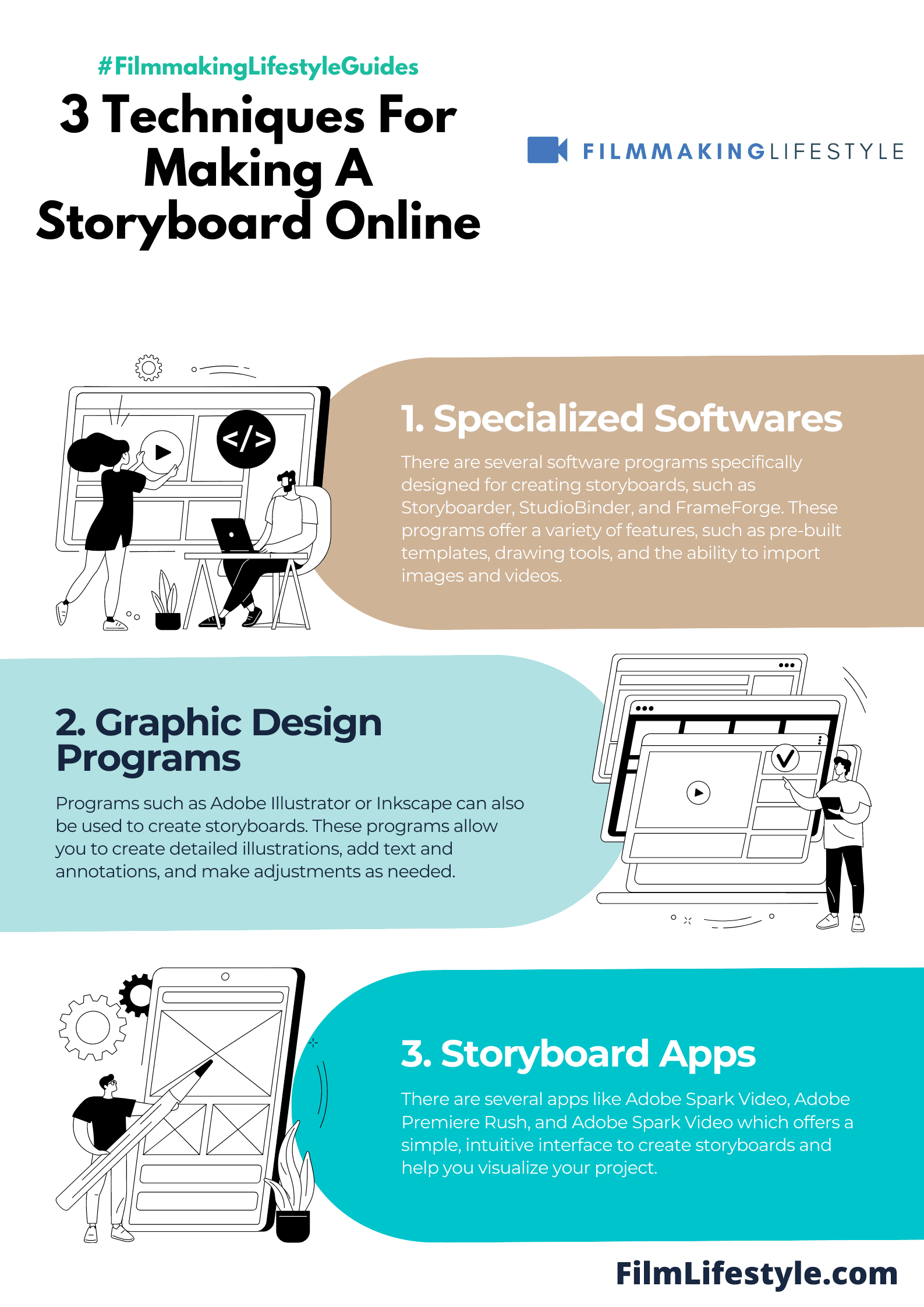
Let’s continue to harness the innovation that these digital tools offer, making our storytelling as dynamic and compelling as possible.
With the right online storyboard in hand, our next cinematic masterpiece is just a sketch away.
Frequently Asked Questions
What Is Digital Storyboarding?
Digital storyboarding refers to the use of online platforms and software to create visual representations of scenes in films, videos, or animations, allowing creators to plan and organize elements of their narratives before production begins.
How Do Digital Storyboarding Tools Benefit Filmmakers?
Digital storyboarding tools benefit filmmakers by providing the ability to make quick alterations, foster endless creativity, and animate static images.
They offer increased flexibility, efficiency, and precision in the planning stages of filmmaking.
Can You Edit Storyboards Easily With These Digital Tools?
Yes, one of the key advantages of digital storyboarding tools is the ease with which you can make changes and updates to your storyboards, allowing for real-time collaboration and revisions.
Do Digital Storyboarding Tools Require Advanced Technical Skills?
No, many digital storyboarding tools are designed with intuitive interfaces that cater to both professionals and amateurs, often requiring minimal technical skills to operate effectively.
Are There Any Collaborative Features In Digital Storyboarding Tools?
Yes, digital storyboarding tools commonly include collaborative features that allow multiple team members to work on the same storyboard simultaneously, streamlining the creative process.
What Makes Online Storyboarding Tools Stand Out In Today’s Digital Landscape?
Online storyboarding tools stand out due to their flexibility, allowing filmmakers to create and edit storyboards from anywhere, along with innovative features like extensive libraries and animation capabilities that enhance storytelling.


