- How To Storyboard
- How to Make a Storyboard
- Make A Storyboard Online
- Make A Music Video Storyboard
- Storyboard A Fight Scene
- Create a Documentary Storyboard
- Storyboard Photography
- Create An Animation Storyboard
- How To Display Storyboards
- Storyboard Camera Movement
- Storyboard Arrows
- Storyboard If You Can’t Draw
- Music Video Storyboard
- Create A Storyboard Demo Reel
- Storyboard Website Design
In the dynamic world of advertising, a well-crafted storyboard is the secret weapon behind every powerful commercial.
It’s the blueprint that transforms creative ideas into visual narratives, guiding directors and clients through the envisioned story before a single frame is shot.
We’re diving into some standout commercial storyboard examples that have set the stage for memorable ad campaigns.
From quick sketches to detailed frames, these storyboards don’t just map out shots—they capture the essence of a brand’s message.
As we explore these examples, you’ll see how the art of storyboarding is essential in pre-visualizing the impact of a commercial, ensuring that the final product resonates with audiences and leaves a lasting impression.
Commercial Storyboard Examples
What Is Commercial Storyboard Advertising?
Commercial storyboard advertising, also known as ad storyboard, is a form of advertising that features a series of images that tell a sequential story.
The commercial storyboard is typically used in television commercials and has been around since the early days of television, when commercials were broadcast as part of programs.
The commercial storyboard is an effective way to create brand awareness, because it tells a simple narrative using visual cues.
The Importance Of Storyboarding In Commercial Advertising
Storyboarding is a critical step in the production of commercials.
It allows us to map out every detail before a single frame is shot.
This visualization tool effectively conveys the narrative flow, ensuring that each moment aligns with the intended message.
By creating a storyboard, we pre-empt potential challenges that might arise on set.
This advance planning maximizes our shooting time and helps in managing the budget effectively.
A clear and detailed storyboard aids in:
- Communicating the concept to the crew, clients, and stakeholders,
- Identifying the number and type of shots required,
- Determining camera angles, lighting setups, and transitions.
We are Filmmaking Lifestyle, and we know that storyboarding bridges the gap between concept and execution.
The right storyboard transforms abstract ideas into concrete scenes, making it a valuable asset not only in filmmaking but in commercial advertising as well.
With thorough storyboards, we test the commercial’s effectiveness before production.
This step is crucial for assessing whether the visual elements translate the emotional tone and brand message.
By refining scenes in the storyboard phase, we capture the essence of what we want the audience to feel.
Commercial greats like Apple’s 1984 or Old Spice’s The Man Your Man Could Smell Like relied on storyboarding to achieve their iconic status.
They illustrate how a meticulously planned storyboard contributes to creating compelling narratives that viewers remember.
Successful commercials often pivot on key visuals that a storyboard has carefully crafted.
Through detailed panels, we:
- Hone the visual appeal of the product or service,
- Craft memorable imagery that ties back to the brand,
- Lay out transitions that keep viewers engaged.
Storyboards are not just tools; they are storytelling partners.
They bring together creatives and clients, align vision with reality, and create a shared language that ensures the end product is as powerful as intended.
Our experience at Filmmaking Lifestyle confirms time and again the undeniable importance of storyboarding in commercial advertising.
Quick Sketches: Simplifying Complex Messages
We’ve seen that within the realm of commercial advertising, complex messages often need to be distilled into digestible visuals.
Quick sketches in the storyboarding process serve a critical function here.
They act as the initial translations of these complex messages into simple visual language.
This ensures that ideas are effectively communicated, even in their most rudimentary form.
By focusing on the essence of the narrative, these sketches prioritize clarity over artistic detail.
It’s about capturing the big idea quickly and efficiently.
These preliminary drawings can be rough.
Yet, their simplicity is exactly what highlights the core components of the message we’re aiming to convey.
Consider a commercial for a new cutting-edge smartphone.
The key message revolves around its seamless integration into daily life.
Instead of overwhelming the audience with technical specifics, our quick sketches illustrate lifelike scenarios:
- A person swiping through news articles while sipping coffee,
- Another capturing a fleeting moment with a quick camera snap.
These sketches may not showcase every pixel of the phone’s display or the exact curvature of its edges.
But they certainly focus the viewer’s attention on how the product fits into their lifestyle.
And isn’t that what we want them to remember?
As we progress, these sketches will evolve into more detailed storyboards.
Yet, they’ll always be rooted in the simplicity that makes the message clear from the outset.
It’s this foundation that paves the way for a commercial that not just informs but engages.
And that’s the mark of an ad that sticks with the viewer long after the screen has dimmed.
Now let’s talk about the use of color and contrast – an important aspect that gives life to our sketches while still keeping them straightforward and impactful.
Detailed Frames: Expanding The Narrative
As we jump deeper into the art of storyboarding for commercials, let’s unpack the significance of detailed frames in expanding the narrative.
Detailed frames, as they progress from sketches, include intricate elements that enhance the story, ensuring that the storyboard reflects the commercial’s envisioned atmosphere and dynamics.
Including such fine details preempts misunderstandings during production and provides a comprehensive guide for the crew.
A meticulously crafted frame might showcase texture, lighting, and the specifics of scene elements, allowing directors and cinematographers to pre-visualize and align their creative visions.
It’s essential to recognize that, as storyboards grow in detail, they become a critical tool for communication.
They offer not only a visual script for the scene but also help the production team understand pacing, composition, and camera movements that are pivotal for creating a cohesive film.
Some examples of enhancing narrative through detailed frames may involve:
- The subtle play of facial expressions in characters,
- Specific background elements that foreshadow plot points,
- Focused lighting techniques to evoke particular emotions.
Using detailed frames is the stepping stone to finalizing a commercial’s visual story.
When we go beyond basic sketches, we add layers of emotion and narrative depth that resonate with audiences.
Textures, colors, and light play pivotal roles in transforming flat images into compelling stories that captivate viewers and support the dialogue and action.
In the context of commercial advertising, it’s clear that the detailed storyboards are where the message begins to take a tangible form.
Just think of the iconic commercials for brands like Coca-Cola or Apple, where each frame of the storyboard could stand as a work of art, conveying much more than the product — it tells a story.
From Script To Screen: Bringing Storyboards To Life
When storyboards transition from paper to production, they become the visual backbone of the shoot.
We recognize their critical role – guiding directors, cinematographers, and other crew members through the filmmaker’s vision.
Storyboard artists must consider every aspect of the script.
They visualize the scene’s layout, the characters’ positioning, and the sequence of actions to ensure a coherent narrative flow.
Working with storyboards isn’t strictly a pre-production task; it’s an evolving process.
As scenes are filmed, the storyboards are checked and adjusted to accommodate real-world constraints and creative shifts.
Throughout filming, several elements are faithfully translated from storyboards to screen:
- Camera angles and movement,
- Lighting setups,
- Actor movements and expressions,
- Timing of critical moments,
- Special effects cues.
By making these elements clear, storyboards reduce the chance of costly miscommunications during filming.
They help keep everyone aligned with the established visual and narrative objectives.
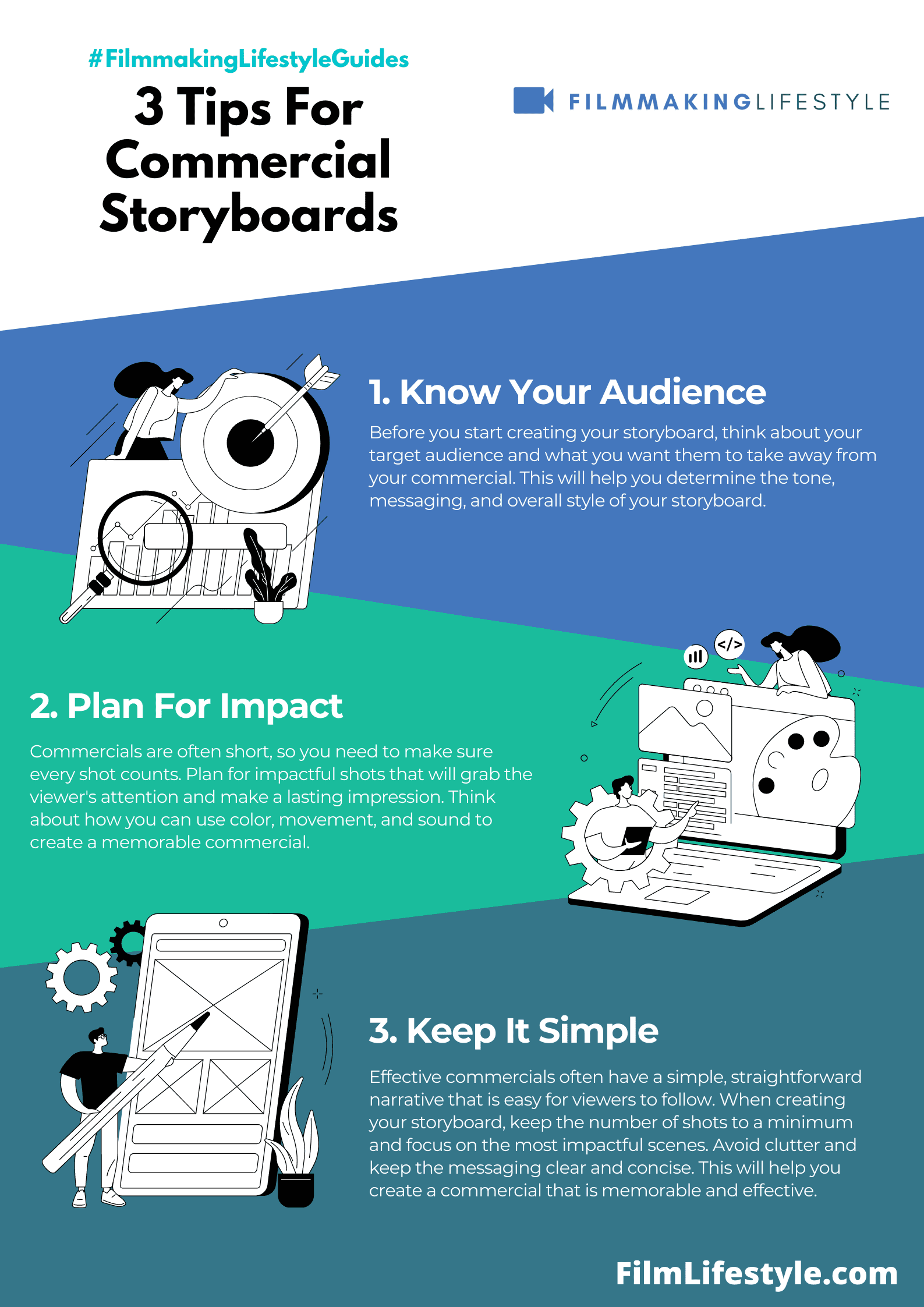
The transition of storyboards into actual footage is often a test of flexibility and problem-solving.
What looks perfect in a sketch may require adaptation when faced with the practicalities of the set or location.
High-profile commercials like those for Nike or BMW Use detailed storyboards to capture the essence of their brand in every frame.
These storyboards are artwork in themselves, yet their ultimate purpose is to be brought to life, to resonate with viewers, ensuring the final commercial is nothing short of compelling.
Our experience emphasizes the importance of detailed storyboards in creating a shared vision.
They serve not just as a guide, but as an inspiration for the creative team to craft scenes that echo the original storyboard’s impact, crafting a visual feast that’s as close to the initial concept as possible.
Memorable Ad Campaigns: The Power Of Storyboarding
It’s no secret that behind every memorable ad campaign lies a meticulously crafted storyboard.
From Old Spice’s “The Man Your Man Could Smell Like” to Nike’s “Just Do It” series, storyboarding has been instrumental in creating these iconic moments.
Each storyboard began with quick sketches, which were then transformed into detailed frames that captured the essence of these brands, setting a clear roadmap for production.
Iconic commercials owe much of their success to the structured visualization provided by storyboards.
They serve as a blueprint, ensuring each scene aligns perfectly with the campaign’s message and goals.
For Apple’s renowned 1984 Super Bowl spot, the storyboard was as revolutionary as the product, predicting just how this ad would disrupt not just the market, but pop culture itself.
Storyboarding isn’t just about mapping out shots – it’s about weaving a narrative tapestry that can resonate with audiences.
It’s the careful layering of visuals and ideas that solidify brand identities:
- Creating Emotional Connections – Whether it’s humor, inspiration, or nostalgia, storyboards help pinpoint the exact moments to evoke these feelings.
- Visual Pacing – They establish rhythm before a single scene is shot, which is pivotal in holding audience attention.
- Branding Consistency – Each frame keeps the campaign’s visual and thematic elements on-brand.
These storyboards have set industry benchmarks, pushing us to strive for the same level of clarity and creativity in our own commercial productions.
They highlight the storyboard’s role not just as a preparatory step, but as a cornerstone in the art of storytelling through film.
By analyzing these successful campaigns, we gain insights into the dynamic power of storyboarding and its influence on viewers worldwide.
Our experience in filmmaking underscores the narrative strength that well-executed storyboards bring to the table.
They don’t just guide the production team; they inspire every stakeholder involved to aim higher and think deeper.
As we craft our storyboards, we’re aware of their potential impact on shaping the final commercial’s success.
Commercial Storyboard Examples – Wrap Up
We’ve seen how essential storyboards are in crafting compelling commercials that resonate with audiences.
From quick sketches to detailed frames, each step in the storyboard process plays a critical role in translating a brand’s message into a powerful visual narrative.
Remember, it’s not just about the product; it’s about the story we’re telling and the emotional connections we’re forging.
As we look at the iconic campaigns that have shaped the industry, we’re reminded that a well-executed storyboard isn’t just a planning tool—it’s the heart of creative storytelling in advertising.
Let’s continue to inspire and be inspired, aiming for that perfect blend of artistry and clarity that makes for unforgettable commercial experiences.
Frequently Asked Questions
What Is The Main Focus Of The Article?
The article primarily focuses on the importance of storyboarding in commercial advertising, emphasizing the role of quick sketches in communicating complex messages simply and effectively.
How Do Quick Sketches Help In Commercial Advertising Storyboards?
Quick sketches in storyboarding serve to translate complex messages into a simple visual language, focusing on clarity and the product’s integration into everyday life, rather than artistic detail.
What Is The Role Of Detailed Frames In Storyboarding?
Detailed frames expand the narrative by adding intricate elements that define the commercial’s atmosphere and dynamics, helping the production team with pacing, composition, camera movements, and emotional depth.
Can Each Frame Of A Storyboard Stand Alone As A Work Of Art?
Yes, in iconic commercials like those from Coca-Cola and Apple, each storyboard frame could stand alone as a work of art that communicates a story.
Why Are Detailed Storyboards Crucial For A Commercial’s Production?
Detailed storyboards create a shared vision and guide the production crew, inspiring creativity to ensure that the impact of the storyboard is reflected in the final commercial.
How Do Storyboards Contribute To Memorable Ad Campaigns?
Storyboards serve as a blueprint for aligning scenes with the campaign’s message and goals, fostering emotional connections, establishing visual pacing, and maintaining brand consistency.
What Influence Do Iconic Commercials Have On The Advertising Industry?
Iconic commercials set high standards in the industry, demonstrating the effectiveness of well-executed storyboards in encouraging stakeholders to aim higher and approach advertising with deeper thought and creativity.


