Ever wondered how to speed up a video? After all, there are many situations where doing so could be helpful.
For example, you might want to increase the speed of a video in order to condense it and make it fit within the time constraints of your project. Or, maybe you want to increase the speed of a video because the footage is too slow-paced.
Regardless of your reasons, we’re going to explain how you can easily speed up videos using Movavi Video Editor – an easy-to-use tool that will help you edit videos without loss of quality.
If you have never used such software before, don’t worry – with its intuitive design and simple controls, you will be able to learn how to speed up a video in just minutes.
While many other applications have complex features that may intimidate users at first, Movavi Video Editor is designed with usability in mind and will let you quickly master its capabilities.
Video can be speed up or slow down. To speed up a video, you don’t need to know any computer language.
You can use a simple video editor program.
How To Speed Up A Video
Why Would You Speed Up A Video?
Most people are used to hearing audio when watching videos, but that’s not the only way you can use video to your advantage. It’s actually possible to “speed up” video, which allows you to fit more video into a smaller space.
Speeding up a video is really just a matter of increasing the playback speed of the content.
There are lots of reasons why someone might choose to speed up their video content.
For example, if you’re shooting interviews with multiple participants but don’t think that their answers will be particularly long or detailed, speeding up each person’s interview might allow them all to fit.
Ever felt like your videos could use a little more pep?
Speeding up a video isn’t just about fast-forwarding; it’s an art that can transform the pacing and feel of your content.
We’ll walk you through the steps to accelerate your videos, whether it’s for a snappy tutorial or to add some energy to your storytelling.
Stick with us to learn how to make your videos zip by in a flash, captivating your audience every second of the way.
Why Speed Up A Video?
Speeding up a video is a powerful technique in the realm of video editing.
It allows creators to infuse a sense of urgency and pace into their narratives.
When executed correctly, fast-paced sequences serve a multitude of purposes, and we’ll explore a few reasons why we might accelerate a video.
Firstly, we can maintain viewer engagement by trimming down less critical scenes.
This ensures that the core message is delivered without unnecessary delays, keeping the audience on the edge of their seats.
In instructional content like tutorials, speeding up repetitive tasks can save the audience time while still conveying the full process.
Besides, creative storytelling often benefits from varied pacing.
Fast-forwarding through certain sections can provide a striking contrast that highlights the key moments.
Consider classics like The Godfather or the quick montages in Rocky – these films use speed variation to manipulate time, compressing weeks into minutes.
In the context of social media, the attention span of viewers is notably short.
By speeding up videos, we tailor content to these fast-paced platforms where snappiness equates to more viewer retention.
The following are some benefits of speeding up videos for social media:
- Quickened pace grabs attention,
- Retains viewers who prefer brief content,
- Highlights the most engaging parts of your video.
finally, we can use the technique of speeding up to align with modern film-making styles.
Today’s audiences often prefer a more dynamic rhythm in video content.
By amplifying the tempo, we breathe life into the stories we tell, making them resonate with contemporary viewing habits.
Choosing The Right Video Editing Software
When we set out to speed up a video, the cornerstone of our process is the video editing software we choose.
There’s a variety of options available, and they range from free and user-friendly to high-end professional suites.
For beginners or those on a budget, free software like iMovie or Windows Video Editor can be a good starting point.
They offer the basic tools necessary to speed up a video, making them ideal for simple tasks.
If we’re after more advanced features, software like Adobe Premiere Pro or Final Cut Pro might fit the bill.
These programs offer a range of speeds and customizable options for video playback, along with comprehensive editing tools.
Factors to consider when choosing software include: – Ease of use – Will we spend more time learning the tool than editing?
– Features – Does it have all the necessary capabilities to meet our creative vision?
– Compatibility – Can it handle different file formats and work with other tools we’re using?
– Support and resources – Is there a strong community or tutorials available to help us out if we get stuck?
– Price – Is it a one-time purchase, subscription-based, or free?
For professional filmmakers or those who want the utmost control, software like DaVinci Resolve combines editing, color correction, visual effects, and audio post-production all in one.
Its powerful features can enhance our video speeding efforts beyond mere playback adjustments.
The right software not only aligns with our skill level and project demands but also lets our creativity flow without hindrance.
By selecting the right tool, we ensure that our videos are not only faster but also maintain the quality and storytelling impact we strive for.
Adjusting The Playback Speed
Speeding up a video is a quintessential technique in optimizing footage for various effects and purposes.
We have to consider both the artistic intent and the technical execution when making speed adjustments.
Fast-forwarding narrative elements can convey a sense of time lapse or urgency.
In a documentary, time-lapse techniques can illustrate changes over time which would be virtually impossible to showcase in real-time.
Software varies in how it allows users to adjust video speed.
Most platforms provide straightforward options made accessible through user-friendly interfaces.
Some key features to look for when controlling playback speed include:
- Precision speed control – for fine-tuning to the exact pace.
- Real-time preview – to evaluate the effect as adjustments are made.
- Rendering speed – affects the overall workflow efficiency.
Remember that sound is also affected when altering video speed.
A high-speed clip might need a separate audio track or adjustments to prevent chipmunk-like voices.
For a dramatic effect, some filmmakers choose to mute the original audio.
They replace it with fitting music or voiceovers that add to the altered pace of the visual content.
Understanding frame rate is crucial when working on speed adjustments.
An increase in speed will drop frames which can lead to choppy results if not done cautiously.
Our aim is to ensure that the final product retains its visual smoothness.
To achieve this, we might shoot at a higher frame rate with anticipation of speeding up in post-production.
Incorporating speed changes can breathe new life into a video project.
It empowers us to create engaging content that captures and holds the audience’s attention.
Maintaining Video Quality
When adjusting the playback speed of a video, it’s crucial to consider how these changes will affect the overall quality.
Speeding up footage can sometimes lead to unwanted artifacts or a decrease in clarity.
To preserve the integrity of your video, it’s essential to approach speed alterations with a careful blend of technical know-how and creative finesse.
Many video editing software options include advanced algorithms specifically designed to handle changes in speed while maintaining quality.
These tools interpolate frames and smooth out potential judders that can occur when the video is played at a faster rate.
Opting for high-quality software not only makes the process easier but also ensures that your final product looks professional.
To mitigate the loss of quality when speeding up your videos, consider these strategies – – Shoot at higher frame rates
- Use optical flow or frame blending techniques,
- Choose editing software with robust time remapping features.
Shooting at a higher frame rate is a preemptive measure that can give you more flexibility in post-production.
It allows for smoother motion and less blur, providing a better foundation for any speed adjustments.
This is a fundamental practice in modern filmmaking to ensure that your video retains a polished look, even when the pace is increased.
Applying optical flow technology in your editing process can further refine the look of your speed-altered video.
This feature generates new frames that predict the motion between existing ones, creating a seamless transition during playback.
Frame blending can also be applied for a more consistent and less choppy appearance, especially when dealing with significant speed changes.
Choosing the right editing software with advanced time remapping features is vital.
It should enable you to precisely control the speed of your video without compromising on quality.
Time remapping allows for variable speed changes within a single clip, meaning you can speed up, slow down, and revert to normal speed seamlessly which can greatly enhance the storytelling aspect of your project.
https://youtube.com/watch?v=7Jd37M_7RVM
Creative Ways To Use Speed In Your Videos
Speed adjustments in video editing offer a range of creative storytelling possibilities beyond just pacing.
By altering the speed at various moments, filmmakers can evoke specific emotional responses or highlight particular segments of their narrative.
High-speed sequences can signify the urgency or build excitement, such as a car chase in The Fast and the Furious or the rushing passage of time in a documentary about the lifecycle of butterflies.
They can create a sense of rapid progression that aligns perfectly with fast-paced, action-oriented content.
In contrast, incorporating brief slow-motion moments amidst a high-speed video can create a dramatic effect.
This juxtaposition draws the viewer’s attention to crucial moments, allowing them to linger on the importance of a particular scene or detail.
Speed ramps are another dynamic tool –
- They accentuate key story beats,
- Provide smooth transitions between different speeds,
- Allow viewers to anticipate a change in the narrative or tone.
By using these techniques thoughtfully, we can manipulate time to better convey our creative vision.
Films like Inception demonstrate masterful use of such speed variations that serve both the story and visual spectacle.
Timelapses stand out as a formidable technique to depict long stretches of time within a short period.
Ideal for showcasing construction projects, nature scenes, or even urban landscapes, these accelerated sequences offer a sense of the passage of time and transformation.
Our editing choices impact the final product’s effectiveness, and we have the power to strategically employ speed changes.
Whether it’s through subtle adjustments or bold, overt manipulations, exploring the full range of speed can significantly enhance our visual storytelling.
How To Speed Up A Video – Wrap Up
We’ve explored the dynamic impact of manipulating video speed and its transformative effect on storytelling.
Our journey through the nuances of video editing has shown us that with the right tools and a dash of creativity, we can captivate audiences like never before.
Whether it’s through high-speed sequences or the subtle art of speed ramps, we have the power to craft compelling narratives that resonate with viewers.
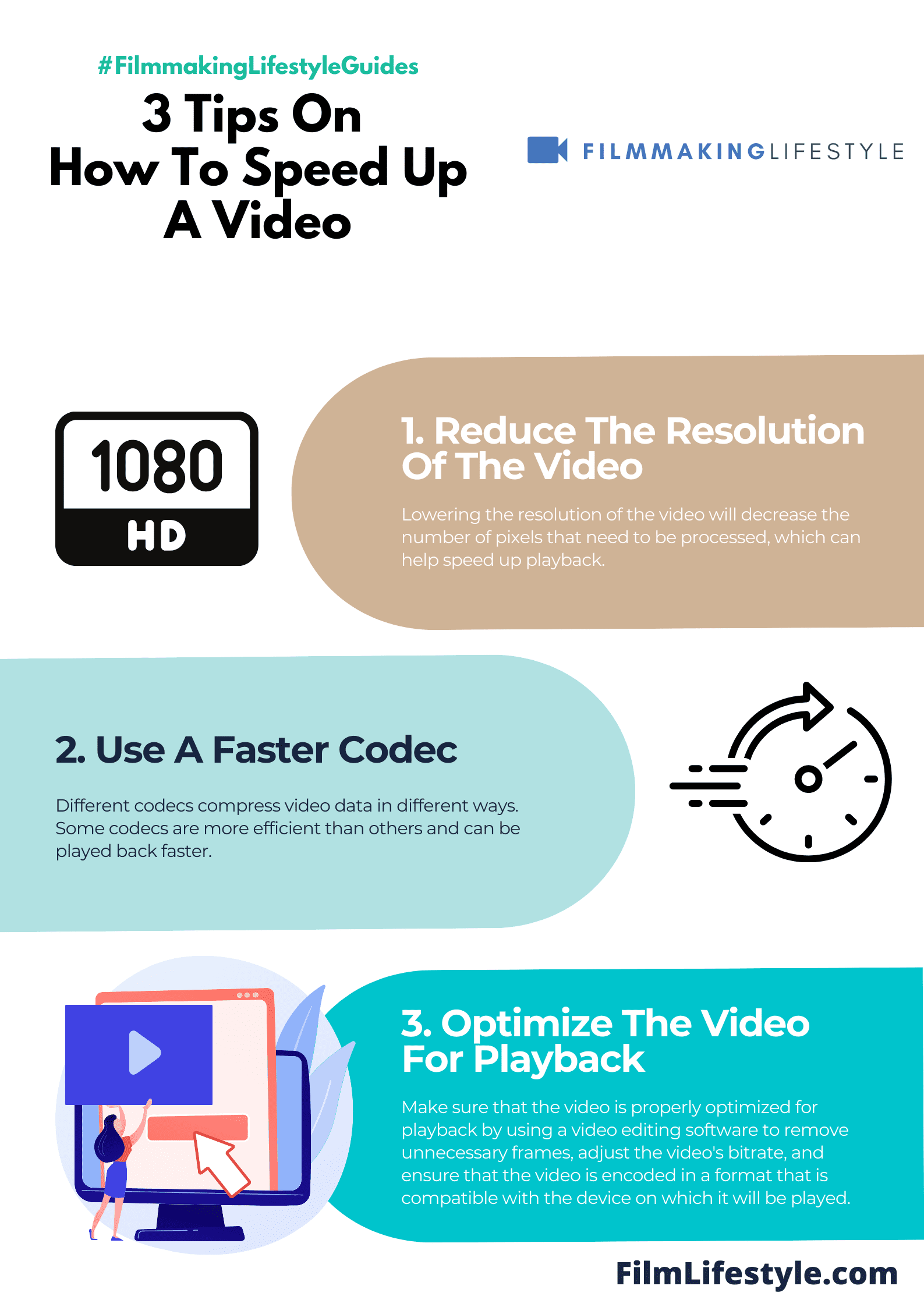
Let’s harness these techniques to create content that’s not only engaging but also unforgettable.
Remember, it’s our vision and editing prowess that will set our videos apart in the fast-evolving landscape of digital media.
Frequently Asked Questions
What Are The Key Benefits Of Speeding Up Videos In Editing?
Speeding up videos can add urgency to a narrative, keep viewers engaged, save time in educational content, and fit the fast-paced style of social media platforms.
It also aligns with contemporary filmmaking techniques.
Why Might A Content Creator Want To Use Varied Video Speeds?
Varied video speeds can evoke different emotional responses and highlight specific narrative parts.
Utilizing changes in speed can tell a more dynamic and engaging story.
What Are Some Creative Ways To Use Speed Changes In Video Editing?
Creative ways to use speed include high-speed sequences for energy, slow-motion for dramatic emphasis, speed ramps to smoothly transition between different speeds, and timelapses to showcase time passage.
How Important Is The Choice Of Video Editing Software For Speed Changes?
The choice of video editing software is crucial as it affects the ease and quality of applying speed changes.
Advanced software offers more control and better results in manipulating video speed.


