Mood boards are used by designers, photographers, and artists to convey a mood or emotion that they want their work to evoke.
They can be as simple as a few words or phrases on a piece of paper or can be more complex with pictures and graphics.
Mood boards allow the designer/artist to narrow in on what they’re trying to say before they start putting pen-to-paper (or finger-to-keyboard).
MOOD BOARD APPS
What Are Mood Board Apps?
Mood board apps are a type of tool that can help you with your design process.
Mood boards are used to organize the colors, textures, and styles that an individual likes.
The idea is to keep everything in one place for easy access when inspiration strikes or when it’s time to make decisions about style.
There are many different mood board app options out there so take some time to find one that works best for you.
What Are Mood Boards?
Mood boards are a design tool that helps you figure out the mood of your space. They can be anything from color swatches and fabric samples to magazine clippings and Polaroids.
The idea is to collect inspirational images that evoke feelings, memories, or aesthetics you want in your room.
Mood boards can help you explore different design ideas before committing to one specific direction for an area- giving you more freedom to create a personalized space with no regrets!
They are a great way to help you visualize your design.
Mood boards are used often in the fashion industry and it’s easy to see why. Clothes can be boring if not styled properly, but they can also be stunning when styled with the right colors and pieces together.
The same goes for any design, whether it is interior or exterior.
Best Mood Board Apps
Mood boards have been around for years, but they’re still a powerful way to organize your thoughts and ideas in an artistic way.
The best mood board apps on the market today are able to make it easy for you with features like drag-and-drop functionality, customizable templates, and intuitive navigation.
There are many mood board apps out there, but not all of them have the same functionality. Below is a list of some of the most popular mood board apps on the market today:
Pinterest is an online pinboard for people to share and “pin” images, videos, quotes, links, and other things they find interesting.
It’s a fast-growing social network with over 250 million active users as of January 2017!
Users can categorize their pins by pinning them to different boards such as DIY crafts, recipes from favorite cooking blogs, outfits for the day out with friends, etc.
There are over 100 million active members who share their own content on Pinterest.
Pinterest is an online social media site that allows users to create and share images. The site was founded in 2010 by Ben Silbermann, Paul Sciarra, and Evan Sharp.
Pinterest is a social network that allows users to visually share, and discover new interests by posting (known as ‘pinning’) images or videos to their own or others’ boards (i.e. a collection of ‘pins,’ usually with a common theme) and browsing what other users have pinned.
Canva
Canva is a free, online design tool that allows you to upload your own images or choose from their library of stock photos.
You can then drag and drop shapes, icons, text boxes, and fonts onto the page in order to create a professional-looking graphic.
With Canva, you can make posters, invitations for any occasion, website, or blog graphics with just a few clicks of your mouse.
The Canva designers are dedicated to making your work look good.
Mural
Actually, A mural is a painting that has been created in such a way that it looks like the images are coming out of the wall.
The mural is a word that describes a painting on a wall, but it also has other meanings. It can be used to describe an organization or artwork with many layers and details.
This is where the creators of the Mural platform took their inspiration from –
It is a digital-first visual collaboration platform, it is a space for your team to collaborate visually and problem-solve faster with an easy-to-use digital canvas.
Mural visual thinking canvas transforms old ways of working to a digital environment and adds a new dimension to video calls.
Frameworks, templates, and Facilitation Superpowers like timer, voting, and Private Mode make meetings and workshops more engaging and productive. Collaborators can add sticky notes, icons, shapes, connectors, comments, and more.
Invision
Invision is a product designed to help you build and design your app or website. It’s not just for designers, but for those who have an idea for their next big project.
InVision is an online design collaboration and prototyping platform. It gives you the power to create, share, review and test ideas in real-time no matter where your team members are.
It is a popular prototyping and wireframing tool for web designers. InVision provides an intuitive drag-and-drop interface to create interactive prototypes without any coding required, allowing web designers to share their work with clients or stakeholders quickly.
InVision is an online tool for creating, collaborating on, and sharing prototypes of websites and mobile apps.
It has a library of more than 1 million images, including vector graphics for logos and icons, thousands of web fonts from Google Web Fonts and Adobe Typekit, pre-built components that can be dragged into designs to create pages or screens within minutes.
InVision
nVision is an excellent tool for developing user interfaces based on feedback, specifications, and collaboration. It allows me to communicate with my clients …
Gomoodboard
If you’re looking for a way to organize your thoughts and ideas in order to come up with the best possible solution, then GoMoodboard is for you! This free online mood board tool will help you create boards that are focused on design inspirations, typography, colors, or anything else.
The interface is simple and straightforward so it’s easy to use even if this is your first time using this type of service.
Have you ever wanted to be able to visualize your mood? Well, there is a new mobile app on the market that does just that.
GoMoodboard uses artificial intelligence and machine learning to create boards for you with pictures and words that represent your current mood. The creators of this innovative app want people to better understand their feelings so they can take control of them.
GoMoodboard is an app that helps you plan your day.
This app has a simple and easy-to-use interface with features like color-coded mood boards, inspirational quotes, and weather forecasts.
The user can also set reminders for important events or tasks they need to complete each day.
GoMoodboard
A mood board is a place where you store your ideas and inspiration. Whether it is colors, images, fonts, and even words, mood board can help you showcase your design concept in a more visual way.
Studiobinder
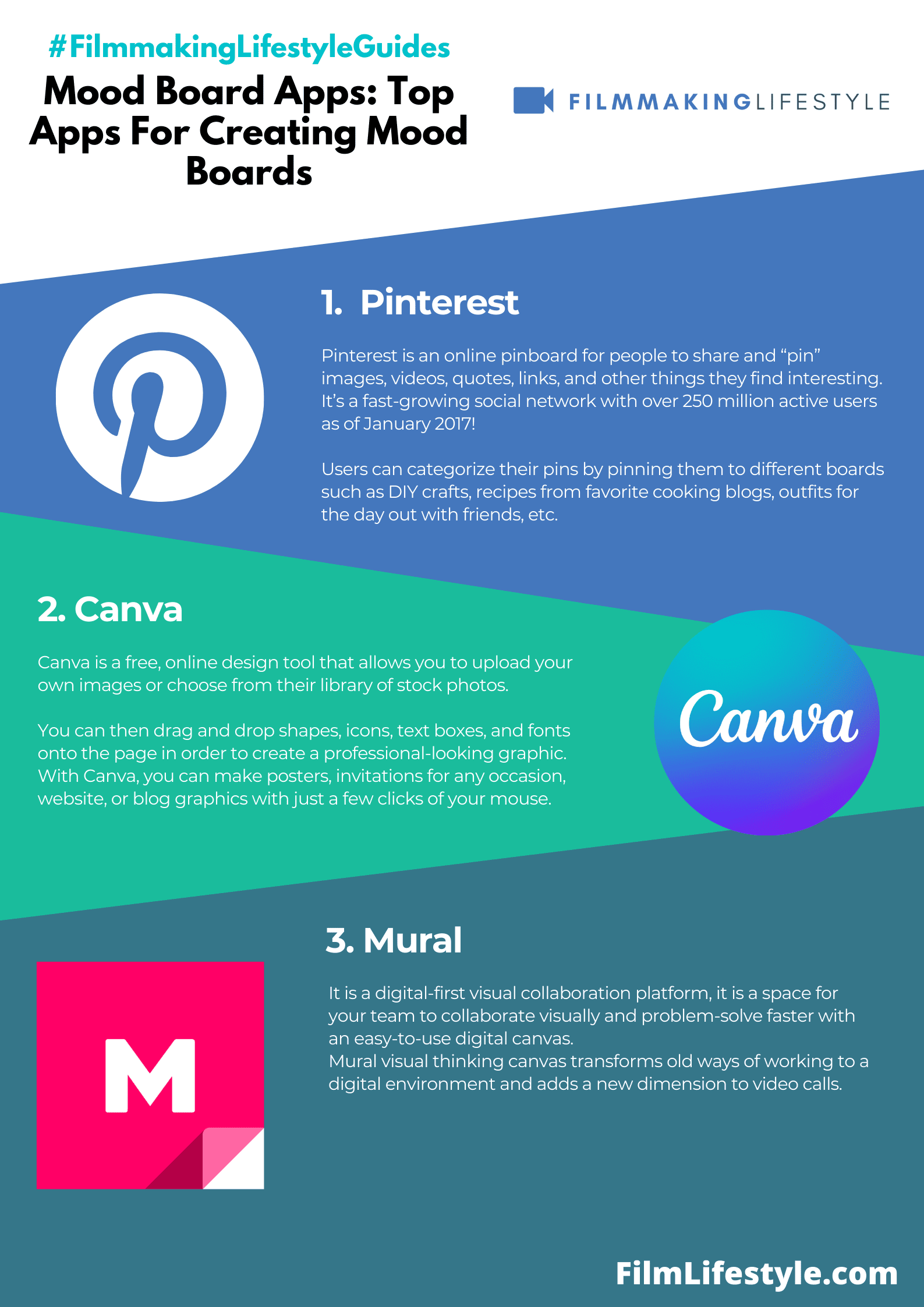
StudioBinder is a fantastic tool for people who are looking to build their own portfolio website. Its easy-to-use interface and great features make it the perfect choice for people of all skill levels.
The StudioBinder interface focuses on ease of use with a clean, well-thought-out design that makes building your own site quick and simple.
There are many customization options available so users can tailor their site to suit their needs perfectly.
The free plan includes unlimited storage space, five pages, 20MB logo size limit, and no limits on file type or a number of projects.
The platform offers pre-made templates for any type of project, as well as custom templates that can be created to suit specific needs.
StudioBinder
Film production apps like StudioBinder helps you collaborate with your team for more effective production scheduling. Upload
How To Choose Images For A Mood Board
One of the most important aspects of an online presence is how you present yourself through visuals.
Mood boards are a great way to convey your identity and personality as well as showcase your aesthetics with potential clients or employers.
When it comes to mood boards, there are many different approaches that can be taken in order to achieve the desired outcome for each individual project.
There are many factors to take into consideration, such as color palette, theme/concept, and whether the mood board needs to reflect an individual’s personal taste or that of a client.
Make A Moodboard
Moodboards are a great way to get your creative juices flowing. They can be used for just about anything: from design projects to planning a wedding, or even coming up with new blog post ideas!
There’s no wrong way of using them – they’re simply an effective tool that helps you brainstorm visually.
Do you find yourself wanting to make a mood board but not really knowing where to start? Whether it’s for your room or your next project, there are a few things that you should keep in mind.
Color: Choosing the right color palette can be tricky. You want something bright and cheerful for a bedroom, while neutral colors might work better if you’re designing an office space.
Don’t forget about the walls! Paint is cheap and easy to change out so don’t feel like you have to commit until it feels just right.
Patterns: I’ve found that I’m drawn more towards large patterns these days (I blame Pinterest).
How Do You Create A Mood Board?
Mood boards are created by compiling images that inspire you visually into one board on which you can arrange them in different ways to get different moods.
The best way to compile your own mood board is to start with collecting images from magazines, websites, books, or anywhere else that has visual content that inspires you.
How do I create one? It’s easy! All you need to do is start collecting images that embody what you want for your project.
Once you have enough, arrange them on a large sheet with some space between each picture so they start to work together.
How Do I Make An Online Mood Board?
An online mood board is a great way to share your style and design ideas with friends, family, or even potential clients.
It is also an excellent tool for planning projects and setting expectations before you start working on the project.
You don’t need to go from store to store looking at every color and pattern under the sun- instead you create a mood board that reflects what you want in your home!
The first step is choosing what kind of mood you want to convey – whether it be romantic, inviting, fun, or something else entirely.
Next comes gathering all of the pieces that will help you achieve this goal – images, colors, text styles, and fonts among other things.
Once these items are gathered they should be arranged into clusters so that they’re easier to visualize as a whole while still being able to see each component individually at the same time.
Matt Crawford
Related posts
2 Comments
Leave a Reply Cancel reply
This site uses Akismet to reduce spam. Learn how your comment data is processed.





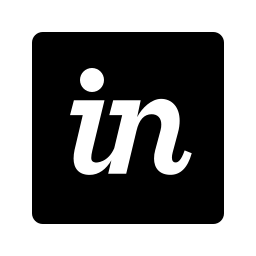


I highly recommend adding Style Sourcebook to this list. It is a fantastic resource for anyone looking to elevate their interior design game.
The platform offers a wide range of curated styles and products, making it easy to find inspiration and create a cohesive design plan.
Thanks for the recommendation, Josh. Will take a look.