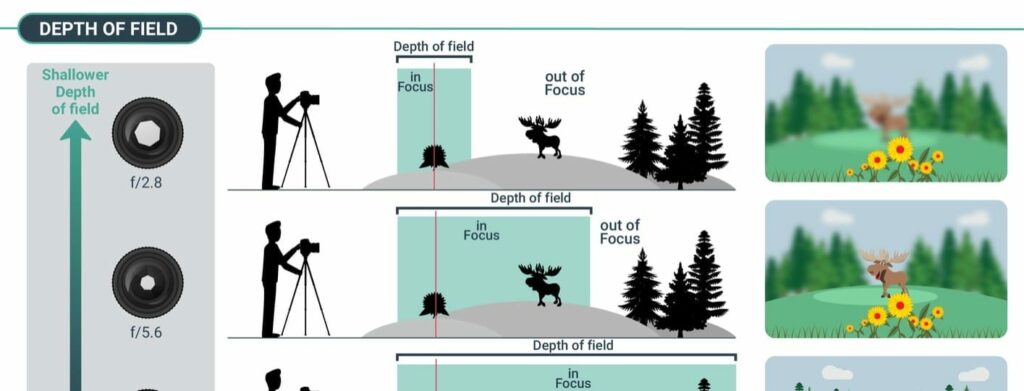- Photography Process
- Portrait Photography
- Commercial Photography
- Product Photography
- Fine Art Photography
- Editorial Photography
- Conceptual Photography
- Stock Photography
- Soft Focus Photography
- How To Shoot Film Photography
- Short Lighting Photography
- Split Lighting Photography
- Side Lighting In Photography
- Creative Photography Ideas
- 200+ More Photography Guides
In the realm of photography, soft focus has become a go-to technique for adding a dreamy, ethereal quality to images.
It’s a style that deliberately blurs the edges yet maintains an overall sharpness, creating a mesmerizing effect that draws viewers in.
We’ll explore how soft focus can transform your photos, from portraits that exude a gentle ambiance to landscapes that feel like a whisper.
Stay tuned as we jump into the world of soft focus photography, where we’ll share tips and tricks to master this artistic approach.
SOFT FOCUS PHOTOGRAPHY
What Is Soft Focus Photography?
Soft focus photography is a technique where the image is deliberately slightly out of focus, creating a dreamy, romantic, or ethereal look.
This effect can be achieved through specific lenses, filters, or post-processing techniques.
The soft focus technique reduces sharpness and contrast, often adding a gentle glow and blurring details slightly.
It’s frequently used in portrait, landscape, and fine art photography to evoke mood and emotion.
What Is Soft Focus Photography?
Soft focus photography is not just a technique but an artistic choice that infuses images with a certain magic.
By gently blurring the edges while keeping key elements sharp, it creates a hazy, romantic aura.
It’s a deliberate effect that’s wildly different from an out-of-focus shot, where nothing is clear.
In the hands of a skilled photographer, soft focus can transform the mundane into the sublime.
It elevates portraits by smoothing skin tones and adding a glow that seems to come from within.
Landscapes too become otherworldly, their harsh lines softened to suggest rather than define.
For those who are spellbound by the haunting beauty of impressionist paintings, this style of photography can echo that allure.
Soft focus allows us to capture emotion and atmosphere in a way that sharp photography often cannot.
It’s like whispering a visual secret that only the viewer can fully understand.
To achieve that perfect soft focus effect, here’s what we consider – – Selecting the right lens
- Adjusting aperture settings carefully,
- Utilizing filters or post-processing techniques.
Soft focus is often confused with bokeh, yet the two have distinct characteristics.
Bokeh refers to the quality of the out-of-focus areas in a photo, usually the background, whereas soft focus is applied to the image as a whole.
This creates a uniform, dreamlike texture that invites the viewer to look closer.
We’ve seen soft focus used to stunning effect in various forms of media, from fashion spreads to movie sequences.
Take the ethereal visuals of films like Pride and Prejudice where soft focus breathes life into every frame, attesting to its timeless appeal.
As we explore this photography style further, it’s clear that the soft focus technique is more than just a trend—it’s a powerful tool in the visual storyteller’s repertoire.
Understanding The Ethereal Quality Of Soft Focus
Soft focus has the unique ability to infuse photos with an ethereal quality that often evokes emotion and sets a specific mood.
The haziness that characterizes this technique doesn’t detract from the subject’s essence but rather enhances it, wrapping the scene in a sort of visual poetry.
With soft focus, elements like harsh lighting and rigid lines become subdued.
This quality is not only aesthetically pleasing but also thematically powerful:
- It casts everyday scenes in a different light, often making the mundane appear magical.
- Portraits gain a timeless element, as the technique softens features and imparts a flattering glow.
Films like A River Runs Through It and portraits by photographers such as David Hamilton showcase the profound impact soft focus can have.
It’s the kind of visual storytelling that resonates on a deeper level, where the focus isn’t just on the clarity of image, but on how it makes the viewer feel.
This poignant style is achieved through various methods.
Whether it’s using a purpose-built soft focus lens, manipulating the aperture, or employing diffusion filters, each technique contributes to the final look.
Post-processing plays a vital role as well, with digital tools enabling photographers to finesse the effect further.
Our experience reinforces that soft focus is not an oversight or a lack of technical skill – it’s a deliberate choice.
Photographers opt for this style knowing that the slight blurring will amplify the intimate aspects of their work and evoke a sense of nostalgia and romance.
The Artistic Application Of Soft Focus In Portraits
In the realm of portrait photography, soft focus is not just a technique, it’s an artistic statement.
It’s about elevating a simple image into a piece of art, where the subject’s features are gently smoothed and the overall effect is akin to a painter’s delicate brush strokes.
By creating a dreamlike quality, soft focus draws viewers into a personal connection with the portrait.
Photographers often turn to soft focus to add a layer of emotional depth to their work.
This approach can transform a standard portrait into a captivating narrative.
Think of the Mona Lisa – the slight soft focus used by Leonardo da Vinci adds to her enigmatic charm.
In a similar vein, soft focus photography gives depth to facial expressions, often making the eyes a gateway to the soul.
Many elements come together to achieve the perfect soft focus in a portrait:
- Lens choice – prime lenses with wide apertures are ideal.
- Aperture settings – wider apertures create a shallower depth of field.
- Lighting – diffused and softer light complements the soft focus effect.
Our knowledge and experience in this field have shown us that when these elements are combined with skilled artistry, portraits are transformed into timeless treasures.
Ephemeral moments are captured and preserved, reflecting more than just the physical likeness, but the essence of the subject as well.
Soft focus allows us to create portraits that resonate with viewers, long after they’ve looked away.
Creating Dreamy Landscapes With Soft Focus
In the realm of landscape photography, soft focus is our brush to paint surreal and dreamy scenes.
It’s a tool that blurs the lines between reality and fantasy.
By softly blurring the details of nature, we can transform any ordinary location into an enchanting vista that seems to be lifted from the pages of a fairy tale.
Embracing soft focus in landscapes not only adds a magical touch but also directs the viewer’s attention.
It’s about selectively focusing on certain areas of the frame:
- Highlighting the focal point – be it a lone tree or a mountain peak,
- Softening the surroundings to create an atmospheric backdrop,
- Balancing sharpness and blur to guide the eyes through the composition.
The interplay of light and soft focus in landscapes can elevate the mood of an image.
We use the golden hour to our advantage, when the sun is low, and light is soft.
During this time, the diffused light harmonizes with the soft focus technique to produce a truly otherworldly landscape.
It’s essential for us to consider the equipment we use to achieve this effect.
Certain lenses have characteristics more suited to soft focus imagery.
For instance, older lens models tend to have a natural softness that modern lenses correct for sharpness.
also, we don’t limit ourselves to in-camera techniques.
Post-processing plays a critical role in fine-tuning the soft focus effect.
With delicate adjustments, we can enhance the dreamlike quality of our landscapes even further.
Mastering soft focus is about understanding its subtleties and knowing when to use it.
Through practice and experimentation, we develop an instinct for crafting visually poetic landscapes that resonate emotionally with viewers.
Mastering Soft Focus Photography: Tips And Tricks
Achieving perfect soft focus isn’t just about having the right tools; it’s about understanding the nuances of the technique.
We’ve honed our expertise in this area and are excited to share some essential tips and tricks.
These will help you transform your images from simple shots to ethereal masterpieces.
First, we must pinpoint our focal point with precision.
Even in a soft focus image, having an anchor of slight sharpness is crucial for guiding the viewer’s eye.
Play with different focal lengths and apertures to find the sweet spot that provides a gentle clarity amidst the blur.
Here are some keys to nailing the technique:
- Selection of lens – A dedicated soft focus lens can be a game-changer. – Aperture settings – A wider aperture typically yields a stronger soft focus effect. – Diffusion methods – Filters or even DIY methods such as smearing vaseline on a clear filter can create a dreamy look.
When shooting landscapes, lighting can make or break the soft focus effect.
The golden hour offers a naturally diffuse light that complements this style perfectly.
Position the sun behind your subject for a backlit glow that enhances the softness of your scene.
Another trick up our sleeve involves post-processing.
We often employ subtle edits to boost the soft focus look:
- Slight blur addition – Adding a touch of Gaussian blur can augment the softness. – Toning adjustments – Softly adjusting contrast and sharpness can refine the overall feeling.
It’s not just about what we do in camera or in post—it’s how we perceive our surroundings.
The inherent softness in morning mist or the delicate fade of twilight presents opportunities that, when captured with a soft focus lens, elevate the ordinary to the extraordinary.
Keep an eye out for these natural diffusers and integrate them into your technique.
Understanding these strategies positions us to not just capture, but to create.
Exploring the interplay of sharpness and soft focus can reveal subtleties that turn our photos into visual poetry.
Every scene holds potential; it’s our artistic intuition that brings it to life.
What Is Soft Focus Photography – Wrap Up
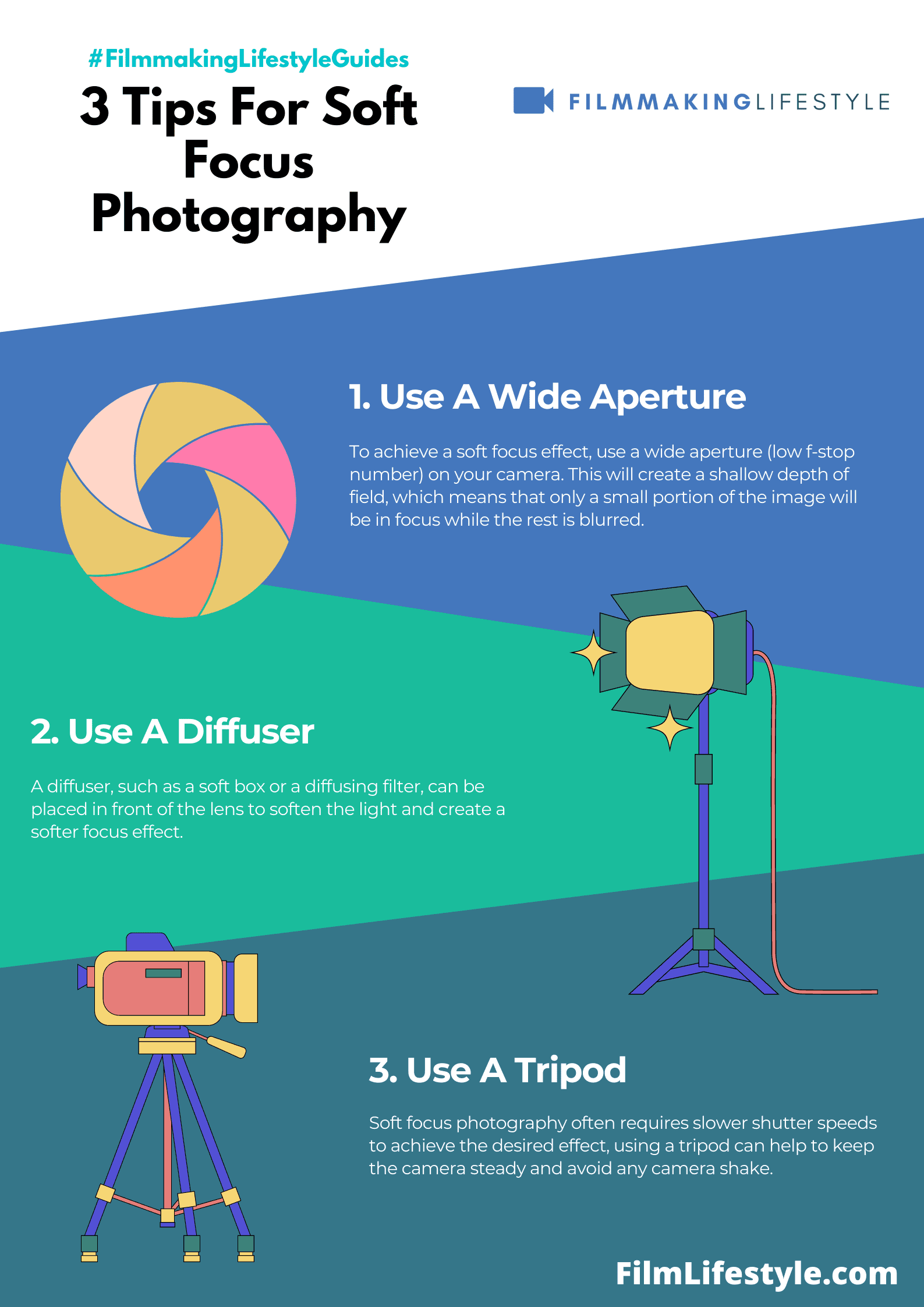
Soft focus photography isn’t just about blurring the edges; it’s about shaping the light and mood to transform the ordinary into something extraordinary.
We’ve shared the tools and techniques that can help you master this art, from choosing the right equipment to fine-tuning your approach to lighting.
It’s all about bringing your creative vision to life and giving your images a touch of dreamlike wonder.
Embrace the soft focus, and you’ll find a new way to tell stories through your lens, making every shot not just a picture but a piece of visual poetry.
Frequently Asked Questions
What Is Soft Focus Photography?
Soft focus photography is a technique that gives photos a dreamlike, ethereal quality by softening sharp edges and creating a slight blur, enhancing the photo’s mood and emotional appeal.
Why Use Soft Focus In Photography?
Soft focus is used to evoke emotion, set a specific mood, and soften harsh lighting and rigid lines.
It can make everyday scenes appear magical and give portraits a timeless essence.
Who Has Utilized Soft Focus Effectively In Their Work?
Notable films and photographers have employed soft focus to profound effect, showcasing its potential in visual storytelling, though specific names are not mentioned in the summary provided.
How Can You Achieve A Soft Focus Effect?
The soft focus effect can be achieved through purpose-built lenses, manipulating the aperture, using diffusion filters, or employing post-processing techniques.
What Tips Are Offered For Mastering Soft Focus Photography?
Mastering soft focus photography involves selecting the correct focal point, choosing the right lens, adjusting aperture settings, using diffusion methods, and applying post-processing tricks.
What Role Does Lighting Play In Soft Focus Photography?
Lighting, especially during the golden hour, is critical in creating an otherworldly or magical effect in landscapes when employing soft focus photography.
What Is The Main Benefit Of Understanding Soft Focus Photography Techniques?
Understanding soft focus techniques allows photographers to create, rather than just capture, turning ordinary scenes into visual poetry with an enhanced emotional depth.