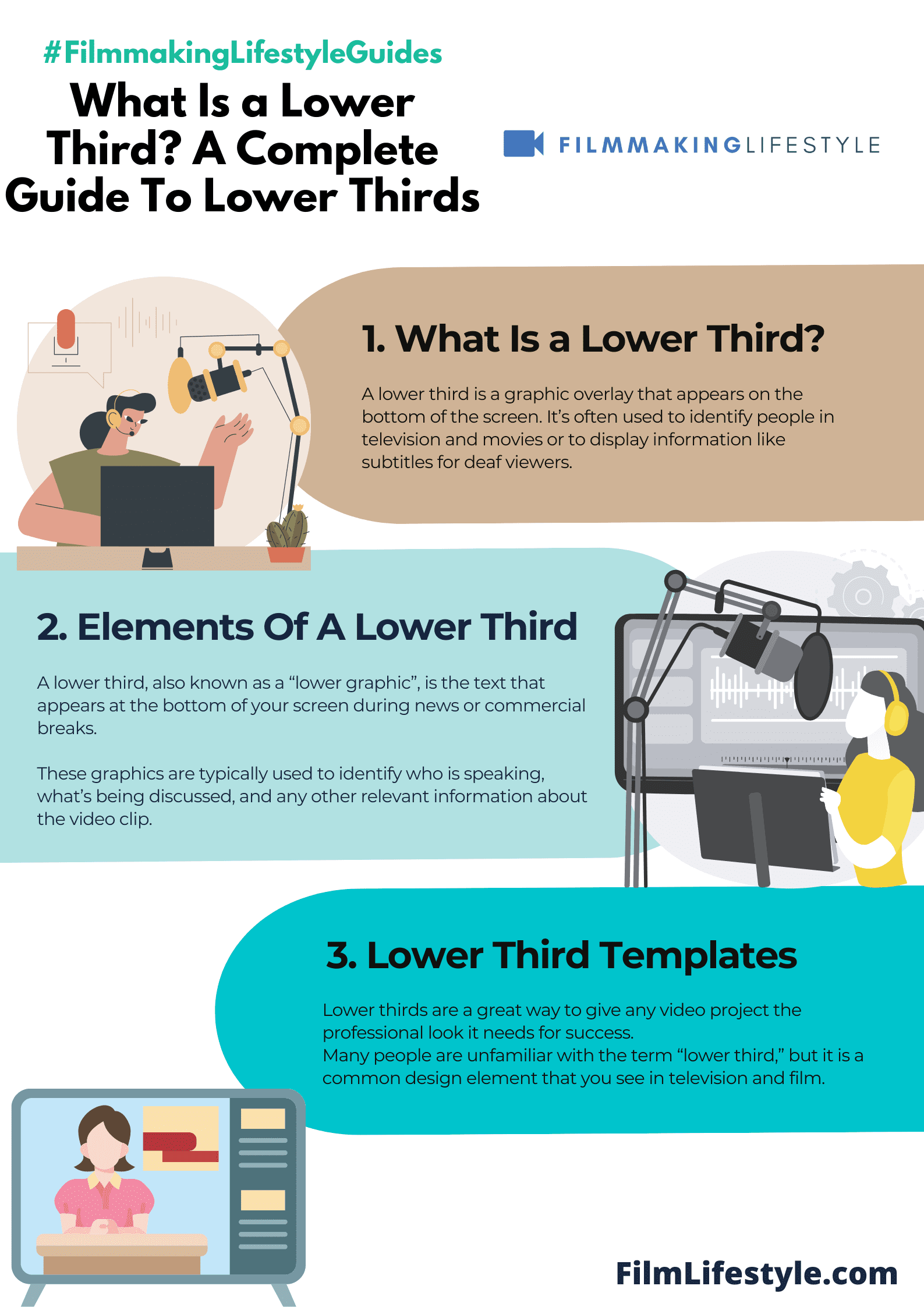When you see lower thirds in a video, it’s probably because the presenter is talking about something that they believe to be important.
Whether it’s an expert advising on how to take care of your dog or a politician discussing their plans for the future, these graphics are utilized as visual cues to help viewers better understand what’s being said.
WHAT IS A LOWER THIRD
What Is a Lower Third?
A lower third is a graphic overlay that appears on the bottom of the screen. It’s often used to identify people in television and movies or to display information like subtitles for deaf viewers.
Frequently, they are used when someone needs to speak without being seen on camera (a voice-over).
Lower thirds can also be used as an animated stand-in for footage that hasn’t been filmed yet.
Ever watched a news segment and noticed the text overlay at the bottom of the screen?
That’s a lower third, a key element in video editing that adds essential information without distracting viewers.
We’ll jump into what makes lower thirds so crucial for communication in videos, and how they can elevate your content.
Whether you’re a budding YouTuber or a seasoned videographer, mastering lower thirds is a game-changer for delivering your message with clarity and style.
What Is A Lower Third?
In the realm of video editing, a lower third is an essential graphics element.
It occupies the lower area of the screen, typically taking up the bottom third, hence its name.
These overlays serve various purposes in filmmaking and broadcasting.
They can introduce a speaker, provide additional context, or share contact information, all without interrupting the flow of the video.
Lower thirds are a standard in our toolkit as video creators.
They are not just functional; they’re a creative extension of a film’s branding.
From news broadcasts to documentaries, lower thirds convey important information.
They often include details such as the name and title of a person on-screen or can even be used to present narrative elements within our storytelling efforts.
Designing lower thirds requires a keen eye for typography and color.
This is why we pay particular attention to the choice of font and palette as they need to complement the overall style of the video while remaining legible.
We aim to create a seamless viewing experience, balancing visual appeal with the utility of conveying information effectively.
Incorporating lower thirds can vary in complexity–
- Basic static text overlays are straightforward and direct.
- Animated lower thirds with motion graphics can capture the viewer’s attention and add a professional touch.
Even though the type of lower third we choose, consistency across the entire video is key.
It maintains a cohesive look and strengthens brand identity.
We understand the power of these visual elements in reinforcing the message we’re trying to get across.
Crafting lower thirds involves thoughtful integration.
They should meld with the video content rather than detracting from it.
Mastering the artful balance of design and information is something we take pride in.
It elevates our content and provides viewers with an enriched watching experience.
The Importance Of Lower Thirds In Video Editing
We’ve often marveled at the sleek presentations of names and titles in documentaries and talk shows.
These are all thanks to the use of lower thirds, a staple in video production that serves several critical functions.
They’re not merely decorative; they convey essential information without distracting the viewer.
Their strategic placement allows audiences to stay engaged with the primary content on screen.
Lower thirds play a pivotal role in brand reinforcement.
Every time we see a particular style of lower third, it reinforces the visual identity of the channel or program.
Consistency is key – viewers subconsciously associate certain fonts and colors with specific brands or shows.
This helps in creating a strong brand image which is crucial in the competitive world of media.
also, lower thirds cater to an additional layer of storytelling.
They provide context to the footage, clarifying who is speaking and their relevance.
Imagine watching an interview without any indication of who the person is – it’s frustrating and confusing.
Lower thirds eliminate this issue by providing necessary details at just the right moment.
In narrative filmmaking, lower thirds can creatively introduce settings or time periods.
Consider the creative implementation in Stranger Things where retro-styled lower thirds set the tone for the show’s 1980s setting.
Let’s not forget the profound impact of lower thirds on audience retention.
Clear and attractive graphics enhance the viewer’s experience, making it more likely that they’ll watch the video until the end.
Statistically, videos with well-designed lower thirds have better engagement rates than those without.
To sum up, lower thirds are an indispensable tool in our video editing armory.
They serve not just as an aid to storytelling, but also as a branding tool and an engagement booster.
Their presence, or lack thereof, can make a significant difference in the professional quality and overall impact of a video.
How Lower Thirds Enhance Communication In Videos
Lower thirds are often thought of as simple design elements.
But, their impact on storytelling and information conveyance is far more significant.
When viewers engage with content, lower thirds provide a visual anchor for key information.
This helps them retain the information while also following the story or message being conveyed.
The right design in a lower third can make a world of difference.
Consider typography and color – they must be readable and complement the video’s overall style.
Lower thirds can work as silent narrators.
They offer context or details without interrupting the flow of the audiovisual experience.
Elements such as the name of a speaker or a location can be crucial for understanding.
Lower thirds supply this information seamlessly, without taking away from the visuals.
We see the use of lower thirds expanding into digital marketing.
They become tools for branding and calling out important details in promotional videos.
In narrative filmmaking, creative uses of lower thirds can add layers to the story.
They might reveal a character’s thoughts or hint at plot developments without explicit dialogue.
The use of lower thirds should be strategic –
- Enhance viewer comprehension,
- Offer quick identification of speakers or locations,
- Improve audience retention,
- Maintain brand consistency.
In the case of live broadcasts, lower thirds offer real-time updates to viewers.
They present scores, statistics, or breaking news, keeping the audience informed.
By understanding the diverse functions of lower thirds, we harness the full potential of this dynamic tool.
This elevates our filmmaking and video editing to produce more engaging, informative content.
Tips For Creating Effective Lower Thirds
When crafting lower thirds for your project, understanding the fundamentals of design is key.
We’ve honed proven strategies to develop lower thirds that resonate with audiences and add to the storytelling.
First, keep it simple.
Cluttered visuals distract viewers from the content.
Ensure text readability by balancing font size with on-screen time.
This allows the audience to comfortably read and process the information.
Consistency forms another crucial aspect.
Tailoring lower thirds to the video’s overall style reinforces branding.
Viewers should immediately associate the graphics with your unique identity.
Consider the following when designing your lower thirds –
- Use colors that reflect your brand while maintaining sufficient contrast with the background.
- Select fonts that are on-brand and readable across all devices.
Motion in lower thirds should match the video’s pace.
Subtle animations can guide the viewer’s attention without overwhelming the primary content.
Also, contextually integrate the lower thirds.
These should provide additional insight or emphasis to on-screen happenings.
Remember, the goal is to enrich the narrative, not sidetrack it.
Lower thirds must be timed perfectly.
They should appear long enough to be read but not so long that they become a nuisance.
Practice makes perfect here – review your timings until they feel just right.
Finally, staying updated with trends ensures your content doesn’t look dated.
While adhering to your brand’s core design ethos, don’t shy away from modernizing your approach.
Remember, the effectiveness of lower thirds hinges on their ability to complement, not compete with, your main content.
Whether you’re producing The Grand Budapest Hotel or a YouTube marketing video, these pointers will help your lower thirds enhance storytelling and viewer engagement.
Mastering Lower Thirds For Your Videos
We understand that crafting the perfect lower third is more than just picking a font and color.
It’s about telling a story and guiding your viewers’ attention to the essential parts of your video.
With every project, we keep our lower thirds visually appealing while ensuring they don’t distract from the main content.
The choice of typography in a lower third directly impacts readability and audience perception.
We choose fonts that mirror the tone of our content – whether it be serious documentaries or light-hearted vlogs.
Balancing font size and weight is also essential for clarity.
Our selection of colors for lower thirds is pivotal to maintaining the right contrast with the video background.
This selection is not just about aesthetics; it’s strategic.
We often use colors that are complementary to the video palette but also adhere to our brand identity.
Animating lower thirds adds dynamic movement to our videos and draws the eye.
We focus on smooth transitions that match the pacing of the video.
Yet, our animation remains subtle enough not to outshine the video content.
Here are some key strategies we employ to ensure our lower thirds are effective:
- Keep it clean and uncluttered – Choose colors that stand out but don’t clash – Time the appearance with relevant moments in the video.
Staying current with design trends is crucial but so is maintaining a timeless element in our lower thirds.
This approach ensures our videos stay fresh but don’t date quickly.
We’re constantly learning from industry examples and innovating our designs to stay on the cutting edge.
When creating lower thirds, we also consider the technical limitations and advancements.
Whether it’s 4K or standard HD, we ensure our graphics scale appropriately and look crisp across all viewing platforms.
We strive for technical precision to match our creative expression.
Our projects, ranging from corporate videos to indie films like Moonlight to educational series on YouTube, benefit greatly from well-executed lower thirds.
By applying these tactics, we affirm the role of lower thirds as an integral component of visual storytelling.
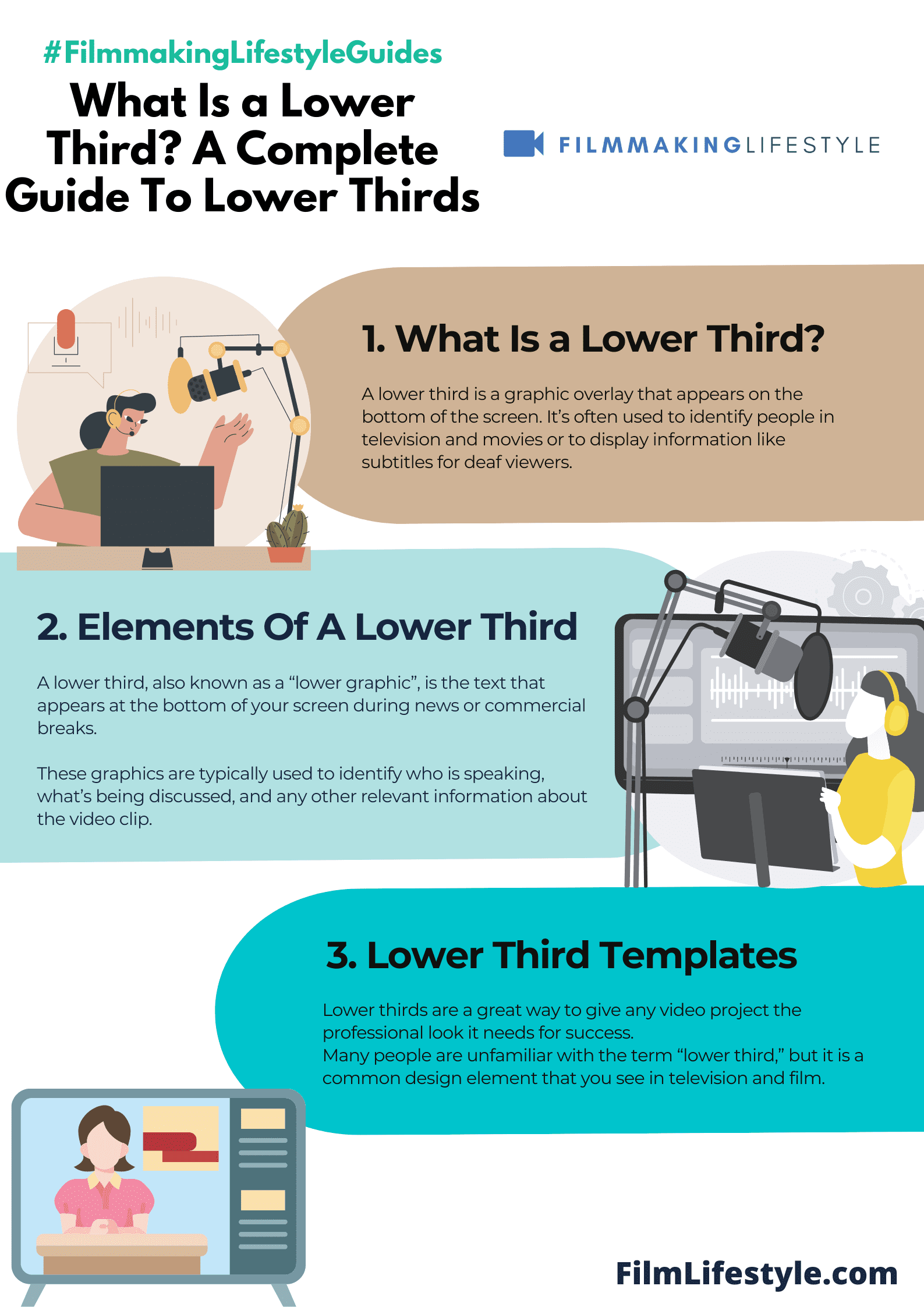
What Is A Lower Third In Video Editing – Wrap Up
We’ve shared the essentials of lower thirds and their pivotal role in video production.
By carefully selecting fonts, colors, and animations that align with your brand and content, you’ll ensure your lower thirds not only inform but also engage your audience.
Remember, while they’re a small part of the overall production, lower thirds carry significant weight in the professional and aesthetic appeal of your videos.
Whether you’re a seasoned editor or just starting out, mastering the art of lower thirds is a surefire way to elevate your video content and captivate viewers.
Frequently Asked Questions
What Are Lower Thirds In Video Editing?
Lower thirds are graphical elements that appear in the lower area of a video screen.
They provide information, such as a speaker’s name, location, or other relevant details, to enhance communication in videos.
Why Are Lower Thirds Important?
Lower thirds are important because they help convey information without interrupting the flow of the video content.
They are crucial for branding and can make content more professional and informative.
How Should Lower Thirds Be Designed?
Designing lower thirds should focus on clear typography and color schemes that complement the video content.
They should be legible and match the video’s overall tone and brand identity.
Can Lower Thirds Be Animated?
Yes, lower thirds can be static or animated with motion graphics.
Animated lower thirds need to be used judiciously so that they enhance, rather than distract from, the video content.
What Are Some Tips For Creating Effective Lower Thirds?
Tips for creating effective lower thirds include choosing appropriate fonts and colors, using smooth animations, and ensuring consistency in design to support brand identity.
Keep in mind any technical limitations and consider the advances in video editing software.
How Do Lower Thirds Contribute To Visual Storytelling?
Lower thirds are an integral part of visual storytelling as they provide contextual information that complements the narrative without pulling the audience away from the main visuals.