If you want to be able to produce exceptional results with your video editing, then you need a fantastic monitor.
Monitors come in all shapes and sizes: what is the best monitor for video editing?
Whilst answering that question, we will give you some pointers and best practices for video editing success.
After all, even with the best monitor and computer setup, you still need to polish your video editing skills if you want to achieve fantastic results.
Above all, video editing is about being able to communicate the story you’re trying to tell in the best order and flow possible.
Clarity, good image quality and resolution, along with a balanced contrast and ambient brightness are ideal for video editing results.
And all these can be achieved by investing in a great quality monitor.
So, without further ado, here’s out list of the best monitors for video editing.
Best Monitor For Video Editing – Our Favorites
Here are some of the latest high end HD monitors from manufacturers like BENQ, LG and Acer.
The standard of product is very high and, even in the budget models featured, the display is very pleasing and of excellent colour and sharpness for video editing work.
1. Dell Ultrasharp U2720Q: Pinnacle of Professional 4K Displays
Dell’s Ultrasharp lineup has always been synonymous with delivering professional-grade displays that cater to a discerning audience, especially those who prioritize color accuracy and premium build.
The Dell Ultrasharp U2720Q is no exception, marking its territory as one of the leading 27-inch 4K monitors available.
With an array of features tailored to cater to professionals and prosumers alike, it promises unparalleled visuals and performance, making it an essential tool for creatives, developers, and multimedia enthusiasts.
Performance and Visual Fidelity
The most striking feature of the U2720Q is its immaculate 4K resolution, providing users with crisp, detailed images and sharp text.
Such resolution is beneficial for those involved in detailed work, from intricate graphic designs to meticulous video editing.
Backed by an IPS panel, the display offers wide viewing angles, ensuring consistent colors regardless of the viewer’s position relative to the screen.
The color accuracy is where this monitor genuinely excels. Out of the box, it boasts a 99% sRGB, 99% Rec. 709, and 95% DCI-P3 color coverage, ensuring true-to-life color reproduction essential for professionals.
The VESA DisplayHDR 400 support adds a layer of vibrancy and contrast, making HDR content pop.
The U2720Q comes factory calibrated, ensuring users don’t have to fiddle too much to get optimal color performance.
A brightness of up to 350 nits and a contrast ratio of 1300:1 ensures the display is adequately luminous and can produce deep blacks, further enhancing the visual experience.
Design and Connectivity
In terms of design, the U2720Q carries the minimalist, elegant ethos of the Ultrasharp series.
It features a thin bezel on all sides, dubbed as the “InfinityEdge” design by Dell, giving users a nearly borderless visual experience.
This not only makes the monitor aesthetically pleasing but also practical for multi-monitor setups where minimal bezel interference is desired.
The robust stand offers a range of ergonomic adjustments, including tilt, swivel, pivot, and height, ensuring users can set the monitor at their preferred viewing angle.
On the connectivity front, the U2720Q is generously equipped.
It offers a plethora of ports, including HDMI, DisplayPort, USB Type-C (which also delivers up to 90W of power), and multiple USB 3.0 ports.
The inclusion of a USB Type-C port with power delivery is particularly beneficial for laptop users, enabling them to connect and charge their devices with a single cable, thereby reducing desk clutter.
The Dell Ultrasharp U2720Q stands as a testament to Dell’s commitment to delivering top-tier professional displays.
Its impeccable 4K resolution combined with outstanding color accuracy makes it a must-have for any professional seeking a reliable and high-performing monitor.
Its sleek design and extensive connectivity options further ensure it’s not just functionally superior but also versatile and future-proof.
For those on the hunt for a 27-inch 4K professional monitor, the U2720Q is undoubtedly one of the most compelling options on the market.
- Create an efficient workspace with the Dell UltraSharp U2720Q 27 inch 4K UHD (3840 x 2160) LED...
- Sleek design - 27 inch diagonal 4K UHD IPS screen with vibrant 3840 x 2160 resolution and thin...
- Exceptional visuals - see consistent, vibrant colors across a wide viewing angle enabled by In-Plane...
- Experience simple, convenient connectivity - work with your most frequently-used devices with...
- Display Features: Tilt, Swivel, Pivot, Vesa Mount Compatible, Anti-glare, USB Hub, LED Backlights,...
2. LG 27UK850-W: A Stellar Fusion of 4K Clarity and Versatility
The world of 4K monitors has seen a surge in entrants over the past few years, and amidst this plethora of choices, LG’s offerings have consistently managed to carve out a unique space.
The LG 27UK850-W is a shining example of this. A 27-inch 4K UHD IPS monitor, it has been designed keeping both the professional and the general consumer in mind, making it a versatile pick suitable for a diverse range of applications.
Whether you’re a graphic designer seeking accurate color representation or a movie enthusiast craving cinematic clarity, the 27UK850-W promises not to disappoint.
Visual Performance and Display Attributes
One of the standout features of the 27UK850-W is its UHD IPS display.
The IPS panel ensures accurate and consistent color reproduction across wide viewing angles.
This is particularly useful for professionals in the fields of photography, video editing, or graphic design, where color fidelity is
The 4K resolution ensures crisp visuals, sharp text, and an unparalleled level of detail, making every pixel count.
The monitor also supports HDR10, which, while not the top-tier HDR standard, still elevates the visual experience by offering enhanced contrast and a wider color spectrum for supported content.
LG’s emphasis on catering to professionals is evident in the monitor’s color accuracy.
The 27UK850-W covers 99% of the sRGB color spectrum, ensuring true-to-life color representation.
Additionally, it comes factory calibrated, relieving users from the hassle of fine-tuning the settings to achieve optimal color accuracy.
Another notable feature is the inclusion of LG’s proprietary Flicker Safe technology and a blue light filter, both of which work in tandem to reduce eye strain during prolonged usage.
Design, Ergonomics, and Connectivity
The design aesthetics of the 27UK850-W are sleek and modern.
The virtually borderless display provides an immersive viewing experience, while the ArcLine stand adds a touch of elegance to the overall setup.
This stand isn’t just about looks, though. It provides a host of ergonomic adjustments, including tilt, pivot, and height modifications, ensuring users can achieve a comfortable viewing angle tailored to their preference.
When it comes to connectivity, the 27UK850-W shines with its versatility.
The monitor features two HDMI ports, a DisplayPort, and a USB Type-C port.
The inclusion of the USB Type-C port is particularly noteworthy.
It can handle 4K video, data transfer, and even deliver up to 60W of power, making it a one-cable solution for compatible laptops and devices.
The monitor also boasts built-in speakers, providing decent audio output for casual listening or viewing.
The LG 27UK850-W solidifies LG’s reputation as a formidable player in the 4K monitor market.
With its pristine 4K display, professional-grade color accuracy, and a wide array of connectivity options, it strikes the perfect balance between professional requirements and general usage needs.
The monitor is not just a visual treat but is also thoughtfully designed to cater to modern connectivity needs, making it a robust and future-ready choice for those seeking a premium 4K experience.
- 27 inch 4k UHD resolution (3840 X 2160) IPS display
- HDR 10 Compatibility
- Response time 5ms / Refresh rate 60Hz / Contrast ratio 1000:1
- USB Type-C connectivity and sRGB 99% color gamut
- AMD Free sync technology
BEST MONITOR FOR VIDEO EDITING
What Are Monitors For Video Editing?
Monitors are used for many different things, from watching TV to playing video games. However, one of the most important uses for monitors is editing videos.
Without a monitor that displays the footage at its true resolution and color depth, you can’t edit your footage accurately or produce high-quality final products.
Monitors help you edit your footage by giving you an idea of how the final product will look like.
This is because when we see something on a monitor, it looks exactly as it would if we were watching the same thing on TV or streaming online.
3. BenQ PD2700U: Precision Meets Professionalism in 4K
In the bustling realm of 4K professional monitors, BenQ’s PD2700U makes a mark that’s hard to overlook.
Designed with professionals in mind, it doesn’t merely provide the requisite clarity of a 4K monitor, but ventures further with its meticulous attention to color accuracy, ergonomic design, and an array of features that cater to the multifaceted needs of modern professionals.
Whether you’re a graphic designer, an architect, or a video editor, the PD2700U aims to be the workhorse that sits at the heart of your workspace, aiding and elevating your creative endeavors.
Display Excellence and Color Fidelity
At its core, the BenQ PD2700U boasts a 27-inch 4K UHD (3840×2160) IPS panel that offers crisp visuals with intricate detailing.
The brilliance of a 4K resolution is undeniable, but where the PD2700U truly excels is in its commitment to delivering authentic and consistent colors.
Covering 100% of the sRGB and Rec. 709 color spaces, and adhering to the Display P3 color standard, this monitor ensures that what you see on the screen is a true reflection of your vision.
To further its claim in color accuracy, the monitor arrives factory calibrated, eliminating the need for professionals to dive deep into settings for achieving the best color representation.
A significant feature that makes the PD2700U stand out is the AQCOLOR Technology.
This ensures the monitor can replicate colors with optimal precision, catering specifically to professionals who can’t afford discrepancies between their real-life projects and digital representations.
Additionally, the monitor provides HDR10 support, ensuring a broader dynamic range and richer color depth for supported content, a trait that movie enthusiasts and video editors will undoubtedly appreciate.
Design Elements and Ergonomic Efficiency
The PD2700U champions a minimalistic design with slim bezels, providing an immersive viewing experience devoid of distractions.
While the monitor exudes an air of sophistication, BenQ also emphasizes user comfort.
The stand supports a plethora of adjustments, including tilt, swivel, pivot, and height modifications.
This ergonomic design ensures that users can adjust the monitor’s position to their comfort level, reducing the potential for strain during prolonged work sessions.
Connectivity and Advanced Features
In the connectivity department, the PD2700U is no slouch.
Featuring multiple HDMI and DisplayPort inputs, it ensures compatibility with a range of devices.
A significant highlight is the inclusion of a USB Type-C port, simplifying connections and supporting data transfer and video display through a single cable.
BenQ doesn’t stop at just providing an excellent display.
With features like DualView, professionals can split the screen into two windows, displaying different color modes (e.g., sRGB and Display P3) simultaneously.
This is particularly beneficial for designers working across different color spaces.
Additionally, the monitor houses an integrated KVM (Keyboard, Video, Mouse) switch, allowing users to control two different PCs using a single keyboard and mouse setup.
The BenQ PD2700U is more than just a 4K monitor; it’s a statement of BenQ’s dedication to catering to the needs of professionals who demand nothing short of perfection.
With its impeccable color accuracy, sleek design, and innovative features, it serves as a testament to what a professional monitor should aspire to be.
- Ideal for Professional Work: 27 Inch 4K UHD IPS anti-glare computer monitor features CalMan verified...
- AQCOLOR Technology: Developed by BenQ that reproduces accurate colors on professional monitors. Work...
- Eye-Care Tech: Our exclusive Eye-Care technology reduces eye fatigue for optimal comfort,...
- KVM Switch: Expand your workspace with a KVM switch that allows you control 2 systems with one...
- Daisy Chain: Free up your desk space and say goodbye to clutter thanks to the daisy chain...
4. Asus ProArt PA329Q: A Symphony of Color and Precision
The Asus ProArt PA329Q emerges as a testament to Asus’ relentless pursuit of catering to the discerning demands of professionals in graphic design, photography, and video editing.
This 32-inch 4K UHD monitor not only provides ample screen real estate but, more crucially, emphasizes a rendition of colors and details that can satisfy the meticulous eye of a professional.
With the convergence of cutting-edge technology and intuitive user-centric features, the ProArt PA329Q aims to set a benchmark in the realm of professional monitors.
Impeccable Display and Authentic Colors
Underpinning the prowess of the ProArt PA329Q is its 32-inch 4K UHD (3840 x 2160) IPS panel.
The resolution ensures that every image and video is rendered with a clarity that captures the nuances of the creator’s vision.
However, it’s in the domain of color accuracy that this monitor truly shines.
Boasting 99.5% Adobe RGB, 100% sRGB, and 90% DCI-P3 color space coverage, it provides a palette that’s both extensive and accurate.
Such a range is indispensable for professionals who require a screen that mirrors real-world colors with fidelity.
Asus has further equipped the monitor with its ProArt Calibration Technology.
This hardware calibration technology ensures consistent color performance and allows users to save their preferred profiles directly to the monitor.
This eliminates the need to recalibrate every time the monitor is used on different devices or locations.
Another notable feature is its support for 10-bit color, enabling smoother gradations and a more natural transition between hues.
Ergonomics and Design Sophistication
While the display is the cornerstone of the ProArt PA329Q, Asus hasn’t skimped on its design aesthetics and ergonomics.
The monitor is enveloped in slim bezels, providing a near-borderless viewing experience that is both immersive and less distracting.
The stand, sturdy in its build, provides comprehensive flexibility.
Users can swivel, tilt, pivot, and adjust the height of the monitor, ensuring that they find their optimal viewing angle, thereby minimizing potential strain during extended usage.
Connectivity and Enhanced Productivity Features
To cater to the diverse array of devices professionals might use, the ProArt PA329Q offers a suite of connectivity options.
This includes HDMI, DisplayPort, mini DisplayPort, and a plethora of USB ports.
A unique inclusion is the presence of a card reader, facilitating easier access to files for photographers and videographers.
Asus further embeds features that amplify productivity.
QuickFit Virtual Scale, for instance, enables users to preview actual-size documents and photos before printing, ensuring that dimensions are consistent with requirements.
Additionally, the on-screen grid overlay aids graphic designers in aligning and organizing content on their pages.
The Asus ProArt PA329Q, with its blend of a pristine display, color accuracy, and user-focused features, stands as a compelling choice for professionals who refuse to compromise.
It isn’t just a tool; it’s an extension of the creator’s vision, ensuring that what’s crafted in the digital realm is a faithful representation of the intended outcome.
- 32-inch Mini LED Backlight with 1,152 zones local dimming providing 1600 nits peak brightness & 1000...
- Support multiple HDR formats (Dolby Vision, HDR-10, HLG) presents lifelike experience and...
- 48~120 Hz Variable-refresh-rate (VRR) with FreeSync2 HDR for game developer
- True 10 bit color with Quantum-dot technology provides DCI-P3, Rec. 2020, Adobe RGB and sRGB for...
- World-leading ∆E < 1 color performance and ASUS ProArt Hardware Calibration Technology for...
5. Acer Predator X27
Up next in our selection is the Acer Predator X27, a powerhouse in the gaming monitor segment that also shines for video editing purposes.
Its impressive specs cater to the precision and color fidelity that video editing demands.
With true-to-life colors and a 4K resolution, the Predator X27 is more than capable of bringing out the finest details in our footage.
It boasts a Quantum Dot IPS display, meaning we get a wider color gamut and a brighter image suitable for intricate editing work.
Not only does the Predator X27 feature a 144Hz refresh rate, but it also has G-Sync Ultimate, which might seem overkill for video editing but ensures the smoothest possible viewing experience with no tearing.
This can be particularly useful when dealing with fast-paced scenes or high-resolution files.
Its HDR support is unrivaled, delivering a peak brightness of 1000 nits which ensures that our edited content looks great on the latest HDR-compatible platforms.
Here are some standout features we find extremely useful:
- 99% Adobe RGB color space
- Flicker-less technology
- A myriad of ports including HDMI, USB 3.0, and DisplayPort
Ergonomics are well addressed too with adjustable height, tilt, and swivel capabilities.
For long editing sessions, we find that the comfort afforded by these adjustments can be a game-changer.
The Acer Predator X27 does come with a premium price tag.
But, considering the cutting-edge technology and feature-set it packs, it’s an investment that could significantly elevate the quality of our video editing projects.
6. EIZO ColorEdge CG319X
EIZO ColorEdge CG319X is a pinnacle of precision in the world of video editing monitors.
Widely respected by professionals, this monitor is engineered for those who demand unparalleled color accuracy and performance.
It’s equipped with a built-in calibration sensor ensuring consistent colors over time.
The 31.
1-inch, 4096×2160 resolution display offers exceptional clarity and conforms to the DCI 4K standard, which is essential when working on cinema-grade projects.
With 98% of the DCI-P3 color space covered, the EIZO ColorEdge CG319X excels at true-to-life color reproduction.
This is critical when color grading features or shorts, as the colors you see are the colors you get upon final rendering.
The monitor’s HDR capabilities bring more vividness and contrast to video, setting a visual standard that matches today’s dynamic range demands.
Filmmakers find its ability to display both very bright and very dark areas without losing detail invaluable.
Here’s a quick rundown of its features –
- 31.1-inch 4096×2160 DCI 4K display
- 98% DCI-P3 coverage
- Built-in calibration sensor
- True 10-bit color depth
- HDR support
While the price point is on the higher end, investing in an EIZO ColorEdge CG319X can make a significant difference in the post-production workflow.
An ergonomic stand with tilt, swivel, and height adjustment complements its extensive feature set.
Its extensive connectivity options support a variety of digital formats and workstations.
This flexibility ensures compatibility and enhances efficiency across different editing suites and color grading software.
Durability and a warranty that safeguards your investment add another layer of confidence when choosing EIZO.
For editors who require exacting standards and long-term reliability, the CG319X stands out as an exceptional choice.
7. BenQ SW2700PT
Moving on to the BenQ SW2700PT, we find a monitor that strikes an excellent balance between price and performance.
It provides features that cater specifically to the needs of video editors who demand high accuracy without very costly.
On the spec sheet, this monitor stands out with a resolution of 2560×1440 on a 27-inch display, perfect for those who prefer a more compact workspace.
Color precision is a given, as the SW2700PT covers an impressive 99% Adobe RGB color space, ensuring that what you see on the screen is what you get in the final production.
BenQ hasn’t cut corners when it comes to the display’s tech.
The AQCOLOR technology powers the true color reproduction that video editing requires.
Pair this with the 14-bit 3D LUT and Delta E≤2, and it becomes clear why this screen is a solid choice for the post-production process.
The ergonomic design of the stand allows us to adjust for comfort during those long editing sessions.
Hardware calibration is also supported to maintain consistent colors over time, a feature we find indispensable.
Understanding that connectivity is key, the BenQ SW2700PT offers a range of ports including:
- HDMI
- DisplayPort
- USB 3.0
finally, the hood that comes with the monitor is a boon for those of us working in environments with variable lighting.
It helps in reducing screen glare, which can be a detriment when trying to achieve the perfect color grade in Apocalypse Now or fine-tuning the details in your latest narrative piece.
8. AOC U2790VQ
When seeking out monitors for video editing, we can’t overlook the AOC U2790VQ.
This 27-inch monitor boasts a UHD 4K resolution of 3840×2160, providing four times the detail compared to Full HD.
The added detail ensures that every pixel of our footage is crisp, which is crucial for fine-tuning edits and effects.
What sets the AOC U2790VQ apart is its affordability coupled with high-end features.
It’s one of the most budget-friendly 4K monitors on the market that doesn’t skimp on quality.
The display covers a wide spectrum of colors, with over 1 billion hues and a 108% sRGB color gamut, which is essential for keeping our colors true to life.
Another key factor for us as video editors is the screen’s IPS panel.
With wide viewing angles, we can expect consistent colors and brightness, regardless of our viewing angle.
This feature ensures our edits look consistent, whether we’re seated directly in front of the monitor or sharing views with a team member.
The AOC U2790VQ also understands the need for high connectivity:
- 1x HDMI 2.0
- 1x DisplayPort
- 1x HDMI 1.4
These ports ensure that we can connect all our devices without the need for constant unplugging and replugging, saving us time and preserving the ports.
Plus, the flicker-free technology and low blue light mode mean we can work for extended periods without straining our eyes.
As video editors, we find the AOC U2790VQ’s frameless design not only aesthetically pleasing but also practical.
It enables seamless multi-monitor setups which are invaluable when we’re working on complex projects with multiple timelines or when referencing other materials simultaneously.
9. Philips 276E8VJSB
When we’re on the hunt for a monitor that strikes a balance between price and performance, the Philips 276E8VJSB emerges as a reliable contender.
This 27-inch 4K monitor delivers ultra-clear, sharp images thanks to its UHD resolution of 3840×2160, which is essential for the precision required in video editing.
The Philips 276E8VJSB doesn’t just excel in resolution – its color accuracy is noteworthy as well.
It covers 100% of the sRGB gamut and reaches 1.
074 billion colors, providing a spectrum that ensures our work reflects true-to-life hues.
An IPS panel is employed to maintain color consistency and brightness even when viewed from wide angles, a feature we find incredibly useful during collaborative projects or client presentations.
Connectivity also isn’t a concern with this monitor.
The Philips 276E8VJSB comes equipped with both HDMI and DisplayPort inputs, catering to various video output requirements.
Its slim and elegant design makes it an attractive addition to any editing suite, and when it comes to multi-monitor arrangements, the narrow border design allows for minimal distractions and more seamless transitions between screens.
To keep our eyes protected during those long editing sessions, the monitor incorporates Flicker-Free technology and a LowBlue Mode, which reduces potentially harmful blue light.
It’s the details like this that make a significant difference in our day-to-day editing experience.
also, the Philips 276E8VJSB stands out with its MultiView capability, which allows for active dual connect and view so we can work with multiple devices like a PC and a laptop at the same time.
Perfect for multitaskers, this feature can be a game-changer for editors juggling different aspects of post-production simultaneously.
For those of us deeply engaged in the filmmaking process, this Philips monitor may just offer the perfect mix of affordable quality and robust features that keeps our attention focused on creating stunning visual content.
10. LG 34WK95U-W
When quality and screen real estate are
This 34-inch monitor boasts an expansive UltraWide 5K resolution of 5120 x 2160, offering unparalleled clarity and an immersive editing workspace.
The Nano IPS display delivers high-fidelity color and covers 135% of the sRGB color gamut as well as 98% of the DCI-P3 color space, which is critical for video editing.
This means you’ll see your work with vivid and consistent colors, a must-have for precision in post-production processes.
LG’s 34WK95U-W is not just about picture quality; it’s also about boosting workflow efficiency.
To this end, it features Thunderbolt 3 connectivity, which allows for lightning-fast data transfer speeds and the ability to charge laptops or other devices directly from the monitor.
Alongside the cutting-edge Thunderbolt port, this monitor offers:
- Two HDMI ports
- One DisplayPort
- A USB-C port
Crafted with filmmakers in mind, the LG 34WK95U-W also comes with an ergonomic stand that’s adjustable for tilt and height.
This ensures hours of comfortable editing without the need to hunch over your desk.
The HDR 600 certification means that you’ll not only get a wider range of colors but also impressive contrast levels that bring out the finest details in your visual content.
Whether you’re tweaking shadows or perfecting highlights, the dynamic range on display is top-notch.
finally, the monitor’s sleek and virtually borderless design is a welcome addition to any professional editing suite.
It lets us focus on the content without the distraction of thick bezels, making it easier to get lost in the creative process.
11. Dell Ultrasharp UP3218K
When seeking precision in video editing, display quality is
The Dell Ultrasharp UP3218K raises the bar with its 8K resolution – a staggering 7680 x 4320 pixels.
This monitor doesn’t just impress with its resolution; it also boasts 100% Adobe RGB and 100% sRGB coverage.
That’s not all.
It also provides 98% DCI-P3 and 100% Rec 709 color space, making it an outstanding choice for filmmakers who need exceptionally accurate color grading.
The UP3218K’s screen size stands at 32 inches, offering a substantial workspace without overwhelming your desk.
Our video editing projects come to life thanks to its incredible detail.
Connectivity on the UP3218K is designed for professionals.
It includes two DisplayPort inputs necessary to handle the full 8K resolution.
The plethora of USB ports and an upstream port Help a tidy workspace, essential for maintaining focus during editing sessions.
As for ergonomics, this Dell model doesn’t disappoint.
The adjustable tilt, pivot, swivel, and height capabilities ensure a comfortable editing process.
We spend hours on our projects, so comfort is key.
This monitor delivers a premium editing experience, with crisp text and a pixel density so high that individual pixels are undetectable.
Sharpness and detailing are critical for assessing the quality of our footage and ensuring that our audiences enjoy the sublime clarity of our work.
Aesthetically, the UP3218K sports a sleek, minimalist design.
A thin bezel encircles the beautiful display, ensuring that our visual experience is uninterrupted and immersive.
Pairing an 8K display with ambitious video editing projects signals a commitment to achieving the highest standard of content creation.
The Dell Ultrasharp UP3218K is a testament to that dedication – and is a pivotal tool in our storytelling arsenal.
12. ViewSonic VP2785-4K
The ViewSonic VP2785-4K emerges as a formidable contender in our quest for the best video editing monitors.
Known for its impeccable color accuracy and consistency, this 27-inch monitor is a favorite among video editing professionals.
Offering a UHD resolution of 3840 x 2160, the VP2785-4K ensures that video editors can see every detail with crystal clear clarity.
It’s not just the resolution that makes this monitor stand out – its coverage of 99% of the Adobe RGB color space and 96% DCI-P3 is crucial for filmmakers who demand color precision in their work.
As video editing often involves long hours, the ergonomic design of the ViewSonic VP2785-4K caters to the comfort of editors.
Adjustable features such as tilt, swivel, pivot, and height adjustments mean that we can maintain a comfortable posture throughout editing sessions.
Connectivity is also a strong point for the VP2785-4K:
- Multiple USB 3.1 Type C ports Help fast data transfer
- HDMI and DisplayPort inputs provide versatile connectivity options
Professionals looking to streamline their workflow will appreciate the built-in KVM switch that allows for easy toggling between different computing sources.
also, the monitor’s HDR10 content support is an added bonus for those fine-tuning HDR footage.
Incorporating a sleek frameless design, the VP2785-4K not only adds an aesthetic touch to the editing suite but also enables seamless side-by-side monitor setups.
It’s a detail that makes all the difference when working on multi-monitor arrangements.
With its commitment to delivering enriched visual experiences, the ViewSonic VP2785-4K is tailored for video editing tasks that demand high fidelity and color-critical precision.
The integration of advanced technologies and user-centric design makes it a standout addition to any filmmaking toolkit.
13. BenQ EX3501R
When scouting for an immersive video editing experience, the BenQ EX3501R emerges as a noteworthy contender.
Its expansive 35-inch screen with an ultrawide 3440 x 1440 resolution guarantees that editors have ample workspace to view their timelines and clips in substantial detail.
The curvature of the EX3501R brings a new dimension to video editing.
It envelops us in our work, ensuring that our cinematic creations engage our full attention.
This monitor’s panoramic view mimics the wide aspect ratio often seen in films, allowing us to preview content as it would appear in a theater setting.
The color performance of this monitor is impressive, featuring 100% sRGB color space coverage which is essential for reproducing accurate visuals.
The HDR support also enhances the peak brightness and contrast, offering us refined control over the final image output that we are editing.
Its USB-C port simplifies the workflow with a single cable solution for data transfer, charging, and video input.
Other notable features include –
- Adaptive-Sync technology for smooth video playback
- A high refresh rate which is a boon for previewing fast-paced content
BenQ’s attention to eye-care with Low Blue Light and Flicker-Free technology means longer editing sessions are less strenuous on our eyes.
We appreciate the ergonomic stand that allows us to adjust the monitor’s height, tilt, and swivel to our preferred viewing angle.
Investing in the BenQ EX3501R is opting for a monitor that caters to professional video editing demands.
Its ability to showcase vibrant colors, coupled with efficient multitasking features, makes it a solid addition to our editing suite.
14. NEC MultiSync PA311D
If pinpoint accuracy in color-critical tasks is at the top of our priority list, we must consider the NEC MultiSync PA311D.
This professional 31.
1-inch monitor stands out with its 4K (4096 x 2160) resolution and provides pristine image quality that’s essential for high-end video editing.
The PA311D is a true asset when it comes to color grading and post-production work.
It features a wide color gamut, covering 100% of Adobe RGB and 98.
5% of DCI-P3, essential color spaces for digital cinema work.
In the realm of connectivity, the MultiSync PA311D doesn’t disappoint.
We’ll appreciate its variety of ports including:
- HDMI
- DisplayPort
- USB Type-C
Not only does it have multiple inputs, but it also offers remarkable color accuracy straight out of the box with a 14-bit 3D internal programmable lookup tables (LUTs) for precise calibration.
Video editors who demand the utmost in color fidelity will find this monitor a perfect match.
One of the stand-out features of the NEC MultiSync PA311D is its Picture by Picture mode.
This allows us to view multiple sources simultaneously, which is incredibly useful when comparing shots or when we need multiple timelines on screen.
To further enhance our editing workstation, the ergonomic design should be highlighted.
It includes full height, tilt, swivel, and rotate adjustability ensuring comfort during long editing sessions.
This is particularly important as we strive to minimize fatigue and keep our focus on the creative process.
BEST MONITOR FOR VIDEO EDITING
Advantages of Using Monitors For Video Editing
• Monitor provides a close view of the video footage.
• The monitor reduces eye strain and headaches.
• Increased productivity due to clear screen and distraction-free workspace.
• You’ll stop wasting time trying to find the right angle, instead you can focus on perfecting your video.
• Save money from buying a bunch of different monitors for every need without spending any more than usual.
4K Editing
4K is just about reaching the mainstream these days. 1:1 scale editing and even some good HD bargain monitors get good value results for your video production needs.
A further advantage of 4K is that it is similar to having a multi-monitor display, because the resolution is so high. 4K starts at 2160p (3840 x 2160), at a 16:9 ratio – so you can happily run to 2, 3 and at a stretch 4 application windows at a time. Great for video editing!
Looking at these advantages, 4K is the future of video editing. Already incorporated by the industry, so if you’re getting serious with your video editing, I would seriously consider a 4K resolution monitor.
With 4K, there are two competing standards similar to the old Betamax and VHS videos / Microsoft & Apple, etc. The usual cross technology competition, which, believe it or not, is good for consumers because it keeps the prices low.
Here, the two standards are:
DCI 4K
Resolution here is 4096 x 2160 and an aspect ratio 256:135. This is the standard for the film industry. We are video editing so this makes perfect sense.
UHD-1 4K
This second option is more 16:9 friendly, at 3840 x 2160. It doesn’t sound as good, but to be honest there is little difference. And if you’re one a budget, it starts to make more sense.
So which version you choose is up to you. As always it’s somewhat budget driven. Industry standard would be nice. However, it isn’t essential by any means.
Connection Ability
Depending on which graphics card you have will mean which monitor connection is usable for your system. The main three are DVI-D, HDMI and display port (1.4 current).
DVI
DVI is the oldest technology supporting a resolution of 1920 x 1200 and has been around for about 10 years. It is the standard for most mid-range monitors and supports 60Hz refresh rate over a TMDS data method. It’s tried and tested (and stable), but falls short of 4K ability.
HDMI
High Definition Media Interface cable is the home standard used by most modern HD TVs. It has a resolution of 4096 x 2160 at 24Hz and a data transfer rate of up to 18 GB/per second. 4K supported, now the standard for most output TVs and most displays at Ultra HD.
Display Port
Display port is a relatively new connection type, originating from Apple Thunderbolt with 4K support (3840 x 2160), with 17.28 Gbps data transfer that will support up to 8K!
Sounds impressive, but it’s now on the high end products like Apple systems and 1080 GTX or Titan standard graphics cards.
Display Size
For video editing, 27” is the lowest you want to go for in size if you’re looking to achieve professional results. However, when you’re talking about 4K, the resolution enhances the real estate or working area of the monitor.
Anywhere between 27” to 40” is ideal. You can get away with 23” as a working display, but it starts to feel a little cramped and can inhibit you somewhat.
Best Monitor For Video Editing – Conclusion
If you want to play it safe, go for the LG. It covers all the requirements at a very agreeable cost. If you can live with standard HD (and not 4K), the Samsung model mentioned here offers unbeatable value. Although the refresh time and resolution is somewhat lacking.
My personal favourite is the BenQ. Remember, being a video editor, you will spend a lot of time around this device. So it’s worth choosing a model which will encourage your performance rather than being a chore.
The blur light option is well worth seeking out. Again, due to extended use any protection against tired or sore eyes in a bonus, having to sit in front of the display for long periods during those deadline calls.
You could even justify x2 Samsung monitors and still be just below the BenQ price, giving you twice the space to work with. But you must check your graphics card supports multiple monitor output ability.
Because the industry standard monitors are coming in at a pretty steep price point, I deliberately shied away from the Apple monitors. If you’re a graphics house and can afford the price tag, then you can obviously pick a product without price being a factor.
I genuinely believe for most small business individuals and production companies, the monitors featured here will give you professional results for a fraction of the price of some of the more pricier options out there.
We hope this article on the best monitor for video editing has been instructive and aided you in making the right purchasing decision for you. Did we miss out a monitor that rocks your world? Let us know in the comments below.
We have Gear Buyer’s Guides on every type of Filmmaking Equipment!
Matt Crawford
Related posts
22 Comments
Leave a Reply Cancel reply
This site uses Akismet to reduce spam. Learn how your comment data is processed.

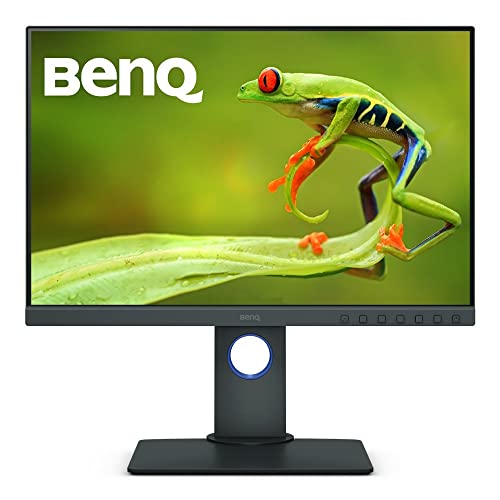

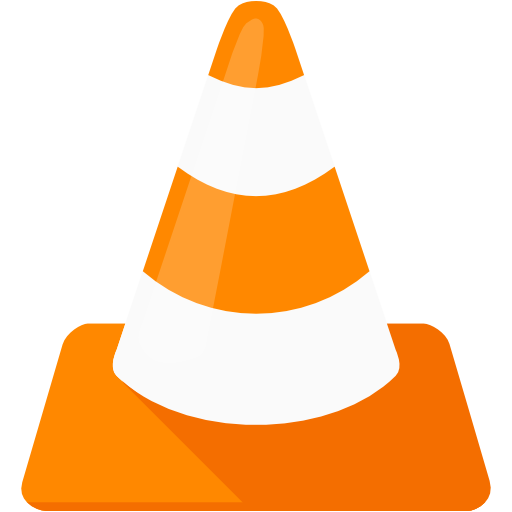













I’m looking for a good monitor for video editing in the next few years. What are some of the best monitors for video editing?
Happy to help you out with this list.
I’m looking for a good monitor for video editing in the next few years. These are some great monitors for video editing!
Thanks, Dave.
Ah, great read! I’m in the market for a new monitor for video editing, and this article has been super helpful in narrowing down my options.
I’m currently angling towards the ASUS ProArt PA278QV, the color accuracy is top-notch and the IPS panel is great for color reproduction. Have you tried it out?
Thank you! Glad you enjoyed this.
Great roundup of the best monitors for video editing!
As a fellow video editor, I’m definitely going to check out these options. The resolution and color accuracy of the monitors you’ve featured are crucial for achieving professional-looking results.
I’m particularly interested in the ASUS ProArt PA279QV-4K, it’s got the perfect balance of features and price point for my needs. Thanks for sharing!
Thank you! Glad you enjoyed this.
As someone who’s been in the video editing game for a while, I completely agree with your top picks for monitors.
The ASUS ProArt PA278QV is a beast of a monitor that delivers amazing color accuracy and fast response times.
Definitely worth considering for anyone serious about video editing.
Would love to hear more of your thoughts—thanks for chiming in!
Great article! As a video editor myself, I’m always on the lookout for the best monitor for my workflow. The resolution and color accuracy you mentioned are crucial factors for me. I’ll definitely be considering the monitors you’ve listed in this post for my next upgrade. Thanks for the thorough analysis!
Thanks
I completely agree with your pick of the BenQ PD2700U as the best monitor for video editing. I’ve been using it for my video production work and it delivers exceptional color accuracy and gradient rendering. The high brightness and contrast ratio also make a big difference in terms of visibility and detail. Great post!
Thanks! What’s your take on this topic?
Excellent post! As a video editor, I can definitely attest to the importance of having a high-quality monitor. I’ve tried a few of the monitors on this list and can confirm that they deliver great color accuracy and clarity. I’m particularly interested in the Acer Predator XB273K, it seems like a great value for the price. Thanks for sharing!
Appreciate it! Hope you’re having an awesome day.
Excellent post! I’ve been looking for a new monitor for my video editing work and this list has been incredibly helpful. Can you do a follow-up post on the differences between these monitors and their price points? That would be greatly appreciated!
Your comment made my day—appreciate it!
Love this post! I’ve been struggling to find the right monitor for my video editing workflow. Your recommendations have been super helpful, I’m going to give the BenQ PD2700U a try. Great job on the research and tips!
Thanks! What’s your take on this topic?
I’ve been looking for a new monitor for video editing and this post has been super helpful! I really liked the comparison between the Dell UltraSharp and the BenQ PD2700U, I think I might go with the Dell one. Thanks for the recommendations!
Interesting take! Appreciate the input.