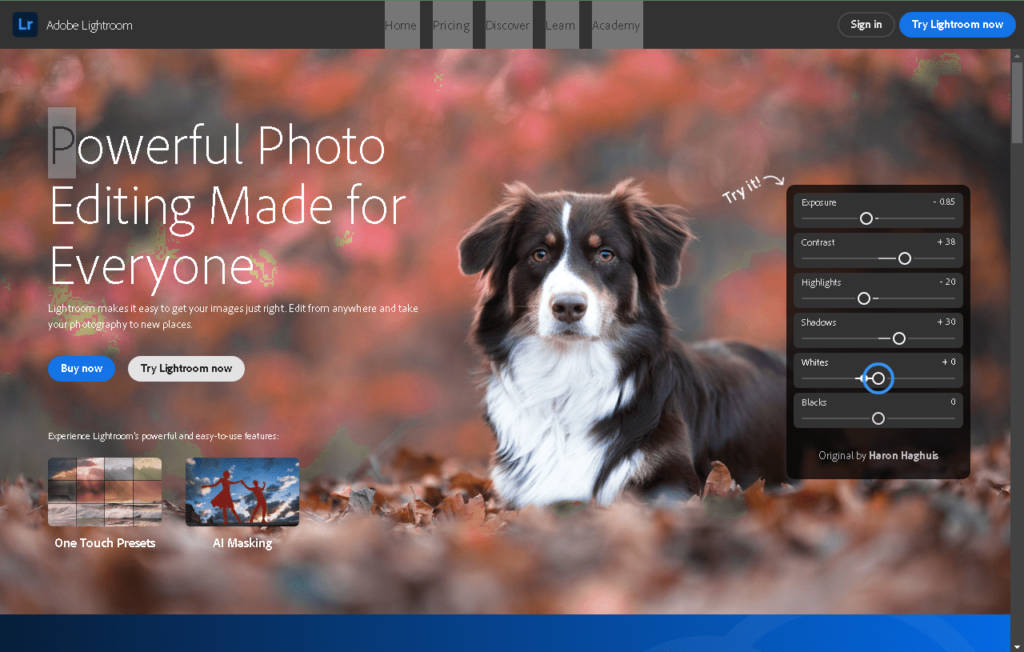Adobe Lightroom is available for both Mac and PC operating systems. Users can also install the application on their mobile devices.
The free version of Adobe Lightroom can be downloaded from Adobe Labs website or directly from the official website.
Adobe Lightroom has been designed for photographers who need to edit their photos in order to make them look better. The software provides tools for cropping, red-eye removal, sharpening, noise reduction and other basic functions such as color correction and white balance adjustment.
The program also supports RAW files from many cameras including Canon DSLR cameras.
Adobe Lightroom also includes advanced tools such as sliders that allow users to adjust tone curves or levels of contrast without having to worry about any technicalities involved with photography or post processing techniques
Adobe Photoshop
If you can dream it, you can make it with Adobe
Adobe Lightroom Review
What Are Adobe Lightroom Review
Adobe Lightroom is a photo management application that can be used to edit and organize your photos, videos and images. It gives you the power to easily manage your photos across all your devices.
Adobe Lightroom is one of the best photo editing tools for professionals and amateurs alike. With this software, you can easily edit your photos in a way that makes them look more professional than ever before. It also allows you to create stunning images from scratch with its powerful tools.
The Adobe Lightroom app can be used on both mobile devices including iPhone, iPad and Android smartphones/tablets as well as Mac computers running on OS X 10.9 (Mavericks) or later versions of Mac operating systems.
The software also works on Windows 10 PCs running on Windows 7 or later versions of Windows operating systems.
Adobe Lightroom’s become a go-to for photographers aiming to enhance their images.
It’s packed with features that promise to streamline your editing workflow and bring out the best in your photos.
We’ll dive deep into its capabilities, from its intuitive interface to its advanced editing tools.
Stick with us as we explore why Lightroom might just be the secret ingredient your photography’s been missing.
Overview Of Adobe Lightroom
Delving into Adobe Lightroom, we’re presented with a comprehensive tool that’s become a staple in the editing workflow of many filmmakers.
Adobe Lightroom offers a suite of features tailored not just for photography but for video content grading as well.
It’s renowned for its non-destructive editing capabilities, meaning filmmakers can experiment without altering the original files.
That’s a huge plus for us, as it allows the flexibility to revisit and adjust our edits at any stage of the post-production process.
With Adobe Lightroom, color correction is a breeze.
The software provides intuitive sliders for adjusting exposure, contrast, and color balance, which means getting the right look for a scene is more accessible than ever.
also, its batch processing saves an immense amount of time.
Here’s why this is crucial for us:
- Consistency across multiple clips is streamlined,
- It speeds up the color grading process, vital for meeting tight deadlines,
- It allows us to apply presets, a time-saver that also ensures a uniform style throughout the project.
The organization features within Adobe Lightroom cannot be overstated.
The library module sorts and catalogs clips efficiently, proving invaluable when managing a large number of files.
Keyword tagging and metadata editing within the software assist us in keeping track of our projects.
This ensures that we can quickly locate and assemble our work, shaving off hours of painstaking search and selection.
For filmmakers dabbling in time-lapse or stop motion, the ability to sync settings among a series of images is a game-changer.
This function ensures a cohesive visual flow, which is fundamental when presenting a professional final product.
Adobe Lightroom continues to empower creative minds with its evolving features and supportive user community.
Staying up-to-date with the latest iteration helps us keep our filmmaking endeavors at the cutting edge of industry standards.
User Interface And Navigation
Navigating through Adobe Lightroom’s interface feels like a streamlined process designed with filmmakers in mind.
The layout is intuitive, allowing us to easily locate tools that are essential for our video editing workflow.
Assets are managed efficiently, thanks to the modular organization of Lightroom’s workspace.
From the Library to the Develop module, each section serves a specific purpose, minimizing clutter and maximizing productivity.
We find Lightroom’s filmstrip view particularly useful for reviewing clips in a sequence.
It allows for quick access and transitions between videos, which is vital for assessing color grading across cuts.
The following are standout features of Lightroom’s user interface:
- Clear module separation – ensuring a dedicated workspace for each aspect of post-processing,
- Customizable panels – we can tweak our workspace to match our editing style and preferences,
- Keyboard shortcuts – these save us time and streamline our editing process.
Adobe Lightroom also boasts a full-screen preview mode that’s indispensable for examining the finer details in our shots.
This mode eliminates distractions and helps us focus on the visual quality of each clip.
Importing And Organizing Photos
When tackling the post-production process, efficiently managing your footage is as crucial as the creative editing itself.
Our jump into Adobe Lightroom reveals a robust platform for importing and organizing video clips which can be a lifesaver for filmmakers looking to streamline their workflow.
Lightroom’s import interface is straightforward, allowing us to pull in clips from various sources with ease.
Once imported, we can Use the power of Lightroom to:
- Sort footage by date, location, or custom presets – Use face detection technology to group clips – Create collections based on project needs.
For filmmakers, time is often of the essence.
Lightroom caters to this need, enabling batch processing that significantly cuts down on time spent tagging and categorizing individual files.
Batch Processing becomes a game-changer, especially when dealing with large volumes of footage from a day’s shoot.
Navigating through a project’s clips in Lightroom is remarkably intuitive.
We find the Library Module particularly impressive, designed to help us sift through footage and mark the ones that make the cut.
The visual approach to organization Lightroom offers includes:
- Thumbnail previews for quick selection – Filmstrip view for evaluating clips in sequence.
Harnessing these features allows us to approach the editing process methodically.
It enhances our ability not only to select the best footage but also to keep everything organized – a detail that can make or break the post-production phase of our filmmaking projects.
Editing Tools And Features
In the realm of video editing, Adobe Lightroom stands out for its comprehensive toolkit.
The software’s Develop Module – a core feature for filmmakers – provides everything needed to enhance and manipulate footage.
Adjusting exposure and color grading is made effortless with Lightroom’s array of sliders.
Filmmakers can fine-tune the luminance of their clips, ensuring the mood and tone are on point for each scene.
Similarly, the HSL/Color panel allows for granular control over hues, saturation, and lightness, enabling us to achieve the perfect palette.
Local adjustments are a significant aspect of what makes Lightroom an indispensable tool for video editing.
Using the radial, gradient, and brush tools, we can draw a viewer’s focus precisely where we want it or balance uneven lighting conditions within a scene.
also, the option to apply these adjustments across multiple clips ensures consistency throughout our project.
Beyond the Basics – Advanced Tools:
- Spot Removal Tool for cleaning up any unwanted elements,
- Noise Reduction to maintain clarity even in high-ISO footage,
- Lens Correction to automatically fix distortion, vignetting, and chromatic aberration.
We often need to tweak the sharpness and clarity of our clips, and Lightroom’s Detail Panel offers the necessary controls.
The results can be subtle yet transformative, adding crispness to our images that can elevate the quality of our footage.
Navigating through the diverse range of effects, it’s the adaptability of Lightroom’s presets that truly optimizes our workflow.
With the ability to create, save, and apply custom presets, adjustments that once took hours can now be applied in mere moments.
Lightroom isn’t only about altering visuals.
Its metadata editing features support us in embedding essential information into our files.
This functionality helps streamline the cataloging and retrieval process in post-production, a godsend for filmmakers juggling multiple shoots and projects.
Advanced Editing Techniques
With Adobe Lightroom, we jump into a realm where precision meets creativity, especially when it comes to advanced editing.
One of Lightroom’s standout features for filmmakers is its Graduated and Radial Filters.
These tools allow us to apply adjustments to specific parts of our footage, creating striking visual effects or directing the viewer’s attention.
The Adjustment Brush is another powerful feature we use to make selective corrections.
It grants us the control to paint over areas where we require fine-tuned edits.
This can bring an actor’s features into focus, or ensure the mood is set right with spot-on exposure, making our final cut as compelling as envisioned.
We also leverage Lightroom’s capability to blend images through HDR merging and Panoramas.
- HDR merging delivers a balanced exposure by combining clips with varying exposure levels – Panoramas allow for wide landscape shots, piecing together a series of frames to create a sweeping view that’s seamless.
Our post-production isn’t just about correcting flaws but enhancing our narrative.
The Color Grading feature infuses our footage with atmosphere and emotion.
Whether it’s the warm hues of a sunset or the cold tones of an isolated environment, color grading turns our scenes into a canvas that reflects the essence of our story.
Lightroom’s advanced Noise Reduction tool ensures that even in low light conditions, our footage retains its quality.
When dealing with inevitable grain, this tool helps maintain clarity without compromising on the cinematic look we strive for.
While noise reduction preserves our nighttime scenes, the Sharpening tool brings out the textures and details.
Subtle yet significant, this tool highlights the intricacies in our frames, providing depth and dimension to the visual narrative.
With these editing techniques, we consistently push the boundaries of what’s possible in film, making every project not just a presentation but an experience.
Exporting And Sharing Options
After delving into the intricate editing features of Adobe Lightroom, it’s just as crucial to understand its exporting and sharing capabilities.
These functions are particularly vital for filmmakers looking to present their work to the world.
With Lightroom, we can export our films in a variety of formats suitable for different platforms and audiences.
We have options ranging from small file sizes for quick sharing to high-quality formats for cinematic viewing.
One standout feature is the ability to save export settings as presets.
This ensures we maintain consistency across our projects and streamlines our workflow.
We often encounter scenarios where specific formats are required for different destinations – whether that’s social media platforms or film festivals.
By using presets, we bypass the repetitive task of manually adjusting export settings for each project.
Here are some key export parameters Lightroom offers:
- File format (JPEG, TIFF, DNG, and original),
- Color space – ensuring the right profile for various devices and needs,
- Image resizing – perfect for tailoring content to specific platform requirements,
- Output sharpening – keeping our films crisp and clear,
- Metadata – adding essential information for tracking and rights management.
We can also share our creative work directly from Lightroom to various platforms and services.
This seamless integration reduces the hassle of manually uploading every piece and encourages a more efficient workflow.
Particularly for us in the filmmaking world, time saved on exporting means more time spent on the creative process.
Exporting groups of images is straightforward too.
We can select multiple photos and apply the same settings to all of them at once, which is invaluable when working with stills from our films.
This batch processing capability ensures our visual consistency while saving an abundance of time.
Adobe Lightroom excels in offering an extensive range of sharing options.
Whether it’s through cloud-based albums or directly on social media, we can ensure our audience gets the best visual experience.
The platform’s flexibility coupled with powerful exporting features provides us with all the tools needed to efficiently distribute our digital masterpieces.
Adobe Lightroom Review – Wrap Up
We’ve explored the multifaceted features of Adobe Lightroom and its profound impact on the filmmaking process.
With its robust editing tools and streamlined workflow, Lightroom stands out as a comprehensive solution for professionals looking to elevate their work.
The program’s ability to maintain image quality while offering advanced editing techniques is unparalleled.
also, its export and sharing features ensure that our films reach audiences with the quality and consistency we strive for.
Lightroom’s integration with other platforms makes it an indispensable tool in our digital toolkit.
We’re confident that filmmakers will find Adobe Lightroom to be a valuable asset in their creative endeavors.
Frequently Asked Questions
What Is Adobe Lightroom Primarily Used For?
Adobe Lightroom is a photo editing and organization software that is used for non-destructive editing, color correction, batch processing, and organizing images.
It’s particularly beneficial for filmmakers looking to efficiently edit and manage their digital content.
Can Lightroom Edit Videos Like It Does Photos?
Though primarily designed for photo editing, Lightroom Classic has limited capabilities to handle video files, such as applying presets or basic adjustments.
However, it is not intended for advanced video editing.
What Are Some Of The Advanced Editing Techniques Available In Lightroom?
Lightroom offers advanced editing techniques such as graduated and radial filters, adjustment brushes, HDR merging, panorama stitching, color grading, noise reduction, and sharpening, which can significantly enhance your images.
How Does Lightroom’s Batch Processing Benefit Filmmakers?
Batch processing in Lightroom allows filmmakers to apply the same set of edits to multiple images, saving time and ensuring consistency across several photos or frames from a film.
What Is The Advantage Of Exporting Films In Various Formats In Lightroom?
Exporting films in various formats in Lightroom allows filmmakers to optimize their content for different platforms and audiences, ensuring high quality and compatibility across diverse media channels.
Can You Save Export Settings As Presets In Lightroom?
Yes, in Lightroom, you can save your export settings as presets.
This feature enables faster workflow by allowing you to quickly apply the same settings to future projects, ensuring consistency.
How Does Lightroom Integrate With Other Platforms For Sharing?
Lightroom integrates seamlessly with various platforms and services, making it convenient to share your creative work directly from the application.
These include social media platforms, Adobe’s own Behance network, and more.
Does Lightroom Have Tools Specific To Noise Reduction And Sharpening?
Yes, Lightroom provides specific tools for noise reduction and sharpening, which help in improving the image quality by reducing grain and enhancing details, respectively.