Do you ever feel overwhelmed with the amount of Final Cut Pro plugins out there? Do you ever feel like you could do with a list of the best Final Cut Pro plugins all in one place?
Well, I have just the thing you for!
I’ve been working on a list of what I consider the top FCP plugins out there.
But editing is tough. You want the best tools, the best plugins, so that your edit is the best it can be.
We know how hard it can be to find the right tools — that’s why we put together this quick list of the top Final Cut Pro plugins out there today.
Whether you’re looking for a way to add some fun effects, a slicker font, or just a way to make your video look as good as possible, one of these plugins is sure to become your new favorite thing!
And remember: it’s not about what tools you have available, but how you use them!
Whether you’re an indie filmmaker, a video production company owner, or any other kind of freelancer, this is the list you want!
(You’re going to want to print this out, bookmark it, share it with your friends, etc).
FINAL CUT PRO PLUGINS
What Are Final Cut Pro Plugins?
In the world of video editing, there is an overwhelming amount of software to choose from.
Final Cut Pro Plugins are just one more option for those looking to create their own videos with a professional touch.
If you’re not sure what they do or why you would need them, this article will give you all the information that you need to know about these plugins!
They’re also a great way to enhance your video editing experience. Final Cut Pro Plugins provide new features and capabilities that can make your video production more enjoyable, efficient, and cost-effective.
Final Cut Pro Plugins are a great way to make your videos stand out and look their best.
With the right plugin, you can create gorgeous video that will wow the audience.
The world of Final Cut Pro plugins is an ever-evolving space with new plugins coming out all the time. So what I hope to have assembled here is a real knowledge base of FCP plugins.
I’ve included both:
- Paid Final Cut Pro plugins, and
- Free Final Cut Pro plugins.
So, without further ado, let’s get into the list of the top Final Cut Pro plugins you can get your hands on for any project you can imagine.
Final Cut Pro Plugins
Let’s jump in and look at the best Final Cut Pro plugins out there!
Fxfactory Pro
“FxFactory Pro offers a visual effects toolbox with unmatched features. Light Show. Glows, light spills, and distortions.
FxFactory is the rare application you’ll rarely need to launch. … The rest happens behind the scenes, with FxFactory responsible for installing and updating plugins for compatible host applications, including Final Cut Pro X, Motion 5, Adobe
Newbluefx
“NewBlue empowers video editors and broadcasters with proven post-production and live broadcast toolkits that simplify processes and deliver superior results.”
Crumplepop
“CrumplePop – high-quality Final Cut Pro X and Adobe Premiere Pro plugins and effects for video editors. Users include the BBC, CBS, MTV, and more.”
Red Giant
“Magic Bullet Suite is a complete set of plugins that gives you everything you need to make your footage look great, right on your editing timeline.
Balance out your shots with powerful color adjustments. Then, go beyond color correction, with accurate simulations of lens filters and film stocks.
Give your footage the look of a Hollywood film. With the tools in Magic Bullet Suite, your footage can instantly have cinematic contrast and the sophisticated color palettes of big-budget movies.
With tons of fully customizable presets based on popular movies and TV shows, you will have beautiful results in seconds.
Quickly balance skin tones, reduce wrinkles and remove skin blemishes, so your talent can look their best.
Magic Bullet Suite makes cosmetic cleanup fast and easy, and gives you natural results that look untouched.”
TWIXTOR PRO
“Twixtor is a plug-in created by RevisionFX. The plug-in enables a user to speed up, slow down or frame-rate convert image sequences with stunning results.
Twixtor works by analyzing and interoperating footage to visually guess what the video is supposed to look like in a slow-motion environment.”
Boris FX
“Boris FX is a visual effects and video editing software plug-in developer based in Boston, Massachusetts, USA.
The developer is best known for its three flagship products, Continuum, Sapphire, and Mocha. Boris FX creates plug-in tools for post-production workflows.”
What Can You Do With Final Cut Plugins?
• Work more efficiently.
• Extend the capabilities of your Final Cut Pro software.
• Turn Long complex tasks into short easy-to-do operations.
• Get a plugin to make what you do easier.
• Dramatically increase your productivity.
• Get high-quality results faster than ever before.
• Easily remove errors and glitches from your finished product.
Colorista
“Magic Bullet Suite includes Colorista and is a complete set of plugins that gives you everything you need to make your footage look great, right on your editing timeline. Balance out your shots with powerful color adjustments.
Then, go beyond color correction, with accurate simulations of lens filters and film stocks.
And now, with both input and output color handling in Looks, Magic Bullet Suite fits in perfectly anywhere within your high-end color workflow.”
By the way, do you struggle remembering where all the keyboard shortcuts are when using Final Cut Pro X? Grab this cool keyboard skin!
XSKN Final Cut Pro X Shortcut Keyboard Cover Skin FCPX Hotkeys Silicone Keyboard Cover for Magic Keyboard MLA22LL/A (US Version)
- Designed to fit for 2015 released Magic Keyboard, (lower right corner key is square, otherwise not…
- Provide Final Cut Pro X 10 designs, suit for FCPX video editing software user, especially those do…
- Each XSKN silicone skin is heat molded to ensure a perfect fit then each color is paints taking hand…
- Soft, ultra-thin, and washable. Elaborately lower key height design to give you better type feeling,…
- XSKN, the inventor of silicone keyboard skins and continues to search for the best quality silicone…
Trackx By Coremelt
“TrackX powered by mocha lets you track text or graphics to follow background motion directly in FCP X.
Insert floating lower thirds tracked to people, replace screens or signs, all with one step and no need to use another compositing package.
Watch the video below to see what it can do and scroll down to the bottom for detailed tutorials.
Now you can easily track text or graphics to background movement for innovative title effects, or track and insert a layer for screen replacements, to replace a sign, or extend a set.
CoreMelt TrackX uses the same powerful mocha tracking engine as SliceX, the same one used by the Mocha Pro package costing over a thousand dollars.
The powerful planar tracking engine can track many common objects for quick results without having to go into another compositing program.”
Safe Guides
“Displays a variety of safe area overlays.”
Color Finale
“Fully-featured professional color grading toolset on your Final Cut Pro X timeline.
Fine-tuned color toolset with streamlined UI for faster grading workflow compared to Final Cut Pro X standard color tools.
Keep your project in Final Cut Pro X for all your high-end color grading needs – no round-tripping required.
Avoid color management or image compression degradation issues between editing and grading system.
New image processing and image analysis tools included – no need to purchase additional plugins.”
Mvertical
“mVertical is a universal plugin that helps you deal with vertical videos in several ways. Add a background copy, mirror the source footage, use blurring and adjust brightness.”
X2prole
“X2Pro Audio Convert is a cutting-edge conversion application for delivering Final Cut Pro X projects to Avid Pro Tools for audio finishing.
X2Pro provides a smooth workflow between Final Cut Pro X and Avid Pro Tools, allowing users to take full advantage of the functionality of these world-class products now and in the future.
X2Pro integrates Final Cut Pro X into professional audio workflows, converting the exported Final Cut Pro X XML into an AAF file, which Avid Pro Tools can open as a session, delivering seamless integration between the two applications.
Using the enhanced metadata in FCPXML 1.4 from Final Cut Pro X, X2Pro provides a high fidelity conversion to a Pro Tools session, with support for audio gain and keyframes.
Taking advantage of the innovative metadata-based organizing features in Final Cut Pro X, unlimited numbers of audio Roles in Final Cut Pro X are converted into Pro Tools tracks, allowing sound designers and mixers to start working immediately.”
Coremelt: Lock & Load X
“Lock & Load X is the fastest and most powerful film and video footage stabilizer for Final Cut Pro X.
Updated August 2019, automatic rolling shutter calculation (no more camera profiles) and cleaner interface, now easier and more powerful than ever. Free update for existing users, download now.
Lock & Load X is up to 4x faster than the built-in Final Cut Pro X stabilizer and has custom rolling shutter removal rather than one size fits all.
Unlike the built-in stabilizer Lock and Load X natively supports Multi-cam clips and has a batch processing option to stabilize many clips at once.”
We really like this Loupedeck+ video editing console for Final Cut Pro:
Loupedeck+ The Photo and Video Editing Console for Lightroom Classic, Premiere Pro, Final Cut Pro, Photoshop with Camera Raw, After Effects, Audition and More.
- NATIVE SUPPORT: Adobe Lightroom Classic, Capture One Pro for MacOS,
Photoshop with Camera Raw,… - PRO AND BEGINNER, achieving the perfect edit becomes second nature with Loupedeck+’s intuitive…
- ERGONOMICS: Effortlessly edit thousands of photos and video clips while keeping both hands on deck…
- SETUP: Quick and Easy. Begin editing immediately with our factory default profiles for supported…
- CUSTOMIZATION: Experience even more control with up to 4 layers of fully programmable buttons and…
Alex 4D
“Alex Gollner has been in visual arts for over twenty years, starting as a graphic designer. In the 90s he designed magazines in London and conferences around the world.
In 2001 he became a freelance motion graphics designer, moving into editing as the decade progressed.
In October 2008 he discovered a fault in one of Final Cut Pro 6’s video effects. The bug that made it impossible for many international users to use scrolling text. Many effects in Final Cut at that time were implemented in a Javascript-like scripting language.
Alex investigated the language and found a way to fix the text bug. He uploaded a fixed version of the effect to his blog. This was the first of many free Final Cut Pro add-ons he donated to the editing community since then.
In June 2011 he turned his attention to Final Cut Pro X. Since then Alex has made over 60 Alex4D Final Cut Pro X plugins available for free on his old blog and his Alex4D website.
He works as a freelance editor in London, England on projects ranging from dramatic shorts to films for corporations and charities.”
Ripple 3D Animations
“Ripple 3D Title Animations is a free plugin for Final Cut Pro X that contains 3D animation presets with customizable speed, timing, and fade effects. Make your 3D text spin, twist, and fly through 3D space!
Add to the built-in animation options by adding keyframes. Place your title over the video with automatically adjustable blur or use a customizable gradient.
Apply any material preset or text style to change their appearance, or build your own look from scratch.
Use Ripple 3D Title Animations to expand the capabilities of Ripple 3D Title Styles; simply save the style and apply it to your title animation for even greater variety!
Ripple 3D Title Animations. Supercharged 3D title animations. Free.”
Slicex
“Slice X is instant shape motion tracking directly on the timeline in Final Cut Pro X. Just draw a shape on your video footage and press track, we use the power of mocha’s Academy Award-winning planar tracking engine to follow the motion in your footage.
Use the tracked mask to color correct, blur, pixelate, sharpen, etc the precise parts of the image you wish, with total control.
SliceX lets you create instant Shape Masks to cut out layers or isolate effects directly in Final Cut Pro X without having to go into Motion or create the masks with an external program. SliceX includes ten effects motion templates for common tasks and you can also use the Shape Masks with built-in effects, the built-in color corrector, or with third-party plugins.
SliceX powered by mocha takes the pain out of following complex motion, just draw a shape and hit track.
After tracking the shape mask you can then do final adjustments with manual keyframes as needed. FCP X keyframing can be painful and tedious, with SliceX powered by mocha we do all the hard work for you.”
Final Cut Pro Plugins & Templates By Motion Array
“Motion Array is a membership-based resource for downloading premium
Ripple 3D Drops
“Create beautiful custom titles by using your own images and graphics as 3D text materials. Place your title over video or in 3D environments with shadows or reflections and animate it with built-in presets or customize your own.”
Neat Video
“Neat Video is a digital filter designed to reduce visible noise and grain found in footage from digital video cameras, DSLRs, TV-tuners, and even digitized film or VHS.
Neat Video is available as a plug-in for many popular video editing applications such as Adobe Premiere and Final Cut Pro.
Digital noise appears as fine, dancing speckles or static in certain areas of a video clip. It is caused by a range of factors including low light levels, high sensor gain, electronic interference, and aggressive compression of video data.
Regardless of the source, any form of noise can seriously degrade the visual quality of the footage.
However, thanks to the most advanced noise reduction algorithms in the industry, Neat Video offers a way to clean up noisy clips.
It is a highly automated and user-friendly plug-in that can be applied in only a few clicks. Improving video quality while preserving the beauty, detail, and clarity of the original footage. In many cases rescuing clips that would otherwise be unusable.”
Callouts
“22 callouts title plugins for FCPX that feature built-in object tracking.
Just select an area and then let the plugin analyze the movement of the object to build a precise tracking match for the title. The plugins are fast to track & render, even with 4K media.”
Mfilm Look
“Tired of your shots looking flat and dull? Wasting time on repetitive tasks that force you to jump between different tools? mFilmLook is an affordable solution for turning your clips into epic film scenes in just a couple of clicks.”
Loudness Meter
“Youlean Loudness Meter helps you find the true perceived loudness of your audio and prepares it for TV or streaming services release.
Join the thousands of recording studios that already use it.”
Mflare
“Lens flares are used to drastically change the atmosphere of the scene, match the mood between clips and even add that missing bit of realism to CG shots.
mFlare 2 allows you to add realistic lens flare effects to live-action footage directly inside Apple’s Final Cut Pro X and Motion 5 apps.”
Easy Tracker
“Quickly create titles, images, and animations that follow moving objects in your frame, tracking their motion.”
Arctic Whiteness
“Final Cut Library Manager instantly displays all of the Final Cut Pro X libraries that it finds on your Spotlight-indexed drives.
When a Library references external media Final Cut Library Manager will automatically create a group to clearly present the distribution of these media files across your system.
You can also add other sources: including external disks, or folders, including those not indexed by spotlight.
If you’re planning to use Final Cut Library Manager to manage libraries across a network then please test the free basic version to ensure that it meets your needs before you purchase.”
Rampant Design Tools
“Start adding amazing effects with these Rampant Essentials packs. There is no limit to what you can create. Start taking your video content to the next level.”
RX 8 Standard
“As the industry leader in audio repair, RX 8 introduces Repair Assistant and Music Rebalance, plus tools for any audio post-production job.
RX 8 leverages cutting-edge machine learning technology for unparalleled audio quality.”
360 Degrees
“Essential VR video tools for 360° stories.
Alex4D 360° Effects works exclusively with Apple’s Final Cut Pro 10.4 and later.
This kit of simple to use effects range from effects that stylize whole spheres of video to those that help viewers notice specific features of the 360° environment.
As well as working with spheres of video, they also work with overlays such as logos, pictures and titles.
Alex4D 360° Effects includes three free plugins that can instantly save time in spherical video production.
The pack is divided into six categories: Repeat – to repeat footage and overlays around the sphere, Highlight – to attract attention to specific parts of the environment, Blur – blur parts of your footage and overlays, Stylize – to change the look of whole spheres at a time, Masks – to help overlay areas of 360° content inside other spheres and Flat – to make more of 360° footage used in flat non-spherical videos.”
Skin Smoother 2
“Quickly smooth out unwanted skin details with this powerful & easy to use FCPX plugin. Watch the video below in fullscreen to see it in action.”
Motion VFX
“MotionVFX is the market leader in the production of templates and plugins for Apple Motion and Final Cut Pro with over 25 years of experience in visual effects.”
Color Finale
“Fully-featured professional color grading toolset on your Final Cut Pro X timeline.
Fine-tuned color toolset with streamlined UI for faster grading workflow compared to Final Cut Pro X standard color tools.
Keep your project in Final Cut Pro X for all your high-end color grading needs – no round-tripping required.
Avoid color management or image compression degradation issues between editing and grading system.
New image processing and image analysis tools included – no need to purchase additional plugins.”
Mobject
“mO2 was build from scratch to be an integral part of Motion 5 and FCPX. This plugin organically blends with those apps, making the workflow intuitive and natural for the user.”
Ghosting Effect Plugin
“Take your photo and video editing to the next level! I’ve created these FREE Final Cut Pro Plugins, Effects, Transitions, and Presets so you can enhance your video production and photography.”
Primatte Keyer
“Whether you are using a green screen or blue screen, Primatte Keyer’s Auto Compute Algorithms can often pull a perfect key automatically.
Primatte Keyer’s new user interface makes it easy to select your background and foreground, and to separate them out for a great key. Primatte’s cleanup tools help make it look solid without much additional effort.”
Producer’s Best Friend
“Eliminate Clip Reporting Hell.
Every Report you need from Final Cut Pro X, in a formatted spreadsheet with no EDL or copy and paste!
Producer’s Best Friend creates a formatted .xls spreadsheet report (for Numbers, Excel, Preview, etc.) about the video clips, audio clips, titles, generators, markers, keywords, effects, and transitions you’ve used in Final Cut Pro X (10.0.6 or later).
Producer’s Best Friend reports on Clips in an Event, Compound Clip or Project timelines.”
Datapop
“Want AAA production value? It’s yours. Supercharge your video editing with powerful Final Cut Pro plugins that can do just about everything besides giving you a back massage.
And forget one-trick ponies—my plugins are all loaded with a fleet of features and functions you can use to pump out projects that are sure to make Hollywood a little jealous.”
LUT Utility
“If you’ve been wanting to apply LUTs to LOG footage or emulate different film looks like the Motion Picture Film LUTs in Final Cut Pro X, I don’t even have to sell you on this plugin.
Final Cut Pro X 10.3 and earlier and Motion 5 users can apply 3D LUTs or Look Up Tables to their footage!
LUT Utility allows you to apply LUTs to LOG exposed images from: Arri Log C, Blackmagic Camera Film, Canon C-Log, DJI DLog, GoPro Protune, Panasonic V-Log, RED Filmlog, Sony S-Log, Technicolor Cinestyle and any other “flat” Log picture profile! Any “flat” looking image can benefit with the right LUT applied.
And perhaps most excitingly is that LUT Utility allows you to apply film print LUTs to accurately emulate different film stocks and film processes!
NOTE: You can now apply LUTs natively in Final Cut Pro X 10.4 and later with the built-in “Custom LUT” effect. For versions 10.3 and earlier you need LUT Utility.
Explore our NEW Cinema Grade plugin if you want to experience real-time previewing of LUTs in Final Cut Pro X!”
Mtitle 3D
“mTitle 3D vol. 2 is a pack with 31 perfectly stylized 3D titles for FCPX and Motion.”
3D Perspective Plugin
“The 3D Perspective Plugin allows you to easily manipulate videos & images in 3D space.”
Final Cut Pro Plugins – In Conclusion
I hope you’ve found this list of my favorite Final Cut Pro plugins useful. What are your FCP plugins? What have I missed out? Let us know in the comments below!
Also, this is a super-helpful list of resources for other filmmakers and videographers that you know. Make sure you share it with your social media audiences using the share buttons below. Let’s get the word out there!
We really hope this list of Final Cut Pro plugins has been useful to you. We’ve given you a range of different plugins here. As ever, it really depends on what you’re looking to create, what your goals are, as well as the kind of project you’re working on.
So whether you’re a filmmaker, videographer, or any other creative, these FCP plugins will help you out.
Matt Crawford
Related posts
16 Comments
Leave a Reply Cancel reply
This site uses Akismet to reduce spam. Learn how your comment data is processed.


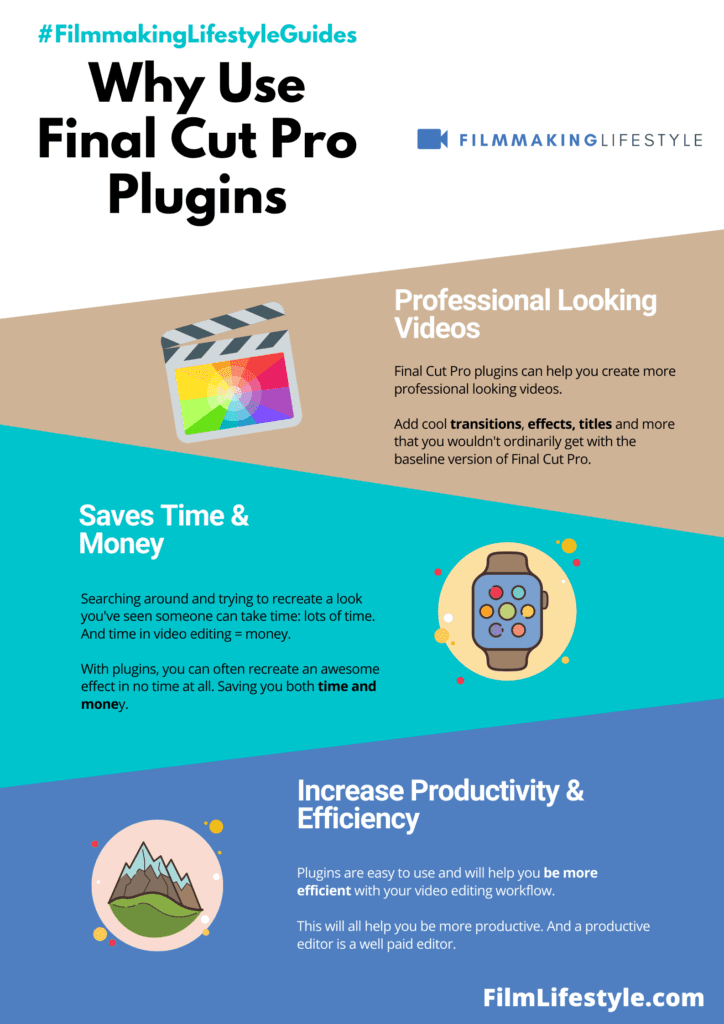



I’m a veteran 30 year film & video editor who has enjoyed using Pixel Film Studios FCP plugins for videos of all sorts with FCP projects, but due to their products being unreliable where they suddenly and unexpectedly fail to work on variety of different projects, I am looking for other plugins that are as affordable but more reliable. I have experienced a significantly higher failure rate from their products than any other plugin vendor. In addition to this, they have no phone support, their app is extremely flimsy and update function has never worked, their technical support is extremely thin and if they cannot apply a conventional quick fix, they will invent a technical reason so as to try to avoid blame. i’m curious what other editors have found?
Sorry to hear that, Jerry. I’ve not found that myself, personally.
What else do you use?
Exceptional. Thanks for all your info, Matt!
Thanks for the comment, Wade.
Jerry, I had the same problems with pixel film studios. I tried to use one of their titles packages but it simply wouldn’t work. And resolve a technical problem via emails every two days is a joke. I would add one thing: They put a price, you put the plug in in the the cart but when you are about to pay you find out that there will be a 20% extra on the top of the price. Very dishonest.
I bought from them many times but just because I had no option. I guess you get what you pay for. The best plug ins are too expensive and now they adhered to Adobe’s revolting subscription system. I don’t pay for a subscription. The thing is, if you look back at all those great masters of cinema they had just a moviola to work with. We don’t really need all those plug ins. And to pay a subscription is plain silly, not to use another word…The way things are, I think it’s better to learn to live without plug ins for the most part. You have an amazing , free DaVinci and a £300 for life Final Cut. It’s far more than Walter Murch had when he edited “The Conversation”, for example.
Thanks for this, Umberto. This is very interesting to hear.
I’m looking forward to seeing the top final cut pro plugins.
Thanks, Greg.
I’m looking forward to seeing the top final cut pro plugins!
Enjoy, Tom!
What a comprehensive list of Final Cut Pro plugins! I’m always on the lookout for new tools to enhance my workflow and improve my video editing skills.
Thanks for sharing these recommendations, I can’t wait to try them out!
Wow, this is an incredible list of Final Cut Pro plugins! I’ve been looking for some new tools to enhance my video editing workflow and I think I’ve found them here. The variety of plugins available is impressive, from color grading to audio editing and everything in between. I can’t wait to start experimenting with some of these and seeing how they can help me take my projects to the next level. Thanks so much for sharing this list!
Thanks
Appreciate the comment
Wow, this is incredible! I’ve been looking for a comprehensive list of Final Cut Pro plugins for ages. Can’t wait to try out some of these on my next project. Thanks for sharing!
Thanks for taking the time