Interlaced scanning is the most common way to display a video. It uses two fields at once and displays each field twice, half at a time.
This means that the colors in the image are not evenly spaced, but rather, they are staggered in time between when they are shown in one frame and when they are shown in the next.
Progressive scan was designed to overcome this problem. Instead of displaying each field twice, it displays each field with twice as many lines of resolution (or picture height).
For example, if you have an interlaced image that has 480 lines per frame and is displayed at 25 frames per second (fps), then you will have a total of 960 lines per frame.
Interlaced vs Progressive Scan
What Are Interlaced vs Progressive Scan
Interlaced scan means that the image is broken down into a series of horizontal lines, and then displayed one after another. The problem with this method is that it requires more bandwidth than progressive scan.
In order to display an interlaced image, each line must be drawn twice. This can cause flickering, especially if you have a lot of motion in your video.
Progressive scan is the opposite of interlaced: the image is displayed in one pass through the monitor rather than being broken down into a series of lines. It’s much faster than interlacing because there’s no need for repeated drawing of each line, so there’s no flicker or ghosting.
When we’re talking about video quality, the terms “interlaced” and “progressive scan” often pop up.
Interlaced scan used to be the standard in the days of CRT TVs, weaving two fields to create a complete image.
Progressive scan, on the other hand, captures the entire image in one go, providing a smoother and clearer picture.
We’ll jump into the nitty-gritty of these two technologies to help you understand which one reigns supreme in the digital age.
What Is Interlaced Scan?
Interlaced scan is a technique used in older television and video systems.
Here’s how it captures motion – instead of recording the entire image in one pass, it splits the frame into two fields.
One field captures the odd lines of the picture, while the other captures the even lines.
The two sets of lines then interlace to form a complete image.
This method was effective back when broadcast bandwidth limitations were a significant concern.
Interlaced scanning offered a way to display motion with a higher frame rate without increasing the amount of data being transmitted.
The TV or monitor would rapidly alternate between displaying the odd and even lines, creating the illusion of a full image to the human eye.
Yet, interlaced scan comes with drawbacks –
- Motion artifacts occur when the subject moves too fast for the interlacing to keep up.
- The image can appear blurry, especially during fast motion scenes, which is not ideal for us filmmakers striving for the highest quality visuals.
Over time, as technology progressed and bandwidth constraints eased, the need for techniques like interlaced scan diminished.
Hence, we’ve observed a shift to progressively scanned systems, where each frame is captured as a whole, single shot, ensuring crisper, higher-quality video.
Progressive scan is undoubtedly superior for capturing the fine details and motion clarity that’s critical in today’s demanding video production environment.
But, understanding interlaced scan’s role in the past provides context for why we’ve embraced progressive methods in filmmaking.
It’s essential to recognize how these technological advancements contribute to the art and science of visual storytelling.
How Does Interlaced Scan Work?
Interlaced scan is a technique that originated in the early days of television.
It’s designed to display images on a screen by scanning and updating only half of the lines per frame during each pass, effectively reducing the bandwidth needed for transmitting video signals.
This method splits each frame into two fields – one consisting of the odd lines, and the other comprising the even lines.
The display alternately draws these lines on the screen, creating a complete image when our eyes blend the two fields together.
The Process Of Interlacing
The process is relatively simple:
- The first field scans odd-numbered lines from top to bottom,
- The second field follows immediately, scanning even-numbered lines.
This pattern occurs so rapidly that it tricks our eyes into perceiving a continuous image.
But, as each field presents only half of the frame’s details, interlaced scan can reveal motion artifacts, especially when filming fast-moving subjects or panning shots.
Advantages And Challenges
While interlaced scan was once prevalent, it presents unique advantages and challenges:
- Lower bandwidth requirements made it ideal for early broadcast limitations,
- It allowed for smoother perception of motion with limited screen resolution.
But, the technology also carries several drawbacks:
- Motion can appear blurred or distorted, especially in fast-moving scenes,
- Sharpness and resolution aren’t on par with progressive scan solutions.
As display and broadcasting capabilities have evolved, the relevance of interlaced scan has diminished.
With high-definition displays and advanced digital broadcasting, the emphasis has shifted toward delivering the utmost clarity and detail that only progressive scan can achieve.
In today’s filmmaking environment, we’re constantly seeking the highest quality visual experience for viewers, and progressive scan is our method of choice to achieve that.
Advantages Of Interlaced Scan
While progressive scan has become the standard for high-quality video, interlaced scan still has its advantages.
Particularly in the context of broadcast television and certain video applications, its benefits cannot be discounted.
One of its main advantages is bandwidth efficiency.
Interlaced scan was designed to transmit images over limited bandwidth, and it performs exceptionally well in this area.
By transmitting only half the lines of an image at a time, it effectively reduces the amount of data needed without significantly compromising the perceived quality of the video.
also, interlaced scan technology excels in:
- Compatibility with older equipment,
- Lower data rate requirements,
- Still acceptable for standard-definition broadcasts.
It’s essential to recognize that while high-definition TVs and modern equipment are widespread, not all users have access to them.
Interlaced scan still serves a purpose for viewers with older televisions, where it provides a decent viewing experience without the need for costly upgrades.
Besides, interlaced video is historically significant for certain niche archival projects and in educational settings.
It helps maintain the original look and feel of older broadcasts.
When material from the past is presented in its original format, it offers an authentic experience that can be vital for historical accuracy and media studies.
finally, we must consider that for live TV broadcasts, particularly those with budget constraints or limited bandwidth, interlaced scanning can be a suitable option.
It’s a reliable method that ensures the delivery of continuous video to viewers, which can be critical for news or sports events where the immediacy of content is more important than the absolute clarity of each frame.
Disadvantages Of Interlaced Scan
Picture Quality And Motion Artifacts
Interlaced scan, while beneficial in certain aspects, suffers from motion artifacts and lower picture quality when compared to progressive scan.
Fast-moving objects often result in a visual error known as “combing,” where half-images don’t align perfectly.
Resolution And Detail Loss
The resolution in an interlaced scan may appear to be high, but effectively the vertical resolution is half that of progressive scan due to its alternating line structure.
Detail is inevitably lost, particularly noticeable on large screens or when upscaling video for modern displays.
Deinterlacing Challenges
Deinterlacing, converting interlaced footage to progressive, is a necessary process for compatibility with most modern displays.
This conversion can introduce additional artifacts and requires computational resources that can lead to quality loss.
Limited Future Proofing
In an age where technology is rapidly advancing, interlaced scan does not hold up well for future proofing content.
Progressive scan’s consistency in quality across various platforms makes it a more robust choice for content that may be repurposed.
Compatibility Issues
As more devices migrate to progressive scanning methods, issues with compatibility arise:
- Difficulty displaying interlaced content on non-native devices,
- Potential need for additional equipment or software to properly view the content.
Decreased Relevance In Modern Production
The relevance of interlaced scanning in modern video production is decreasing.
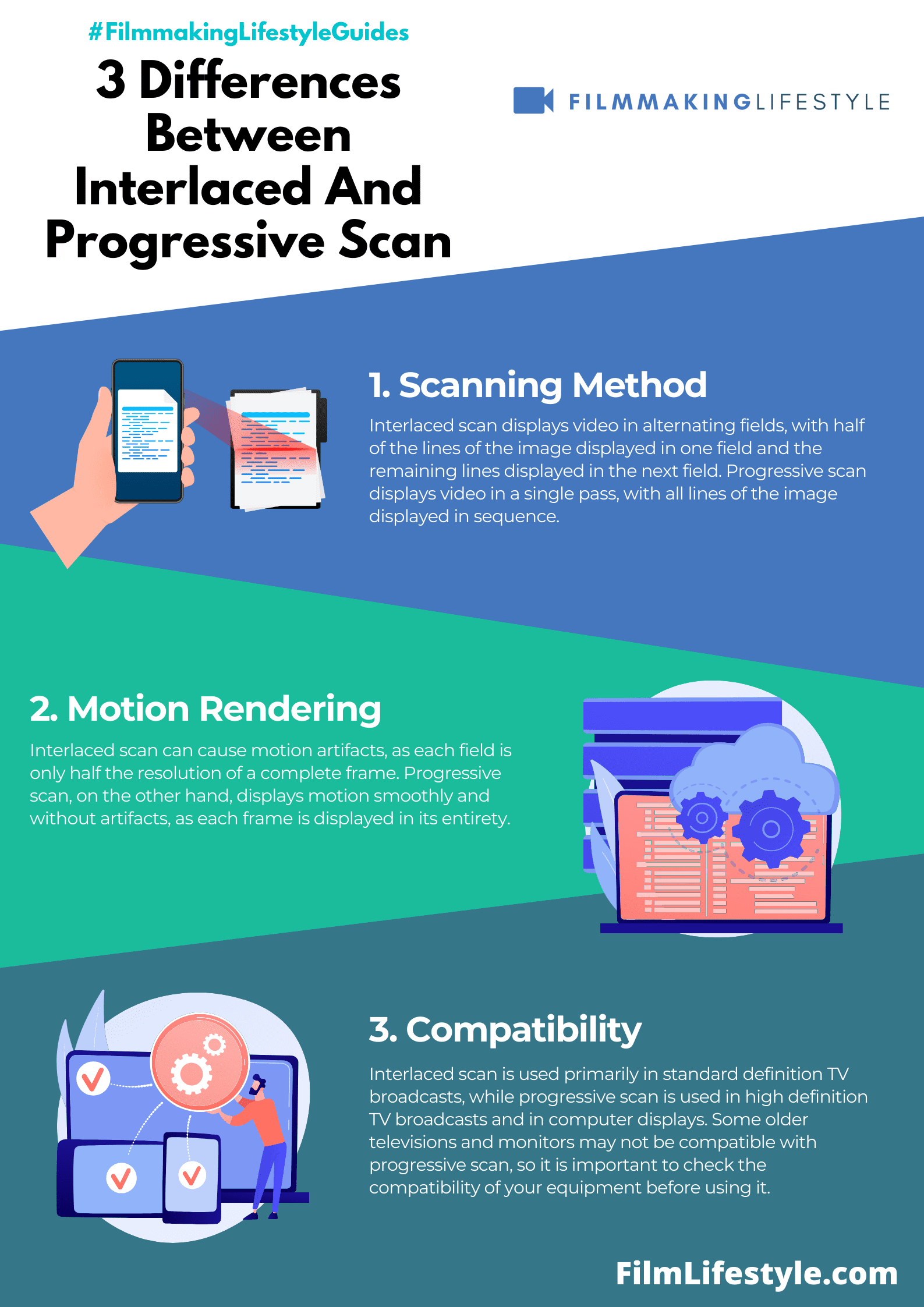
With 4K and even 8K content becoming the norm, the limitations of interlaced video are more pronounced and less acceptable in professional environments.
Each of these points highlights the drawbacks of using interlaced scan in various production scenarios.
Understanding these limitations helps us make informed decisions on when to Use interlaced versus when to opt for progressive scan in filmmaking projects.
What Is Progressive Scan?
Progressive scan technology marks an evolutionary step forward in how images are displayed on screens.
Unlike its interlaced counterpart, each frame of a progressive scan is displayed in sequence, painting the lines in order from top to bottom.
With progressive scan, the entire image refreshes every cycle.
This results in a picture that’s crisper and clearer, particularly when displaying fast motion.
The benefits of progressive scan include:
- Enhanced overall image quality – providing a noticeably sharper and more detailed picture.
- Reduction of motion artifacts – since the entire image is captured at once, there’s less blurring during rapid movement.
- Greater compatibility with digital displays – modern LCD and OLED screens are inherently progressive, making progressive scan a natural fit.
The use of progressive scan is widespread in film and television production.
Movies like Avatar and The Lord of the Rings rely on this scan type to deliver their stunning visuals.
When it comes to filmmaking, progressive scan is essential for capturing high-definition detail that audiences expect.
Switching to progressive scan isn’t just about matching contemporary standards.
It also simplifies the post-production process.
There’s no need to deinterlace footage, which saves time and preserves image quality.
In the era of high-definition and ultra-high-definition content, progressive scan is a key player.
Our viewing experience has been dramatically enhanced by the adoption of progressive scan methods.
It’s essential for filmmakers to understand its advantages to make informed decisions on their projects.
How Does Progressive Scan Work?
Progressive scan technology is a fundamental component in modern film and television production.
It operates by scanning each line of pixels sequentially from top to bottom to create a single, complete frame.
This method drastically improves image clarity and sharpness.
As a result, filmmakers capture crisp, high-definition detail in every shot, essential for contemporary audiences’ expectations.
In contrast to interlaced scan, progressive scan doesn’t split frames into fields.
Each frame is a full image, which significantly reduces the likelihood of motion artifacts that distract viewers.
The process behind progressive scan can be broken down into simple stages:
- The camera sensor captures images at a fixed number of full frames per second,
- The entire image is scanned line by line,
- The frames display sequentially, providing smooth motion and clear detail.
When incorporating progressive scan in production, certain considerations must be made:
- High-quality cameras and displays capable of handling progressive scan are necessary,
- Increased data storage may be required due to the larger size of full frames,
- Enhanced processing power is needed to manage the higher fidelity images.
Creators using progressive scan benefit from its compatibility with digital displays.
Unlike analog screens where interlaced scan was commonplace, the vast majority of digital screens support progressive scan natively, making it the ideal choice for films and digital content.
Finally, progressive scan makes for a simpler and more streamlined post-production process.
By working with full frames, editors avoid the complexity of combining fields and can focus on the creative aspects of film editing.
This saves time and resources, allowing for a more efficient workflow in bringing cinematic stories to life.
Advantages Of Progressive Scan
When we jump into the benefits of progressive scan, we’re talking about a significant enhancement in video quality.
The technology provides a wealth of improvements – from image stability to resolution sharpness.
Here’s why it matters:
- Improved Clarity – Each frame is drawn in sequence, delivering a picture that’s more defined and stable than interlaced scan output.
- Reduced Artifacts – Without interlacing, progressive scan eliminates the flickering and blurring associated with moving objects on the screen.
With progressive scanning, the motion portrayal is superior.
This is particularly noticeable in action-packed sequences where clarity is crucial.
Cinematic works like Mad Max: Fury Road benefit immensely from this technology, capturing the frenetic pace without sacrificing image quality.
The technology behind progressive scan taps into advanced digital processing.
Capable of handling high volumes of data, it enables:
- Enhanced Detail – As each pixel is captured sequentially, there’s a noticeable depth and detail to the imagery.
- Compatibility – Digital displays favor progressive scan making this an ideal choice for modern content delivery systems.
Because of these advantages, our filming techniques and the equipment we use must align with the standards set by progressive scan to stay relevant in today’s competitive market.
The shift to progressive is a strategic move to deliver superior-quality videos that resonate with audiences and stand the test of time.
Filmmakers must account for the increased data and processing requirements of progressive scan.
With more raw data to manage, ensuring ample storage and a robust post-production setup is imperative.
Besides, the display technology used to showcase the final product should be capable of translating the progressive scan details effectively, ensuring the audience experiences the full impact of our creative intentions.
Disadvantages Of Progressive Scan
While progressive scan holds several benefits for video quality, it’s not without its drawbacks.
Higher bandwidth requirements are a significant challenge, as each frame consists of more data compared to interlaced video.
Increased file sizes stem from the continuous capturing of full frames.
This demands more storage space and may lead to additional costs for filmmakers, ranging from purchasing high-capacity storage devices to investing in more robust data management systems.
The need for advanced hardware can’t be overstated when working with progressive scan.
Ensuring smooth playback and editing necessitates more powerful computers and specialized software, potentially adding to the budget.
Post-production workflows may become more complex due to the higher data rate.
Filmmakers might face longer rendering times, requiring more patience and efficient planning to stay on schedule.
Compatibility with distribution channels can pose a hurdle as well.
Not all platforms support the large files produced by progressive scan, which may limit distribution options or entail file conversion, which could degrade the video quality.
Here are a few more considerations:
- Cost implications – potential investments into new gear and storage solutions.
- Processing power – the demand for higher processing capabilities can increase production costs.
eventually, when opting for progressive scan, it’s crucial for us to weigh the visual benefits against these practical challenges.
Each project’s unique requirements and constraints will dictate the appropriate scanning method.
Choosing the right approach hinges on a clear understanding of the trade-offs involved.
Interlaced Vs Progressive Scan: A Comparison
When comparing interlaced and progressive scan technology, we must consider the differing imaging techniques each utilizes.
Interlaced video captures and displays half the lines per frame in an alternating pattern – this used to be the standard for television broadcasts.
Progressive scan, on the other hand, captures each frame in its entirety.
It’s commonly used in computer monitors, digital cinema, and now increasingly in home televisions, offering a sharper and clearer image.
Our understanding of these technologies is crucial for delivering optimal video quality.
Interlaced scanning was ingenious in the era of analog television, conserving bandwidth while maintaining fluid motion:
- Interlaced scan divides the video into odd and even lines,
- These lines are then interlaced, creating a full frame from two fields.
In contrast, progressive scan captures full frames sequentially, resulting in a more stable and detailed image:
- Full frames are captured and displayed 60 times per second (60p),
- This reduces motion blur and artifacts in comparison with interlaced video.
But, these distinctions also affect other aspects of video production and distribution.
The file sizes for progressive scan videos are larger, requiring more storage capacity and increased data rates for streaming.
Meanwhile, interlaced video, while smaller in size, may suffer in quality when translated to modern progressive display devices.
This creates a need for advanced deinterlacing techniques to maintain quality viewing experiences.
Our choices in imaging technology impact not only how we capture the scenes but also the final output and the viewer’s experience.
With the shift towards high-definition content, the dominance of progressive scan is evident in filmmaking.
Yet, in our pursuit of clarity, we must also account for the heightened demands it places on our hardware and workflows.
Interlaced Vs Progressive Scan – Wrap Up
We’ve explored the nuances between interlaced and progressive scan technologies, understanding the strengths of each.
As we move forward, it’s clear that progressive scan is the go-to for high clarity and detail, especially as storage and bandwidth capacities continue to grow.
It’s essential for us to stay informed about these technologies, ensuring we make the best choices for our viewing experiences.
Let’s embrace the advancements in display technology and the continuous journey towards impeccable image quality.
Frequently Asked Questions
What Is The Difference Between Interlaced And Progressive Scan Technology?
Interlaced video technology captures and displays alternating lines per frame, while progressive scan captures and displays every line in each frame, providing a sharper and clearer image.
Which Offers A Better Image Quality, Interlaced Or Progressive Scan?
Progressive scan offers better image quality with a sharper and clearer picture compared to interlaced video.
Are Progressive Scan Videos Larger In File Size?
Yes, compared to interlaced videos, progressive scan videos have larger file sizes because they contain more image data.
Why Is Increased Storage Capacity Important For Progressive Scan Videos?
Increased storage capacity is important for progressive scan videos as they have larger file sizes and thus require more space to store the complete image data for each frame.
What Is Necessary When Converting Interlaced Video To Progressive?
Advanced deinterlacing techniques are necessary to maintain image quality when converting interlaced video to progressive format.
How Does The Choice Between Interlaced And Progressive Scan Affect Hardware And Workflows?
The choice impacts hardware requirements and workflows, as progressive scan requires more storage and data rates, influencing decisions in imaging technology for clarity.


