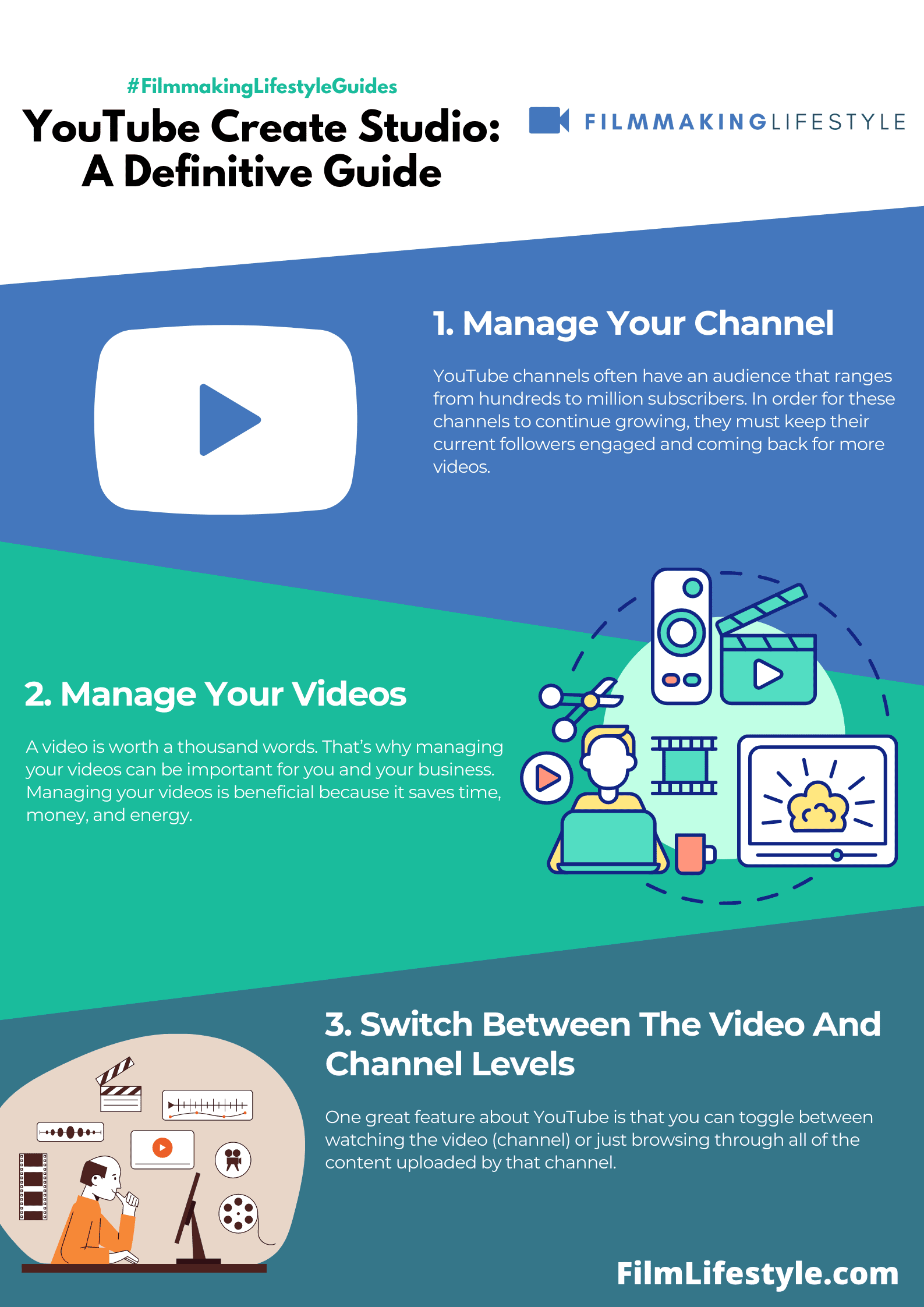What is YouTube Create Studio? This app is designed for creators to make videos and promote their content on YouTube.
It’s free, but you need a channel in order to use it.
We’ll be going over what this app can do so that you know if it’s worth downloading!
YOUTUBE CREATE STUDIO
What Is YouTube Create Studio?
YouTube Create Studio is a new feature that was just introduced to the YouTube app.
It’s been designed for creators of all levels, giving them everything they need to become successful on YouTube.
With this new feature, YouTube wants you to be able to edit your video from start-to-finish right inside the mobile app.
In addition, it has some powerful features like adding captions and subtitles in multiple languages, live streaming via an Android device or laptop camera with the help of Google’s cloud infrastructure at no cost up until 1GB per month, and automated closed captioning using voice recognition technology.
What Is Youtube Create Studio
YouTube has been making some major changes lately, and this newest one is no exception.
There are many other apps out there that people have used to create videos with – like Vidmaker or KineMaster – but YouTube now offers these features right on the website/app itself!
You upload your video right onto YouTube from Create Studio, meaning there will be less time spent uploading the video and more time spent editing your masterpiece with effects.
With the YouTube app, you can create videos with text, titles, music, effects, and transitions; all in one place!
Manage Your Channel
YouTube channels often have an audience that ranges from hundreds to million of subscribers. In order for these channels to continue growing, they must keep their current followers engaged and coming back for more videos.
One way of doing this is through interacting with them in comments or even liking and disliking videos as well as subscribing to other creators who aren’t yet subscribed to the original’s channel.
In the age of social media and YouTube, it’s more important than ever to have a cohesive online presence. You might be wondering how to get started with your channel, or what you should do if you’re already running one.
That’s why I’m going to share with you some tips for managing your channel that will help you get more views and subscribers!
Step 1: Optimize your video titles and descriptions so that they’re relevant, accurate, enticing, and keyword-rich.
Step 2: Create an interesting thumbnail image.
Step 3: Make sure your videos are well lit (not too dark) and shot from a high angle (directly over or on eye level).
Manage Your Videos
A video is worth a thousand words. That’s why managing your videos can be important for you and your business.
Managing your videos is beneficial because it saves time, money, and energy.
There are a variety of ways to manage your videos on social media. You can upload them directly from your phone, save them for later, or share the video you’re currently watching on Facebook Live.
But there is one thing that all these methods have in common: they take time and effort.
The best way to go about it is by scheduling and managing your posts beforehand so you don’t have to worry about how much time it takes as much during the day when you should be focusing on other things. It also helps with saving storage space on your phone!
Switch Between The Video And Channel Levels
One great feature about YouTube is that you can toggle between watching the video (channel) or just browsing through all of the content uploaded by that channel.
What do you think of when I say YouTube? Do you think of the countless videos on a variety of topics, channels with different personalities and styles, or maybe even just an endless search for your favorite video from years ago?
Whether it is one or all three things that come to mind, there are certain features in the newest YouTube update that will make it easier than ever to find what you’re looking for. With this update comes two new levels: video level and channel level.
The first is where your subscriptions live and gives an easy way to browse through them without having to scroll down endlessly.
The second level is called “channel” which is where content creators can upload their latest videos as well as post updates about themselves.
You can also use your avatar to show what type of content or mood you want to convey in videos. If you don’t have an avatar, it will default as a generic blue figure with a white hat.
You can change this by clicking “edit profile” under your profile picture when viewing your account page or by clicking “edit avatars” from the drop-down menu next to where it says “Upload Photos.”
Quickly Open Your Channel Or Video
Are you a content creator? Have you been waiting for your channel to be verified so that it can show up on the YouTube app? Well, we have some good news! You can now open your video or channel without verification.
All you need is a link from another social media website and then click “Open in YouTube” and voila! Your video will play right away. So no more frustration of waiting for the email notification that says “Your account has been verified.”
https://youtube.com/watch?v=JuOd3xJpd0Q
Search For Your Videos
It’s a really good idea to know where your videos are stored. It is also important to take the time to label and organize them so you can find them easily in the future when needed.
Videos in the YouTube channel are organized by date uploaded and content type. You can also search for a video or browse channels from your account page on youtube.com.
The first step is to start by looking at the quality of video that you uploaded because this often determines which sites are going to host your content.
After uploading your video, make sure that you tag it with relevant words so people can find them more easily in search engines like Google or Yahoo! Finally, remember to title your posts correctly so they show up in search results too!
How To Navigate Youtube Studio
From uploading videos, editing them in your own way with the video editor toolbox, or even zooming in on a specific section of your video, it’s all possible inside of youtube studio.
It is a whole new section of Youtube, created specifically for content creators and those who want more control over their videos than they got in the past with just Creator studio or just regular Youtube channel tabs.
It’s basically an all-in-one dashboard that helps you upload videos, edit them for optimal viewing quality, create playlists with other people’s content or your own and schedule when they go live.
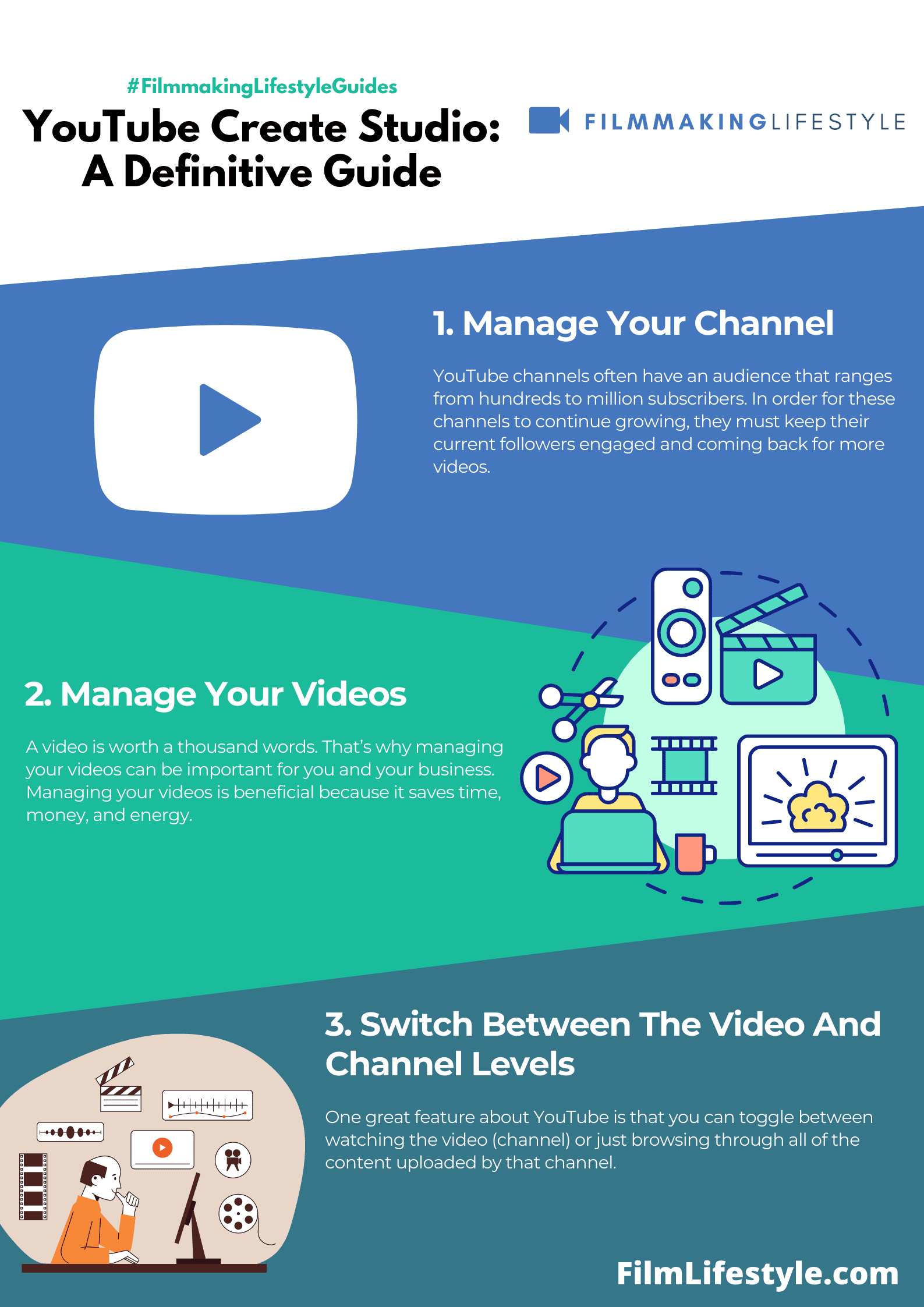
How many of you out there have ventured into the YouTube Studio and found yourself a little lost? Whether it’s because of all the features or just not knowing where to start, this post is for you.
The Home tab is where all your recent activity takes place, which includes uploading videos, editing video information like tags and titles as well as adding annotations to your videos.
Next, there’s the Library tab which allows you to edit things like cover art or descriptions without having to go into each individual video separately.
Is Youtube Create Studio Free?
It’s completely free! YouTube is 100% committed to helping our creators succeed in building careers out of what they love doing most — creating great content for our viewers.
If you are a partner with Youtube, then you can download the software for free from their site and make your own videos without paying anything!
However, if you are not partnered up yet, there is still hope!